The best virtual phone system for small business needs focuses on standard calling and texting capabilities at an affordable price point. It’s ideal for solopreneurs and small teams needing a dedicated phone number to keep work and personal communications separate. For effective call routing, these services offer a range of call handling features, such as auto-attendants, call forwarding, voicemail, and hold music.
- Grasshopper: Best overall for phone number sharing
- MightyCall: Best for call management
- Google Voice: Best for personal use
- Phone.com: Best for unpredictable call patterns
- CallHippo: Best for client-facing teams
- eVoice: Best for multiline users
Enjoy seamless communication and enhanced connectivity with Grasshopper's virtual phone platform, designed to keep you connected anytime, anywhere. |

|
Best Virtual Phone Systems Compared
Virtual Phone Systems | Monthly Starting Price | Key Features | Our Rating out of 5 |
|---|---|---|---|
 | $18 |
| 4.95 |
 | $20 |
| 4.92 |
 |
| 4.78 | |
 | $14.99 |
| 4.77 |
 |
| 4.76 | |
 | $14 |
| 4.39 |
Grasshopper: Best Overall for Phone Number Sharing

What We Liked
- Charges a fixed monthly fee for unlimited users
- Includes toll-free vanity numbers without a fee
- Features a sleek and user-friendly app for desktop and mobile
Where It Falls Behind
- Limits capabilities to phone calling and texting only
- Doesn’t integrate with any third-party app
- Lacks call recording
Grasshopper Monthly Pricing Pricing is based on monthly billing. Save over 20% by paying annually.
- True Solo: $18 for one user, one phone number, and a single extension
- Solo Plus: $32 for unlimited users, one phone number, and three extensions
- Small Business: $70 for four phone numbers and unlimited extensions
- Free trial: 7 days
All plans include business texting, call transfer, incoming call control, call forwarding, voicemail, e-fax, virtual fax, custom greetings, and reporting.
Grasshopper emerges as the top virtual phone system for small teams needing to share a single phone number under one account. It allows unlimited users to access the same company line without incurring extra charges for each user. This setup offers significant cost savings for businesses that prefer to share the responsibility of managing incoming calls and texts across the entire team.
Many small business VoIP solutions generally provide only one phone number per plan and charge for each additional user. With Grasshopper, all plans come with the same feature set with no user cap. Monthly plans vary depending on the number of phone lines and extensions you require.
What we least like about Grasshopper is the lack of core phone functionality, such as an interactive voice response (IVR), call queues, and call recording. If you’re looking for a more comprehensive alternative, check out MightyCall. This provider is packed with advanced telephony capabilities like call analytics, call management, and call monitoring.
- Incoming call control: Choose how you want to receive incoming calls. Screen callers, block certain numbers, or set up a custom schedule based on your business hours.
- Simultaneous call handling: When your line is busy or unavailable, Grasshopper redirects callers to the next forwarding number you set up. Instead of hearing a busy signal, the caller continuously hears a normal ringtone until someone picks up the call.
- Custom greetings: This feature automatically plays a business greeting when a customer calls. Personalize your main greeting, voicemail, or away message. You can also try Grasshopper’s Voice Studio to have a professional voice actor record your greeting.
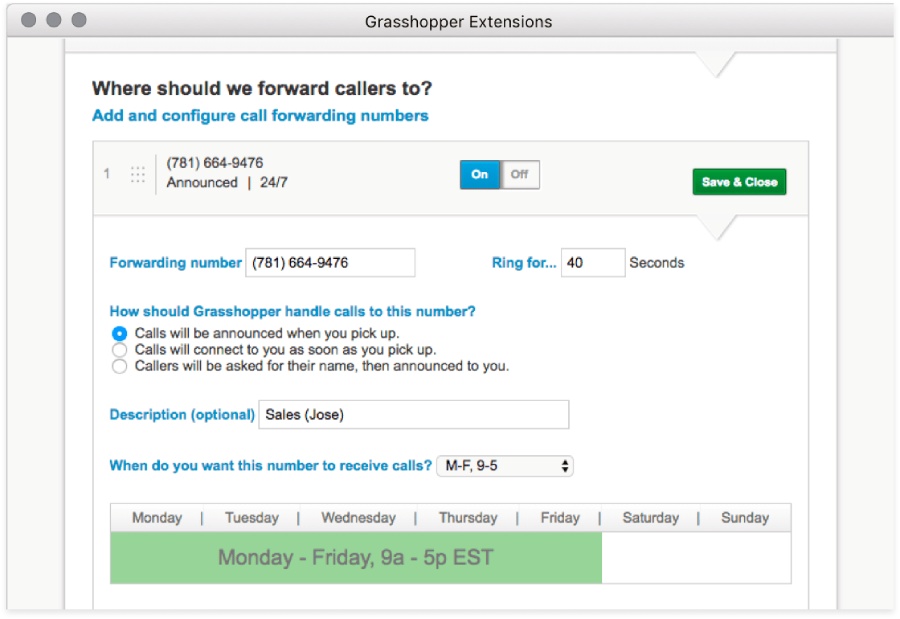
Set the call handling rules for a forwarding number. (Source: Grasshopper)
MightyCall: Best Call Management

What We Liked
- Grants access to core business phone features across plans
- Unlocks premium features like call recording on the entry-level tier
- Includes three local/toll-free numbers per plan
Where It Falls Behind
- Requires an Enterprise plan for custom integrations
- Has a minimum team size per plan
- Relies on Zapier for app integrations
MightyCall Monthly Pricing (per User) Core, Pro, and Power plans have a minimum of three users, while Enterprise requires five. Save 25% when you pay annually.
- Core: $20 for three local/toll-free numbers, unlimited local calling, SMS/MMS, call routing, caller ID, custom greetings, hold music, voicemail, call queues, ring groups, call transfer, and call recording
- Pro: $25 for call monitoring, call barging, real-time analytics, advanced reports, and supervisor workspace
- Power: $40 for preview and progressive dialer and priority support
- Enterprise: $50 for predictive dialer and session-initiation protocol (SIP) support
- Free trial: 7 days
Virtual phone systems are known to have relatively fewer features than VoIP solutions as they are primarily used for call forwarding rather than a comprehensive communication tool. However, MightyCall stands out among typical virtual phone systems, providing all the professional features you need from a call management platform.
Starting at $20 per user monthly, you get unlimited call minutes and text messaging. The entry-level plan includes all the advanced telephony features, such as multilevel IVR, warm/cold transfer, ring groups, and call queues. This bridges the gap between a basic virtual phone system and an extensive VoIP service by providing users with a comprehensive call handling experience.
One major drawback of MightyCall is its minimum subscription requirement of three to five users, which can be a disadvantage for two-person teams. For those seeking a virtual phone system without user minimums or restrictions, Grasshopper offers a monthly plan tailored to individuals and allows for an unlimited number of phone users.
- Multilevel IVR: This feature provides an advanced automated phone system consisting of submenus for routing calls across several levels. This is useful for offering multilingual voice menus or connecting multiple offices.
- Call intercept: It disconnects the agent handling the call and allows the supervisor to take over. This leaves the supervisor to address the customer’s concern and manage the situation.
- Cold transfer: Transfer an ongoing call to another line without priorly informing the receiving party. This creates a smooth call experience since the caller doesn’t have to wait on hold.
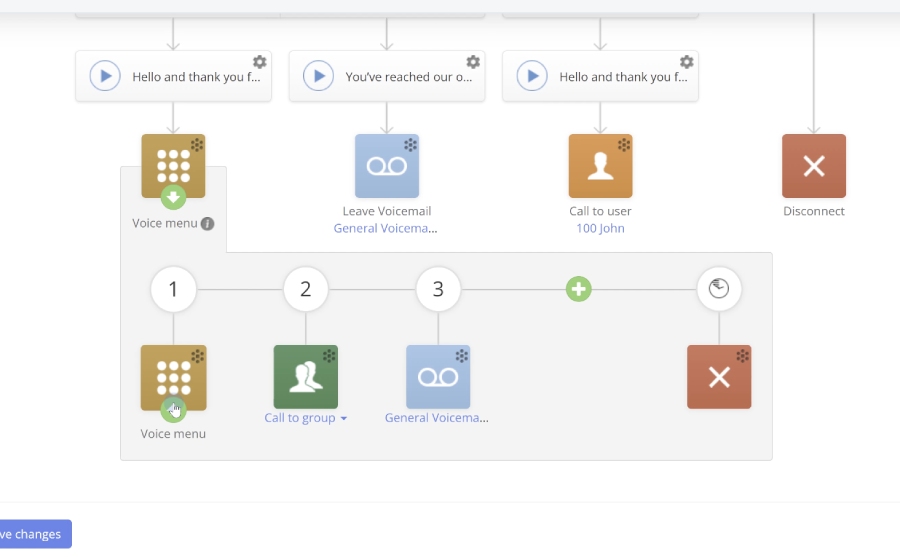
MightyCall’s multilevel IVR lets you set up to 10 submenus. (Source: MightyCall)
Google Voice: Best for Personal Use

What We Liked
- Offers a free-forever plan to anyone who has a Google account
- Lets you make calls and texts instantly after setting up
- Supports desk phone hardware
Where It Falls Behind
- Limits text messaging within the US
- Requires a US phone number to verify a Google Voice account
- Obliges users to maintain a monthly Google Workspace subscription to access the business version
Google Voice Monthly Pricing (per User)
Personal: Free for one user, one US phone number, call forwarding, voicemail transcripts, and mobile app
Business Phone Plans:
- Starter: $10 for unlimited local calls, unlimited SMS, voicemail transcripts, call forwarding, and usage and activity reporting
- Standard: $20 for multilevel auto-attendant, ring groups, desk phone support, and call recording
- Premier: $30 for advanced reporting and automatic call recording
Google Voice is the best virtual phone system for entrepreneurs seeking a no-frills solution for separating their work and personal calls. It doesn’t overwhelm you with advanced functionalities because both the free and business plans only offer a handful of features for sending and receiving calls and text messages.
Google Voice seamlessly integrates Google Meet, Calendar, and Drive as part of the Google Workspace subscription. This makes it easier to sync meeting context and create calendar events for business calls. You can also continue answering calls while working within other Google apps, minimizing the need to manually switch between apps.
Since Google Voice is purposely built for low-level use, its platform may not be enough for enterprise-level companies needing more flexibility and customization options for their phone system. In this case, consider MightyCall, which offers complete phone features even on the base plan.
- Desk phone compatibility: Set up a desk phone to use Google Voice. Connect to the internet and assign a Google Voice license and phone number to the desk phone user.
- Do not disturb: Turning this feature on will forward all incoming calls to voicemail. If your work hours are configured on Google Calendar, this feature will automatically turn on outside working hours and when you’re out of the office.
- Multilevel auto-attendant: Create a multilayered phone menu to route callers to the correct person or department. This will play greetings or announcements and allow callers to choose the options.
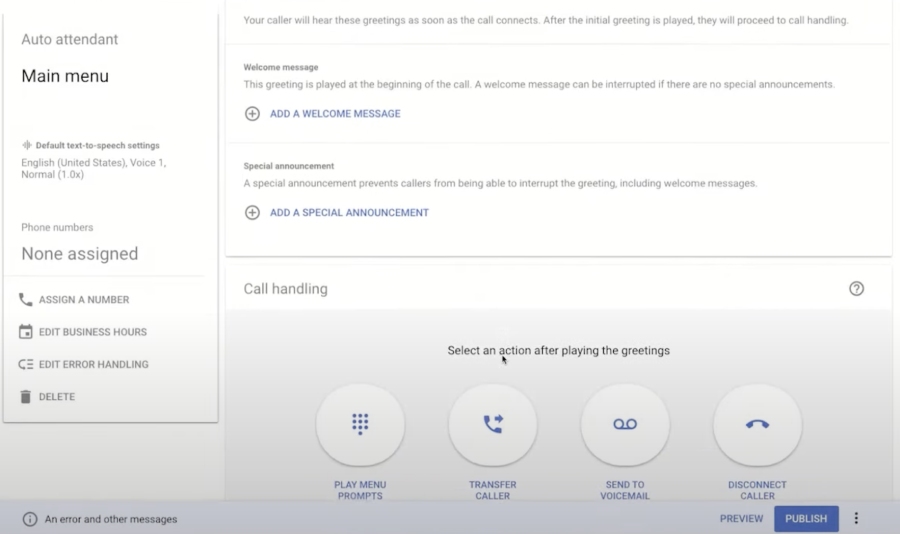
Create an automated menu for routing incoming calls. (Source: Google Voice)
Phone.com: Best for Unpredictable Call Patterns

What We Liked
- Allows metered and unlimited call plans in one account
- Offers a live receptionist service as an add-on
- Supports all phone number types
Where It Falls Behind
- Requires a Zapier subscription for third-party integrations
- Can be outdated in terms of user experience
- Locks call recording on the highest subscription tier
Phone.com Monthly Pricing (per User) Pay annually to get up to 15% discount per user. Volume discounts apply to five users or more.
- Basic: $14.99 for one phone number, 500 pooled minutes, auto-attendant, call transfer, caller ID, call waiting, hold music, greetings, 10 video attendees, and audio conferencing
- Plus: $21.99 for unlimited domestic calls, voicemail transcription, 25 video attendees, and desk phone compatibility
- Pro: $31.99 for call analytics, call recording, 100 video attendees, and Zapier integration
Phone.com is one of the best virtual phone systems with metered and unlimited plan options. A single business account may include a mix of these plans to meet each team member’s unique call activity. This tailored approach allows users to choose the plan that best suits their call volume needs rather than committing to unlimited plans that they may not fully use because of varying call patterns.
The entry-level plan has 500 pooled minutes and 1,000 pooled text segments, but you can share them with other phone users or purchase additional minute bundles to avoid overage charges. During periods of high call volume, you can upgrade to higher-level tiers for unlimited calls. A la carte pricing applies to add-on features, such as live receptionist, international dialing, and global numbers.
On the downside, Phone.com has limited app integrations, including Zoho, Chrometa, and Comm100. It relies on Zapier to connect its platform with popular third-party apps. If you’re looking for a fully integrated cloud phone system, CallHippo is a better choice as it connects with over 120 business solutions.
- Text-to-greeting: This feature converts a written text to a voice message using one of over 40 automated voice talents. Simply enter the script, select the voice you want to use, and add it to your automated menu.
- Click-to-call: Allow website visitors to quickly call your business by entering their number or clicking a button. This will trigger an outbound call to the customer’s phone number.
- Call waiting: When you’re on an ongoing call, you will hear a beep that indicates another call waiting. You can forward it to voicemail or switch the call over without dropping the original call.
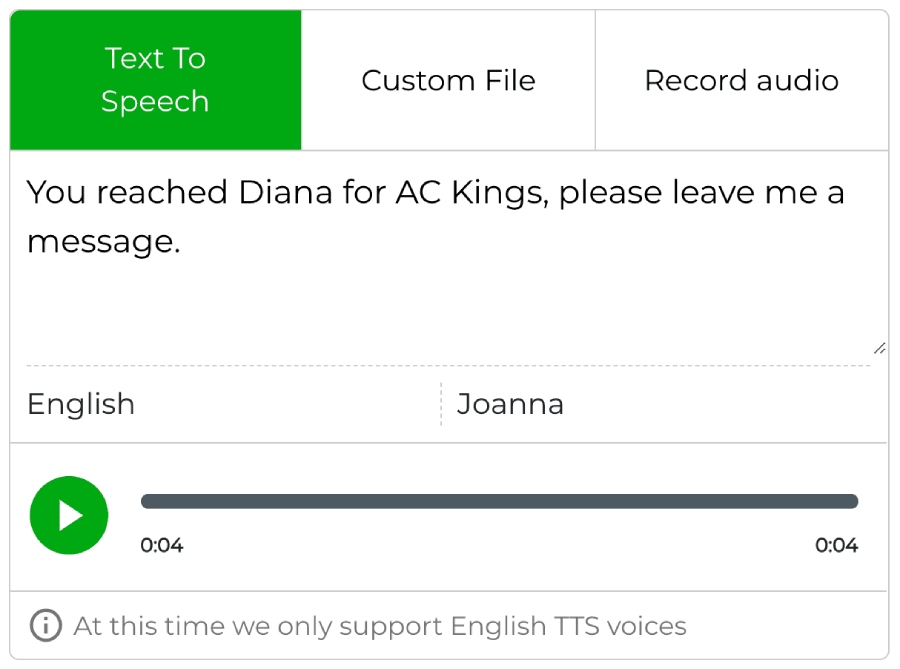
Create a professionally recorded greeting via text-to-speech. (Source: Phone.com)
CallHippo: Best for Client-facing Teams

What We Liked
Where It Falls Behind
- Allows only 30% of the total phone lines to be used for making simultaneous calls
- Has monthly fees for SMS service and call transcription
- Charges per phone number for spam tracking
CallHippo Monthly Pricing (per User) Annual billing discounts start at $18 per user.
- Basic: Free for unlimited users, SMS, click-to-dial, last called by, and call forwarding
- Starter: $20 for free phone number, shared inbox, skills-based routing, webhook, paid call recording, and campaign management
- Professional: $30 for role-based access, free call recording, interactive voice response (IVR), call queue, after call work, call cascading, holiday routing, gamification, user working hours, and call tagging
- Ultimate: $50 for auto-dialer, multi-level IVR, conference calling, call barging, call whisper, reports via email, and route to external number
- Free trial: 10 days
CallHippo stands out for its call center capabilities designed for sales and support teams. Unlike many providers that focus on basic calls and texts, CallHippo delivers agent-focused features like campaign management, outbound dialers, gamification, and call feedback. These tools are useful in enhancing sales performance and ensuring timely support.
Besides its virtual phone system, CallHippo offers additional services, including speech analytics, call tracking, and voice broadcasting. These add-ons follow a custom pricing model and are useful for supplementing your inbound and outbound campaign efforts.
Although CallHippo has a free version, its monthly plans can be too costly for small teams. If you’re looking for a budget-friendly solution that doesn’t compromise on features, consider Phone.com, which offers over 50 standard voice features at a monthly starting fee of $14.99 per user.
- Number masking: This feature anonymizes phone calls to protect the caller’s identity. It hides the customer’s contact number in an agent’s dashboard, including incoming/outgoing calls, call logs, and saved contacts.
- Toll-free forwarding: Choose a toll-free number from over 50 countries and route calls made to that number to another device in case of unavailability. This lets you receive all important calls wherever you are without paying for long-distance charges.
- Shared inbox: This provides complete visibility of all call activities, including voicemail, call records, and customer feedback. You can also archive tasks and create teamwide to-do lists.
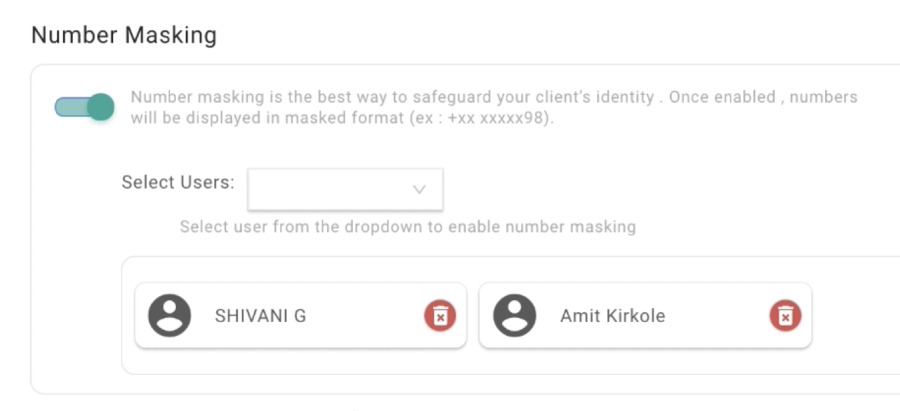
Select the agent to whom number masking should apply. (Source: CallHippo)
eVoice: Best for Multiline Users

What We Liked
- Provides three phone numbers for each user
- Allows multiple extensions
- Has additional services for professional voiceover greetings
Where It Falls Behind
- Lacks a desktop app
- Doesn’t provide enough sample images of its softphone interface on the website
- Offers call recording and voicemail-to-text as a paid add-on
eVoice Monthly Pricing (per User)
- Elite: $14 per user
- Elite 6: $88 for 6 users
- Elite 10: $112 for 10 users
The plans include voicemail, multiple extensions, merged calling, call routing, auto-attendant, usage reports, hold music, blocking, greetings, mobile app, and virtual fax.
eVoice is the only virtual phone system on this list that includes three separate phone numbers within a per-user plan. This is particularly ideal for solopreneurs seeking to manage multiple aspects of their business, such as sales, support, and marketing, under one account. Having three numbers ensures a clear separation of business functions, creating more streamlined communication among clients and partners.
To create a more professional impression, eVoice offers live answering services with phone receptionists who can handle your incoming calls. They are trained to handle a variety of admin tasks like setting appointments and taking orders, allowing your business to run smoothly as you focus on other important matters.
Essential phone features like call recording, business texting, and voicemail transcription have monthly charges, which can further add up to your monthly bill. For a full-featured phone system, check out MightyCall, which offers all the key features you need to manage incoming and outgoing calls.
- Usage reports: Uncover patterns in your clients’ call behavior and get a full overview of your call history in one intuitive interface. Filter out data based on date, time, origin, and call duration.
- Merged calling: Gather up to 94 callers in a single call and smoothly transition into a conference call.
- Virtual faxing: Forward incoming faxes to your email account, allowing you to receive important documents wherever you are. Outbound faxing comes with an additional monthly charge.
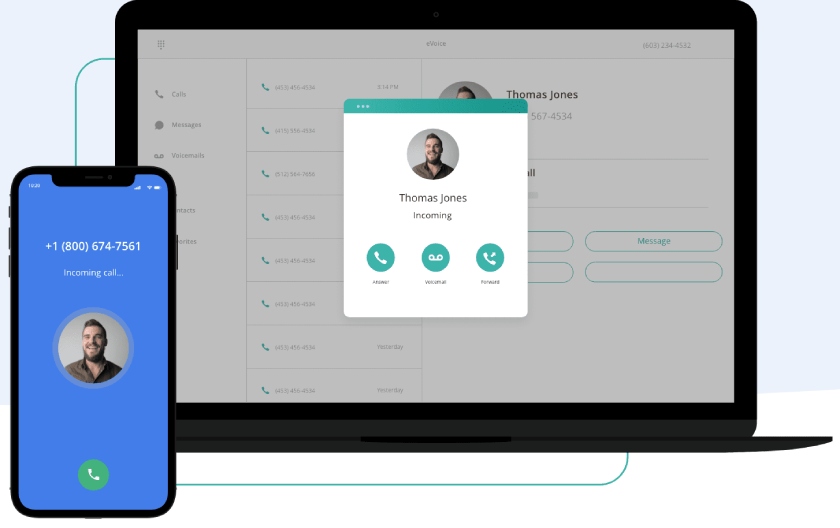
Manage your incoming calls from your desktop and mobile device. (Source: eVoice)
How We Evaluated the Best Virtual Phone Systems
We came up with our list of the top six virtual phone systems by handpicking a dozen service providers and comparing their unique selling points. We created a rubric scoring sheet and scored them based on a set of standard criteria. Learn how we evaluated the best virtual phone system for small business use by clicking on the tabs below:
10% of Overall Score
We assessed the value for money of each provider by checking for the availability of a free trial, free-forever version, solopreneur plan, and discounts. Higher points were given for monthly per-user plans that cost less than $20.
30% of Overall Score
We checked if the provider covers fundamental virtual phone capabilities, such as unlimited domestic calling, call management, voicemail transcription, and a mobile app. We also confirmed if the platform integrates with popular third-party apps, including CRM and productivity tools.
20% of Overall Score
We looked for providers offering additional value through niche capabilities, such as low-cost international calling, call recording, and virtual numbers. We also gave more weight to providers with comprehensive analytics tools and ring groups.
10% of Overall Score
We took into account the user-friendliness of each platform by exploring it ourselves and checking user reviews from reliable websites. We considered whether there were learning curves during the setup and configuration phases.
15% of Overall Score
We checked each provider’s customer support channels, including phone, live chat, email, helpdesk, and community forum. Additional points are given if all support channels are available 24/7.
15% of Overall Score
We assessed each provider’s overall quality and performance by looking at its standout qualities and value for money. We also considered their level of popularity and quality of user experience.
Frequently Asked Questions (FAQs)
Yes, virtual phone systems typically include a free phone number on any of their monthly subscription plans. Depending on the provider, you can choose from available local area codes or create a custom toll-free number.
The best softphone for a small business depends on your budget and specific communication needs. However, if you’re looking for a versatile solution that ensures scalability, cost savings, and essential functionality, Grasshopper is an ideal choice. With its flat-rate pricing model and all-inclusive phone features, Grasshopper delivers a reliable and intuitive softphone experience without overwhelming a small team.
Definitely, VoIP provides a cost-effective and flexible communication solution for small businesses seeking a range of phone features without the need for traditional landline equipment. It can be set up on any device, allowing you to stay connected with your customers wherever you are.
Bottom Line
Virtual phone systems provide businesses with all the capabilities of a traditional phone but with the added benefits of the cloud. Among our top six recommendations, we choose Grasshopper as the best small business virtual phone system because of its fixed monthly pricing, unlimited user seats, and all-inclusive features. Sign up for a free trial to try out Grasshopper’s convenient phone service for seven days.