When I first started working with WordPress, it was complicated and code-heavy. Even the best themes required custom CSS programming and learning DIV tagging. Today, the WordPress landscape has changed. It’s much easier now to build a WordPress website than ever before.
That’s thanks to WordPress page builders. Whether it’s building a site using BoldGrid’s drag-and-drop editor or creating a quick site on Mesmerize Pro, I save the time I used to spend custom-coding WordPress themes to get the perfect website display.
If you’re just getting started building a website on WordPress, you might find the crush of WordPress page builders overwhelming. We’re here to help.
We reviewed dozens of WordPress site builders to come up with a list of the 10 best products to fit almost any level of experience, budget, and site. Check out my recommendations for the best tools for building online brand presence with a WordPress-powered website below.
- DreamHost: Cheapest All-in-One Site Builder & Hosting Plan
- Elementor: Best Cloud-based WordPress Page Builder
- Beaver Builder: Best for Agencies
- SeedProd: Best for Landing Pages
- 10Web: Best WordPress AI Website Builder
- WPBakery Page Builder: Best WordPress Site Builder for Multiple Users
- Mesmerize Pro: Easiest for Design Beginners
- Brizy: Best for Building Multiple WordPress Sites
- Themify Builder Pro: Best for Code Enthusiasts
- Oxygen: Best for WooCommerce
Best WordPress Website Builders at a Glance
Providers | Pricing | Features | Learn more |
|---|---|---|---|
$2.95 a month* for first year |
| ||
Free plan Paid plans from $59 a year |
| ||
Free plan Paid plans from $99 a year |
| ||
Free plan Paid plans from $79 a year |
| ||
 | From $10 a month* |
| |
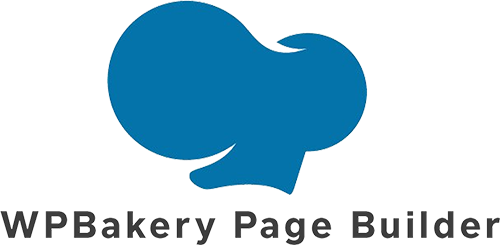 | Lifetime license from $59 a month |
| |
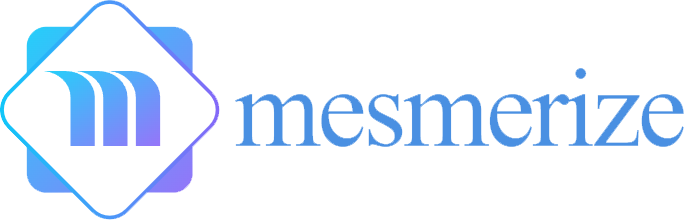 | Free plan Paid plans from $79 a year or lifetime license from $159 |
| |
 | Free plan Paid plans from $60 a year |
| |
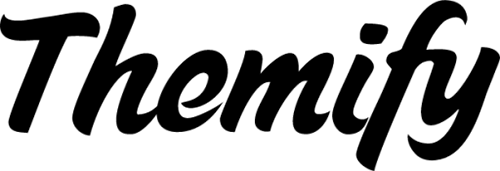 | From $59 a year |
| |
Lifetime license from $129 |
|
*May renew at a higher rate after the introductory period.
With some of the providers below, you can opt for an all-inclusive experience with domain, SSL, WordPress installation, hosting, and even business email. With others, you’ll also need to know how to set up a WordPress website.
1. DreamHost: Cheapest All-in-one Plans for Unlimited Websites

Pros
- 97-day money back guarantee
- Drag-and-drop BoldGrid visual editor
- $2.95/month the first year gets you hosting, domain, SSL, and unlimited emails and websites in plans that come with the BoldGrid page builder
- WordPress is pre-installed, and core security updates are done for you
- Free WordPress site migration
- Automated daily backups included
Cons
- No free plan (but you can test the BoldGrid editor for free)
- Unlimited plan jumps to $12.99 per month on renewal
One of the most affordable deals in WordPress website builder options is DreamHost’s all-in-one web hosting and site builder plan. DreamHost uses BoldGrid, a powerful drag-and-drop website builder that comes packed with features and design ideas to get your small business website up and running quickly.
DreamHost offers a comprehensive approach to WordPress website builders, complete with domain, hosting, managed WordPress hosting, and site builder. More importantly, the setup is seamless, which spares you from installing WordPress and keeping plugins and themes up to date. Find out more about advanced features and options in our DreamHost review.
DreamHost Pricing & Features
The entry-level DreamHost package includes everything small businesses need to get online with a website. Additional features like on-demand site backups, one-click site restoration, and site migration are relegated to the DreamPress, the managed WordPress tier.
While there is no free plan for DreamHost, you can try the BoldGrid WordPress page builder for free before buying one of DreamHost’s paid plans. Go to BoldGrid.com/support/ and click on “Join for free,” enter an email address, and click the “Yes, sign me up!” button. From there, you can check out several BoldGrid tools, including the Easy Website Builder, and see what it’s like to build in a cloud-hosted WordPress environment.
Most small business sites will operate well on the WordPress Unlimited plan at just $2.95 a month, and core and security updates will be done for you. If you want a fully managed WordPress solution with enhanced site management plug-ins and one-click restoration, those services are available with the DreamPress plan starting at $16.95 a month.
Pro tip: Using WordPress comes with a learning curve. Save time building your WordPress website with these WordPress tips and tricks.
2. Elementor: Best Cloud-based WordPress Website Builder

Pros
- All-in-one cloud-hosted, managed solution for $119.88 per year
- Drag-and-drop WordPress editor
- Free plan available or affordable paid plans from $59 per year
- Prebuilt content blocks, pages, and themes available
Cons
- Can’t edit page headers or footers in the free version
- Managed hosting doesn’t come with email, so you’ll need a third-party solution like Google Workspaces or Microsoft 365
Elementor was built with design professionals in mind. Still, its drag-and-drop interface is intuitive, making it a great fit for inexperienced designers looking to build a robust, visually stunning website. Its designer even has a number of animation effects to help bring your website to life.
Elementor’s entry-level plan is a free-forever plugin. The free plugin features its live editing, drag-and-drop page designer, and more than 40 basic widgets. It also includes 30-plus templates that you can customize for your website. However, one big drawback is you can’t edit headers or footers in the free version. This can significantly impact search engine optimization (SEO) performance, as well as design.
All of Elementor’s paid plans include the theme builder, which allows you to create individual templates to use throughout your website to save time. Templates also make your site more easily transferable to another host, reducing the chance of your design breaking due to a move.
Elementor Pricing & Features
While hosted plans do not include a free domain, they do provide 100GB of storage and a free SSL certificate. The sites are also hosted using Cloudflare’s content delivery network (CDN), which means your site will load quickly from anywhere in the world.
Something missing from Elementor’s Cloud Website and Expert plans are email addresses. That means you’ll have to use a third-party email provider, such as Google Workspace or Microsoft 365. Alternatively, for WordPress hosting that comes with a page builder, free domain, SSL, and email accounts, opt for DreamHost.
For most small businesses, the Essential plan is sufficient. However, if you need web hosting and a managed WordPress installation, Elementor’s Cloud Website Hosting plan is of great value. Plus, it includes hosting your new website on the Google Cloud platform. Elementor’s feature-rich and easy-to-use interface makes it the best overall WordPress page builder.
3. Beaver Builder: Best WordPress Page Builder for Agencies

Pros
- Full drag-and-drop editor
- Live edits via front-end visual editor
- Unlimited use with any plan
- Complete control over your website
Cons
- Too many add-ons can cause code bloating
- Modules are challenging to find
- No free trial for paid plans
For one annual fee, Beaver Builder offers unlimited websites using its full drag-and-drop editor. This makes it a great fit for agencies or small businesses that need to operate multiple websites. If you’re looking for a full-blown, no-code WordPress website builder, Beaver Builder’s grid-based drag-and-drop page designer may be for you.
With dozens of page templates to get you started, you can dive in and start editing with little design knowledge. Beaver Builder WordPress page builder is fully responsive, and their templates look great on mobile devices. You also have the option of building a page template and saving it for use on multiple pages across your site. Or, you can export the page template for use on other sites as well.
Beaver Builder Standard comes with 50-plus templates you can use on unlimited sites. The live front-end editor allows you to edit right on the page just as you see it. This makes it easy to maintain and update your site as your business needs grow or change. Beaver Builder even incorporates WooCommerce modules for your online ecommerce needs.
Beaver Builder Standard works with many existing WordPress themes. Moreover, if you’re using a paid tier and your theme is not performing well with Beaver Builder, support staff are available to provide assistance. Pro and Agency packages come with the Beaver Theme, which works seamlessly with Beaver Builder.
Beaver Builder Pricing & Features
The power of Beaver Builder notwithstanding, it’s not an all-in-one solution—you’ll have to install WordPress on the web host of your choice. Also, many features, such as custom layouts by category, blog page layouts, and more, require add-ons at additional expense. If you’re looking for an all-in-one system, DreamHost is a better option.
Its free option is more feature-rich than many competitors’ paid offerings. Also, the Beaver Builder license provides for unlimited sites at all levels, from free to agency. Its paid tiers start at $99 for the first year and include 12 months of award-winning support. If you’re serious about learning WordPress design, Beaver Builder is a great place to start.
4. SeedProd: Best WordPress Page Builder Plugin for Landing Pages

Pros
- Full drag-and-drop editor
- Landing page-specific modules
- Marketing integrations available
Cons
- Free version is limited
- Features like email marketing integrations, and stock imagery are locked behind higher tiers
- No agency-friendly pricing, unlike Beaver Builder and DreamHost
- Ecommerce support requires the most expensive plan
If your digital marketing plan requires building frequent landing pages, look no further than SeedProd. This WordPress page builder is designed with landing pages in mind. A robust drag-and-drop editor combines with more than 200 available templates to speed up the process of building your website or that perfect landing page for your new Google Ad campaign.
SeedProd offers designers the flexibility of a fully responsive layout as well as fixed-width pages. Universal design elements such as headers and footers are easily customizable using the drag-and-drop builder. For paid plans, jump-start your design process by choosing from as many as 200-plus templates. The basic plan includes 50 to choose from.
SeedProd Pricing & Features
SeedProd is feature-rich, but many of the more desirable features are locked behind higher tiers. For example, WooCommerce support is only available in the highest tier plan, and email marketing integrations are only available at the two highest levels.
In contrast, Oxygen offers an online store with an easy-to-use builder and themes, with ecommerce pricing starting at a one-time fee of $149, which includes WooCommerce. This makes Oxygen an affordable alternative for most small businesses.
While the free version of SeedProd is powerful, you’ll most likely want access to some of the features of the paid versions. With Basic starting at just $79 a year, it may be an affordable option for many small businesses. However, building a feature-rich ecommerce solution will cost quite a bit more than other providers at $199 per year. The ease of use and hands-on support may be worth it, though.
5. 10Web: Best WordPress AI Website Builder

Pros
- AI website builder
- AI content creator
- AI marketing planner
Cons
- Limits monthly visitors depending on plan; additional visitors can drive up the price substantially
- Charges additional fee for Cloudflare CDN
- Limits number of monthly visitors in all plans
Web hosting provider 10Web offers the most advanced suite of artificial intelligence (AI)-driven technologies we reviewed. It includes an AI website builder to create a custom website for your small business, an AI content creator, and an AI-driven marketing planner.
In addition, its website editor is based on Elementor. Its drag-and-drop interface is easy to learn and master, and it incorporates into the AI website builder to make your website customization simple. Plans come with a free SSL certificate and website speed optimization promising a 90-plus PageSpeed score, which will help with SEO.
10Web Pricing & Features
Among the user-friendly features is one-click automated site migration to help those who already have an existing site to move to 10Web. Additionally, 10Web offers 24/7 customer support via chat and email. For an additional $4 a month on the lower two tiers of service, customers can tap into the power of an enterprise-level content delivery network (CDN). The CDN is included with the AI Ultimate package.
The AI assistants notwithstanding, 10Web has a couple of significant limitations. The storage space offered may be ample for some small businesses, but at just 10GB and 15GB for the entry plans, it’s more restrictive than other web hosting services. Also, 10Web limits monthly visitors in all plans. Most WordPress web hosting companies don’t track the number of visitors each month. For truly unlimited visitors and more storage space, go with DreamHost instead.
If you’re looking for a top-shelf AI experience, 10Web has everything you need to build and maintain your website. Its AI website builder will create a custom theme for you, while its AI content creator will help you develop highly optimized content to help you rank on Google and Bing. Plans start at an affordable $10 a month and scale from there.
6. WPBakery: Best WordPress Site Builder for Multi-user Access

Pros
- Visual front-end live editor
- Custom role permissions
- Add custom CSS
- One-time license fee is your all-in cost for the plugin and lifetime support
- Back- and front-end visual editors
- WPBakery comes free with many premium WordPress themes
Cons
- No free version or trial
- Not as sophisticated or intuitive as others on this list
- Can’t see what an element is without clicking into it
- Users say it seems heavy and some say it slows their site down
WPBakery ranks among the oldest WordPress page builders available. Developers have used it to power hundreds of popular WordPress themes, and this venerable design suite offers some powerful tools for developers. Moreover, with easily assignable user roles, WPBakery is a great choice for organizations where more than one person is designing or editing a website.
WPBakery offers a visual, live front-end editor, allowing designers to change text, graphics, and images from the page editor in WordPress. With drag-and-drop modules, you can customize every page and every post to meet your design goals. It also supports custom CSS for the code fans, giving you the ultimate control and customization.
WPBakery Pricing & Features
The rich customizability of WPBakery is one of the reasons that hundreds of free and premium WordPress themes incorporate the page builder. However, the feature WPBakery is most known for is its drag-and-drop back-end editor, which allows users to build complex designs quickly using modules and WPBakery’s grid format. The results are visually stunning, fast-loading websites.
That being said, WPBakery has a steep learning curve for new designers unfamiliar with its system. The drag-and-drop front-end editor is visual, but not quite what-you-see-is-what-you-get (WYSIWYG). So some new users may find themselves struggling to decipher the ins and outs of this WordPress page builder.
WPBakery has extensive multi-user support built in. Pricing starts at $59 for a single site, which is sufficient for most small business needs. They also offer a $19.99 page builder plus hosting plan. The multi-user support makes WPBakery the best choice for teams or committees of coworkers who are collaborating to build a small business website.
7. Mesmerize: Easiest WordPress Website Builder Theme for Novice Designers

Pros
- Visual front-end live editor via Customizer
- 30+ themes
- 100+ customizable modules
- Free and paid versions
- Annual and lifetime plans
Cons
- Limited support for custom CSS and short codes
- Most features restricted to paid version
If you’re new to the world of WordPress, need to build a website quickly, and know very little about design or operation, Mesmerize by ExtendThemes may be the solution you’re looking for. Mesmerize is a drag-and-drop, modular page builder theme created with novice users in mind.
Mesmerize provides custom headers and footers, fully responsive page designs, and both photo and video heroes. With almost 200 fully customizable modules included, no two websites look the same. Having utilized Mesmerize on over a dozen small business sites, I’ve found it fast, user-friendly, and feature-rich enough to create the perfect site without overwhelming novice designers with features and customizations.
Mesmerize operates via the WordPress Customizer. Inside, users can access modules with 30-plus custom headers, two dozen content and features modules, and preformatted call-to-action bars. The paid version, Mesmerize Pro, supports fully customizable background images for each module, which adds an additional layer of rich visual user experience.
Additionally, Mesmerize Pro includes more than 30 demo sites, each packed with visual elements users can use to craft unique site designs. These combine with customizable modules and unique section transitions to make for an easy-to-use, robust page editor with the look and feel of a custom-coded site.
Mesmerize Pricing & Features
While Mesmerize is robust, it is not a typical WordPress page designer. Many of the features most users will want are locked behind the paid version. Also, the user-friendly interface comes at the expense of a more robust drag-and-drop designer. Finally, Mesmerize Pro offers limited support for custom CSS and coding, which can rob more advanced users of control and design ability. It does, however, support the inclusion of shortcode for additional functionality.
Mesmerize Pro is sleek, fast, and affordable. While it lacks true drag-and-drop functionality, the prebuilt modules make for rapid site creation and endless customization. Mesmerize Pro is the perfect blend of easy to use and visually stunning for novice designers just getting started with WordPress. Try it today for free, or buy a single-site license starting at $79.
8. Brizy: Best WordPress Page Builder for Managing Multiple Sites

Pros
- Intuitive drag-and-drop page builder for WordPress
- 100+ premium themes
- Built-in theme builder
- Assignable roles and feature restrictions
- All-in-one hosting plans available
Cons
- Significantly limited free version
- Cloud plans do not include email
Brizy bills itself as the “best website builder for non-techies,” and its drag-and-drop editor helps it live up to this name. When combined with Brizy Cloud, its cloud-hosting service, Brizy is a contender for the best WordPress website builder. Its freelancer plan offers installation on up to 25 websites for an affordable $108 a year, making Brizy an ideal solution for managing multiple websites.
If you’re familiar with building presentations in Microsoft PowerPoint, Brizy will feel familiar to you. Brizy’s page builder is a zero-code, drag-and-drop editor allowing you to precisely position elements using your mouse. Images, text, and other visual elements are placed where you drop them.
One of Brizy’s more unique features is the pop-up designer. You can create personalized, custom pop-ups using either their templates or building your own through their drag-and-drop interface. Additional design elements are available through more than 100 templates, predesigned and customizable landing pages, and design blocks.
Brizy Pricing & Features
Brizy Cloud plans lack email support, which means you’ll have to find a third-party email solution like Google Workspace or Microsoft 365. This adds complexity to your setup and additional expenses for the budget-conscious website builder. However, the lack of email is more than made up for with Brizy’s ease of use and quick learning curve.
Brizy pricing is divided into two categories: Brizy WordPress and Brizy Cloud. Brizy WordPress requires additional hosting of your choice, while hosting is included with Brizy Cloud. Brizy WordPress starts at $49 per year for one site. Its multisite license and cross-site functions make it the ideal choice for small businesses operating more than one website.
9. Themify Builder Pro: Best WordPress Site Builder for Code Enthusiasts

Pros
- 42 themes to get started
- Photoshop files included for added visual customization
- Built-in theme builder
- Builder plugins and addons available
Cons
- Limited ecommerce options via third-party plug-ins
- Single-site licenses get expensive for multiple sites
Themify Builder Pro is a WordPress page builder plugin that powers Themify’s assortment of quality themes, but it works as a standalone drag-and-drop design system as well. When combined with a compatible template, Builder Pro becomes a robust front-end editor that gives users extensive control over the visual aspects of their site. If you like building custom themes, Themify Builder Pro will empower you to create to your heart’s content.
Builder Pro’s grid-driven editor helps users design visually appealing websites through its drag-and-drop interface and more than 40 Themify themes. Modules are color-coded, which takes some of the guesswork out of what element you’re editing and the various styles available for that element. With a library of animated elements, your site design comes to life.
Builder Pro Pricing & Features
Builder Pro offers both a front-end and back-end editor for more control and flexibility with design. Individual modules can be sized using a drag-and-drop interface. Predesigned modules help take the guesswork out of the design process. Plugins for pop-up design, Themify image tiles, and more are included as part of the Builder Pro offering.
Themify Builder Pro is a powerful WordPress site builder, but it is not without limitations. Ecommerce support is limited to third-party plugins like WooCommerce, and theming your ecommerce solution can be challenging and code-heavy. If you’re building an online store, Themify may not be the ideal solution.
Being able to buy a premium page builder for a one-time fee vs subscription-based pricing can save your business money over the long term. See what this theme-based WordPress page builder has to offer with a multi-theme package, giving you everything needed to build a custom website for your small business—or those of your clients.
10. Oxygen: Best WordPress Website Builder for WooCommerce

Pros
- Visual WooCommerce page editor
- Front-end editor
- Individual controls for desktop and mobile designs
- Support for standard keyboard editing shortcuts, such as copy and paste
- SEO optimization module built in
Cons
- Some knowledge of CSS may be necessary
- Features menus are hard to navigate
Oxygen is a relative newcomer to the WordPress site builders scene. Don’t let its young age fool you, though, because it is a powerful and innovative entry into the space. Oxygen was built with ecommerce in mind, and its integration with WooCommerce is virtually seamless.
The Oxygen page builder features a drag-and-drop interface, but what sets it apart is that each element can be modified via pointing, clicking, and dragging or through direct entry of custom CSS code. Oxygen also provides drag-and-drop design for global elements like headers and footers.
Everything from margin adjustments to image sizing can be handled either visually or through direct modification of CSS elements, all in the visual front-end designer. Oxygen’s designer even supports common keyboard shortcuts for cutting, copying, and pasting across multiple pages in your site design, making it easy to duplicate elements from one page to another.
Oxygen Pricing & Features
While Oxygen is a powerful and somewhat intuitive system, it may not be for everyone. Certain common features, such as drop shadows, fades, and fill colors, require CSS coding. Support is available, but it assumes a certain level of design and development expertise that many first-time users will lack.
For integrated WooCommerce and a visual editor packed with the features you need to customize your online store or other ecommerce operation, look to Oxygen. You’ll save by paying one time for lifetime use, and your website will be fast and fully optimized for online search.
How We Evaluated the Best WordPress Website Builders
To help you find the best page builder for WordPress, we evaluated more than 20 top-rated providers. Then we narrowed it down to 10 of the absolute best site builders for small businesses, startups, and WordPress beginners. We tested each of these using demo sites, reviewed documentation and reviews, and analyzed each provider based on cost, overall value, ease of use, features, and functionality.
Here are the criteria we used to determine which are the best page builders for WordPress:
- Affordability: Small businesses and startups need affordable solutions, so we found reviewed plugins in terms of price, and value for the price.
- Ease of use: We considered just how user-friendly the leading providers are so that even a beginner could build a WordPress site.
- Features and capabilities: The best plugins for building on WordPress come packed with capabilities. This allows users to easily build out pages, products, and stores with drag-and-drop editing, customize headers and footers, build navigation menus, and optimize websites for search.
- Customer reviews: We looked at user reviews to help determine which builders users like the most to help inform which really are the best.
- Firsthand experience: Our team has decades of combined experience building WordPress websites for ecommerce, blogging, service-based businesses, and more. We’ve used most of the tools above in real-world environments and confidently recommend each one.
If you launch into WordPress only to find that the learning curve is more than you can afford, there are all-in-one hosting and site builders that rival the versatility of WordPress. Check out our list of the best WordPress alternatives. They’re far more beginner-friendly, making it easier and faster for you to build a website for your business.
Frequently Asked Questions (FAQs)
Does WordPress come with a free page builder?
WordPress’s Gutenberg editor comes free and is installed as part of WordPress. It’s a section-based builder, but it’s not intuitive to use and lacks the easy drag-and-drop editing found in more sophisticated page builders. This can be frustrating, especially for beginners. We recommend skipping the learning curve with a site builder like Elementor or an all-in-one solution like DreamHost with BoldGrid instead.
How do I install WordPress page builders plugins?
To install a page builder plugin, go to your WordPress dashboard, click on “Plugins,” and then click on “Add New” on the next page. Search for your plugin or click “Upload Plugin” to upload a plugin from your device. Once installed, click “Activate” and your plugin will be activated and ready to set up.
How do I know which page builder is right for me?
Choosing the right page builder comes down to several factors. One, it should fit your budget. Two, it should come with the specific features or functionality you want for your website. And lastly, it should be easy and intuitive to use. Ultimately, the page builder you choose will depend on your level of expertise, which features you value most, and how much you’re willing to pay for those features.
How much does a WordPress website cost?
Building on WordPress costs around $500 per year when you factor in the cost of hosting, WordPress theme and page builder, and essential plugins for security and web forms. Depending on additional features your site needs, this can increase substantially, especially if you require professional web design, management, or coding.
Bottom Line
The best page builders for WordPress take the headache out of building a WordPress site. They transform the WordPress block editor into an intuitive drag-and-drop visual designer, where what you see is what you get.
Overall, the best page builder plugin for WordPress is DreamHost with BoldGrid. With a starting price of just $2.95 a month, DreamHost is affordable. Coupled with the BoldGrid drag-and-drop website builder, you can build and host a managed WordPress solution quickly and easily.