WordPress is the most popular content management system (CMS) available. However, that’s not to say it’s the easiest—or even the best way to build a website. There are hundreds of website builder products available. We examined over 20 platforms and narrowed our list to determine the best WordPress alternatives for small business websites based on use case.
- Best WordPress alternative overall and best free option: Wix
- Best for ecommerce, restaurants, and casual sellers: Weebly
- Cheapest paid plans—starting at $1 per month: IONOS
- Top solution for built-in appointment booking tools: GoDaddy
- Best integrated sales and marketing tools: HubSpot CMS
- Ideal for building a sleek, design-forward website: Squarespace
- Best for large ecommerce and dropshippers: Shopify
- Great alternative for membership-based sites: Dorik
- Best digital marketing integrations: Zyro
WordPress & Best Alternatives at a Glance
Platform | Score out of 5 | Free Plan | Starting Cost, Paid Plans* | Starting Cost, Ecommerce | Learn More |
|---|---|---|---|---|---|
N/A | ✓ | N/A | N/A | ||
4.70 | ✓ | $16 | $27 | ||
4.65 | ✓ | $12 | $0 | ||
4.55 | ✕ | $1 | $1 | ||
4.26 | ✓ | $11.99 | $24.99 | ||
4.24 | ✓ | $23 | $0 | ||
 | 4.04 | ✕ | $16 | $23 | |
3.77 | ✕ | $39 | $39 | ||
3.69 | ✓ | $4 | $4 | ||
3.67 | ✕ | $3.29 | $4.99 |
*Monthly cost with annual billing; some plans renew at a higher rate after the first year.
Wix: Best Overall WordPress Alternative

Pros
- True drag-and-drop builder for max design freedom and customization
- Free-forever plan available
- 800+ templates in its library
- Large third-party app Marketplace
- Solid marketing and SEO tools, even in the free version
Cons
- Limited storage, especially in lower-tier plans
- Paid plans are pricier vs some other site builders
- Expensive for ecommerce—sell on Weebly for much less
- Limit of 100 pages (but no limits on blog posts)
Both Wix and WordPress provide robust solutions for website development. However, Wix beats WordPress with its ease of use and the number of features available within the page builder system. Our head-to-head comparison of Wix vs WordPress explains more, but here’s a summary:
- Wix is much easier to use and almost as customizable.
- Wix has all-inclusive plans, whereas you need hosting, domain, secure sockets layer (SSL), and plugins separately for WordPress.
- Wix has excellent built-in search engine optimization (SEO), including automated schema markup that you’d have to learn how to code with WordPress.
- With 800-plus templates and drag-and-drop editing, you can build a custom site far more quickly with Wix, even if you have a user-friendly WordPress page builder and theme.
- WordPress is arguably more customizable for design and niche functionality; however, Wix has all the capacity needed for most small businesses.
- Depending on your hosting plan, WordPress may offer more storage in base tiers, making it better for content-heavy sites.
Wix offers an “all-in-one” solution to your website needs, whereas with WordPress, you still have to purchase hosting, a domain, an SSL certificate, a theme, plugins, and more. Additionally, installing Wix modules for additional functions like shopping carts or payment systems is as easy as a couple of clicks, providing users with ample functionality and customization. To achieve similar functions in WordPress, you’ll have to purchase and configure multiple plugins.
Wix’s editor makes it the top WordPress alternative for design freedom and website customizability. In fact, it leads the pack entirely, coming in as our top-recommended website builder for small businesses overall. Here are some of its best features:
- Drag-and-drop editor: Its powerful drag-and-drop editor provides virtually unlimited design customization without any coding knowledge required.
- Template selection: With more than 800 templates for different industries to choose from, Wix far surpasses any builder on our list when it comes to the variety and selection of templates.
- App market: The Wix app market offers more than 300 add-ons to further enhance your website functionality. It doesn’t compare to the thousands of plugins WordPress supports, but it’s a comprehensive selection for an all-in-one site builder.
- Industry-specific ecommerce store features: With the $27 per month Wix Business plan comes ecommerce, including industry-specific tools for restaurants (online ordering, reservations, and custom menus), companies needing online appointment booking tools, ticket and event management, hotel and short-term rentals reservations, fitness professionals, and artists.
Wix is a drag-and-drop site builder that combines ease of operation and virtually unlimited design options, making it our top WordPress competitor. This beginner-friendly platform allows you to design a fully custom website with all the functionality and features you want. From ecommerce to online appointments, Wix provides the tools you need.
At the heart of Wix is a true drag-and-drop builder that lets you resize objects, position them precisely on the page, edit text, and more. Adding, removing, sizing, and positioning objects is accomplished with simple mouse clicks, and intuitive menus provide modules you can add and customize easily. Check out our Wix tutorial video to learn more.
Wix features more than 900 ready-to-use templates for building your brand presence online. Or you can start from scratch and custom-build a page if you choose. For added functionality, the Wix marketplace hosts 300-plus add-ons for ecommerce, scheduling appointments, taking reservations, managing personal training, and more. If a business function can be managed online, chances are Wix has an add-on for it.
Wix Pricing
Although Wix may seem expensive compared to basic WordPress hosting, Wix’s design capabilities are more than worth it. Plus, Wix sites will likely cost far less after you tally up the cost of WordPress hosting, theme, and plugins. The cost with annual plans is shown in the tabs below, but month-to-month billing is also available.
With the free-forever plan, Wix is one of the best free WordPress alternatives. Take a look at our in-depth Wix review before creating your small business website on Wix.
Weebly: Best Low-cost Ecommerce Site Builder

Pros
- Free plan, including unlimited ecommerce
- Robust ecommerce tools for online stores and restaurants
- Fully mobile-friendly
- Selection of templates and large app marketplace with the section-based Weebly editor
- Square editor for an AI-generated template, native apps, and more beginner-friendly tools
- Free domain and SSL plus unlimited storage and bandwidth in ad-free plans
Cons
- Fewer themes than Wix, and themes aren’t as modern
- Design customization is limited, especially vs Wix or Squarespace
- Free ecommerce isn’t available to non-U.S. users
What Weebly has in the ease of use category can quickly lose out to WordPress in the customization available. Templates for Weebly are quite limited, even when compared to other site builders in this list of WordPress alternatives. However, it does offer some advantages compared to WordPress:
- Weebly is very beginner-friendly; WordPress has a steep learning curve
- Payment processing is native with Weebly, but it requires plugins, setup, and maintenance with WordPress
- Weebly makes it easy to build an ecommerce website quickly; all WordPress ecommerce functionality comes from plugins you have to find, vet, install, configure, and maintain
- You can build an ecommerce website for free on Weebly, but not on WordPress
- WordPress is far more customizable and has tens of thousands of templates vs around 100 with Weebly
Weebly’s biggest advantage over WordPress is that it makes building a shopping cart and offering products quite simple. In fact, Weebly is one of the easiest ecommerce website builders we reviewed. This makes it ideal for small businesses needing an online store quickly. WordPress may be more capable, but it will also be more expensive and difficult to achieve similar results.
Weebly’s affordable ecommerce plans make this WordPress competitor worth the look. They offer a free plan to try before you buy, and even the free plan is feature-rich. Additionally, here are other reasons to consider Weebly:
- Ecommerce-enabled plans: Weebly offers some of the most affordable ecommerce capabilities for any site builder, with online selling available on all plans, including the free version.
- Built-in payment processing: Setting up payment processing via WordPress plugins can be complicated. With Weebly, Square payment processing comes fully integrated with all plans (even free).
- Shipping integrations: Weebly’s editor for personal sites comes with hundreds of one-click, pre-vetted, and fully compatible third-party integrations. Among these are integrations for shipping, taxes, and even dropshipping, further enhancing your online store’s capabilities.
- Restaurant functionality: Using the Weebly editor for personal sites, restauranteurs can add free and paid plugins with the click of a mouse. This makes setting up reservations, online ordering, menus, and other features a snap. In fact, Weebly tops our list of the best restaurant website builders.
- Affordable prices: Weebly’s paid plan prices are among the most affordable, especially vs comparable ecommerce-ready plans for WordPress sites. Ad-free plans also include a free domain and SSL for even more added value.
Weebly is a website-building platform owned by payment processing company Square. Its alternative to WordPress comes in two versions: the Weebly drag-and-drop editor and the Square Editor, each designed to make building a professional website easy and fast.
Using the Weebly editor begins with selecting templates, of which there are more than 50 organized into categories like portfolio and events. Once you’ve selected a template, simply click on elements to add your own images and text, drag and drop sections and widgets from the left side menu to customize your site, or add apps from the Marketplace with a single click. See how easy it is to build a website on Weebly (using the Weebly editor).
Alternatively, if you opt for the Square editor for business sites, artificial intelligence (AI) will build a template for you based on answers to a few questions. While you won’t have access to the app marketplace, you can customize your template by editing, adding, or deleting sections and widgets. We showcase the Square editor in our article on how to build a restaurant website.
Among Weebly’s core features is the ability to sell products online, even in the free version. Weebly’s intuitive inventory system makes adding products easy, and integration with Square payments is virtually automatic. In the paid version, you can connect a custom domain to your site. Learn how to set up a Weebly ecommerce store step by step.
Weebly Pricing
On price, there is no comparison. With ad-free plans starting at just $12 a month, Weebly’s ecommerce solution is less expensive than most WordPress plugins and themes. Add to that low cost the time you’ll save, and Weebly makes a powerful entry into the list of WordPress alternatives despite its limited design capabilities. Annually billed plan costs are shown below, but monthly billing is also available.
If you’re looking for an ecommerce solution, Weebly ranks among the best alternatives to WordPress. Before building your website, read our Weebly review for more information.
IONOS: Cheapest WordPress Alternative for Small Businesses

Pros
- Cheapest competitor—from $1, including online store plans
- $12 the first year gets you a site builder plan with a free domain, SSL, and business email
- Huge library of free images
- Business apps for appointment booking, email marketing, and more
- Live 24/7 support
- Dedicated success manager
Cons
- No free trial or free plan
- Limited customizations and template designs compared to Wix
- Selling digital goods requires a Pro or Expert plan
- Starter and Plus plans are page- and storage-limited
With both IONOS and WordPress, you can build a professional-looking website. However, IONOS has limited templates compared to the seemingly infinite number of themes available in WordPress. That’s offset somewhat by IONOS’ built-in stock images library and industry-specific templates, and some advantages it offers:
- IONOS plans are far cheaper, starting at $1 per month the first year
- Plans include all you need to build a website (hosting, domain, SSL, templates, apps, images, and more); WordPress users have to get all this separately
- IONOS automatically optimizes images to improve site speed—this requires plugins on WordPress
- IONOS includes Google PageSpeed optimization; WordPress sites can get slow and clunky depending on your site’s code, file sizes, number of plugins, bandwidth limitations, and more
However, WordPress offers near endless possibilities when it comes to function by way of tens of thousands of plugins. While IONOS is more limited in functionality, it still offers shopping carts, online appointment booking, a reservations system, and other key features. The result is a site builder that is easy to use while providing the core functionality most small businesses will need.
And like any site builder vs WordPress, IONOS is inherently easier to use. It’s intuitive, and apps are just a click away. Plus, your plan includes a domain, SSL, business email account, automatic optimization features, Google PageSpeed, built-in security, and more. WordPress users spend a lot more time learning how to use the content management system (CMS), sourcing hosting and plugins, and optimizing images and content on their sites.
IONOS may not be the most well-known website builder, but we found it to be one of the best WordPress alternatives. Plus, IONOS is Europe’s leading web hosting company, making it a reliable choice for building a small business website. Here are some key features to focus on from IONOS:
- Cheap plans—especially the first year: With intro pricing starting at $12 for the first year (and $15 per month thereafter), IONOS is one of the cheapest WordPress alternatives you can use to build a professional website for your startup or small business, especially over the long term. See why it tops our list of the best cheap website builders.
- Inclusive plans: IONOS’ plans come with ample storage and unlimited bandwidth, a free domain name, free SSL, and a free business email account. If you want to build a small business website on a budget, you can’t go wrong with IONOS.
- Beginner-friendly interface: Though IONOS isn’t the most powerful all-in-one site builder, its sectional interface and intuitive menus make it easy for beginners to build a professional website in just a few hours.
- Built-in business apps: WordPress functionality only comes through plugins, whereas with the cheapest WordPress competitor, IONOS business apps are native to the platform. Add appointment booking, send marketing emails, password-protect pages for members, or add an online store to your plan.
- Individualized support: IONOS is the only site builder to include access to a dedicated success consultant. This can speed up your site-building process immensely and give you expert tips to get the most from your website.
IONOS is one of the top web hosting providers in the world, so it makes sense they’d offer one of the best website builders available. The IONOS website builder is easy to use and offers enough design flexibility to create a custom website to showcase your small business. Plus, you’ll have a dedicated success consultant you can contact with questions or for help with your site.
Another thing that sets IONOS web builder apart is its library of business types. Simply type in the kind of business you are operating, and IONOS will recommend templates complete with fully licensed, professional stock art, text blocks, and typical pages—all of which you can customize with the point-and-click editor. Intuitive, right-click menus drive customization, producing professional, polished sites in very little time.
With IONOS, you can build a feature-rich ecommerce website with online booking functionality. Depending on your product list, plans range from 500 to 10,000 products. Shipping and payments are integrated into the page builder, as is the ability to sell directly on Facebook and Instagram.
IONOS Pricing
You can build a website with or without a store on IONOS for just $1 a month for the first year, making it the cheapest full-featured WordPress alternative we tested. Comparable functionality with WordPress costs $2.95 a month through a web hosting provider Bluehost, and you still might need to purchase expensive plugins or monthly themes. Keep in mind as you view the plans below that they’re all billed annually, with no month-to-month options.
Cheap plans, reliable hosting, and an intuitive site builder make IONOS a great place to build a startup website. Plus, they have easy-to-understand plans and the infrastructure to scale as your website and business grow.
GoDaddy: Top WordPress Competitor for Online Booking Tools

Pros
- Online booking and appointment scheduling starting in the free plan
- Chatbots to help site visitors
- Super beginner-friendly and virtually goof-proof
- Social posts and scheduling from the dashboard
- GoDaddy studio for branded content
Cons
- Less customization design-wise than other page builders
- Can’t choose from templates as GoDaddy’s artificial design intelligence (ADI) sets it up for you
- Limited theme variations
- Expensive for ecommerce
- Limited to 50 pages regardless of plan
When it comes to the speed with which you can build and launch your new website, there is no comparison between GoDaddy and WordPress. GoDaddy takes as little as a couple of hours, while WordPress can take anywhere from a few days to weeks, depending on the site’s complexity. In terms of how GoDaddy compares to WordPress:
- GoDaddy’s intuitive editor is much easier to use than WordPress blocks and page builders
- GoDaddy is cheaper than WordPress since plans start for free
- Built-in appointment booking and site engagement chatbots, even on the free version—you can’t get this in WordPress without plugins
That’s not to say GoDaddy is flawless. What you gain in speed, you lose in customizability and functionality.
There are dozens of native widgets in GoDaddy’s site builder, but the number doesn’t come close to the tens of thousands of plugins available for WordPress. Similarly, with a limited number of templates, your design freedom is quite restricted. If you’re building a basic website for your small business, though, GoDaddy offers a fast, easy way to go from zero to a finished site.
The GoDaddy website builder is one of the simplest and quickest ways to take your small business online. It’s also effortless to edit pages. Here are a few top reasons why you should consider GoDaddy’s website builder:
- Online booking and appointment scheduling tools: GoDaddy is known for its robust appointment scheduling system. Appointments are built in, easy to use, and available on all GoDaddy plans (including the free plan).
- Website chatbots: Another freebie included with GoDaddy site builder plans are website chatbots. The “Hello” bot greets visitors and can provide canned responses and collect information so you can follow up later. Likewise, the “Order” chatbot responds to customer-related inquiries and collects and forwards queries to you.
- Beginner-friendly: The GoDaddy website builder is one of the simplest site-building web content management systems (CMS) out there. Template and customization limits mean it’s hard to mess your site up, and even true web design beginners will have no trouble building a professional-looking website quickly.
For absolute web design beginners in need of a site fast, GoDaddy’s page builder delivers. It is sleek, fast, and template-driven. With just a few clicks, you can have your new small business website up and running. Check out our step-by-step instructions for how to build a website on GoDaddy to see just how easy it can be.
Answer a few questions about your business, and GoDaddy’s artificial design intelligence (ADI) will set up your template. You can then use section-based tools to add and delete premade content blocks, edit images and text, and customize your template’s fonts, colors, and elements like buttons. If you want to change the look of your site, you can’t change templates, but you can choose from about 20 design variants and change them at any time without having to start over.
Once you hit publish, your new website is live online and ready to attract customers. However, if you need robust design elements, content blocks, or more, your options are limited to what’s in the site builder, as there isn’t an app marketplace. Design freedom is also limited since there’s no true drag-and-drop editor.
All plans come with appointment booking, though you’ll have to upgrade to accept payments or deposits, and you’ll need a higher tier plan for recurring payments and subscriptions. Website bots that can be toggled on and off are also included to greet site visitors or respond to customer order-related questions. The bots also collect information so you and your team can follow up.
GoDaddy Website Builder Pricing
GoDaddy’s site builder is available with its free forever plan or paid plans for web hosting on your domain starting at $9.99 (making it slightly more per month than WordPress via Bluehost, for example). However, when you factor in the hidden costs of WordPress, GoDaddy is likely to be a cheaper alternative to WordPress, and it comes with a free SSL certificate.
GoDaddy’s ease of use and built-in appointment booking tools make it the best WordPress alternative for service-based businesses. Read our full GoDaddy review to learn more about what you can do with this versatile site builder.
HubSpot: Best Integrated Sales & Marketing Tools

Pros
- Free trial and free-forever version
- Build a site for free on a domain you own
- Built-in SEO to improve search performance, even in the free version
- Enterprise-grade security, features, and tools at a low entry cost point
- Easily integrate HubSpot CRM, customer service, marketing, operations, and other HubSpot products
Cons
- More expensive, especially after the first paid plan
- Free users limited to 25 web pages, and first paid plan only includes 50
- Could be frustrating for novice builders; adding pages can be difficult and is not as intuitive as other apps
- Ecommerce only available via third-party plugins
- Fewer templates than Wix, and many are pretty basic
While HubSpot edges WordPress on the speed with which you can build a website, both systems have a learning curve that will take a little time to overcome. Once you’ve learned to navigate HubSpot’s page builder, though, the speed with which you can make changes to pages greatly outpaces WordPress. Here’s how they compare:
- HubSpot’s editor is more intuitive than block builders in WordPress
- If you own a domain, you can build your website for free on your domain with HubSpot; you’ll still need to get hosting to build on your domain with WordPress
- HubSpot plans are more expensive than WordPress, especially in upper tiers, but integrated SEO, strong website security, and sales and marketing software may make it worth the cost
- You can integrate HubSpot tools into WordPress sites, but it will take more work on your part
Integrated features and additional apps are easy to install and configure in HubSpot, usually taking just a couple of clicks to get up and running, whereas with WordPress, you can spend hours hunting for the right plugin, installing it, and configuring it to work how you need. Moreover, because of its content-forward focus, CMS Hub takes a position as a better content management system (CMS) than WordPress.
HubSpot’s website builder offers one of the most advanced marketing integrations available. Even the free plan provides access to powerful tools to help you attract customers. Here are just a few features that make HubSpot worth considering:
- Enterprise-level tools at an affordable starting cost: HubSpot’s world-class customer relationship management (CRM) software can be integrated into your HubSpot CMS website seamlessly, as can hubs for customer support, operations, and marketing. All have freemium models, meaning you can avail yourself of the entire HubSpot ecosphere at a $0 starting cost, then scale up with paid plans as your business and revenue grow.
- Build for free on your domain: HubSpot is the only website builder allowing you to build a website with the free version on your domain. This is far more credible for startups and small businesses trying to build brand presence online. WordPress.org is a free CMS, but you have to purchase hosting and SSL separately, even if you already own a domain.
- Strong SEO and security: Enterprise software extends to the optimization, content delivery network (CDN), and security features that come with all HubSpot website builder plans. You can rest assured that your site is protected 24/7 and that your content can be found online.
It’s worth noting that you can enjoy enterprise-grade software integrations, including HubSpot apps, with WordPress websites. The caveat is that you’ll have to configure everything and maintain it constantly, whereas for HubSpot CMS users, this is all managed for you.
If your business depends on inbound sales or search engine optimization (SEO), consider CMS Hub, the website builder from HubSpot. HubSpot is an industry leader in online marketing, sales management, and SEO. The CMS Hub is packed with features to help you succeed on those fronts, as well as on lead generation, where it truly excels.
The HubSpot builder is template-driven, and you can apply any of a number of templates to each page. Once the template is set up, you can customize most elements by navigating through a series of menus. The menus are complex but thorough, and you can create a feature-rich site by dragging and dropping modules into place.
While HubSpot offers a free-forever version, you’ll most likely have to upgrade to a paid plan for the features you need. HubSpot’s builder sports thousands of specialized apps, including appointment scheduling and reservations for restaurants or bed-and-breakfast establishments. It’s the marketing and SEO integrations that set them apart, though. Integrating with a client relationship manager (CRM) system takes just a few clicks.
HubSpot CMS Hub Pricing
HubSpot offers a free-forever plan, and paid plans from $23 per month. However, plan prices escalate quickly from there, and if you want to integrate email marketing, the starting monthly cost will increase by $18 for up to 1,000 marketing contacts. See what’s included in the free and base plans by clicking the tabs below.
HubSpot is ideal for business-to-business (B2B) sellers and any company that wants integrated lead generation and nurturing tools. Read our HubSpot review to learn more about HubSpot’s website builder, including who it’s best for.
Squarespace: Best Page Builder for Contemporary Design

Pros
- 14-day free trial (no card required)
- 100+ sleek, modern templates
- Switch templates any time
- Unlimited storage and bandwidth
- Up to 1,000 pages
- Drag-and-drop page editing with Fluid Engine
Cons
- Not the cheapest, and ecommerce plans get expensive
- Far fewer templates than Wix
- Membership, email marketing, and appointment booking tools all require paid add-ons
- Only a few dozen apps in the Squarespace Marketplace
Neither Squarespace nor WordPress are the most beginner-friendly website creators for building and editing pages, (though Squarespace is still far easier than WordPress). Plus:
- WordPress website costs (hosting, domain, security, theme, and plugins) are likely to be far more expensive.
- SEO in WordPress requires third-party plugins—dozens are built-in with Squarespace.
- Squarespace has built-in SEO and security features you can’t get versus plugins with WordPress.
Another key feature differentiating Squarespace from WordPress is the Video Studio mobile app included in every Squarespace plan. The mobile app uses artificial intelligence (AI) to help you keep your videos on brand, such as by providing a color palette that matches your website. It also provides step-by-step guides and templates to create engaging video content.
Squarespace’s sleek templates and extensive library of third-party apps make it a WordPress competitor worth looking at. Here are some benefits of using Squarespace instead of WordPress:
- Versatile, modern templates: Squarespace’s modern templates are diverse, applicable to most industries, and visually impactful. Also, unlike WordPress, swapping templates is simple and fast and doesn’t require you to rebuild all your content.
- Advanced SEO features: Squarespace also appears on our list of the best site builders for SEO. All plans have built-in SEO tools that take little to no prior knowledge of optimization to use, and Squarespace’s checklist helps ensure you don’t miss anything.
- All the capacity you need: All Squarespace plans include unlimited storage and bandwidth, and up to 1,000 pages, making it a great option for blogging and media-heavy portfolio websites.
Squarespace templates are the most design-forward, with visually impactful designs, lots of white space, and a sleek, modern feel. Editing is simple, with most tasks accomplished by simply clicking elements to modify or replace them. In addition to intuitive editing tools, the dashboard includes SEO guidance to ensure your site can get found online.
Squarespace’s ease of use makes it great for beginner designers. It’s section-based, but also provides drag-and-drop editing with its still relatively new Fluid Engine editor. With more than 100 templates to get you started, you can create an original website without much hassle. Check out our tutorial on how to build a website with Squarespace.
Using the design tab, apply color schemes or custom fonts to all pages on your site. Also, Squarespace supports custom coding, so if you want to learn to code special design elements, you can. Coding is optional, though, and thanks to Squarespace extensions as well as offered add-ons, you can build complex sites without ever touching a line of code.
Squarespace Pricing
Squarespace is cheaper than comparable WordPress setups thanks to native features, including ecommerce, depending on your plan. You’ll save considerably over buying and maintaining WordPress plugins. That being said, Squarespace is not the cheapest nor the easiest to use, and email marketing, appointments, and restaurant features cost more.
Want to learn more about Squarespace before signing up for a 14-day free trial? Read our full Squarespace review now.
Shopify: Best for Large Ecommerce Sites & Dropshippers

Pros
- Robust shopping cart system designed for online selling
- Integrated shipping, including dropshipping options
- Selling on social media is built in
- Seamless inventory integration with Shopify’s POS system on and offline sales
Cons
- Credit card charges are higher than some third-party processors
- If you conduct cash sales in brick-and-mortar businesses, expect to pay a per-transaction fee
- More expensive for ecommerce than Weebly, Squarespace, or Wix
Shopify isn’t the easiest page builder, but it’s still miles ahead of WordPress in terms of simplicity and learning curve. Functionally (as far as ecommerce), Shopify is on par with WordPress. Here are some of the key comparisons:
- An integrated payment system means you don’t have to configure third-party payments, unlike WordPress
- Social and marketplace selling is built in, whereas you’ll have to configure separately in WordPress using plugins
- You can share an inventory between your online store and a brick-and-mortar store using Shopify POS; similar functionality in WordPress is complex and requires multiple plugins
- Comparable WordPress setups will require multiple ecommerce plugins, making it both more time-consuming and challenging to set up and more expensive
- Shopify only comes with a handful of free themes, whereas there are thousands for WordPress
Though Shopify lacks the thousands of plugins available in WordPress, its curated list of apps provides virtually all of the functions you might need to build an online store. A built-in payment system makes opening your store and taking payments simple.
Styling your site is easy with the templates and page builder, but keep in mind there are only about 10 templates to choose from. You can make simple changes on the page, or using Shopify’s global settings, you can change color schemes, headers, and more site-wide.
Shopify offers a powerful, easy-to-use inventory management system. You’ll always know where your inventory stands with Shopify. Here are other reasons to consider Shopify:
- Point-of-sale (POS) system available: If your online store operates alongside a brick-and-mortar business, Shopify offers a point-of-sale (POS) system that integrates your inventory into a single point, making tracking easy.
- Built-in payment processing: You won’t have to configure third-party payments or find a credit card provider with Shopify. It’s baked into the system.
- Integrated shipping: Shopify calculates shipping costs for you, and provides shipping services at steep discounts over those available to the general public.
Shopify specializes in ecommerce solutions for small and medium-sized online retailers. So it makes sense that its page builder is tailored to creating an online shopping experience that places products front and center. Before diving in, read our step-by-step tutorial on how to set up a Shopify store.
From the first steps of the setup, Shopify focuses on your products. You’re asked about the kind of products you’re selling, whether you’ll be shipping them yourself or dropshipping directly from the manufacturer or distributor, and your physical address. From there, customization is simple using Shopify’s templates system. If you choose the dropshipping option, Shopify will allow you to browse product-sourcing apps for products you can add to your store.
Shopify includes everything you need to get selling and fast. However, some functions you may need, such as appointment booking or reservations, require additional apps. Shopify offers hundreds of apps to add the functionality you need, and many of these apps are available for free. For an additional monthly fee, you can utilize Shopify POS for brick-and-mortar sales. Shopify POS and its online sales system even share an inventory.
Shopify Pricing
Shopify plans start with the Basic service at $29, making it one of the more expensive WordPress alternatives. The primary differentiator between each level of service is the credit card service fees, which start at 2.9% and go down as you increase your monthly subscription. With WordPress, your monthly costs could easily slide above Shopify’s entry-level paid plan.
To learn more about what’s included, read our latest update to Shopify pricing and use the article’s free calculator to determine what your fees would be. Or, delve deeper into the online store builder’s features and capabilities by reading our Shopify review.
Dorik: Best for Membership Websites

Pros
- Membership sites from $4 a month
- Member-only area supported even in free version
- No limits to bandwidth, storage, or blogging in paid plans
- Great for freelancers and web design agencies—multi-domain plans for up to 100 websites
Cons
- Fewer templates and add-ons than some other content builders
- Ecommerce functionality limited to memberships
- Paid plan needed to sell memberships
- Single-website paid plan limited to 3,000 members
Both Dorik and WordPress support additional functionality through add-ons and plugins, which Dorik refers to as integrations. With integrations, you can easily add email subscriptions, shopping carts, and more. Most integrations are easy to configure, and many are free through the Dorik site. Here’s how Dorik stacks up to WordPress:
- Block-style editor is easier and more intuitive than WordPress
- Building and editing pages is faster with Dorik than on WordPress
- Dorik is currently fairly limited as to functionality, whereas it’s virtually endless with WordPress
- Similarly to WordPress, extending functionality on Dorik requires the use of third-party integrations, which are likely to drive up your monthly costs
Designing in Dorik vs WordPress is a breeze once you’ve mastered the basics of the navigation tree and the menu system. However, getting bogged down in the sheer number of customizations is tough to avoid, and it can take a little time to overcome the learning curve. However, that learning curve is still easier to overcome than learning WordPress.
Dorik’s clean templates and easy-to-use page builder set it apart from WordPress. Here are the top reasons to consider Dorik:
- Built-in members-only system: If you’re sharing paid content, Dorik is the system you’ll want to use. Memberships are easily integrated from the design dashboard, and you can sell paid memberships for $4 a month.
- Affordability: Even the most expensive plan runs less than $20 monthly, meaning Dorik is priced to fit any budget.
- Build custom pages easily: If you don’t see a template that works for your needs, Dorik makes it simple to build a page from scratch using content blocks and page elements.
If you plan on having a members-only section of your website, look no further than Dorik. Starting with the free version, you can deliver content in password-secured areas through their built-in membership system. However, if you want to accept payments for those memberships through your website, you must upgrade to a premium plan.
Also featured in our list of the best small business website builders, Dorik is a powerful page builder for creating custom websites. It uses highly modifiable templates and an intuitive, menu-driven page builder, or you can start with a blank page and place the content blocks and elements you desire from a menu of options.
Adding, removing, and creating content is simple, and a single options pane provides comprehensive style and content options. Moving content, images, and other elements between sections is also simple, accomplished by dragging and dropping elements in the navigation tree. Likewise, styling text and elements can be completed individually or site-wide through the global settings panel.
Dorik Pricing
Dorik pricing is relatively reasonable compared to WordPress, though some paid integrations can make the system more expensive. Notably, there’s only one paid CMS plan for an individual website—to expand your site’s 3,000-member limit, upgrade to an agency plan or contact Dorik for custom pricing. Here’s what’s included in the free and premium plans.
Dorik is a relative newcomer to the website builder marketplace. As such, we expect that additional plans may be introduced in the future, as well as new features to make it an even more powerful all-in-one WordPress alternative.
Zyro: Best for Digital Marketing Integrations & Built-in AI
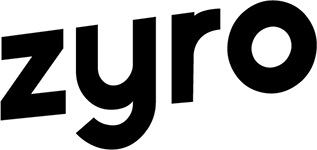
Pros
- WhatsApp and Messenger integrations
- Remarketing-enabled with Google Ads and Facebook pixel
- AI content writer in the dashboard
- Safe, secure, and reliable hosting via Hostinger
- Unlimited storage and bandwidth
- Cheap first year pricing, especially for ecommerce
Cons
- Fewer templates and customizations than other page builders
- Price increases quite a bit after the intro period
- AI logo assistant is hit or miss, and you can get a better, fully custom logo at a low cost through Fiverr
Hands down, Zyro is one of the easiest builders we reviewed. But that ease of use comes with a trade-off in advanced functionality, though there are apps and add-ons that bring Zyro closer to WordPress. But if you anticipate needing more advanced features than a shopping cart or appointment booking, Zyro may not be the best choice for your small business. Here are a few key comparisons:
- Fewer available templates limit design possibilities in Zyro, whereas WordPress themes are nearly endless.
- Built-in artificial intelligence (AI) tools aren’t as readily available for WordPress, including a content writer, heat map to show you where page engagement is happening, page meta description generator, and brand logo and slogan maker.
- Achieving Zyro’s marketing integrations requires multiple paid plugins in WordPress.
- All-in-one plan for hosting, SSL, and domain through parent company Hostinger has to be obtained separately for WordPress.
- Despite the increase in monthly costs after the introductory period, comparable WordPress sites will cost quite a bit more—learn more about how much WordPress costs.
If you need a simple, clean website that’s fresh and contemporary, Zyro is worth a look. Adding a shopping cart is easy, and its product management is simpler than similar functions in WordPress. Managing digital marketing is also much easier with the integrated tools in Zyro, whereas WordPress requires multiple plugins to accomplish the same result.
Zyro is a simple, elegant page builder with enough features for most small business websites. Here are four reasons to consider Zyro:
- Integrated digital marketing: Keep on top of website trends, boost sales, and improve search engine optimization (SEO) with the built-in digital marketing system.
- Inexpensive and fast websites: Build your website fast and inexpensively using Zyro’s site builder system.
- AI writing assistant: The AI writing assistant is powerful and speeds productivity, meaning your site is up and running faster.
- Cost-savings: Keeping startup costs down is a must, which is easy with Zyro. First-year pricing for ecommerce is just $4.99 a month with annual billing, giving you time to establish your brand online and grow it.
Zyro is the page builder built and managed by budget-friendly web hosting provider (and parent company) Hostinger. Only a couple of years old, Zyro is evolving into one of the stronger competitors to WordPress. It’s fast, sleek, and easy to use. Zyro also incorporates an artificial intelligence (AI) assistant to help with everything from writing copy to creating a logo.
To get started, simply choose a template and start building. Editing is simple with the use of point-and-click and right-click menus. Also, Zyro supports layering with options to bring elements forward or send them back behind other elements, similar to PowerPoint. Adding custom elements is accomplished by accessing the elements menu. Zyro supports embedding custom code via shortcodes as well.
Digital marketing is integrated into the Zyro system, allowing you to easily incorporate Google Tag Manager to track on-page behavior, Google Analytics to examine site traffic, Facebook Messenger for chat support, and Facebook Pixel for advertising support. Configuration is simple, and Zyro walks you through it. Additionally, a powerful AI program helps you write site copy and create an original logo if you need one.
Zyro Pricing
Zyro plans start at just $2.59 per month, which puts them on par with the cheapest WordPress hosting providers. When you consider paid plugins and a professional theme for WordPress, Zyro beats WordPress on pricing, and it’s one of the most affordable WordPress competitors overall.
Like Dorik, Zyro is newer to the website building ecosphere as well as our list of the best alternatives to WordPress. We’re very impressed with the platform’s thoughtful digital marketing capability inclusions and integrated AI—and you can try it out for free to see if it’s right for you.
How We Evaluated WordPress Alternatives
In looking at WordPress competitors, we considered the customization capabilities that each site builder offers for both design and functionality. We also looked at how easy it is to use each of these site builders, and the pricing affordability. The best WordPress alternative for your business will have a good combination of the three.
Click on any of the tabs for more information about how we evaluated these WordPress competitors.
30% of Overall Score
Cost is important, especially for small businesses with limited budgets. WordPress alternatives were rated for the services they offer on each plan. Not only did we look at their basic prices, but we also considered additional costs like premium integrations, extra features, and other expenses not included in each plan.
20% of Overall Score
Features like high storage and bandwidth limits are essential to note when choosing the best website builder for your business. We also looked at built-in features, like SEO and analytics tools, as well as if these site builders offer anything extra, like free domain names.
20% of Overall Score
All site builders have unique features that make them better for one business vs another. A few have specific features your business might need that aren’t available with competitors, such as ecommerce tools, booking systems, and payment options.
10% of Overall Score
Good developer and community support is always a bonus when choosing the right site builder for your business. To determine the best, we compared support hours, the different channels to reach out for help, and the quality of support you get.
20% of Overall Score
With tons of firsthand experience in building websites, we judged each of the site builders based on how easy and intuitive we found them, how useful we think their features are, their prices, the quality of the services they offer, and reviews from real customers online.
Frequently Asked Questions (FAQs)
Is there a reason not to use WordPress?
WordPress is popular—it gives virtually unlimited customization for website design and functionality, and can be budget-friendly. One of the reasons not to use WordPress, however, is when you start adding up the cost of hosting, domain, email accounts, themes, and plugins, because costs escalate quickly. Plus, it’s not the easiest, especially for beginners, as there is a significant learning curve.
Is Wix or WordPress easier?
Wix is far easier to use than WordPress. Before building a WordPress website, you’ll have to get hosting, a domain, an SSL certificate, and install WordPress. WordPress isn’t intuitive, so you will need to buy a premium theme and page builder for the type of drag-and-drop editing similar to Wix. Plus, you’ll have to sort through thousands of plugins and install and maintain them over time, whereas Wix features and integrations are built in. Learn more in our Wix vs WordPress review.
Is WordPress becoming obsolete?
WordPress is the most popular website content management system in the world, so it’s not in danger of becoming obsolete soon. However, all-in-one website solutions like Wix, Squarespace, and Shopify are beginning to make a dent in WordPress’ market share. As site builders continue to outshine WordPress for ease of use and add more and more functionality, look for that trend to continue.
Bottom Line
Just because WordPress is the most popular website content management system (CMS) in the world doesn’t mean it’s the best—or the easiest. With today’s all-in-one site builders, you can set up a website for your small business that rivals or even exceeds WordPress’ capabilities in a fraction of the time and at a far more affordable cost.
We recommend Wix as the best alternative to WordPress. Its plans include everything you need to get up and running, and Wix consists of several vital features, such as SEO tools, ecommerce, and appointment booking. Plus, with their free-forever plan, you can try Wix and start building your website for no money out of pocket to ensure it is right for you.