The best bookstore point-of-sale (POS) systems have industry-specific features like inventory tracking with customizable inventory fields for ISBN and other book information, bibliography databases with real-time updating, pre-ordering capability, and vendor management suitable for large bulk orders. We reviewed both traditional and industry-specific POS systems to find our most recommended solutions.
The best bookstore POS systems for small businesses are:
- Basil: Best overall
- Shopify: Best for multichannel sales
- Bookmanager: Best for working with schools or libraries
- Square: Best for bookstores on a budget
- Lightspeed Retail: Best for complex or customizable inventory
Bookstore POS Systems Compared
Our Score (out of 5) | Monthly fee | Customizable Inventory Fields | Purchase Ordering | |
|---|---|---|---|---|
 | 4.53 | $245+ | Yes | Yes |
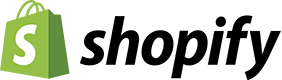 | 4.49 | $89 (Pro) | Yes | Yes |
4.39 | From $5,000 (software fee) | Yes | Yes | |
 | 4.38 | $0 - $89+ | Yes | With upgrade |
 | 4.24 | $89 - $339 | Yes | Yes |
Basil: Best Overall

Pros
- Barcode and ISBN scanning for book inventory management
- Built-in purchase ordering and vendor management
- Custom reports and mobile app included
Cons
- Most plans are expensive; high setup fee
- No low stock alerts
- No offline mode
Who should use it:
Any bookstores wanting industry-specific features and looking to sell at book fairs and offsite events or to sell DVDs, games, and instruments in addition to books.
Why we like it:
Among all the systems in this guide, Basil stands out as the best POS system with the most bookstore-specific features. It allows for barcode or ISBN scanning plus automatic populating of fields in its inventory system, efficient counting and updating of stock, centralized management and uploading of inventory to online markets like Amazon, and built-in purchase ordering for new books. It also offers a mobile app and excellent off-site functionality.
However, Basil is quite costly with its $250 one-time setup fee and $245+ monthly fee. Although, a “Basil Lite” plan designed for independent stores selling only used books is available, starting at $70 per month; the $250 setup fee still applies.
I was unable to discover any low stock alerts for inventory management, or an offline mode for the software. The lack of these features could grind your bookstore sales to a halt if inventory runs out unexpectedly or your internet connection drops.
- Basil software: $245+ per month (depends on store size, volume, and product type)
- Add $30+ per month plus 1% of sales to add Square for POS functionality
- Basil Lite: $70 per terminal, per month
- Add $50 for online selling
- All plans require an additional $250 one-time setup fee
- Monthly pricing; cancel anytime without penalty
- ISBN-based inventory management: When you scan a book’s ISBN, Basil will automatically record the title, author, publisher, and price. This helps not only with keeping track of inventory, but also predicting sales numbers and trends. You can also look up Amazon price range information for specific books, which helps you determine the best pricing to set for your own bookstore.
- Built-in purchase ordering for new and used books: Basil lets you make purchase orders from any of several major distributors that are already integrated into the POS. You can keep several purchase orders active simultaneously and add items to these orders as often as you like. Basil even maintains a special-order list for each customer, so you can keep tabs on what individual buyers have ordered and when these books can be picked up. Finally, you can opt to receive inventory even without a corresponding PO.
- Offsite functionality: As long as you have an internet connection, such as via a Wi-Fi hotspot, you can use Basil to process transactions. This makes it a suitable POS system for author signings and other offsite events. If you want to lend or rent out some of your inventory for a book fair, you can create a separate shipment in the POS to keep track of that inventory. Afterward, you can receive the shipment back or create a sale for selected items and then bill the book fair.
- Online selling: You can upload your store’s inventory to online markets like Amazon, Abe, Alibris, Biblio, and Chrislands. Set whatever price you want for online book sales; you can even make them different from your in-store prices. Basil will automatically upload your inventory every 15 minutes, so your ecommerce customers will know what titles you still have available.
Shopify: Best for Multichannel Sales

Pros
- Centralized multichannel management
- Positive user reviews and strong popularity
- Flexible payment processing options
Cons
- Customizable inventory fields require add-on
- No free subscription
Who should use it:
Bookstores intending to sell both in-store and online can take advantage of Shopify’s ecommerce platform, online ordering, and social media selling tools.
Why we like it:
We consider Shopify POS one of the best retail POS systems for good reason—for book retailers, Shopify’s centralized ecommerce and multichannel functions, social media integrations, and robust inventory management functionality make it suitable for selling both in-store and online. It also comes with a built-in payment processing option, reasonable transaction fees, and shipping discounts.
Shopify is highly trusted by a huge number of users and generally has very positive reviews. There are currently over 14,200 live Shopify stores in the platform’s Books & Literature category.
While Shopify offers a low-cost Starter POS plan, features are limited; brick-and-mortar book shops will benefit from upgrading to the Pro plan to access advanced inventory management, reporting, and analytics. If you want full online selling functionality, though, go with one of Shopify’s three main subscriptions below.
Monthly POS plan: $0 (basic POS free with ecommerce plans) – $89 (POS Pro)
Monthly ecommerce subscription plans:
- Basic: $39 ($29 billed yearly)
- Unlimited POS logins
- Card processing rates as low as 2%
- Shopify: $105 ($79 billed yearly)
- Additional staff accounts
- Card processing rates as low as 1%
- Advanced: $399 (299 billed yearly)
- Largest number of staff accounts
- Lowest card processing rates
- Centralized multichannel management: Shopify is an excellent system for multichannel selling; you can manage both in-person and online sales (including shipping) from one location. You can also set up pre-orders, letting your customers reserve and pay for books they are looking forward to, even before the books ship out. You can also track sales and inventory changes across channels and across marketplaces.
- Real-time inventory management: The POS contains inventory management features that are useful for keeping track of book inventory: real-time inventory updating, low stock alerts, and barcode scanning for faster inventory counts.
- Flexible payment processors: Shopify is one of the few POS systems that has a built-in payment processor (Shopify Payments) but also lets you choose another processor via integration if you want to look around for the best rates. Third-party options include Stripe, Authorize.net, Klarna, Afterpay, and Affirm.
Bookmanager: Best for Working With Schools or Libraries

Pros
- Full-service consumer webstore available
- Purchase ordering and vendor management available
- Customers can request quotes before checking out
Cons
- Steep price point
- Updates and support require yearly subscription
- Not a cloud-based POS
Who should use it:
Bookstores that want ecommerce-specific tools such as a dedicated webstore; bookstores working with schools and libraries.
Why we like it:
Bookmanager includes inventory management, purchase ordering (including returns), customizable reports, gift cards, and a loyalty program. The software also comes with the Bookmanager Webstore, which you must renew annually but will help you build orders and sell books online. This feature lets users request a quote before checkout, ideal for working with schools that have to approve large orders before placing them. It even has automatic discounts and delayed payments for schools and libraries.
This bookstore software also works for selling non-book items, such as if you have a coffee bar or stationery section inside your bookstore.
Bookmanager has a few drawbacks: There is no free plan and the software is quite expensive, and it is not a cloud-based or hybrid system, meaning that you’ll need a constant connection to the internet to get full software functionality.
- Bookmanager Complete:
- One-time software fee: $5,000
- Per additional station: $400
- Titlelink and Pubstock: $1,265 annual fee
- Webstore: $425+ annual fee
- Includes software for two computers, maintenance, training, and remote support
- Brick & Bookmanager:
- One-time software fee: $5,000
- Per additional station: $400
- Titlelink and Pubstock: $1,265 annual fee
- Includes software for two computers, maintenance, training, and remote support
- Multilocation: Up to $21,580 for three bookstore branches
- Conversion and data transfer from a different POS: $700 to $4,000
- Bookmanager Webstore: The Webstore includes a Guest Checkout option, which allows buyers to reserve items for in-store pickup without the need to first create an account. This makes checkout faster for first-time or irregular customers, and can also foster greater customer loyalty over time. Buyers can also request a quote before checking out. Finally, the Webstore also lets you create custom site content, and includes audiobook integration.
- Inventory and catalog management: Bookmanager gives you access to Pubstock, a file that lets you review the availability and pricing for thousands of book titles from over 140 publishers and distributors. You can also categorize different titles in your inventory according to status or location in your bookstore; for example, you can classify certain titles as reserved for customers, held in back-room storage, or displayed in your shop window.
- Supplier management: Bookmanager includes supplier management tools such as bulk scanning of overstocked items for return, supplier notifications, reports for old or underperforming stock, and quick lookup.
Square: Best for Bookstores on a Budget

Pros
- Free plan and affordable upgrades
- Built-in online store
- Real-time inventory tracking and reliable low stock alerts
Cons
- Extra fees required for payroll management, marketing, and loyalty
- Inventory management is not bookstore-specific
Who should use it:
Small bookstores that want free or low-cost reliable software or those that don’t need specialized or advanced features.
Why we like it:
Square is one of our most frequently recommended systems; it appears in our lists of the best POS systems for small businesses and leading retail POS systems. Smaller bookstores will find value in its forever-free plan and low upgrade costs. Even with the free subscription, you’ll get a native and easy-to-setup online store, a variety of reporting features, and good inventory tracking. Square has a large number of users, and consistently gets high scores in user reviews and overall popularity.
This POS does have a few disadvantages. While it has ecommerce and inventory management functions, you can find better ecommerce functionality in Shopify; meanwhile, Lightspeed has better inventory tools and Basil has better bookstore-specific features. You may need a bit of creativity to make Square inventory work for a bookstore; one user reported having to enter ISBN information into a different field because there was no field specifically for ISBN.
- Free: $0
- Basic inventory; low stock alerts
- Multilocation sync
- Ecommerce store
- Plus: $29 – $89
- Product bundles
- Inventory counts
- Purchase orders
- Premium: Custom quote
- Custom processing rates
- Intuitive and affordable basic POS features: Square works well for bookstores that are just starting or on a budget and don’t yet need extremely advanced features. Wide-ranging and custom reports will help you figure out business patterns and store performance, while the intuitive POS interface lets you process sales and manage inventory efficiently. Purchase ordering is available in the paid plans.
- Mobile app and native online store: Square also has a mobile app that is just as easy to use as the desktop POS (although the latter has more functionality). Square includes an online store builder even in its free plan; this is a good way to get your foot in the door for online bookselling without having to pay for dedicated omnichannel features.
- Ecommerce and inventory features: Even in its free plan, Square offers a native online store builder as well as basic inventory features, including low stock alerts. This opens the door for even shoestring-budget stores to offer online purchases, as well as stay on top of their stock needs.
Lightspeed Retail: Best for Customization Options

Pros
- Highly customizable and granular inventory functions
- Integrated supplier network with over 50 publishers available
- Bulk inventory management and pricing adjustments
Cons
- Extra fees for loyalty and full online selling functionality
- Advanced and custom reporting require more expensive plans
Who should use it:
Bookstores wanting to track, categorize, and customize their stock entries or manage multiple branches; bookstores that want built-in vendor management and purchase ordering functions.
Why we like it:
Lightspeed Retail consistently leads our list of the best POS inventory systems, with its granular inventory management with customizable matrix, unlimited entries, and built-in purchase ordering and vendor management. Bookstores using Lightspeed Retail as their POS will be able to track items using customizable tags, categories, serial numbers, or stock-keeping units; work with dozens of integrated publishers when making POs or returns; and synchronize large amounts of inventory across multiple bookstore branches or online.
These high-end features come at a cost, however; Lightspeed Retail has no free plan and isn’t the most affordable POS around (though it does offer a 14-day free trial). If you want to offer multichannel selling and loyalty features for your customers, as well as unlock advanced reporting functions for yourself, you’ll have to upgrade to Lightspeed’s higher-tier plans. Some users also report that the POS interface isn’t very intuitive, which I found to be true when trying the software (I kept on mixing up the “Catalog” and “Inventory” functions, for example).
Monthly subscription fees:
- Basic: $109 ($89 billed yearly)
- POS system with integrated payments
- Inventory management and supplier catalogs
- Basic ecommerce
- Core: $179 ($149 billed yearly)
- Accounting and full ecommerce features
- In-store and online loyalty
- Mobile scanner app
- Plus: $339 ($289 billed yearly)
- Custom reporting and integrated forecasting
- Custom staff roles/workflows
- API access
- Detailed multilocation inventory tracking: Lightspeed allows you to manage inventory either in bulk or for individual items. You can bulk import and edit your inventory as well as change pricing and price rules for multiple items at once. On the other hand, you can also track individual items or item groups by assigning and searching for appropriate categories and tags. Lightspeed Retail doesn’t seem to have a specific inventory field for ISBN and author names, but the serial number and other customizable fields could work for these. Customizable reorder points, low stock alerts, and real-time inventory updating across channels are also available.
- Integrated vendor management and supplier network: The Lightspeed POS comes built-in with a network of suppliers and their catalogs, including over 50 book publishers. Children’s books, religious books, and comic books are available as well. Bookstores can create and send purchase orders directly from the POS system, without the need for any third parties. You can set reorder points and low stock alerts, specify suppliers, and delivery location and date.
- In-store and online loyalty: You can offer your customers a comprehensive loyalty program that recognizes and rewards purchases both in-store and online (if you use Lightspeed eCom for your online store). The POS will automatically adjust a customer’s point balance whenever they redeem rewards, or if you process a return or void a sale for them. You can do all of this from Lightspeed Retail’s centralized platform.
How We Evaluated POS Systems for Bookstores
When evaluating POS systems that could be used in a bookstore, we prioritized good inventory management for keeping track of the book stock. Specifically, we wanted to see granular or detailed tracking with customizable fields for ISBN and other information. We also looked for real-time inventory updating, barcode scanning ability, low stock alerts, and purchase ordering tools. A mobile app and customizable reports were good bonus features as well.
We also considered pricing, with free plans earning significantly more points for a POS system. Integrated payment processing and unlimited inventory items earned more points. Finally, we considered general user reviews, popularity, and our own experiences trying out the POS systems.
20% of Overall Score
We considered each POS system for bookstores’ pricing, in particular, whether it offers a free plan and a subscription under $75 per month. We also checked whether it offers an unlimited number of inventory items as well as integrated payment processing. Square scored highest here, as no other POS we evaluated offered a long-term free plan.
20% of Overall Score
Here we checked for ISBN lookup functionality, CRM and loyalty tools, and online selling from a centralized dashboard. We got a feel for how each system handles wholesale and bulk ordering from suppliers, as well as different methods of buying and collecting such as Buy Online, Pickup In-Store (BOPIS). Bookmanager took the prize in this category.
35% of Overall Score
This was one of the most important categories we considered when evaluating bookstore POS software, as nuanced inventory management is critical for bookstores. We looked for real-time inventory updating, barcode scanning, and automatic low stock alerts, as well as customizable fields for tracking vital information such as ISBN. We also wanted to see good purchase ordering ability, and strong vendor/distributor management in general. Basil, which has ISBN-specific tracking capability, scored highest, followed closely by Bookmanager.
10% of Overall Score
We graded each system’s customer support hours, presence of an offline mode, and presence of touch-screen compatibility. Shopify took the lead here.
15% of Overall Score
Finally, we reviewed each system’s overall set of features, value for money, and popularity among users (based on a broad sample of online reviews, when available). Square took the lead here given its excellent feature set for affordable monthly prices, intuitive POS system, and lots of good reviews from users.
Frequently Asked Questions (FAQs)
Click through the following sections to learn more about what to look for in a bookstore point-of-sale system.
This depends on what services you want your bookstore to offer, or what features or sales channels are most important to it, as well as your budget. If you want strong multichannel selling, try Shopify. If you’re going with a B2B model, Bookmanager may work well. If you’re on a budget, choose Square.
As with other retail stores, bookstores need inventory management features like real-time tracking, vendor management tools, and low stock alerts. However, bookstores in particular also need features like ISBN lookup, wholesale or bulk ordering, and publisher catalogs and management.
Look for good multichannel functionality with offerings like BOPIS; coordination and communication channels with publishers and suppliers; detailed inventory input for information like titles, authors, editions, etc.; and pre-order management to let your customers make early reservations on highly anticipated titles.
Bottom Line
While booksellers can benefit from features that retail POS systems offer, running a bookstore requires a few extra considerations, such as particularly good inventory management and purchase ordering. The best software for you will depend on your bookstore’s size, volume of inventory, business model, and budget.
Basil is our pick for the best overall bookstore POS system. It has inventory management, item tracking, and purchase ordering features that are tailored to bookstores; centralized multichannel selling so you can make sales in your store or online; and offsite functionality for use at book fairs and similar events. Basil offers standard as well as Lite pricing, and you can cancel your subscription anytime without penalty.