Our Shopify POS review found that the system is best for retailers selling across multiple channels, especially if you either have or have plans to use Shopify’s ecommerce platform.
Previously, Shopify POS was only available through an ecommerce subscription. However, it is now available as a standalone product. This change makes it a good fit for most brick and mortar retailers as Shopify POS pricing is competitive, the app is easy to use, and the platform as a whole offers a wide array of features.
Shopify POS Review Overview

Pros
- Free trial
- Smart omnichannel and inventory tools
- Easy-to-use, intuitive interface
- Best-in-class ecommerce platform
- Customizable checkout interface
Cons
- Limited offline mode capabilities
- Limited features in Lite POS
- Shopify Payments not compatible with all industries
Deciding Factors
Supported Business Types | Retail Retailers, wholesalers, dropshippers, pop-up shops |
Standout Features |
|
Monthly Fees | Average $39–$399 for ecommerce + $0–$89 for POS/location |
Contract Length | Month-to-month Save with annual, two-year, and three-year contracts. |
Free Trial | 3 days, then $1/month for first 3 months |
Customer Support | 24/7 |
Setup and Installation Fees | $0 DIY installation only |
Payment Processing Options | Shopify Payments (pre-integrated) Klarna, Afterpay, and Affirm integrations for Buy Now, Pay Later (BNPL) services |
Payment Processing Fees | In person: 2.4%–2.7% Online: 2.4% + 30 cents–2.9% + 30 cents Rates vary depending on your Shopify plan |
Is Shopify POS Right for You?
Shopify POS is a great POS software for any small retail business, but we especially recommend it if you need a POS system that includes a top-of-the-line online store. With its reporting and analytics tools, advanced inventory management, and seamless ecommerce integrations, Shopify has everything you need to make running your business easier, more efficient, and more profitable. In fact, it’s one of our picks for leading retail POS systems.
When to Use Shopify:
- For connecting a Shopify online store
- For multichannel POS
- For selling on social media, Shopify has the best integrations with Facebook, Instagram, and TikTok
When to Use an Alternative:
- If you do not need an online store
- Restaurants or cafes should use a specific POS like Toast
- Convenience stores and liquor stores would benefit from a POS with age-restriction sales tools
- Food and beverage retailers could benefit from ingredient-centered inventory tracking
- If you need a free POS: Consider Square
Shopify POS Alternatives
Best for | Monthly Fee From | |
|---|---|---|
Brick and mortar retailers | $0 | |
Inventory management | $69 | |
 | Restaurants and food and beverage | $0 |
Our Comparisons of Shopify POS vs Other Software
Shopify Reviews
| PROS | CONS |
|---|---|
| Easy to access and manage inventory and customer data | Hardware compatibility issues |
| Seamless connection to online store | Upgrades can be expensive |
| Syncs inventory automatically | Complicated fee structure |
| Extensive knowledge base | User dissatisfaction on software upgrade |
Shopify POS is among the top-rated POS software on the market today. Among users, the POS system received high marks:
- G2: 4.4 out of 5 based on more than 315 reviews.
- Capterra: 4.7 out of 5 based on over 139 reviews.
Additionally, the Shopify POS mobile app has collected well above average scores from its iOS users and, at the time of publication, has a 4.5-star rating from over 7,300 reviews in the App Store. However, Shopify POS is not faring as well with Android users, scoring 2.9 out of 5 from over 2,200 Google Play reviews.
Shopify earned a high score for pricing due to its forever-free POS plan (included with ecommerce subscriptions), which includes unlimited users, products, and transactions. The POS does not require proprietary hardware and can run on any desktop or iPad, which is economical and practical for retail stores.
Shopify POS Lite is free with all Shopify ecommerce plans, which range from $39 to $399 per month. The Lite POS system works great for running temporary stores such as pop-up shops and farmers market locations.
However, those wanting to use Shopify POS for their brick-and-mortar operations will likely want to upgrade to the POS Pro plan and pay the additional monthly fee of $89 per location. The main difference between these two Shopify POS pricing plans is access to advanced features, such as smart inventory management tools and in-store analytics.
Shopify POS Lite | Shopify POS Pro |
|---|---|
Best for: Mobile sales
| Best for: Brick-and-Mortar Retailers
|
New Features
- POS Terminal: Customer-facing card reader and touch-screen display.
- Improved admin-level customizations: Set up customized smart grid layouts for each location from one admin account.
- Code-level customizations for receipts: Customize your receipts even further.
- Access fulfillment tasks directly through the POS: Staff can fulfill online orders while working on the sales floor through the POS.
- Optional checkout validation: Require a staff member and/or customer to be attributed to each POS sale.
- Order drafts: Create, edit, send, and retrieve order drafts directly from the POS.
You can see more details on Shopify’s new features with its Winter ‘24 Editions and Shopify Changelog. The changelog is updated regularly and a new edition is published every winter and summer.
Shopify POS is just one of two POS systems to earn a perfect score in our evaluation of register and checkout features (Revel Systems being the other).
Speedy and customizable checkout flow, easy transaction management, mobility to sell from anywhere via the POS mobile app, customer management, and seamless online ordering with in-store pickup contributed to the perfect score.
Shopify POS’ easy-to-use checkout features include:
Easy Checkout Interface
| Checkout Tools
|
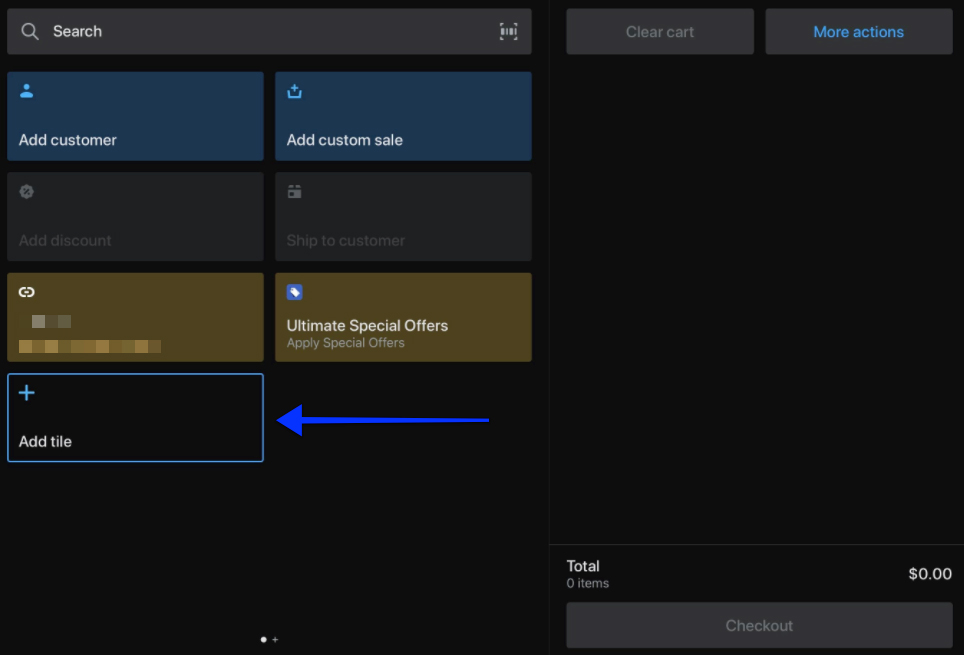
Retailers can customize their POS smart grid and checkout screen homepage, making it easy to put hotkeys for specific products or register functions right at their fingertips. (Source: Shopify)
Shopify offers a good array of backend management tools that you can use to run your business more efficiently. From staff to inventory management, Shopify has you covered with lots of tools for keeping your business on track, along with reports to help you make smart decisions.
In our evaluation of management features, Shopify earned a respectable 4.19 out of 5. While it didn’t score as high as Lightspeed or Square for Retail, Shopify POS excels with seamless omnichannel functionality. It falls short with reporting and employee management, with key features like sales tracking and multiple permission levels only available with the Pro plan.
With Shopify POS, you can upload inventory to the built-in inventory library for automated real-time tracking and sales reports. Meanwhile, Pro subscribers can get more advanced inventory reporting and controls by adding the Stocky app to the inventory system.
Stocky will help you make informed inventory decisions using smart recommendations, and advanced inventory tracking and analysis. Stocky’s capabilities include:
- Demand forecasting
- Detailed inventory reports
- Inventory analysis
- Inventory counts
- Inventory receiving
- Low stock reports
- Purchase orders
- Sale item suggestions
- Stock transfers
- Multiple locations syncing
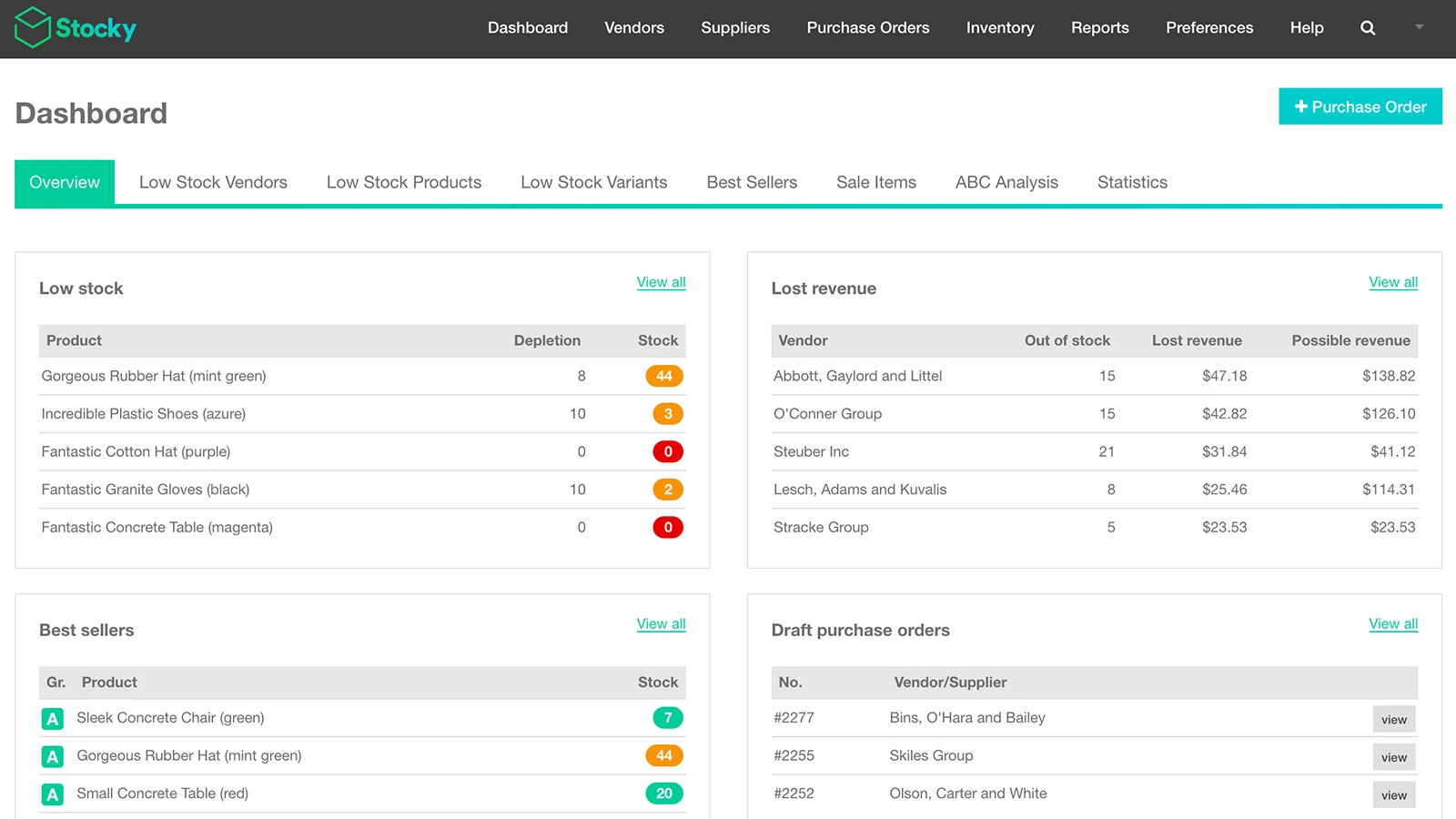
Stocky has rich inventory control features that make having the right products in the right quantities a little easier. (Source: Shopify)
Each staff member gets a unique log-in to access your POS system. When adding new staff members, they will start with no permissions, then you can add the appropriate allowances based on their role.
For each staff member, you can control app access and track their performance from anywhere on your POS dashboard. You can also set staff POS PINs, define retail staff roles and permissions, and attribute sales to staff and reward commissions or kudos.
Transform one-time customers into loyal brand advocates by providing stellar service with Shopify’s customer management features. With its CRM tools, you can create customer profiles and tags, save contact information, view order histories and notes, see a customer’s email opt-in preferences for marketing purposes, and offer rewards with discounts, exclusive content, and access to events. Additionally, whenever a new shopper places an order, a new customer profile is automatically created—so you don’t have to worry about your online customer base.
Shopify not only makes it easy to track your customers and create profiles, but you can foster their loyalty by sending messages, discounts, and offers to specific customers or customer groups. You can also add the free Shopify Loyalty app to your POS for more loyalty-building features.
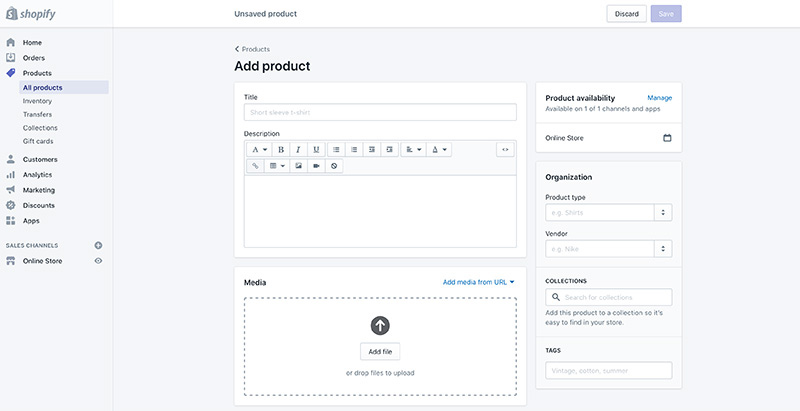
Add tons of information to every one of your products. (Source: Shopify)
Shopify POS enables you to see how your business is performing by providing consolidated analytics. Some of the key reports that the app provides include:
- Cash flow
- Daily sales reports and insights (Pro only)
- Traffic reporting
- Sales by staff member, location, and sales channel
- Tax reports
- Discount reports
- Product and product category reports
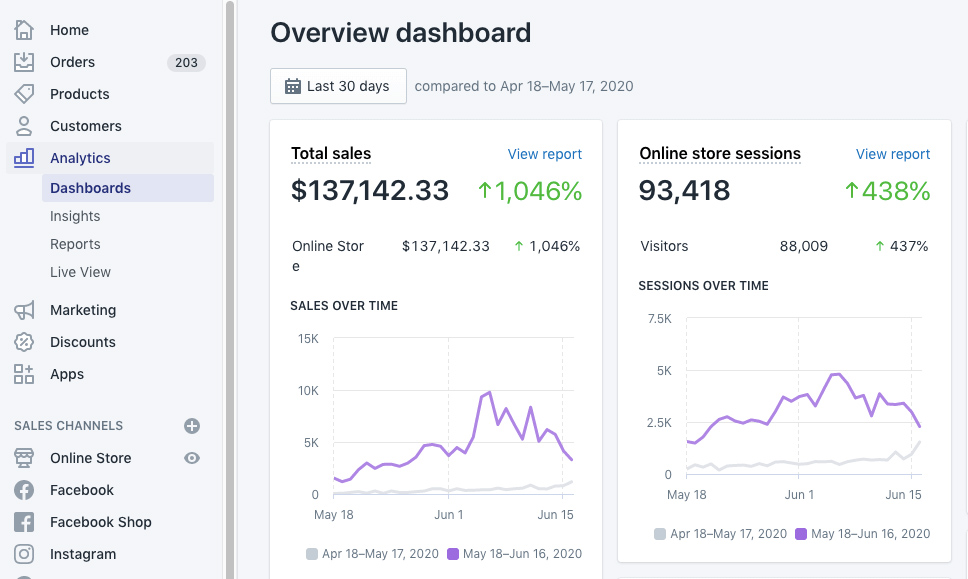
View your most-used reports at a glance on the overview dashboard. (Source: Shopify)
Shopify provides a list of various compatible apps and software that you can integrate seamlessly with your Shopify POS system. Simply visit the Shopify app store, browse the selection or search for the app you want to integrate, select the app’s icon, and click “add app” on its product page—it’s that easy.
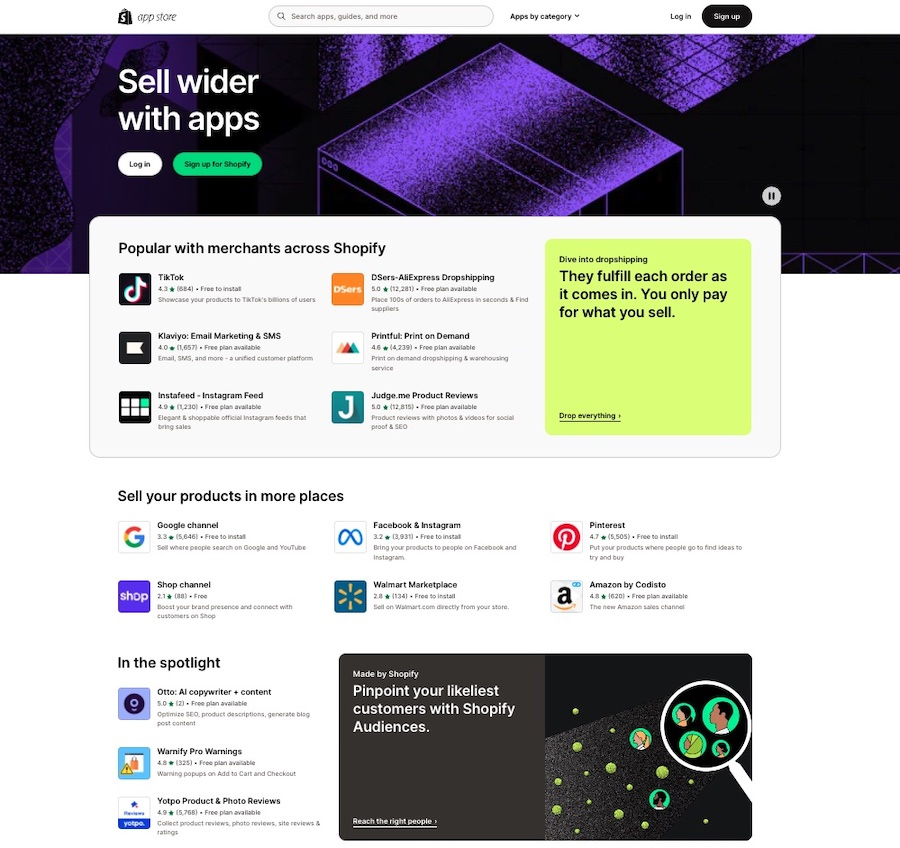
Shopify makes it easy to integrate new software technologies with its integrations library. (Source: Shopify)
Shopify also has a “Buy Button” that you can incorporate into any Squarespace, Wix, and WordPress site. The Buy Button connects transactions on your site back to your Shopify POS system, so you can use the Shopify POS with a non-Shopify ecommerce platform or even incorporate it into a blog or non-commerce site. Shopify also integrates with Pinterest, Instagram, Facebook, Twitter, and Tumblr, so you can sell whatever your customers are looking for.
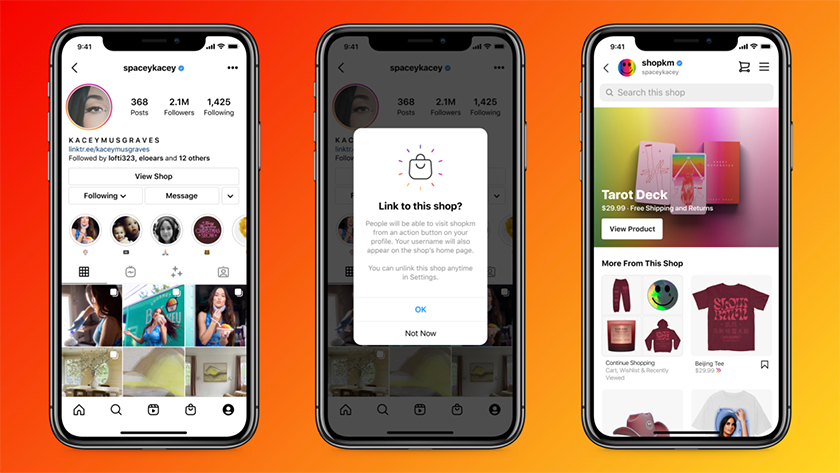
Connect your Shopify account to your social media storefronts. (Source: Shopify)
Shopify makes omnichannel selling a breeze. On the Shopify POS system, all your sales channels are listed, so you can access their individual details and performance as needed from a single platform. Additionally, Shopify syncs all your sales, inventory levels, and expenses across your different sales platforms for easy management.
Supported sales channels include:
- Shopify ecommerce store
- TikTok
- Facebook and Messenger
- Snapchat
- In-store
Win over even more customers by automating your messaging and email marketing campaigns with Shopify Flow.
Shopify earned top marks in the ease of use category, with a 4.63 out of 5 in our evaluation. Setting up a Shopify POS account only takes minutes, and once you’re done, you can customize the checkout interface to match your needs. Using the Smart Grid tool, you can update the home screen to add, remove, and edit tiles so that the most used tasks are quickly accessible. And, until you create your own settings, the system can use your location to apply appropriate sales taxes.
Shopify POS can also automatically synchronize with your Shopify online shop, allowing you to manage your entire business from a single dashboard. Product or inventory updates made on the Shopify admin page will instantly take effect on the POS app.
Customer service is available 24/7 through email, chat, and phone. Video tutorials are also available, along with an extensive resource in its help center, like sign-up FAQs, shipping tips, and a staff and management training checklist.
Additional ease-of-use features include:
- Quick account setup with guided assistance
- Easy-to-use and customizable interface
- Automatic sync with Shopify online store
- Default location-based sales tax
- Active Seller Community Forum
- Extensive Help Center documentation
- 24/7 customer support
As with ease of use, Shopify earned an impressive 4.5 out of 5 in the expert score category. Here, we considered the overall value the POS provides, user reviews, feedback based on our own experience testing the system, and any unique or standout features. Overall, Shopify POS offers a solid toolset for a good value.
It includes all the basic features you need to run a storefront and/or pop-up shop that’s seamlessly connected to your Shopify online store. If you’re a small business serious about selling online, Shopify is the ecommerce product for you, and its POS system is a natural extension.
And, now that Shopify POS is available without an ecommerce subscription, it’s also a great option for stores that don’t yet sell online.
However, where Shopify falls short is that many relatively basic features like daily sales reports, custom receipts, stock adjustments, and low stock reports are only available with the Pro plan.
Previously, we mostly recommended Shopify POS if you were also selling online, and recommended Shopify for Retail as a more affordable alternative for brick and mortar stores. While Square for Retail does have a free version, its Pro plan recently increased from $60 to $89 per month, making it exactly the same cost as Shopify.
Methodology – How We Reviewed Shopify POS
To evaluate Shopify POS, and other POS options, we looked for systems that are affordable for independent business owners and included basic POS functions like check and order management, the ability to process multiple forms of payment, and inventory tracking.
To find the best, we also looked for systems that support multiple business types or that dominate in the industry they serve. We used 31 data points and reviewed over a dozen POS software options to make our evaluation. See all of the top POS systems and their rating in our guide to the best POS systems for small businesses.
Click through the tabs below to see the full evaluation criteria.
30% of Overall Score
20% of Overall Score
Businesses need speedy and customizable checkout tools, easy customer management, mobility to sell anywhere, a process to track orders, and a way to process online orders. Because the way businesses operate has changed so much in recent years, we also considered contactless payments, integrated online ordering, and online store features.
15% of Overall Score
15% of Overall Score
20% of Overall Score
Meet the Experts
 | Mary King With more than 14 years of hospitality experience, Mary has used POS systems in coffee shops, food trucks, full-service restaurants, quick-service restaurants, bars, hotels, coworking spaces, event spaces, and retail stores. She has several years of experience advising bar and restaurant owners, and three-plus years evaluating POS systems. |
 | Brigitte Korte is a retail specialist with several years of retail management experience. Before joining Fit Small Business, Brigitte worked on a variety of point-of-sale systems to run a store in downtown Denver. Brigitte has since been writing as a retail expert, evaluating POS systems and working with them firsthand to learn their ins and outs. |
 | Meaghan Brophy has 10-plus years of retail experience, during which she has operated a variety of cash registers and POS systems in different settings and applications. Since working in retail, Meaghan has 7-plus years of experience writing for retailers and 4-plus years of experience evaluating POS systems. |
Shopify POS Frequently Asked Questions (FAQs)
Shopify offers a reliable and adaptable POS that’s ideal for any retailer, especially if they are also using Shopify for ecommerce. It is reasonably priced, full of omnichannel features, and easy to use.
Here is some information that might be helpful if you are thinking of becoming a Shopify user.
Shopify is best for multichannel retailers or businesses that sell on multiple sales channels. Shopify supports curbside pick-up, mobile sales, and social media selling integrations, making it easy to sell from any channel and manage all your sales from one easy-to-use platform.
If you do not plan to have an online store or if you already have an online store from another provider, Shopify may not be the best solution as you will make the best use of its features by combining Shopify POS and ecommerce.
Shopify is also not the best solution for retailers looking for free POS software. In both cases, look to Square for a free POS platform that can integrate with various ecommerce sites.
Shopify has a $5/month Starter plan which includes POS Lite. However, most businesses will want to use Shopify POS Pro, which is $89/month/location. Ecommerce plans are purchased separately.
While it is possible to use another ecommerce platform with Shopify POS, it will require a custom integration, and is not ideal.
Bottom Line
Cross-channel sales are crucial to business growth, and to efficiently manage inventory, you will need a multichannel POS system like Shopify POS.
Overall, our Shopify POS review found this system offers the best value for new ecommerce businesses and online-based multichannel retailers. It combines top-of-the-line ecommerce features with in-person sales tools to offer the best omnichannel platform.
Its user-friendly interface, smart inventory management features, seamless checkout, and wide range of integration options make Shopify POS among the best POS systems on the market today.