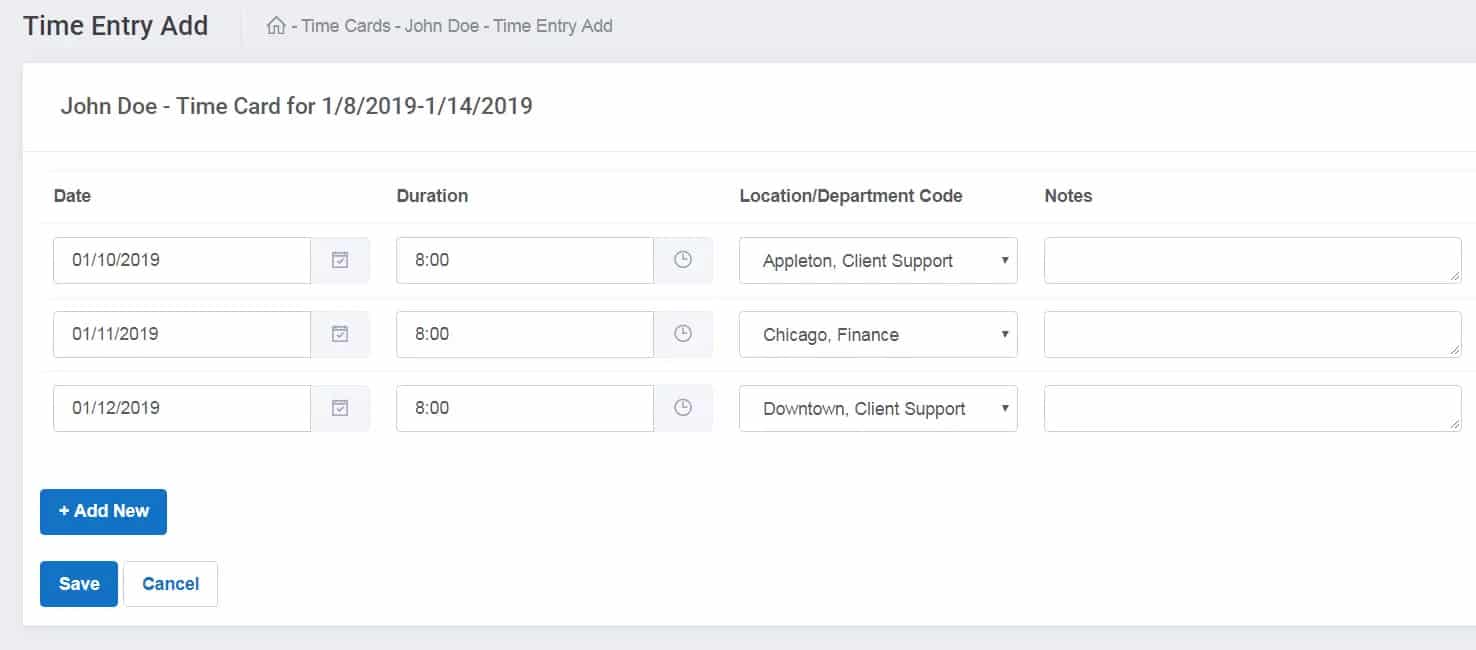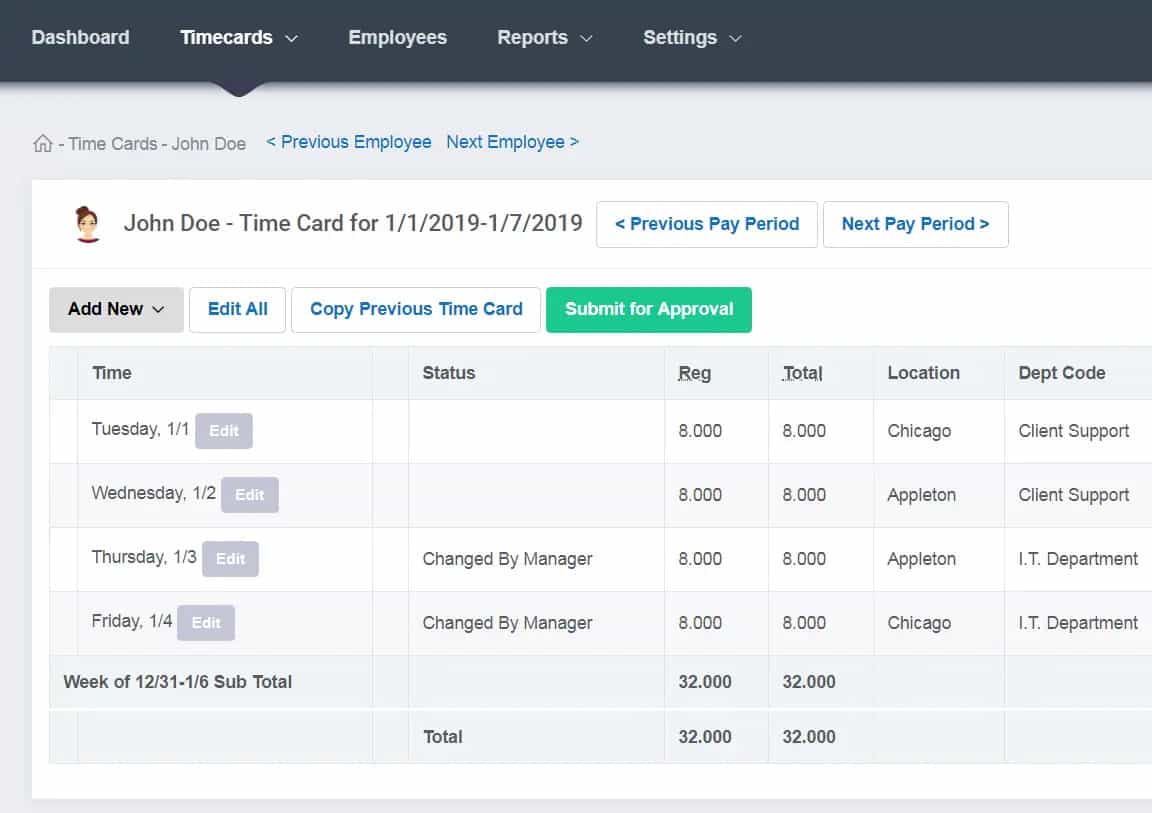Buddy Punch is a cloud-based time tracking software that lets you capture employee work hours and manage paid time off (PTO). It’s optimal for small to mid-sized businesses (SMBs) looking for multiple time clock options with flexible punch controls that support facial recognition scans and geofencing to prevent time theft. It also has built-in scheduling and payroll tools, making it easy to plan work shifts and pay workers based on actual hours they worked.
While it doesn’t have a free plan, its paid tiers are reasonably priced, with per-user fees that start at $4.99 per month, on top of a $19 monthly base fee. In our evaluation of the best time and attendance software, Buddy Punch earned an overall score of 3.65 out of 5.
Buddy Punch Is Best For
- Businesses dealing with time theft and buddy punching: Aside from geofencing and geolocation tracking, it has IP address and device locks, including a webcam feature that automatically takes a snapshot of the employee while clocking in or out. You can view the image directly from the worker’s time card to ensure that the correct employee punched in or out.
- Companies needing to prevent overtime charges: Its punch limiting option lets you specify either the exact clock-in/out times per staff or the number of minutes that employees can punch in/out before and after their shift. The Buddy Punch software also allows you to set up alerts that notify you if an employee is nearing overtime hours.
- Multilocation companies looking to track time by business location: With its “locations” feature, you can create and add business site/location options. This enables employees who are clocking in to select the location where they’re authorized and scheduled to work for the day. You can then generate custom reports that show the employees’ actual hours worked per business site.
- Employers who require multiple time clock options with online and offline capabilities: Buddy Punch’s time tracking apps can turn computers, tablets, and smartphones into online time clocks—provided an internet connection is available. This is great if you have employees working in the field, at the office, or remotely (e.g. work-from-home arrangement). Field and remote workers with unstable internet connections can even use Buddy Punch’s Zapier integration to set up a text-to-punch feature that lets them send a text message to clock in or out.
Buddy Punch Is Not Ideal For
- Budget-constrained companies that need to track time for projects: Buddy Punch doesn’t have project time tracking, but Clockify offers online timers you can easily start and stop as you work on projects. Best of all, its time tracking tools are free to use and even come with unlimited projects and user seats. Check out our Clockify review to know more about its features.
- Small businesses that want free time tracking, expensing, and invoicing tools: Harvest is your best choice, as Buddy Punch doesn’t offer these features. With Harvest, you can track expenses, capture time spent on projects, and generate invoices based on billable hours for free—provided you only need two active project slots and one user seat. To learn more about its functionalities, visit the Harvest website or check out our best free time tracking software guide to see how it compares with similar providers.
- Employers looking for a lower-cost standalone time and attendance solution: Compared to Buddy Punch’s time and attendance package ($19 plus $4.99 per user monthly), Deputy offers its standalone time tracking module for only $4.50 per user monthly. While it requires a minimum monthly spend of $25 per invoice, Deputy is more cost-effective. For example, tracking time for 25 employees with Deputy will cost $112.50 per month (computed as $4.50 × 25), whereas Buddy Punch will charge you $143.75 per month (calculated as $19 + ($4.99 × 25)). Check out our Deputy review to know what else it can do for your small business.
Buddy Punch Top Alternatives
Best For | Free Plan | Starter Monthly Fees | |
|---|---|---|---|
 | Multilocation companies needing secure time clock options | None | $19 base fee + $4.99 per user |
 | Small companies that require project time tracking features | ✓ | $4.99 per user |
 | Small businesses that want free time tracking and invoicing tools | ✓ | $12 per user |
 | Businesses looking for a low-cost time and attendance solution | ✓ (for US businesses only) | $4.50 per user |
Looking for something different? Read our guide to the best time tracking software for small businesses to find other options for your business.
It didn’t get a high score in this criterion mainly because it doesn’t offer a free plan. However, you can choose from four options, wherein the starter tier comes with only time tracking features. All plans have unlimited administrator seats, but if you want scheduling and advanced GPS tracking, you need to upgrade to higher tiers.
The Buddy Punch pricing matrix also follows a billing system that requires upfront payment of all fees based on the plan and monthly or annual billing option selected. For annual billed plans, it offers reduced per-employee fees. A 10% discount is also granted to eligible nonprofits.
Standard | Pro | Premium | Enterprise | |
|---|---|---|---|---|
Monthly Pricing (if Billed Monthly) | $4.99 per user + $19 base fee | $5.99 per user + $19 base fee | $7.99 per user + $19 base fee | Call for a quote |
$3.99 per user + $19 base fee | $4.99 per user + $19 base fee | $6.99 per user + $19 base fee | Call for a quote | |
Unlimited Administrators | ✓ | ✓ | ✓ | ✓ |
Time, Job & Time Off Tracking | ✓ | ✓ | ✓ | ✓ |
GPS Tracking | ✓ | ✓ | With real-time location views | With real-time location views |
Break Planning | ✓ | ✓ | ✓ | ✓ |
Payroll Integrations | ✓ | ✓ | ✓ | ✓ |
Staff Scheduling & Shift Trades | ✕ | ✓ | ✓ | ✓ |
Early, Late & Absent Reporting | ✕ | ✓ | ✓ | ✓ |
API & SSO Access | ✕ | ✕ | ✕ | ✓ |
Apart from time tracking and scheduling, it also offers an add-on payroll module. For a monthly fee of $39 + $6 per user, you get unlimited pay runs with automated payroll payments, tax filings with year-end tax reports, and employee self-onboarding.
Buddy Punch Pricing Calculator
Want to know how Buddy Punch will fit into your budget? Use our online calculator to compute the estimated monthly and annual fees.
In our Buddy Punch review, the provider didn’t get a perfect rating here because it lacks a physical time clock option for capturing employee clock ins/outs. However, it has the essential tools for managing and tracking staff attendance.
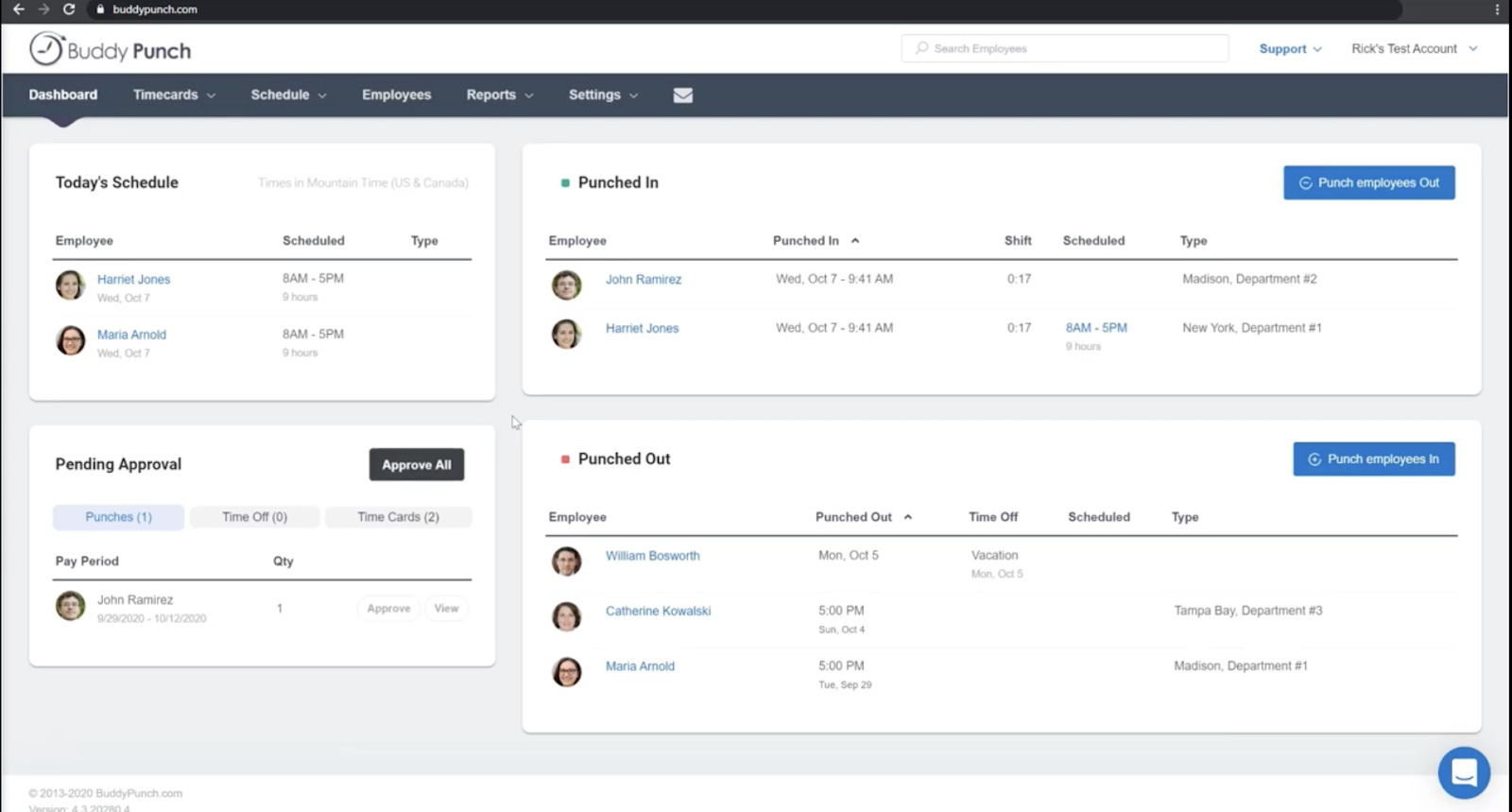
Buddy Punch’s dashboard lets you view employee clock-ins/outs and schedules. (Source: Buddy Punch)
In addition to mobile apps that work on iOS/Android tablets and smartphones, you and your employees can access its time clock on computers or laptops via any web browser (although Buddy Punch’s recommended browser is Google Chrome). You can even turn a computer, tablet, or smartphone into a centralized time clock by activating its kiosk function.
However, its webcam feature that captures facial recognition scans of clocking in employees works only on Android devices and Windows and Mac computers, provided the device has either a webcam or built-in camera. Also, all of its online time clocks require an internet connection; it doesn’t have an offline mode—unless you use its text-to-punch feature, which lets field and remote employees with unstable internet connections clock in/out via text messages.
Instead of logging in through the time clock, employees can simply send text messages to a specified number to punch in/out. This functionality is made possible through its integration with Zapier, in which you select an SMS message app (like ClickSend SMS) that you can connect Buddy Punch to. You may have to pay SMS messaging fees, though, depending on the provider selected.
Buddy Punch refers to job codes as department codes, and assigning these to employees can help you track the number of hours they spend working on specific tasks or jobs. Its time clocks even allow your staff to switch jobs within a workday by clocking in/out using different job codes. In case employees mistakenly choose the wrong location and/or job code, managers can directly edit these from their online time cards. Buddy Punch’s revision history feature will keep track of all the changes made.
This is ideal for employers who want to track the number of employee work hours that salaried employees spend on clients. Unlike Buddy Punch’s online time clocks, your salaried employees are granted access to an online time card where they can manually input the location, department code, and time duration on a daily basis. These timecards can also be submitted to managers for approval.
Buddy Punch can track all types of PTO—from vacation and sick days to personal leave and holidays. It also has an accruals feature that lets you create custom rules for when each PTO’s balance can be added to and used.
Your staff can manually enter PTO requests directly on their online time cards, and you can opt to have these go through an online approval process. However, you can also choose to have your employees simply add their PTO details without needing approval.
Managing breaks and overtime is easy with its automatic breaks and overtime calculations. You can set up break rules and specify the hours that employees need to work before it will automatically deduct the applicable break times from your workers’ time cards.
You can also configure how it should compute overtime hours and even set up different overtime types for specific employees. While its platform comes with preloaded overtime rules that include California overtime, 38-hour work weeks, 40-hour work weeks, and 44-hour work weeks, you can have Buddy Punch help you create a custom one.
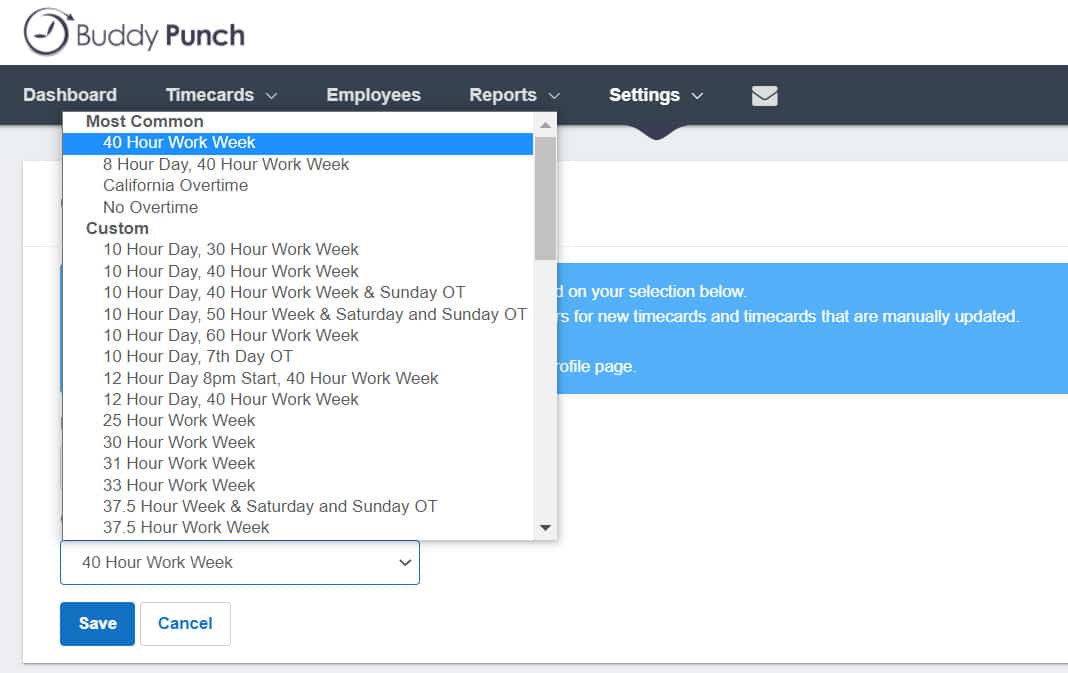
Buddy Punch has over 50 overtime types you can choose from. (Souce: Buddy Punch)
In terms of time tracking security controls, Buddy Punch’s robust feature set earned it top marks in this criterion. Its controls allow you to monitor how and where employees are clocking in and out. With its geofencing tools, you can prevent workers from punching in/out unless they’re within a specific location, on an authorized IP address, or device.
Geolocation tracking is available in all plans, but if you upgrade to its higher tiers, you get real-time location views and a breadcrumb trail of where your field employees go after clocking in. You can also create alerts to allow the system to send automatic notifications about clock-in/out transactions, time card changes, PTO requests, and when employees are nearing overtime.
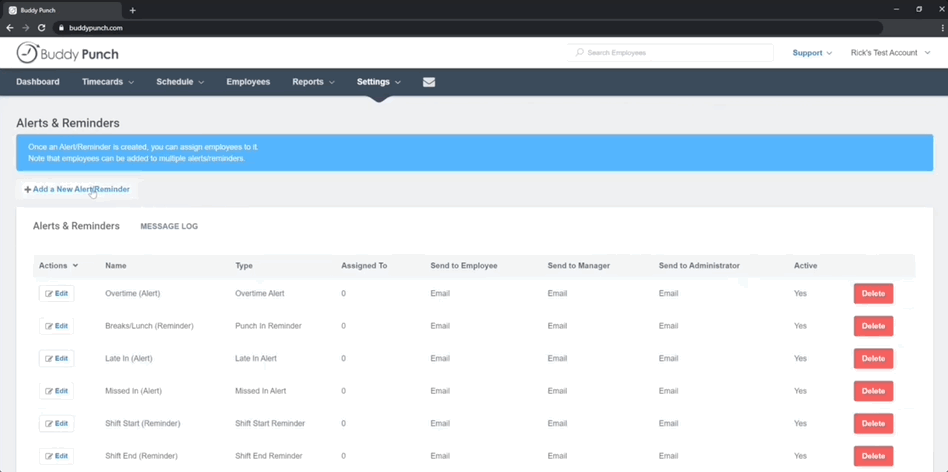
With Buddy Punch, you can easily set up alerts to send to employees and people managers. (Source: Buddy Punch)
Unlike other time tracking software with just one or two clock-in/out options, you can enable your Buddy Punch time clocks to accept employee punch-ins/outs either through QR codes, facial recognition, a four-digit PIN code, or a username with password.
For QR codes, the system can generate and print unique codes for your staff. However, this clock-in/out type is available only if you access Buddy Punch through the Google Chrome web browser, and your device needs to have a camera installed that can scan QR codes.
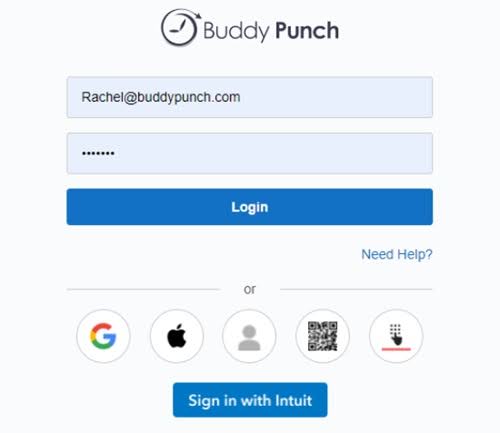
Buddy Punch has multiple clock-in/out options but employees may only be able to use a few of them, depending on the options enabled by the company. (Source: Buddy Punch)
This feature allows you to limit the time transactions to scheduled shifts and the exact times per day. Punch limiting is great if you want to prevent employees from clocking in outside of their shift or several minutes earlier than the planned schedule. Buddy Punch will even send alerts if an employee tries to punch in outside of the specified timeframe.
If you have multiple job sites and business offices, you can use its “locations” feature to add all of your business/job site addresses to the software. You can even specify the locations that employees can select when clocking in.
Further, supervisors and/or managers can be assigned specific employees to monitor. This enables them to view their staff’s online time cards, approve requests, edit time information, and run reports.
Buddy Punch Scheduling & Payroll Tools
Buddy Punch doesn’t have a score for this criterion because the evaluation criteria I used are focused on the attendance monitoring capabilities of a time tracking software. However, Buddy Punch offers more than that. It can help make staff scheduling easy for shift planners and/or supervisors. And, with its payroll add-on, you or your HR team can pay employees and contract workers.
Scheduling is an important part of employee management. With Buddy Punch, you are granted access to a drag-and-drop scheduler that lets you create, edit, assign, and share work shifts with employees. It even works on mobile devices, allowing you to manage employee scheduling while on the go. In addition to specifying the exact time range, you can add specific locations, positions, and job codes to employee shifts.
It also has an automatic punch-out feature that automatically clock-outs employees when their schedules end. This is great for employers whose staff keep forgetting to punch out, or if they simply want to ensure that all of their workers clock out at the end of their shifts.
Buddy Punch’s payroll module connects easily with its time tracking product. You can transfer actual employee time data into payroll for payment processing. It also helps reduce errors from manual data entries. Payroll is processed and approved four days before the expected payday. While it offers a two-day payroll processing option, you have to pass the provider’s risk assessment.
For payroll taxes, Buddy Punch will handle your tax filings and provide the necessary tax forms, such as W2s and 1099s. It also keeps track of local, state, and federal tax regulations, helping to keep you up-to-date with changing laws. If you need assistance with multi-state tax registration, it will handle the tax registration process.
Other features included in its payroll module are direct deposit payments, do-it-yourself (DIY) paycheck printing, tips and reimbursement tracking, and a simple onboarding tool where employees can update their personal information and access forms, such as payslips and tax documents.
Buddy Punch didn’t get a high rating for reporting mainly because of its limited customization features. While it allows you to customize reports by selecting data fields and ranges, you can’t add a new data field or build a new report from scratch.
However, it has over 10 types of reports to help you monitor PTO, time cards, schedules, clock-in/out activities, and daily work hours by location, position, and job. With its “Deleted Time Report” option, you can capture all time entries that have been deleted and by whom. This is helpful if you’re conducting payroll audits to see whether changes to time and payroll data are properly documented.
In case you don’t get the payroll add-on, you can generate a “Payroll Export” report that you can send to your pay provider to process employee payments. The report contains all of your employees’ total work hours, hours by earning type (such as regular hours and overtime hours), and PTO information.
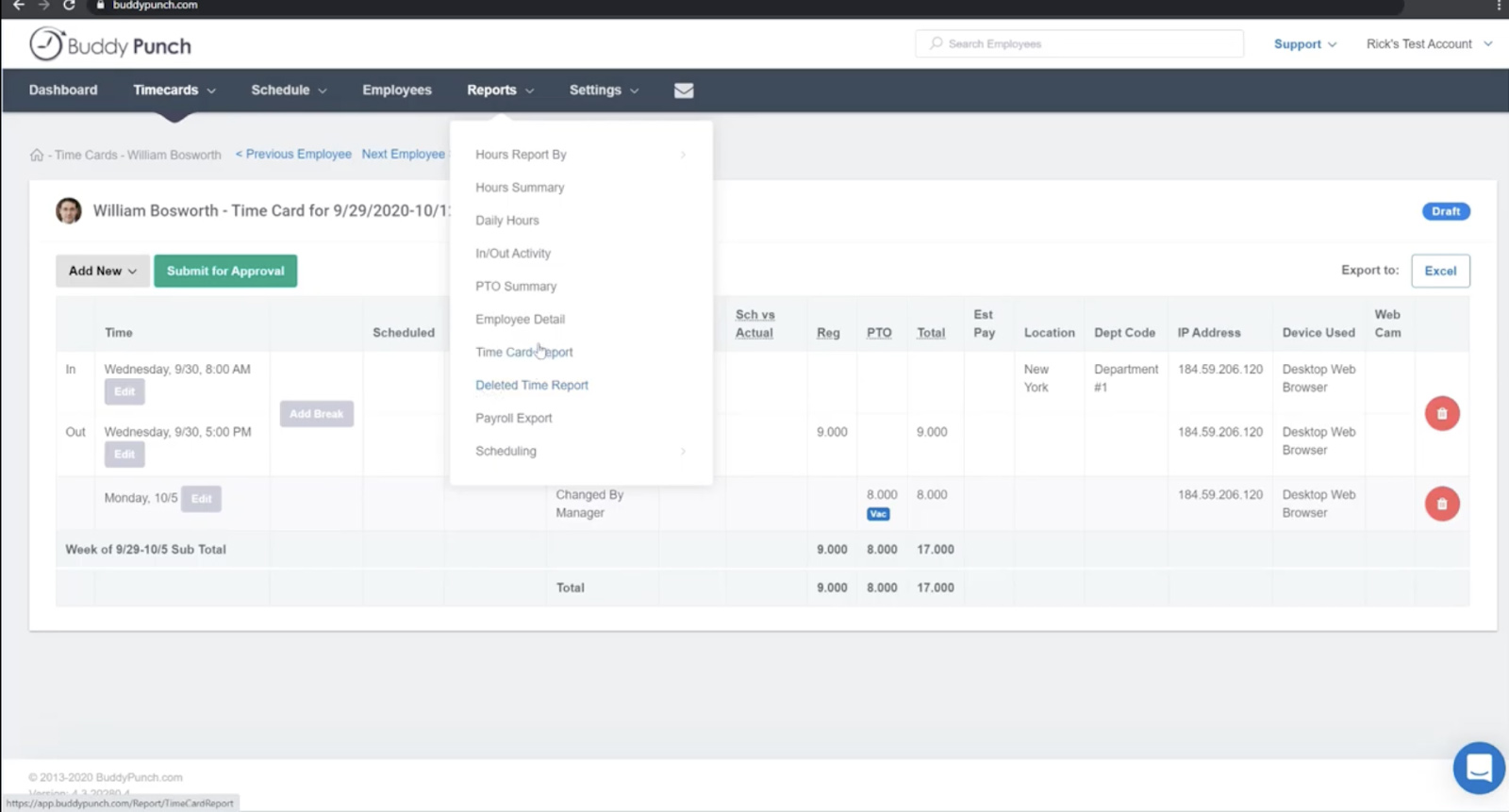
Choose from Buddy Punch’s pre-built reports. (Source: Buddy Punch)
- Intuitive interface
- User-friendly controls
- Automatic breaks/overtime calculations
- Knowledge base with extensive how-to guides
- Unlimited live chat and email support
Overall, Buddy Punch is a user-friendly time tracking and scheduling software with a straightforward interface and online tools that are easy to learn and use. It has robust control settings and automated features that make time tracking and scheduling a breeze for users. If you need help on how to use its functionalities, it has an extensive knowledge base with how-to articles that tackle everything—from frequently asked questions and step-by-step instructions to video tutorials and tips on how to manage employee time.
However, Buddy Punch doesn’t offer phone support—which prevented it from getting a high score in this criterion. You can only send your inquiries through email or start a chat with its support team either through its website or directly from the app.
Third-party Software Integrations
Aside from its API access that lets you create a connection between Buddy Punch and your selected software, it integrates with several third-party solutions, most of which are popular payroll software and accounting systems. Here are some of its integration partners:
- QuickBooks
- ADP
- Gusto
- Paychex
- Paylocity
- PayPlus
- SurePayroll
- Workday
- Zapier
Buddy Punch only scored 3 out of 5 in this criterion because its average number of reviews on third-party review sites (such as G2 and Capterra) didn’t exceed 1,000. A majority of the reviews that users left may be positive, but there are several complaints about app glitches and software lags.
| Users Like | Users Don’t Like |
|---|---|
| Easy to set up | Occasional mobile app glitches |
| Tracks time well | Software loads slowly at times |
| User-friendly platform | Limited reports and customizations |
Many users who left Buddy Punch reviews online raved about its intuitive interface and user-friendly tools. Several even commented that it makes time tracking and scheduling less stressful for them. They also appreciate its helpful customer support reps.
Some reviewers, on the other hand, shared that its mobile apps can be a bit glitchy at times. A few users also complained about the occasional software lags and the app’s constant request for camera access. Others wished for more robust customization and reporting options.
At the time of publication, Buddy Punch reviews earned the following scores on popular user review sites:
- Capterra: 4.8 out of 5 based on nearly 1,000 reviews
- G2: 4.8 out of 5 based on over 260 reviews
Methodology: How We Evaluated Buddy Punch
For this Buddy Punch review article, I looked at the employee time tracking features and whether these are sufficient to meet the needs of SMBs. I also considered pricing, ease of use, integration options, customer support, and feedback from actual users.
Click through the tabs below for the full evaluation criteria.
20% of Overall Score
I checked to see if the provider has a free plan and transparent pricing for its paid tiers. I also considered the cost of paid subscriptions and gave those priced at $10 or less per employee monthly extra points.
20% of Overall Score
The best employee time and attendance software should include the following basic tools: exportable time data, multiple time clock types, breaks and PTO tracking, and administrator alerts. Plus, having access to mobile apps and a self-service portal is also ideal.
20% of Overall Score
Geofencing, geolocation tracking, and multiple clock-in/out options (such as fingerprint, badge, and PIN code) are just some of the essential functionalities I looked at. I also checked whether or not the software has the capability to set up approvals and limit early time-ins.
20% of Overall Score
Having time-tracking software that is intuitive and easy to learn is a must. I also looked at whether the provider offers live phone support, training, quick system implementations, and integration options with payroll, point-of-sale (POS), and scheduling systems.
10% of Overall Score
Aside from having access to standard and pre-built reports, users should be able to customize reports.
10% of Overall Score
I considered online user reviews—including those of our competitors like G2 and Capterra—based on a 5-star scale, wherein any option with an average of 4+ stars is ideal. Also, software with 1,000 or more reviews on third-party sites is preferred.
Buddy Punch Frequently Asked Questions (FAQs)
Yes, but only one-way communications. You can send one or more employees an email or push notification via Buddy Punch, but the workers aren’t able to reply. While they can send an email response to the email notification they received, it will go to the inbox of the person who released the message.
No, it doesn’t take screenshots of your computer while you’re clocked in. Its time clock tools only monitor the time and number of hours that employees work.
You can contact its support team via email and live chat. Unfortunately, Buddy Punch doesn’t provide phone support.
Yes, you can. Buddy Punch works with both QuickBooks Desktop and QuickBooks Online.
Bottom Line
If you’re looking for a time tracking software that’s reasonably priced and comes with robust control settings, then Buddy Punch is a good choice. It lets you specify the location, IP address, device, and the exact times that employees can clock in/out. It even calculates overtime hours and tracks breaks automatically. Plus, it offers solid scheduling and PTO management tools to help make monitoring employee attendance easier for users.
If you want to learn more about its functionalities, sign up for Buddy Punch’s 14-day free trial—no credit card required.