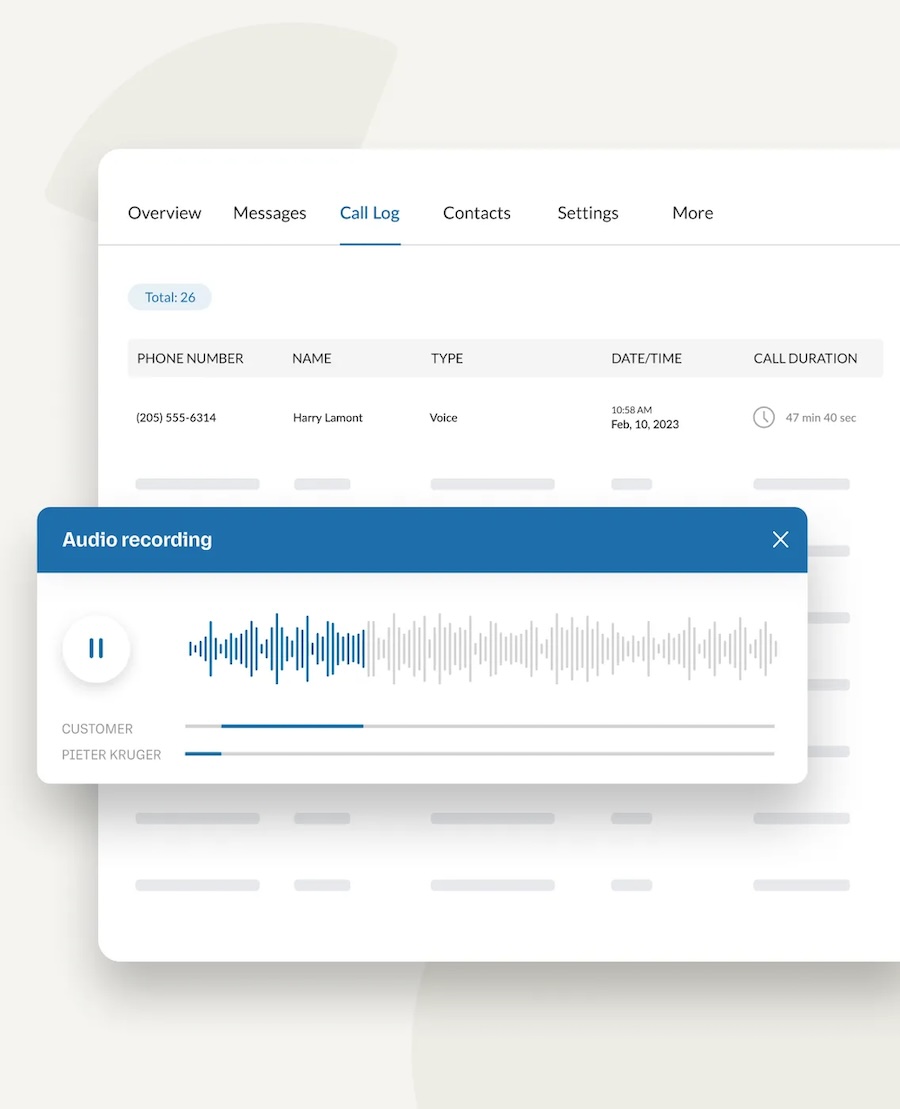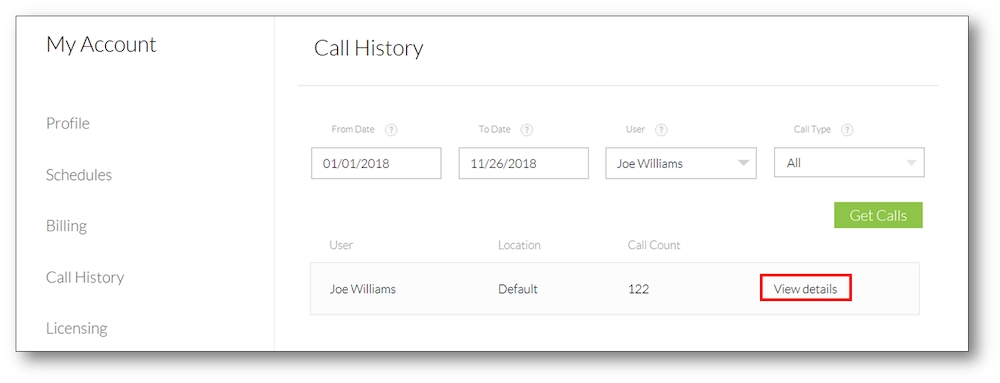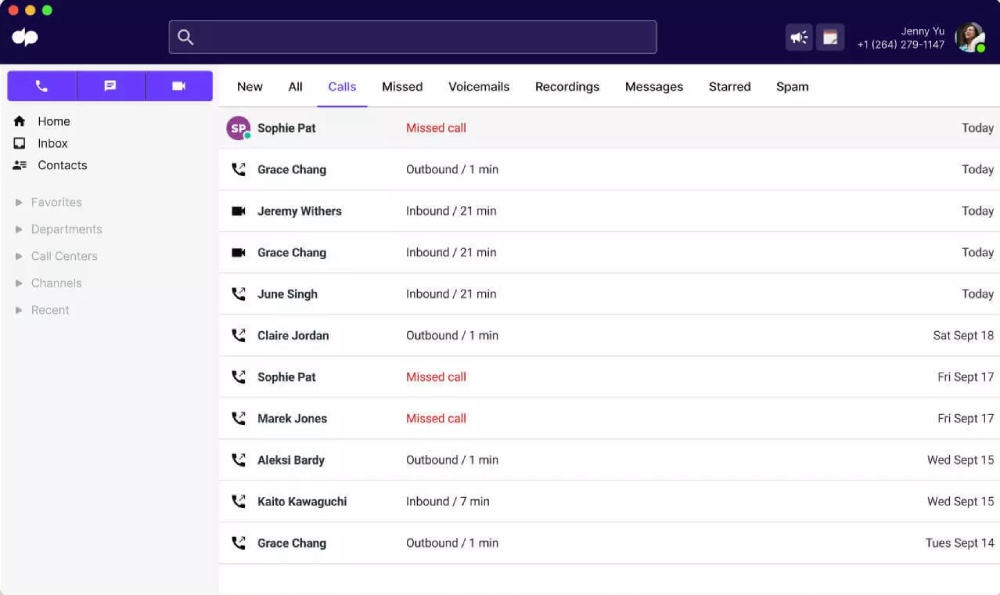Call logging is the practice of recording incoming and outgoing call history notes and call details, such as the call’s origin, date, time, duration, and discussion summary. While it is possible to create call logs manually, many voice-over-internet-protocol (VoIP) business phone systems perform call logging automatically. This allows you to maximize efficiency, monitor call center performance more accurately, and organize phone call information for reporting and analytics.
How Call Logging Works
The practice of phone recording and tracking call information may be done manually or automatically. The manual mode involves an agent writing important call information on a spreadsheet template during a live call. This call information includes customer name, the date and time of the call, and call duration.
After the call, the service representative enters these details into the customer relationship management (CRM) software solution. The laborious process takes a lot of time on the agent’s part and keeps them from accommodating more calls.
On the other hand, automatic call logging, wherein a software solution records call information, completely removes the need for agents to write down details. It follows the steps below, giving you a better insight into what call logs are:
- Records call data: The call logging system enters all inbound and outbound call history information. It covers important details, such as caller ID, hold time, and call disposition.
- Presents call information: The call data is displayed in a live analytics dashboard.
- Syncs data with the CRM platform: With the phone system connected to a customer relationship management (CRM) solution, the information in the call logs will be reflected in CRM profiles. When a customer calls and their contact information matches CRM records, their profile pops up, providing agents with the details they need to handle the customer’s queries.
Free Call Log Templates
We recommend taking advantage of automated call logging functionality when possible. However, printable call log templates can serve as an alternative framework for more efficient capture of call data. These sheets ensure more uniform sales and customer service record keeping. If your business phone system does not support automated call logging, download and use one of our free phone call logging templates.
Benefits of Call Logging
Recording call information particularly benefits organizations dealing with a high volume of calls every day. It facilitates easy tracking of calls and helps retain specific details of the conversations. If you’re wondering whether it’s a right fit for your business needs, we outlined its benefits to illustrate what a call log is for:
Supports Contact Center Analytics
Phone call log analysis is useful in any business, providing valuable data for measuring call center performance and quality of service. These logs allow companies to organize call information for recordkeeping and convert it into insightful reports. Call logging makes call patterns more visible and useful for tracking expenses, transactions, and call center metrics.
Improves Customer Service
When calls are recorded in the CRM, the platform gives you an end-to-end view of all customer interactions, allowing you to understand every call in detail. This enables managers to stay on top of any conversation and make performance-related interpretations. Moreover, accessing call logs and maximizing other VoIP phone features, such as call monitoring and analytics, enable you to anticipate customer needs and determine who calls your company the most and why.
Enhances Agent Performance
In call centers, phone call logs are used to monitor agent performance and track if they’re reaching their sales quota. Call log details, such as call duration by employee or phone number, help identify areas for improvement. Those who are doing poorly are offered assistance, while those who are performing well are given credit.
More Control Over Business Costs
If you have a fixed budget for phone usage, call logging uses historical data to help you monitor the number of calls made from your phones. In turn, this will help you decide whether you need more or fewer phone lines, phone numbers, extensions, or additional features, such as on-hold music.
Satisfies Compliance Standards
According to the PCI-DSS Guide, firms and contact centers are required to keep complete phone logs for compliance and regulatory considerations. These include financial, medical, and legal companies. Depending on your industry, logging calls in your business phone system will help your company adhere to the policy and remain compliant.
How to Check Call Logs
The method you use to check your call logs depends on your device or VoIP service. If you’re using a smartphone, Android, or iPhone, tap the phone icon and go to Recents. Typically, missed calls are in red, while answered calls are in black or blue font. Dialed numbers are displayed in green font or as a small telephone icon next to the number. You can view individual call details by tapping each entry.

Tap the Phone icon on your iPhone to see recent calls. (Source: Apple)
If you’re using a VoIP business phone system, log into the admin portal or softphone app and go to the call log section. Some providers allow you to customize the screen by choosing a simple or detailed display. From there, filter call logs or click individual numbers to view call details.
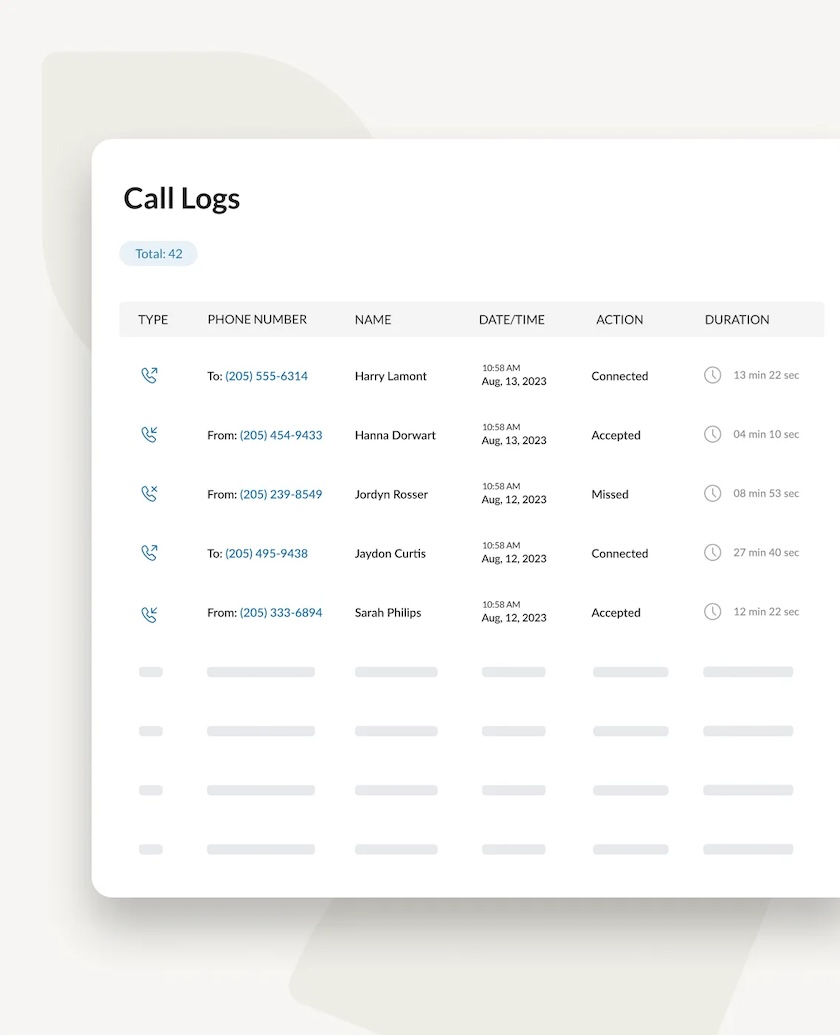
Call logs on RingCentral display customers’ phone numbers, names, and dates and times of the call. (Source: RingCentral)
Features of a Call Logging System
Call logging systems are equipped with various tools that enable call data capture and reporting. By maximizing such features, you’re able to revisit customer conversations more efficiently, monitor call center performance, and ultimately, improve the way you handle phone calls.
To help you further understand what a call logging system is, we outlined its key capabilities:
Voice-over-internet-protocol (VoIP) phone systems record hundreds, if not thousands, of calls a day. The number of customer interactions balloon when it’s peak season, e.g., when the company rolls out holiday sale campaigns. To allow call center agents and managers to sift through several phone conversations in the call log efficiently, most business phone systems have a search functionality. Simply input the name of the customer to filter the call logs.
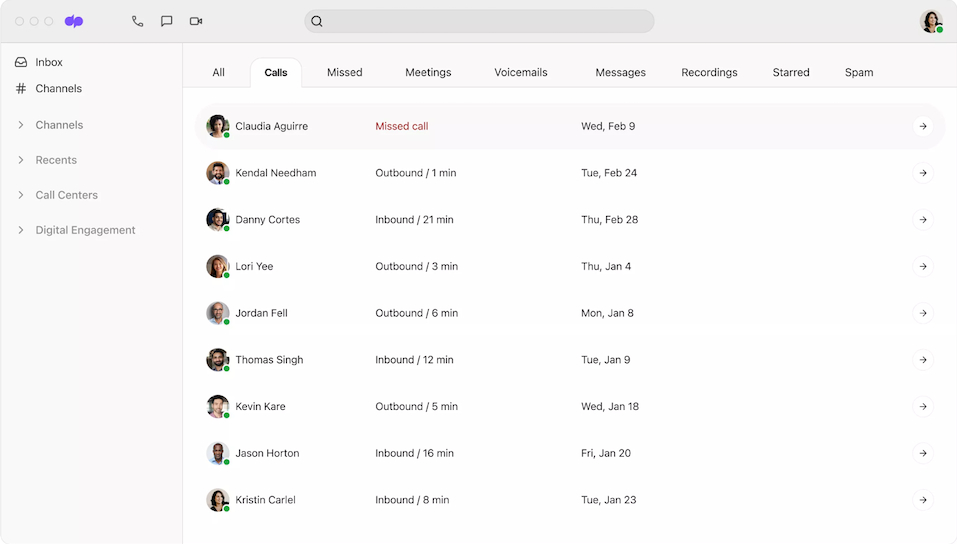
Find particular phone conversations via Dialpad’s call log search. (Source: Dialpad)
Dialpad is a VoIP phone system that lets users locate specific customer interactions through its call log search feature. With this functionality, you won’t have to scroll through all the call records to find what you’re looking for. Type in the customer’s name on the search bar to narrow down the results. Alternatively, use the filters to limit the results by outgoing or incoming calls or call duration.
Call logging systems collect and present data in graphs and charts to help call center teams better understand team performance and overall activities. The typical metrics shown are the total number of inbound and outbound calls, the number of missed calls, the average handle time, and the average hold time. By monitoring these metrics, you’ll be able to recalibrate call distribution, interactive voice response (IVR) self-service, and employee scheduling strategies.
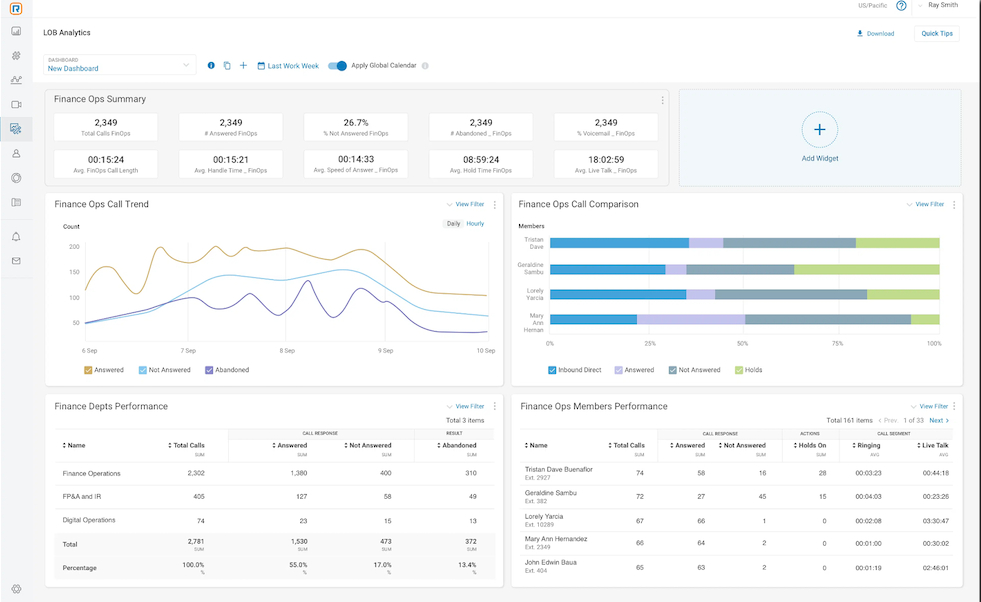
Track team performance on RingCentral’s analytics dashboard. (Source: RingCentral)
RingCentral is a unified communications solution with robust analytics capabilities. It displays high-level call center statistics, such as the total number of calls, abandoned calls, average speed of answer, and average call length.
It drills down to individual agent statistics, representing in a graph the number of calls answered, not answered, and put on hold by each service representative. This makes it easier to evaluate agent performance and make strategic coaching and training decisions.
VoIP platforms eliminate the hassle of generating reports by allowing users to schedule the download and delivery of call history reports. When you enable this feature, you’ll receive the reports in your email on a daily, weekly, or monthly basis, depending on your configuration.
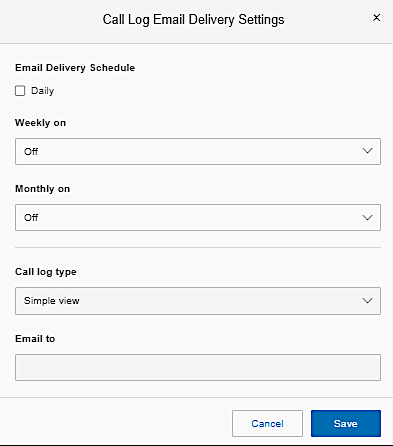
Determine the frequency of call log email delivery on RingCentral. (Source: RingCentral)
RingCentral lets you schedule the call log email delivery. When you set it to daily, the report is sent every day at 5 a.m. Pacific Time, covering all calls from the start of the previous day to the time the report was created.
Choose between two call log types: simple or detailed view. The simple view includes the following information: originating phone number, contact name, date and time of the call, availability of call recording, and call length. The detailed view offers advanced call log data.
The data captured by call logging systems are automatically synced to the customer relationship manager (CRM) integrated with the VoIP platform. With a record in the CRM, agents will see a comprehensive customer profile when a client calls. Before choosing a VoIP phone system, see if the CRM you use is included in its integration catalog.
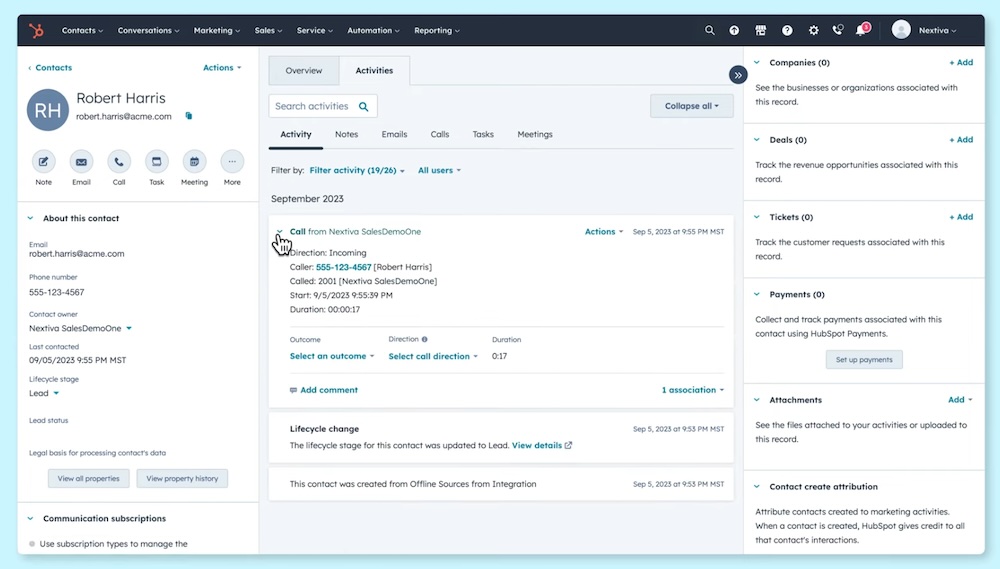
Refer to CRM profiles when a call comes through Nextiva. (Source: Nextiva’s YouTube)
Nextiva integrates with HubSpot, automatically recording call activities on the CRM platform. When a call comes through the phone system and matches a CRM profile, the agent will see a screen pop that shows important customer information. This integration also supports the click-to-call functionality, enabling you to click any phone number on HubSpot and launch a call.
Business Phone Systems With Call Logging
Now that you understand what a call log is for and how to check records on your devices, let’s explore VoIP platforms offering this tool. While call logging is a basic feature offered by many business phone providers, not all of them have a rich set of functionalities to evaluate incoming and outgoing calls in your company.
Here are some of the best call log providers to consider:
Frequently Asked Questions (FAQs)
It depends on your VoIP provider. RingCentral, for instance, retains call logs in its servers for a maximum of 12 months for the majority of the accounts and nine months for some accounts. Dialpad, on the other hand, keeps data until you delete it, cancel your subscription, or configure the retention period with the provider.
Yes. Phone system providers or contact center platforms should offer this option. They enable you to gather, analyze, and export call history logs and convert them into a comma-separated values (CSV) file format or an Excel spreadsheet to monitor call center performance.
You may want to use a call log template to customize all call-related details taken from incoming and outgoing calls, including follow-up notes and billable hours. This will help you stay within your budget while maintaining detailed call records.
Bottom Line
Call logging offers an efficient process for collecting, analyzing, and reporting call-related data. With the right software solution, your business will reap several benefits, such as improving customer service, enhancing agent performance, and reducing business costs.
Alternatively, call information logging templates are available as a cost-efficient way to monitor all inbound and outbound calls. If you want to explore robust communication solutions, refer to our buyer’s guide on the best call center phone systems.