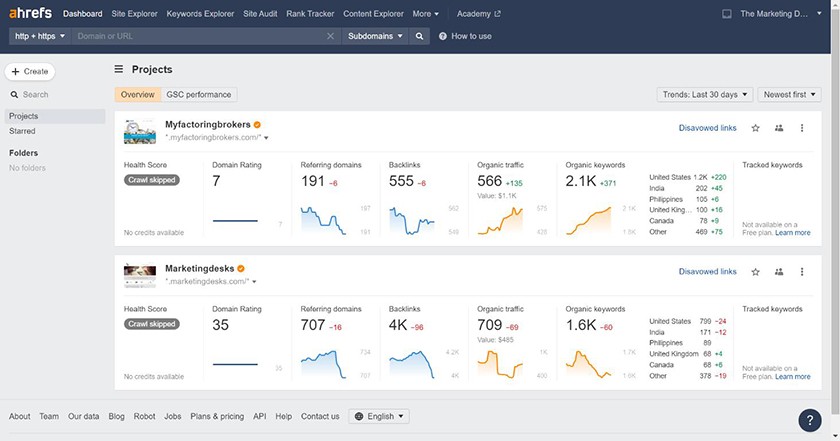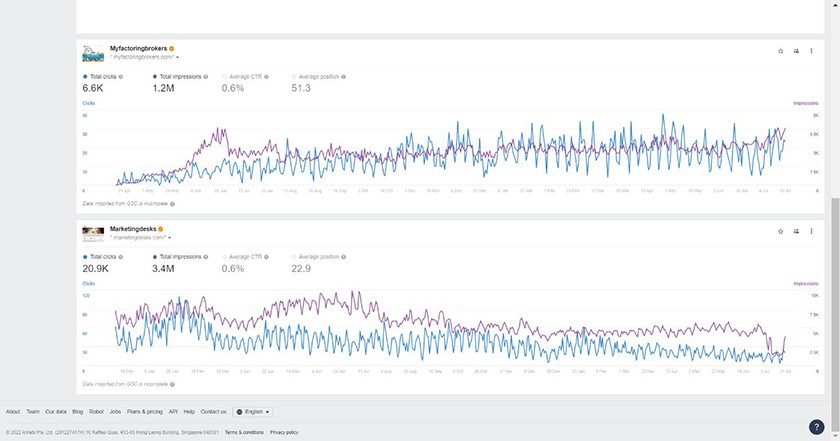One of the most basic tasks for managing a website is learning how to check website traffic, but many business owners find tracking traffic and search results daunting. Learning how to monitor your website traffic alerts you to technical or content issues that may need attention, allows you to track marketing and promotional campaigns, and gives you valuable user insight. Once you have a great website traffic checker and learn the basics, watching activity on your site can even be fun—and even addictive.
Specifically, you should be monitoring three main attributes of website traffic: how many visitors are coming to your website, how they are finding your site, and how users are engaging with your site and either bouncing or converting. There are many powerful, easy-to-use, and free website traffic checker tools to help you monitor results. Check out our top nine recommendations for free and cheap tools:
- Semrush: Best free traffic checker for ranking on Google
- Google Analytics: Best for accurate Google web traffic data
- SE Ranking: Best for checking local web traffic and rankings
- Google Search Console: Best for searching website traffic keywords
- Serpstat: Best for competitor keyword analysis
- Ahrefs: Best for checking web traffic on multiple search engines
- Similarweb: Best for checking competitor website traffic
- Ubersuggest: Best low-cost website traffic checker
- Monsterinsights: Best for WordPress website traffic
Best Cheap or Free Website Traffic Checkers at a Glance
Product | Free Plan Available | Starting Cost | Key Features | Own Site or Any Site |
|---|---|---|---|---|
✓ | $108.33* |
| Any | |
 | ✓ | Free forever |
| Own |
✕ | From $52* |
| Any | |
 | ✓ | Free forever |
| Own |
✕ | From $50* |
| Any | |
 | ✓ | From $108* |
| Own (free)/Any (paid) |
✓ | From $125* |
| Any | |
 | ✕ | From $29 |
| Any |
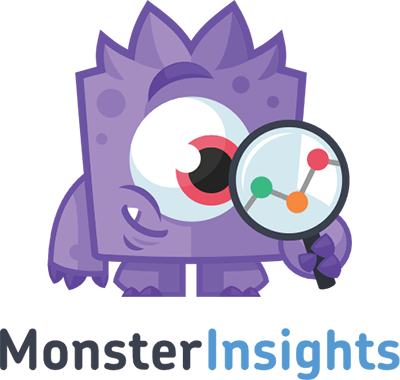 | ✓ | From $99.60 |
| Own |
*Monthly cost with annual billing or pay a higher rate month-to-month
“Website traffic” is a broad metric, and raw website traffic numbers don’t necessarily tell the tale without additional context. For example, a website may have high traffic, but the traffic may not be relevant for the company’s target keywords, providing little benefit to lead generation or sales. On the other hand, a website with lower but highly relevant traffic may generate many highly qualified leads and sales.
Website statistics reinforce the fact that getting your site to rank on Google is essential, as about 70% of web traffic flows through Google. And with Google, a positive user experience (UX) for site visitors is paramount. This is often reflected in metrics like time on site, the number of pages viewed, and conversions, such as button clicks or web form completions.
Before getting into the best cheap or free website trackers, here are some of the most important website traffic metrics to keep in mind:
- New visitors: This is the number of first-time visits to your website in a specific time frame.
- Returning visitors: These are users who have visited your site before. If customer retention, repeat sales, and continued patronage are important to your business, increasing the number of sessions per user is essential.
- Bounce rate: A “bounce” is when someone visits a page on your site but leaves without taking another action like viewing another page, interacting with something, or filling out a form. A high bounce rate could signal that your site doesn’t provide a positive UX, which can negatively affect your search ranking.
- Pages per session: This is the average number of pages viewed on your website per user session. Increasing pages per session signals that your site is helpful to site visitors. Learn more about how to engage site visitors with an SEO content marketing plan.
- Session duration: Web design statistics show that the average session duration for websites is just 45 to 54 seconds. Increasing session duration on your site indicates that your content is engaging.
- Traffic sources: Whether by device, social platform, search engine, language, or location, traffic sources show how people find your website and which channels you should focus on.
- Visitor demographics: This shows visitors’ locations by geography, as well as interests and more.
- On-page behaviors: This metric shows where your visitors browse or click on the page to identify areas of interest or UX issues.
These are the metrics you’ll find in most of the website traffic checkers below. Altogether, they inform your business website’s performance and help identify any areas for improvement based on your website marketing goals.
With these metrics in mind, read more about the best tools to monitor your website traffic below:
1. Semrush: Best Free Website Traffic Checker for Ranking on Google
Semrush delivers a powerful suite of tools and features that allow you to do a deep dive into your competitor’s keywords and search ranking and your website’s visitors. The website traffic analysis tools provide insights on how many visitors are coming to your site, where they’re coming from, and how long they spend on your site.
Additionally, you can view how many visitors are coming from mobile or desktop environments, the time they’re spending on your site, and many on-page behaviors, like click rates and browsing. Furthermore, Semrush offers powerful tools for analyzing your competitors’ website ranking and traffic.
In addition to web traffic, Semrush is an all-in-one search engine optimization (SEO) and marketing tool for ranking higher on Google. Apart from Google itself, analysis shows that it is one of the best site traffic checkers because it consistently provides accurate search volume data, allowing you to increase your digital brand awareness.
This data is not limited only to your website. In fact, you can get detailed metrics for any website, unlike Google Analytics or Search Console, which limit results to your domain only. This extends beyond traffic into keyword rankings, backlink and website SEO audits, and Google Ads performance.
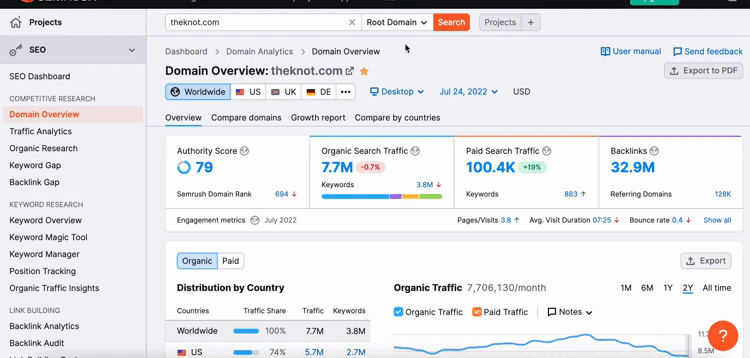
Semrush gives you comprehensive and useful information about a site’s traffic. (Source: Semrush)
To check your website traffic or that of your competitors, all you need to do is create a free Semrush account. With the free-forever account, you can make 10 queries per day. To check a website’s traffic with Semrush, input the domains you want to check in the box and click “Compare.” Input up to five URLs to easily view domain vs domain site traffic for competitors’ websites compared to yours.
Semrush is a must for anyone wanting to rank higher in Google, from tools for keyword research to content optimization, website audits, and backlink building. It’s also perhaps the best website traffic checker online that is free for use. Check out our guides to see why Semrush tops our list of the best keyword research tools and is one of the best SEO audit tools for small businesses.
2. Google Analytics: Best for Most Accurate Google Traffic Data
If you want to check website traffic for free, Google Analytics (GA) is a free tool that shows accurate traffic data from users interacting with your website. You can use Google Analytics to track session duration, bounce rates, the traffic source, where your viewers are coming from (organic, referral, email, or advertising traffic), what your audience is interested in, demographics, site visitor behaviors, and more.
However, it won’t provide data for other websites, nor is it meant to be an all-around marketing tool. To get data about keywords driving traffic to your site, you’ll need to integrate tools like Search Console. We also recommend pairing it with a free traffic checker like Semrush, which can give you estimates of traffic for competitors’ sites. Still, GA is one of the best traffic analysis tools for pure, accurate, user-driven data.
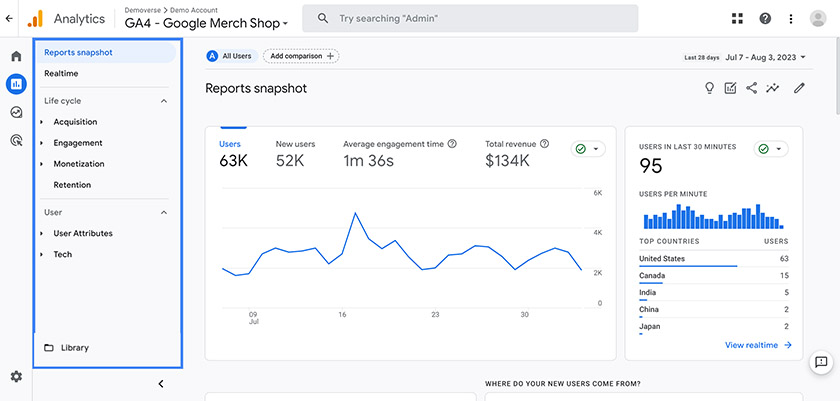
The Google Analytics dashboard (Source: Google Support)
Keep in mind that Google Analytics has a bit of a learning curve, including for setup, and isn’t as beginner-friendly as other traffic-checking tools like Semrush or Ubersuggest. That being said, it is a critical component for ranking on Google for small businesses. You also won’t get dedicated customer support with the free version.
Regarding how to check website traffic, setting up a Google Analytics account is fairly straightforward. Head to Google Analytics and create a free account. From there, you’ll need to set up data collection from your website by embedding the provided tracking code into your website’s header or adding your tracking ID to the appropriate setting in your website’s content management system (CMS).
3. SE Ranking: Best for Checking Local Web Traffic & Rankings
When you connect SE Ranking to your Google Search Console and Google Analytics accounts, you get a super-charged traffic and raking monitor. It provides in-depth information about where your traffic is coming from, including robust location data presented in a user-friendly format that novices can understand. That includes the very useful ability for small businesses to sort target data down to the city and zip code level. You can also toggle on a Google map to see results in a visual format.
In fact, virtually everything about SE Ranking is designed to create the most beginner-friendly all-in-one platform. That includes its keyword and SEO recommendations, tutorials, and marketing plan that are easy to understand and implement, even if you’re new to SEO.
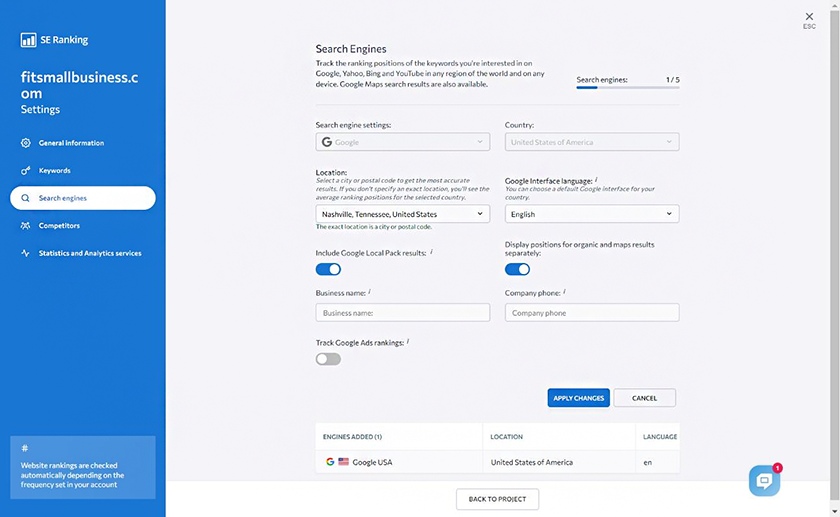
How to check website traffic on SE Ranking at the local level (Source: SE Ranking)
SE Ranking’s ability to provide hyper-local web traffic and keyword data sets it apart, making it one of the best tools for local SEO, especially. Take advantage of the 14-day free trial to see how easy it is to check website traffic on your site and those of your competitors, then customize your plan’s features and payment options to save money.
4. Google Search Console: Best for Searching Website Traffic Keywords
If you are wondering how to check website traffic for free, look no further than Google Analytics. While Google Analytics is focused on providing insights on website traffic, user engagement, and other internal web page metrics, Google Search Console is designed to look at search engine rankings and visibility.
Google Search Console is a must to integrate when you want to know exactly which keywords bring visitors to your website and where your content ranks for your target keywords. That’s because providers like Semrush rely on highly accurate estimates of keyword data and traffic, while Search Console taps directly into Google’s own data records to produce reports. This makes it the most accurate tool for measuring website performance based on keyword data.
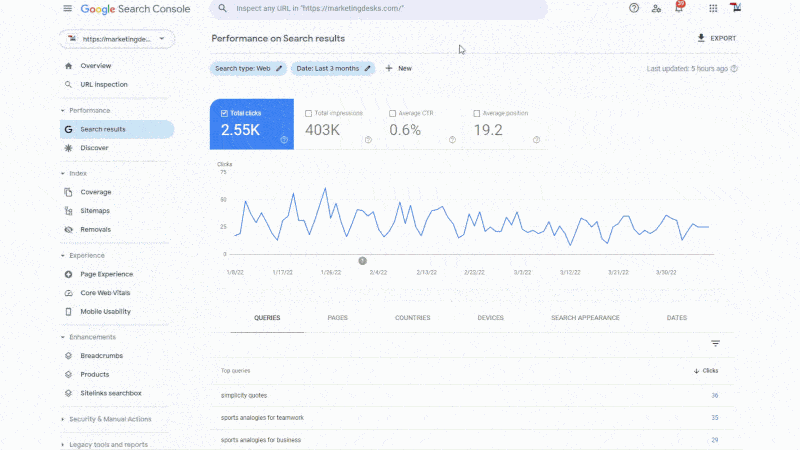
Check search engine data from Google Search Console’s interface. (Source: Google Search Console)
To ensure Google fully indexes your website, generate and submit an XML sitemap (see definition below) into GSC (you can use a free tool such as Semrush to create your sitemap). To access even more data, like insights on new and returning site visitors, bounce rates, and the time spent on your website, link Search Console to your Google Analytics account. This way, you can view everything on one interface.
What is an XML sitemap?
An XML sitemap is a file listing the URLs of a website, providing important metadata about each URL such as last update, how often it changes, and relative importance within the site structure (ranked from 0.0 to 1.0). This helps search engines crawl the site more efficiently by understanding its structure, and ensure that all pages are properly indexed.
Aside from comprehensive keyword data, Search Console also shows backlinks, total impressions, the pages that bring the most traffic to your website, and audience insights. Though it does not provide competitor insights like Semrush and SE Ranking, Google Search Console is still an important tool for understanding how potential customers are finding your site.
5. Serpstat: Best for Competitor Keyword Analysis
While some tools like Google Search Console can provide a deep dive into the keywords driving your site’s traffic, you’re often in the dark when it comes to competitor traffic. That’s where a tool like Serpstat comes in. With Serpstat, you can track keyword data and traffic for up to three URLs, and it also has an in-depth backlink checker to see which websites are directing the most visitors to competitors.
Beyond these features, Serpstat offers some of the most exhaustive SEO analysis tools of any platform. It has features for search engine results ranking, historical data, backlink analysis, site surveying, and competitor insight. Its plans offer advanced SEO analysis tools that provide high volumes of results, from keyword research and rank tracking to pay-per-click (PPC) ad results, backlink analysis, and site auditing.
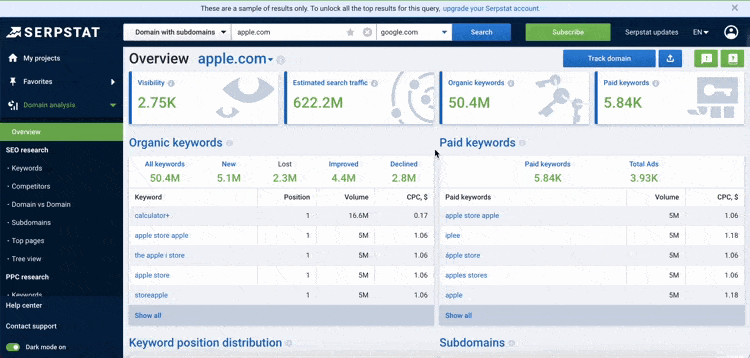
See a comprehensive report on paid and organic keywords that drive traffic to your competitors. (Source: Serpstat)
All this complexity is not to say that Serpstat can’t work as a basic website traffic analysis tool. Simply input a URL in the main search bar, and an overview of the website comes up, complete with visibility, estimated search traffic, and organic and paid keywords. Scroll to the bottom of the “Overview” page, and you’ll also find a list of competitors and examples of paid ads for the requested domain. Find out if Serpstat is right for you with a seven-day free trial.
6. Ahrefs: Best for Checking Web Traffic on Multiple Search Engines
Ahrefs is a popular all-in-one tool for SEO and content marketing. One of the chief features of Ahrefs is its ability to monitor website traffic from multiple sources. With paid plans on Ahrefs, you’re not limited to just traffic data from Google, you can tap into Bing, Yahoo, Amazon, and more for a more rounded picture of your web traffic. Because it connects to sites like Amazon, Ahrefs is an excellent tool for ecommerce websites in particular.
The platform is known for its modern, user-friendly interface, and it offers a lot of easily digestible guides to using the tools and ranking higher on Google. If you need a free website traffic checker, keep in mind that the tools that come in the free version are limited—as is your data. There’s no historical data or data from search engines other than Google. As with SE Ranking and Semrush, simply connect Google Analytics and Google Search Console, and Ahrefs will pull that data into your dashboard.
Upgrading to the first paid plan, Lite, extends the amount of data available as well as the tools you can use. With this plan, you can check website traffic and get data on competitors’ sites in addition to your own. It also includes a keyword explorer to easily optimize your website, site auditing tools, alerts, and the ability to track your rankings across multiple search engines.
We love Ahref’s interface, especially in the free version. If you’re looking to check the traffic for your own website with a particular focus on your backlink data, this is a great place to start. You’ll get accurate data since it’s connected to your Google Analytics account, tips for using Ahrefs right in the dashboard, and loads of articles on the Ahrefs Academy blog.
7. Similarweb: Best for Checking Competitor Website Traffic
Similarweb is an in-depth website traffic checker to track competitor data such as traffic, keywords, and demographics. This gives you a powerful method of gauging where you stack up against your competition—and how you can better compete for visitors.
Its tools provide access to a site’s traffic overview, detailing visits (on both desktop and mobile), engagement, and top traffic sources. You also see which social platforms are directing the most traffic to each URL and a breakdown of its audience. To get more details on social media, ads, and keywords driving traffic to monitored websites, you’ll have to upgrade to a premium plan.
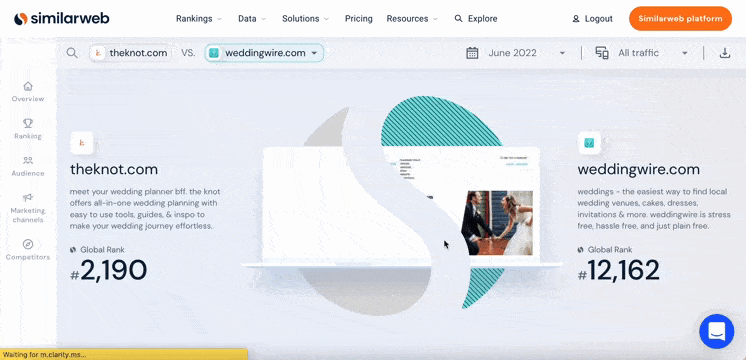
Easily check and analyze traffic with Similarweb’s comprehensive and free traffic checker. (Source: Similarweb)
In addition to the basic metrics like the number of website visitors, Similarweb provides a full breakdown of a site’s audience and traffic strategy for up to 100 URLs at a time on the base plan and more on higher tiers of service. This makes it one of the most comprehensive tools for checking your competition.
Unlike other tools on this list, Similarweb’s starter plan focuses almost exclusively on website traffic and doesn’t present its users with too much SEO analysis or data. If you’re looking for a more well-rounded analytics tool, use Semrush. But if you’re only looking to check a site’s traffic for free with a user-friendly interface, you’ll be hard-pressed to find anything more comprehensive than Similarweb.
8. Ubersuggest: Best Low-cost Website Traffic Checker
Ubersuggest is an SEO and website tracking tool with plans starting at $29 per month. Uniquely, it also allows you to pay a one-time fee equivalent to 10 months of any plan’s fee for lifetime access. Whether you’re looking at a monthly plan or the one-time lifetime access, Ubersuggest is the least expensive website traffic tool.
You can check web traffic for a URL without signing up, but to get more keyword suggestions, daily rank tracking, and personalized SEO suggestions, you’ll have to register. Ubersuggest is pretty basic, but it gives you an overview of a site’s traffic in an attractive and user-friendly interface.
Aside from overall traffic, it breaks down the data by the pages of your site generating the most visits, the social platforms that point to the pages, keywords they rank for, and backlinks. It also rates each of these metrics to easily tell if your site is doing well. Click on any of these, and you’ll get a more comprehensive view of the data.
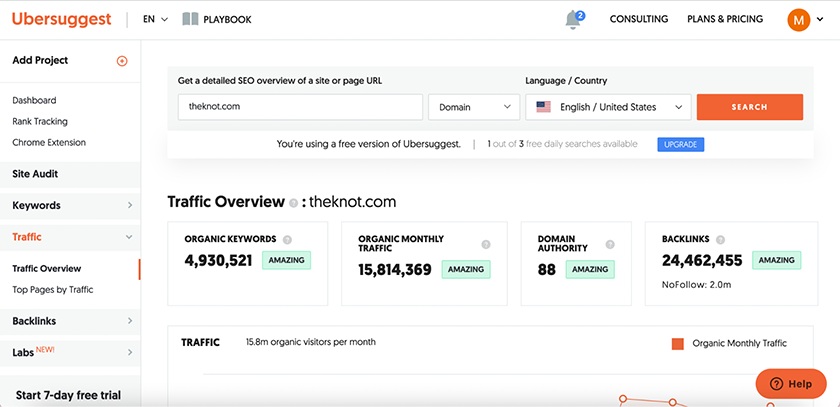
Ubersuggest’s free website tracker tool (Source: Ubersuggest)
Ubersuggest’s plans offer the same basic features as Ahrefs and Similarweb, but with higher output ranges at more affordable prices. This traffic checker also gives a pretty in-depth look into a site’s top SEO pages and keywords. Ubersuggest bases the rankings of these pages and keywords on data from Google Analytics and Search Console, so if you’re looking for metrics related to other search engines (like Microsoft Bing), we recommend using Ahrefs instead.
The features and depth of reporting make Ubersuggest a decent all-around web traffic analysis tool for small businesses starting out with web traffic analysis and digital marketing. You can get started on any plan with a seven-day free trial, or you can dive right in with a lifetime plan starting at just $290—cheaper than a single month of premium service from some competitors.
9. MonsterInsights: Best for WordPress Website Traffic
MonsterInsights is a website traffic checker plugin for WordPress, allowing you to view your web traffic data and insights directly within your WordPress dashboard. As a plugin, MonsterInsights doesn’t function as a standalone platform, meaning it’s for WordPress-based websites only. Because it integrates directly into the WordPress dashboard, it’s the easiest and best way to monitor your website traffic if you are managing a WordPress website.
MonsterInsights sources its standard traffic data, such as visitor count, engagement, and user insights, from Google Analytics. However, it also offers a wide range of advanced insights, such as ecommerce tracking, outbound and affiliate link tracking, tracking for forms, media, telephone, and email links on most of its plans.
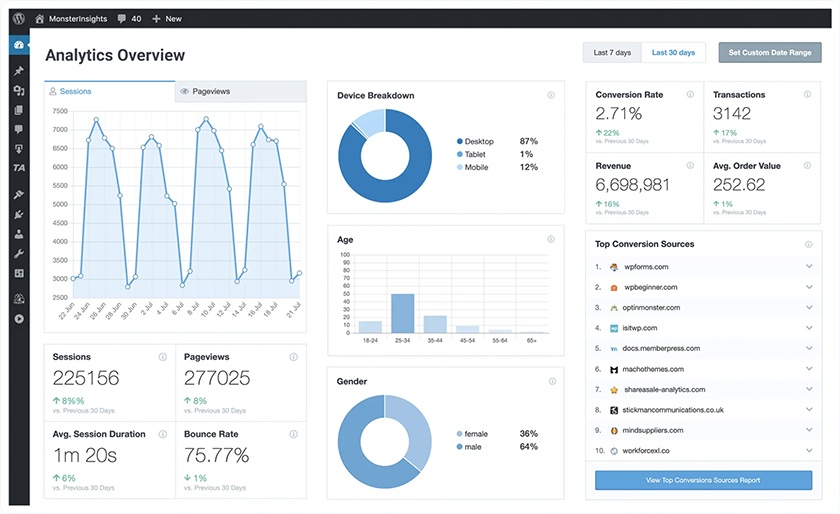
A snapshot of the dashboard of MonsterInsights’ WordPress plugin (Source: MonsterInsights)
MonsterInsights’ features don’t include SEO tools or website comparison department, making it a pretty meager offering compared to the likes of Semrush or Serpstat. It does, however, offer some of the most comprehensive tools for how to check website traffic, which is helpful for measuring and growing any WordPress website. At only $99.50 a year, it’s also one of the more affordable ways to look up website traffic.
When considering how to check website traffic, we looked for the best combinations of cost, data accuracy, features, and the ability to check traffic on competitor sites as well as your own. We evaluated each of these tools’ free and (in most cases) paid plan features firsthand. In addition, we also relied on the decades of experience our team has using these tools to check website traffic for their own sites as well as the sites of dozens of small businesses.
Frequently Asked Questions (FAQs)
Your site’s traffic is only half of the picture when it comes to analyzing your site’s ability to rank higher on Google than your competitors. You also need to know how well your competitors’ sites are performing and where they’re getting traffic from. Comparing this data shows you where they are lacking, opportunities you’re missing out on, and what you can do to improve your own website and increase your visitors and views.
It’s easy to check website rankings and traffic with tools like Semrush. It’s an accurate and robust tool that also shows data on your competitors’ sites, which Google Analytics doesn’t do. Another great option to consider is SE Ranking because it’s one of the few tools to provide traffic metrics at the local level, which makes it ideal for small businesses wanting to grow their local customer base.
For the most complete and accurate data about your website in a free website traffic checker, combine the use of Google Analytics and Search Console. For insights on competitors, we recommend Semrush’s free plan to check website traffic and keyword rankings. You can even combine these solutions to compare your domain vs competitors to find ways to increase your Google rankings.
Bottom Line
Learning how to check website traffic is the best way to track your site’s performance. However, while tracking it is easy, growing it is more complicated because of the many strategies involved, from searching for the right keywords to generating backlinks. Thankfully, these strategies are made easier with the all-in-one website checkers and analytics tools available, and two of the best we recommend for small businesses are Semrush and Google Analytics.
Semrush is a complete SEO solution that not only checks website traffic, but also gives you insight on how to improve all aspects of your online presence. Meanwhile, Google Analytics is the most reliable source for improving your site’s ranking on Google, giving you a highly accurate read on your traffic, audience, and search engine ranking. Both are free to start and are must-haves for tracking and growing your website.