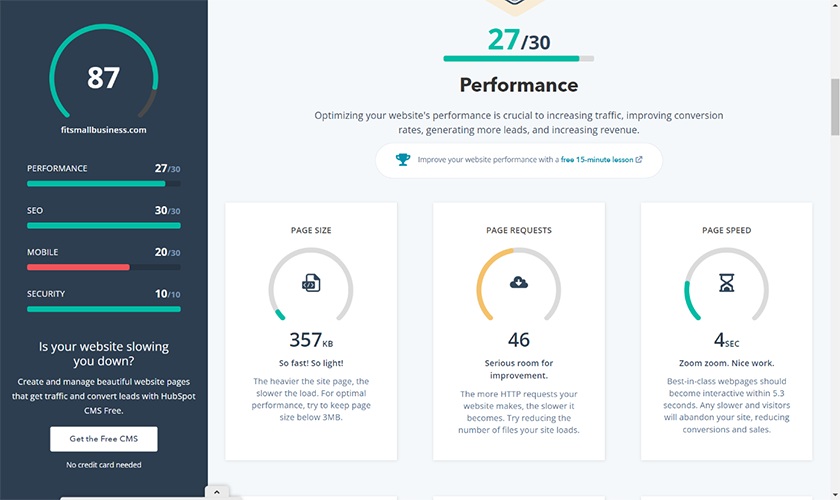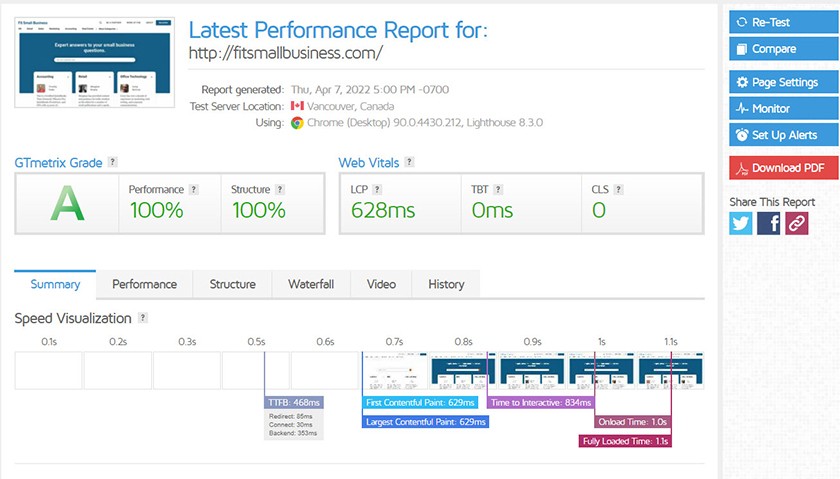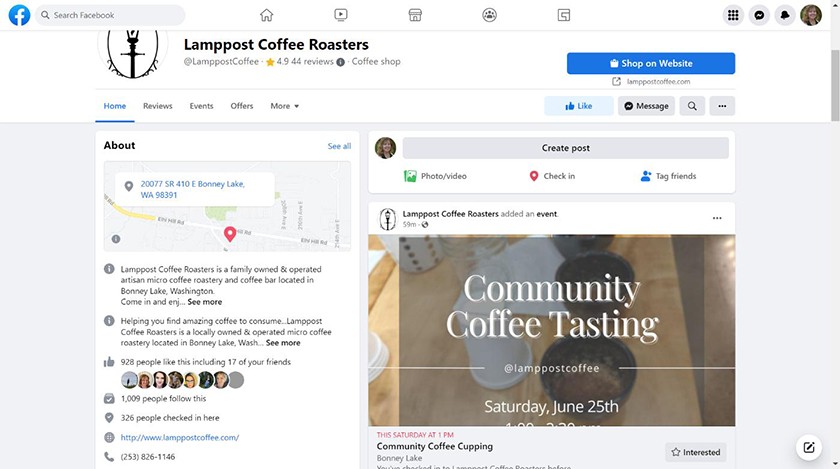Once your site is online, you need to use effective website marketing strategies to attract your target audience, generate leads and sales, and grow your brand’s online presence. The good news is many of the best tactics for marketing a website can be done for free, requiring only your time, like regularly updating your website or setting up listings on directories. To help you get started, here are 10 website marketing ideas and tools you can use.
Website marketing is the use of techniques and leveraging various channels to promote your website to drive traffic. The most common goal of website marketing is to convert site visitors into customers. Without a well-thought-out website marketing strategy, businesses will experience low traffic and struggle to reach their target audience.
1. Set Your Website Up for Success
Part of marketing your website is making sure that your website is up to par. Although each site is different, there are foundational aspects that can generally improve site performance, such as page speed and mobile-friendliness. In fact, website statistics show nearly 40% of users will stop engaging with a slow website.
By making your website accessible and efficient, you set the stage for a successful website marketing strategy. A few things you can do are submitting your website for indexing, making it multi-device-friendly, and ensuring it loads quickly.
Submitting your site’s sitemap and URLs helps Google find and index it faster. This ensures that your website can be found in online search to organic search traffic as soon as possible. Letting Google’s crawler find it on its own can take months before your website gets indexed. Here’s an overview of what you need to do:
- Launch your site.
- Add Google Analytics code to the header of your website.
- Connect Analytics and Search Console.
- Submit your home page URL and sitemap.
This website marketing strategy is essential for every business, 100% free, and easy to do—so there’s no reason not to help your small business website get found in search faster.
Does your site provide a good user experience for mobile, desktop, and tablet users? Aim to make your website as user-friendly as possible, no matter what device is used. Over half of all Google searches (56.86%) are performed on mobile devices, so mobile-friendliness impacts your site’s search rankings.
The easiest way to test if your site is omni-device-friendly is to view it on various devices. If your website is currently not mobile-friendly, the solution could be switching to a fully responsive web content management system (CMS). For instance, leading site builders like Squarespace and GoDaddy have 100% responsive templates for different devices.
Even with an omni-device-friendly CMS and theme, it’s a good idea to test all of your site’s pages periodically. Make sure that you can easily navigate menus, fill out forms, search for products or services, complete an online transaction (for ecommerce websites), submit an application, and take any other important actions from mobile devices as well as desktops.
Slow-loading sites create a poor user experience, which is an important Google ranking factor, so they typically do not rank well in search. The larger a site grows, and the more functionality you add with plugins and third-party apps, the more likely it is to load slowly. To test your site’s speed, use one of the best site audit tools, like HubSpot’s free website grader, or get advanced technical data by analyzing any website URL with GTMetrix.
To reduce website load time, here are a few simple ways you can do yourself:
- Use a fast-loading content management system (CMS): If your website loads slowly, there may be problems with your CMS. Check out our flowchart on how to choose the best CMS and make sure the software is up to date.
- Compress images: Compress elements that take a long time to load, like large images. You can reduce the size of images with a tool like Compressor.io or a WordPress plugin like ShortPixel’s Image Optimizer. Or use a site builder like Wix, which automatically optimizes images.
- Remove unnecessary plugins: Plugins add important functionality but also take up storage space and add scripts that can slow your site down. Check your active plugins, extensions, and add-ons, and deactivate any you’re not using.
- Enable caching: Caches store site elements so when a visitor returns to your site, it loads faster. It may sound complicated, but there are a number of free WordPress plugins that enable caching, such as W3 Total Cache. (Or avoid the hassle altogether and use a site builder like Wix, which automatically enables caching.)
- Enable lazy loading: Fewer image loads equate to faster load times. With lazy loading, only the images within the visitor’s screen view load, and the others only load if and when the visitor scrolls to that point on a page. You can use a plugin like Lazy Load to enable lazy loading on WordPress or build a small business website on Squarespace, which adheres to Google’s standards for core web vitals.
- Use a content delivery network (CDN): The farther a site visitor is from the server’s physical location where the site’s files are stored, the slower it will load. Content delivery networks (CDN) like Cloudflare (often included free in web hosting plans) distribute files across multiple locations so no matter where visitors are, files can be loaded quickly.
- Choose a faster web host: If all else fails, consider upgrading to a dedicated server or moving your site to a web host that ensures fast website load times. To find a better service, learn more about the best web hosting companies.
Pro tip: The best small business website builders make it easy to connect Google Analytics and Search Console to your website, giving it the best chance to get found in online searches.
2. Optimize Your Content for SEO
Search engine optimization (SEO) involves different techniques of optimizing your website to help rank better on search engines. This is usually one of the initial steps of website marketing because it directly impacts your site’s visibility—making it more likely to get people to visit your website.
Want to get clear, actionable insights and recommendations on your website’s SEO performance? Use SEO audit tools to help your website perform better.
Search engines like Google, Bing, or DuckDuckGo display websites in search results based on the likely search intent of the user. This is why when you search for a car wash, you get local results and not listings for car washes on the other side of the country.
Search engine optimization (SEO) helps your site get found in online searches. It encompasses a wide range of techniques related to content marketing, such as keyword research, content optimization with target keywords, proper use of headings, content readability, and so on. SEO also includes technical aspects and website authority factors, such as getting backlinks from high-authority websites.
To give your site the best chance of ranking, build it on one of the best website builders for SEO. Then complete the content-related SEO basics you can easily do yourself, such as:
- Page titles: When coming up with a title for a new page or blog article, use the keyword you’ve chosen for the piece in the title—preferably near the beginning if you can do so in a way that sounds natural.
- Subheadings: Search engines also look for subheadings on a web page to decide whether it’s a good answer to an online search query. Use your main keyword in at least one subheading, and use closely related variations in other subheadings.
- Page content: Use a unique main target keyword and closely related variants, called latent semantic intent (LSI) keywords, on each page. This gives Google and other search engines a complete picture of what the content is about and when it would be the best answer to provide in search results.
- Images and video alternate text: Search engines can’t “see” what is in images or videos on a page or blog post, so include a text-based description of each image and video. This not only helps with SEO but also improves accessibility for site visitors who are sight- or hearing-impaired as well.
- Permalink slugs: A slug is whatever comes after the business domain name in a URL. For example, the slug in “www.business.com/services” is “services.” You can indicate to search engines what a page or article is about by including target keywords in the slug.
- Meta tags: The best website builders make it super-easy to add meta tags, including a meta title, description, alt-tags for images, and more. Like the text-based content on a web page or blog article, these tags should include relevant target keywords someone would use when searching online.
SEO is a major part of search engine marketing (SEM), but it’s not the only aspect. If you don’t have the time or expertise to manage your site’s SEM, leave it to the professionals at the best local SEO services. These agencies know what to do to help your site rank higher on Google and manage local online directory listings, reviews, and more.
Keeping your website content updated does two major things to maintain and improve your site’s rankings. First, it eliminates outdated information and keeps your site information accurate, providing potential customers who visit your site with a good user experience. Second, sites that are updated frequently often rank higher in Google search results.
Search engines assume that websites being updated frequently are more relevant to site visitors and accurate, which in return helps your site rank in search results. This includes updating web pages as well as blog posts, in addition to adding new content regularly and optimizing content for SEO.
You don’t have to update your site daily, but it’s a good idea to set up a content editorial calendar to ensure you review each page of your website at least once a year. Make updates to web pages whenever information changes and refresh blog articles periodically. This can be an especially helpful website marketing strategy for moving blog posts or web pages that are ranking fairly well into higher-ranking positions.
Project management software like Airtable and Zoho Projects allows you to create a content editorial calendar to ensure your site’s pages are regularly reviewed or updated. But if you’re just getting started with SEO content marketing, a simple spreadsheet could be all you need. Download our free content publishing spreadsheet for Google Docs or Microsoft Excel below.
3. Create a Compelling Content Marketing Strategy
Once you’ve optimized your existing pages for SEO, it’s time to create more content for your target audience that will help reach and engage them more effectively. This will both lead and keep them coming back to your website. Key components of a robust content marketing strategy include blogs, emails, whitepapers, and other high-value resources.
Blogging statistics show that publishing blog articles is an effective website marketing strategy. It works long term to attract your target audience online with content they are likely to search for online. It also allows for the creation of articles for every stage of the sales funnel, from helping with brand discovery and product research to converting sales, getting repeat business, and building customer loyalty.
For example, a company selling travel gear could publish articles on topics like a guide on airline luggage size and weight limits. Then when people search for something like “baggage limit on Alaska Airlines” and see the blog article in the search results, they can click on it and go to the site. This, in turn, creates brand awareness for new site visitors or could be the tipping point for getting the ready-to-buy prospect to make a purchase.
If you want this website marketing strategy example to work, first choose the best blogging platform for your small business.
Downloadable resources such as e-books, whitepapers, case studies, or ultimate guides are an excellent way to establish your brand as a trusted authority and improve brand presence. They are also a proven way to generate leads and build your email contact list.
Audience research should be the first step in deciding what type of content to create. Try to list your target audience’s pain points and needs, then align your resource toward them. For example, if you’re targeting fitness enthusiasts, creating a generic case study that focuses on a hypothetical individual’s fitness journey may not be as impactful as a comprehensive workout guide tailored to specific fitness levels and goals.
Email marketing is one of the most effective ways to get people to visit your website. It allows you to communicate special offers, incentives, and information about your business to intrigue recipients to click through to your website to buy or learn more.
One of the biggest challenges, especially when you’re just starting out, is finding the best ways to build your contact email list as part of your overall website marketing strategy. Which tactics will likely be the most successful depends on your business and its unique audience. Here are some examples:
- Collect emails at your store’s point of purchase
- Hold an event and collect email addresses during registration
- Add a call to action (CTA) to ad landing pages asking for email addresses
- Exchange emails when participating at a trade show
- Hold a social media contest or giveaway with email registration
- Host a webinar with email registration
- Send referral emails to your existing clients
Setting up a custom professional email signature with a hyperlink to your site is another way to use emails for website marketing. For maximum impact, make sure it’s both visually engaging and clickable by using a free email signature generator, like that offered by HubSpot.
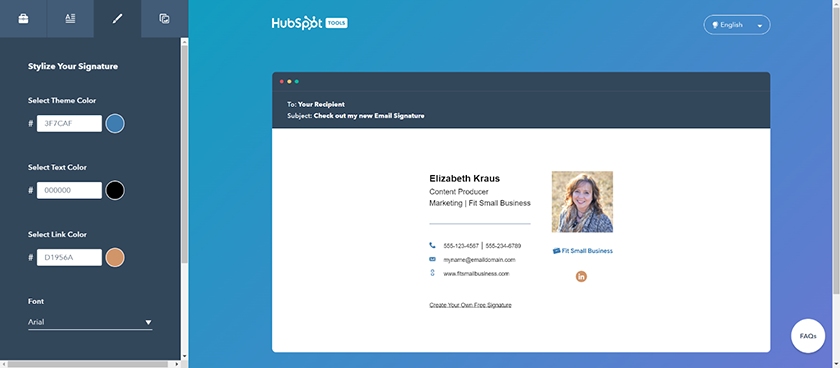
Bring attention to your site’s URL with a custom email signature. (Source: HubSpot Email Signature Generator)
For example, you could include your logo and make it clickable so a reader can click on it to go directly to your website. Alternatively, you could insert a brightly colored button linking to a landing page on your website with a special offer or where the recipient can set up a demo.
As daunting as setting up a fancy email signature might sound, it’s actually surprisingly easy, thanks to email signature generators like WiseStamp.
Not sure what to include in your company’s email signature? Check out our list of more than a dozen professional email signature examples for design inspiration and to learn what makes each one effective.
Pro tip: The best email marketing software makes it easy for you to track how your email performs and optimize future campaigns so they are even more effective. Mailchimp, for example, provides insights into campaign performance as well as optimization guidance, even in the free plan.
4. Boost Your Website’s Authority With Search Engines
Improving your website’s domain authority is a website marketing strategy that focuses on increasing the perceived value of your site in terms of being helpful and authoritative. If search engines determine your website as authoritative, it will get more visibility in online search and help you build brand presence online. In addition to the content marketing strategies above, gaining backlinks is a key way to increase domain authority.
Backlinks are anchored links that lead from one website to another. Link building refers to acquiring backlinks from other websites, preferably sites with high domain authority. Search engines like Google consider these as a signal of trust. For example, if a blog website links to one of your resources as part of their content, Google sees that as a sign that your website is credible enough that other people “vouch” for it on their own sites.
Some ways to build backlinks include:
- Publishing high-value content like downloads, reports, and infographics
- Publishing studies or statistics articles
- Publishing helpful articles like step-by-step “how to” checklists
- Guest posting on other websites
- Building thought leadership by writing content on LinkedIn or Medium
The most direct and immediate effect of a link building strategy on website marketing is that it improves referral traffic by leading people to land on your website. At the same time, link building improves your site’s authority, leading to higher organic rankings. To learn more, review our strategies for getting backlinks on high-authority sites.
Increasing your site’s search visibility by blogging will take time, especially if your website is brand new or in an industry where competitors have strong content marketing in place. One way to amplify your efforts is to write content for other high-quality websites, such as guest posts linking back to your website or by contributing to a Medium.com publication.
Medium is a popular blogging platform with monthly traffic of over 130 million as of 2023. There, you can apply to write for existing publications, which essentially act as their own blogs or media channels. Because these publications already have a reader base, your blog posts will automatically get views, giving your business another source of online exposure.
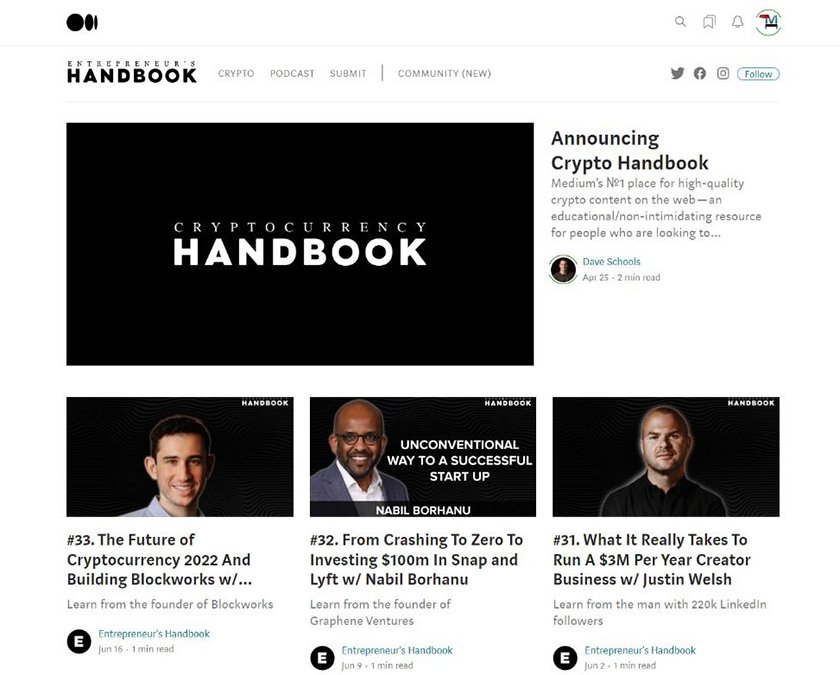
Build authority for your website by contributing to topic-based publications on Medium. (Source: Medium)
5. Strengthen Your Local Visibility
Ranking well on search engine results pages (SERPs) usually means your content is highly visible to anyone online searching for the keywords you rank for. These people can be anywhere in the world. Now this might work well for exclusively online businesses, but that’s not the case for businesses that need people in their area to come through their doors (e.g., restaurants, boutiques, or any physical store).
To market your website to people in your service area, utilize business listings to reach people actively searching for businesses in your area.
When a user searches for a business on Google, Google often displays local search listings ahead of all other search results. When searching for a specific business by name, the Google Business Profile is displayed at the top of results on mobile devices or to the right of search results for desktop users. For your business to land within these types of search results, you need to first create a free Google Business Profile.
Your Google Business Profile is a free digital marketing tool. There, you can also provide more details, such as a link to your website, pricing or menu, location, hours, photos, videos, and reviews. Your Google Business Profile can even shorten the buying process. For example, in 2019, Google reported that 60% of consumers contacted a business using the “click to call” feature on the Business Profile.
Creating a Bing Places account helps local businesses and companies that provide services at customers’ locations get found on Bing. As with a Google Business Profile, using Bing Places is free, and it’s a website marketing strategy that can help your site land at the top of Bing search results, making it a smart investment of a little time.
To learn more, read our article detailing how to use Bing for business, including setting up your Bing Places listing.
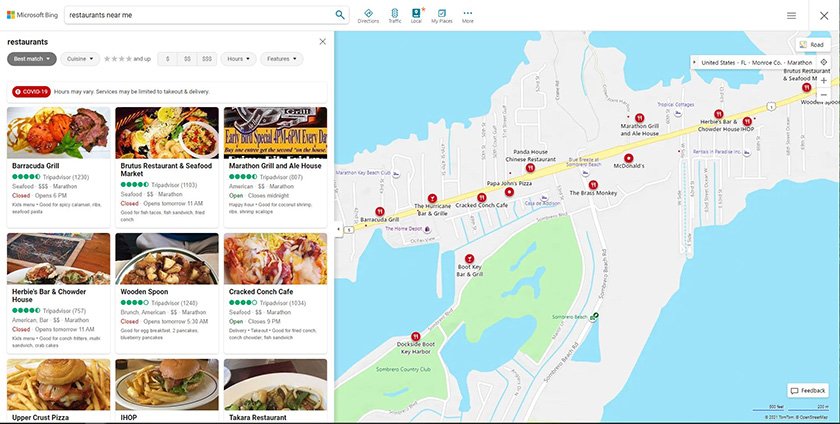
Add your business listing to Bing Places for Business to be displayed on Bing search maps and in results. (Source: Bing)
Online business directories are to the internet what white and yellow page-filled phone books were in decades past. They’re used for finding business listings and often illustrate a business’ quality of service, given that most include user reviews.
There’s most likely a suitable business directory to list your business in, no matter which industry your company represents. When people use those directories to search for businesses, your organization will be listed in search results, potentially generating traffic to your website, incoming leads by phone, email, online app, or producing in-person customer visits.
Here are a few of the most popular online directories for small business listings:
- Yelp: A directory for everything local—from restaurants and hotels to auto body shops, plumbers, electricians, and pet groomers
- Tripadvisor: For businesses within the travel and tourism industry
- OpenTable: For food service providers like bars and restaurants
- Houzz: For just about any residential home-related business, from home builders, architects, and interior designers to remodelers, real estate photographers, roofing companies, swimming pool installers, and wine storage manufacturers
- Angi (formerly Angie’s List): Geared primarily toward local home services, such as electricians, repair services, remodelers, handy persons, and pest control
There are also hundreds of niche industry-specific directories. For example, wedding event planners, venues, photographers, videographers, and others list services on sites like WeddingWire or TheKnot, while those who sell vintage goods should be listed on AntiqueTrader.com.
It’s worth adding your business listing to niche online directories that serve your industry. In most cases, it will be free, and many platforms also offer advertising opportunities to give you even more ways to reach your target audience.
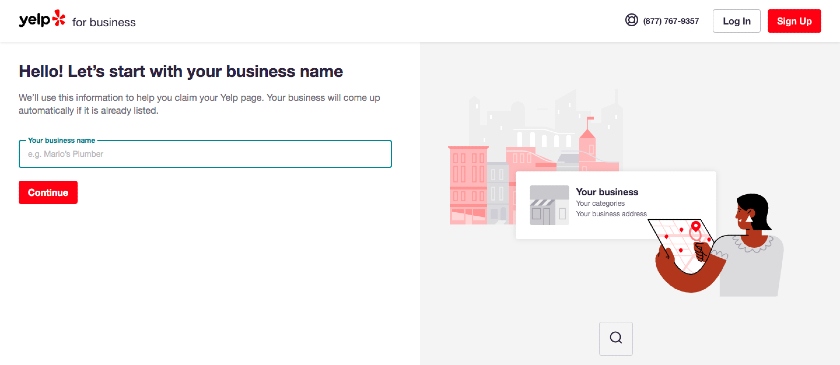
Add your listing for free to popular local online directories like Yelp, Tripadvisor, OpenTable, Houzz, or Angi. (Source: Yelp)
No time to submit and monitor listings? Use Semrush’s Local SEO Listings Management tool to automatically submit business listings and monitor them, ensuring your organization’s listings are accurate and up to date across the internet. Alternatively, submit listings manually and monitor them automatically using BrightLocal for as little as $29 per month.
6. Leverage Social Media Marketing
In this day and age, nearly every business has a social media account used for marketing. In fact, almost 92% of marketers say they use social media marketing since it helps achieve a wide range of marketing goals. These include improving brand presence, boosting customer engagement, and generating leads or conversions. Another fantastic use of social media marketing is to drive website traffic. Here are some options on how to do it:
There are countless online forums and discussion boards that cover just about any imaginable topic. Whether you’re a dog food manufacturer or a corporate event planning business, there’s a relevant forum where people talk about subjects you’re likely an expert in.
By getting involved in these conversations, you’re building brand awareness and demonstrating thought leadership. Moreover, these discussions can spark traffic to your website through comments or links on your profile page or bio. Here are a few popular online forums:
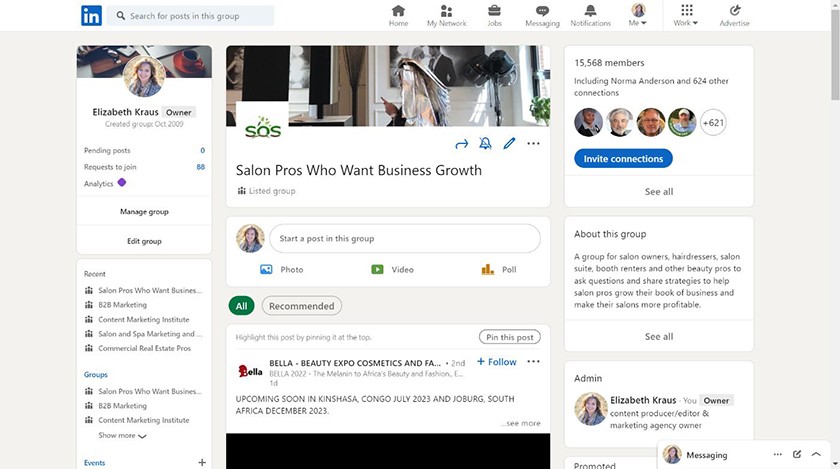
Starting or participating in LinkedIn groups is an effective way to develop thought leadership and drive traffic to your website.
(Source: LinkedIn)
While forums such as Quora and Reddit cover nearly every topic you could imagine, there are also forums built specifically for certain industries and niches. To find those, simply search the web for forums in your niche (e.g., an organic supplements business might search for “holistic nutrition forums”).
In addition, you can build online engagement on your own website simply by adding a forum. Read our guide on how to build a forum website to see if this website marketing strategy could help boost engagement with your customers and followers.
7. Network & Collaborate With Like-minded People
Hellen Keller once said, “Alone we can do so little; together we can do so much.” The same goes for marketing. Collaborating with other brands is a powerful website marketing strategy that can elevate your progress faster than by doing it alone. Building connections with other people in your industry allows you to tap into a collective pool of knowledge, experiences, and resources outside of your own business.
To use networking and collaboration as a website marketing strategy, you have to understand who you’re working with enough to leverage each other’s strengths. This can help both businesses reach a broader and more diverse audience.
No matter which industry your business is in, there’s likely an association related to it that you can join, as well as local business networking groups you can belong to, such as a local Chamber of Commerce membership or Better Business Bureau accreditation. This gives your company additional exposure through networking, trade publications, and industry or business member listings.
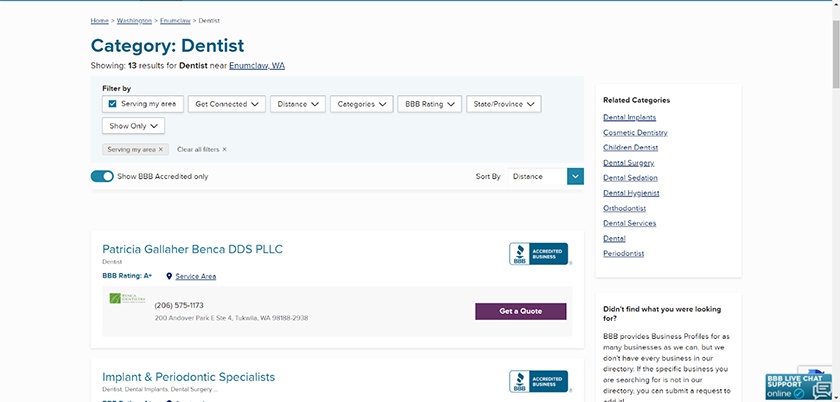
BBB accreditation engenders trust, offers a high-quality backlink, and builds your site’s authority. (Source: Better Business Bureau)
Joining organizations like these also increases your company’s credibility, as many have standards representative of best practices for businesses like yours. Also, by joining local business networking groups, you demonstrate your investment in the local community and economy. Most associations provide digital badges members can add to their websites, further creating a sense of trustworthiness with site visitors and providing a high-quality outbound link.
Influencer marketing has skyrocketed over the past few years, making it one of the most used marketing strategies among businesses. Branding statistics show that 41% of brands collaborate with influences to increase brand awareness.
When dabbling in influencer marketing, it’s important to do your research first and ensure that the people you’re collaborating with are aligned with your brand goals and values. Influencer marketing is a team effort that is built on genuine relationships. Here’s a quick rundown of how to do influencer marketing:
- Research potential influencers: Look at their social media profiles, blogs, and other platforms to assess the quality of their content, engagement rates, and overall brand alignment.
- Establish the relationship: Reach out to the influencers by following their socials and engaging with their content. Personalize your interactions and show genuine interest in their work.
- Define your objectives together: Clearly define what you expect from the collaboration and set expectations early on. Determine the type of content you want them to create, the timeline, and any specific messaging you want them to express in their content.
8. Embrace Offline Promotion
It’s easy to be caught up in online website marketing, especially since what you’re marketing (your website) is already online. However, offline marketing will allow you to tap into a large and diverse audience that you may not reach effectively online. Even in this digital age, 39% of marketers find offline promotion is vital to their marketing campaigns.
Getting customers to visit your website in between trips to your business is an effective website marketing strategy. For example, when customers visit your website to join or check the status of loyalty program rewards, it provides an opportunity for customer retention marketing and can help with upselling and cross-selling.
Get customers to visit your website by making it the way to participate in your loyalty program or join an online forum. Let them know it’s where they can get incentives like promotional codes for special discounts or notifications on member-exclusive sales. For more ideas, check out our guide on how to use coupon marketing to increase sales and grow your business.
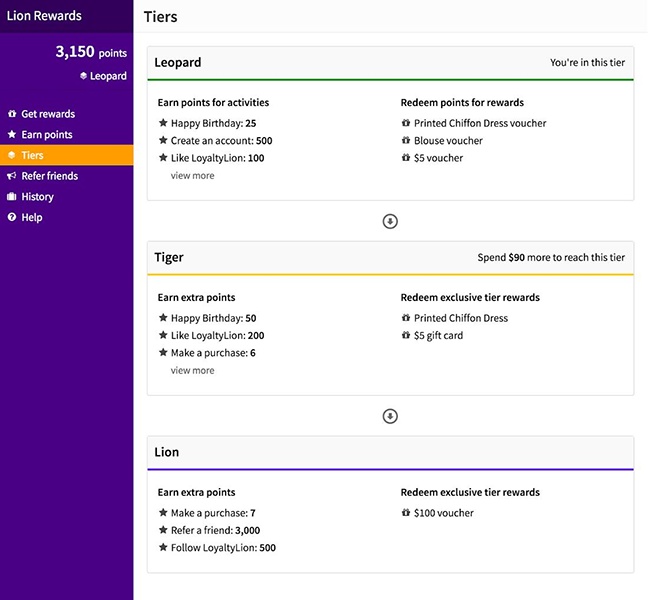
Get customers who shop in person to visit your website to check loyalty rewards or see how to level up for more rewards. (Source: LoyaltyLion)
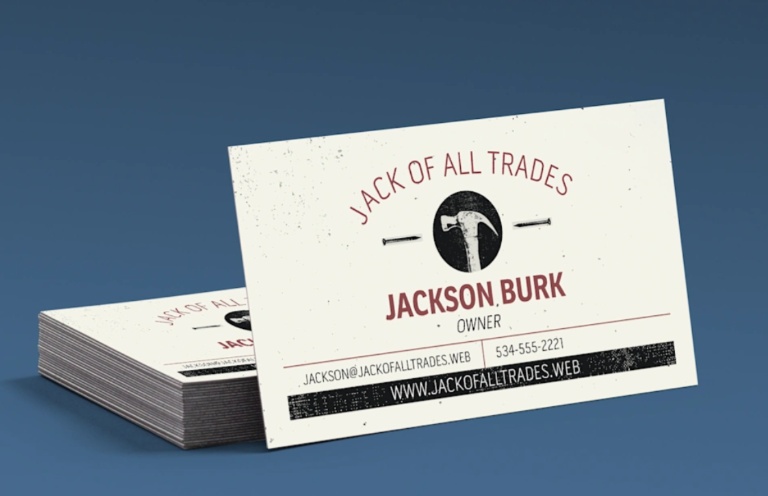
Include your website URL or a QR code to your business card to promote website visits. (Source: Vistaprint)
If your business has a physical location or a physical presence (e.g., a home cleaning service), there are many ways to market your website in person. This could be as simple as handing out flyers or business cards that include your site’s URL to adding them to receipts, invoices, and signage displayed inside your business.
Printed marketing materials, whether brochures, menus, signage, postcards, T-shirts, trade show giveaways, or anything else you print your business name and logo on, should also include your web address. This helps build awareness and generates traffic to your site.
There are also ways to be creative with this website marketing strategy. For example, a bar could include its URL on coasters and invite patrons to go online to vote for the next brew of the month, and then extend that product at a discount in an upcoming promotion.
Not sure where to start? Get all the information you want about using digital and printed marketing materials to promote your small business.
9. Explore Online Advertising Opportunities
Online advertising is a surefire way of amplifying your website marketing efforts. Instead of just letting your marketing campaigns perform organically, you can drive your content to the right people at the right intervals with paid ads. Google search statistics show that paid ads generate more revenue than organic content.
For marketing your website, focus on two major types of online advertising: paid search and paid social media:
Blogging and optimizing your site’s content may provide some results in the short term, but is generally more of a long-term website marketing strategy. It takes time to move up in organic search rankings on Google and other search engines, especially if several of your competitors already have high-ranking content.
However, you can appear in online search results immediately using paid search advertising. Paid search is a form of pay-per-click (PPC) advertising where you create ads on search engines (e.g., Google or Bing) that appear as a top search result. It allows you to get your website into the first results a user sees, even if your site doesn’t yet rank in search organically.
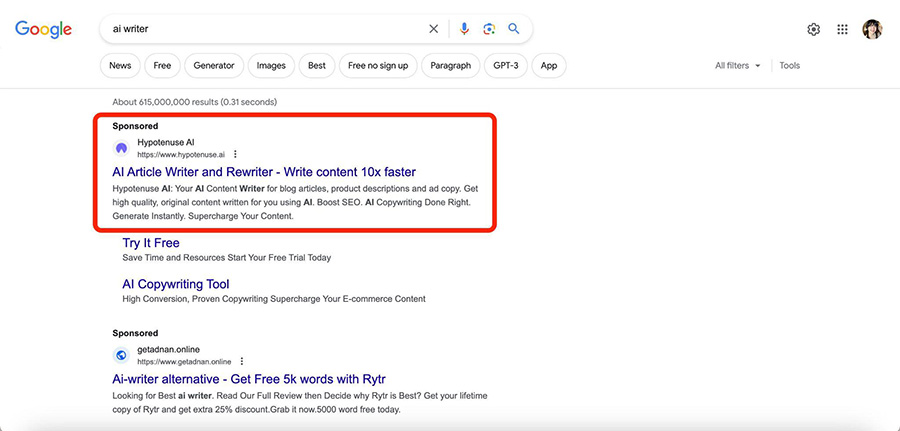
Put your content at the top of SERPs through paid ads. (Source: Google)
Find out more about how to advertise on some of the top paid search platforms:
- Google Ads
- Google local service ads
- Microsoft Advertising (formerly Bing Ads)
- Yelp for Business Ads
- Advertising on Angi
There are several social platforms for advertising affordably with paid social ads, from Facebook and Instagram to Twitter, Pinterest, LinkedIn, YouTube, and more. Get statistics for each of these paid social platforms so you can determine which offers the most reach to your target audience.
10. Build Your Brand Reputation
Nurturing people’s trust in your brand is a good way to keep them coming back to your website. It should establish trust, credibility, and customer loyalty. Brand reputation is critical enough that Google search statistics show more than half of searches include a brand name.
Here are some website marketing examples that are based on building brand reputation:
A unique strategy to market your website is to host competitions or giveaways on the platforms you already have a decent reach in. For example, you can post about the competition on Facebook if you already have a good following on the platform. To lead these users to your website, post the winners on your site.
A more popular version of this strategy is by encouraging participants to share their experiences about your brand on social media platforms using a dedicated hashtag or tagging your business page. Finally, highlight the winners and their entries on your website. Not only does this direct people to your website to find out who won, their posts will also help strengthen your brand visibility on social media.
If you plan to sell online, a good way to start getting seen on the web is to first start selling through an online marketplace like Amazon, Etsy, or even Facebook Marketplace. These platforms have millions of users searching for products your business sells, giving your brand another way to be recognized online.
This can create repeat business and referrals who then search for your business online so they can purchase from your website directly. Driving more sales through your ecommerce website increases your profits since marketplace platforms take a share of each sale.
Bringing traffic directly to your site also greatly improves your ability to build email marketing lists to generate repeat site visits, customer retention, referrals, and brand loyalty. For example, you can use splash pages to get sign-ups for first-time buying discounts and set up pop-ups to get people to subscribe to email and text notifications for flash sales, time-limited offers, announcements of new products, and so on.
Media outlets are on a constant mission to find stories and content to share with both massive and niche audiences. Your small business can get a lot of publicity if you get your story on the news, providing your website with additional traffic and backlinks to build its authority. This, in turn, leads to higher rankings in search results for increased brand visibility online as well as increased brand awareness, lead generation, and sales.
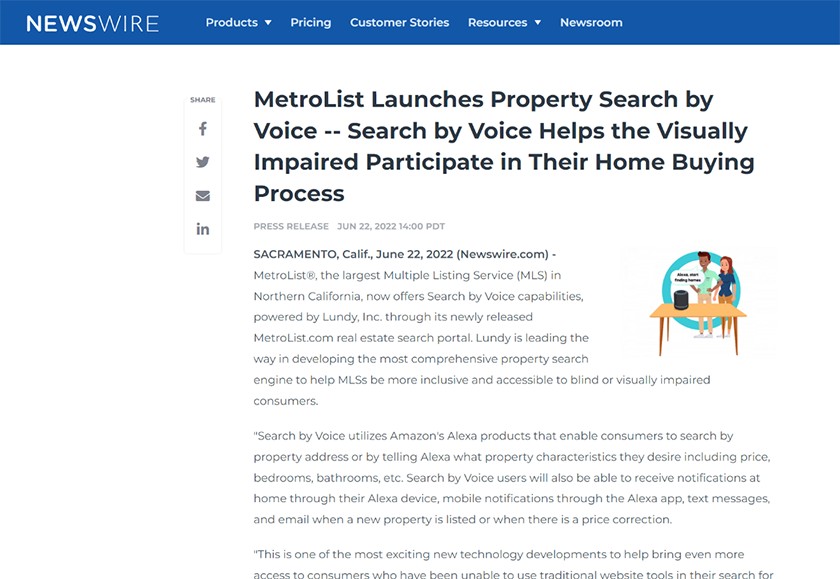
Get your story out to the masses and drive traffic to your website using press releases. (Source: Newswire)
Hiring a public relations (PR) agency or consultant can be expensive, but it’s not necessary to land press coverage. There are several low-cost services if you lack the expertise needed to publish your own press releases. For example, you can hire a PR professional on Fiverr to write your press release for as little as $10 to $25. Many also offer press release distribution services in addition to writing.
Alternatively, you can save time in vetting freelance PR professionals and opt for affordable press release writing services with experienced writers. Some of these firms even have industry-specific experts, which is ideal when writing for niche audiences. Learn more about how you can effectively market your business with press releases.
Best Tools for Your Website Marketing Strategy
There are countless tools for website marketing strategies you can use to increase traffic and get more conversions and sales. Some are integrated into your site, such as analytics and organic search visitor tracking, email sign-up forms, and site audits that monitor your site’s ability to rank in online search.
Others are used independently. For example, paid search and social ads drive traffic back to landing pages on your website, as do email marketing and listing your business in online directories. To help you find the best tools to promote your website, here is a quick list of some of the most effective tools and resources:
- Google Analytics: To check website traffic, site visitor data, and other analytics for free
- Semrush: Free keyword research, site audits, and competitor research
- Best local SEO services: Outsourcing website optimization
- BrightLocal: Local ranking and reviews management along with other local SEO tools
- Google ads and local service ads: To land in the top online search results
- Paid social media advertising: Drive targeted traffic
- Mailchimp: Easy-to-use, free email marketing software and ad landing pages
- Leadpages: Create high-converting landing pages for downloads as well as advertising and marketing campaigns
- Digital marketing agencies: Outsource building and marketing your website
Frequently Asked Questions
How are websites used in marketing?
A website serves as the online hub for your brand’s online presence and can even produce leads and sales on its own. It works to convert traffic sent from paid search and social media advertising channels. It’s the destination for those who click on links in your email marketing updates to learn more about your company, set up a demo, or take advantage of a special offer. It can also capture lead contact information and help the site visitor navigate the buying journey.
Which is better: SEO or PPC?
SEO (search engine optimization) is best for small businesses that want to grow organically and businesses with modest budgets since a single piece of content can produce multiple site visits over time. PPC, or pay-per-click advertising, is better for instant results. However, it requires constant reinvestment since the cost is based on interactions (cost per click).
Learn more about how to use PPC advertising and which type is best for your business in our head-to-head Facebook Ads vs Google Ads comparison.
Do you need to build a website on WordPress to get found in search?
Today, leading all-in-one website builders like Squarespace, Wix, and GoDaddy have built-in search engine optimization tools to help your website rank. This means you no longer need to have a WordPress site to rank in online search. For more information and to find the best platform for you, check out the best website builders for SEO.
Bottom Line
Building a website is easy, but marketing a website is easier said than done. To boost traffic to your website and build your brand online, start with an SEO-friendly website builder like Wix or Squarespace, then deploy the website strategies listed above. Set your site up for success with on-site website marketing tactics and use offline strategies to amplify your efforts.
Have you implemented the marketing strategies for websites above, or simply don’t have the time to? If you aren’t getting the most from your website, outsourcing to a top digital marketing agency like Straight North could be the answer. Many businesses find that their return on investment increases when they turn the work over to experts.