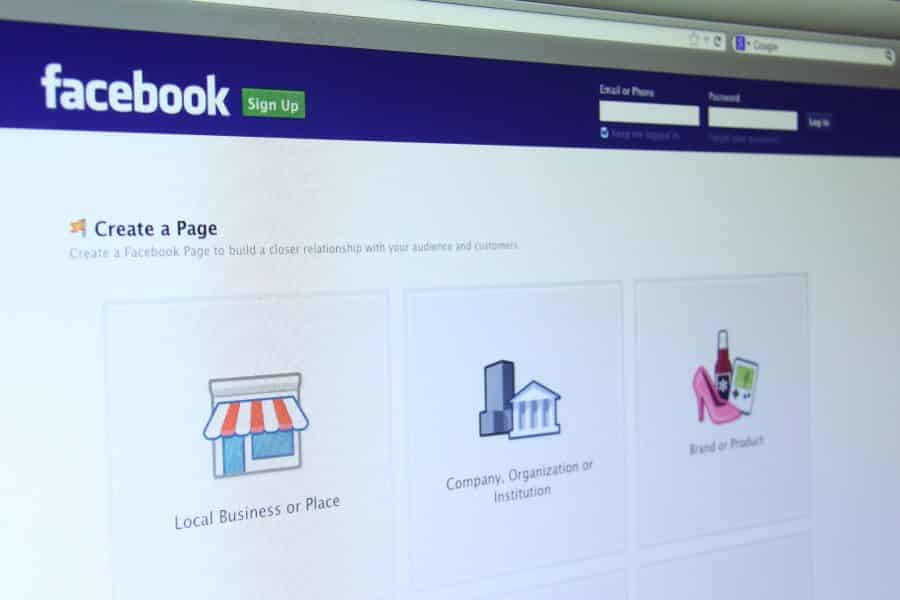Wondering how to post a job on Facebook? If you are a US or Canadian employer, you can still post a job on Facebook; however, Facebook job postings look a bit different now that Facebook Jobs is no longer available. Instead of posting to the Facebook job board, you will need to post your job listing directly on your business page, personal page, or a Facebook group. Additionally, you can create an event or post an ad to reach a larger pool of job seekers.
Method 1: Post Your Job to Your Business Page
Your business page contains information about your company and, therefore, is the first place you should post your open positions. Follow the steps below to post your ad.
Step 1: Create a Company Business Page
Your first step to posting a job on Facebook is to create a company business page. In order to do so, you must have a personal Facebook account.
Go to your page and navigate to the left menu bar. Tap Pages, then select Create a Page at the top left. Then, fill out the page name (which should be the name of your business), the category that best describes the work you do, and an optional bio. We recommend filling out the bio with information about your company and its culture. Once you have created your business page you can upload a photo.
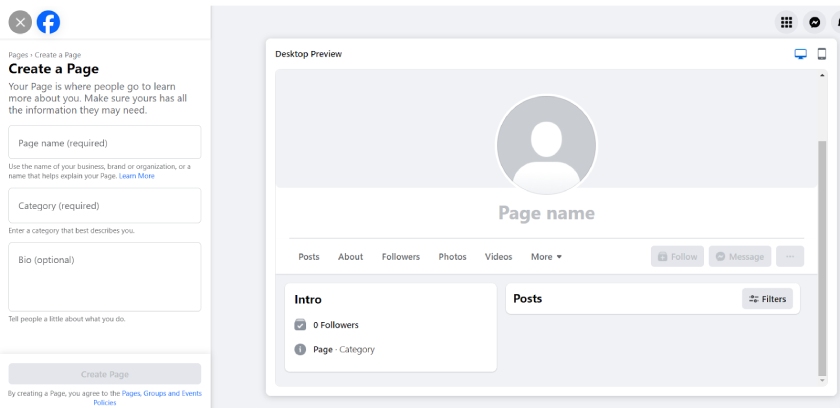
Create a business page on Facebook
Step 2: Manage your Business Page
Once you’ve set up your business page you can manage it through your personal account by clicking your profile picture in the top right and selecting your business account. One setting to explore on your Facebook Business page—if you are not using it already—is Messaging, which allows job seekers to contact you.
To change from the default setup, go to Professional dashboard from the menu on the left navigation bar, and select Messaging settings. You can create message automations that will automatically send a message to anyone who contacts you. This is nice for job seekers to let them know you received their message and will respond in a timely manner.
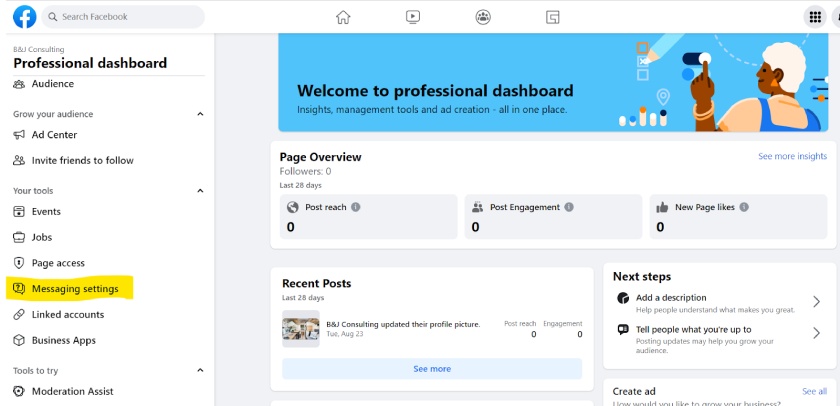
Click on Messaging settings from your Professional dashboard.
Step 3: Post Your Job
After setting up your business page and adding your bio information, you are ready to post your open positions. Simply click the Home icon (shaped like a house) at the top of the page and click Create Story at the top. This will take you to a page where you can either post with photos or with text.
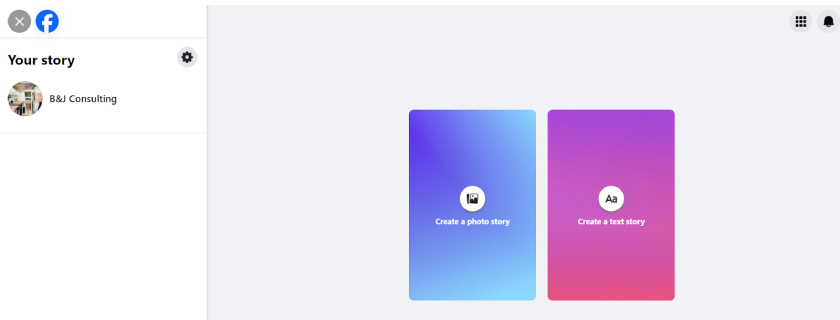
Post a job with text or add photos
When you describe your open positions, ensure to detail what you are looking for in a candidate. Start with a job description in hand so you can touch on the important details—such as the job title and specifics about the role. Also, touch on your company culture so prospective candidates will know what to expect when working for you. Finally, make sure you provide job seekers with a way to apply for your open positions—a link to your careers page on your website or to an existing job posting on a job board.
While you can make a post with up to 10,000 characters, we recommend keeping your posting brief. Facebook users tend to bypass lengthy posts. So for increased engagement limit your job posts on Facebook to 1,000 characters or less.
Method 2: Post Your Job to Your Personal Page
Just as you would post your open positions to your business page, you should also post a copy to your personal profile. You can either share the original post from your business page to your personal page or create a new post.
To create a new post, simply navigate to the What’s on your mind? bar near the top middle of your personal newsfeed. Then add your thoughts. Similar to your business posting, be sure to give details of the open positions and accentuate your company culture. You can also add photos or videos to enhance your post. The use of emojis will be a personal preference. On the one hand, they may present your company as unprofessional, but they could help show a relaxed, fun side to your culture.
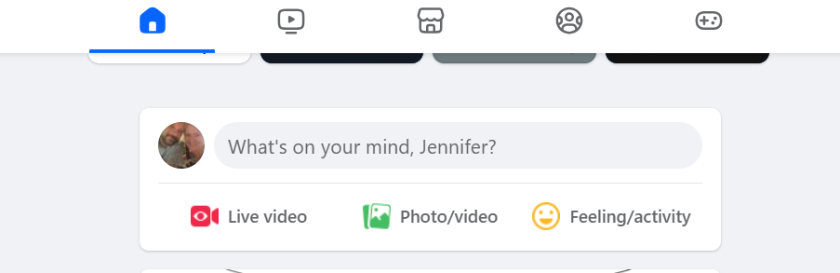
Add your job posting to your personal profile
Method 3: Post Your Job to a Facebook Group
Joining groups on Facebook is a great way to enhance your brand and meet like-minded people. It’s also a great place to find potential candidates for your open positions. To post to a group you are subscribed to, simply add your job posting just like you would to your business or personal Facebook page.
You also have the option of creating your own group based on your company, brand, or industry. To do this simply go to your home page and click Groups from the left navigation menu. Once there, click the +Create New Group bar on the left side of the page. Add the name of your group and determine privacy settings. We recommend setting your group to public to allow all users to join. Then click Create.
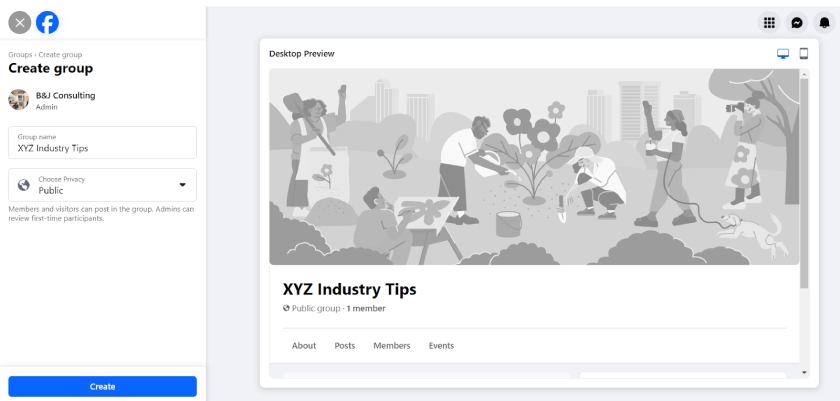
Create your own group on Facebook
Recruiting Strategies for Facebook Job Posting
Posting your job on Facebook just gets your open role public—it doesn’t mean it’ll gain traction. For the best results, there are some easy ways for it to get in front of the right candidates. Here are a few strategies to apply when you’ve posted your job ad on the platform.
Share Your Job Posting
Aside from posting to your personal and business Facebook pages about your current job openings, you can also ask your employees, family, and/or friends to share the job posting on their personal Facebook pages. This does two things—it gets the word out to a larger pool of potential candidates, and it builds culture for your company.
When it comes to your employees, those willing to share a job opening at the company they work for generally means they are satisfied with their work and the culture of the company. After all, why would anyone recommend a friend to work at their company if they hated their job?
To incentivize employees, consider offering a bonus to any employee who refers someone for a job that results in a hire. Typically, the bonus would be issued after 90 days of successful and continued employment by the referral. If you need advice on how to create an employee referral program, check out our guide.
Post an Event
If you have multiple job openings at your company, consider hosting an in-person or virtual open house for job seekers to learn more about your company and the available positions. This is typically a 1-3 day event where job seekers can visit your offices in person or speak with your remote team virtually. They will have the opportunity to learn more about your culture, the benefits you provide, and specific details about each open job.
Posting your open house using Facebook events will allow it to populate news feeds. Plus, you can share the event on your personal and business Facebook pages where your followers can then repost.
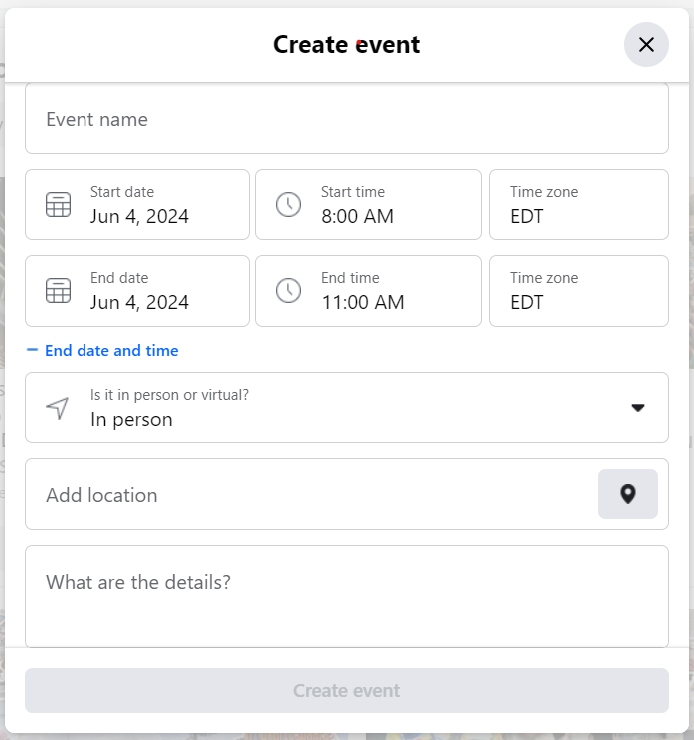
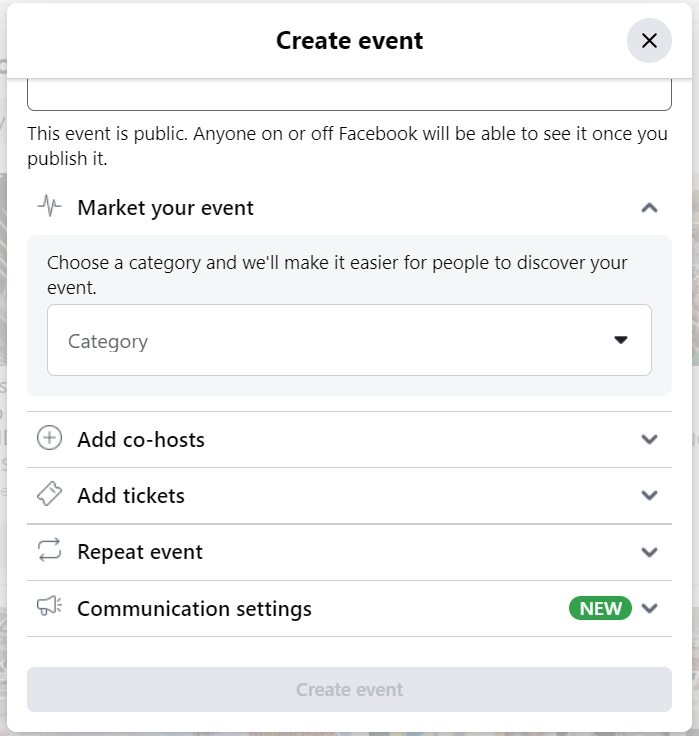
Create an event on Facebook
Follow these steps to post an event on Facebook:
- Click on Events on the left navigation bar
- Click the +Create New Event bar
- Add photos by clicking the Add button
- Name your event
- Select the start date, start time, and timezone
- Your event can be open-ended, or you can select an end date and end time
- Indicate whether the event is in-person or virtual
- If in-person: Add the location and details about parking, etc
- If virtual: Schedule a Facebook Live so people can watch your event in real time, provide an external link to your event (such as a Zoom link), or provide other details on how candidates can participate
- Market your event—choose from a list of pre-made categories, such as professional networking
- Add co-hosts—additional people who are responsible for the event
- Repeat event—you have the option to set the event on a recurring basis. This may be helpful if you have a lot of hiring needs (such as warehouse workers) and want to hold a weekly event.
- Click Create Event
Create an Ad
While posting to your business or personal Facebook page is free, you can also use ads to promote your open positions. Go to your business page and click Ads Center on the left navigation bar. Click the Advertise bar on the right side of your page. You can choose automated ads or create a new ad.
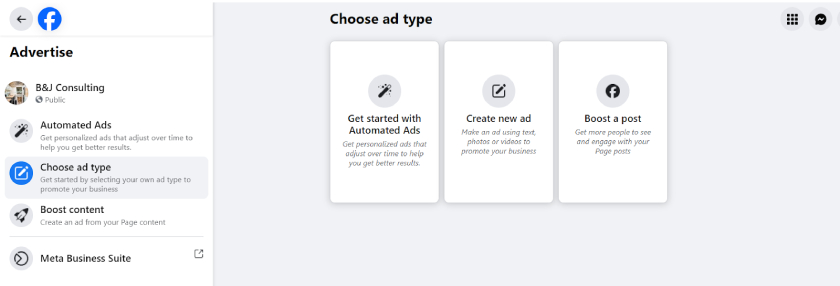
Choose your ad type and boost your post
Facebook will walk you through setting up your ad as follows
- Set a goal, including more website visitors, more page likes, or more leads. Or you can set it up to automatically select the most relevant goal based on your settings.
- Add a description for your ad (this is where you will input your abbreviated job description). You can also choose to use an existing post as your ad.
- Select up to five images to include with your ad.
- For greater reach, you can select a target audience your ad will be displayed to. This is especially helpful if you want to cater to certain demographics or locations.
- Boost your ad by deciding your daily budget
Part of the process of setting up your ad is selecting the duration you want your ad to run and the budget. You can choose the number of days you want your ad to run or the end date. Plus, set your daily budget (anywhere from $1 to $500 a day).
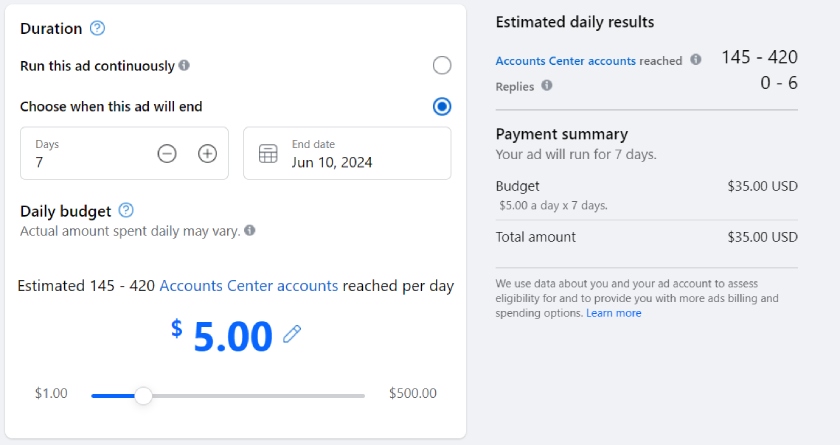
We recommend setting at least a budget of $5 a day for 7 days to reach the largest audience.
Once you’ve added all the content and images, and selected your budget, just click the Publish button and your ad will be live.
Utilize Facebook Live
A Facebook Live video will filter out immediately to anyone you are ‘friends’ with on your personal page. Using Facebook Live is a great way to show potential candidates what a day-in-the-life is like working at your company and to announce that you are hiring. If you choose to go live on Facebook, be sure to follow up the video with a post about your job openings.
Tips for Recruiting on Facebook
Facebook is a great social recruiting tool since a vast amount of job seekers (79%) use social media platforms daily to search for their next job role. As such, posting your open positions on Facebook is a great way to get the word out about jobs at your organization and hire a suitable candidate. It allows you to share the job post on your personal and business page and to different groups, such as business or community groups to which you belong.
Below are some tips for recruiting using Facebook:
- Interact with your followers: To help engage followers on your Facebook business page, we recommend you interact (comment, like, follow) with those who interact with you. This helps build your company culture.
- Improve your company brand: The best way to attract job seekers is not just by your job posting, but also by showcasing your company brand and culture. Paint a picture for job seekers that truly shows what your company stands for by updating your business page.
- Share company content: One of the best ways to get your brand out there and to attract top talent is by consistently sharing on Facebook. Highlight your employees, recent accomplishments, awards won, customer quotes, culture spotlights, and showcase your products or services.
- Target candidate personas: When you post an ad to Facebook you can select the audience you want to attract based on location, age, education, interests, and information listed on their individual profiles.
- Post images: Candidates like to see what kind of environment they may be a part of. Showcase your offices or remote culture by adding images to your business page and every job post you make.
- Track engagement: Track the interaction with your posts to measure engagement. You can track clicks, impressions, and submitted applications. Tracking will allow you to uncover potential areas for improving your postings—target demographics, low apply rates, and more.
Post a Job on Facebook Frequently Asked Questions (FAQs)
Facebook no longer has a job board on its site. Facebook Jobs was shut down in February 2023. However, you can still get the word out about your open positions by posting directly to your personal and business pages, posting to groups, creating an event, and posting an ad.
Any place can be a good place to post your job openings when you have a dynamic job description and highlight your company culture to attract job seekers. The best place depends on the type of job you are posting and the audience you are trying to reach. Try posting on your Facebook business page where job seekers can learn more about your company.
Yes. You post from your mobile phone the same way you would post on a computer. Simply tap What’s on your mind? at the top of your Facebook page and write your post. If you are planning to add images, ensure that you have them saved to your phone before posting.
Bottom Line
Although Facebook Jobs is no longer a resource for posting your open job positions, you can still post to Facebook through your business, personal page, or Facebook groups. It is a great option for your job openings due to its popularity and ease of use. And, if you want to post your job as an ad, you can set aside a small daily budget to boost your ad to amplify its reach further.