What makes an effective interactive voice response (IVR) self-service process involves prioritizing common call types, using different call routing options, and integrating it with existing tech tools. When implemented well, it significantly impacts agent productivity, customer satisfaction, and overall call center operations. In this article, we explore the best practices to enhance your IVR self-service and ensure a smoother caller experience.
1. Prioritize the Most Common Call Types
The key to creating a well-designed IVR is to keep the customer journey on top of mind. This means putting the most common reasons for calls at the beginning of your menu options, allowing callers to get the support they need effortlessly. For instance, if many callers speak to an agent to inquire about order status, prioritize this option to your IVR menu. Doing so prevents callers from being forced to listen to irrelevant menu options.
Pro tip: Use customer journey maps or call log reports from your business phone system to obtain insight into call trends. From there, find call types that are ideal for IVR self-service. Call types vary from order processing, technical support, or appointment booking.
2. Find the Best-fitting IVR Technology
Artificial intelligence (AI)-enabled IVR systems have advanced capabilities like detecting customer sentiments and reducing agent workflow. However, no matter how useful they seem, it’s still necessary to determine whether they might be overkill for your business needs or provide a quick return on investment (ROI).
A standard IVR system with a few menu options is ideal for small teams dealing with basic transactions. If you plan to use AI-enabled voice bots, check if you’re failing on certain call center metrics first to see where bot intervention will be effective. Large companies might consider investing in advanced IVRs if they frequently receive high volumes of basic inquiries.
3. Optimize Your Menus & IVR Design
Poorly designed call flows increase call abandonment rate, ultimately affecting customer satisfaction. Modern IVR systems provide a call flow designer with drag-and-drop functionality for building custom menus and adding as many levels as needed.
Here are some tips to enhance the structure of your IVR self-service:
- Keep your menu options short—callers should be able to get through the main menu in less than 30 seconds
- Provide an option to reach a live agent
- Give IVR users enough time to respond to prompts
- Create submenus to keep the initial menu short
- Allow both voice and keypad options
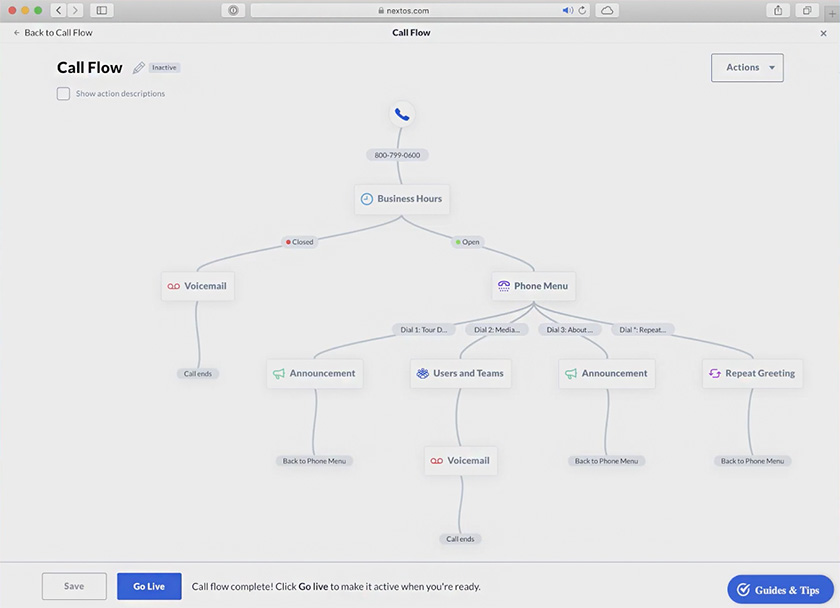
Nextiva lets you customize your phone menu the way you want. (Source: Nextiva)
Nextiva Contact Center provides a call flow builder that lets you visually set up automated menus and customize the inbound call path based on your business needs. Route calls based on specific days and times, identify which agent or departments they get routed to, and specify the type of action if a call gets unanswered. Plus, it lets you edit call flows without deactivating your phone system, ensuring business continuity. Check out our full Nextiva review to learn more.
4. Use Wait Times for Promotions
While playing hold music can be entertaining for callers, maximize wait times by promoting your business. Wait times provide an opportunity to earn customers’ trust and keep them engaged. However, you don’t want to overdo your marketing messages, which can annoy callers. Instead, use it to provide brief and straightforward information about your latest product or service, sales offers, discounts, or business-related updates.
5. Try Different Call Routing Strategies
Implementing call routing strategies in your IVR increases the chances of connecting callers to the right agent. This allows you to accommodate customers based on their needs and preferences while agents are kept from being overworked as calls are evenly distributed across the team.
Here’s a short list of popular call routing options:
- Skill-based routing: Uses customer data or the caller’s IVR input to direct them to agents with the right skill set to solve their issues.
- Time-based routing: Customers are routed to call centers based on business hours or time zones.
- Round-robin routing: Calls are evenly distributed within a group of agents.
- Predictive behavioral routing: Callers are matched with agents based on voice cues, personality, and past interactions.
6. Integrate Your IVR With Your Tech Tools
IVRs go beyond basic menu capabilities by asking callers questions based on the data stored in your customer-facing tools. Integrations expand the functionality of your IVR by collecting customer data and providing personalized experiences based on previous interactions. When implemented well, this will prevent callers from repeating the same information once they connect to a live agent.
Here are must-have integrations to extend your IVR’s functionalities:
- Customer relationship management (CRM) software: CRM integrations match inbound calls to a stored phone number or account information, allowing your IVR system to greet callers by name and tailor the call based on information already stored about the customer.
- Payment gateways: Payment gateways let callers purchase items or make payments through self-service.
- Ecommerce systems: Integrating your purchasing software with your IVR provides access to order information or delivery updates.
- Help desk software: Automatically generate a help ticket based on touch-tone or voice inputs. Customers can request a callback or report a problem without speaking to an agent.
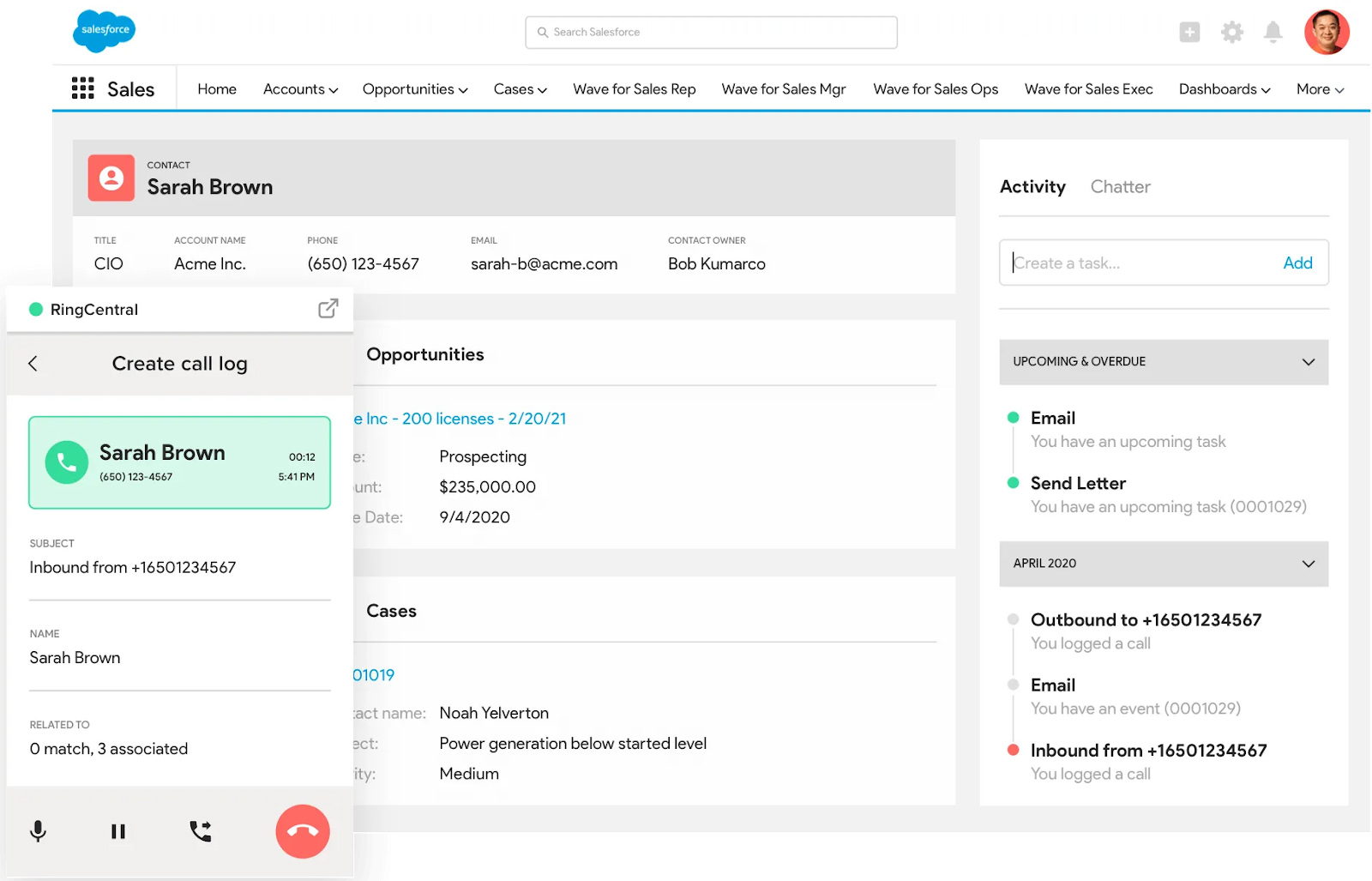
RingCentral integrates with Salesforce for a more collaborative CRM experience. (Source: RingCentral)
RingCentral is a leading business communications solution that supports phone video, chat, fax, and email. Besides its robust feature set, this provider stands out for its rich integrations with over 300 third-party applications, including CRM systems, healthcare, collaboration, and developer tools. Integrating your tech stack with RingCentral helps increase call efficiency, automate workflows, and provide quality interactions. Explore more of its offerings in our RingCentral review.
7. Consistently Test Your IVR
A successful IVR self-service strategy involves periodically calibrating your IVR system. This means checking your IVR to see if it aligns with your current processes and customer preferences.
One way to do this is to dig into your phone system’s analytics to see how callers interact with your IVR. Check metrics like containment rate, call waiting times, call queue length, and average call volume. From there, you’ll be able to catch trends and issues early on and make small changes to your IVR system.
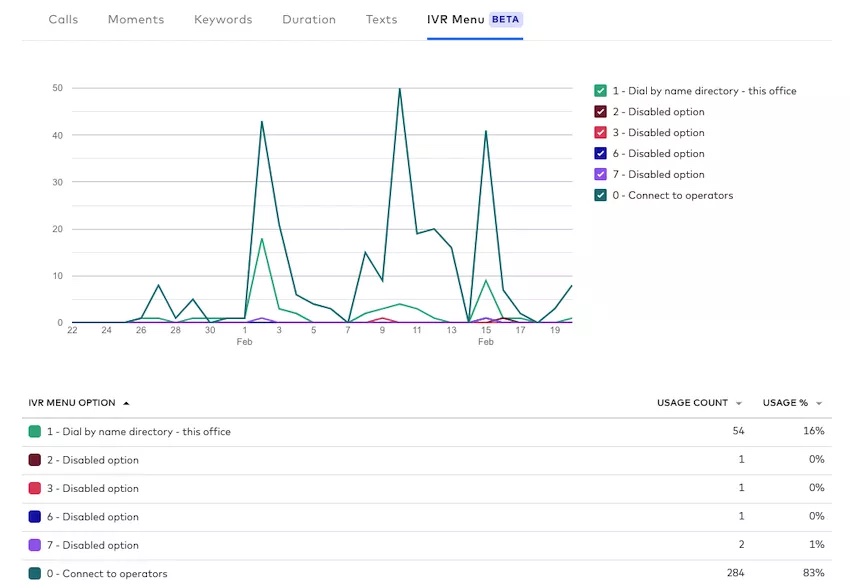
Dialpad has a built-in IVR analytics feature that lets you track which IVR options callers use. (Source: Dialpad)
Dialpad is an AI-powered contact center software with built-in IVR analytics that shows which IVR menu options callers use the most. It displays the usage count and percentage and presents the data in graphs and tables to help you create actionable insights for your IVR. Find out more about the platform’s AI-enabled features in our Dialpad review.
What Is Self-service IVR?
A self-service IVR is an automated voice-over-internet-protocol (VoIP) feature that uses speech recognition technology to interact with callers without speaking with a live agent. It aims to reduce agent workloads, decrease call handle times, and improve customer experiences.
Callers can use voice commands or their phone’s keypad to navigate the phone directory and get answers to the most common support questions. Here are other self-service capabilities offered by IVR systems:
- Resetting account password
- Checking account balance
- Booking an appointment
- Setting up a reservation
- Making an online payment
- Scheduling a callback
- Opening a help desk ticket
- Initiating an order return
If you’re still unsure if having an IVR system is best for your business or call center, we break down the benefits and disadvantages of this technology to help you decide.
Frequently Asked Questions
What types of information are available on the IVR?
The type of information you can obtain from the IVR depends on how it is set up. Companies can structure an IVR that allows callers to request the following data—order details, delivery status, extension number, help desk ticket, account balance, business hours, and promotions.
How many menu options should an IVR have?
Ideally, an IVR menu should have no more than five options in the main menu and a maximum of three sub-menus for each. The goal is to keep your menu options as limited as possible to minimize call abandonment.
How do you set up an IVR?
Most cloud-based phone systems provide a dial editor for setting up an IVR, often included with other administrative features. From there, select a phone number for your IVR system, assign commands for each menu option (like “1” for sales), and connect menu items to an extension that rings the corresponding agent or department. Learn more in our step-by-step guide to setting up an IVR system.
Bottom Line
Implementing IVR self-service best practices takes considerable time and effort, but can be extremely effective when done correctly. To achieve the desired outcome, combine your IVR strategies with the right business phone solution. Look for a user-friendly IVR feature to deliver the best outcomes for your agents and customers.