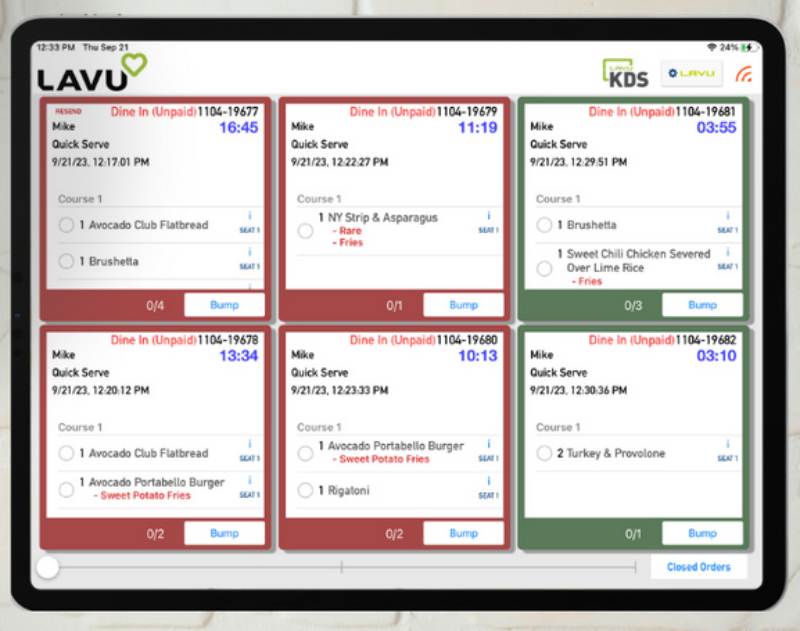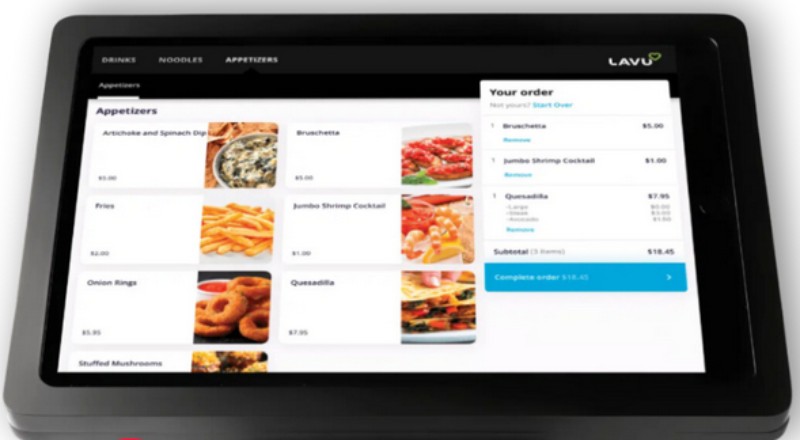Lavu is an iPad/mobile point-of-sale (POS) system designed for restaurants and niche food-service businesses. Reasonably priced, it combines solid built-in ingredient-level inventory management, online ordering, and tons of third-party integrations. It also offers an in-house payment processing system and payment partnerships (which include Square and PayPal) that allow you to customize it to fit a variety of restaurant types. Its cash discounting function also earned a special callout. Additionally, Lavu POS works well for restaurants that want to display nutritional information.
These features helped Lavu earn a spot on our list of best restaurant POS systems, scoring 4.07 out of 5. Lavu also has a rating of 4.06 across various third-party review sites. This system costs $59–$289 per month, depending on your chosen plan and whether you go with the Lavu Pay Cash Discount Program.
Fit Small Business delivers the best answers—focusing on accuracy, clarity, and objectivity—to people’s questions on retail, software, tech, and related topics. As a business, we have a strict policy of editorial independence. Whenever we say a product or service is great (or not great), this is based on our thorough evaluation and hands-on experience with these products and services – regardless of who we are partnered with.
David Rivera is a staff writer at Fit Small Business. He has more than six years of experience writing and improving content for industries such as technology, ecommerce, and luxury retail. Since early 2023, he has begun specializing in retail topics in general, and point-of-sale systems in particular.
Mary King, who reviewed this article, has more than 10 years of restaurant management experience and over 4 years of experience evaluating point-of-sale software.
Overview

Pros
- Operates on iPads you already own
- Downloadable from the App Store and self-installable
- Options for built-in or third-party payment processing
- Lots of add-ons and integrations available
Cons
- No free plan or free trial
- Customization and add-ons can get pricey; add-on pricing is not transparent
- Many features lack advanced functionality or require additional fees
Deciding Factors
Business Types | Restaurants, pizzerias, bars, and other food businesses that need flexibility and affordability |
Standout Features |
|
Monthly Fees | $59–$289 |
Setup and Installation Fees | $0 |
Contract Length | 3-year subscription; cancel anytime with no early termination fee. Month-to-month or <1-year contracts are possible, but pricing and offerings will change. |
Free Trial | No |
Payment Processing Options | Lavu Pay, Vantiv, Evo, Heartland, PayPal, Square |
Payment Processing Fees | Depends on the processor; Lavu Cash Discount feature can offset credit card processing fees |
Customer Support | 24/7 |
Is Lavu Right for You?
Lavu is a suitable POS system for:
- Independent restaurants needing flexible payment processing options
- Restaurants wanting flexibility with features and add-ons
- Small pizzerias on a budget
- Restaurants wanting to display nutritional information
Lavu combines a high degree of customization with an affordable price point. Independent restaurants needing flexible payment processing options will appreciate Lavu’s all-in-one, built-in payment processor and integrations (for a fee) with other payment providers, including PayPal. Budget-conscious pizzerias may also find Lavu useful, with its pizza builder allowing for menu modifications. Food businesses of any type can add detailed and easily accessible nutritional information to each menu item directly in the POS.
This point-of-sale (POS) system offers a unique cash discount setting, which allows you to offset your credit card processing fees by offering a discount for cash payments. Additionally, Lavu offers QuickBooks and Xero integrations in its Optimize tier. It also owns the restaurant accounting payable platform Sourcery, which supports automated invoice receiving and payments via the cloud.
You might want to look for an alternative POS if you are a:
- Restaurant with a drive-thru
- Restaurant wanting a driver smartphone app or advanced delivery management
- Business without a reliable internet connection
Lavu is a mobile POS, so if your business doesn’t have a reliable internet connection, you won’t be able to maximize its functionality. You’ll be better off with restaurant POS systems that operate on cellular data or Wi-Fi and support mobile hotspots or LTE-enabled hardware—like Square for Restaurants or TouchBistro, which also store transactions for up to three days without an internet connection. Restaurants with drive-thrus may also want to choose a different system, such as Revel, which allows for drive-thru management in a cloud POS.
Lastly, Lavu’s MenuDrive function does allow you to print directions or email them to drivers, but it stops short of including a driver smartphone app with GPS tracking and automated customer messaging. If you really want Uber-like driver management with a smartphone app, you’ll be happier with Revel.
Lavu POS Alternatives
Lavu is like a Swiss Army knife. It has every tool you need, but none of them are really best-in-class. Between built-in functions and third-party integrations, Lavu has most bases covered. There are, however, a few circumstances where you might be happier with a different POS.
Lavu POS Reviews From Users
| Users Like | Users Dislike |
|---|---|
| Strong setup support for new customers | Back office can take some time to learn |
| POS, KDS, and kiosk software can be downloaded from the Apple App Store | Miscommunication between sales and support teams |
| 100+ integrations make Lavu a highly customizable system | Long-term lease contracts can be hard to cancel |
| Built-in inventory management plus accounting integrations | Multiple reports of glitches and other technical issues |
In positive Lavu POS reviews, users mention how easy it is to get started with the system and state that they felt well-supported by Lavu’s installation team. Many also note the low cost and the incredible number of included features. Industry experts also find a lot to applaud in this system, though the user review scores are lower than many Lavu competitors.
A survey of online Lavu reviews performed by Finances Online1 gives the system a user satisfaction rating of 88%. This is lower than many comparable POS systems, so it’s clear that not all Lavu users are wowed. Additionally, it got a 3.8 out of 5 from G22, but a slightly higher score of 4.3 from Capterra3.
Negative Lavu POS reviews mention long wait times for customer support and some trouble with tableside digital signatures. Some users who signed hardware leases also wish they had explored Lavu more deeply before committing to a three-year contract. Other users mention a disconnect between what the Lavu sales team told them and what the system is actually capable of doing.
Lavu earned a score of 4.25 out of 5 in this category, bolstered by its multitiered and reasonably priced subscription plans and numerous options for payment processing—always an advantage for a restaurant business. A deduction was given for Lavu’s lack of a free plan and free trial.
Lavu offers its POS at three different subscription tiers: Starter, Growth, and Optimize. Lavu’s software pricing starts at $59 per month for a single terminal and goes up to $289 for the all-inclusive top-tier subscription. You can also pay for software for additional terminals, but Lavu’s pricing page does not disclose the fee for this.
Starter | Growth | Optimize | |
|---|---|---|---|
Monthly Software Fee |
|
|
|
Inventory Management | ✓ | ✓ | ✓ |
24/7 Customer Support | ✓ | ✓ | ✓ |
Team Management | ✓ | ✓ | ✓ |
MenuDrive Online Ordering | ✕ | ✓ | ✓ |
Loyalty | ✓ | ✓ | ✓ |
QR Code Ordering | ✕ | ✓ | ✓ |
Accounting Tools | ✕ | ✕ | ✓ |
Features like contactless-pay kiosks, DoorDash and UberEats integrations, and tableside ordering come with additional monthly fees. Starter users can also add tools that are included in Growth and Optimize packages for additional fees. Lavu does not disclose their monthly add-on fees on their pricing page, but here are the available additional functions:
- Additional terminals
- Gift card capabilities
- Loyalty Programs
- MenuDrive Online Ordering
- Quickbooks Integration
- Xero Integration
- Tableside Ordering
- Kitchen Display System
- Sourcery AP Integration
- Contactless Pay Kiosk
- DoorDash Integration
- UberEats Integration
- API Access
Like a lot of cloud POS systems, Lavu operates on iPads. It also runs on iPhones and iPod Touches with iOS 11 or later. Since you can download the software directly from the App Store, it is easy to use Apple devices you already own. The Lavu support website walks you through the steps to configure compatible devices. You can use iPhones or iPod Touches for tableside ordering and mobile card readers to process tableside payments.
Magtek iDynamo Card Reader | Epson TM-U220B Printer |
|---|---|
 | 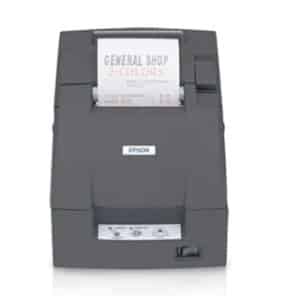 |
$165 | $345 |
Lightning Port-enabled card reader for iPads and iPhones | Two-color impact kitchen printer |
Lavu operates on industry-standard Epson printers and kitchen display systems. You may be able to use hardware you already own, but you’ll need to check with Lavu to ensure compatibility.
You can buy hardware directly from either Lavu’s online shop or a third-party reseller. Third-party resellers can create a complete hardware package for you and provide local technical support, but many restaurants find that a reseller is yet another intermediary who can pass the buck if the system has issues.
When you purchase hardware directly from Lavu, you have the option to lease rather than buy. The lease program can make a POS system more accessible for small restaurants, though hardware leases come with a long-term service contract. The lease contract can last up to three years and be incredibly difficult to cancel. Many negative online reviews of Lavu are from hardware lease customers who regretted enrolling in a hardware lease.
Lavu is flexible when it comes to payments. You can use Lavu Pay or opt for a third-party processor such as Square, Heartland, or PayPal. Lavu Pay is the built-in, all-in-one option and can be fully set up and functional within two days. If you encounter any problems while setting up your Lavu Pay account or processing transactions, Lavu’s in-house 24/7 customer support team can help you out.
If you are switching from another system, you can bring your existing processor with you for a small monthly fee. Lavu Pay says that it offers the lowest processing rates, so it is a good idea to get a quote from other processors to negotiate the best rates for your restaurant.
Users who enroll in Lavu Pay can also use Lavu’s Cash Discount function. This feature builds the cost of payment processing fees into your menu prices, then offers a discount to customers who pay with cash. So, your customers who pay with credit cards cover the cost of transaction fees. This is an excellent tool for restaurants that are switching from a cash-only model and are mindful of how credit card processing fees might affect their bottom line.
What Is a Cash Discount?
A cash discounting system allows businesses to offset the costs of processing credit card payments. To remain in line with card providers’ terms of use, it is a multistep process. To make a cash discount work, your POS:
- Builds the cost of credit card fees into the menu cost.
- Offers a discount (usually 3%–4%) to customers who pay in cash.
If a customer pays with cash, they receive a discount on their bill. If they pay with a credit card, this covers the fees and the restaurant will not have to pay.
You can sell open-priced or set-amount gift cards through the Lavu POS. Note that adding gift cards to your Lavu POS via Lavu Pay requires an additional monthly fee. However, you don’t have to be a Lavu Pay customer to issue and redeem gift cards, as it can accept gift cards hosted by integrated processors like Heartland.
Lavu is compatible with built-in EMV-compliant tap, dip, and swipe card readers and mobile PIN pad readers. As such, you can accept contactless near-field communication (NFC) payments and mobile wallet payments like Apple Pay. The system also supports online payments for orders placed via the MenuDrive module. Meanwhile, PayPal and Square integrations allow small restaurants to start receiving payments with a PayPal or Square merchant account.
Lavu checks the necessary boxes for basic functions in a restaurant-industry POS: ingredient-level inventory with order management, employee scheduling, gift card options (for a fee), and detailed reports. With the addition of more than 100 third-party integrations, you can configure Lavu to do any imaginable restaurant-specific task. Lavu would have scored better in this category if it offered fee-free gift cards and more advanced workforce management tools.
Lavu POS allows customizable employee permissions, logs staff hours, and has a built-in scheduling module that supports digital shift trades. This system can also automate tip pools and tip-outs based on employee roles, hours worked, or even split.
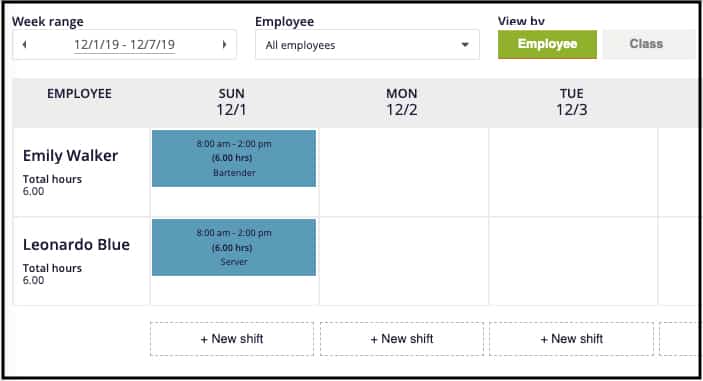
Lavu’s built-in scheduler supports digital shift trades. (Source: Lavu)
Lavu’s online employee portal allows your team to view their schedules and make shift trades. Searchable Server handbooks and Manager handbooks on the Lavu support site bolster your training operations.
Lavu creates detailed customer profiles that track contact information, birthdays, and how customers learned about your restaurant. You can add custom fields to track additional information and set your Lavu POS to prompt servers to add a customer before beginning a check to ensure that you never miss the chance to track a transaction. Customer profiles also sync with Lavu’s built-in loyalty tools.
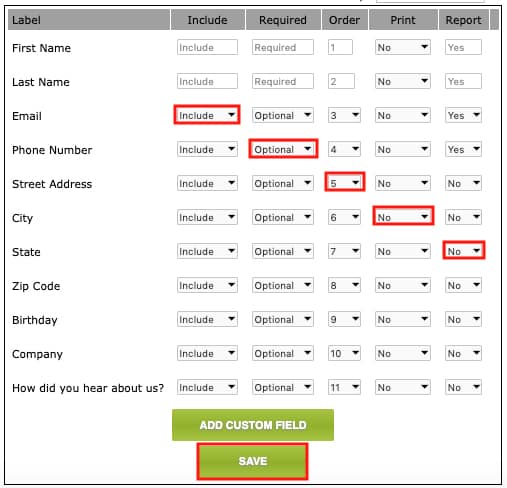
You can choose what information to include in your Lavu customer profiles. (Source: Lavu)
With the Optimize subscription, Lavu integrates with QuickBooks and Xero for streamlined accounting. Starter and Growth users can add this feature for an additional monthly fee. Users can expand their accounts payable functionality by adding the built-in Sourcery module that manages invoices and automates vendor payments.
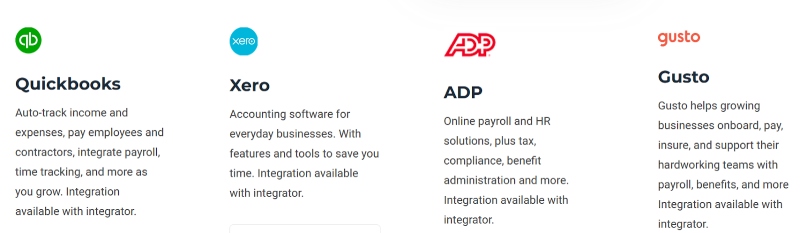
Lavu’s accounting integrations include QuickBooks and Xero. (Source: Lavu)
Like competitors TouchBistro and Lightspeed Restaurant, Lavu includes ingredient-level inventory in its baseline POS software—though Lavu’s inventory is slightly more automated than those systems. With Lavu, you can tie ingredients to recipes so your stock level updates as you sell.
Lavu’s inventory module allows you to build orders in the POS, but it cannot place orders directly with vendors. You can organize your orders in Lavu and create POs for them, but you’ll still need to contact your vendors directly to place the orders. The PO function keeps your orders organized and saves you time entering new products as you receive them. When you enter ingredients into Lavu inventory, note where they are located in your restaurant and create categories for easy inventory counting.
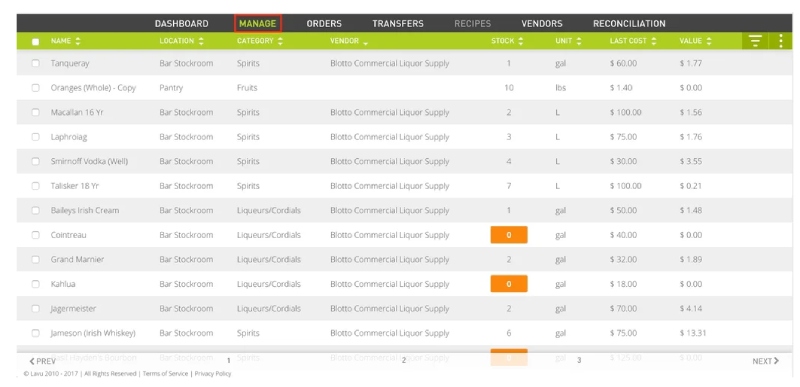
Lavu’s inventory management page lets you keep tabs on specific ingredients, locations, categories, vendors, quantities, and costs. (Source: Lavu)
Additionally, you can customize the weights and units of measure to track raw ingredients the way you use them. You’ll be able to know what supplies you have on hand at any given time and thus calculate the value of your inventory. When it comes to inventory reporting, you have the option to figure your cost of goods sold (COGS) based on the average price you paid for an ingredient for a certain timeframe or set reports to calculate first in/first out (FIFO) style. FIFO calculations will use the price of the oldest stock you purchased to figure your costs even more precisely. Finally, Lavu sends notifications directly to your iPad when ingredient stocks are low.
For an affordable cloud POS, Lavu’s reporting functions are excellent. The filter and subfilter menus run along the top of the back office report screens and feature multiple dropdowns to support quick report customization. You can drill down to precisely the sales or cost data you want to see for the precise time frame you want to analyze. You can easily export reports in CSV files to share with bookkeepers or create spreadsheets for more in-depth analysis.
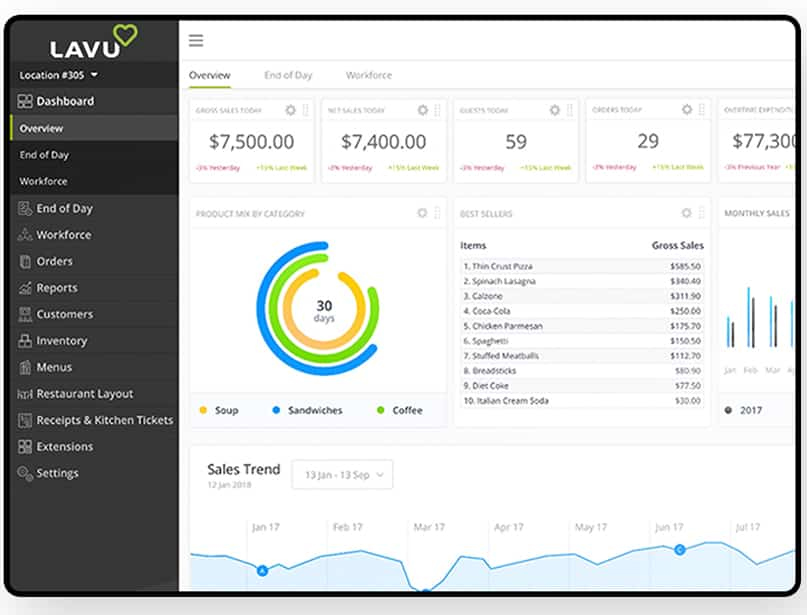
Lavu’s management dashboard shows your restaurant performance at a glance. (Source: Lavu)
Lavu’s management dashboard shows sales and stock trends in dynamic charts and graphs. While it stops short of competitors like TouchBistro that allow you to set and display daily and weekly targets, Lavu’s dashboard helps you identify where to make changes that will affect your bottom line.
The navigation menu on the left side of the control panel lets you easily move to dashboards for inventory or workforce management to gather more in-depth information. You can create POs based on your low stock alerts and adjust your employee schedule from the control panel.
You can also access shift-specific reports easily from the POS dashboard. These in-POS reports include timeclock and overtime reports, cash reconciliation, labor reports, and individual servers’ shift reports and summaries.

Lavu’s in-POS reporting dashboard supports easy access to shift reports and other reports that you need daily. (Source: Lavu)
Managers will like the Pilot 2 reporting app, especially the built-in schedule features. The baseline system keeps all your scheduling in the POS and also supports online shift exchanges, ensuring that your desk won’t be covered in easily lost Post-it Note requests from your team. This also allows you to access real-time labor cost reports and other performance data so you can make adjustments in enough time to impact your bottom line. Combined with the Pilot app, Lavu’s browser-based manager control panel and employee portal ensure you and your team always have what you need.
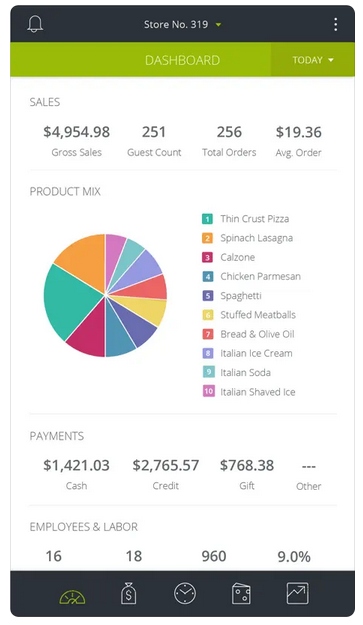
The Lavu Pilot 2 companion app shows sales summaries, hourly sales, performance by employee, and other reports. (Source: Apple App Store)
In terms of niche functions designed specifically for the restaurant industry, Lavu scored a decent 3.33 out of 5. The POS has dual cash drawer tills, online ordering and delivery management, a simple but workable system for managing and pooling tips, and more. However, points were deducted because these features lack more advanced functionality or require additional monthly fees.
Lavu includes all the functions you need to create complex menus. The system supports multiple modifiers that can be forced (like meat temperature or side items) or optional (like “no cheese”). You can charge for modifiers that cost you money, or set certain modifiers to have no charge. The modifier functions are detailed enough for even the most customized orders, like pizza building, which Lavu supports with its Pizza Creator function. If you offer daily promotions like Happy Hour or Late Night menus, you can create these menus with time restrictions so employees can’t order them during off hours.

You can quickly create time-restricted menus in the Lavu back-office dashboard. (Source: Lavu)
With the click of a button, Lavu users can set their iPad POS devices for quick service or table service. In Quick Serve mode, your Lavu POS pulls up the menu immediately and includes an option to barcode scan items, as you might in a counter service environment. Your cashiers can direct to the payment screen by clicking a single button. This is one more step than some competitors, though. For example, Lightspeed Restaurant includes payment buttons on its quick service screens to further reduce button presses and speed up service.
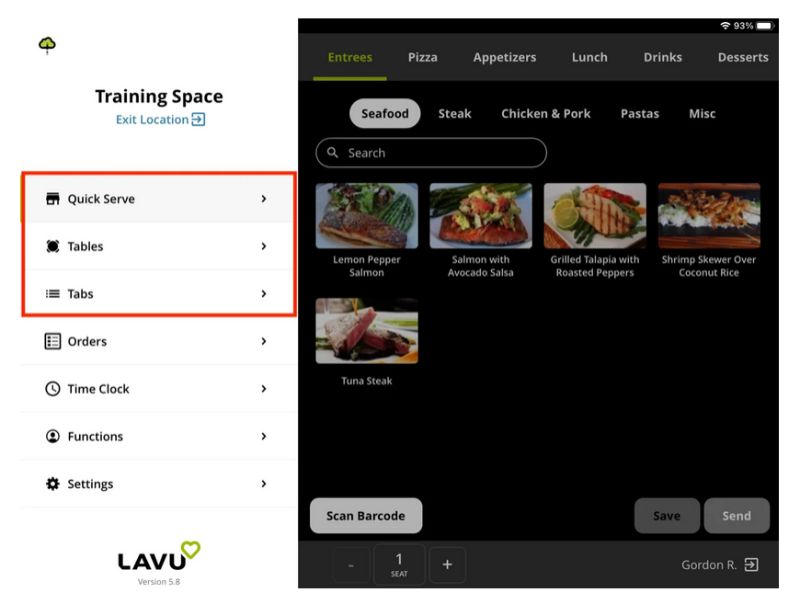
Lavu lets you quickly switch between different service types including quick service; the system also automatically pulls up the current menu and directs cashiers to the payment screen with one click. (Source: Lavu)
In Table Mode, your Lavu POS automatically directs employees to your custom floor plan screen so orders can be placed directly on the corresponding table. Lavu also supports seat and course management to streamline your table service flow. Lavu’s floor plan layouts are customizable, but the features are less detailed than competitors like Lightspeed and TouchBistro, which support in-POS floor plans that can include walls, bars, and plants that directly match your restaurant’s physical layout.
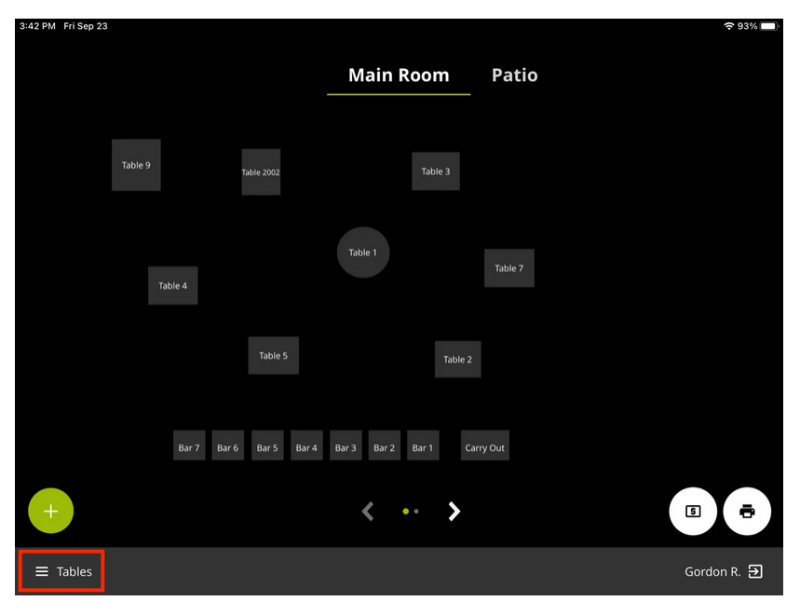
In Table Serve mode, your Lavu POS displays your custom floorplan. (Source: Lavu)
Your employees can also take your Lavu POS onto the floor itself. Handheld equipment like iPhones and iPod Touch devices will automatically use the Lavu POS in tableside mode, but you can also set iPad minis and iPads with attached card readers to function as tableside devices. This gives you the flexibility of large order screens (which are great for large menus) or the compactness of an iPhone (which can easily fit in an apron pocket).
Lavu owns the online ordering and delivery management software MenuDrive. This tool works as the native online ordering solution for the Lavu POS and is also a free-standing tool for non-Lavu restaurants. MenuDrive is a popular online ordering tool that helps you design vivid branded menus that fit your restaurant design, and supports complex orders like build-your-own pizzas.
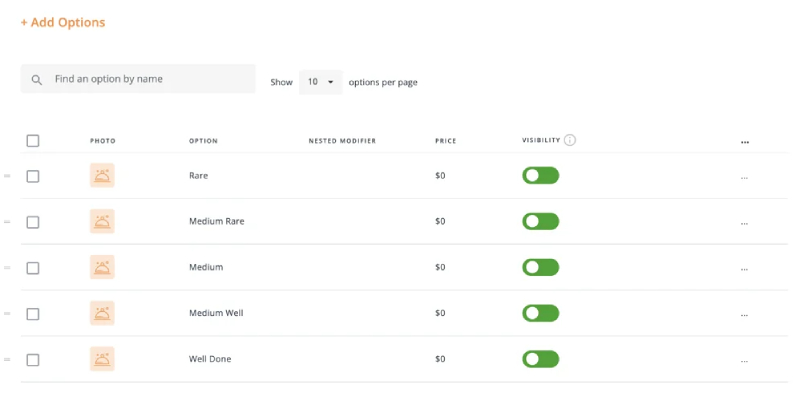
MenuDrive can process complex orders like build-your-own-pizzas, or modifiers like different doneness levels for steak. (Source: Lavu)
Beyond online and text ordering, the MenuDrive system includes driver management with maps-based directions. MenuDrive offers a 90-day free trial, but you have to contact the Lavu team to create your MenuDrive account. After your free trial, MenuDrive functions are available as an add-on, though Lavu does not disclose the price for this. Currently, MenuDrive is automatically included in Growth and Optimize plans.
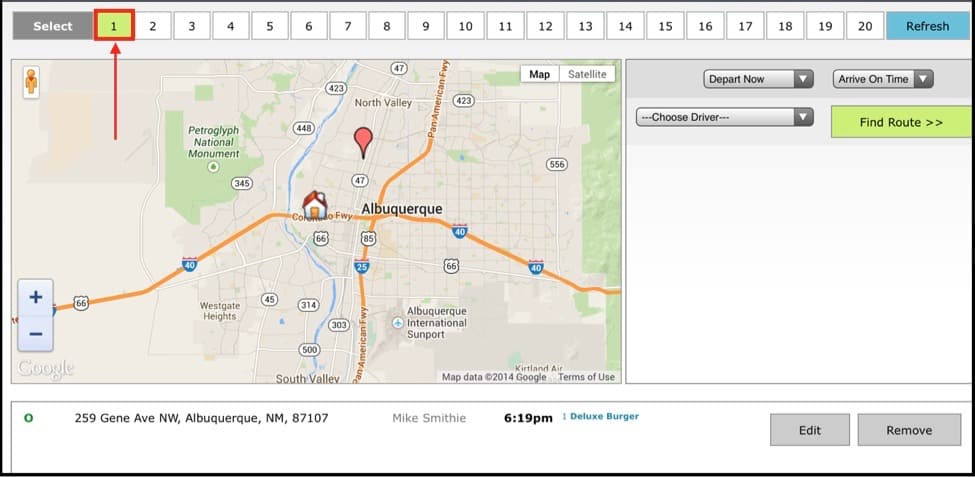
You can assign drivers to deliveries in the MenuDrive dashboard. (Source: Lavu)
The MenuDrive module allows you to create custom delivery zones and set delivery fees for them. The delivery routing tools integrate with your customer database to store customer delivery preferences and information.
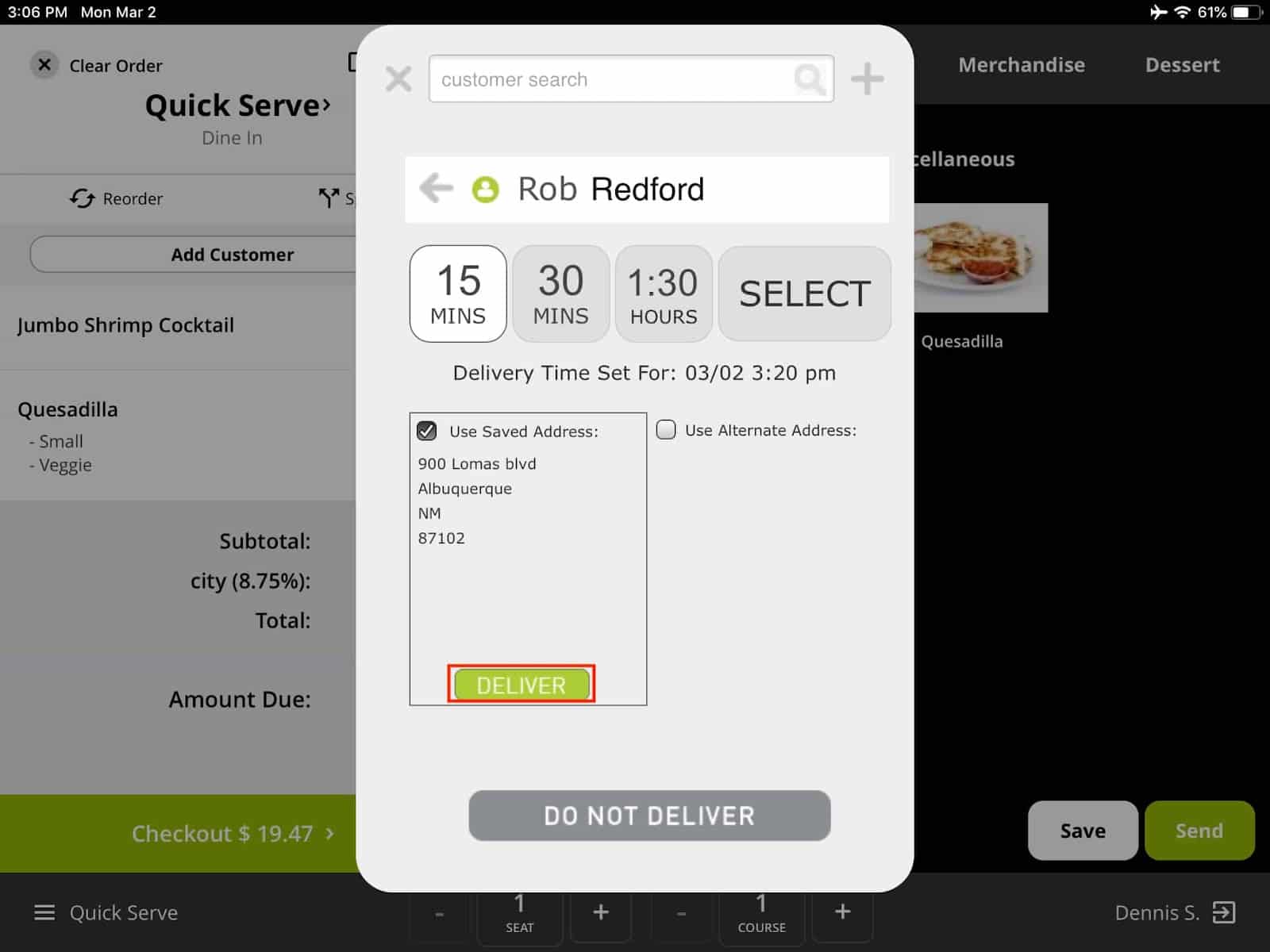
Lavu stores customer delivery information for quick order processing. (Source: Lavu)
In the Lavu dashboard, you’ll be able to assign cars to drivers—and drivers to orders—to track who delivered each order. You can also use GPS to identify the best routes and email turn-by-turn directions with delivery information to your drivers’ smartphones. This function is nice, but it stops short of competitors like Revel Systems, which include a driver smartphone app with live tracking in their delivery tools. But like Revel and competitor Toast, Lavu also has an integration with DoorDash Drive that allows you to use third-party drivers for a fee.
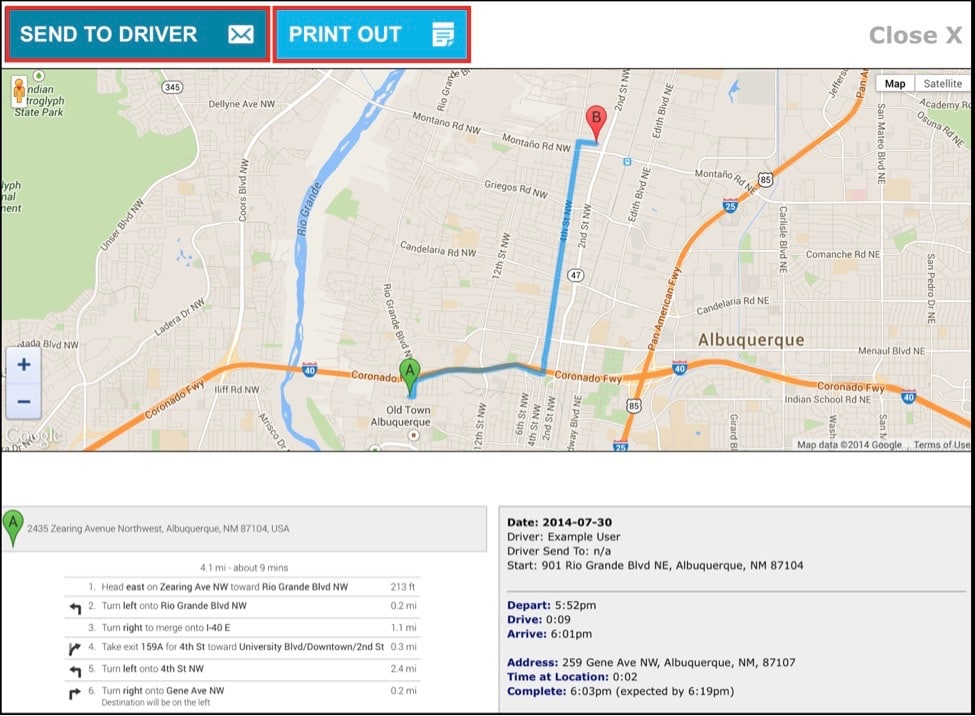
You can print directions or email them to drivers’ smartphones from the MenuDrive dispatch screen. (Source: Lavu)
In MenuDrive, you can also create customer categories within your MenuDrive dashboard and use them to call customers’ attention to tailor-made specials, promotions, coupons, and email campaigns. Finally, a QR code generator is available and will be free even for non-MenuDrive restaurants; you can use these QR codes for anything from coupons and reviews to social media awareness campaigns.
MenuDrive also has features including social media marketing templates designed for platforms like Facebook, Instagram, and Twitter. It is also working on creating recipe cost calculators.
For ease of use, Lavu scored a perfect 5 out of 5. It’s got everything necessary to make the user experience as smooth as possible: 24/7 customer support, guidance for installation and onboarding, and an offline mode for many of its functions to keep your business running even if your internet connection fails.
Customer support is 24/7 via phone, email, or webchat. And Lavu also maintains a searchable online knowledge base if you just need a quick tutorial to learn a new feature. Lavu’s online staff, training handbooks, and searchable support site help you design comprehensive training programs. The ability to download the software from the App Store lets you add features when you need them without waiting for an installation team.
After assessing Lavu’s features and offerings, our team ultimately gave it an expert score of 3.13 out of 5. This POS performs well—though not exceptionally—in terms of standout features, value for money, and popularity or user reviews.
Methodology: How We Evaluated Lavu POS
When assessing the Lavu POS system, we examined essential restaurant functions like inventory management and online ordering, employee management, price, and ease of use.
Click through the tabs below for our in-depth evaluation criteria:
20% of Overall Score
Independent restaurants operate with tight budgets. With this in mind, we first considered whether Lavu offers a free plan, free trial, and entry-level software subscription under $75 per month. To help ensure restaurants can get the lowest possible prices, we give high marks to POS systems that support multiple payment processing options. Finally, we considered hardware costs and subscription length. Systems that allow restaurants to bring their own hardware or avoid long-term service contracts earned the highest marks. Lavu performed well on some of these points, but not as well on others; for instance, it allows you to bring some of your own hardware in the form of iPads, but also requires three-year hardware contracts that proved to be too much of a commitment for some users.
20% of Overall Score
Every restaurant needs to track employee hours, process contactless payments and gift cards, and quickly access sales and labor reports. Because many restaurants process tips for employees, we looked for robust tip-tracking functions when evaluating Lavu. We also considered advanced workforce management features like built-in employee scheduling and enforced clock-ins to keep costs in line. Lavu did fairly well in this category with its granular inventory management available in the baseline subscription, detailed reports, and numerous options for payment processing and integrations. This POS might have scored even better if it included a fee-free gift card feature and more advanced workforce management tools.
15% of Overall Score
When putting Lavu under the microscope, we compared the number of restaurant-specific functions that are relevant to various restaurant types. Since many restaurants operate with some type of bar, we looked for functions like cash management and credit card preauthorization. We also awarded points for customizable reports, ingredient-level inventory tracking with physical counting tools, integrated online ordering, and dynamic loyalty and marketing tools. Lavu does offer all of these at a basic level, though it missed a few opportunities for advanced features, such as systems for complex tip pooling, delivery management, and physical count tools.
30% of Overall Score
Because various restaurants operate in early mornings, in late nights, and on weekends, we give higher scores for restaurant POS systems that offer 24/7 customer support. We also award points for hybrid installation or an offline mode, which allow a POS to still be operational if your internet connection goes out. We also considered how much installation support a POS system offers and whether it is cloud-based, enabling mobile access to management and reporting dashboards. Lavu excelled in this category, with its always-available customer service team, online knowledge base, ease of installation, and highly customizable interfaces. The intuitive and streamlined self-service kiosks and online ordering screens serve as icing on the cake, making Lavu a breeze to use for both you and your customers.
15% of Overall Score
Lastly, we evaluated Lavu’s standout features. We also considered whether the system offers good overall value for its price and judged its popularity among restaurant businesses. Then, we awarded points based on our personal experience interacting with the software and the company’s customer support representatives. Lavu has MenuDrive for online ordering and Sourcery for invoice management and accounting, and also boasts its prominent Cash Discount feature. While these offerings do have their advantages, Lavu missed out on a higher score due to features that weren’t always as advanced as they could have been, as well as some negative user reviews and common pain points among users.
Lavu POS Frequently Asked Questions (FAQ)
Lavu’s includes an increase in a customer’s bill if they choose to pay with a card; this increase is fully transparent to the customer. They can choose to avoid the increase by paying with cash. This presents a win-win opportunity: if the customer pays with cash, they save a bit of money; if they pay with a card, they cover most of your processing fee.
Some users felt that Lavu has an overly lengthy or cumbersome process for transactions. Despite the 24/7 customer support, some users also reported that it was difficult to actually get actionable help from the support team. And while Lavu does have an offline mode, some users also found that critical functions were not usable without an internet connection, among other technical glitches.
It’s always best for users if they have a choice of payment processor; this allows them to find or negotiate for the best rates for their business, leading to significant savings over time. If the POS system has a default processor, as Lavu does, this is even better: it provides an easy, built-in option that users can try out immediately.
Bottom Line
Lavu POS offers a ton of restaurant-supporting features at a reasonable price. It is mobile-optimized and operates on iPads, iPhones, and iPod Touches. You can download the POS software directly to iOS devices from the App Store. This highly customizable system does require regular administrative attention, but if you have the time to spend, then Lavu can be an excellent addition to many different types of restaurants.
User review references: