TouchBistro is one of the most user-friendly iPad point-of-sale (POS) systems available. We found it to be an especially great fit for food and beverage businesses that experience high turnover. The system is very user-friendly, allowing new staff to learn quickly, so there’s little downtime for training. It is easy to install, offers lots of add-ons, and works as an all-in-one food service POS. TouchBistro’s downsides include only basic-level vendor management and employee management, as well as the lack of a free plan.
This all-in-one cloud POS earned a score of 3.75 out of 5 on our overall ranking of the best restaurant POS systems. It achieved a user review score of 4.4 out of 5 (averaged from various third-party user sites). TouchBistro’s pricing starts at $69 per month, with add-ons costing an additional $19 to $330 per month.
Fit Small Business delivers the best answers—focusing on accuracy, clarity, and objectivity—to people’s questions on retail, software, tech, and related topics. As a business, we have a strict policy of editorial independence. Whenever we say a product or service is great (or not great), this is based on our thorough evaluation and hands-on experience with these products and services – regardless of who we are partnered with.
David Rivera is a staff writer at Fit Small Business. He has more than six years of experience writing and improving content for industries such as technology, ecommerce, and luxury retail. Since early 2023, he has begun specializing in retail topics in general, and point-of-sale systems in particular.
Mary King, who reviewed this article, has more than 10 years of restaurant management experience and over 4 years of experience evaluating point-of-sale software.
TouchBistro Overview

Pros
- Incredibly user-friendly iOS-based user interface
- Transparent pricing
- Options for built-in loyalty, online ordering, and reservations
- Highly suited to food and beverage businesses of all types
Cons
- No free trial or free baseline subscription
- Workforce management is not robust
- One-year contract required
Deciding Factors
Supported Business Types | Quick service restaurants, full-service restaurants, coffee shops, bakeries, bars, food trucks |
Standout Features |
|
Monthly Fees | From $69 per terminal (Custom pricing available) |
Contract Length | 1 year |
Free Trial | None |
Payment Processing Options | Only TouchBistro Payments for new users |
Payment Processing Fees | Custom-quoted |
Customer Support | 24/7 |
Is TouchBistro Right for You?
This POS system is well-suited for food and beverage businesses of all types, including:
TouchBistro is not the best choice if you need the following:
- A free POS
- Short-term contracts
TouchBistro Alternatives & Comparison
TouchBistro is our top pick for the best multi-register food and beverage POS on our list of the leading POS systems for small businesses. It is also our choice for ease of use among the best restaurant POS systems. To see how TouchBistro stacks up to Toast, our top pick, see our side-by-side comparison.
TouchBistro Reviews from Users
| Users Like | Users Dislike |
|---|---|
| Ease of use for customers and staff | Customization options are limited |
| Flexible hardware | Nested menu modifiers do not automatically pull from the POS to online ordering tools |
| Intuitive, easy-to-learn interface | Discounts can be glitchy |
On popular user reviews sites, most TouchBistro reviews are positive. Positive reviews mention easy installation and short training times, along with increased connectivity when using TouchBistro across multiple iPads in the same restaurant. Servers can achieve this connectivity by using an application called Pro Server to designate a main device before adding more devices to the network.
Here’s a snapshot of how actual users rank TouchBistro:
- Finances Online1: TouchBistro earns a rare rating of 5 out of 5 based on more than 20 user reviews, and a 95% User Satisfaction rating.
- G22: The software is listed as a 2022 Winter Leader, earning a rating of 4.2 of 5 from nearly 100 user reviews.
- Capterra3: TouchBistro scores a 4.0 out of 5 based on more than 380 reviews. It ranks as a Noteworthy Product on Capterra’s 2022 shortlists of food delivery software and restaurant management software.
There are some criticisms, though. Some recent negative reviews mention granular issues like glitches with discounts not reaching 100% and limited customization options. Some users mentioned TouchBistro salespeople telling them the system could perform certain functions that it, in fact, cannot. So if you are considering this system, we recommend getting a detailed demo and requesting answers to your detailed functionality questions via email.
TouchBistro pricing is simple and straightforward. You’ll pay $69 per month for software for a single POS terminal with baseline functions. TouchBistro also offers custom-quoted tiered pricing for multiple terminals. So the more terminals you add, the lower your per-terminal cost will be. You’ll need to contact TouchBistro directly to discuss tiered pricing options. Both hardware and payment processing are custom-quoted.
This pricing makes TouchBistro a better fit for food service businesses that need three or more terminals. If you only need one or two terminals, there are free or lower-cost options like Square and Toast.
TouchBistro is a comprehensive, all-in-one food service POS. The baseline TouchBistro POS includes the following:
- Detailed menu modifiers
- Combo-building
- Ingredient-level inventory
- Tableside ordering
- Custom floor plan
- Table management
- Reporting and analytics
- Customizable user roles and permissions
- Employee timekeeping
TouchBistro users can update their menu items in the POS terminal or in the cloud-based back-office management dashboard. You can change prices, create discounts, and add new menu items, modifiers, and combos. You can add item images, 86 menu items, or designate them for online or in-house ordering only. You can also set time-restricted, promotional menus (like Happy Hour). This system can also easily handle house accounts if you want to offer that service to regulars. And it acts as a time clock to log employee hours.
TouchBistro lost some points here because the reporting—while exceedingly easy to use—is templated and not highly customizable. TouchBistro also doesn’t have as many third-party integrations as competitors—at the time of writing, there are 23 integrations. It has a lot of options for inventory management, but it doesn’t integrate directly with third-party ordering and delivery platforms; you’ll need a middleman or aggregator app like Deliverect, which adds to your costs. Same for accounting software: If you want to connect the POS to QuickBooks, you’ll need a middleman plug-in like MarginEdge (which also powers the cost and vendor management solution, Profit Management).
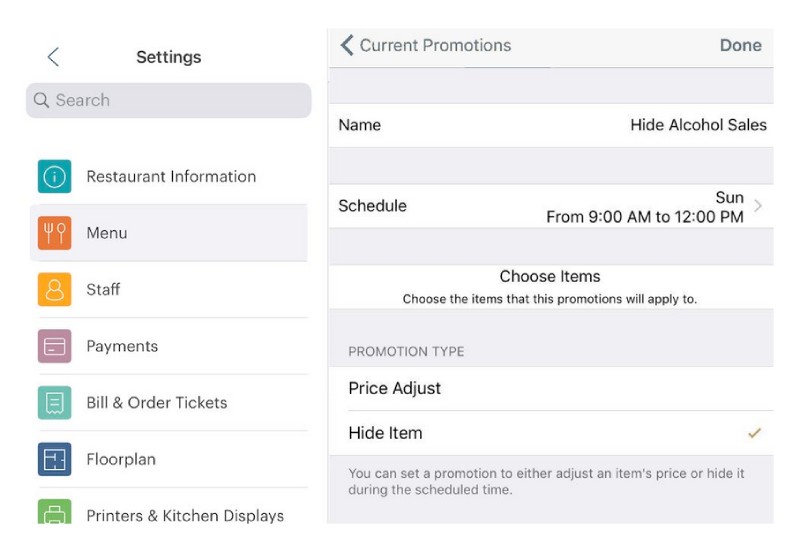
TouchBistro’s menu management tools allow you to name special menus and schedule them to be available at specific times. (Source: TouchBistro)
Ingredient-level Inventory
TouchBistro includes ingredient-level inventory tracking in the baseline POS, but it is less automated than competitors like Lightspeed Restaurant. To use TouchBistro’s inventory, you’ll need to add all of your bulk ingredients and recipes and tie these to specific menu items. Once this bit of administrative work is done, your TouchBistro POS will update your stock levels in real time as items sell. It will also alert you when stock is running low, so you never forget to reorder. You can export the low stock report as a CSV file and use it to generate purchase orders.
To get started with TouchBistro inventory, you need to manually enter each ingredient from a POS terminal. (Source: TouchBistro)
TouchBistro’s inventory management is ingredient-level, and the food cost and usage reports can help you control costs. However, the baseline platform’s inventory tools require manual updates to stay current. You’ll also need to adjust quantities as new stock arrives manually; you can’t scan invoices to update quantities as with a system like Revel. And you can’t generate purchase orders in the POS as you can with Toast.
If you want these tools, you’ll need to add TouchBistro’s Profit Management module, which is powered by MarginEdge. You’ll need to budget $330 per month for these additional tools. This can sound steep, but the system can save you time and money managing your costs, so you’re likely to breakeven or better.
TouchBistro also integrates with several third-party inventory tools for all types of food and beverage businesses. There are even specialized options for bars that need to track draft beer programs and keg levels.
Reporting & Analytics
TouchBistro includes over 50 built-in reports that track sales, labor, customer behavior, payments, and accounting. You can schedule specific reports to be automatically emailed to you and your management team at the end of a day, week, or month. TouchBistro’s reports are all available on the cloud and update in real time, so you can keep track of your business even when you are out of the restaurant.
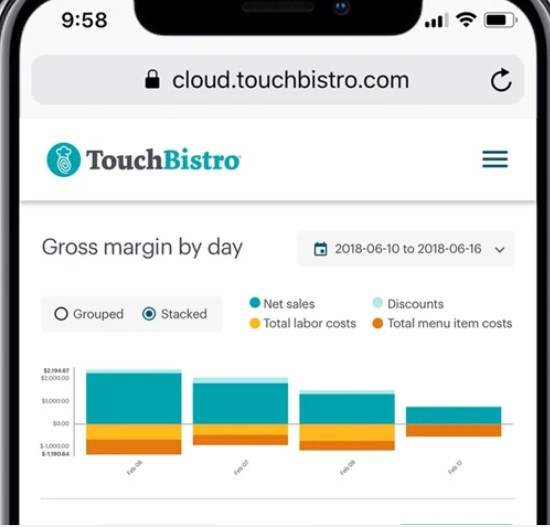
TouchBistro reports live in the cloud, so you can view them from any web-enabled device, including smartphones. (Source: TouchBistro)
You can customize each report’s view by filtering the report by date, payment type, sales type, or menu category. All reports can be downloaded as CSV and XLSX files, so you can filter the data or create combined reports for deeper analysis. You can further streamline your operation by connecting your POS to accounting software to save administrative time and reduce human error. However, with TouchBistro, you’ll need to do a little jury-rigging.
You can also get your TouchBistro system to communicate with popular accounting tools Xero, Sage Intacct, and QuickBooks via intermediary plug-ins Shogo or MarginEdge. A Shogo account runs $35 per month for a single location (reporting plus accounting functions), though the price decreases for additional locations. MarginEdge, on the other hand, runs $300 per month (when paid annually) but also includes robust inventory tools.
These fees are in addition to whatever you pay for the accounting software itself. These costs can add up, but if you are running a restaurant with few managers or support staff, it may be money worth spending.
Integrations
TouchBistro integrations are a little feast or famine. If you want a direct integration for inventory and vendor management, you can choose from eight options, including general-use inventory tools like MarketMan or niche bar industry tools like Bevchek and Freepour. But if you need third-party online ordering platforms or accounting integrations, you’ll need middleman plug-ins, which add to your costs.
For staff scheduling, you can only integrate with 7Shifts or Push. Considering that TouchBistro does not have scheduling features built into the POS, it would be nice if it included other popular scheduling options like Homebase, Dolce, or Hotschedules.
But, unlike some competitors, TouchBistro does not charge extra to add a pre-built integration. If the two systems are compatible, all you’ll pay are the subscription fees for the partner service. There are no integration fees from TouchBistro.
TouchBistro is a little thin on niche restaurant functions like tip pool automation, employee scheduling, and detailed cash management. The niche tools it does include, like online ordering and loyalty, require additional monthly fees. But TouchBistro includes one add-on function that several cloud POS systems are missing: reservations.
Online Ordering
For an additional $50 per month, TouchBistro users can add the online ordering module. This built-in module allows your customers to place orders via an “order now” widget on your website that redirects them to your online menu on TBDine.com. You can also send this link to customers via email and link it on your social media accounts. You have the option to accept orders for delivery or pickup, with online payments or payment at pick-up, and to be ready as soon as possible. You can also schedule future orders.
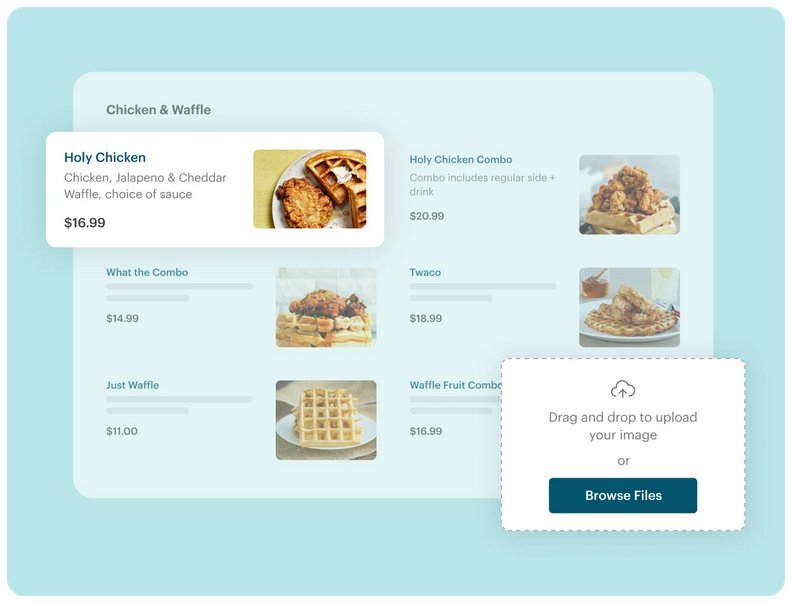
TouchBistro’s Online Ordering module lets you manage and edit your menu from any location, keeping your online offerings updated at all times. (Source: TouchBistro)
TouchBistro Online ordering syncs directly with TouchBistro’s Loyalty module, so you can reward your regular customers even online. For orders that are placed in advance (for pickup the next day, for example), you can set your POS to only print the kitchen ticket in time to prepare the order rather than at the time the order is placed. You can also choose to accept or decline online orders as they show up in your POS and send cancellation messages if your kitchen is backed up or you have run out of stock.
In addition to TouchBistro’s built-in online ordering tools, the system integrates with aggregating apps to feed third-party platform orders directly into your POS. However, TouchBistro does not integrate directly with popular third-party ordering and delivery platforms like GrubHub and UberEats.
If you use those platforms and want those online orders to appear directly in your TouchBistro order stream, you’ll need to use an ordering aggregator like Deliverect. These have their own monthly fees, alongside any commissions or fees you’ll pay for using the third-party platforms themselves.
Loyalty & Marketing
TouchBistro’s Loyalty and Rewards modules are streamlined and dynamic, so customers can enroll easily at checkout. Loyalty profiles are tracked by phone number or email address, so you don’t have to track special loyalty numbers or distribute cards. TouchBistro Loyalty is an add-on to the baseline POS, offered at $99 per month. This module integrates with other POS functions, like online ordering, to reward your loyal customers wherever they order. Multi-location restaurants can decide to apply rewards at all locations or only specific ones.
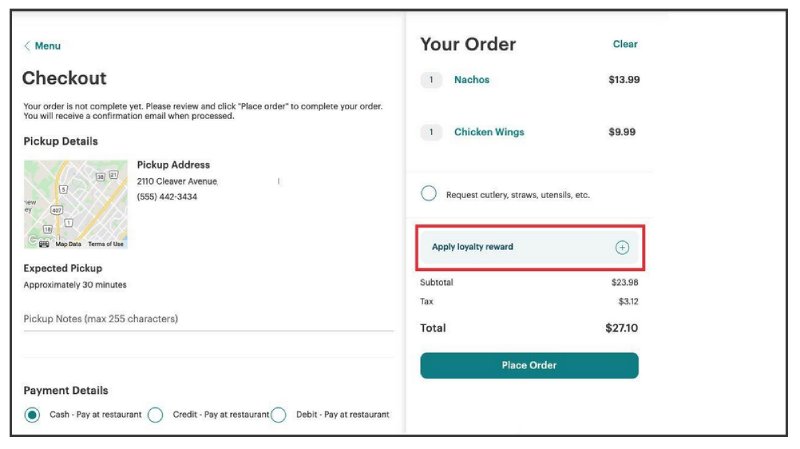
TouchBistro’s online ordering and loyalty programs work together. After placing an order and arriving at the checkout screen, a customer will be able to see whether they are eligible for a loyalty reward. (Source: TouchBistro)
You can customize reward settings in the POS cloud dashboard. Choose whether to reward customers based on either dollars spent or item purchased, offer a specific item as a reward, or apply a dollar or percentage discount. Customer accounts are tracked by phone number or email, so customers never have to remember a loyalty card or special number. You can create categories for regulars, recent visitors, or guests who like beer. Then create custom email promotions to those groups or by customers’ birthdays, number of visits, or average spend.
Reservations
TouchBistro is one of the only cloud POS systems that supports a built-in reservations module. This tool is priced at $229 per month. This sounds steep, but it is in line with what systems like Resy ($249–$899), OpenTable ($249–$449), and Yelp Guest Manager ($249–$299) cost. You can accept reservations over the phone, in person, or online.
You can also require a credit card to secure reservations and send custom email messages to reserved guests to alert them to cancellation fees or parking instructions. To process no-show or cancellation fees, you’ll need a Stripe account (in addition to whatever processor you use for your POS).
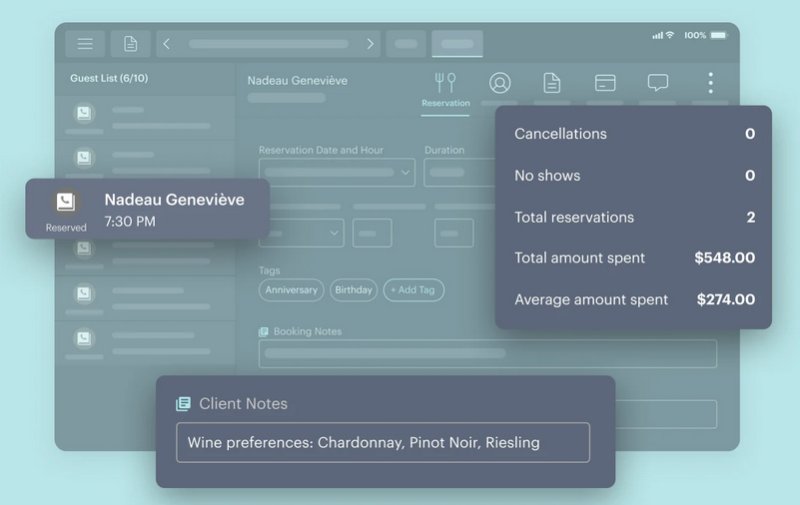
TouchBistro’s Reservation Notes let you record customer preferences and details, allowing for more customized experiences that will delight your guests. (Source: TouchBistro)
TouchBistro is exceptionally easy to use. We’re not the only folks who think so; several TouchBistro user reviews mention it. Many even state that their staff learns the system in less than an hour. The iOS-based interface in the front and back office ends of the POS app is familiar to anyone who has ever used an iPhone. The flexible way that TouchBistro employs iPads as everything from POS terminals, to customer-facing displays, KDS screens, and handheld tableside terminals also reduces training time and keeps your costs down.
TouchBistro’s best features are its ease of use and the streamlined frontend and backend user interface. It is easy to self-install, and you can learn the system incredibly quickly. Though, considering the price, this system is best for businesses that need two or more POS terminals. If you only need a single terminal, there are cheaper systems available. This combination of features makes TouchBistro a natural fit for operations with a small footprint like busy coffee shops, and quick service restaurants that need more than one terminal.
The system lacks features like robust workforce management, and cash management or tracking. There is also no free plan or free trial available, and you’ll need to commit to a one-year contract if you want to use this POS system. But if you just need basic restaurant POS features and need them to work well, and you don’t mind a contract commitment, then TouchBistro is a good fit.
How We Evaluated TouchBistro
Multiple times per year, we grade restaurant POS systems on 20+ criteria that are critical to restaurant success. First, we consider price and ease of use, and then look at general and niche POS functions. Finally, we consider how actual users respond to the system, alongside our restaurant expert’s personal experience using the software.
Click through the slides below for a detailed explanation of our criteria:
20% of Overall Score
Independent restaurants operate with tight budgets. We first considered whether each system offers a free plan, free trial, and entry-level software subscription under $75 per month. To help ensure restaurants can get the lowest possible prices, we gave high marks to POS systems that support multiple payment processing options. Finally, we considered hardware costs and subscription length. Systems that allow restaurants to bring their own hardware or avoid long-term service contracts earned the highest marks. TouchBistro got a mediocre score here; it has some hardware flexibility, but also has limited payment processing and no free plan.
20% of Overall Score
Every restaurant needs to track employee hours, process contactless payments and gift cards, and quickly access sales and labor reports. Because many restaurants process tips for employees, we looked for systems that have robust tip-tracking functions. We also considered advanced workforce management features like built-in employee scheduling and enforced clock-ins to keep costs in line. TouchBistro got an average score: it has good inventory management and an acceptable level of functionality for integrations and gift cards. It could do with better workforce management, however.
15% of Overall Score
To determine the best overall restaurant POS, we compared the number of restaurant-specific functions that are relevant to various restaurant types. Since many restaurants operate with some type of bar, we looked for functions like cash management and credit card preauthorization. We also rewarded POS systems with customizable reports, ingredient-level inventory tracking with physical counting tools, integrated online ordering, and dynamic loyalty and marketing tools. TouchBistro scored less than great here; it has good loyalty and online ordering features, but could do better with cash management.
30% of Overall Score
Because various restaurants operate in early mornings, in late nights, and on weekends, we prioritized restaurant POS systems that offer 24/7 customer support. We also awarded points to POS systems with hybrid installation or an offline mode, so it is still operational if your internet goes out. We also considered how much installation support each system offers and whether it is cloud-based, enabling mobile access to management and reporting dashboards. TouchBistro reached a perfect score for ease of use, with 24/7 support, an offline mode, and guided installation.
15% of Overall Score
Lastly, we evaluated any standout features that individual systems may have. We also considered whether the system offers good overall value for its price and judged each system’s popularity among restaurant businesses. Then, we awarded points based on our personal experience interacting with the software and the company’s customer support representatives. TouchBistro scored very well here; it is generally considered easy to use and has good value for money.
Frequently Asked Questions (FAQs)
Here are some of the most common questions we get about TouchBistro.
TouchBistro is best for independent foodservice businesses that need two or more POS terminals. Busy counter-service restaurants, coffee shops, and breweries are especially good fits. If you experience high staff turnover and frequently train new employees, this user-friendly system will save you in training costs.
If you only need one POS terminal, Square for Restaurants or Toast are both lower-cost options. If you need advanced reporting or inventory with vendor and purchase order management, Lightspeed Restaurant and Revel are both more robust.
TouchBistro offers ingredient-level inventory management, contactless payment options, decent online ordering and loyalty features, a reservations tool, 24/7 support, and easy installation.
Bottom Line
TouchBistro is as user-friendly as it gets for a food service POS system. Restaurants, coffee shops, bars and other food businesses that experience high turnover will find that it saves money on training costs, since most employees can learn this POS in less than an hour. The back-office dashboard is just as easy to use, but managers might feel a pinch with the lack of customized reporting. If you want to get the best pricing on this mid-priced system, it is best to get a custom quote, especially if you need more than two terminals.
User review references:


