The main difference between QuickBooks Advanced vs Enterprise lies in their accessibility and the key features they provide for unique business needs. QuickBooks Online Advanced is a cloud-based solution with extensive workflow automation tools, an excellent mobile app, and a vast network of QuickBooks ProAdvisors. A single subscription includes up to 25 users with no option to add seats.
QuickBooks Desktop Enterprise, on the other hand, is locally installed software with more enhanced functionality, including advanced inventory management, job costing, industry-specific features, and the ability to keep the books for an unlimited number of companies. A single license includes only one seat, but you can add up to 40 users with an additional fee per extra seat.
My detailed QuickBooks Advanced vs Enterprise evaluation shows that:
- QuickBooks Online Advanced is ideal for businesses that need remote access, mobile capabilities, and scalability but are not yet large enterprises with highly complex needs
- QuickBooks Desktop Enterprise is preferable for businesses organized as multiple entities needing separate books and those operating in specialized industries like manufacturing, wholesale, and retail
Both are comprehensive accounting software designed with advanced features for businesses. They provide core accounting features, including banking, A/R and A/P management, inventory tracking, project accounting, and reporting.
Quick Comparison of QuickBooks Advanced vs Enterprise Our overall score reflects the software's features, pricing, and ease of use based on our evaluation. Advanced features are not included in our scoring system, as the evaluation focuses specifically on the needs of small to medium-sized businesses (SMBs).
QuickBooks Online Advanced | QuickBooks Enterprise | |
|---|---|---|
Fit Small Business Overall Rating | 4.6 ★ | 4.2★ |
Pricing | $235 per month | From $142 monthly or $1,481 a year for one user |
Scalability | 25 users included | |
Companies Included | 1 | Unlimited |
Free Trial | 30 days | 30 days |
Discount | 50% off for three months; unavailable with a free trial | ✕ |
Money-back Guarantee | ✕ | 60 days |
Deployment Type | Cloud-based with no hosting requirements | Desktop or cloud access through hosting |
Access to Core Accounting Features | ✓ | ✓ |
Inventory Management | Basic but sufficient for most small and medium-sized businesses (SMBs) | Advanced |
Mobile App | Fully functional for most accounting tasks | Limited to receipt capture and mileage tracking |
Phone Support | ||
Support Network of Independent Bookkeepers | Vast network of QuickBooks ProAdvisors for assistance | Fewer independent bookkeepers |
Payroll | From $50 plus $6 per employee, per month (through QuickBooks Online Payroll) | Included in Gold and higher plans |
Workflow Automation | Extensive | Extensive—but not as customizable as Advanced |
Overall Ease of Use | Moderate | Difficult |
Average User Rating on Third-party Sites | ||
Use Cases and Pros & Cons
Fit Small Business Case Study
I compared QuickBooks Online Advanced vs Enterprise using our internal case study, and the results are summarized in the interactive graph below.
QuickBooks Online Advanced vs QuickBooks Desktop Enterprise
Touch the graph above to interact Click on the graphs above to interact
-
QuickBooks Online Advanced $299 per month
-
QuickBooks Desktop Enterprise From 42 per month or $1,481 per year
User Reviews: Tie
Enterprise has a slightly higher average rating, but I consider this a tie since users said that they appreciate the unique aspects of each software.
QuickBooks Online Advanced | QuickBooks Enterprise | |
|---|---|---|
Average User Rating on Third-party Sites | ||
Users Like | User-friendly interface Multiple users Excellent invoicing feature | Extensive feature set Strong inventory features Customizable reports |
Users Dislike | Occasional bugs No industry-specific features | Complex software A bit expensive |
Many users placed emphasis on QuickBooks Online Advanced’s modern, browser-based interface, which makes the tool easy to navigate and use. One reviewer likes that they can collaborate with up to 25 users without paying any additional fee, which isn’t possible in QuickBooks Enterprise. Others also praised its invoicing feature, with the ability to create highly customizable invoices. However, some reported occasional bugs and complained about the lack of industry-specific features.
Meanwhile, Enterprise is commended for its extensive feature set, especially its advanced inventory management tools. One user mentioned that it has all the features needed by most SMBs. Others also appreciate that they can create customizable reports to better track their financials. On the downside, many find it a bit expensive, especially since they have to pay for each additional user. I also read negative reviews saying that it’s a bit complicated, which aligns with my evaluation.
Pricing: QuickBooks Online Wins
QuickBooks Online Advanced | QuickBooks Enterprise | |
|---|---|---|
Fit Small Business Score | 3.5★ | 2.3★ |
Monthly Desktop Pricing | $235 |
|
Monthly Hosted Pricing | N/A | From $180 |
Annual Pricing | N/A | From $1,481 |
Maximum Number of Users | ||
Free Trial | 30 days | 30 days |
Discount | 50% off for three months; unavailable with a free trial | ✕ |
Money-back Guarantee | ✕ | 60 days |
QuickBooks Online Advanced is more affordable for businesses with multiple users because it includes 25 seats at its base price of $235 monthly. In contrast, QuickBooks Enterprise requires an extra fee for each additional user, up to 11 seats, and then has a flat cost of $960 per month for 11 to 30 users for the Silver plan.
Features: Enterprise Wins
Advanced and Enterprise share many similar core features since they are built by the same company, Intuit. As reflected in our case study, both are excellent in many areas, like banking, A/P and A/R management, inventory, and project accounting, and these are explained in detail in our QuickBooks Online review and QuickBooks Enterprise review. However, from an overall perspective, Enterprise wins because it offers more advanced features, especially for businesses with complex needs.
Both of these software go beyond what we were looking for in our case study, so to help you better understand the differences between the two software, I will cover aspects and features that fall outside the scope of our case study.
Advanced Inventory Management: Enterprise Wins
QuickBooks Online Advanced offers essential inventory management tools that allow you to track inventory levels, calculate COGS, and reorder items if needed. It uses the FIFO inventory approach, which is the most commonly used inventory valuation method. It’s sufficient for most small businesses, but those with more complex inventory management may appreciate QuickBooks Enterprise’s advanced inventory features.
With Enterprise, you can choose among FIFO, LIFO (last-in, first-out), or the average cost (AVCO) inventory valuation method—giving you added flexibility in managing your inventory. You can also track inventory across multiple locations or warehouses, track stock by bin location and serial or lot number, and use a barcode scanner to manage and track inventory levels.
Advanced provides plenty of workflow automation templates for various processes. These include setting up reminders for recording bank deposits, getting notified to pay vendors, and sending payment reminders.
The best thing is that you can create complex workflows with conditions. For example, you can set up an invoice approval process where approval is triggered only if certain conditions are met (e.g., when an invoice exceeds a certain amount or is from a specific vendor.
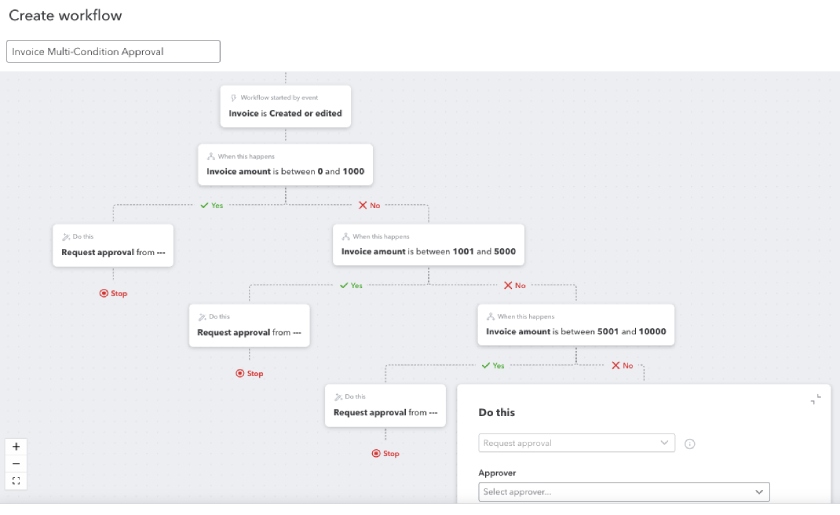
Creating invoice multi-conditional approval workflow in QuickBooks Online Advanced
Meanwhile, workflow automation in Enterprise is also extensive, but it is a bit more predefined and requires manual setup to create certain multi-condition processes. If you need greater flexibility for customizing workflows, I recommend QuickBooks Online Advanced.
Businesses needing basic job costing features may do well with QuickBooks Online Advanced. It has a built-in project management feature that allows you to track income and expenses related to specific jobs or projects. You can also attach time entries to projects to track labor expenses. To help you track profitability, you can generate estimated vs actual project costs and basic job costing reports, including profit and loss by job and unbilled costs by job reports.
For businesses with more complex projects, Enterprise provides more enhanced job costing features, such as detailed tracking of materials, labor, and overhead expenses. Also, since it has industry-specific features, businesses like construction and manufacturing can access specialized tools like change order tracking and inventory linked to job costs.
If your business operates multiple entities, then you may prefer Enterprise over Advanced. Enterprise allows you to add and manage as many companies as needed under a single subscription without paying additional fees. Meanwhile, in Advanced, each company requires a separate subscription, meaning you have to pay for each company file individually.
Another advantage of Enterprise is that it provides consolidated financial statements from multiple companies. This allows you to track and compare how the different parts of your business are doing financially. This feature, along with its excellent project costing and inventory management features, makes Enterprise our overall best multicompany accounting software.
QuickBooks Online Advanced has a dedicated task manager that allows you to create tasks and assign them to specific team members. It helps you organize and manage tasks related to invoicing, bill payments, bank reconciliation, and other important activities. You can easily track progress, set up automatic reminders and notifications, and set up recurring tasks if needed.
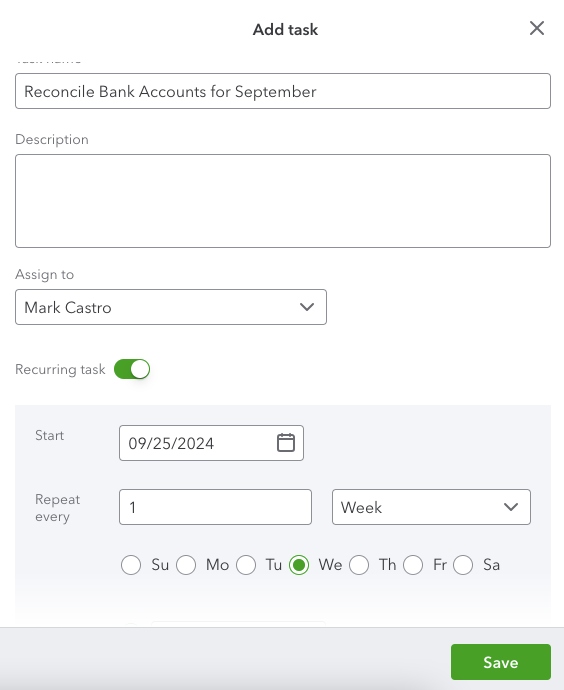
Task manager in QuickBooks Online Advanced
Enterprise, on the other hand, has a basic to-do list, but it doesn’t allow you to assign tasks to users or track progress. You also can’t set up automated reminders, so you have to manage everything manually. If you want a lightweight task management solution connected to your accounting tool, consider Advanced.
Advanced provides a more flexible and detailed way of tracking activities—thanks to its custom tags and unlimited class and location tracking. It allows you to create unique tags or labels so that you can better track transactions, customers, and other activities. For instance, class tracking lets you categorize income and expenses by different parts of your business like departments and service types, while location tracking enables you to track performance across multiple branches or regions.
While you can use classes and traditional categories to track activities in Enterprise, they aren’t as customized as those in Advanced. It has no dedicated location tracking feature, but you can use class tracking as a workaround, which is limited to up to 100,000—as opposed to unlimited in Advanced. That said, if you want more control over how you can track your activities, you may prefer Advanced.
As mentioned earlier, Enterprise has industry-specific versions for specialized industries, including manufacturers and wholesalers, contractors, retailers, nonprofits, and service companies. These provide you access to additional features that are unavailable in the general business edition. For instance, the nonprofit edition provides tools for managing donations and restricted funds and creating reports that comply with nonprofit reporting requirements.
While QuickBooks Online is highly customizable to almost any type of business, it has no niche-specific features. Hence, if you need specialized features based on your industry, Enterprise is the better option.
If you have complex pricing structures, then Enterprise may be preferable. It allows you to create customized price rules, like customer-specific pricing, volume-based pricing, or discounts based on certain conditions. For instance, you can set up a rule that automatically applies a 15% discount to customers who purchase more than five air conditioning units in a single transaction.
While Advanced allows for simple price adjustments and discounts, you can’t automate complex rules based on conditions. You have to manually apply discounts or set up basic pricing levels, which are easily manageable if you have simple pricing models.
Unlike Advanced, Enterprise lets you create and track sales orders, which is essential for businesses that sell goods. On top of that, it provides other important tools, such as backorder tracking and a pick, pack, and ship workflow that helps simplify the sales order fulfillment process.
Mobile App: Advanced Wins
QuickBooks Online Advanced | QuickBooks Enterprise | |
|---|---|---|
Fit Small Business Score | 3.5★ | 0.5★ |
Accessibility | iOS and Android | iOS and Android |
Track Business Mileage | ✓ | ✓ |
Capture Expense Receipts | ✓ | ✓ |
Create and Send Invoices | ✓ | ✕ |
Accept Payments Online | ✓ | ✕ |
Categorize Expenses from Bank Feeds | ✓ | ✕ |
View Reports | ✓ | ✕ |
Enter Unpaid Bills | ✕ | ✕ |
Record Time Worked | ✕ | ✕ |
Assign Time Worked to a Customer or Project | ✕ | ✕ |
A huge advantage to using Advanced is that it has a mobile app that allows you to perform essential accounting tasks on the go. You can create and send invoices to your customers, receive payments, capture receipts, and view reports from your mobile device.
Enterprise, on the other hand, has a mobile app that you can use only for receipt capture and mileage tracking. Hence, if you often work outside your office or home, you may appreciate QuickBooks Online Advanced’s mobile app.
Ease of Setup: Advanced Wins
QuickBooks Online Advanced | QuickBooks Enterprise | |
|---|---|---|
Fit Small Business Score | 4.1★ | 3.9★ |
Onboarding Wizard | ✓ | ✓ |
Client Import Tool | ✓ | ✓ |
Vendor Import Tool | ✓ | ✓ |
Service Item Import Tool | ✓ | ✓ |
Doesn’t Require Download and Installation | ✓ | ✕ |
Overall Ease of Setup | Moderate | Difficult |
I gave the win to Advanced as it’s generally quicker and easier to set up. Once you subscribe, you can instantly set up your company file online without having to download and install any software.
Meanwhile, with Enterprise’s local version, you have to download a file first and then install it on your local computer. If you require multiple-user access, customizing network access and user permissions can take additional time and might require IT support. If you choose the hosted version, the setup becomes comparable to Advanced, but generally, Advanced is still easier to set up.
Ease of Use: Advanced Wins
QuickBooks Online Advanced | QuickBooks Enterprise | |
|---|---|---|
Fit Small Business Score | 4.2★ | 2.8★ |
Accessibility | Cloud | Desktop or cloud through hosting |
Shortcut Buttons | ✓ | ✓ |
Customizable Dashboard | ✓ | ✕ |
Ease of File Sharing with Accountant | Access files remotely through cloud access | Requires creating an Accountant's Copy, unless hosted |
Advanced is easier to use due to its intuitive modern interface. It has a clean and organized dashboard that allows you to easily navigate between tasks, like invoicing, expense tracking, and reporting. The transaction forms are easy to fill out, and you can find plenty of time-saving tools, like shortcut buttons from the dashboard.
In contrast, Enterprise uses a more traditional desktop-oriented interface, which can feel complex. You may need to search through menus and submenus to complete the same tasks that are simpler in Advanced. This means you need to be more familiar with its layout before you can effectively utilize its features. Even though you choose the hosted version, the desktop interface remains the same, so you may still find it more complex and difficult to master.
Another factor that adds to the complexity of Enterprise is that you have to create an Accountant’s Copy to be able to share a file with your accountant. With Advanced, you only need to send an email invitation to your bookkeeper and they will be able to access your files remotely. If you need cloud file sharing in Enterprise, you must purchase the cloud version.
Customer Support: Tie
Both offer premium customer support through the Priority Circle Membership program, which provides users with a direct line to phone support and a dedicated account manager who will work closely with them to answer their questions and resolve their problems. You will receive faster response times and gain access to product experts who can help you with setup, integrations, or navigating advanced features.
However, I want to highlight that Advanced has a more extensive ProAdvisor network than Enterprise. This is because, in general, QuickBooks Online has a broader user base, especially for SMBs. This means there are more certified QuickBooks ProAdvisors who specialize in QuickBooks Online, making it easier to seek professional help if needed. In case you’ll be needing one, check out our article on how to find a QuickBooks ProAdvisor.
Integrations: Advanced Wins
I awarded perfect scores for both Advanced and Enterprise because they provide ample integrations for essential business workflows, like electronic payment processing, payroll, and time tracking. However, Advanced—as cloud-based software—seamlessly integrates with hundreds of business apps, covering various business aspects, like customer relationship management (CRM), ecommerce, and project management.
Enterprise has sufficient integrations for most businesses, but due to its desktop nature, integrating third-party apps can be more complex and may require additional setup or customization. You may still find robust integrations, particularly if you are using the hosted version.
Assisted Bookkeeping: Advanced Wins
Advanced takes the lead in assisted bookkeeping due to the availability of the QuickBooks Live bookkeeping add-on. It is an online bookkeeping service that allows QuickBooks Online users to hire a qualified bookkeeping professional for support. To learn more, check out our QuickBooks Live Bookkeeping review.
Enterprise, on the other hand, doesn’t have a similar assisted bookkeeping service, and users typically have to depend on an external bookkeeper or a ProAdvisor for assistance. These professionals are also dependable, but they aren’t as convenient and accessible as QuickBooks Live, which is built directly within the QuickBooks Online system.
How I Evaluated QuickBooks Online Advanced vs Enterprise
I evaluated QuickBooks Advanced vs Enterprise using the Fit Small Business accounting team’s internal case study, as explained below.
5% of Overall Score
In evaluating pricing, we considered the billing cycle (monthly or annual) and number of users.
7% of Overall Score
This section focuses more on first-time setup and software settings. The software must be quick and easy to set up for new users. Even after initial setup, the software must also let users modify information like company name, address, entity type, fiscal year-end, and other company information.
7% of Overall Score
The banking section of this case study focuses on cash management, bank reconciliation, and bank feed connections. The software must have bank integrations to automatically feed bank or card transactions. The bank reconciliation module must also let users reconcile accounts with or without bank feeds for optimal ease of use. Lastly, the software must generate useful reports related to cash.
7% of Overall Score
The A/P section focuses on vendor management, bill management, bill payments, and other payable-related transactions. A/P features include creating vendors and bills, recording purchase orders and converting them to bills, creating service items, and recording full or partial bill payments.
7% of Overall Score
This takes into account customer management, revenue recognition, invoice management, and collections. The software must have A/R features that make it easy for users to collect payments from customers, remind customers of upcoming or overdue invoices, and manage customer obligations through analytic dashboards or reports.
10% of Overall Score
Businesses with inventory items should choose accounting software that can track inventory costs, manage cost of goods sold (COGS), and monitor inventory units.
10% of Overall Score
Service or project-based businesses should choose accounting software that can track project costs, revenues, and profits. The software must have tools to track time, record billable hours or expenses, send invoices for progress billings, or monitor project progress and performance.
4% of Overall Score
In this section, we’re looking at sales tax features. The software must have features that allow users to set sales tax rates, apply them to invoices, and enable users to pay sales tax liability.
4% of Overall Score
Reports are important for managers, owners, and decision-makers. The software must have enough reports that can be generated with a few clicks. Moreover, we’d also like to see customization options to enable users to generate reports based on what they want to see.
30% of Overall Score
Ease of use gets the highest weight in this case study because we want to give more credit to easy accounting software. For this section, we considered customer service, support network, and a subjective expert opinion score. Users must have easy access to customer service channels in case of problems, questions, or assistance.
Support network refers to a community of software users that can extend professional help to businesses. Having an independent software expert perform the bookkeeping is good for overall ease of use. Lastly, our expert opinion score is our subjective rating based on our experience in trying the software.
5% of Overall Score
The software must also have a mobile app to enable users to perform accounting tasks even when away from their laptops or desktops.
4% of Overall Score
We went to user review websites to read first-hand reviews from actual software users. This user review score helps us give more credit to software products that deliver a consistent service to their customers.
Frequently Asked Questions (FAQs)
Advanced is a cloud-based solution designed for SMBs needing intuitive workflow automation, mobile access, and up to 25 users. Enterprise, on the other hand, is locally installed software that can be used for an unlimited number of companies and has more enhanced features like advanced inventory and industry-specific tools.
Advanced is generally more affordable as it includes up to 25 users in a single subscription. Enterprise is more expensive as you have to pay a fee for each extra user.
Advanced is easier to use due to its streamlined modern user interface. Enterprise is complex and uses traditional desktop-based navigation which may feel overwhelming to new users.
Bottom Line
Your decision between QuickBooks Online Advanced vs QuickBooks Desktop Enterprise will depend on your specific business needs. If you are a growing business looking for remote access, scalability, and ease of use, Advanced is a great choice. If you are a larger business with more complex needs like advanced inventory management and job costing, Enterprise can provide better value.
[1]G2
[2]Software Advice
[3]G2
[4]Software Advice



