Sideline and Google Voice are often compared as both offer a second phone number. Based on our evaluation, Sideline takes the lead thanks to its affordable pricing and advanced text messaging tools. However, Google Voice stands out when it comes to call management and team productivity features. We explored their differences in our Sideline vs Google Voice comparison review.
The best use cases for the providers are as follows:
- Sideline: Better for budget-conscious solopreneurs and small teams that communicate primarily to customers via text messaging
- Google Voice: Better for distributed teams that want to streamline managing calls and collaborating with colleagues
There are times when you might need stronger communications capabilities than can be provided by either Sideline or Google Voice. In those situations, a solution that serves as a full-fledged multichannel communications system is more valuable:
- RingCentral: Best for businesses needing additional channels of communication for team collaboration
Sideline vs Google Voice at a Glance
Monthly Starting Price | $9.99* | $10 per user** |
Free Trial | 7 days | No free trial |
Unlimited Calling | Limited to the United States (U.S.) only | U.S., Canada, and select European countries |
Unlimited Texting | ✓ | ✓ |
Voicemail Transcription | ✓ | ✓ |
Call Recording | ✕ | ✓ |
International Calling | Available for Enterprise plan subscribers with an additional fee of $14.99 per line | Available for Premier plan subscribers with calls charged per minute |
Service Level Agreement (SLA) | Information not available | 99.9% |
Data Security Compliance | N/A | Health Insurance Portability and Accountability (HIPAA) |
For More Information |
*The six-month and 12-month plans offer discounts, with the subscription priced at $8.33 per month only.
**Provides a free version for one user.
Best Alternatives
If you are unable to choose a viable option from the Sideline vs Google Voice comparison above, consider other small business voice-over-internet-protocol (VoIP) services. These VoIP solutions offer different types of business phone numbers, including toll-free and vanity numbers. They feature more advanced call management tools, such as intelligent interactive voice response (IVR) systems and artificial intelligence-powered analytics.
A few Google Voice and Sideline alternatives include:
- Grasshopper: Best for businesses with several teams sharing phone numbers and extensions. It allows you to access a maximum of five phone numbers, unlimited extensions, and instant response for missed calls. Its base-level subscription plan costs $31 for unlimited users a month. Check out our comprehensive Grasshopper review to learn more.
- RingCentral: This VoIP solution is ideal for companies wanting a toll-free minute allowance to manage high call volumes. Maximize local and toll-free numbers, up to 10,000 minutes, and call queues. The monthly starting price is $30 per user. Our RingCentral review will help you determine if it’s the right solution for you.
- Ooma: If you need to connect with customers overseas, this phone system is worth considering. It features a free toll-free number, unlimited U.S., Canada, Mexico, and Puerto Rico calling, and flexible numbering. It costs $19.95 per user, per month. To learn more about the provider, read our in-depth Ooma review.
Best for Pricing: Sideline
|
|
*The six-month and 12-month plans offer discounts, with the subscription priced at $8.33 per month only.
At first glance, Google Voice seems to be the more affordable choice between the two providers because it offers a free version for solopreneurs, whereas Sideline charges $9.99 for one user. But when you look closely and consider the rates for each paid subscription plan, you actually save more money with Sideline.
Google Voice charges $10 per user for up to 10 users in its entry-level plan, whereas Sideline charges a flat rate of $9.99 for up to five team members. This means you’ll be paying $50 on Google Voice for five agents, and maintain the $9.99 fee on Sideline for the same number of people on the account. When you upgrade to the highest-tier plans, Sideline charges $9.99 per line, whereas Google Voice requires $30 per user, a significantly large price difference.
Given this, Sideline wins in the Sideline vs Google Voice pricing debate. It offers a free trial for both Standard and Team Number plans, allowing users to access unlimited calls and texts, group messaging, and auto-replies, at no cost for seven days.
Best for Virtual Phone Numbers: Sideline
|
|
In the battle between Google Voice vs Sideline for the best phone numbers, Sideline offers better advantages, going beyond local numbers and letting businesses secure a vanity number. Additionally, the Team Number plan includes a shared number that a maximum of five team members use. On the other hand, Google Voice only allows local numbers.
With Sideline, number porting is free of charge and easy to facilitate. On the app settings, under Number Porting, you simply have to enter your 10-digit number, wait for the verification text message, and reply to confirm that the number is yours and active. Google Voice also supports number porting but charges a one-time fee of $20.
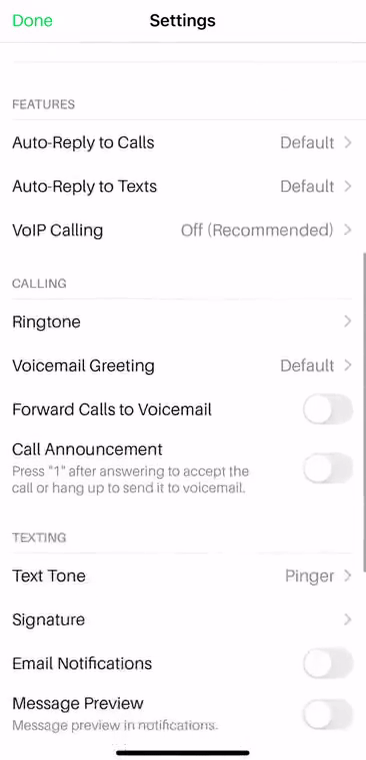
Transfer your existing phone number to Sideline
(Source: Sideline)
Best for Text Messaging: Sideline
|
|
In comparing the text messaging solutions between Google Voice vs Sideline, Sideline again makes for a more favorable option because it has more robust tools than Google Voice. Both providers offer unlimited text messaging in the U.S. and support MMS, allowing users to send JPG, PNG, and GIF files. However, unlike Google Voice, Sideline features an auto-reply, sending texts to customers automatically when you don’t answer a call or a message.
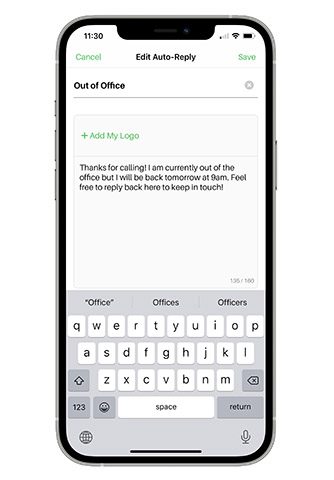
Customize auto-replies on Sideline
(Source: Sideline)
Moreover, you get to customize replies on Sideline. Let clients know that you’re in a meeting, or on vacation, or the reason you’re not able to respond quickly. You have the option to include a custom signature, giving a more professional touch to messages. Finally, what makes Sideline a better text messaging service than Google Voice is it allows you to send texts to 35 countries. In contrast, Google Voice doesn’t support international SMS.
Best for Call Handling: Google Voice
|
|
In this Sideline and Google Voice comparison, we found that the platforms share similar call handling features, including caller ID, call blocking, and call forwarding. However, Google Voice has valuable tools Sideline doesn’t have. For instance, it has business hours routing, letting you assign calls to specific phone numbers within a particular schedule. Its ring groups alert several team members about an incoming call, ensuring you don’t miss any inquiries.
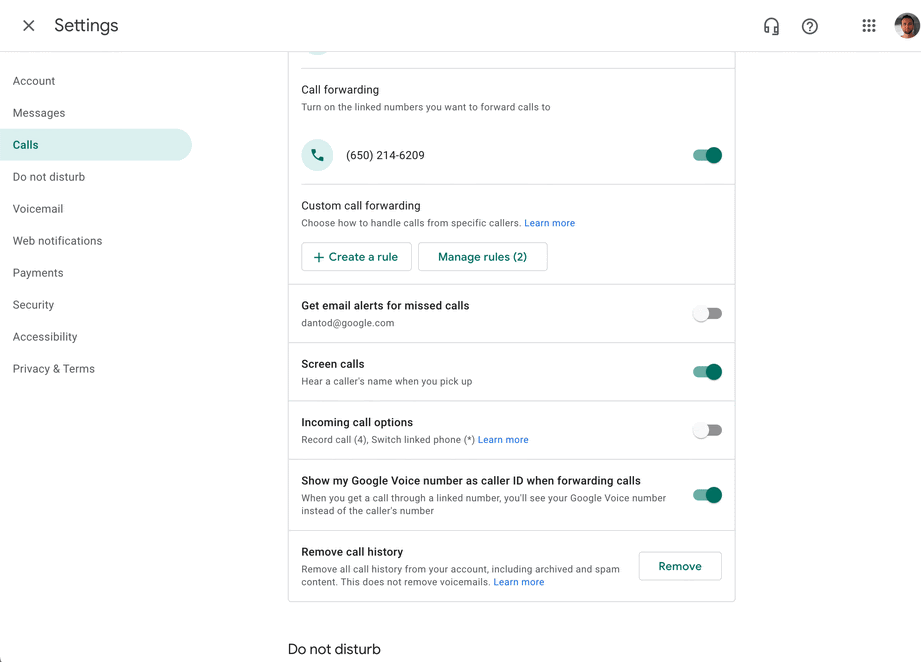
Create custom call forwarding rules on Google Voice (Source: Google Workspace Updates)
Google Voice’s multi-level auto-attendant makes it easy to distribute calls to the proper agents and departments without human intervention. Its call recording facilitates effective employee performance evaluation. Given these capabilities, Google Voice trumps Sideline in the call handling round.
If you want to know more about Google Voice’s call management capabilities, check out our comprehensive Google Voice review. The article should help you determine if its features accommodate your communication requirements.
Best for Team Collaboration: Google Voice
|
|
When evaluating Google Voice versus Sideline’s team collaboration tools, Google Voice is the clear winner because it has features that go beyond typical phone system capabilities. Through its integration with other Google Workspace products, you get to use a unified communications platform. Message colleagues on Google Chat and plot upcoming events through Google Calendar. Discuss important matters at length via Google Meet.

Access Google Voice quickly from the Gmail inbox’s sidebar (Source: Google Voice)
Unlike Google Voice, Sideline doesn’t offer or integrate with unified communications tools. However, it facilitates collaboration through shared numbers and group texting.
If you’re curious about other platform options with robust team messaging and video conferencing capabilities, check out our best business phone systems guide. Our top pick is RingCentral, a unified communications tool offering unlimited storage for team messaging and file sharing and a 200-participant capacity for video meetings.
Best for Flexibility & Mobility: Google Voice
|
|
Both Google Voice and Sideline offer mobile apps for Android and iOS devices. This allows users to take the phone system with them wherever they go. You can place and take calls on these apps by connecting to a Wi-Fi network or your cellular data. While facilitating mobility, the platforms also work on web browsers and different operating systems.
However, Google Voice has a slight advantage in terms of device flexibility because it offers desk phone support, which Sideline doesn’t. This is among the biggest Sideline and Google Voice differences, an essential consideration for small businesses that still prefer hardware devices. Users are able to connect select Poly devices to Google Voice and cater to team members who are more comfortable using desk phones when managing calls.
Best for Customer Support: Sideline
|
|
Compared to Google Voice, Sideline offers more customer support channels, giving businesses plenty of avenues for requesting assistance. Connect with the provider through live chat, SMS, or email, or use the chatbot to get fast responses. Sideline Chatbot provides auto-suggested topic options and makes it easy for businesses to relay concerns.
If, during the conversation with the chatbot, you feel the need to speak to an agent, it will connect you to a human customer service representative. Aside from direct channels, Sideline has a help center facilitating self-service.
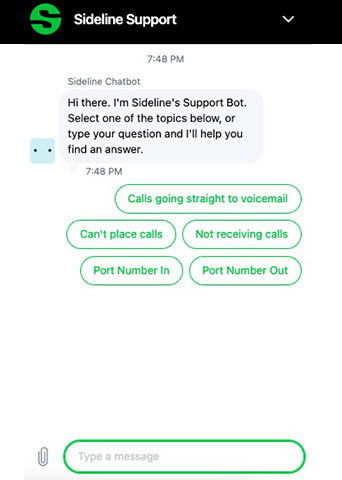
Sideline Chatbot offers quick assistance to subscribers (Source: Sideline)
Meanwhile, Google Voice’s customer service platforms are mostly for self-service, the help center, and community forums. The ticket submission tool in the Admin console is the only channel for direct communication with the provider.
How We Evaluated Sideline vs Google Voice
Sideline and Google Voice are excellent second phone number providers, offering budget-friendly rates for small businesses. In assessing the platforms, we considered what companies prioritize, namely pricing, general features, and overall ease of use. We included in the evaluation our expert opinion on the provider’s value for money and popularity.
Here’s a complete breakdown of these factors:
- Pricing: To determine the platform’s affordability, we looked at the cost of the base-level and second-tier plans and compared it to the prevailing price of business phone systems. We checked if the provider offers annual and volume discounts and a forever-free plan that benefits solopreneurs, startups, and small teams.
- General features: The general features we considered were the types of virtual phone numbers, text messaging capabilities, and unlimited calling in the U.S. and Canada. We checked if the provider offers a mobile app that supports remote work.
- Ease of use: We evaluated ease of use by determining the expertise required to set up and operate the phone system. We also assessed if providers have an intuitive interface.
- Expert score: This includes our evaluation of the provider’s standout features, value for money, and ease of use. We checked user ratings in third-party review sites to gauge the platform’s popularity.
Frequently Asked Questions (FAQs)
Does Sideline show your real number?
No, if “real number” means your mobile number. The platform is designed to keep your personal and business phone number separate, so when you call someone from the app, the recipient will see your Sideline number, not your mobile phone number. However, note that Sideline doesn’t have a caller ID blocking feature, which means your Sideline number will be displayed on the recipient’s caller ID.
Can I transfer my Sideline number to Google Voice?
No. In the past, Google Voice has kept Sideline numbers from being transferred to the platform because they’re tagged as VoIP numbers. Before canceling existing business phone subscriptions, consult with your new provider first if number porting is possible.
Is a Sideline phone number free?
Yes, a Sideline number, local or vanity, is included in the provider’s subscription plans. The entry-level package costs $9.99.
Bottom Line
Sideline and Google Voice are ideal business phone systems for solopreneurs and small teams, offering local numbers and calling and texting solutions at an affordable price. However, in this comparison guide, Sideline came out as the better option, as it provides more budget-friendly subscription packages, multiple options for virtual phone numbers, robust text messaging capabilities, and several customer support channels.
However, if your business prioritizes streamlining call management, collaborating with remote colleagues, and maintaining the use of desk phones in the office, then Google Voice is a more suitable choice. Sign up for Sideline’s seven-day free trial or Google Voice’s free plan to learn more about the providers’ features.