When people ask me for a good website platform to build their small business or personal brand’s website on, Squarespace is always one of the first I recommend. It’s super easy to navigate—even for beginners—and has some of the best design tools you’ll find on a website platform. In this Squarespace review, I’ll dive deep into Squarespace’s best features as a platform and its biggest pros and cons to help you determine if it’s a good fit for your business.
Squarespace Overview
Our verdict: Is Squarespace worth it for your business? Yes. Squarespace is definitely worth it, especially if your priority is good website design, you only have one website to manage, and you’re new to building websites and want a platform that won’t give you a hard time.
While the price tag is slightly above average, you’re paying for a fuss-free platform that isn’t just a website builder but an all-in-one branding and design solution for building your online brand presence.
When to Use Squarespace (or an Alternative)
Building your business website via Squarespace is a good option if you want a well-designed site that immediately leaves an impression on visitors. Sleek, modern website designs are Squarespace’s calling card, and they’re still its biggest edge over its competitors today. However, it also has notable drawbacks, most specifically in its pricing. With a starting price tag of $16 a month and no free plan, it’s also one of the most expensive platforms around.
If you’re still on the fence about the pros and cons of Squarespace as a website builder, below are some of my best cases for and against Squarespace as a website builder.
When to Use Squarespace | When Not to Use Squarespace |
|---|---|
|
|
Best Squarespace Alternatives
As mentioned, some of Squarespace’s biggest weaknesses as a platform are its costs and certain features like its appointment-booking tools. However, there are many other good small business website builders, so if elements like these are a major concern, below are some of the best alternatives to Squarespace I also recommend checking out.
Best For | A website with ecommerce features for free | More template variety with similar AI tools as Squarespace | Appointment-booking features on the free plan | Plans for building multiple (up to 100) websites with business email |
Starting Cost | Free | Free | Free | $2.49/month |
Learn More | Or | Or | Or | Or |
Squarespace Features Review
General Features: 4.75/5
Niche Features: 4/5
Squarespace has plenty of features that make it a capable website builder. I’ve built many websites on various platforms before, and Squarespace has always been one of the most reliable platforms. It covers all the basics you need to build a functional, well-designed website for your brand. I detail more of my experience in my guide on building a Squarespace website.
Website Builder
There’s no question that Squarespace is a good website builder—this is one of its best features. There are two website builders overall: the classic drag-and-drop website builder and the more recent AI-powered one.
Both are easy to use and produce well-designed, fully functional websites. It all comes down to preference: if you want more control over your website design, you can start with a template and customize your site from there. Meanwhile, if you don’t know where to start, the AI site generator is a good assistant for getting you started.
Squarespace’s drag-and-drop website builder holds your hand through the entire process, which is helpful if you’re new to building websites (but can be a bit much if you just want to get ahead and create your website). You’ll start by choosing the type of website you’re building (for example, a cafe website) and the features you need, and then browse from Squarespace’s selection of templates. There are 180 to choose from.
Then, once you’ve chosen a template, you’ll go straight into Squarespace’s drag-and-drop editor, where you can edit your site’s content and design.
Meanwhile, using Squarespace’s AI website builder is a slightly different story. Squarespace’s AI site builder is one of my favorites, not only because of how easy it is to use but also because its Design Intelligence AI takes your brand colors and personality into account when generating your website. It’s one of the best features of the 2024 Squarespace Refresh, which I’ll cover more of below.
During the setup process, you can input your brand colors and tone, and Squarespace will take them into account when generating your website template. While it’s a tad longer than writing a prompt, the end result is a website that’s more accurate to your brand identity. It’s super helpful if you don’t know where to begin when building your website. Squarespace acts as your AI design assistant.
Then, when you’re done generating your website, you can still customize it further in the drag-and-drop editor. Using the AI builder doesn’t completely eradicate the site-building process—it just simplifies it by removing a few steps. Overall, I was very satisfied with the website generated by Squarespace’s AI, but it also still had a very “Squarespace” look. If your branding is significantly different, you’ll likely need to do more customizing in the editor.
Templates & Design Tools
When it comes to website design, Squarespace is always a winner. Squarespace puts a premium on website design—it’s by far the platform’s biggest edge over competitors. This is evident in its nearly 200 sleek, designer templates that are a cut more eye-catching than other website builders. There’s no doubt they’ll leave an impression on your website visitors, which is essential for building your brand presence.
So, if your primary objective is to leave a good impression, Squarespace has you covered—which is why I also recommend it to creators or freelancers building a personal brand. Squarespace’s templates will instantly help you stand out.
However, the flip side of this, as mentioned, is that if you already have a specific website design in mind or you have a significantly different brand identity, you’ll likely need to do significantly more editing on your template.
Squarespace’s designer templates are a cut above other platforms. They’re some of the most well-designed around.
Aside from its templates, the other noteworthy part of Squarespace’s design features is its AI Design Intelligence tool, which, as mentioned above, was only unveiled in 2024. The AI Design Intelligence is integrated into its AI website builder, and as mentioned above, it uses AI to take your brand elements into account when generating your website—particularly your brand colors and your tone of voice.
The AI Design Intelligence tools also work with you as you design your website, generating different layouts and color combinations based on your content. It’s the same design sensibilities Squarespace is known and well-loved for but upgraded with AI. There aren’t many other website builders with the same laser focus on good design.
Its new AI Design Intelligence feature not only takes into account your brand identity, it also works with you in designing your website, like helping generate different layouts.
Ecommerce & Appointment-booking
Ecommerce features are a must-have if you run an online business, and Squarespace ticks all the essential boxes in that area. If you run a service business, Squarespace has appointment booking tools, too.
All Squarespace’s plans support ecommerce (however, it’s worth noting that other website builders also offer them for free, while Squarespace starts at $16 monthly). Also, importantly, the $16 Starter plan can only sell content and memberships. To sell products, you’ll need the Business plan at $23/month or higher.
Unfortunately, Squarespace still takes a 3% transaction fee from your purchases on the Business plan. For 0% transaction fees, you’ll need either of the Commerce plans, which cost $28 and $52 a month. It’s costlier than most other platforms, but you’ll be paying for the convenience of Squarespace’s online store builder, which is one of the easiest I’ve used by far. Plus, aside from products and services, you can also sell digital downloads and gift cards.
You can also sell as many products as you want—there are no limits, so it’s a good platform for the long term. If you’re looking to build a website that can support your ecommerce business for years to come, Squarespace is a good bet. One feature I also particularly like is the Marketing section under the Products & Services tab, where you can edit your products’ titles, links, and descriptions to better rank on search engines.
Another helpful feature from Squarespace is its Acuity Scheduling feature, which allows users to schedule appointments with your business via your site. It’s incredibly useful if you run a service business like a salon or consultation service. When customers set appointments, you can automatically view them in your dashboard. It can even adjust to different time zones. It’s one of Squarespace’s most useful features.
However, the main drawback is they come at an additional cost. Unfortunately, Acuity Scheduling isn’t included in the website builder plans, and prices start at a hefty $890 a month for one calendar (higher plans cost $1,490 and $2,690 a month for more calendars). However, these plans also come with client profiles and automated messages, which are valuable if you manage several appointments.
Squarespace’s Acuity Scheduling tool allows clients to schedule appointments via your website.
Storage & Bandwidth
Storage and bandwidth are key to any good website, and Squarespace has plenty of both. In fact, there are no official storage or bandwidth limits on any of Squarespace’s plans, unlike other website builders. There is, however, a page limit of 1,000—but that’s far more than any business website needs. Squarespace recommends adding no more than 250 pages, as any more might slow down your site.
Squarespace’s unlimited storage and bandwidth is one of my favorite features from the platform as it gives you a lot more leeway with your content and design. It’s not surprising, given Squarespace’s focus on good website design. It also means you can add as many products to your online store as you need (although Squarespace limits how many products you can have on a page to keep your site loading fast).
Security & Privacy
Squarespace’s security is just about as good as you’ll get from any website builder. In particular, you’ll get an SSL certificate, distributed denial of service (DDoS) protection, and cookie privacy panels for your visitors. This last one is particularly valuable if you have an audience in Europe, as the European Union is particularly strict about privacy policies.
Moreover, Squarespace also has a control panel where you can monitor visitors and logins to your site, as well as two-factor authentication and password-protected pages. Finally, it also has a security operations center that monitors all Squarespace websites and ensures Squarespace complies with data privacy and PCI (Payment Card Industry) measures. All these are included in every Squarespace plan—they’re part of the cost you pay.
That said, Squarespace’s security measures are good enough for most business websites. It provides all the security essentials and then some. However, security also isn’t Squarespace’s forte, so if you’re particularly concerned about it, other platforms like IONOS and DreamHost have more advanced security. But if you’re not handling sensitive info like patient records or contracts, Squarespace’s security is good enough.
Marketing Tools
Good website design isn’t enough to get your business in front of audiences. In such a highly populated digital world, you’ll need some marketing tools to help you out, which, thankfully, many website builders now also provide. Squarespace is no exception. I briefly touched on Squarespace’s SEO features for your online store’s products, but it also has SEO built into other aspects of your website as well.
There are three particular marketing features included in your Squarespace website: SEO, email marketing, and social media content.
Squarespace has SEO baked right into your website setup process, which is something I love about the platform because it makes it so much easier for beginners. Inside your setup dashboard, you’ll find a section for setting up your SEO, with options to set up the title and description of your site as well as your individual pages and store items.
There’s even an option to connect your Google Search Keywords to monitor your keyword traffic. However, one thing I would love for Squarespace to have is AI-powered keyword suggestions for your site, which Wix already has. These can be exponentially helpful for adding the right keywords for your site.
Squarespace has SEO built right into your website setup process.
What Squarespace does have, though, is an AI copywriter for your website copy, product descriptions, and email campaigns, which were also part of its 2024 Squarespace Refresh. I took the AI copywriter for a test drive, and while it generated a workable draft, it’s still plagued by the same pitfalls as any other AI-generated content: it’s wordy, clunky, and lacks a sense of nuance and human emotion. In short, it’s not perfect and will still need considerable editing.
It also has an AI-powered copywriter—though far from perfect.
Email marketing is another helpful feature of Squarespace and lives under the Marketing tab on your dashboard. It lets you set up entire email campaigns, from building your mailing list to customizing your email template to setting and automating your email blasts. And because this is Squarespace, all the email campaigns are well-designed and eye-catching.
The main drawback, however, is it doesn’t come free with your website plans—you must pay an additional cost starting at $7 for 500 emails per month. While it’s a helpful feature, plenty of other free email marketing platforms have the same tools.
Squarespace also offers email marketing tools at an additional cost.
Pricing
Pricing is really where Squarespace gets major point deductions. It’s considerably more costly than most other website platforms, with a $16/month starting price and no free plan. For comparison, Hostinger starts at $2.49/month and allows up to 100 websites, while GoDaddy starts at $9.99/month and already has email marketing and content creation.
Plus, Squarespace puts a paywall behind other features like appointment booking and email marketing. Have a look at Squarespace’s pricing:
The bright side with Squarespace is you get a 14-day free trial of all its features, and during that trial, you can create as many websites as you like. After 14 days, though, your website will no longer be live until you subscribe to a paid plan.
Customer Support
Customer support: Email, X, help center, and live chat (limited)
Customer support with Squarespace is average. 24/7 support is available, but only via email and the social media platform X. As of writing, support via live chat is limited because of high demand. However, there’s also a knowledge base for nearly any issue that’s always available via the website.
Unfortunately, phone support isn’t available with Squarespace, so there are virtually no avenues to get real-time support from an agent if you have an urgent matter. It’s something many previous users have expressed frustration with and is what docks its major points. If you have an urgent problem that needs immediate support, the best you can try is contacting Squarespace via X, as phone and live chat support aren’t available.
While this is an unlikely scenario, with the Squarespace platform being so easy to navigate, it’s still a considerable drawback. While the help center is useful for quick fixes, Squarespace isn’t helpful if you prefer on-hand support. It’s better suited if you prefer finding answers on your own.
Our Expert Opinion: Is Squarespace Worth It?
So, is Squarespace good for small businesses? In many ways, yes. Squarespace is a very capable website builder with probably the best templates and design tools around. It’s always been the industry leader for website design, so if that’s your main priority, it should definitely be the first platform to check out. There’s a reason many creatives and fashion and beauty brands build their websites on Squarespace—its design tools help them build a memorable brand.
Plus, Squarespace also has ecommerce features, so it can support 100% online businesses, whether you sell products, services, or content. However, the flip side with Squarespace is that its templates have such an identifiable look, and I don’t recommend it if you have a very specific website design in mind for your brand. If you do, you’re better off with a platform with more generic website templates.
Squarespace’s two biggest weaknesses are pricing and customer support. As mentioned, it has a higher-than-average starting cost, and its first ecommerce plans still take transaction fees. Email marketing and appointments also require additional costs. It also has very limited customer support avenues, so it’s better suited if you already know your way around a website builder or you prefer working by yourself and don’t need any hand-holding.
How We Evaluated Squarespace
Aside from my personal experiences with the platform, the scoring on this review is also based on our Fit Small Business evaluation criteria. These include pricing, features (both general and niche), customer support, and our expert opinion.
30% of Overall Score
Our pricing score considers the availability of a free plan, the starting cost of paid plans, and whether or not the platform comes with monthly plans and a money-back guarantee.
20% of Overall Score
This involves the basic features necessary to build a functional website, including high storage and bandwidth limits, ecommerce tools, a custom domain, adequate security, and website templates.
20% of Overall Score
Building a basic website is all well and good, but to stand out from the crowd, you’ll need more than just the basics. This is why our evaluation also takes into account extra features like AI tools, business email, appointment scheduling, and helpful marketing tools like SEO and email marketing.
10% of Overall Score
No website builder should be too complicated to navigate, but good customer support is essential to a good customer experience. Our scoring also considers Squarespace’s available customer hours and customer support avenues.
20% of Overall Score
Finally, our reviews also take into account our expert team’s experience with various website builders. We grade each platform based on its features, ease of use, value for money, and overall website outcome.
Frequently Asked Questions (FAQs)
The biggest downsides of Squarespace are its above-average costs and its limited customer support. Squarespace’s plans start at $16/month for one website, and to build an online store, you’ll need at least a Business plan at $23/month. Another downside is customer support is only available via email and X. Live chat support is limited, and there is no phone support at all, so there are no avenues to directly get in touch with a support agent in real-time.
Definitely! Many small business owners and personal brands use Squarespace to build a professional website and grow their online presence. Squarespace has all the essentials to make a fully functioning, well-designed, and industry-ready website, including a drag-and-drop and AI website builder and dozens of templates. It also provides a custom domain and tools for ecommerce and appointment booking.
The biggest difference between GoDaddy and Squarespace is their cost. GoDaddy has a free-forever plan for its website builder, while Squarespace does not. GoDaddy’s paid plans start at $9.99/month, while Squarespace’s starts at $16/month. Feature-wise, Squarespace has an AI website builder, while GoDaddy doesn’t. Squarespace also has more professionally designed templates and more design customization options than GoDaddy.
Squarespace is very easy to use. It’s one of the easiest website builders I’ve used and perfectly suits beginners. There’s no coding necessary to build a website. You can either start with one of its templates and go on to the drag-and-drop editor or use its AI website builder, which can generate a website template based on a few prompts. Either route will build you a fully functional and well-designed website.
Bottom Line
Squarespace has always been one of my top-recommended website builder platforms, and that still holds true in my recent Squarespace review. The platform is very easy to navigate and creates a very well-designed website that can support an online store, appointments, and blogs, and it even has marketing tools to help promote your brand. If you have the budget and want a long-term platform for your website, Squarespace is worth your consideration.

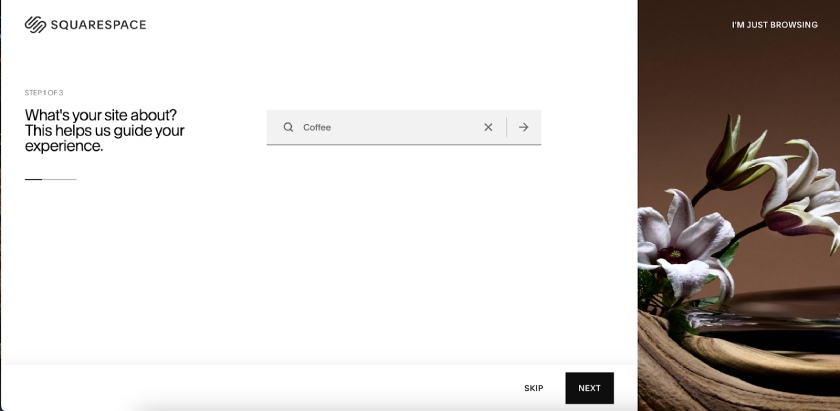
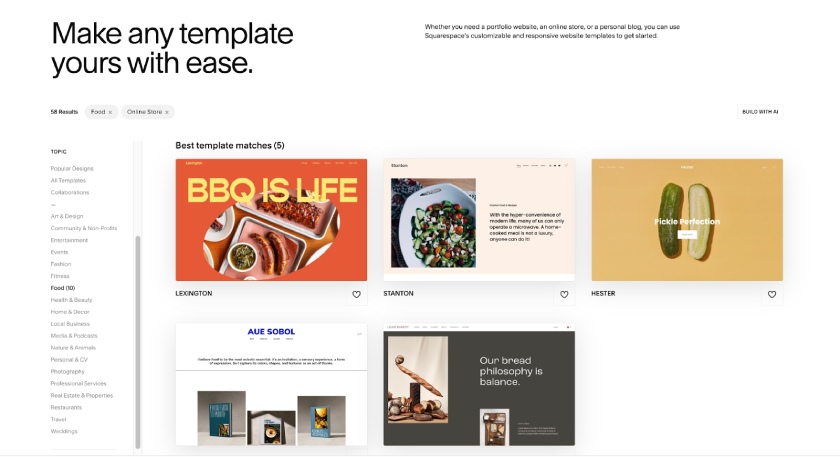
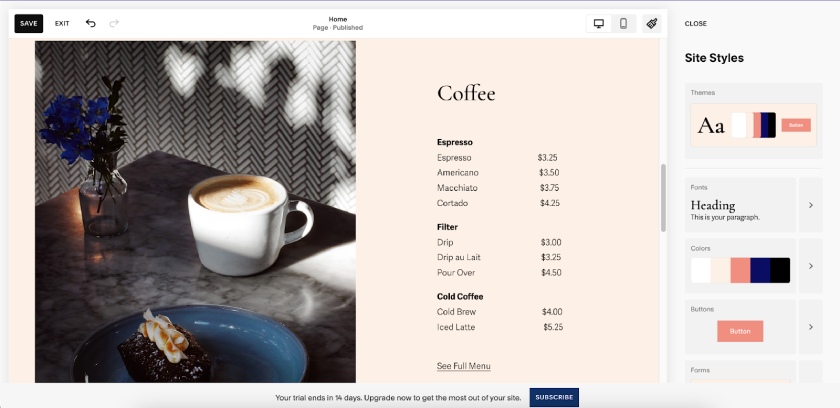
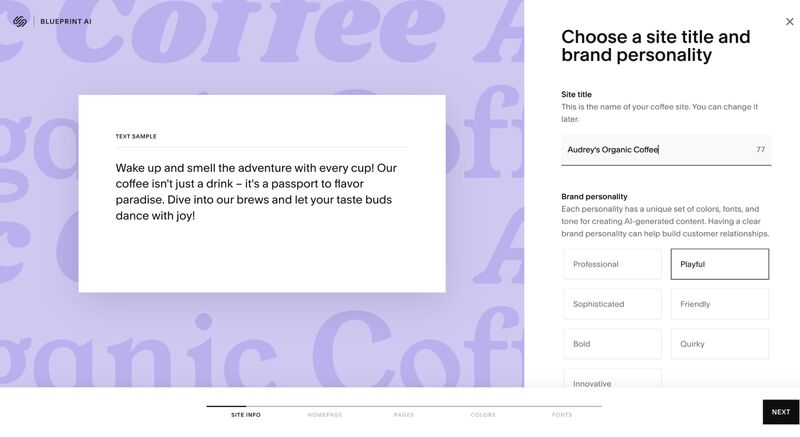
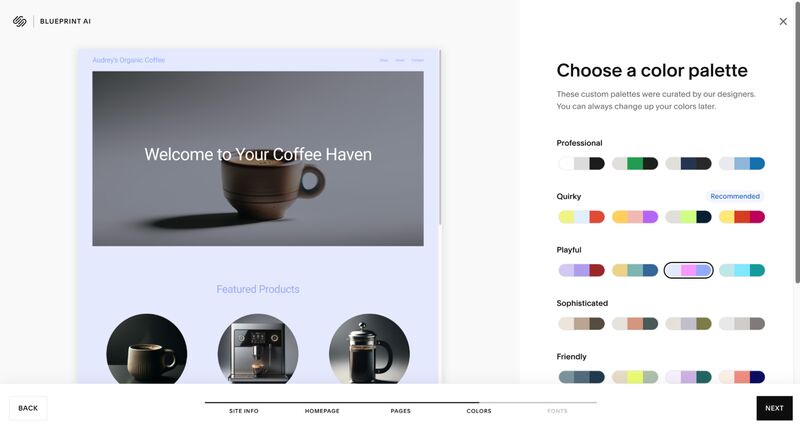
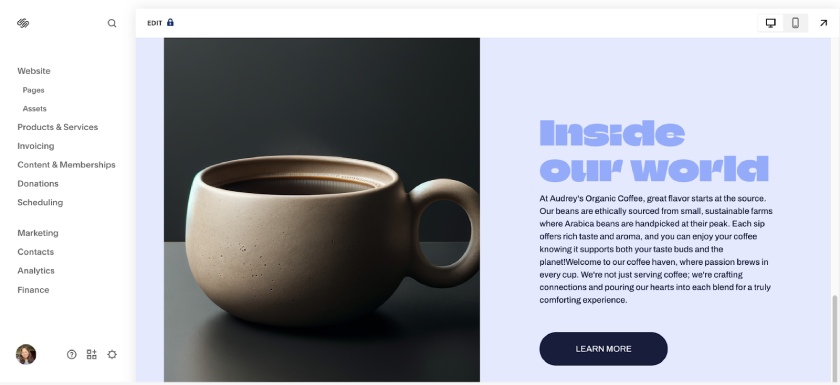

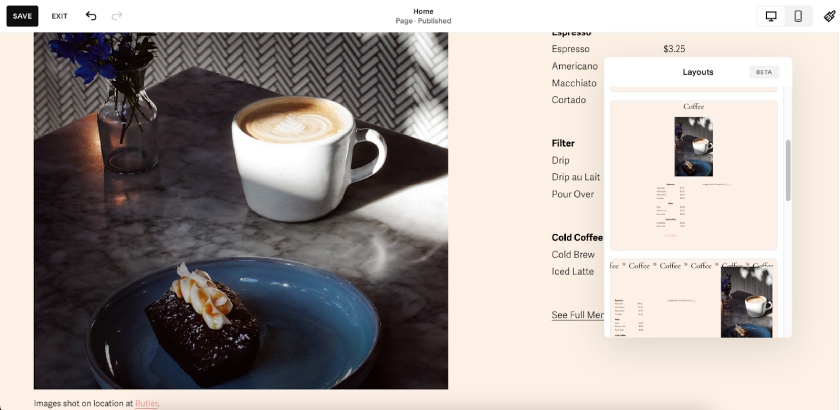
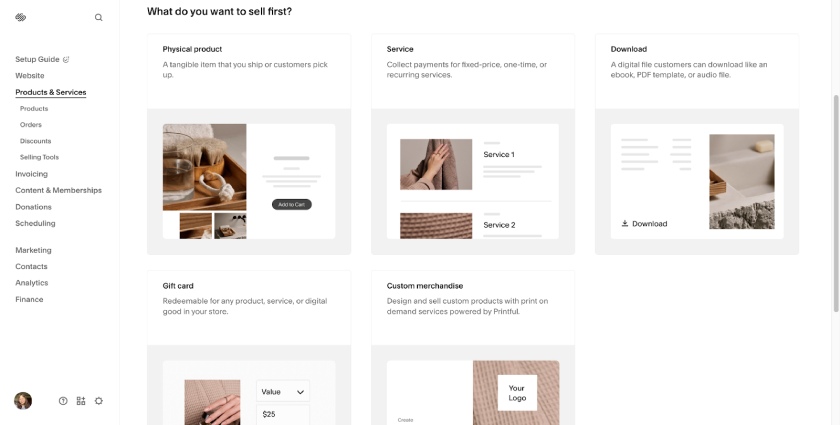
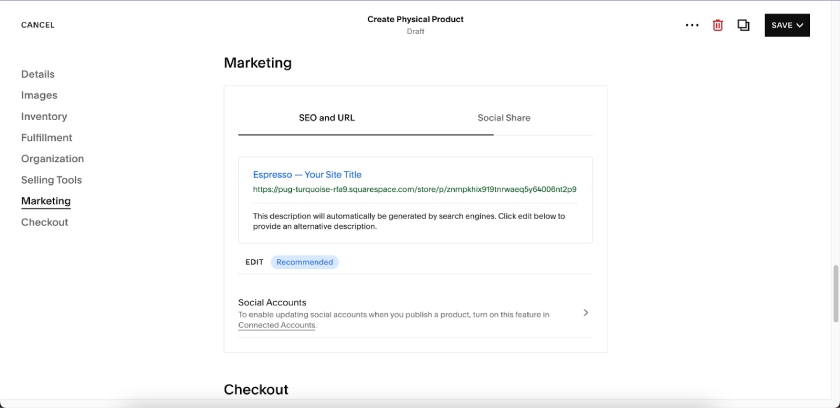
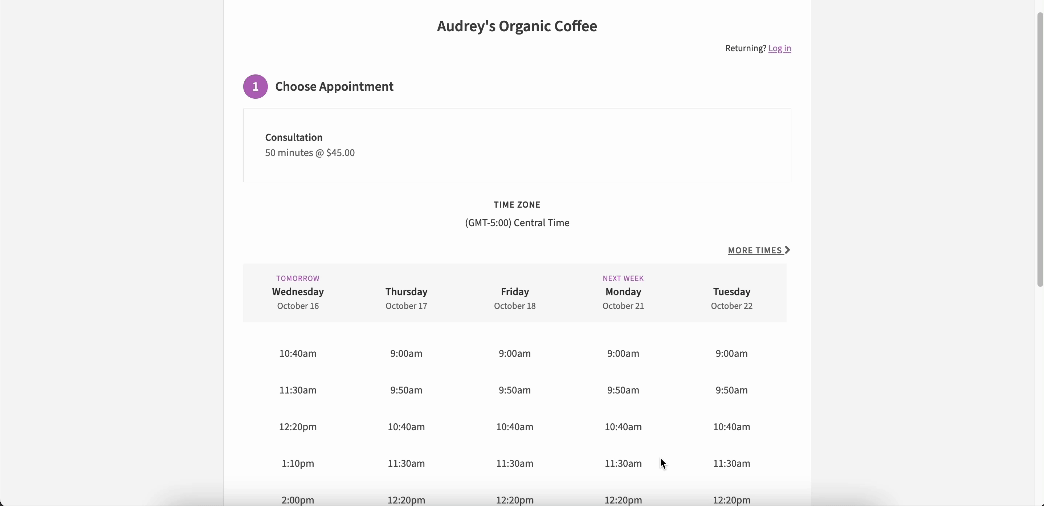
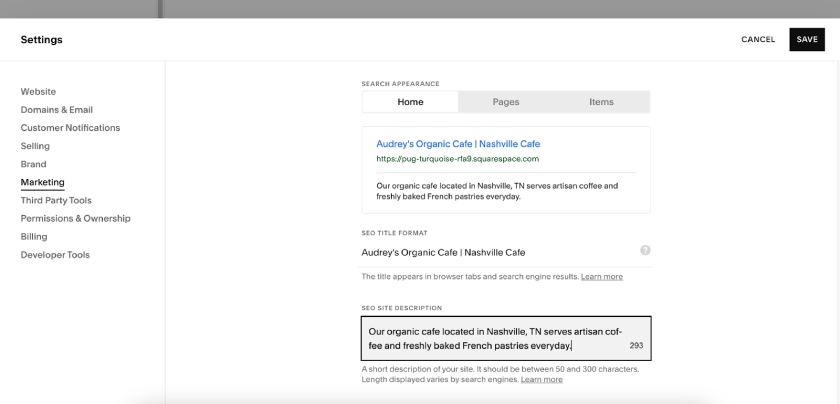
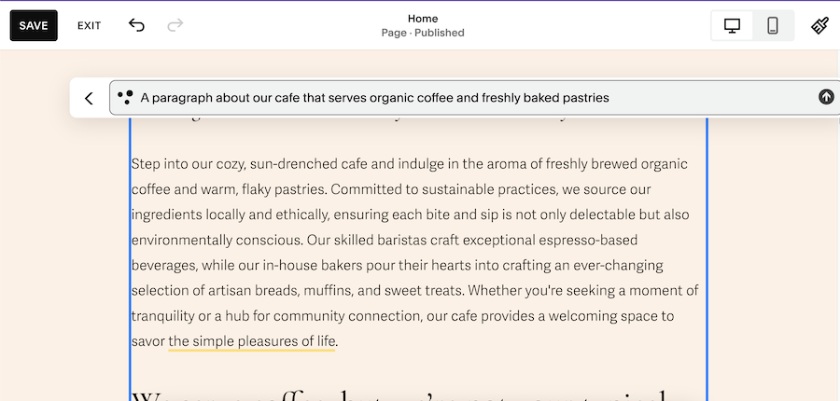
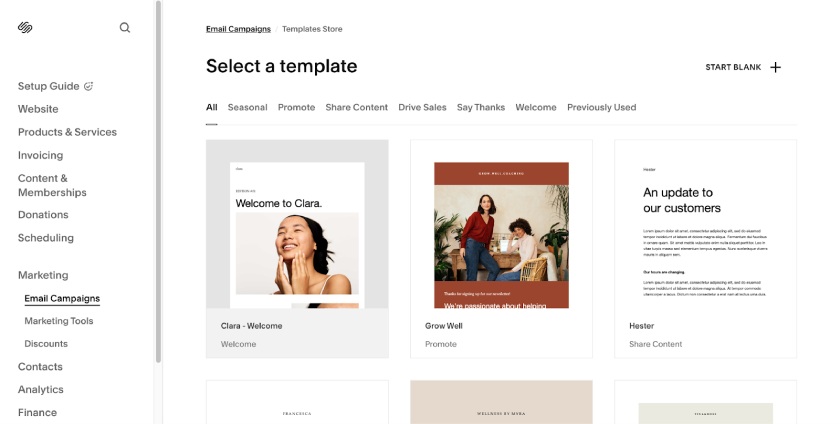
Finally, Squarespace also has tools for social media content, particularly a mini “link in bio” site builder, and Unfold, a social media content creation app. Both have the same Squarespace design sensibilities. The Squarespace app also has a marketing kit that helps draft social media posts with your branding. I find the first two particularly useful as their designs are eye-catching and make content creation much easier.
However, one feature Squarespace lacks is the ability to schedule social media posts from your website dashboard. For comparison, GoDaddy has this feature for free, so it’s an area Squarespace can catch up on. With a social media scheduling feature, Squarespace can really be an all-in-one digital marketing powerhouse. As it is, it’s still on the way.
Squarespace has a handy link in bio site creator with the same Squarespace design tools.
It also has Unfold, a social media content creation app that’s free to download.