The global team collaboration software industry hit a value of about $11 billion in 2020. It’s set to increase further at a compound annual growth rate of 13.2% from 2023 to 2028, reaching a value of $23 billion by 2026. The changing work culture is the primary driver of growth, including the continued rise of work from home. In this article, we’ll tackle more team collaboration trends and news, helping you seize opportunities for business innovation.
State of Workplace Collaboration
Team collaboration has changed drastically amid the pandemic, especially as companies adopt remote and hybrid work arrangements. The statistics and trends below cover these work setup trends and the heightened interest in collaboration software.
1. The pandemic spurred increased collaboration software demand
(Source: TrustRadius)
Given the restrictions on face-to-face interactions during the pandemic, businesses turned to collaboration platforms to sustain communications among remote teams. Software review website TrustRadius observed a 400% growth in traffic to the collaboration software category from the start of the pandemic to June 2020. In a survey conducted in April 2020, 15% said they plan on increasing collaboration software spending due to the global health crisis.
2. Microsoft Teams was named the top collaboration software amid the pandemic
(Source: TrustRadius)
About 33% of all collaboration software-related traffic on TrustRadius from January to May 2020 was for Microsoft Teams. In a separate Business Wire report, Microsoft Teams was said to have 12 million new users from March 11 to March 18, 2020, when countries were tightening pandemic restrictions.
The next most popular collaboration platform on TrustRadius at the beginning of the pandemic was Skype, followed by Slack. Google Drive and monday.com placed fourth and fifth in the list of most viewed platforms. The top five collaboration platforms reflect businesses’ priorities regarding remote team collaboration: instant messaging, voice and video calling, file sharing, and project management.
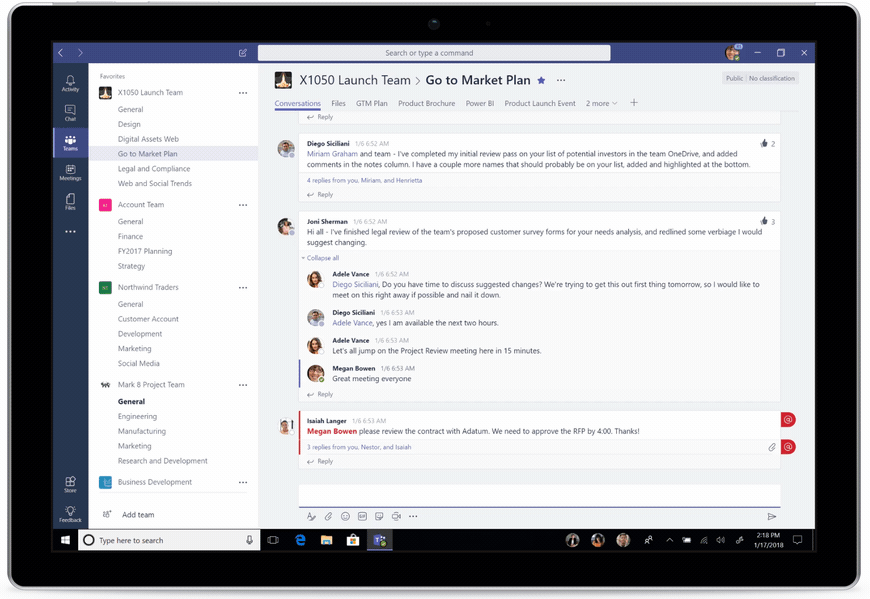
Microsoft Teams integrates with Wrike, allowing information from the project management app to be visible on chat. (Source: Microsoft)
Microsoft Teams is a collaboration tool that allows users to send instant messages, start and join video meetings, and share files and emojis. To provide better context in chats, the platform fetches information from other connected apps and displays it for easier reference. To learn more about this provider, check out our in-depth Microsoft Teams review.
3. Microsoft Teams hit over 270 million monthly active users
(Source: ZDNET)
Microsoft Teams sustained its popularity even as the pandemic restrictions eased. In January 2022, the company was reported to reach more than 270 million monthly active users, a significant growth from the 250 million monthly active users mentioned in July 2021.
While the company experienced user growth, its pace was much slower compared to the initial months of the pandemic. Before the announcement of 2021 figures, the company used daily active users as the metric. Some analysts think that the switch was due to the slow pace of growth.
4. 72% of companies adopted the hybrid work model
(Source: Ernst & Young)
Coping with the new normal the pandemic introduced, organizations allowed employees to work in the office or remotely on certain days of the workweek. In the cited Ernst & Young 2021 report, 75% stated that they don’t expect to have a central physical office in the future. In other words, work has become location-agnostic. This new normal arrangement further highlighted the importance of collaboration tools for connecting scattered team members.
5. 53% of employees want hybrid work over other arrangements
(Source: Gallup)
Employees prefer hybrid work over a fully on-site work setup since it lets them avoid commute time. The pandemic helped people realize that they are able to finish tasks and fulfill obligations even without reporting to a physical office. On the other hand, workers prefer hybrid work over an exclusively remote arrangement because it enables them to collaborate in person with colleagues.
More employees prefer a hybrid work setup. (Source: Gallup)
One of Gallup’s recommendations for improving engagement and productivity in a hybrid work environment is boosting connectivity, like having a digital-first mindset. Team members should be aware that they are all working remotely, equipped with collaboration apps on their devices. This working arrangement enables them to easily connect with colleagues regardless of work location.
6. About 80% of employees used collaboration tools in 2021
(Source: Gartner)
The figure is an increase from the 55% of collaboration app users recorded in 2019. The long-term hybrid workforce arrangement compels the use of cloud-based, personal and team productivity technologies and collaboration tools. Interestingly, the use of storage and sharing platforms also grew by 16%.
The use of collaboration tools increased by 44% from 2019 to 2021. (Source: Gartner)
Importance of Team Collaboration
Excellent internal communications offer plenty of benefits for organizations: enhanced productivity, better employee retention, and increased revenue. Below are the top team collaboration news and statistics affirming its importance.
7. ‘Connected culture’ improves employee productivity & well-being
(Source: RingCentral)
People working in organizations that promote a “connected culture” are twice as likely to be productive when working from anywhere compared to those who don’t. The researchers defined a “connected culture” as the company’s initiative to introduce effective technology—enabling teams to stay connected while supporting work-life balance and offering frequent opportunities for interaction.
Among the survey participants who reported working in a highly collaborative environment, 34% said they were more productive working from home. On the flip side, among those who don’t have a connected culture, only 15% said they were more productive with remote work.
8. 41% of employees plan to leave a job due to inadequate collaboration tools
(Source: Corel)
Close to half of the survey participants stated that they have quit or would consider quitting a job due to poor collaboration. Sixty-four percent said that poor collaboration causes a slump in productivity, making them lose three hours a week, and 20% claimed to waste six hours weekly. Meanwhile, 78% asserted that leaders in their organizations aren’t doing enough to facilitate team collaboration.
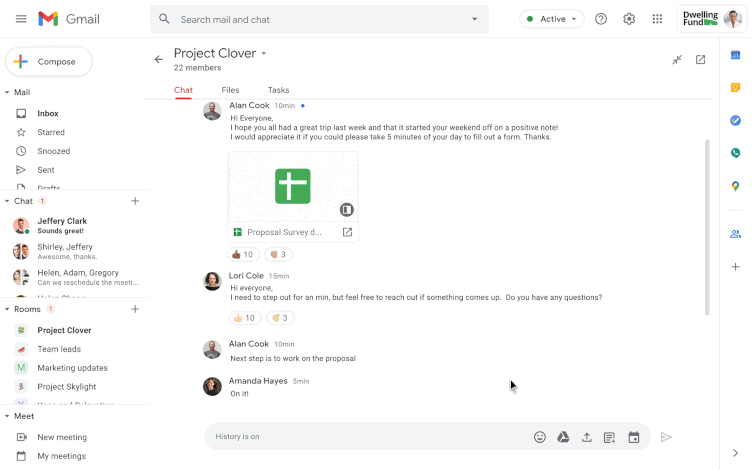
Provide team members with different collaboration tools through Google Workspace. (Source: Google Workspace)
If you’re looking for a comprehensive collaboration solution to keep your employees engaged and productive, Google Workspace is an excellent option. It features several productivity apps, including Gmail, Drive, Docs, Sheets, Slides, and Meet.
With these tools, you’re able to send emails, chat with colleagues, and launch meetings in one place. If you’re wondering how it stacks up against the other popular platform Microsoft 365, read our in-depth Google Workspace vs Microsoft 365 comparison guide.
9. 54% of employees believe that poor collaboration leads to lost revenue
(Source: Corel)
Sixty-one percent of the surveyed participants stated that poor collaboration tools prevent overall business growth. Corel observed that many companies got stuck in temporary collaboration solutions introduced at the start of the pandemic. The agency recommends listening to remote workers’ concerns and investing in easy-to-use software to promote sustainable collaboration.
Use of Collaboration Tools
The most common collaboration platforms companies use are instant messaging, video conferencing, and cloud storage. In this section, we focused on team collaboration trends and statistics highlighting the actual use of specific apps, including which types companies prefer.
10. 36% of employees would rather abandon email than collaboration platforms
(Source: Slack)
Collaboration apps have become a more appealing communication tool at work than email. If forced to choose, more than one-third of the 3,000 collaboration app users survey participants said they would rather give up email than Slack, Teams, or other collaboration platforms. Moreover, over half of the 1,200 information technology decision-makers surveyed believe that email won’t be the default communications platform by 2024.
11. Companies depend on huddle spaces for collaboration
(Source: Cisco)
Team members see the value in huddle spaces when working with remote colleagues. About 76% of participants in a Cisco survey said that these virtual rooms allow employees to hop on quick meetings easily. Sixty-one percent of them stated that they offer privacy, and the same percentage shared that they encourage brainstorming sessions.
The top reason teams use huddle spaces is it facilitates quick meetings. (Source: Cisco)
12. 46% believe asynchronous tools boost productivity
(Source: HubSpot)
Asynchronous collaboration happens when team members work on a project or a task together at different times, at a schedule most convenient for each party. For example, when a colleague messages their coworker on Slack about an assignment, the recipient isn’t required to reply in real time. One benefit of using this type of collaboration is that team members are able to immerse themselves in deep work, allowing them to disconnect for a certain period.
13. 57% of business leaders believe that collaboration devices improve the work environment
(Source: Cisco)
Ninety-six percent of surveyed executives, human resources personnel, and facilities management staff agree that technology facilitates a better work environment for employees. Of this number, 57% said collaboration devices automatically pairing with laptops and phones help boost productivity. The same number of participants also stated that wireless screen sharing, another collaboration tool, facilitates more efficient work.
Employees believe that collaboration devices that automatically pair with laptops and phones improve the work environment. (Source: Cisco)
14. The average meeting length on Zoom was 52 minutes
(Source: Zoom)
According to the Zoom Usage report released in 2022, the average meeting duration is nearly an hour. Additionally, different generations have varying attitudes and preferences when it comes to video meetings. For instance, Gen Z and Millennials are more likely to use whiteboards. The Baby Boomers are more inclined to open their cameras when joining a meeting, while Gen Zs are almost always off.
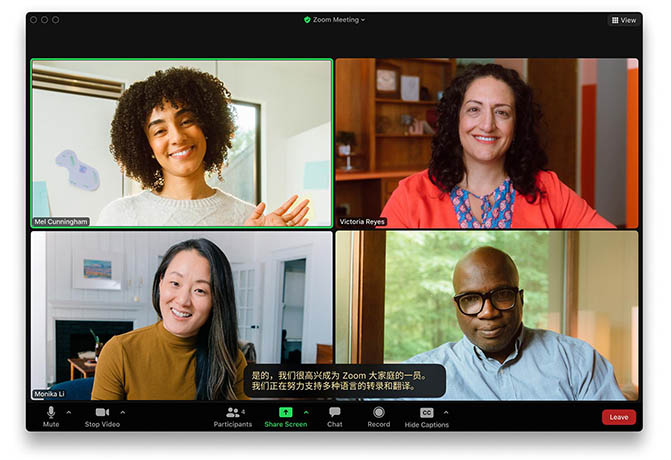
Host video meetings on Zoom for multiple participants. (Source: Zoom)
Zoom, the popular video conferencing platform, allows teams to host meetings for a maximum of 1,000 attendees per session. It has a translated captions feature, transcribing participants’ dialogues in your chosen language in real time. Explore more of this provider’s capabilities in our comprehensive Zoom review.
15. Almost all meetings have at least one participant joining from home
(Source: Dimensional Research, Cisco)
In October 2020, 98% of participants claimed all meetings are more likely to have at-home attendees. This figure highlights the popularity of video conferencing solutions at the height of the pandemic. Laptops were the most used device for joining audio and video meetings. Twenty-three percent of participants used headsets, and 28% used USB web cameras.
Laptops were the commonly used devices for joining virtual meetings. (Source: Cisco)
Improve your virtual meeting sessions by using the best video conferencing software. Find an easy-to-navigate platform with robust in-meeting collaboration tools.
16. 77% of employees use emojis at work
(Source: Clutch)
Workers use emoticons in Slack, emails, and other communication channels. Seventeen percent of users claimed that emojis help communicate a tone without words, while 14% said it allows them to express emotions in the digital space. Meanwhile, 11% stated that emojis promote a less formal work culture, while 7% see them as a tool of convenience, letting them reply to messages faster.
17. 60% of corporate data is stored in the cloud
(Source: Statista)
In 2022, more than 60% of all corporate data was in the cloud. The figure is twice the share recorded in 2015. According to Statista, organizations rely on online storage to improve data security and promote business agility. Google Drive is the most popular file storage software, representing 28.1% of the market share. Dropbox places second with 27.6%.
Challenges Faced by Collaboration Tools Users
Although collaboration tools offer several benefits to organizations, users report facing obstacles when adopting platforms. The team collaboration trends and statistics below discuss these issues, which you should watch out for in order to use tools to their full potential.
18. Real-time platforms replaced asynchronous collaboration tools
(Source: Futurum Research)
More than 40% of survey participants said disjointed collaboration tools have already replaced real-time platforms, like video conferencing tools. While asynchronous collaboration lets employees focus on individual tasks, it may carry a few concerns, including a slowdown in finalizing decisions and reaching an agreement on tasks and projects.
To avoid such delays, managers and team members must lay down expectations in terms of communication speed and frequency at the start of every project.
19. 64% of employees claimed that collaboration tools don’t mesh with existing work processes
(Source: Microsoft)
For this reason, Microsoft recommends using low-code solutions that allow team members to personalize platforms according to their business needs. About nine in 10 people with access to low-code tools claimed that the solutions enabled them to automate routine tasks, lessen costs, strengthen analytics, and handle data better. Another viable solution is to choose unified communications (UC) that connect with various third-party business apps.
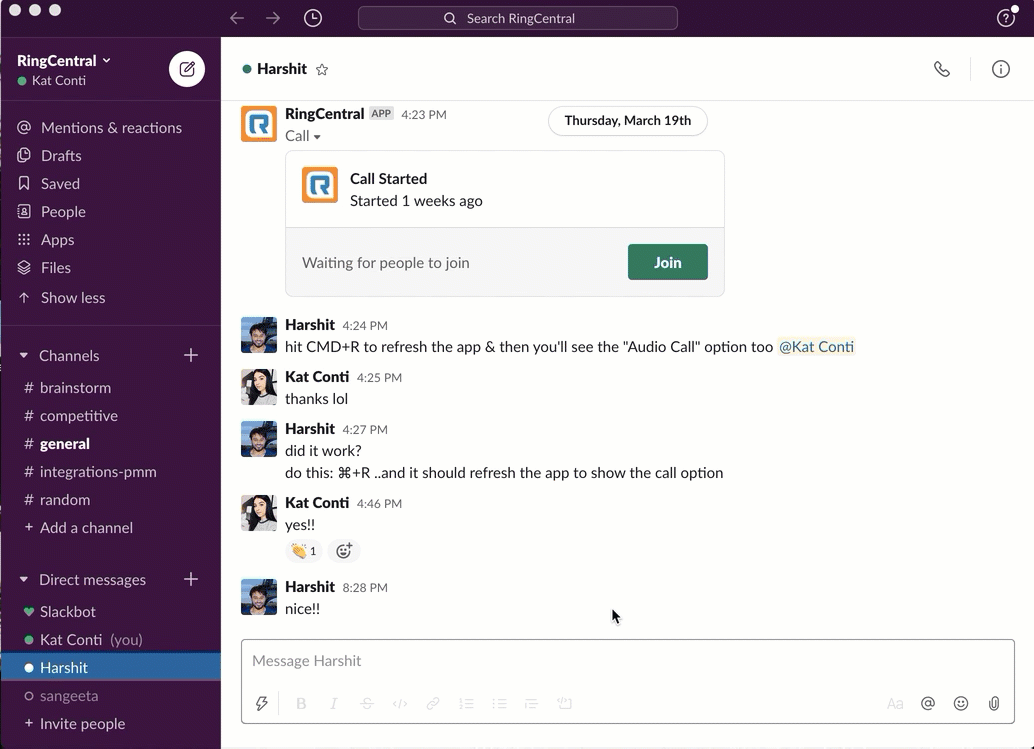
RingCentral integrates with the popular messaging platform Slack. (Source: RingCentral)
RingCentral, a top UC software, offers robust third-party integrations, connecting with customer relationship management (CRM), analytics, customer support, and developer tools. Given this, it’s easy to tailor-fit the software according to your workflow processes. If you plan to adopt this solution for your operations, familiarize yourself with its features by referring to our RingCentral review.
20. 50% of employees cite poor audio quality as their biggest frustration in virtual meetings
(Source: Dimensional Research, Cisco)
Next to garbled, intermittent audio, the most frustrating challenge employees face in virtual meetings is multiple participants speaking simultaneously. Meanwhile, 46% of the surveyed participants said that their main problem is other meeting attendees being in a noisy environment.
These top three biggest frustrations negatively affect the quality of collaboration among members. Fortunately, by communicating house rules and encouraging employees to test their own equipment before the start of the sessions, teams will be able to overcome the mentioned communication barriers.
Frequently Asked Questions (FAQs)
In our buyer’s guide on the best team communications apps for collaboration, Microsoft Teams emerged as the best overall because of its rich feature set. Its chat feature lets you send unlimited messages and store a maximum of 1TB of files. For video meetings, host 300 meeting participants for a maximum duration of 30 hours. Some in-meeting tools include breakout rooms, screen sharing, and annotations.
Yes. Google Meet is a video conferencing platform that features different collaboration tools, such as chat, screen sharing, and hand-raising. If you want to adopt this software, check out our comprehensive Google Meet review.
Yes, it’s possible to join two Microsoft Teams meetings with the same account. Use two different devices, one with a desktop and one with a mobile phone, or two different browsers.
Bottom Line
Given the changes in work preferences and environments, the team collaboration market is set to grow further, seeing more innovations from technology companies. Organizations embracing the work-together-anywhere mindset will reap the benefits of efficient delivery of projects, high employee morale, and improved problem-solving processes.
Get updated with the latest team collaboration news to keep up with the newest technologies. Check our best practices for using unified communications and collaboration tools.