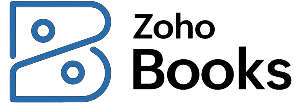The best trucking accounting software can either be dedicated programs tailored specifically for the trucking industry or versatile accounting platforms that integrate effortlessly with specialized trucking tools. I reviewed the leading choices based on pricing, customer support, ease of use, and essential features, which include invoicing, bill management, and trucking-specific functionalities like carrier and driver management.
Here are our six top picks for trucking accounting software:
- QuickBooks Online: Best overall when integrated with RAMA Logistics Software (RLS)
- Axon: Best trucking software for midsize and large fleet operations
- Tailwind TMS: Best billing software with trucking features
- Q7: Best standalone trucking software with payroll features
- Zoho Books: Best mobile accounting app for independent truckers
- Rigbooks: Most affordable and easy-to-use trucking solution for small fleets
Quick Comparison of the Best Trucker Accounting Software
Which trucking accounting software is best for you?
QuickBooks Online: Best Overall When Integrated With RAMA Logistics Software

Pros
- Is packed with more features compared with similar software
- Is scalable, making it a great fit for trucking companies with growing fleets
- Integrates seamlessly with RLS for enhanced trucking-specific capabilities
- Enables mileage tracking directly from a smartphone
- Offers real-time reporting and analytics for better decision-making
- Is cloud-based, allowing access from anywhere
Cons
- Requires an additional subscription to trucking software like RLS
- Lacks direct phone support for Plus and lower plans; RLS also doesn’t offer phone support
- May be challenging to learn, particularly when setting up integrations
- Can get pricey as costs can add up quickly with multiple subscriptions and add-ons
Monthly Pricing | QuickBooks:
RAMA Logistics Software:
|
|---|---|
Add-ons Pricing | ✕ |
Discount | 50% off for three months |
Free Trial |
|
Money-back Guarantee | ✕ |
Customer Support Channels |
|
Average User Review Rating | 4.3 out of 5; see what users think in our review of QuickBooks Online |
I found QuickBooks Online’s enhanced accounting features to be incredibly versatile. It’s customizable enough to suit almost any business, which is why we consider it the best small business accounting software. While it doesn’t come with built-in trucking-specific features, pairing it with RLS transforms it into a powerful tool for both trucking management and accounting.
Here’s how it works: QuickBooks Online efficiently manages your accounting tasks while RLS takes care of your trucking operations. You can use RLS to handle loads, manage dispatch orders, and monitor delivery statuses seamlessly. What makes it even better is the ability to transfer load data directly into QuickBooks, allowing you to create invoices, track expenses, and generate insightful reports all in one place.
While we’ve explored other QuickBooks Online trucking integrations, RLS stands out as the top choice. Its direct integration with QuickBooks means you don’t have to deal with the headaches of complicated setups or third-party connectors. Plus, since you can purchase and launch it directly from the QuickBooks App Store, the whole process feels intuitive and hassle-free.
Standout Features
- Income and expense tracking: If you only need basic tracking of your trucking business’s income and expenses, then QuickBooks Online alone should be enough.
- Bank reconciliation: Unlike many trucking accounting software, QuickBooks Online allows you to connect your banks and reconcile your bank accounts.
- Payroll: Integrate with QuickBooks Payroll to pay drivers and contractors, track workloads across multiple worksites, and monitor contractor payments. Read our QuickBooks Payroll review to learn more.
- Integrated trucking features: The RLS integration provides you access to trucking-specific features, like carrier and driver management, load tracking, and location maintenance.
- Automatic data syncing with RLS: With the RLS integration, you can push crucial data into QuickBooks for accounting. For instance, QuickBooks Online generates invoices automatically based on the load details sourced from RLS.
Use Cases
- Trucking companies prioritizing general accounting features: Whether you are an independent trucking business owner or a small fleet using an existing trucking tool and need integrated accounting features, QuickBooks Online is right for you.
- Trucking companies needing extensive bookkeeping support: QuickBooks Online is very popular and used by many small businesses. It should be easy for you to find a QuickBooks ProAdvisor to help you with your bookkeeping needs.
- Current RLS users: Trucking companies using RLS can easily integrate their trucking software with QuickBooks Online. Once integrated, it only takes a single click of the “Update QuickBooks” button to sync your data across the two platforms.
QuickBooks Online aced my evaluation of accounting features. The RLS integration fills the gaps in trucking-specific features, which is how QuickBooks Online earned another perfect mark in this specialized category. I docked a few points for ease of use, as the integrated features may require a steep learning curve for some users. Additionally, I couldn’t award a higher score for pricing because of the combined cost of the two software programs.
The notable weakness of QuickBooks Online is customer service, even with the added support from the RLS integration. The Plus and lower plans don’t allow you to place a phone call to an agent directly, which is something you can do with other providers like Tailwind TMS and Zoho Books.
Axon: Best for Midsize & Large Fleet Operations

Pros
- Is built for different industries, including freight brokers, haulers, and intermodals
- Provides automatic IFTA tax calculations
- Has real-time integrated reporting capabilities
- Offers hosting options for cloud access
- Has integrated accounting features
Cons
- Doesn’t disclose pricing
- Is locally installed; requires installation and maintenance
- Is complicated; has a learning curve for new users
Pricing | Undisclosed; contact the provider to request a customized quote or detailed pricing information. You can also request a free demo to see how it works before buying. |
|---|---|
Add-ons Pricing | ✕ |
Discount | ✕ |
Free Trial | ✕ |
Money-back Guarantee | ✕ |
Customer Support Channels | Phone support, email, and self-help guides |
Average User Review Rating | 4.6 out of 5 on Capterra |
Axon stands out with its extensive feature set, designed specifically for mid- and large-scale operations that manage complex logistics and administrative tasks. What I appreciate most is its advanced functionality, like real-time tracking, which makes it easy to monitor vehicle locations and driver activities in real-time.
I also find the integrated tools—such as accounting and driver settlements—to be a major advantage. These features make it possible for growing trucking companies to scale their operations without the hassle of purchasing additional software or dealing with complex integrations.
Standout Features
- Real-time dispatch management: It uses GPS tracking to help dispatchers monitor the exact location of each vehicle in real-time. This also helps them better assign routes to their drivers and adjust schedules accordingly.
- Integrated accounting: It comes with built-in accounting features, like banking, invoicing, and vendor bill management.
- IFTA reporting: Based on GPS data, Axon automatically calculates the mileage that trucks cover in each jurisdiction and records all fuel purchases and fuel tax calculations. Using this data, the system generates IFTA reports for fuel tax returns. The IFTA reporting feature helps interstate truckers avoid penalties due to noncompliance with the IFTA.
- Specialized tools tailored to different trucking industries: For example, its container tracking and chassis management are essential for fleets that rely on multiple transport modes. Specialized transport companies also benefit from its ability to manage unique cargo requirements seamlessly.
Use Cases
- Trucking companies with complex operations: As a multifaceted trucking management and accounting tool, Axon can support the various aspects of your operations, including dispatch management, fleet maintenance, and even financial management.
- Long-haul trucking companies: Axon has a built-in maintenance scheduling feature that helps you ensure that all fleet vehicles are properly serviced and are ready for long-distance transport.
Axon nailed my assessment of the trucking-specific features category and performed well in general accounting features. However, I found its pricing to be a drawback since the costs aren’t publicly available on the provider’s website.
Its ease of use also took a hit in my rubric, as it’s complex software with a steep learning curve because of the extensive features. Additionally, Axon’s customer support could improve by adding a live chat option.
Tailwind TMS: Best Invoicing & Billing Software With Built-in Trucking Features

Pros
- Has comprehensive bill payment and invoicing features
- Integrates with QuickBooks Online and Desktop (depending on subscription)
- Includes customer and carrier self-service portals
- Offers GPS-confirmed shipment and event tracking
- Has a multiple branch or division management capability
Cons
- Requires a $1,500 setup fee to get the free trial
- Isn’t a complete bookkeeping system—unless integrated with QuickBooks
- Lacks integrated payroll
- Has no bank reconciliation features
Pricing | Pay a setup fee of $1,500, and the first three months after are free. After the trial, pricing is as follows:
So if your business plans to have three users, the total monthly subscription after the three-month trial is $750. |
|---|---|
Add-ons Pricing | ✕ |
Discount | ✕ |
Free Trial | Three months following the $1,500 setup fee |
Money-back Guarantee | ✕ |
Customer Support Channels | Phone and email support, implementation packages, and online resources, like blogs and training videos |
Average User Review Rating | 4.3 out of 5; read what users had to say in our Tailwind TMS review |
While Tailwind TMS isn’t a complete bookkeeping solution, it’s good for handling invoicing and bill payments—two critical needs of any trucking company. Its A/P and A/R features are comprehensive, allowing you to easily track bills and payments from vendors, employees, carriers, and customers. I particularly like the Invoice List and Bill Posting modules because they’re intuitive and detailed, making it simple to review and manage invoices and bills.
What I really appreciate is the flexibility Tailwind offers with those modules. For instance, you can post related bills together with the invoice or handle expenses and bills separately, depending on what works best for your specific needs. This level of customization really stands out compared with other trucking-specific software.
Standout Features
- Invoicing and billing: It has more enhanced invoicing and billing features than other specialized trucking software. For example, you can simultaneously record and post any related bills or expenses associated with a specific transaction.
- Carrier management: It helps you easily manage and track dispatch details, such as the number of loads available and dispatched shipments.
- Order management: This lets you create orders for customers, set up basic freight charges or fuel surcharges, and track commission sales, carrier partner pay, and company driver pay by the mile or by the hour.
- Self-service portals: You can set up a self-service portal for your customers and carriers. The Customer portal gives your customers access to information about their accounts, shipments, and invoices.
- Dispatch and shipment tracking management: Track and manage shipper and shipment details easily, such as appointment times and pick-up and delivery windows.
Use Cases
- Trucking companies working with many customers and vendors: All Tailwind TMS plans allow you to create and send unlimited bills and invoices.
- Trucking businesses with multiple branches: You can set up and manage more than one branch and manage the transactions and records for each branch separately.
- QuickBooks Online users needing integrated trucking features: QuickBooks Online Plus integrates with Tailwind TMS, making Tailwind TMS a good alternative to RAMA Logistics.
Tailwind TMS aced the trucking-specific features criterion. While it’s not a double-entry accounting software, it still received an above-average score in my rubric. I like that it has built-in bookkeeping features, like invoicing and P&L reporting, and that it integrates with QuickBooks Online for enhanced accounting features.
The difficulty in customizing the dashboard cost it points in ease of use. Also, it could have done better in customer service if it offered live chat support and had easy access to professional bookkeepers who are knowledgeable of the software.
However, its pricing score took a major hit because of its expensive pricing structure. I don’t recommend this for small or newly-established trucking businesses or those planning to add many users because the cost of seats beyond the two included in the base plan is $250 per user. I recommend reaching out to Axon or Q7 for a quote, then picking the one that gives a more affordable rate. Otherwise, go with our top pick, QuickBooks with RLS integration, which has transparent fees.
Q7: Best Standalone Trucking-specific Software With Payroll Features
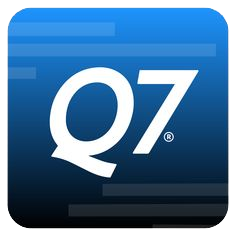
Pros
- Is a full-fledged bookkeeping solution with built-in trucking features
- Is available in a desktop and cloud-based program
- Has a built-in trucking payroll management system
- Offers an extensive list of trucking management features
- Has custom features, such as the mileage interface, which can be added for a fee
Cons
- Doesn’t disclose pricing
- Has a desktop version that’s incompatible with Mac
- Is a complex system; unideal for owners who manage their own books
- Requires a fee to use additional features, such as document management
Pricing | Contact Q7 for a free demo and a customized price quote. |
|---|---|
Add-ons Pricing | ✕ |
Discount | ✕ |
Free Trial | ✕ |
Money-back Guarantee | ✕ |
Customer Support Channels | Training and installation setup and support, an online form, and tip articles |
Average User Review Rating | Unrated |
Q7 makes managing bookkeeping tasks straightforward, allowing users to handle bill payments, send invoices, and reconcile bank accounts all in one place. One of its standout features is its fleet maintenance program, which helps track fixed assets and schedule routine maintenance based on either time or mileage.
Its payroll module is another highlight. It offers the flexibility to pay employees and contractors via checks or direct deposit using methods like hourly rates, fixed salaries, mileage, or revenue percentages.
Standout Features
- A/P management: You can pay vendor bills, create purchase orders, track vendor invoices, and set up recurring expenses, such as loan payments.
- A/R management: You can create, send, and track customer invoices and payments. Invoices are tied to a dispatch to ensure that loads are only invoiced when complete.
- Banking: You can write and void checks, create deposits, transfer funds, and reconcile bank accounts.
- Financial scoreboard: The Financial Scoreboard provides a complete view of your financial data, and you can create a customized report based on your needs.
- Dispatch management: Q7 provides the tools to manage dispatch operations, including truckload and brokerage dispatch, less-than-truckload (LTL) dispatch, and order management.
Use Cases
- Trucking companies needing an all-in-one trucking and bookkeeping solution: You can use Q7 to manage both the accounting and trucking operation management sides of your business instead of using two separate programs. It is a complete bookkeeping system, so there’s no need to integrate with bookkeeping software like QuickBooks.
- Trucking businesses wanting a hybrid solution: You have the flexibility to store your data on the internet, physical hard drives, or local computers.
- Delivery drivers: Q7 has recently developed a mobile app that helps drivers track the status of their load assignments, plan their trips, and collaborate with their managers in real time.
- Trucking companies with company drivers: Q7 has a customized trucking payroll module that lets you pay your employees and contractors.
My analysis shows that Q7’s biggest strength is trucking-specific features, which is expected from such specialized trucking software. However, while it’s a full-fledged double-entry bookkeeping software, its accounting features are not as robust as those of QuickBooks. For instance, unlike QuickBooks, you can’t customize the chart of accounts and generate recurring invoices in Q7.
Additionally, it took a hit in pricing as prices are not publicly disclosed on the provider’s website. It also fell short in ease of use, as I found the interface outdated and difficult to master. I recommend at least four to eight hours to familiarize yourself with its features; if you want something easier to use, then my top recommendation is Rigbooks. I believe Q7 could improve its customer service by offering phone support and live chat, just like Zoho Books.
Zoho Books: Best Mobile Accounting App for Independent Truckers

Pros
- Offers a feature-packed mobile accounting app
- Allows you to call customer support directly
- Has a free plan for businesses that make less than $50,000 in annual revenue
- Has many accounting features but is more affordable than other software like QuickBooks
Cons
- Charges a fee for each additional user
- Has no trucking-specific features
- Doesn’t integrate with trucking management software
Monthly Pricing |
The Standard plan might suffice for many independent truckers needing to track their income and expenses, but if you need to also pay bills from your vendors, then I recommend the Professional plan. |
|---|---|
Add-ons Pricing |
|
Discount | ✕ |
Free Trial | 14 days for all paid plans |
Money-back Guarantee | ✕ |
Customer Support Channels | Phone and email support, live chat, self-help guides |
Average User Review Rating | 4.4 out of 5; check out user insights in our Zoho Books review |
Just like QuickBooks Online, Zoho Books isn’t specifically designed for trucking businesses, but its mobile accounting app can be a game-changer for independent truckers. You can easily capture receipts and record expenses for fuel, tolls, maintenance, and other business costs, then categorize everything for tax and reporting purposes.
What I really like is how the app lets you create professional invoices on the go and send them directly to clients or brokers right from your phone. For basic tracking of income and expenses, Zoho Books’ free plan is a great option that can help you save money while staying organized.
Standout Features
- Mobile accounting app: From your smartphone, you can use the Zoho Books app to create and send invoices, accept payments, track billable time, and capture expense receipts.
- Competitive free plan: The free option includes almost all the core features of Zoho Books, including income and expense management, invoicing, and tax management.
- Expense management: Zoho Books provides the tools you need to easily manage your expenses, including the ability to attach bills and receipts to transactions from your smartphone. You can also set up recurring expenses if needed.
- Invoicing: You can create and customize invoices in Zoho Books and send them in different languages and currencies depending on your customer location. You may also create recurring invoices if you have customers you pay regularly and schedule them to be sent in advance for easy payment collection.
Use Cases
- Independent trucking business owners: Independent truckers who don’t need trucking management features can use the app to stay on top of their income and expenses and get paid by their clients.
Zoho Books is a complete bookkeeping solution—explaining the perfect mark in the accounting category. It also nearly aced pricing because of its free plan for truckers that make less than $50,000 in annual revenue.
While it has great customer support, I deducted a few points because its network of Zoho Advisors is not that extensive, especially when compared with QuickBooks Online’s ProAdvisor network. Also, the dashboard is not that organized, and that cost Zoho Books points in my evaluation. Some features are concealed within one another, making the tool a bit difficult to navigate.
Zoho Books has no trucking-specific features, which is completely understandable. However, I didn’t find any integrations that could solve this weakness, unlike QuickBooks, which integrates with trucking software like RLS.
Rigbooks: Most Affordable & Easy-to-Use Trucking Management Solution for Small Fleets

Pros
- Allows you to add unlimited users
- Offers a free trial with all core features
- Is affordable for detailed load tracking
- Lets you track miles per jurisdiction for easy IFTA reporting
Cons
- Is not a complete bookkeeping system
- Doesn’t allow you to send invoices in the lower plans
- Has no mobile app
Monthly Pricing |
|
|---|---|
Add-ons Pricing | ✕ |
Discount | ✕ |
Free Trial | 30 days |
Money-back Guarantee | ✕ |
Customer Support Channels | Phone and email support, online contact form, and self-help resources like blogs |
Average User Review Rating | 5 out of 5; explore user feedback in our Rigbooks review |
Rigbooks is perfect for small fleets with one or two trucks. At just $19 per month, it can track business expenses, fuel mileage, trips, and orders for a single truck. It’s an affordable choice for small trucking companies needing to monitor costs per mile and identify the most profitable loads.
Among the best trucking accounting software, I find Rigbooks has the simplest user interface, which is great since if you don’t have an accounting background. If your trucking company doesn’t need comprehensive accounting features and focuses mainly on trucking management, it is a cost-effective solution.
Standout Features
- Low cost: It is more affordable than other specialized trucking software; its entry-level plan only costs $19 monthly.
- Simple user interface: It has a neat dashboard with organized menus and submenus. You can easily navigate and learn the software even without prior accounting experience.
- Expense tracking: It tracks fixed and variable costs. You can add loads and trips and attach revenue and expenses to better understand the profitability of your loads.
- Order tracking: You can monitor loads based on status, and each status has a separate tab for easy tracking.
- Invoicing: It lets you create an invoice from existing trip records, including instant billing, partial payments, and private notes.
- Fuel purchase recording: Record your fuel purchases for each truck to help you track oil and gasoline costs and keep detailed records of truck mileage for tax reimbursement.
Use Cases
- Trucking owners without accounting experience: With a neat and simple interface, Rigbooks is very easy to learn and use. It won’t take long to fully understand the features.
- Owner-operators with a single truck: Rigbooks is the most affordable trucking solution for trucking businesses with a single truck at only $19 per month.
- Growing trucking companies with an expanding team: As your company hires new employees, you can easily add them as users in the system without any additional cost.
Rigbooks stands out as the most affordable specialized trucking software on our list, and it’s the only solution to ace the pricing category. I also gave it high marks in trucking features, and its ease of use is impressive, thanks to its simple and intuitive user interface.
That said, there’s definitely room for improvement when it comes to accounting features. Like Tailwind TMS, Rigbooks isn’t a complete accounting solution and misses key functionalities like balance sheets and bank reconciliation. I’d like to see an integration with a platform like QuickBooks Online to enhance its bookkeeping capabilities.
For customer support, Rigbooks is on a par with Tailwind TMS by offering phone and email support. However, it doesn’t provide live chat, and since it’s less popular than QuickBooks Online, finding professional bookkeeping support could be a challenge if needed.
How I Evaluated the Best Trucking Accounting Software
To ensure the accuracy and integrity of this list, I evaluated the best trucker accounting software using an internal rubric scoring system with six categories, each with a calculated weighted score.
15% of Overall Score
We ranked each truck accounting software based on its affordability, considering the number of users included in each plan and the costs to add an extra seat.
30% of Overall Score
Regardless of the industry, specialized accounting software should include general bookkeeping features like A/P, A/R, and bank account reconciliation.
30% of Overall Score
The best trucking accounting software should be able to manage and track dispatches, orders, fuel and mileage, driver settlements, and IFTA reporting.
10% of Overall Score
Most trucking business owners likely don’t have accounting experience, so the best bookkeeping software for truckers should be easy to understand and use.
10% of Overall Score
We checked the availability of different customer support options, including phone support, email, and live chat.
5% of Overall Score
We used average user review ratings from several websites like G2.com and Software Advice.
Frequently Asked Questions (FAQs)
Trucking accounting software has unique features, such as the ability to dispatch drivers and track load status. Meanwhile, general purpose bookkeeping software lets you perform common accounting tasks, such as invoicing, billing, and expense tracking, but it often lacks specialized trucking features.
Trucking companies needing to track income and expenses and manage trucking operations on one platform should use trucking accounting software.
If you need specialized tools like load and dispatch management, then consider integrating QuickBooks Online with RAMA Logistics Software. Q7 is a great standalone trucking-specific accounting solution, while Rigbooks is ideal if you have a small fleet and want an affordable platform.
Yes, you can use free general bookkeeping software like Wave for your trucking business. However, a free solution might not be enough if you have complex trucking management needs. This is where we recommend premium software like Q7 or even an integration between QuickBooks Online and RAMA Logistics Software.
Bottom Line
Overall, there’s no single accounting or trucking management software that can cover all the various needs of truck drivers and fleet managers. To determine the right fit for your company, you have to assess your budget and needs and determine what particular features you require.