Unified communications as a service (UCaaS) supports a productive and flexible work environment for distributed teams by providing a comprehensive suite of collaboration tools. Conversational channels and meeting recording allow users to stay on top of team activities, while file sharing and integrations keep company data accessible across all devices in real time. In this article, we explore how to implement six UCaaS tools to benefit your remote workforce.
1. User Presence
One of the challenges of managing a remote workforce is you cannot simply walk to their desk and see if they’re available. User presence supplements the lack of physical presence by allowing users to track the online availability of their colleagues. It is usually broken down into six categories: available, away, busy, do not disturb, offline, and be right back.
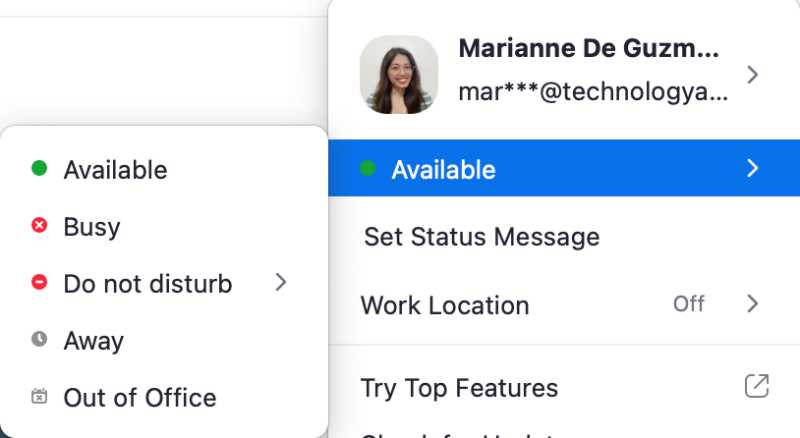
Zoom allows users to set their online availability or customize their status message.
Like any unified communications (UC) solution, Zoom uses color-coded presence indicators like green, red, and yellow to recognize a user’s status in one glance. Users also have the option to create their custom status message. Other UCaaS platforms automatically update your status as “away” when it detects the system is idle or enters sleep mode.
Setting the user presence creates a transparent work environment by allowing others to see your current status. This makes it easier for teams to collaborate and allows managers to track employee productivity and downtime.
2. Video Conferencing
Video conferencing is one of the most indispensable UCaaS tools as it facilitates face-to-face interactions, allowing remote teams to collaborate effectively. Unlike messaging and audio calls, video meetings create a more engaging communication experience by providing visual cues so users can observe other participant’s gestures and facial expressions.
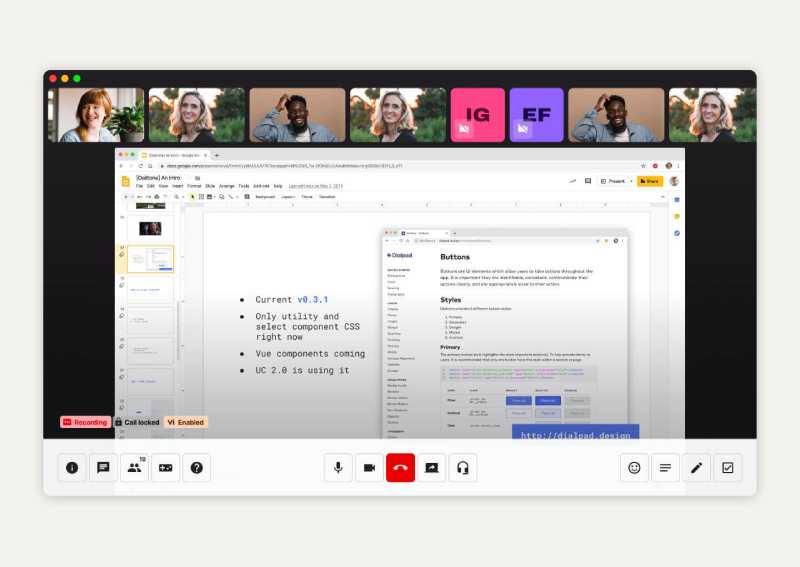
Dialpad lets you share your entire screen, window, or a specific tab. (Source: Dialpad)
Dialpad utilizes artificial intelligence (AI) to enable productivity features, such as live transcription and meeting summaries. Like most UCaaS providers, Dialpad comes with robust collaboration tools like screen sharing, emojis, meeting controls, and digital whiteboard.
3. Meeting Recording
If you’re managing a global remote workforce, gathering team members for live video conferencing can be difficult if there are differences in schedules, shifts, and time zones. This is where meeting recording comes in handy, where users can watch their previous meetings at their own time.
Meeting recording comes in two forms:
- Local recording: This saves your meetings to a local drive (such as your computer) or server. This is typically offered with the free software version of the UCaaS provider.
- Cloud-based recording: Cloud recording is usually locked behind a UCaaS provider’s paid plans. Once you’re done recording, you will receive a link to view the meeting content from any browser. An additional purchase is required for a larger storage capacity in terms of size and number of days.
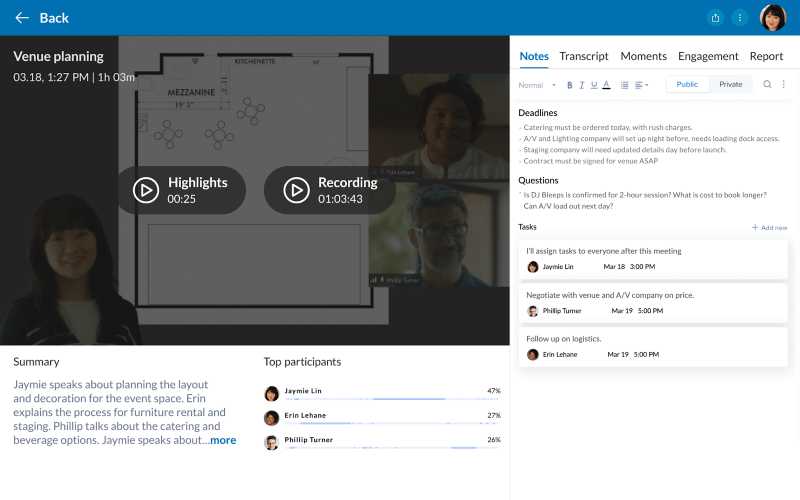
RingCentral automatically generates meeting summaries, including the recording and highlight reel. (Source: RingCentral)
Modern UCaaS platforms like RingCentral use artificial intelligence (AI) to generate a meeting summary automatically. It includes a meeting recording, highlight video, transcriptions, and key moments, giving you all the information you need without watching the entire recording.
4. Conversation Channels
Conversation channels serve as dedicated spaces to discuss a specific topic or project. Unlike a group chat, channels allow for more organized side conversations through message threads. This gives way to asynchronous communication, which is critical in remote work, where conversations don’t always happen in real time.
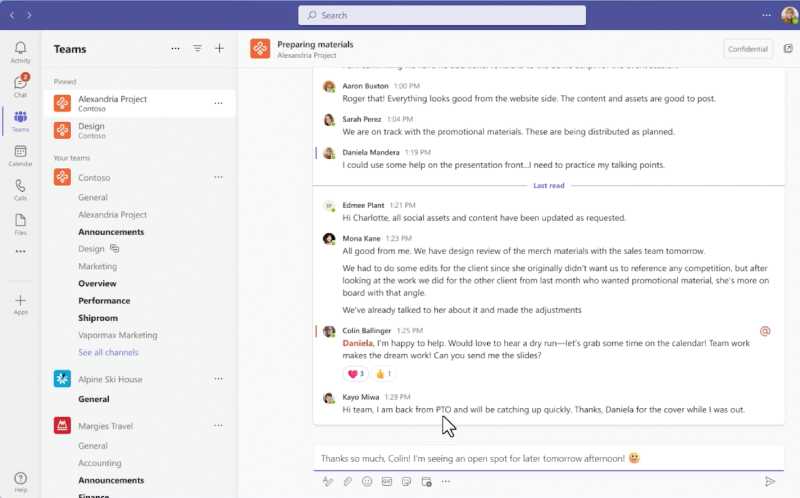
In Microsoft Teams, channels are built around various topics where you can hold meetings, have conversations, and work on files together. (Source: Microsoft Teams)
Microsoft Teams is a popular UCaaS example providing both public and private channels so you can decide the level of transparency for your workspace. In each channel, teams can make announcements, share files, collaborate with external partners, or hop on a quick conference call. You can also add relevant apps to automate workflows and collaborate better with channel members.
5. File Sharing & Storage
When teams go remote, members need frequent access to company files, such as images, documents, meeting recordings, and slide presentations. File sharing via UCaaS technology lets you share files from local sources and upload them to the cloud. This is ideal for remote workers who need to upload presentations, signed contracts, proposals, and documents.
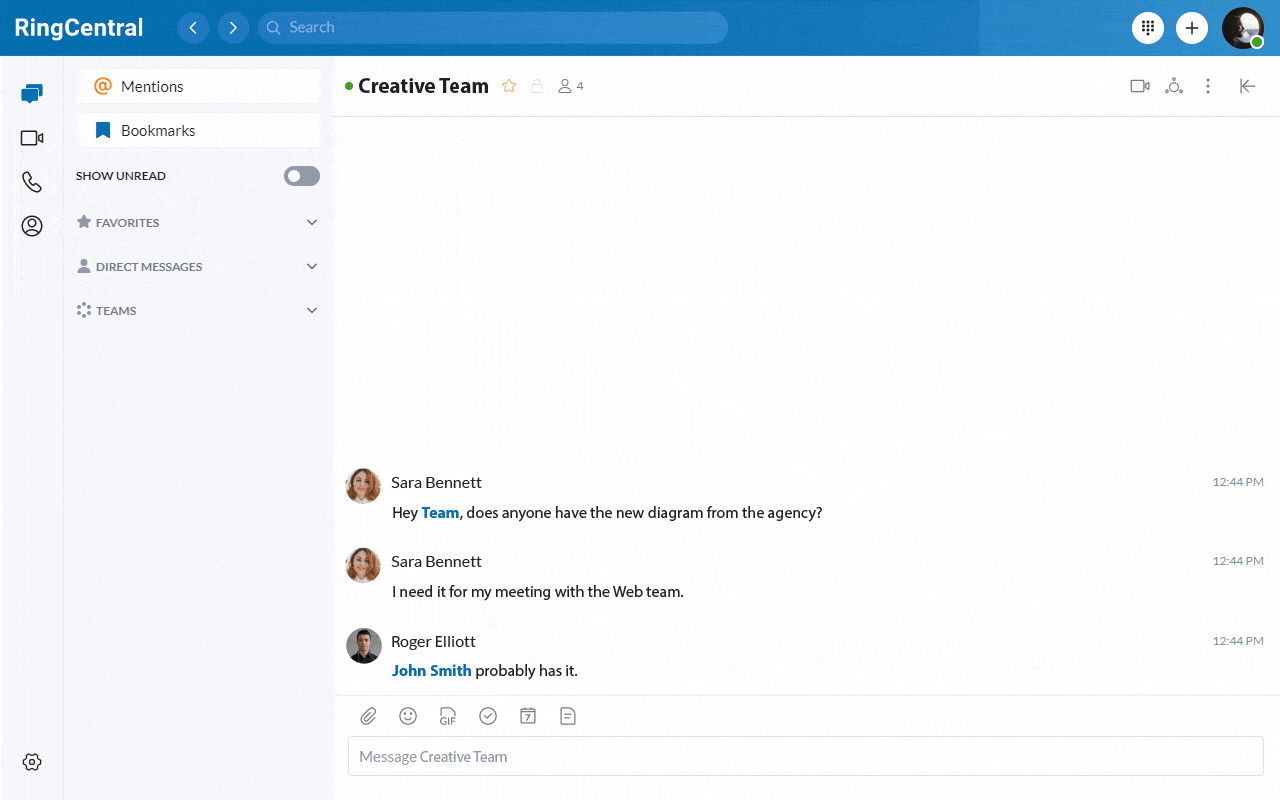
RingCentral lets you share files from your desktop through a drag-and-drop mechanism.
(Source: RingCentral)
RingCentral’s team chat has a built-in file sharing feature where you can send, store, and upload files in a few clicks. It has an online file sharing capability so teams can access and edit shared files in real time. Plus, the RingCentral platform allows multiple file sharing and is equipped with file permissions to ensure documents remain confidential.
6. Third-party Integrations
Third-party integrations are critical tools for remote teams that use multiple applications to perform various tasks and business processes. It lets you add features and tools to your UCaaS platform to enhance its functionality and reduce the need for app switching.
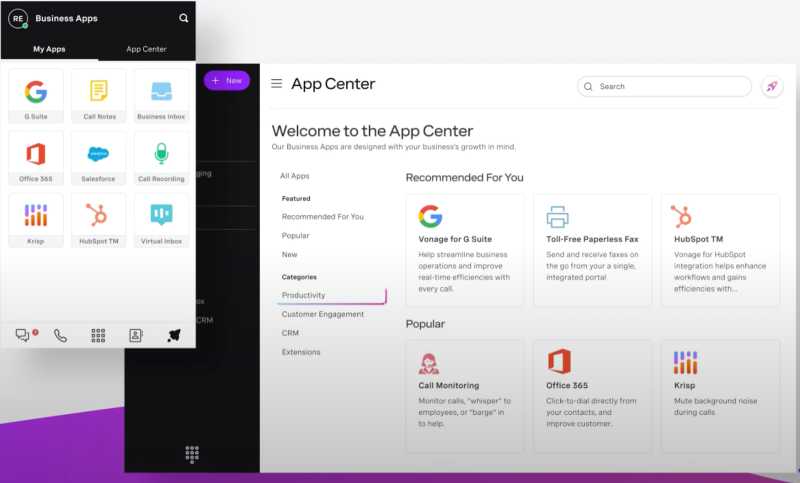
The Vonage App Center is a self-service platform of third-party tools so you can easily search and select the apps you need. (Source: Vonage)
For instance, integrating your customer relationship management (CRM) system with your UC platform lets you access customer records when handling customer service calls. Aside from CRM systems, UCaaS providers integrate with other business tools, such as project management, workflow automation, and ecommerce.
Top UCaaS Providers for Remote Working
UCaaS technology has come a long way, and remote workers can expect more from providers and their solutions. Check the table below to discover what each top UCaaS provider has to offer to your distributed team:
UCaaS Providers | Monthly Starting Price (per User) | Key UCaaS Features | Learn More |
|---|---|---|---|
$30 |
| ||
$30.95 |
| ||
$23 |
| ||
$19.99 |
| ||
$15.99 |
| ||
$29 |
| ||
Answer a few questions about your business, and we’ll give you a personalized product match.
Which UCaaS provider is right for you?
Frequently Asked Questions (FAQs)
While both statuses convey that you’re engaged, only the “do not disturb” status will halt incoming notifications. Once you’re ready to be contacted again, you’ll receive notifications that weren’t sent while the “do not disturb” status was active. On the other hand, if your status is set to “busy,” you’ll still receive notifications.
For the most part, unified communication tools are accessible both from desktop and mobile devices. Many are native to UCaaS providers’ mobile apps. For example, Nextiva lets you access user presence under their “Team Presence” menu, as well as team chat, file sharing, and conversation channels.
The Health Insurance Portability and Accountability Act (HIPAA) states that all recorded conversations with patients must be protected. The degree to which the provider protects recorded data varies across providers. For added measures, verify if your UCaaS provider has a HIPAA certification by asking its sales team.
Bottom Line
Businesses with remote employees need underlying technology to manage work processes and facilitate distant communication. Fortunately, UCaaS tools such as video conferencing, team channels, and file sharing support these essential business needs. They also increase efficiency and productivity, and are very easy to implement into everyday business. Start your UCaaS journey by finding the provider that meets your specific requirements.