Vagaro is a cloud-based point-of-sale (POS) system designed for the beauty, health, and fitness industries. Users get promoted on the Vagaro website and app, where customers can book appointments or shop the user’s online store. In our guide to the best salon POS systems for 2023, Vagaro scored 4.49 out of 5, winning points for offering a fully featured POS system that handles scheduling, customer management, payroll data, marketing, and more. Although the software is priced competitively from $25 to $85 per month, Vagaro’s hardware is among the most expensive.

Pros
- Online directory
- Easy to use and set up
- Robust booking, HR, payroll, and marketing tools
Cons
- No free plan
- Expensive hardware
- Intake and other forms cost extra
Who Should Use Vagaro
- Busy salons with multiple employees
- Spas, fitness centers, and massage therapists working in the medical industry
- Businesses looking for marketing tools
- Any businesses that rely on appointment scheduling
Who Should Use an Alternative
- Small salons or solopreneurs
- Retail businesses
- Restaurant businesses
Vagaro is a great fit for businesses that rely on scheduling and appointments: busy salons, spas, fitness centers, and massage clinics with multiple employees and varying schedules. It is our top-recommended appointment scheduling app. The SOAP (Subjective, Objective, Assessment, Plan) notes, not often found in POS or scheduling software, make it easy for healthcare and wellness providers to take notes on a client’s physical assessment and progress.
This POS is also suitable for businesses looking for marketing tools and the ability to let customers book their own appointments on the website—only Fresha does something similar for salons, and MassageBook for massage therapists. Vagaro also has advanced marketing tools, although these may cost extra. Like Fresha, Vagaro also offers an online directory.
On the other hand, this POS may not be ideal for small salons, solopreneurs, and businesses on a tight budget. Vagaro has relatively expensive hardware and more features than a single operator running their calendar and online store needs. We suggest Square or Fresha, which have free plans for a single user.
Retail and restaurant businesses might also want a different POS system, as Vagaro is designed for beauty, fitness, or massage services. Check out our best retail POS and restaurant POS guides if these are your industries.
Vagaro Deciding Factors
Supported Business Types | Busy salon, spa, and fitness businesses needing tools for calendar management, appointment setting, and marketing |
Standout Features |
|
Monthly Software Fees | Competitive
|
Setup and Installation Fees | Free import of customer contact information and inventory. $150 charge for complete import of appointment notes, employee profiles, and more. |
Contract Length | Month-to-month; cancel anytime with no fee |
Payment Processing Options | All major credit cards |
Payment Processing Fees |
|
Customer Support | Support articles and 24/7 phone and online chat support |
Vagaro Salon Software Alternatives
Best For | Monthly Fee From | Read Review | |
|---|---|---|---|
Salons wanting free, easy-to-use software with lots of features | $0 | ||
Salons wanting POS and appointment software with a free directory | $0 | ||
Busy salons and service businesses; virtual appointments | $29 | ||
Small or independent massage salons or therapists | $0 for the first year; $19.99 thereafter | ||
Vagaro earned a score of 3.75 out of 5, with its reasonably priced software for individuals and teams. Its pricing downsides include relatively expensive hardware and the lack of a free software plan.
Software fees are fairly competitive, starting at $25 for one calendar user and increasing by $10 per additional bookable calendar. The pricing is similar to Square, though Vagaro has no free plan available. If you need a free plan that handles multiple employees, look at Fresha.
Note that while the base software contains many features, such as email marketing, automated notifications, and access to the Vagaro Marketplace, you’ll need to pay additional monthly fees for extra features. For example, automated text marketing campaigns will cost you an additional $20+ per month, a custom website builder/booking page and self-check-in app will each cost $10, and a branded custom app for your business will set you back $200 per month.
Vagaro uses two payment processing plans; your monthly sales volume determines which plan will apply to you. In general, if you total less than $4,000 monthly, you’ll pay a higher percentage but avoid fixed costs, and vice versa if you total more than $4,000 monthly.
Vagaro offers three POS systems using its dual-screen Pay Desk monitor as the foundation. The system is fully integrated with Vagaro and offers one screen for businesses and the other for customers, where they can see charges, add a tip, sign, and pay. You can also make home screens with daily deals or images of your work. It supports Wi-Fi, external keyboards, and peripherals. You can also download Google Chrome and Email it to the device.
There are three packages available:
Pay Desk Essentials | Pay Desk Plus | Pay Desk Complete |
|---|---|---|
 |  |  |
$749 | $863 | $1,256 |
Pay Desk + handheld scanner | Pay Desk + handheld scanner, EMV reader, and dock | Pay Desk + handheld scanner, EMV reader and dock, USB printer, and cash drawer |
Pay Desk Plus and Complete also include a $100 discount if you sign up for a new one-year merchant account.
Vagaro scored well for its appointment and customer management tools, including a superb cloud-based calendar/scheduling system, online appointment booking, and merchant protection from cancellations and no-shows. Additional fees for client intake forms, automated marketing, and other features prevented it from earning a perfect score.
Vagaro’s versatile and intuitive bookable calendars are among its most outstanding features. You can book people or resources, create recurring appointments to let them fill automatically, and block off personal time, so you don’t schedule an employee on their day off. Additionally, you can make notes by clicking on an appointment or hovering over it to see existing notes as a popup. These features are typical of most scheduling software.
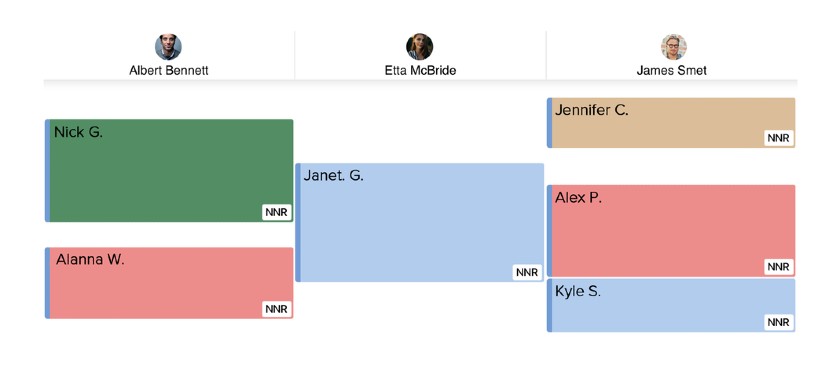
Vagaro’s calendar lets you see employee schedules individually or as part of the salon’s day. (Source: Vagaro)
However, some features that stood out were the icons that can indicate at a glance the kind of appointment—such as a camera for a live stream class or consultation—and the ability to double book. This is an excellent tool for salons, where the stylist might squeeze in a haircut while waiting for a perm to set. If you schedule classes, you can set the capacity, and the calendar will track sign-ups and show as full when the limit has been met.
Finally, you can sync your Vagaro calendar to Google, Apple, or Outlook calendars. Many appointment software applications do this, but it’s always a helpful tool for employees.
Vagaro lets you track and store customer information, from photos to credit card information to what size blade they prefer for their hair. You can also upload images, videos, PDFs, digital waivers, and more from the calendar screen and link customer files to specific appointments.
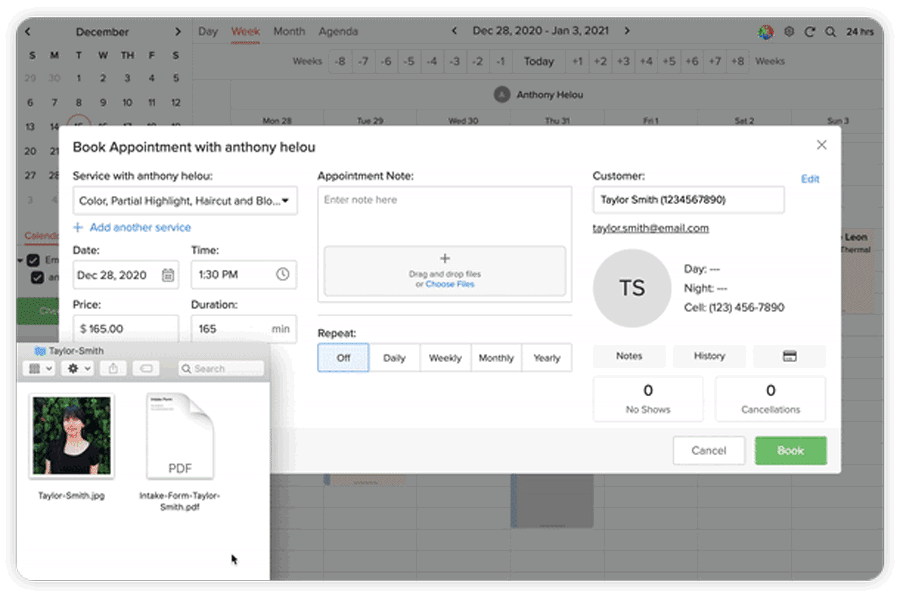
Vagaro lets you have a comprehensive database for your customers. You can upload images, videos, PDFs, digital waivers, and more to your customer’s profile. (Source: Vagaro)
Vagaro lets you send acknowledgments and reminders via email or text. Clients can opt in or out of text notifications, including confirmations, reminders, and other messages relating to appointments. Unlike DaySmart Salon, you get unlimited text notifications, although marketing texts are done with an add-on that starts at $20 per month.

You can send confirmation and reminder notifications to customers via email and text. (Source: Vagaro)
Vagaro offers a mobile app for clients. It lets you send push notifications about anything related to their appointments, such as a change in time, and even your last-minute promotions. Clients can also use the app to add appointments to their phone calendars. Salons can use the Vagaro Pro app to view notifications and contact customers.

A view of the Vagaro Pro mobile app (Source: Vagaro)
Clients can book appointments in various ways, such as by visiting the website, using the Vagaro app, or booking on Facebook, Instagram, and even custom websites.
You’ll be able to regulate whether a client can cancel or reschedule online and enter a cancellation policy to protect yourself from last-minute changes on the client side. Additionally, you can require clients to pay deposits, or provide their credit card information for all appointments or just specific appointments.
The online store lets you sell from your Vagaro website, booking page, or Facebook account. Vagaro assists for free by importing the inventory and helping you set up the shop. You need a merchant service account for this feature. You can have customers purchase and book services or purchase to book them later. You can also sell products, packages, gift certificates, or memberships. You can take deposits or payments in full. It also lets you select shipping or pick-up options.
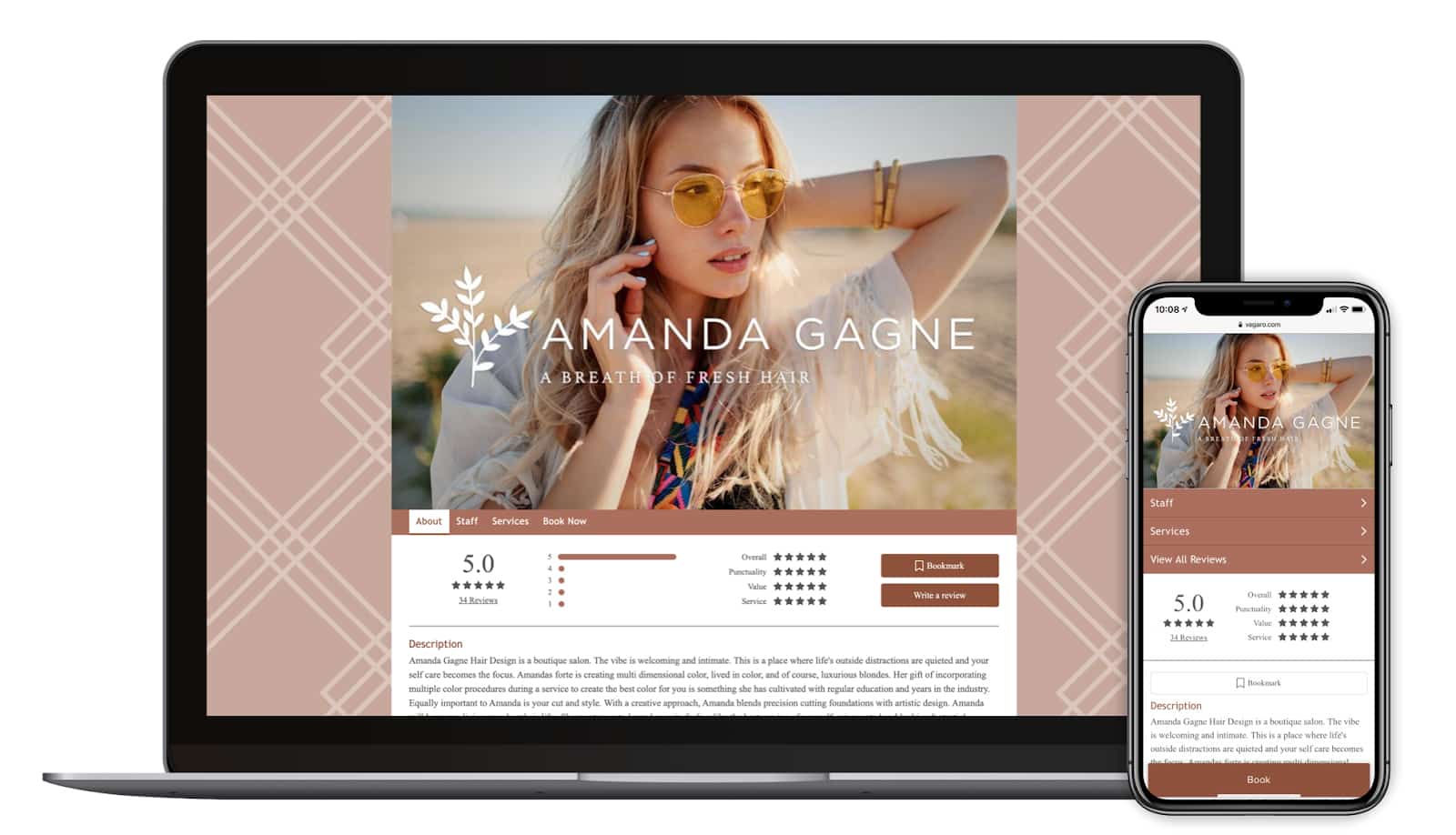
An example of a hairstylist’s website using one of Vagaro’s website templates. (Source: Vagaro)
Vagaro’s checkout and sales tools scored an excellent 4.75 out of 5. We gave high marks for Vagaro’s membership/package sales and management and employee commission tracking. A few points were deducted due to the $20 monthly fee for the automatic text marketing feature (though Vagaro’s marketing tools are robust in general).
You can set up memberships with autopay functions as well. This allows you to generate recurring income, with your choice of weekly, monthly, quarterly, or yearly billing. Sell these anywhere you book appointments, from Facebook to your online store. You can also set introductory rates, first-month-free, reward points, or other perks. You can even allow customers to share their memberships with family and friends—even pets.
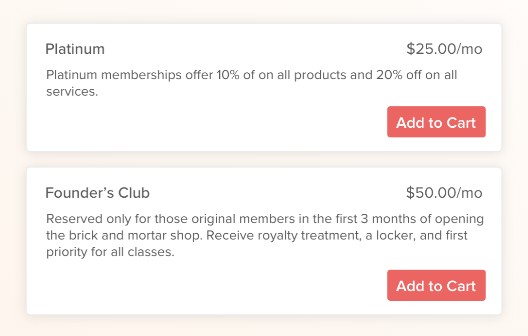
With the memberships function, you can create recurring income. (Source: Vagaro)
Vagaro lets you set up custom commission tiers to ensure that payroll is directly tied to the money your employees bring in. You can create unlimited custom tiers and set specific commission rates. It also allows you to choose either a flat rate or a percentage when paying your employees commission for sales of products and services.
Vagaro got a score of 4.38 out of 5 for its back-office tools, with advantages including well-designed and feature-rich systems for payroll and recurring billing. The SOAP notes are a particular highlight for healthcare and wellness providers. Deductions were given for Vagaro’s cloud-based reporting system, which has a set template and is not customizable.
Vagaro has one of the best payroll functions of the salon POS software we reviewed and is partnered with Gusto. You can set as many payroll runs as you want with adjustable frequency—weekly, every other week, monthly, or twice per month, with an option for hourly rates. Moreover, you get an employee time clock, plus customized commission tiers and the ability to pay by services, classes, and product sales. Vagaro lets you run payroll reports and view pay stubs and pay history.
Vagaro’s dashboard shows appointments, sales, and service providers for a quick look at your business’s current status. For more in-depth analysis, you can integrate data with Xero, QuickBooks, or Excel, or pull reports on the following:
- Employee payroll
- Client retention
- Sales
- Online vs in-house booking
- Inventory: sold, lost, expired, purchased
- Commissions by employee

Vagaro offers reports and analysis for viewing, printing, or export. (Source: Vagaro.com)
This lets business owners schedule and collect recurring payments from booth renters and other store contracts. You can set up these payment collections to be automatic—set an amount and schedule a charge frequency—and sit back to watch rent and fees flow into your business’ bank account. And for those offering product sales commissions, payments can be automatically deducted from rent fees—removing the need for 1099 forms.
You can request primary and backup payment methods, including ACH bank accounts (for US only) and credit cards.
Health and fitness services, especially those associated with chiropractic or medical facilities, will appreciate the SOAP (Subjective, Objective, Assessment, and Plan) notes function. These are used to capture visit details for each client, retrieve history, and view progress.
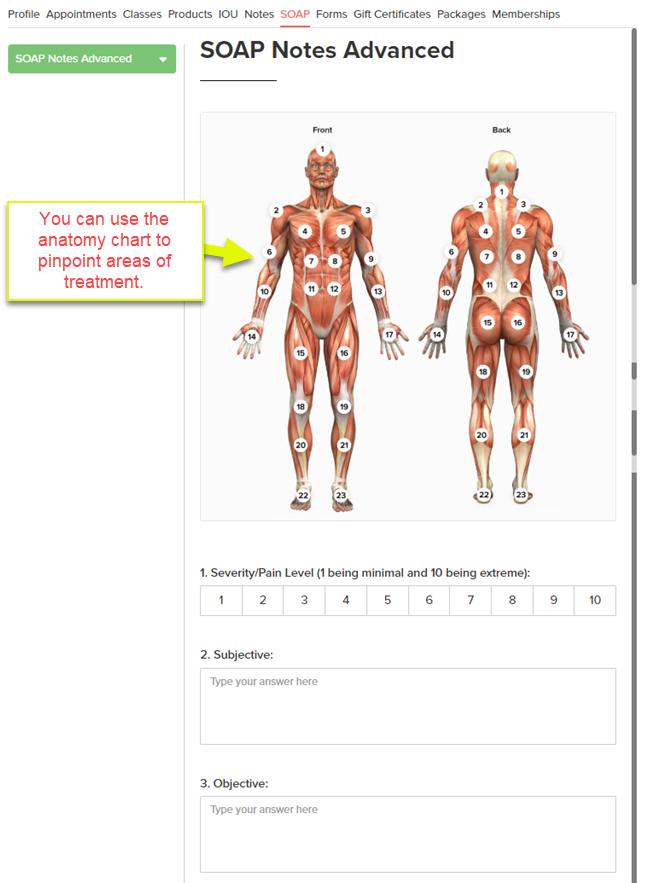
SOAP Notes make it easy to track client history for fitness or pain management. (Source: Vagaro knowledge base)
You can access the SOAP notes from the appointment or the customer profile. There are three types: SOAP Notes, SOAP Notes Face, and SOAP Notes Advanced. SOAP Notes Face has a facial anatomy chart, and SOAP Notes Advanced adds a human body profile to make identifying pain points easier (this feature is ideal for, and typically used by, massage therapists). They both have a pain scale and open-text boxes.
It also lets you attach up to five files in JPG, PNG, or PDF. You’ll be able to review and update previous notes as well.
After assessing Vagaro’s features and functionality, our experts ultimately awarded it a 4.69 out of 5. A wealth of useful features, a high level of intuitiveness and ease of use, and generally high scores from popular review websites all contributed to its high score.
Vagaro User Reviews
Users love or hate this application. Those who like it appreciate its breadth of features, that it costs less than some providers (MindBody was mentioned) while doing a similar job, and that they could add features as needed.
Those who dislike it had significant issues when switching to Vagaro from other software or troubles with customer sign-ins, pricing displays, and texting, which led to the loss of clients and revenue. Some users also mentioned that add-on features could get quite pricey.
In the past, there was a divisive trend for its customer service (either it was praised or reviled). However, recent Vagaro reviews (in the past six months) highlight its support team’s efficiency and helpfulness.
Other popular third-party review websites rated Vagaro like so:
- Capterra: 4.7 out of 5 based on more than 3,000 reviews
- G2: 3.6 out of 5 based on 30+ reviews
Vagaro mobile apps are different for front-facing customers and salon businesses.
For front-facing customers (Vagaro):
- Google Play: 4.4 out of 5 based on more than 6,000 reviews
- App Store: 4.7 out of 5 based on over 6,000 reviews
For salon businesses (Vagaro Pro):
- Google Play: 4.3 out of 5 based on close to 8,000 reviews
- App Store: 4.5 out of 5 based on nearly 7,000 reviews
When reading through Vagaro reviews, I noticed these trends:
| PROS | CONS |
|---|---|
| Intuitive interface for customers who want to book appointments | Add-ons are expensive |
| Robust features | Booking multiple services is difficult |
| Easy to use and set up | Reminders are not customizable |
Methodology—How We Evaluated Vagaro
In our evaluation of Vagaro, we looked for vital features for customer management and marketing, plus specialty features like intake forms, resource management (so that spas can book appointments based on available rooms or chairs, not just available providers), and no-show protection (with stored credit cards or prepayment). Finally, we considered extra employee management tools, including tipping, commissions, break management, and booking notifications.
Click through to see the scoring criteria we used:
10% of Overall Score
Salons, spas, and fitness/wellness centers have enough overhead without adding expensive POS subscriptions. We looked for plans under $100 a month with integrated payment processing and no limits on appointments. Vagaro does offer many of its base software features at under $100 a month, but it has expensive hardware and requires many paid add-ons to reach full functionality. It does not have a free plan.
30% of Overall Score
The backbone of any salon or spa is appointments and scheduling. We looked for online and in-person tools that made it easy for customers to make and keep appointments. Vagaro did well at providing good scheduling features and no-show protection but lost some points due to client intake forms that are not available for free.
20% of Overall Score
To make this list, all the products needed to be strong in this area, handling commissions, memberships, retail product sales, gift cards, and contactless payments. Vagaro earned 4.75 out of 5, losing a fraction of a point due to the fee required for some of its automated marketing.
20% of Overall Score
Like any business, salons need to handle inventory, employees, payroll, and more, plus have access to reports for evaluating the present and planning for the future. Vagaro does well on most of these points, though its cloud-based reports aren’t as customizable as they could be.
20% of Overall Score
This score considers our judgment on feature quality and input from real-world users on ease of use and value for the money. Users appreciated Vagaro’s wide range of features that can be added or omitted at will (for a price), but other users experienced problems when switching to this software, as well as problems with sign-ins and message displays. In the worst cases, users lost clients and revenue due to these problems. Vagaro’s expensive hardware and pricing for additional features were also common issues.
Meet Our Experts
 | David Rivera is a content writer with more than five years of experience in content creation and editing for various industries. Since 2022, he has focused on writing about trends, products, and services for retail and technology. |
 | Meaghan Brophy has 10-plus years of retail experience, during which she has operated a variety of cash registers and POS systems in real work settings, including front desks at spas and salons. Meaghan has 7-plus years of experience writing for retailers and 4-plus years of experience evaluating POS systems. |
 | Mary King has 10-plus years experience using POS systems in retail and restaurant settings, and 3-plus years evaluating POS software for various small business types. |
Vagaro Frequently Asked Questions (FAQs)
Yes. Software fees range from $25 to $85 per month.
Note that the hardware is relatively expensive compared to other POS systems. Vagaro has three levels of hardware: Pay Desk Essentials, Pay Desk Plus, and Pay Desk Complete. Each contains a progressively more complete set of tools that help you process payments—handheld scanners, contactless card readers, cash drawers, and more. Depending on which hardware set you choose, you’ll pay anywhere from less than $800 to more than $1,200. Pay Desk Plus and Complete also include a $100 discount if you sign up for a new one-year merchant account.
Though Vagaro is competitively priced at $25 per month for one bookable calendar, Square is ultimately cheaper because it includes free plans. Square also sells cheaper hardware, sometimes hundreds of dollars less than Vagaro’s offerings. Take note that with Square, you can buy single pieces of hardware, such as registers and terminals, whereas with Vagaro you will be buying sets that contain several tools. Learn more about Square in our Square POS review.
Bottom Line
If you run a busy salon or fitness center and need POS software that handles your appointments, employees, and customers, Vagaro is a good choice. It not only addresses the most important parts of scheduling and reminding customers of appointments but also processes payments and includes an online store. Users rate it highly. Sign up for its free one-month trial today.