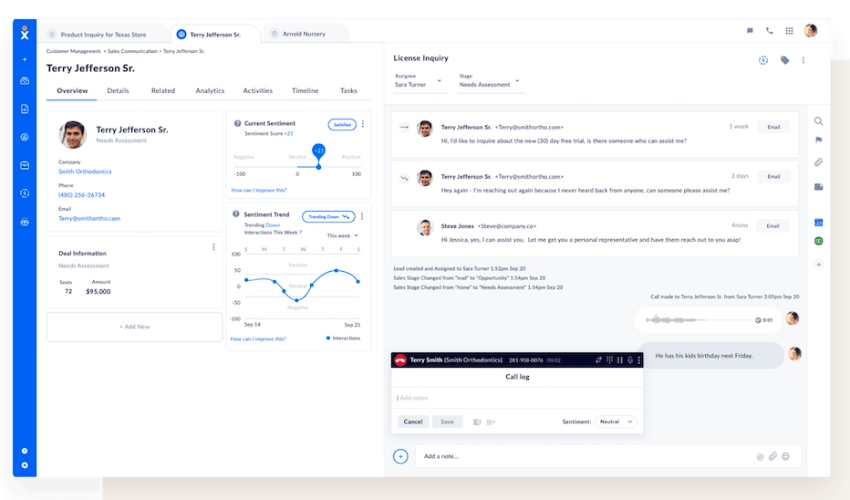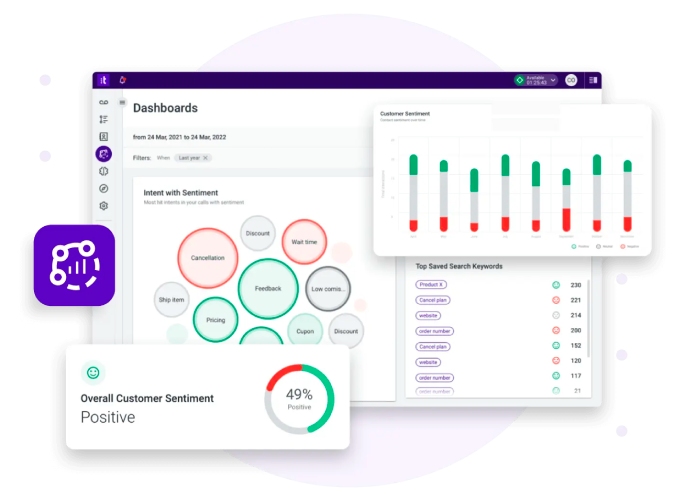Contact Center as a Service (CCaaS) is a cloud-based software integrating various customer channels and tools like analytics, interactive voice response (IVR), and call management. CCaaS solutions aim to improve customer and user experiences to build and strengthen client relationships and loyalty. It simplifies communication by helping agents interact with customers effectively and seamlessly through chat, phone, email, or social media.
Our guide outlines what is CCaaS, how the technology works, its benefits, and recommended providers for growing small businesses.
How Does CCaaS Work?
Let’s begin by defining what is CCaaS—CCaaS is a communication system software operating in the cloud without needing traditional, on-premise call center hardware. It works with voice-over-internet-protocol (VoIP) technology and includes various business phone system features like call routing, IVR, call recording, and dialers. CCaaS platforms allow agents to communicate with customers through multiple channels like chat, email, and phone.
CCaaS is a central hub that streamlines customer interactions into a single platform. It’s different from traditional telephony operations because it doesn’t rely on hard-wired systems. This contact center technology offers omnichannel tools for broader customer engagement, better client experience, and performance reporting. Vendors deliver out-of-the-box software solutions so teams don’t have to deal with complex hardware or physical setups.
Vendors of cloud software solutions host, manage, and maintain contact center systems in their own off-site data centers. By handling the operations and back-end tasks, providers help businesses focus on providing customer service and daily business operations. Teams gain access to the service by paying monthly or yearly subscription fees or pay–as–you–go packages.
Difference Between CCaaS & UCaaS
When discussing or defining CCaaS, you must also relate it to Unified Communications as a Service (UCaaS)—addressing confusion on how these two differ. Both are cloud-based platforms that utilize voice, video, and messaging functions. The main difference is that UCaaS focuses on internal communications within an organization, while CCaaS was built as an all-in-one communications channel between customer support agents and customers.
For more information on these two solutions, check out our article that outlines the difference between UCaaS and CCaaS and when to use them.
How to Deploy a CCaaS Solution
In addition to knowing what is CCaaS, it’s important to understand the planning needed before deploying a new technology. Unlike the deployment of a traditional telecom system, CCaaS solutions only require a stable internet connection, workstations, and internet-enabled devices. Using CCaaS is a game changer for customer care services, but it requires some planning and preparatory activities, especially internal assessment and human resource training.
Here are the four key steps in planning and deploying a CCaaS solution.
Step 1: Determine Your Business Needs
To select the best CCaaS solution, you must define your operational requirements and goals. Consider your customer service pain points, scale and growth projections, systems interoperability, security compliance, and staff skills. Get insights from your agents and customers and choose a system that gives both parties a seamless experience.
Factoring in these key points of consideration helps you identify your essential requirements and determine the right solution based on which platform provides the most relevant features. Consider having an implementation plan that details your hardware and software requirements, data migration protocols, user training plan, and testing and quality assurance procedures.
Check the list of features offered by potential providers against your needs. RingCentral offers an omnichannel solution that includes customer interactions through voice, chat, email, and over 30 digital channels. Read our RingCentral Contact Center review to learn more about this robust phone system and its features, such as artificial intelligence (AI), hot desking, and call monitoring.
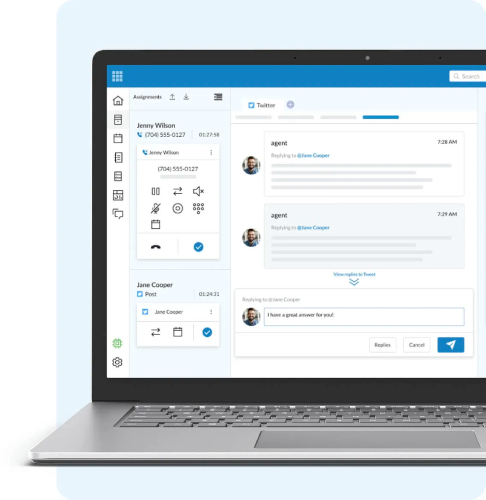
Connect with customers via voice, chat, social media, and email. (Source: RingCentral)
Visit RingCentral Contact Center
Step 2: Check & Upgrade Your Network Connectivity
You need adequate network connectivity to maximize your CCaaS solution. The general rule of thumb is all users must maintain at least 1 Mbps up and down with low latency and jitter. Run a speed test and coordinate with your chosen provider to ensure your internet package can support the CCaaS system.
Step 3: Select the Right Cloud Contact Center Provider
A large part of a successful CCaaS strategy and implementation hinges on finding the right platform. Choosing a provider that addresses your business needs and provides ample support and reliability is essential. Review each provider’s security features, interface and mobile app feedback, productivity tools, and customer service channels.
The best cloud contact center providers offer feature-rich solutions, such as IVR, team chat, call recording, and analytics. Nextiva Contact Center topped our list of best cloud contact center providers thanks to its Cospace app. This team collaboration app includes video conferencing, team chat, and centralized file sharing. Read our Nextiva Contact Center review and learn about its plans, features, and best use cases.
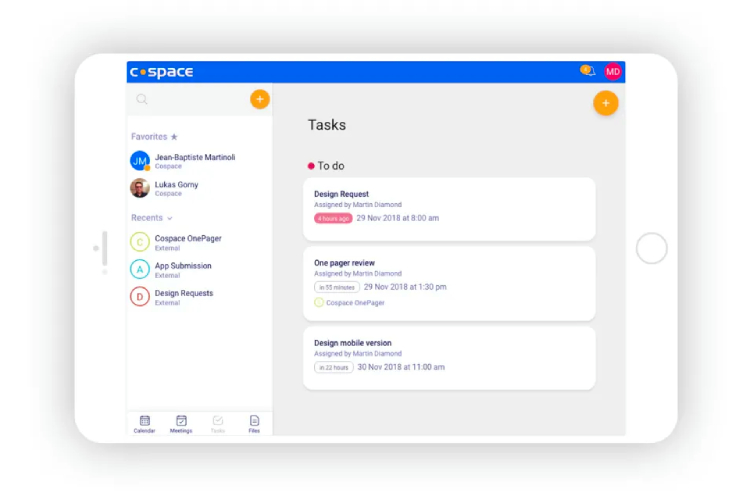
Cospace comes with a task list to keep users on track. (Source: Nextiva)
Step 4: Staff Training & Support
Your agents will use the platform daily, so you must provide knowledge and skill-building opportunities so your team can use the CCaaS solution effectively. We recommend conducting training in phases to align with the different channels. Explain what is CCaaS and how to integrate it into third-party apps and your other systems for easy access to information. Provide feedback and inquiry mechanisms and adjust your system and protocols as needed.
Top CCaaS Features
Global News Wire reports that the global CCaaS market value was $29.5 billion in 2021 and is expected to reach $165 billion by 2030. Maximize this technology by selecting a provider that offers features that address your communication gaps. There is no standard one-size-fits-all CCaaS system. Here’s a list of some of the best CCaaS features, and consider these when choosing between platforms and vendors.
Interactive Voice Response
IVR is an advanced VoIP phone system feature that routes calls or gives callers information through touch-tone or speech recognition software. This self-service, electronic voice menu greets and guides customers through several prompts. IVRs are cost-effective solutions that increase customer satisfaction by providing clients with immediate answers to common concerns.
Automatic Contact Distributor (ACD)
ACD is a skills-based routing engine that streamlines inbound call reception, chatbot interactions, and messaging queues. It automatically receives incoming calls and distributes them to contact center agents based on their skills, training, and expertise. The purpose of ACDs is to manage incoming calls and deliver quality customer care.
Data Analytics
Turn customer data into actionable insights using real-time data analytics and reporting features. Analytics can help trace customer journeys, track customer interaction, and identify staff or agents needing additional training. Most CCaaS solutions have built-in analytics tools for tracking behaviors and important information about your audience or market. Improve performance by getting information on queue wait times, call volume, and customer sentiment.
Benefits of CCaaS Solutions
Businesses adopt cloud contact center technology for different reasons; some find flexible and affordable pricing advantageous, while others prefer cloud contact centers because they’re easy to install and use. If you want to learn more about cloud-based contact center technology, here’s a closer look at the top CCaaS benefits for small businesses.
CCaaS platforms allow you to interact with and support your customers regardless of their chosen method of communication. Whether they reach you via phone, social media, email, or chat, CCaaS is an excellent way to provide uninterrupted customer service. Self-service options and automation tools improve team productivity and increase customer satisfaction and loyalty.
Omnichannel solutions mean agents can focus on one platform, avoiding pesky and tedious app switching and data silos. Using a centralized platform makes an agent’s job easier, thanks to integrated tools and applications that enable employees to find answers quickly. Depending on the provider, most CCaaS platforms come with reporting features with templates, so teams have access to powerful contact center experience analytics.
Automated self-service options let clients resolve their simple issues or queries without agent intervention or long wait times. These options can be available 24/7 and unload call and contact center traffic, allowing agents to focus on more complex interactions.
Using an omnichannel platform facilitates communication via popular digital channels and will enable clients to connect with you in different ways. Your teams also benefit by gaining access and visibility to multiple channels on a single portal. CCaaS solutions are highly scalable, with users adding and removing users as needed. Use the online admin portal to add or remove agent seats and features so you only pay for services you consume.
Unlike traditional call centers, CCaaS eliminates the need for expensive hardware and software investment and maintenance. These solutions avoid these costs because third-party providers are responsible for maintenance and security. Opting for third-party providers means paying a fixed per-user rate, without worrying about operating and sustainability expenses. Since CCaaS runs over the internet, teams won’t need to maintain large in-house tech support teams.
Challenges of CCaaS Solutions
More than knowing what is CCaaS and its benefits, users should also be aware of the potential disadvantages and ways to mitigate the challenges presented by the technology. While cloud contact centers act as a single source of customer data, these platforms require strict security measures and rely on their provider and high-speed internet to operate. Here are some of the challenges businesses encounter when deploying a CCaaS solution.
CCaaS systems, as cloud-based phone systems, require a stable and strong internet connection. This means connectivity disruptions and power outages could potentially lead to communication breakdowns. If you’re interested in employing a CCaaS solution, ensure that your internet is sufficient to support the bandwidth your contact center requires. Maintaining a bandwidth speed of 100 kbps per second, per agent for optimal operations is best.
As cloud computing becomes more integrated into daily business, some of the most common yet damaging risks in cloud-based systems include data breaches, compliance risks, and insecure applications. Fortunately, several security measures limit access to cloud-based resources, like encryption and data backup. Choose a reliable CCaaS platform with strong privacy and security protections like two-factor authentication and user permissions.
While CCaaS platforms offer user-friendly interfaces and training or onboarding manuals, cloud contact center solutions have advanced features. Teams unfamiliar with the technology would still have, at the very least, a brief learning curve as they gain familiarity with the new technology.
Businesses using a third-party platform depend somewhat on their provider’s support and infrastructure. Disruptions to your partner’s operations challenge your operations regarding flexibility and control. CCaaS providers vary significantly in their pricing and level of customer service. Consider factors like inclusive features, app availability, customer service, ease of use, and pricing when considering a vendor.
Top CCaaS Providers
Knowing what is contact center as a service and your business requirements is crucial when choosing the best CCaaS provider for your business. Companies have countless options for cloud service providers, but each provider delivers different pricing options and features. We found the following three platforms to be the top CCaaS providers on the market:
Frequently Asked Questions (FAQs)
The main difference between Communications Platform as a Service (CPaaS) and CCaaS is that CPaaS is geared toward developers—it’s a cloud service that acts as a building block for businesses to build and deploy applications. On the other hand, CCaaS provides cloud-based communication tools for customer service and client care.
CCaaS is affordable, scalable, and customizable, with providers charging per-minute or per-user subscriptions. Pricing and features vary per provider but generally range from $25 to over $100 per user, monthly.
Yes, CCaaS solutions offer superior security features like encryption, user permissions, two-factor authentication, and security certification compliance. Unlike on-premise storage, CCaaS platforms don’t store data in one central location; instead, they keep it in the cloud. Pay close attention to a provider’s security features and select a provider with robust cybersecurity tools. For additional protection, employ security protocols like regular password updates.
Bottom Line
Cloud-based contact centers are game-changers, transforming a small business’ customer service strategy. CCaaS solutions help businesses save time and money by consolidating customer interactions. Leverage its advanced features like artificial intelligence (AI) and analytics to drive growth in this digital era. Now that you have a better understanding of what is contact center as a service, select a platform that helps improve your operations and client interaction.