Click-to-dial, sometimes called click-to-call, refers to the technology that allows a user to initiate a call by clicking a button or a text indicating a phone number. Click-to-call buttons may be placed on a website, such as on product pages, enabling web visitors to click the button and instantly connect to a business without keying in phone numbers on their device’s dial pad.
Similarly, click-to-dial improves call center teams’ productivity by eliminating the need to manually dial phone numbers for customer outreach. It increases conversions and enables faster customer service delivery.

Enable customers to reach you easily with click-to-call buttons.
How Click-to-Dial Works
The click-to-call feature is a typical web link embedded as a website button, which users can click to initiate a phone conversation in real time. When a site visitor clicks on the button, an intermediary service dials the number indicated in the click-to-call button and establishes the connection between the two parties.
When a sales agent clicks the link in a customer relationship management (CRM) profile, the default business voice-over-internet-protocol (VoIP) app, say, RingCentral or Nextiva, launches and automatically makes the call. When a customer clicks the link on a company website they’re browsing, their iOS device will activate the Facetime app to initiate the call.
Benefits of Click-to-Dial
In a nutshell, enabling click-to-call improves customer service and boosts the efficiency of outbound calling campaigns. These are the specific ways it contributes to better call center operations:
Click-to-call reduces the friction in the sales process, as leads are immediately connected to your business. Moreover, it offers the opportunity to capture the best types of potential customers. Leads who directly get in touch with you have a strong interest in your products and services. That said, it pays to make click-to-call buttons available on your web pages.
When you look at your website analytics, you’ll see the number of clicks on click-to-call buttons. If these buttons are placed at the end of a bottom-of-the-funnel (BoFu) content type, such as a product demo or review, and you earn a high number of clicks, you can deduce that the content is effective at compelling web visitors to buy your offers.
On the flip side, if it only has a few clicks, it may be best to update your web copies. Either way, these click-to-call buttons offer meaningful insights to power your marketing efforts.
With click-to-call, customers are able to reach service representatives in real time and get immediate solutions for their concerns. It keeps them from the hassle of scrolling through several pages to find the answer to their inquiry. Timely assistance builds customer loyalty and places you in an advantageous position to promote other products and services, which further contributes to more conversions.
Click-to-call enables you to call several contacts without the hassle and time-consuming effort of manually dialing phone numbers. Business phone systems automatically create a list of numbers detected from web pages and provide the power dialing option, where one number is dialed instantly after the other. With click-to-dial, you’ll cover more contacts in less time, which can save valuable time when executing a mass outreach or delivering time-sensitive messages.
Click-to-Dial Features
Different business phone systems offer various click-to-call capabilities. Consider these valuable features when you are choosing your provider:
- Call forwarding: Incoming calls generated from click-to-call buttons can be directed to specific agents or departments in the company, ensuring that inquiries are matched with the service representatives who can handle the call efficiently.
- Automated call scheduling: Some phone systems allow customers to choose to schedule a call at a future time.
- CRM integration: This allows agents to see customer profiles, transaction history, and previous touchpoints, helping them deliver personalized, context-based customer service.
Top Business Phone Systems Offering Click-to-Dial
Now that we know what click-to-dial is, its benefits, and its features, let’s discuss phone solutions offering the technology. Most of the popular VoIP apps are equipped with this feature, enabling sales and customer service teams to accelerate customer outreach efforts.
To activate it, you must configure it in the general phone settings and install the browser extension. These are the software solutions you may consider when you want to connect with customers more efficiently:
Popular voice-over-internet-protocol (VoIP) phone system RingCentral features a click-to-dial software tool that automatically detects linked phone or fax numbers from any website or text message and places a call or sends a fax on your behalf. As long as you’re logged into the desktop app, the RingCentral pop-up that prompts making a call will automatically appear when you click on phone numbers from any website or text message.
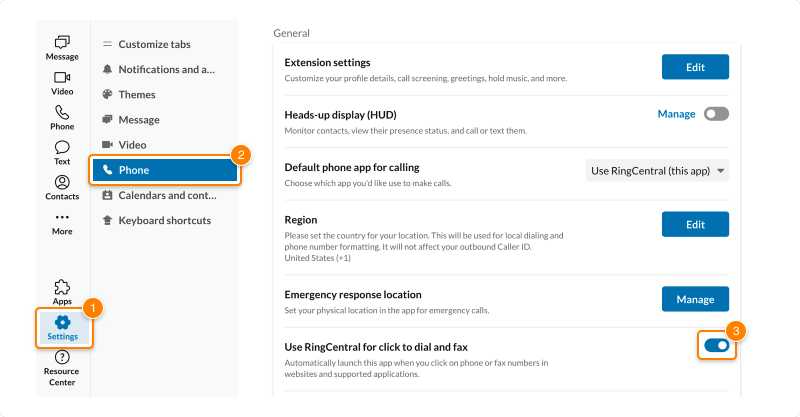
Set RingCentral as the default app for click-to-call. (Source: RingCentral)
To ensure that all calls go through the platform, not via the device’s native calling app, you must set RingCentral as the default app for click-to-call. Aside from RingCentral click-to-dial, robust auto-dialing modes are available in its contact center system, further enhancing outbound calling efficiency. If you’re interested in knowing more about the business phone’s features, read our comprehensive RingCentral review. Its monthly subscription starts at $30 per user.
Dialpad’s click-to-dial feature is a Chrome extension provided on native desktop apps and web browsers. On the Dialpad Extension settings, select which Dialpad app to place outbound calls: desktop, Chrome, or web. Toggle on the option for confirming the phone number before initiating a call. If you want to filter the phone numbers the click-to-call feature detects, configure the settings for ignoring phone numbers for specific websites.
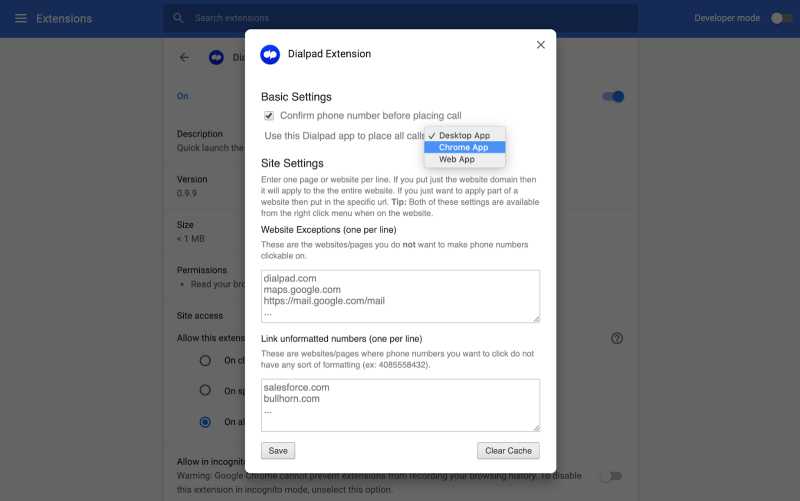
Choose which Dialpad app to place calls. (Source: Dialpad)
Aside from ignoring numbers on certain websites, Dialpad enables you to link unformatted numbers—phone numbers you want to click on a website but do not have any sort of formatting. If you’re keen on exploring other outbound calling features the provider offers, our Dialpad review will take you through its general and niche capabilities. Subscribe to the platform for only $23 per user, per month.
Aircall, one of the best call center phone systems, combines click-to-call and power dialers to empower sales and customer service teams in their outbound calling campaigns. Its extension is compatible with Google Chrome and Microsoft Edge and allows you to toggle on the options for highlighting detected phone numbers in green and displaying the “Identified numbers” panel while visiting web pages.
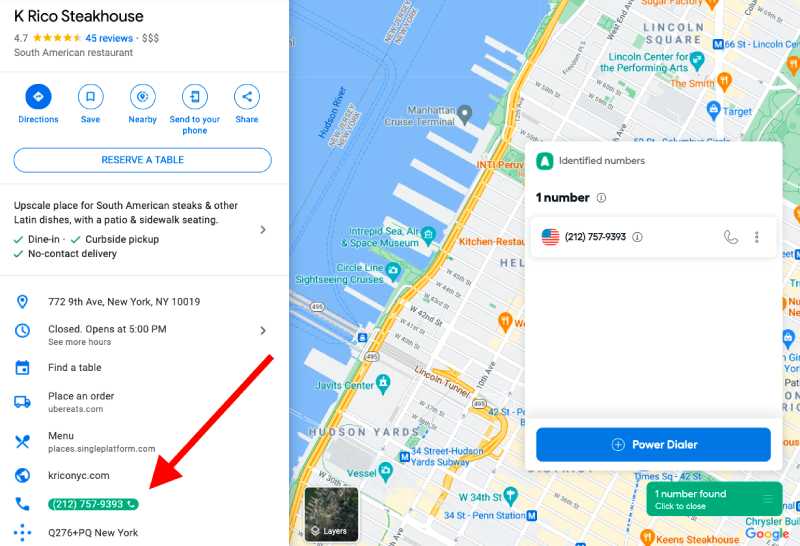
Use Aircall to call phone numbers in map listings. (Souce: Aircall)
If you intend to call several contacts, add phone numbers to the number panel and click the power dialer button to automate dialing one number after another. Its entry-level subscription is priced at $40 per user, monthly, for a minimum of four licenses.
How to Enable Click-to-Dial in Phone Systems
If you think click-to-dial is beneficial for your business communications, enable it in your phone system. These are the general steps for setting up click-to-call:
- Install the phone system’s click-to-call extension on your browser.
- Go to the browser’s Extension Settings.
- Depending on the phone system, you may be given the option to select the app (desktop or web) you would want to place calls from or toggle on preferences, like highlighting detected numbers on a web page.
How to Add Click-to-Dial Buttons to Your Website
Adding a click-to-call button to a webpage is simple. Follow these easy steps:
- Open the HTML editor: On WordPress, go to the Gutenberg Block Editor and click the ellipses in the toolbar to find the “Edit as HTML” option.
- Type the HTML link tag: Place <a href=” “></a> at the section you want the click-to-call button to appear.
- Write your phone number: Include your business phone number in between the quotations in <a href=” “></a> with the word “tel.” It should look like this: <a href=”tel:0123456789″></a>
- Add a call to action (CTA): The CTA must be between the start and end tags, like this: <a href=”tel:0123456789″>Call us now!</a>.
Click-to-Dial Best Practices
While click-to-call provides many business benefits, you must observe best practices to make the best use of it. Adopt these strategies when using the phone system feature:
- Ensure that the button on the webpage is visible: Make it prominent by making its font size larger than the rest of the text on the webpage, or choose contrasting colors that draw the eyes.
- Keep the CTA brief and clear: Otherwise, the web visitor may be confused about what you’re trying to make them do and ignore the button entirely.
- Integrate it with your CRM software solution: When you have click-to-call within a CRM tool, agents will easily access the customer profile when the phone system initiates the call. It’s easier for representatives to take notes while talking to a customer.
- Use dynamic number insertion (DNI): DNI is a type of code placed on a website that dynamically changes the phone number shown on the site based on the web visitor’s location. This helps personalize services and improves overall customer experience. To learn more about how it works, visit our comprehensive call tracking guide.
Frequently Asked Questions (FAQs)
The Click-to-Call feature in Chrome enables users to send a phone number from their desktop browser to their smartphone and make a call. However, in 2023, Google removed this feature. As of this writing, the company hasn’t made an official announcement about reinstating the functionality despite various users complaining about its removal.
Yes. Most VoIP platforms have web apps that let you place calls and connect with customers and colleagues. This means you don’t need to download a desktop app. Some popular software solutions with web apps include RingCentral and Dialpad.
Yes, many VoIP providers offer free domestic calling, and using their web or desktop apps, you can place the calls from your computer. Google Voice and Ooma are excellent options for free VoIP services.
Bottom Line
Click-to-call streamlines customer outreach initiatives, expands sales opportunities, and offers unique marketing insights for small businesses. More importantly, it enhances customer service, offering real-time assistance and removing the hassle of accessing information on products and services. Install your phone system’s click-to-call feature in your browser to reap these benefits.
As you maximize this tool, explore other call center phone system features to manage incoming calls more efficiently and deliver top-notch customer service.