Voice-over-internet-protocol (VoIP) software enables you to make and receive calls using a computer or mobile device over the internet instead of a desk phone. Softphones offer several advantages, including increased mobility and functionality, greater savings, and effective tool integration. When choosing between different softphone companies, small businesses must pay close attention to pricing, call management features, and ease of use.
We evaluated dozens of providers to determine the best VoIP softphone providers for small businesses:
- Nextiva: Best overall VoIP softphone provider
- RingCentral: Best for centralized communications
- Zoom Phone: Best for ease of use
- Dialpad: Best for smart technology
- Grasshopper: Best for affordable flat-rate pricing
- Vonage: Best for tailored service plans
- Google Voice: Best no-frills virtual phone number provider
Best Softphone Providers Compared
Providers | Monthly Starting Price | Key Features | FSB Rating |
|---|---|---|---|
$30.95 per user |
| 4.61 out of 5 | |
$30 per user |
| 4.56 out of 5 | |
 | $10 per user |
| 4.47 out of 5 |
 | $23 per user |
| 4.43 out of 5 |
$17 (flat-rate) |
| 4.23 out of 5 | |
 | $19.99 per user |
| 4.22 out of 5 |
$10 per user |
| 3.93 out of 5 | |
Did you know that softphones use VoIP technology to manage telephone calls? VoIP phones send voice data to recipients by breaking up the audio into segments and converting them into binary code using codec software. The codes are then sent from your device to the recipient’s device and “decoded” into the original sounds. Read our comprehensive softphone guide to learn more about this technology.
Nextiva: Best Overall Softphone Provider

What We Liked
- Unlimited voice and video calling
- Cospace application for robust team collaboration functionality
- 99.999% uptime for all plans
- Free number porting
Where It Falls Behind
- Lacks unmetered international calling
- Limited third-party integrations and the lack of popular customer relationship management (CRM) tools in the base plan
- Video calling and meetings are limited to 45 minutes
Nextiva Monthly Pricing*
- Essential: $30.95 per user for voicemail, toll-free numbers, auto-attendant, and voicemail-to-email notifications
- Professional: $35.95 per user for multi-level auto-attendant, voicemail-to-SMS notifications, and advanced integrations
- Enterprise: $45.95 per user for unlimited conferencing participants, call recording, voicemail transcription, and single sign-on
*Save up to 33% by paying annually; volume discounts are available for more than five users.
When it comes to VoIP softphone providers, Nextiva is the top-seeded solution because of its feature-rich business phone system and powerful collaboration app. Advanced calling capabilities include analytics, three-way calling, priority alerts, ring groups, and toll-free numbers. Nextiva is also pretty generous with its toll-free minutes allowance; its base plan comes with 1,500 minutes, and Enterprise plans have up to 12,500 minutes.
Nextiva’s Cospace app is an excellent communication tool for companies with remote teams. It keeps everyone connected and solves the challenge of siloed data and confusing app switching. However, even with all its productivity tools, its video conferencing solution has a 45-minute meeting limit. If you are looking for a virtual meeting service with longer meeting durations, Zoom is an excellent choice. Paid plan users can host meetings up to 30 hours long.
Nextiva Features
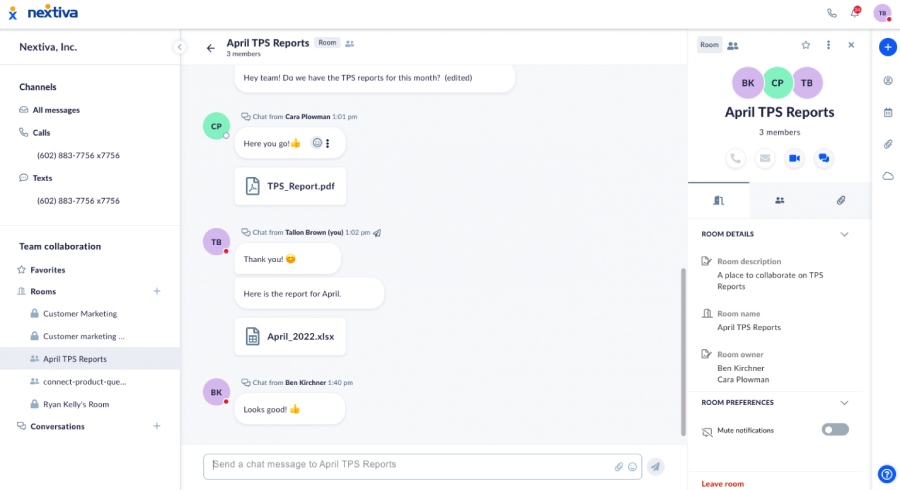
Collaborate with teammates and send quick messages. (Source: Nextiva)
- Call flow builder: Use Nextiva’s menus and route calls based on your operational days and hours. Manage call flows and create a business phone system with routing protocols based on your operational requirements.
- Music on hold: Replace the silence customers hear while in the queue with recorded music. Hearing music informs callers that the call is still active. Consider playing recorded messages sharing information about products and offers instead of music.
- Team chat: Communicate with customers or colleagues using this group messaging feature. Share files, thread conversations, and create rooms for private discussions for select people.
Team chat and internal messaging tools are essential to overall productivity, especially for remote or hybrid teams. Use our best team chat apps buyer’s guide to find out which providers are great for small businesses.
RingCentral: Best for Centralized Communications
What We Liked
- Real-time analytics
- Multi-level auto-attendant
- Advanced call monitoring, including whisper, barge, and monitor
Where It Falls Behind
- Only offers long-term desk phone rentals
- Doesn’t offer unlimited business SMS
- No CRM integrations in the base plan
RingCentral Monthly Pricing*
- Core: $30 per user for unlimited domestic calling, 100 video participants, shared lines, multi-level auto-attendant, and IVR
- Advanced: $35 per user for auto-call recording, internet fax, essential business analytics, hot desking, and custom roles and permissions
- Ultimate: $45 per user for custom business insights, unlimited file sharing, and unlimited file and recording storage
*Save up to 33% with annual payment, and volume discounts are also available.
When it comes to the best softphones for all-in-one business communications, RingCentral is our top pick because it unifies voice, video, SMS, and fax into one platform. Its entry-level plan includes unlimited domestic calling, business SMS, team messaging, and audio and video conferencing. RingCentral also offers powerful productivity tools like custom dashboards and real-time analytics.
Its free virtual conferencing plan offers unlimited high-definition (HD), 50-minute meetings for up to 100 participants. However, the solution offers more than what a small team or startup needs. The best softphone for businesses with a budget is Grasshopper. It charges a flat monthly subscription fee for multiple users. Get up to five phone numbers and unlimited extensions and users on its highest plan, making it great for teams looking for a virtual phone number.
RingCentral Features
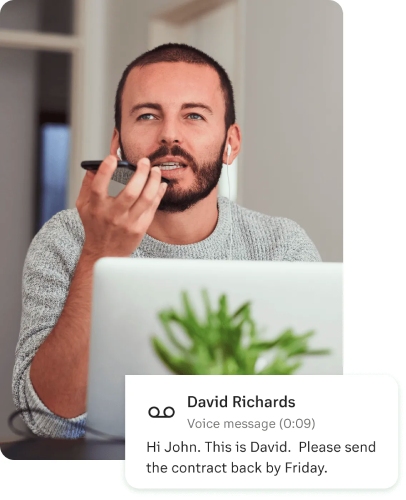
Record a digital audio message and store it in your virtual mailbox. (Source: RingCentral)
- Hot desking: Use shared desk phones with access to your personal settings, voicemail, and personal extension. This feature is excellent for companies with mobile teams who work in different offices or locations.
- Visual voicemail: Manage your voicemails directly from RingCentral’s desktop or mobile apps. Listen, preview, forward, or delete voicemail messages.
- RingOut: Consider this a backup connection when your internet connection is unstable. This click-to-call feature allows users to make outbound calls using a landline or mobile phone with your RingCentral number as the caller ID.
Zoom Phone: Best for Ease of Use

What We Liked
- Supports plug-and-play VoIP phones
- Plans have both metered and unmetered structures
- Unlimited regional calling in 48 countries and territories
Where It Falls Behind
- Only the Global Select plan has unlimited outbound calling
- Toll-free numbers are not available in the base plan
- Lacks free phone numbers
Zoom Phone Monthly Pricing*
- Pay As You Go: $10 per user (plus outbound calling fees) for unlimited internal calling, metered outbound calling, SMS, multimedia messaging service (MMS), and a U.S. and Canada number
- Unlimited: $15 per user (plus outbound calling fees) for unlimited regional calling, toll-free numbers, and phone extensions
- Global Select: $20 per user for unlimited regional calling within 48 countries and territories, unlimited calling to 19 countries, and direct dial number
*Get greater savings by opting for annual billing.
Zoom Phone is one of our best cheap VoIP services and our top softphone provider for user-friendly communications. This phone system integrates seamlessly with existing Zoom software and is very easy to set up and use. Its intuitive design makes it simple to use, even for beginners. All VoIP plans have unlimited internal calling, HD call quality, voicemail with transcription, and unlimited auto-attendants/IVR.
While Zoom Phone comes with voicemail transcription and call recording, it lacks a crucial unified communications (UC) feature—virtual fax. For those looking for an all-in communications solution, consider RingCentral. It can send and receive faxes using any type of device. RingCentral also has a dedicated app gallery with over 300 business solutions for automation, customer relationship management (CRM), and team productivity.
Zoom Phone Features
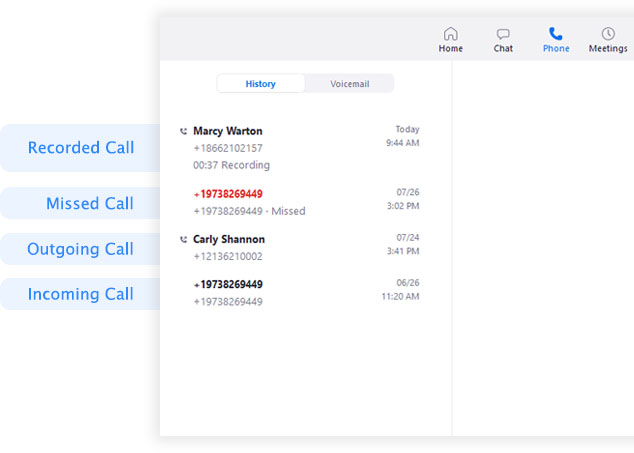
Easily check your call history and recordings via Zoom’s desktop, web, and mobile app. (Source: Zoom)
- Video conferencing: Zoom allows users to connect with video, audio, phone, and chat. Its virtual meeting tools include unlimited 30-hour meetings for up to 1,000 participants, team chat, whiteboards, and screen sharing.
- Voicemail transcription: Access your voicemail through the Zoom desktop app. Users will receive an email containing the voicemail’s audio file and transcription.
- Auto-attendants: Efficiently route calls to the correct voicemail, extension, and queue the first time around. All Zoom Phone plans come with unlimited auto-attendant and IVR.
Dialpad: Best for Smart Technology

What We Liked
- Unlimited office locations
- Offers 24/7 live agent support
- Compliant to the Health Insurance Portability and Accountability Act (HIPAA) and Business Associate Agreement
Where It Falls Behind
- Limits video attendees to 10 people
- Additional charges for toll-free numbers
- Google Workspace is the only integration for entry-level subscriptions
Dialpad Monthly Pricing*
- Standard: $23 per user for one local number, unlimited calls to the U.S. and Canada, multi-level auto-attendant, visual voicemail, custom call routing, SMS/MMS, team chat, five-hour video calls, call transcriptions, and real-time analytics
- Pro: $35 per user for hold queues, 25 ring groups, international SMS, and CRM integrations
- Enterprise: Custom pricing for extensions, and unlimited ring groups
*Annual billing starts at just $15 per user, paid monthly.
Dialpad is our best softphone provider for small businesses wanting to get advanced automation and smart features, real-time call transcription, and analytics. Its transcription engine uses next-generation natural language processing (NLP) for conversation accuracy. It uses automated speech recognition to transcribe spoken words into text. Dialpad also offers live call sentiment analysis, which supervisors and agents can use to gauge customer sentiment.
Even with all its automation tools, Dialpad lags when it comes to video conferencing duration and participant capacity. On its Enterprise plan, users can only host 10 attendees for a maximum of five hours. If you’re in the market for softphone services with robust video conferencing, Zoom is your ideal platform. It’s a leading virtual meeting solution with a free plan and generous interaction tools like screen sharing and in-meeting chat.
Dialpad Features
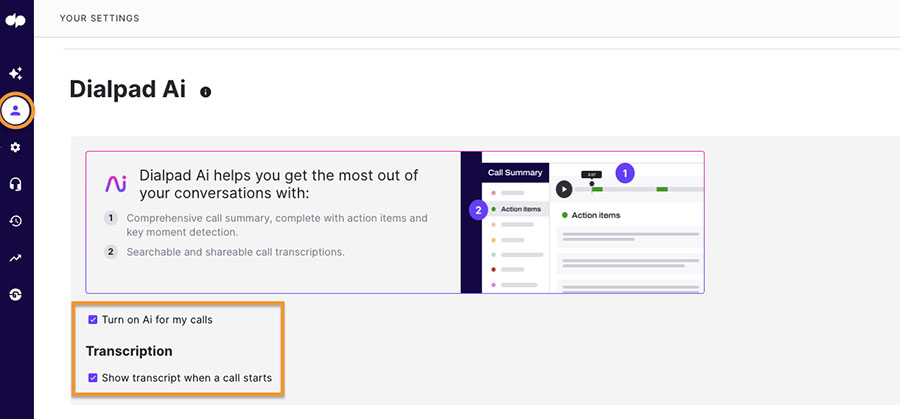
Get real-time transcripts that automatically start when your meeting begins. (Source: Dialpad)
- Dialpad Self Service: Use Dialpad’s Ai assistant for 24/7 front-line digital support. With no pre-training or decision trees needed, this service answers about 90% of all common queries. Use this feature to transcribe voicemails and send them straight to your inbox.
- Chat: Send files and messages to team members or external partners straight from the Dialpad app. Connect tools like Google Drive to make all your data and shared files accessible.
- Virtual fax: Send and receive fax documents directly from your desktop app. Get the functionality of a fax machine without the physical hardware.
Grasshopper: Best for Affordable Flat-rate Pricing

What We Liked
- Offers shared account with unlimited users
- All plans have custom greetings
- Features simultaneous call handling
Where It Falls Behind
- Lacks native video meetings
- Does not have IVR capabilities
- Limited third-party integrations
Grasshopper Monthly Pricing*
- True Solo: $17 for one user, one phone number, and one extension
- Solo: $34 for one phone number, three extensions, and unlimited users
- Partner: $56 for three phone numbers and six extensions
- Small Business: $92 for five phone numbers and unlimited extensions
Add-ons
- Voice Studio: $75 for each order
- Phone numbers: $10 monthly for each additional number
*Pricing is based on monthly billing. Save over 10% with annual billing.
Grasshopper is the most cost-effective VoIP softphone platform thanks to its flat-rate subscription pricing. It allows teams to access features like custom greetings and call forwarding at small business-friendly prices. Get multiple phone numbers and extensions to handle simultaneous customer calls with ease. Access features like voicemail transcription and simultaneous call handling, regardless of your plan subscription.
As an affordable VoIP phone system, Grasshopper offers an internet-based phone with essential features like call transfers and voicemail. However, it doesn’t come with video conferencing, team chat, and task management. If you need these features, we suggest trying the best overall VoIP softphone, RingCentral. As one of the leading softphones for business, it’s an all-in-one solution with phone, video, SMS, and extensive integrations.
Grasshopper Features
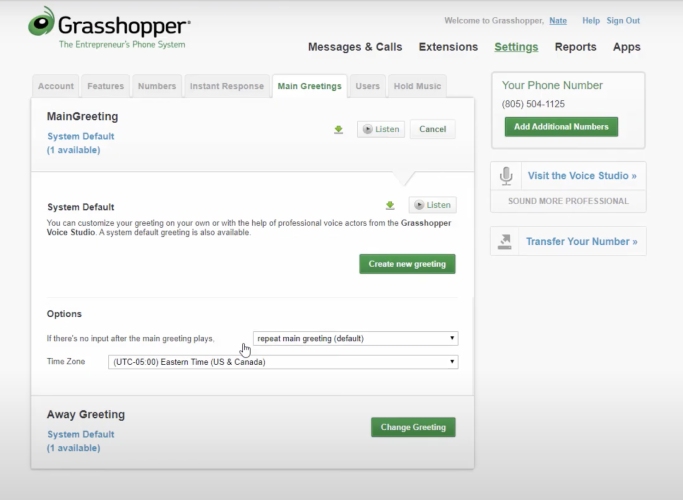
Easily set up your main greeting on Grasshopper. (Source: YouTube)
- Voice Studio: Make recording messages easier by using Grasshopper’s voice studio. It provides professional voice talent for your auto-attendant with English and Spanish language options.
- Unlimited extensions: Maximize your monthly plan by using a single number that an entire team can use, such as sales or marketing units. Users can assign a specific extension to each person.
- Instant response: When you cannot answer an incoming call, instant response allows you to send an SMS informing the caller you are unavailable to answer. Use this to avoid missing potential customers.
Vonage: Best for Tailored Service Plans
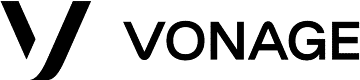
What We Liked
- Voicemail transcription
- Unified inbox for private/business number
- All plans include 43 calling features
Where It Falls Behind
- Business inbox requires extra fees
- Visual voicemail unlocks at the highest tier
- Mobile app has no tablet version
Vonage Monthly Pricing*
- Mobile: $19.99 per user for auto-attendant, SMS/MMS, call blocking, contact history, call forwarding, call hold, caller ID, and do not disturb (DND)
- Premium: $29.99 per user for multi-level auto-attendant, unlimited video meetings, and CRM integration
- Advanced: $39.99 per user for on-demand call recording, call group, and visual voicemail
*Discounts apply for five or more users. Vonage requires a one-year minimum contract.
We pick Vonage out of all the VoIP softphone providers because it lets users customize plans based on their unique needs. There are three pricing plans to choose from, which include UC features like auto-attendant and receptionist console. Prebuilt plans include 42 standard features, and there are 17 optional features available, such as a conference bridge and on-demand call recording.
In addition to a range of a la carte plans, Vonage has an intuitive app, making it one of our preferred VoIP apps for iPhone and one of the best VoIP apps for Android. However, one of its drawbacks is that it only accommodates 25 video conferencing participants. Choose RingCentral if you require a VoIP softphone provider with large virtual meeting capacities. Users can host up to 200 video conference participants—much higher than Vonage’s offering.
Vonage Features
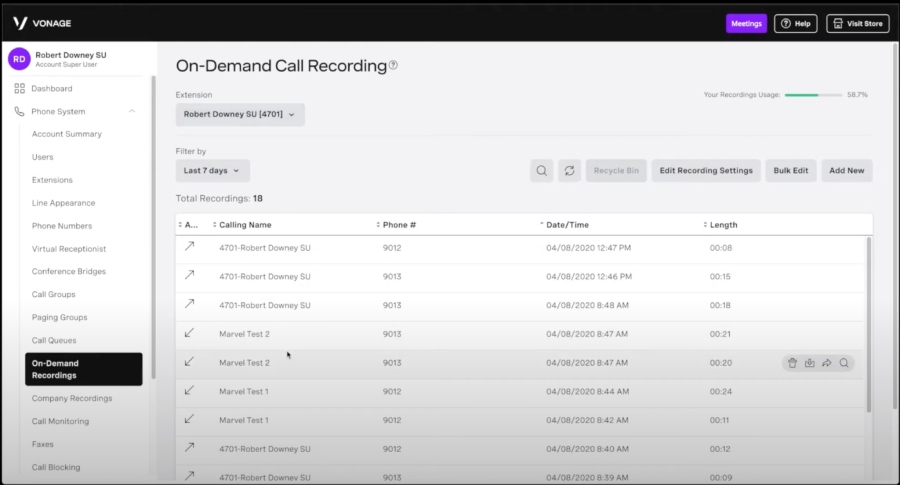
Manually start and stop call recordings using Vonage’s on-demand call recording. (Source: YouTube)
- Spam shield: Detect and avoid spam callers and telemarketers using Vonage’s spam shield. Activate this feature, which screens all incoming calls for phone scams. The system checks the number versus a spam/robocall database. Detected spammers will trigger a “Suspected Spam” message.
- Call groups: Create call groups for business teams and send specific calls to agents with skills that match their needs. This add-on service directs incoming calls to up to 25 extensions, either in sequence or simultaneously.
- Custom call tag: Label each phone number or extension with descriptive tags you see during incoming calls. It allows you to distinguish calls and take appropriate action easily.
Google Voice: Best No-frills Virtual Phone Number Provider

What We Liked
- Easy-to-use, intuitive interface
- Seamless Google product integration
- Offers multi-level auto-attendant
Where It Falls Behind
- Free version is only available in the U.S.
- Lacks advanced call management features
- Only offers local numbers and doesn’t have toll-free, vanity, or international number support
Google Voice Monthly Pricing*
- Personal: Free for one user, unlimited calls and texts to the U.S., and voicemail
- Starter: $10 per user for up to 10 users, unlimited text messages, voicemail transcripts, 24/7 technical support, and user and activity reporting
- Standard: $20 per user for unlimited users, on-demand and ad hoc call recording, auto-attendants, ring groups, and desk phone support
- Premier: $30 per user for expert voice activity to BigQuery and automatic ad-hoc user call recording
*Google Voice does not provide annual discounts.
Google Voice has basic call and messaging features, such as unlimited text messages, ring groups, and unmetered domestic calling. A Google account gives users access to a Google Voice phone number without a monthly subscription. All plans come with Google Meet and Calendar integrations and a 99.9% service level agreement (SLA) uptime guarantee, vital for small, internet-based businesses.
While Google Voice is one of the best softphones for small businesses using the Google Workspace ecosystem, its virtual phone number options are limited to local numbers. For teams looking for softphone VoIP providers with multiple types of phone numbers, go with Grasshopper. It’s one of the few VoIP softphone providers offering multiple phone number options, including local, toll-free, and vanity numbers.
Google Voice Features
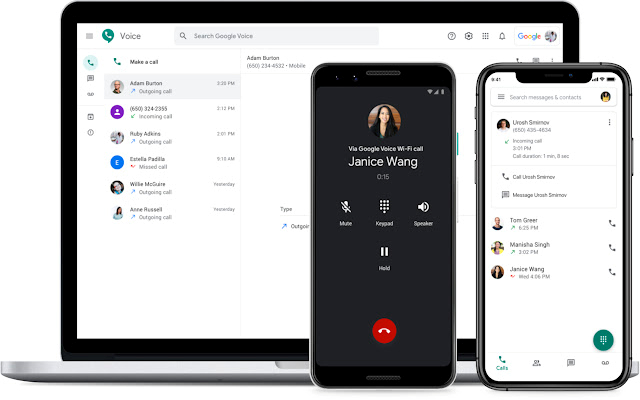
Google Voice gives users a free virtual phone number that works on smartphones and computers.
(Source: Google)
- Workspace integration: Google Voice is part of the Google ecosystem and gives users access to popular applications like Google Meet and Google Calendar. This expands your collaboration tools and allows you to host video conferencing sessions with screen-sharing and hand-raising capabilities.
- Voicemail transcription: Save time and get your voicemail messages in text format. Google Voice transcribes and converts voicemails into text format so users don’t have to play message recordings repeatedly.
- Ring groups: Google Voice alerts multiple team members simultaneously when there’s an incoming call. Configure the ring group feature by identifying the ring order, setting, and business hours, and determining who in the ring group makes the outbound calls.
How We Evaluated the Best Softphone Providers
VoIP softphones take and place calls over the internet, allowing users to access their phone system across various devices, including desktops, laptops, tablets, and cell phones. To assess the best softphones for business operations, we looked at each provider’s subscription cost, plan inclusions, calling capabilities, usability, and customer support. Our evaluation also includes our expert option on value and experience using the platforms.
Learn how we evaluated the best VoIP softphone providers by clicking on the tabs below:
20% of Overall Score
Cost is a significant consideration for small businesses. We ranked subscription plans according to their price vis-a-vis inclusion to determine affordability. We also gave more points to those with discounts for annual billing and bulk purchases.
25% of Overall Score
When choosing the best softphones for business use, we looked at unlimited calling within the U.S. and Canada, uptime SLA, and audio and video conferencing. Since people often use applications on their mobile devices and laptops, we also looked at whether platforms offer mobile applications.
15% of Overall Score
The specialized features we considered were international calling and the availability of global numbers. We ranked softphone service providers with IVR systems and robust integrations higher than those without these features.
10% of Overall Score
To determine ease of use, we looked at the expertise required to set up and operate the platform. We tested the interface to see if it could be used intuitively by new or non-tech-savvy users.
10% of Overall Score
Our evaluation also considered the variety of customer communication channels each VoIP softphone provider offers. More points were awarded to providers with email, phone, and live chat support. In addition, the hours these channels are active and operational were also a factor affecting scoring.
20% of Overall Score
The expert score includes our evaluation of the provider’s standout features, value for money, and ease of use. We checked user ratings in third-party review sites to gauge the platform’s popularity.
Frequently Asked Questions (FAQs)
Yes, softphones allow you to place calls over an internet connection—specifically via Wi-Fi or your cellular network. When using your cellphone and there’s a Wi-Fi connection available that you’re authorized to use, you bypass the cellular network. This avoids per-minute rates and roaming charges, but remember that you will still be paying for a data connection for the Wi-Fi connection you’re using, unless it’s public.
Fortunately, most leading VoIP softphones are compatible with Android and iPhone devices. Based on our review, Vonage is the best overall softphone app for iPhone because of its functional app and 42 voice features. Other softphone options include RingCentral, Nextiva, Dialpad, Grasshopper, Ooma, and OnSIP.
Yes, VoIP phone systems are secure if their IT infrastructure complies with the industry’s security and privacy standards. You can also revisit your settings and enable security features like encryption and user permissions to minimize unauthorized system access. Choose a service plan with excellent security features so you’re better protected. If you’re in a regulated industry like health or insurance, ensure your provider complies with the HIPAA.
Bottom Line
VoIP softphones facilitate device-based communications and increase a workforce’s or team’s flexibility and mobility. It lets you use your phone system from your mobile device just as you would on your desk phone. Based on our review, Nextiva emerged as the best softphone for businesses and small teams, as it offers advanced call management features, a powerful mobile application, and a generous toll-free minute allowance for managing high call volumes.
Head to Nextiva’s website to learn more about how this solution can give you greater mobility, and sign up for its seven-day free trial today.