A recruitment management system (RMS) is a human resources tool or set of tools used to manage the process of recruiting, interviewing, and hiring new employees. Managing recruitment requires ongoing monitoring, legal compliance, and fairness to avoid discrimination. Apart from helping with these, the right RMS also works in several steps of your recruitment process, including:
- Sourcing Candidates
- Reviewing Employment Application
- Screening Applicants
- Scheduling Interview
- Checking References
- Facilitating Onboarding
How an RMS Fits Into Your Recruitment & Selection Process
The type of recruitment management system you should use depends on how much hiring you plan to do and how often you plan to do it. A free job board and applicant tracking spreadsheet may be more appropriate for small businesses that are only hiring a couple of employees per year, whereas complete recruitment software works better for companies that are scaling rapidly.
Let’s take a look at how an RMS benefits your company in the different steps of the recruitment process:
Sourcing Candidates
Sourcing candidates is tedious. To reach the maximum number of potential candidates, you need to post your open job on at least several of the best job posting sites. Doing this one by one will take valuable time and probably result in not posting on every job board, which could reduce the number of candidates who see your open job.
Unless you work in an industry that utilizes an industry-specific job board, you’re more likely to attract the best candidates if you make your job posting visible in multiple places. A recruitment management system like Workable—one of our top recommended recruitment software—will automatically post your open job to numerous job boards at once. Additionally, it will allow you to create a company page where you can direct potential candidates to learn more about your company and see all of your open positions.
A good RMS will also allow you to send recruiting emails to candidates who match the qualifications found in your job description and compile all of your candidates so you don’t have to bounce between multiple sites.
Reviewing Employment Applications
Even if you do not have a company employment application form, there is still certain information you need to collect during the application process. Through your RMS, you can collect relevant information about every job candidate, including:
- Full name
- Complete address
- Phone and email
- Previous employment history
An RMS also enables organizations to collect, organize, and track applicant data efficiently, leading to improved candidate management and a more efficient hiring process.
Screening Applicants
Applicant screening evaluates job applicants’ qualifications and suitability for a position. Using an RMS benefits your applicant screening process by automating the initial review of resumes, and using predefined criteria to shortlist candidates, such as filtering out those who lack the required qualifications or experience. For example, An RMS can review each candidate’s resume individually. You’ll need to match it to the job description and ensure they tick off the boxes you need for the role. This is a time-consuming process.
RMSs do this matching automatically. It will screen candidates for you, only notifying you of those that best match your open job. This reduces the time you have to spend screening candidates and ensures that the candidates you review are of higher quality.
Scheduling Interviews
An RMS streamlines interview scheduling and reduces scheduling conflicts. For example, it
schedules interviews for you. When you want to interview a candidate, you can select several dates and times that work for you, and the system will offer those slots to the candidate.
When the candidate selects one of those options, your RMS automatically books that time on your calendar, eliminating the back-and-forth required to set up an interview manually. If you’re interviewing multiple candidates, this is a massive timesaver.
Checking References
A recruitment management system’s automation reduces the time and effort required from hiring managers throughout the hiring process, ensuring a more consistent and efficient approach to gathering reference data across all candidates.
More so, an RMS can help maintain compliance by ensuring that the same questions are asked for all candidates, reducing the risk of discriminatory practices. It often provides templates for reference check forms that can be customized to suit different roles or industries.
The system can also track the status of reference checks, send reminders to references who haven’t responded, and compile the collected data into easy-to-read reports. This centralized approach allows hiring managers and HR teams to quickly access and compare reference feedback, facilitating more informed hiring decisions.
Facilitating Onboarding
In the onboarding process, an RMS bridges the gap between recruitment and the employee’s first day. When a candidate accepts a job offer, the system automatically transfers relevant data from the recruitment phase to the onboarding process, eliminating the need for manual data entry and reducing errors.
This smooth transition allows HR teams and hiring managers to quickly initiate the onboarding process, including sending welcome emails, providing access to necessary documents, and scheduling orientation sessions. Many RMS platforms also offer customizable onboarding checklists and workflows, ensuring that all necessary steps are completed in a timely manner.
Additionally, an RMS can provide new hires with access to their own dashboard containing company information, policies, and training materials before their start date, allowing them to familiarize themselves with the organization. The system can also automate the distribution of required forms and track their completion.
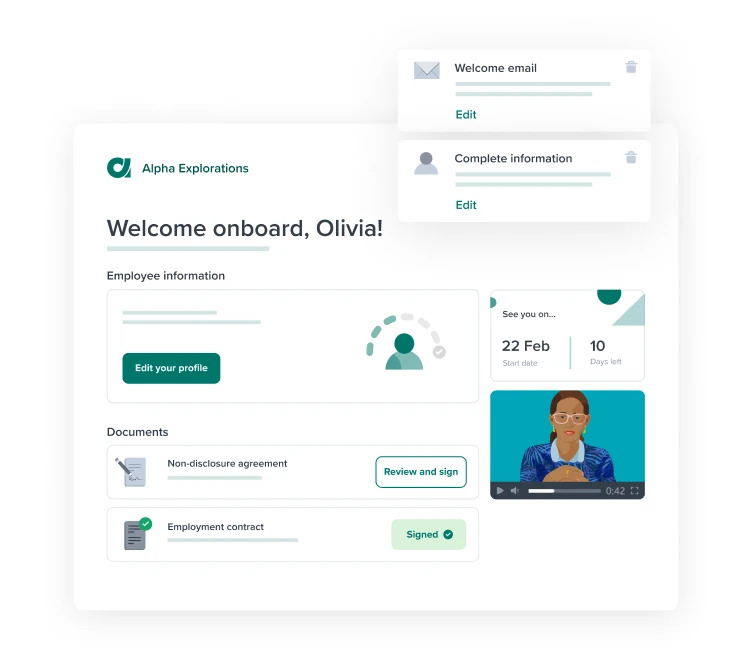
Workable has a self-service dashboard that allows new hires to have an overview of the things they need to take action on (Source: Workable)
How to Choose the Right Recruitment Management Tools
Choosing the right recruitment management tool is an important decision for any organization. The right tool can help you streamline your hiring process, improve your candidate experience, and make better hiring decisions.
Factors to Consider
Here are some factors to consider when choosing a recruitment management tool:
- Your needs: The RMS should be able to handle your current recruitment volume and scale as your company grows. Consider whether the system can accommodate an increasing number of users, job postings, and applications without compromising performance. Also, ensure that it can adapt to the potential changes in your recruitment process as your organization evolves.
- Your budget: Consider the total cost of ownership, including initial setup fees, ongoing subscription costs, and any additional charges for support and advanced features. Evaluate this against the expected return on investment in terms of time saved, improved quality of hires, and enhanced employer branding. Learn more about the costs of RMS and how it impacts your investment below.
- Ease of use: The system should be intuitive and easy to navigate for both your recruitment team and candidates. Consider systems that offer customizable dashboards and workflows to match your team’s preferences.
- The tool’s integrations: A good RMS should seamlessly integrate with your existing HR ecosystem. This includes your HRIS, applicant tracking system, video interviewing platforms, learning management systems, social media management software, scheduling software, payroll system, and background check services.
- The tool’s customer support: Assess the level and quality of support offered by the vendor. This includes initial implementation support and ongoing technical resources for your team. Consider factors like availability of support (24/7 or business hours), support channels (phone, email, chat), and the depth of training materials provided.
Features to Look For
Here are some of the top features to look for in a recruitment management tool:
- Automated tasks: A good recruitment management tool should automate as many tasks as possible, freeing up your time to focus on other things. This includes tasks such as resume screening, candidate outreach, and scheduling interviews.
- Candidate management: It should allow you to easily manage your candidates throughout the hiring process. This includes features for tracking candidate progress, storing candidate information, and sending candidate communications.
- Hiring analytics: A good recruitment management tool should provide you with insights into your hiring process. This includes data on things like time to hire, cost per hire, and candidate satisfaction.
Once you have considered these factors, you can start to narrow down your choices. Check out our guide to the best recruiting software that you can leverage to make your hiring process more efficient.
How Much an RMS Costs
The cost of a recruitment management system (RMS) can vary greatly depending on the features and functionality you need, the size of your organization, and the pricing model you choose.
Here are some of the factors that can affect the cost of an RMS:
- Total cost of ownership (TCO): This includes not just the initial purchase price, but also all the direct and indirect costs associated with acquiring, implementing, and operating the system over its entire lifecycle. It includes initial software licensing or subscription fees, hardware requirements, implementation, and ongoing maintenance expenses.
- Features and functionality: The more features and functionality you need, the more the RMS will cost. For example, an RMS with automated tasks and candidate management features will cost more than an RMS with basic applicant tracking system (ATS) features.
- Pricing model: There are three main pricing models for RMS:
- Flat-rate: This is the most common pricing model. You pay a monthly or annual subscription fee for the RMS.
- Per-user: You pay a monthly or annual fee for each user of the RMS.
- Per-job: You pay a fee for each job you post on the RMS.
The subscription pricing model is the most common because it is the most predictable and cost-effective for most organizations. The per-user pricing model is a good option for organizations with a large number of users, and the per-job pricing model is a good option for organizations that only post a few jobs each year.
- Return on investment (ROI): Compare the system’s total cost against the financial benefits it provides, such as reduced time-to-hire, improved quality of hires, and increased efficiency in the recruitment process.
RMS Frequently Asked Questions (FAQs)
While the primary function of an RMS is managing job post applications, many modern systems also assist with candidate sourcing. They often include features for posting jobs to multiple job boards and social media platforms, managing employee referral programs, and maintaining talent pools of past applicants. Some advanced RMS platforms even incorporate AI-driven candidate matching.
An ATS is a specialized tool that focuses primarily on managing job applications and candidates, typically handling resume sorting, applicant status tracking, and job posting, An RMS, on the other hand, is a more comprehensive solution that encompasses ATS functions while also covering the entire recruitment life cycle, including candidate relationship management and onboarding.
An RMS improves the candidate experience by providing a user-friendly application process, often with mobile-optimized interfaces. It allows for clear communication throughout the hiring process by sending automated updates on application status. Many RMS offer personalized candidate portals where applicants can track their progress, schedule interviews, and access relevant information about the company and position.
Bottom Line
A strong recruitment and selection process is key to successful hiring for any small business, particularly in this competitive environment. Having the right recruitment management system speeds up your hiring process and reduces the manual labor you have put in for each new open position. An RMS will also help your company remain legally compliant with confusing and complex employment laws.