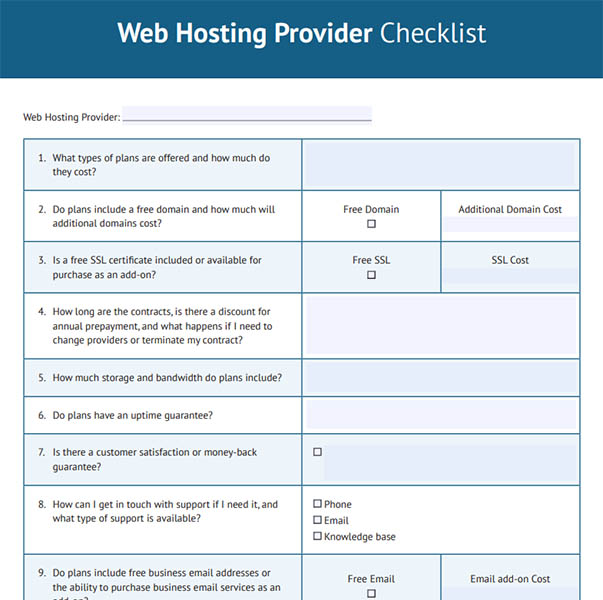Web hosting is a service that provides server space to make your website available to the internet. Understanding how web hosting works and the different types of plans and providers to choose from can be complicated. To make it easier for you, below we’ve included an overview of how it works and what you need to know to choose the best platform to host your website.
How Web Hosting Works for Business Websites
The first step in understanding what web hosting is and how it works is to think about what makes a website. Websites are combinations of images, text files, and database entries. These files exist in a folder on a computer somewhere on the internet. That computer is called a server, and when you buy web hosting, you’re paying for space on that server.
A visitor to your website enters your website address—yourbusinessname.com, for example—and the visitor’s web browser sends a request to the web server where your website is stored. This request is called an HTTP request, which stands for Hypertext Transfer Protocol.
The web server responds to the HTTP request by sending back a copy of the images, text, and database information, which the customer’s web browser assembles into the web page for your business.
Diagram showing how a web page is displayed through the web hosting process
Pro tip: You may see HTTPS displayed in website URLs, which stands for Hypertext Transfer Protocol Secure. HTTPS provides a layer of security via an SSL certificate, making transactions on your website safe and secure. Most web hosting providers offer an SSL certificate for free in website hosting plans.
That’s what web hosting is in a nutshell: space on a server where your website is stored. Users access the website by entering your website address, which tells the browser where to look on a computer server for that website. This is how web hosting works.
Web hosting involves some highly technical aspects. But the good news is that you don’t have to understand server programming or the complexities of IP (internet protocol) addresses to make a small business website.
The best web hosting providers make web hosting simple and affordable. In fact, top-recommended services like DreamHost and InMotion bundle everything needed to build a website on WordPress, such as a free domain, SSL, business email, and a no-code website builder. In addition, they manage the technical aspects of hosting your site so you can stay focused on growing your business.
How to Choose the Right Web Hosting Service
When choosing a provider for business website hosting, you’ll have to first decide what type of hosting you need based on your business needs and budget. Then, compare providers and, once you’ve made your choice, choose a plan and create your account. Follow the steps below to determine what type of hosting is right for you.
1. Decide What Type of Hosting You Need
Web hosting packages come in various types with hundreds of features. There are four main types of web hosting, described below.
Main Types of Web Hosting at a Glance
Shared | All-in-One | VPS | Dedicated | |
|---|---|---|---|---|
Average Cost per Month | $3 to $10 | $12 to $16 | $15 to $120 | $70 to $250 |
Example Providers | DreamHost IONOS InMotion | Wix Squarespace Weebly | DreamHost IONOS InMotion | DreamHost IONOS InMotion |
Server Type | Shared with other websites | Hosting incorporated into site builder | Shared, but secured | Private server |
Security | Secure | Secure | Very Secure | Most Secure |
Best For | WordPress websites | Most small business websites | Websites handling sensitive or protected data or that require extra resources for fast site speed | Large websites that need the utmost in speed, storage space, or security |
Learn more about the suggested providers for each type of hosting in our guide to the best web hosting companies for small businesses.
This type of web hosting is bundled alongside a web content management system, or CMS, like Wix, Weebly, or Squarespace. Plans include hosting and free SSL security, and many include a free domain for the first year as well.
All-in-one web hosting and site builder plans are ideal for novice web designers and are the best choice for most small business websites. Learn more about the best all-in-one hosting and website builders for small businesses.
With this type of web hosting service, your website is hosted in a private section on a server. A VPS shares a physical computer with other virtual servers, but website files and operating systems are isolated from other websites for an additional layer of security and protection.
Virtual Private Servers are ideal for businesses that handle sensitive transactions (such as medical practices or government agencies) as well as for high-volume and content-heavy websites. The cost for VSP hosting is likely to be more than that of shared hosting or all-in-one solutions but will still be far less expensive than fully dedicated hosting on a private server.
With dedicated hosting, your website is hosted on its own web server, which provides ultimate security protection and performance. It’s also the most expensive type of web hosting. Private servers are typically reserved for large businesses and high-traffic websites that receive millions of visitors a month.
Most small businesses will find the shared and all-in-one plans are more than sufficient to meet their brand presence needs. Once you’ve settled on the plan that’s right for you, it’s time to turn your attention to finding the right provider.
2. Compare Hosting Services & Plans
At first glance, you might think all web hosting is the same. Even entry-level shared plans vary widely, though, and choosing the right plan from the start can save you money, deliver a positive and secure user experience, and improve your site’s search engine optimization (SEO).
Here are a few considerations when comparing web hosts:
- Speed: Fast load times make for a positive user experience, while slower speeds can cause high bounce rates, which are detrimental to your site’s SEO. Site and page load speed can be improved with features like a content delivery network (CDN), SSL storage, image compression, and other optimizations.
- Included features: Not all hosts bundle everything needed to build brand presence online, like a free domain, SSL certificate, or business email, so it will cost more money if you choose one that doesn’t.
- Convenience: Many hosts offer hassle-free installation, maintenance, and site builders. This will save you time and the effort of manually connecting your domain to your hosting account, configuring your SSL certificate, and installing WordPress (or any other CMS). Some also provide ongoing CMS management and will migrate your site over for free.
- Security: Higher-quality hosts provide more security features, frequent updates, and an all-around safer web hosting experience. Look for providers that offer protection from direct denial of service (DDoS) attacks, hackers, and malware and for those providing a free SSL to encrypt user data in all of your hosted sites.
- Uptime: Reputable hosts include an up-time guarantee, promising your site will be up and running at a high percentage of the time—usually 99% or better.
Choosing the right host doesn’t have to be a difficult task. In fact, we’ve broken your search down into a convenient, 10-question checklist you can download and use as you compare web hosting solutions:
- What types of plans are offered, and how much do they cost?
- Do plans include a free domain, and how much will additional domains cost?
- Is a free SSL certificate included or available for purchase as an add-on?
- How long are the contracts, is there a discount for annual prepayment, and what happens if I need to change providers or terminate my contract?
- How much storage and bandwidth do plans include?
- Do plans have an uptime guarantee?
- Is there a customer satisfaction or money-back guarantee?
- How can I get in touch with support if I need it, and what type of support is available?
- Do plans include free business email addresses or the ability to purchase business email services as an add-on?
- What do current users say about it in reviews? (e.g., on review sites like G2 or PCMag)
Answer as many of these questions about each web hosting service as you can, and you’ll have a clearer picture of which host is best for your business. Also, don’t neglect reading real customer reviews, as this will give you insights into whether web hosting providers live up to the marketing hype.
3. Choose a Plan
Now that you’ve selected the kind of web hosting you need and chosen a hosting provider, it’s time to pick your plan. Most web hosting companies have multiple plans to choose from, depending on several factors, such as storage space needed, the number of monthly visitors you anticipate, and more.
Here are a few web hosting providers and entry-level plans we think are a great fit for most small businesses:
- Best all-in-one: The best all-in-one web host and page builder is Wix. Its paid plans bundle web hosting, a free domain and SSL certificate, and a user-friendly site builder so you can create the perfect website for your small business. The Combo plan starts at $16 per month, including a free domain and SSL.
- Best for ecommerce: For businesses seeking to host an ecommerce site, consider Weebly, which specializes in online stores. Ad-free Weebly Personal plans start at just $12 per month, and come with the Weebly or Square site builder, built-in payment processing, and a free domain and SSL.
- Best web host for WordPress: If WordPress is more your desire or if you already have a WordPress site, we recommend DreamHost. DreamHost’s Shared Unlimited plan costs $2.95 per month for the first year and allows for unlimited websites, business emails, and includes a free domain, SSL, and the BoldGrid WordPress page builder. Free site migration is also provided should you need to port your site from another host.
Frequently Asked Questions (FAQs)
How do I set up web hosting?
To set up web hosting, decide which type of web hosting plan you need, choose a provider, select a plan, and purchase it. If you don’t already own a domain name, create one through your web host, and then connect web hosting to your website using your web host’s installation tools. If you’re building a WordPress site, follow our step-by-step instructions on how to host a WordPress website.
Is DreamHost the best web host for bloggers?
DreamHost is one of the best web hosts for bloggers planning to use WordPress. Plans start from $2.59 per month and include everything you need to create a blog, including a free domain, SSL security, and a no-code WordPress page builder. For more options, or to find non-WordPress alternatives, check out our list of the best blogging platforms for beginners.
What’s the difference between a domain & web hosting?
A domain, such as yourbusinessname.com, is the internet address users enter when visiting a website or sending an email. Web hosting is a service where you pay for space on a computer server. That space is where your website files are stored for visitors to access. While many hosting providers also sell domain names, it is possible to buy a domain without having it connected to web hosting.
Bottom Line
Choosing the right web hosting provider can save you time, money, and missed customers. That decision does not have to be a complicated one. Using the knowledge you’ve gained, assess your web hosting choices and make the right decision for your small business. You can build a new website on DreamHost, with reliable WordPress hosting, free domain and SSL certificate, business email, and a WordPress page builder for as little as $2.95 per month.