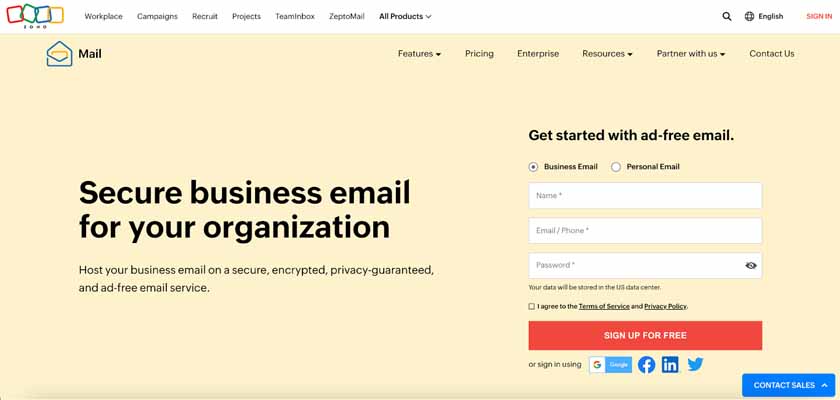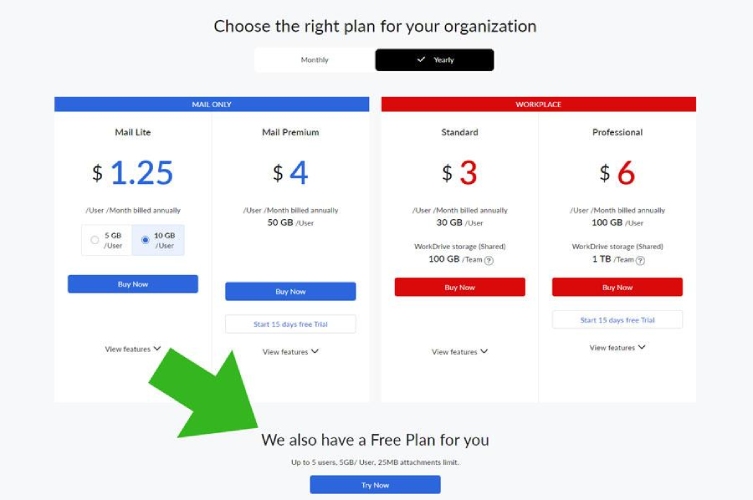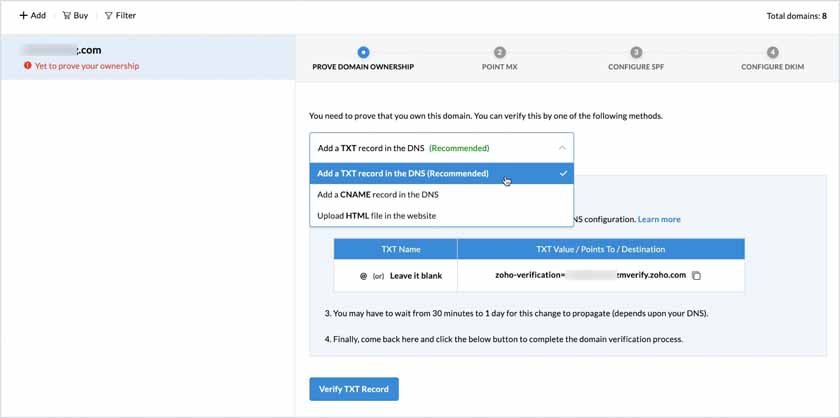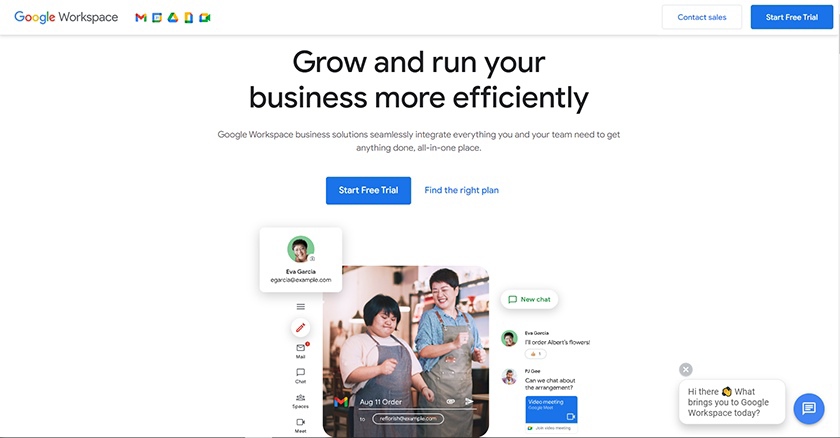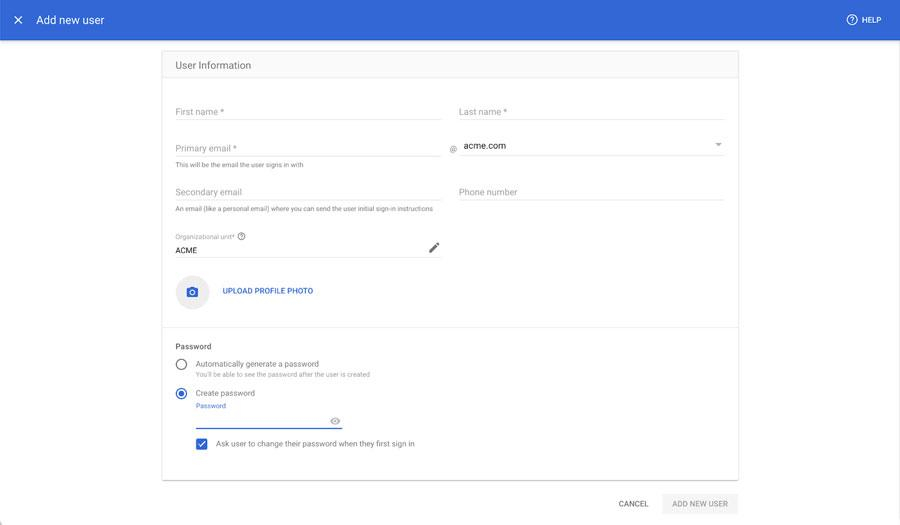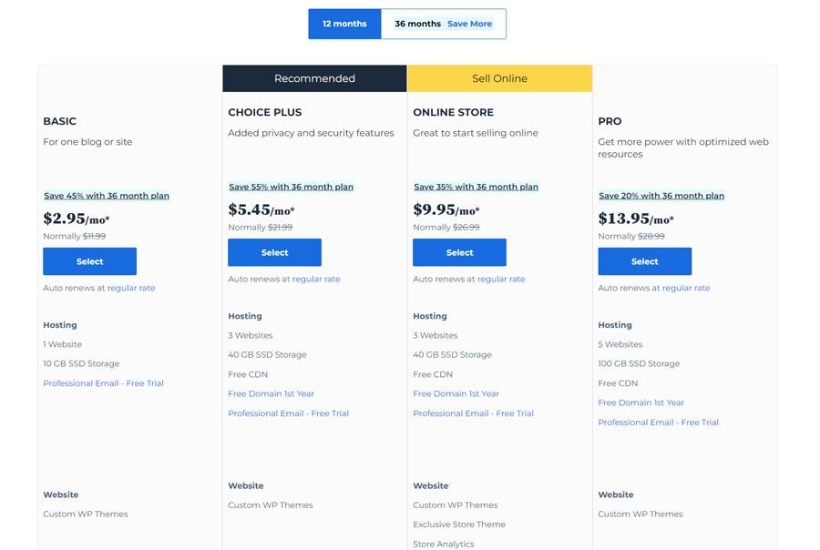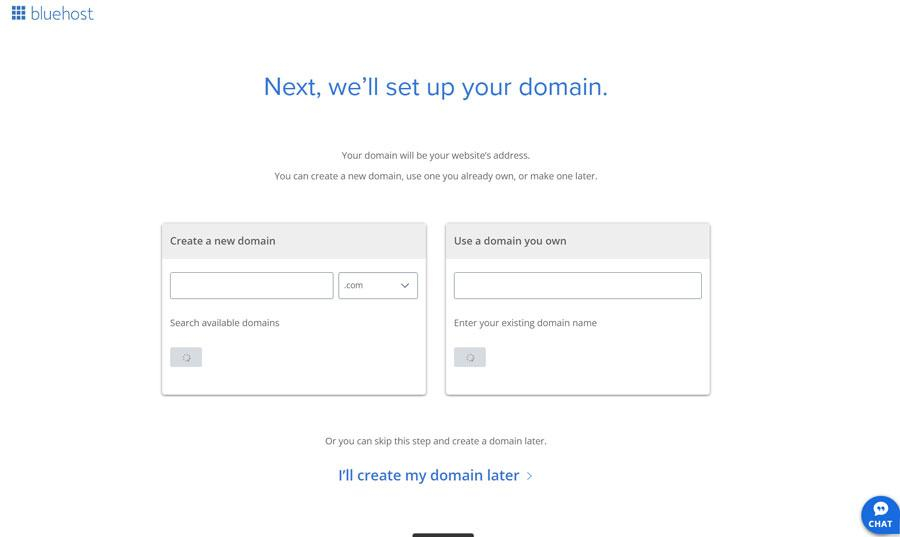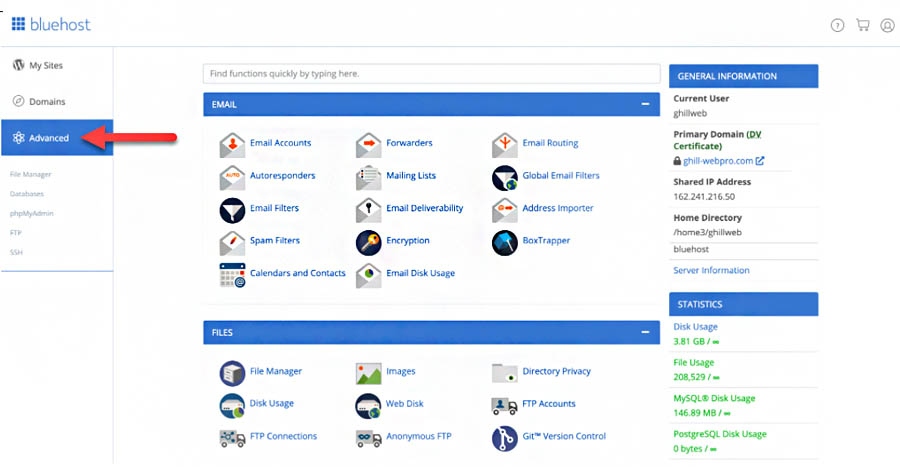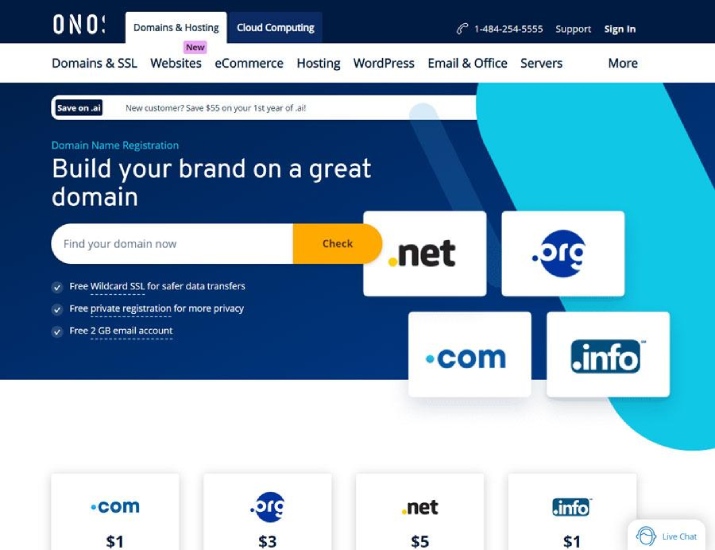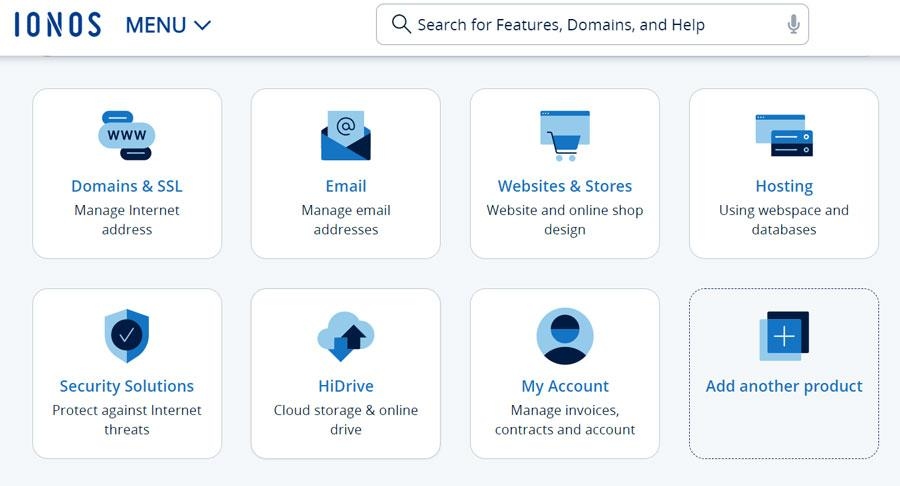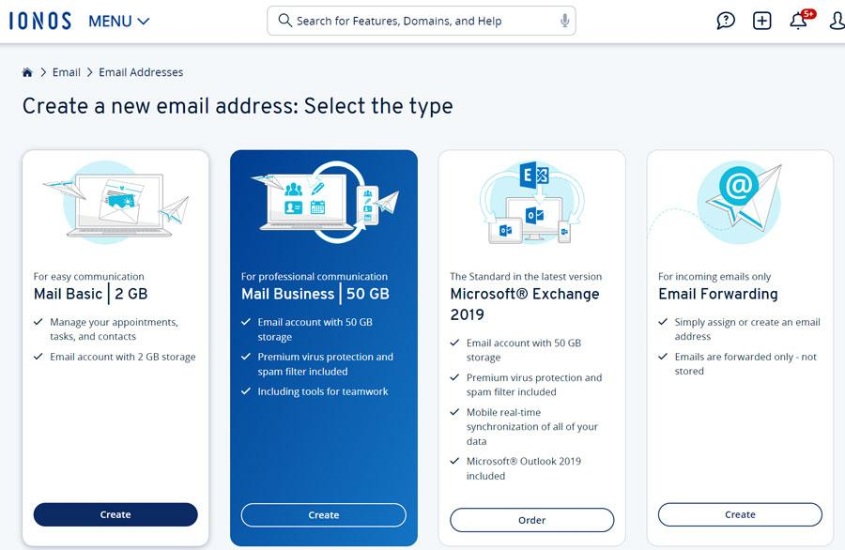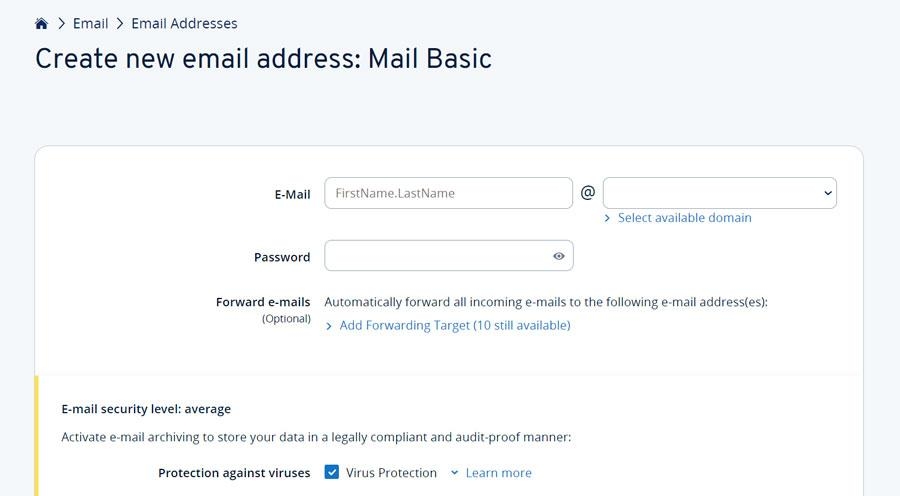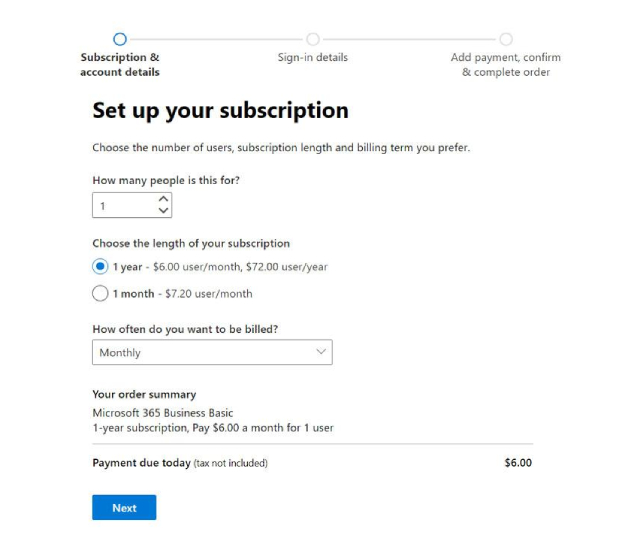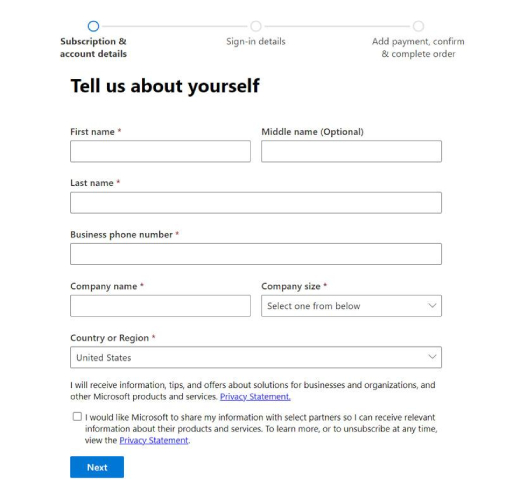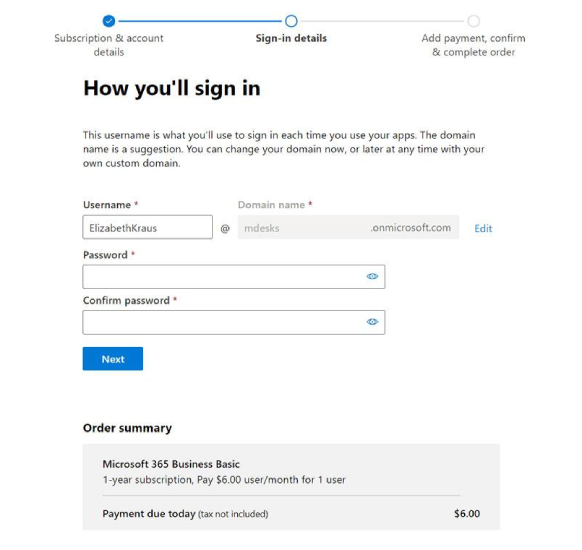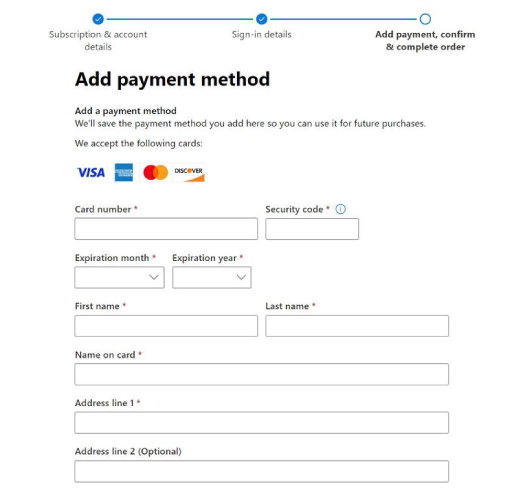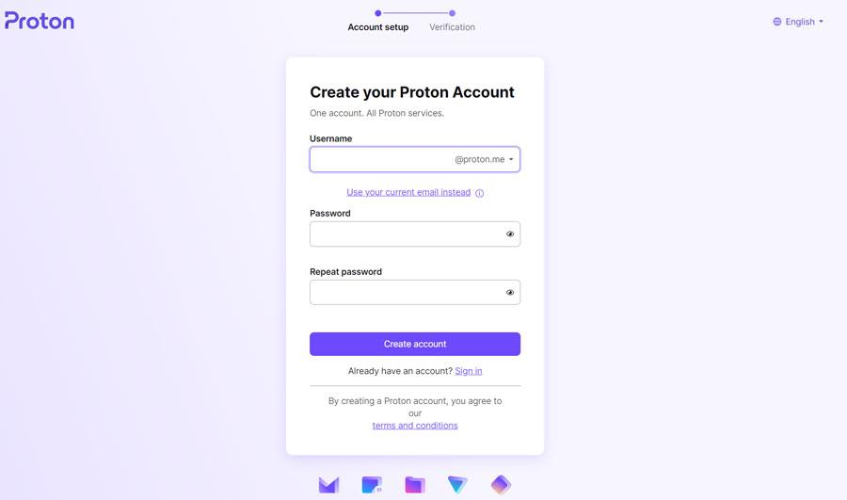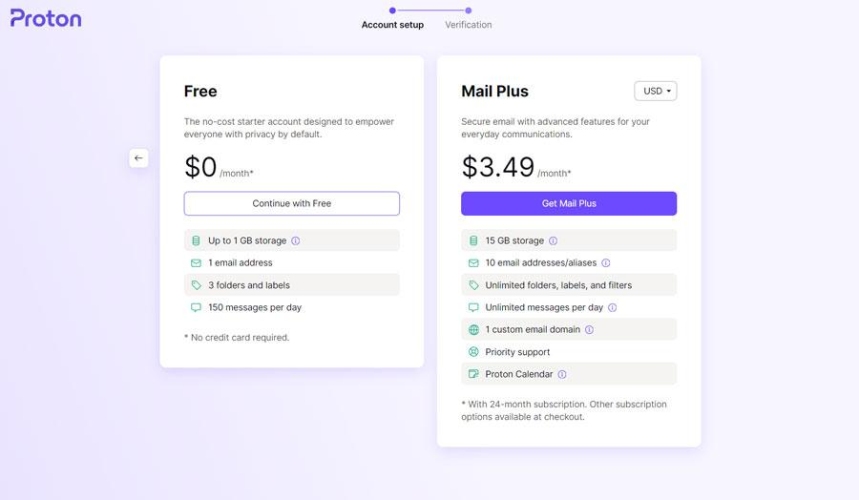If you own a business, you need a branded email address, and chances are you’ll want it to be as low cost as possible. To help, we rounded up the best legitimate ways to get a free business email address. All are secure and credible for professional use. Some are completely free, while others include free email accounts with products like domains, web hosting, and office software. Find out more about them below.
- Best free business email address provider overall: Zoho Mail
- Best option for business email in Gmail: Google Workspace
- Best hosting service with free domain and multiple email accounts: Bluehost
- Best domain purchase with free email address: IONOS
- Excellent website builder with multiple free email accounts: Hostinger
- Best option for business email in Outlook: Microsoft 365
- Most secure free email address: Proton Mail
- Best free temporary email address: Internxt
Free Business Email Solutions at a Glance
Provider | Number of Emails | Condition | Storage per User | Free Domain | Learn More |
|---|---|---|---|---|---|
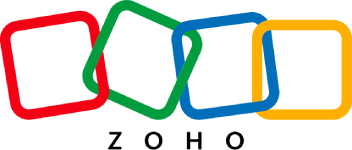 | Up to 5 | Have existing domain | 5GB* | ✕ | or |
 | 1 | Subscribe to Google Workspace | 30GB-5TB | ✕ | or |
Unlimited | Purchase hosting plan | Allocate per user up to plan storage | ✓ | or | |
1 | Purchase domain | 2-50GB | ✓ | or | |
Up to 100 | Purchase site builder plan | 1GB | ✓ | or | |
1 | Subscribe to Microsoft 365 | 50GB | ✕ | or | |
1 | Use a Proton Mail domain | 1GB* | ✕ | or | |
1 | Expires after 5 hours | N/A | ✓ | or | |
*More storage available in paid plans | |||||
Getting a Free Domain Name for Your Business Email
Need a custom domain on a tight budget? You don’t have to worry about the extra expense of buying your own domain. Many of the providers here are also on our list of the best (legit) ways to get a free domain name. Take a look and find out which is right for you.
Zoho Mail: Best Free Business Email Addresses
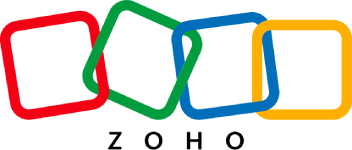
Pros
- Up to 5 business email addresses for free on your domain
- User-friendly, and integrates with Zoho’s marketing and sales tools
- Password protection and expiry date with SecurePass
- Paid plans from $1 per month
- Workspace plans with productivity and collaboration tools from $3
Cons
- Must purchase a domain separately
- Minimal storage (5GB per user)
- Fairly small 25MB attachment limit
- Free version doesn't support internet messaging access protocol (IMAP)/post office protocol (POP)/Active Sync (i.e., can’t use in other email apps)
- Create up to five business emails for free on a domain you own
- Strong security and privacy capabilities
- Clean and modern interface for easy use
- 5GB storage for each email account
- Easy integration with Zoho One, Zoho CRM (customer relationship management), Books, and Zoho’s other cloud-based business, sales, and marketing tools
- Scalable Workplace plans with business communication, collaboration, and productivity tools comparable to Google Workspace or Microsoft 365
Zoho Mail takes the top spot as you can legitimately get up to five free business email accounts, no strings attached—provided you already own a business domain name (e.g., yourbusiness.com). Plus, it integrates seamlessly with more than 40 other Zoho apps for sales, marketing, project management, accounting, and more (many of which also have free plans).
Zoho Mail is our overall best option for getting free email addresses as you do not have to purchase a plan to get free emails. You’ll access your free Zoho Mail accounts through the Zoho Mail app, which is available on both desktop and mobile devices.
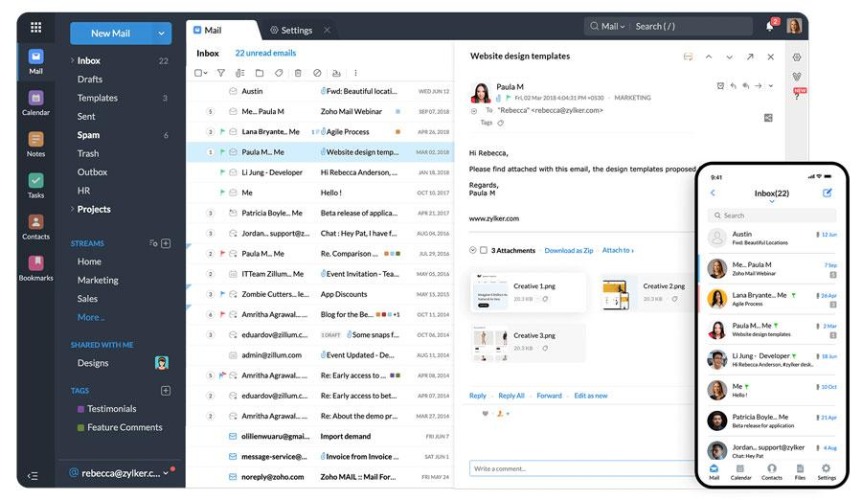
Zoho Mail has intuitive, familiar-feeling interfaces on desktop and mobile. (Source: Zoho)
However, plans don’t come with a domain name, so you’ll have to purchase one separately to use Zoho Mail for free, costing about $12 to $15 per year. If you don’t have a domain name yet, check out our list of the best domain name registrars for small businesses.
The only other drawback with Zoho Mail is you can only receive and send emails through its app, which means you can’t add your email accounts to other apps, like Gmail or Outlook, without a paid plan. However, the platform’s free-forever email hosting plan can be used as long as you have your own domain.
Here’s how to set up a business account, free on Zoho Mail, in six easy steps:
- Register a domain name (if you haven’t already). You can check our top picks for domain registrars or explore some of the best free email domain providers.
- Visit Zoho Mail and enter your name, input an email address or phone number, and set a password to create your account.
- Scroll down below the pricing table to find the free plan option and click “Try Now.”
- On the next screen, click “Remind me later” to delay the setup of multi-factor authentication (or follow the steps to set it up now). Next, choose either “Use my own domain” or “Get a domain” (you can also purchase a domain through Zoho during sign-up).
- Verify your domain to prove its validity. You’ll do this by adding Zoho name server records where your domain is hosted. It’s a bit technical, so for more details, read our guide on how to set up Zoho free email accounts.
- Update your mail records to officially receive emails from your domain. Zoho also provides a one-click verification process for IONOS and GoDaddy domains.
In the free-forever plan, you can create up to five business email addresses with 5GB of storage for each user. It comes with web email access, free mobile apps, and one of the best security systems for email hosting. Plus, you can scale with more email features and tools as your business grows. It’s completely free, so there’s no harm in trying it out today.
Google Workspace: Best for Gmail Business Email

Pros
- Complete business productivity suite (Docs, Sheets, Slides, Hangouts, Calendar, Gmail, and more)
- Strong cloud security features
- Clean and easy-to-use interface
- Most-used email app worldwide
- Automatic translation features
- Commitment-free, month-to-month
Cons
- Not 100% free—requires a Google Workspace plan and a domain
- No end-to-end email encryption (try Proton Mail for the most security)
- Domain isn’t included, unlike Bluehost
- Business email address and up to 30 email aliases from a Google Workspace subscription
- Most popular business email app worldwide and in the U.S.
- Tons of ready-made integrations with other business tools
- Comes with full Google Workspace suite
- Familiar, beginner-friendly interface
- Scalable plans with ample email storage (the most of any provider on this list)
- Add your other accounts to see all your emails in one place
- Gmail features offer a ton of added functionality for small businesses—from sending and receiving money to tagging colleagues and clients in documents to streamline workflows (read our Gmail tips and tricks list to learn more)
Gmail is the most-used email app by businesses worldwide and in the United States. While you can get a personal account for free, the business version that comes with a Google Workspace plan is feature-packed and well worth the cost.
It comes with all of Google’s productivity apps, making it just as easy for a solopreneur with one account or a large team with hundreds to grow and scale a company. Here are just a few of the features Google’s business plans include:
- Google Pay integration to send and receive money (invoice your clients right from your email account)
- Automatic language translation for those doing business internationally
- Alias email accounts to protect your identity and keep your main account spam-free
- Templates
- The ability to create a custom professional email signature
- Task integrations
- Notifications when you’re tagged in Workspace files (Docs, Sheets, Slides, and so on)
- One-click access to video calling and chat
- Slack integration
Gmail’s business email plans come with the Google Workspace (aka G Suite) suite of productivity and collaboration tools. Among these are Google Docs, Sheets, Slides, video conferencing via Google Meet, Calendar, and business email via Gmail. If you need office software, getting free email accounts as part of your productivity suite will save you money over separate email hosting.
If you don’t yet have a domain name, Google Workspace makes registering for one during the sign-up process easy. You can purchase a domain during the account creation process, which will automatically connect to your new custom email account, eliminating the headache of manually configuring domains and mail exchange (MX) records.
Google Workspace is Google’s equivalent of the Microsoft 365 suite, and these are the top two contenders in the U.S. and worldwide. Compare them head to head on our Google Workspace vs Microsoft 365 review.
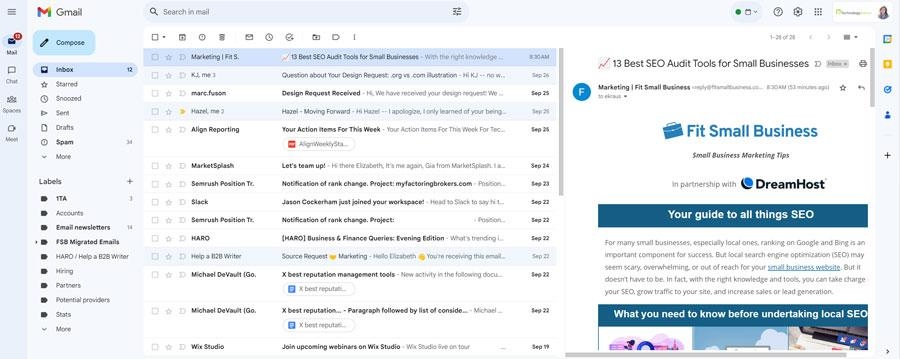
It’s easy to customize your Gmail interface to your preferences for business email. (Source: Google)
Unlike some other options on this list, there is some cost involved in getting your email account through Google Workspace, including the purchase of a domain ($10 to $15 per year) and a Google Workspace plan (from $6). Here’s how to set up your free email address using Google Workspace:
- Get a domain name from a top business domain registrar (or buy one when signing up for Google Workspace).
- Go to Google Workspace, sign up for a plan and number of users, and enter your contact info. Your plan will automatically first sign up for the 14-day free trial.
- Set up your administrative console from the Google Workspace homepage.
- Verify your domain (unless you purchase it during the checkout process).
- Create your business email address from the admin console by adding a user.
Get the full breakdown, including step-by-step instructions on how to set up a business email, in our guide to setting up Gmail for business.
Bluehost: Best for Multiple Free Email Accounts & a Free Domain

Pros
- Unlimited business email addresses after the base plan
- From five to unlimited free email addresses in web hosting plans
- Free domain name and SSL included
- Use Bluehost webmail, or connect your email addresses to Outlook, Gmail, and other email apps
- Allocate more storage for heavy users
Cons
- No month-to-month billing
- Lacks integrated productivity and communication tools you get with Google Workspace and Microsoft 365
- Free emails only for the first three months with hosting plans
- Up to three months of free email for businesses on its hosting plans
- For higher-tiered hosting plans, emails essentially come with up to 100GB storage as you can allocate additional storage from your plan
- Free domain name for the first year of hosting
- Google Workspace (and Gmail) reseller
- Standalone email hosting plans with 25GB of storage including webmail via the Roundcube email app (desktop and mobile)
- Add your email accounts to other apps
- Up to 25 email aliases
- Emails sync across all devices
Bluehost is a leading WordPress hosting provider that offers free business email and a free domain in all its hosting plans. It’s best for those who want to build a website with WordPress since it comes with a free domain name, web hosting, and WordPress installation, as well as custom themes. The unlimited free emails that come with the hosting plans make it the best option for businesses that want to give their employees and departments individual email addresses.
For as little as $1.95 per month, your business can get a free domain name, SSL certificate, and web hosting, plus five business emails for free, each with 100MB of storage. For unlimited email addresses and storage, upgrade to the Plus plan for just a few dollars more. Learn how to create a custom email address with examples from Bluehost.
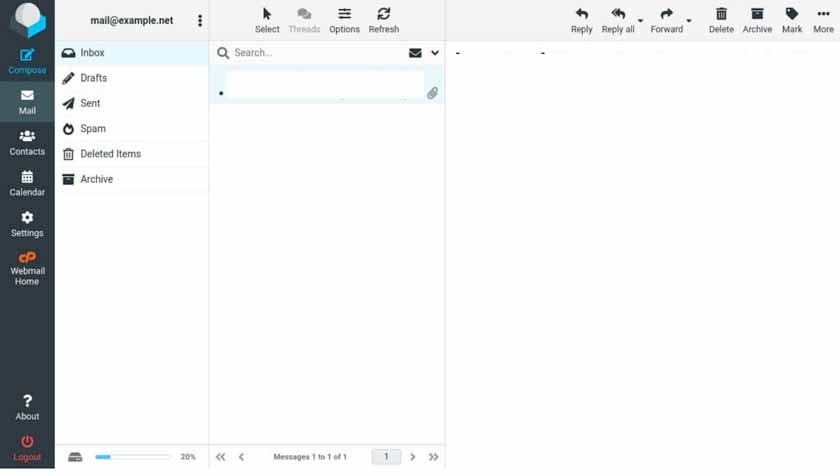
Bluehost webmail uses Roundcube’s open source web-based email interface. (Source: Roundcube)
It’s easy to get a free professional email address through Bluehost—which you can connect to Gmail, Apple Mail, or Outlook—or access via any web browser through Bluehost webmail. Here’s how to make a business email free of charge in Bluehost:
- Go to Bluehost and purchase a web hosting plan, choose a domain name, and enter your account information to complete the setup.
- Navigate to the Email Manager and create one or more business email addresses.
- Optional: Connect your Bluehost email address to Gmail or Outlook.
Want to learn more about how to get a business address through a Bluehost plan? Get detailed step-by-step instructions on how to set up email on Bluehost.
IONOS: Best for a Free Email Address With Domain Purchase

Pros
- Super-cheap: Domains from $1 the first year come with a free 2GB email account
- Free private domain registration to protect your info and prevent phishing and spam
- Intuitive webmail from any browser, or easily add to Outlook, Gmail, and other apps
- Extremely responsive 24/7 support
Cons
- 2GB included is less than even Zoho Mail’s free version, so heavy users might have to pay to expand storage
- Though cheap, it still requires purchase of a domain or hosting
- Costs more than Zoho Mail to have multiple email addresses in one plan, such as for a small team
- Several products (domain, website builder, hosting, and so on) come with free business email accounts
- Free private domain registration to prevent spam and phishing
- Create business email aliases that forward to your inbox
- Intuitive webmail browser with custom views, inbox, calendar, contacts, tasks, and the ability to create multiple custom email signatures
- Use IMAP or POP to add your email to any app (e.g., Gmail, Apple Mail, and so on)
- Topnotch customer support 24/7
- Scalable storage and multi-user business email plans, or scale your team with Microsoft Exchange
IONOS (formerly 1&1 by IONOS) is one of the top web hosting and domain registrars in Europe. It’s also one of the cheapest business email providers, making it a very affordable solution for startups and small businesses needing a business email address, web hosting, domains, and more.
IONOS’ email hosting plans start as low as $1 per month and come with a free email domain. However, you can also get a free email account through IONOS by purchasing a business domain name for $1 for the first year.
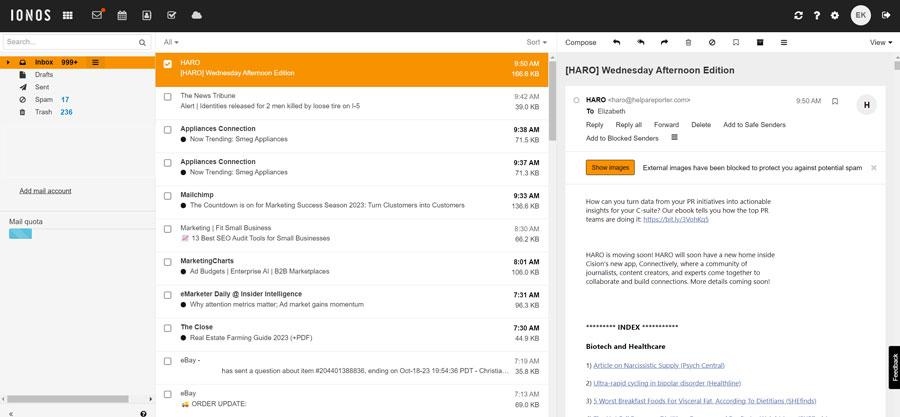
The IONOS web-based email interface is easy to customize and use.
Getting your email free through IONOS starts with choosing a domain name. If you need help, read our article on how to choose a domain name for your business. You can get a free email account in IONOS’ website builder plans, web hosting plans, or with the purchase of a domain. Here are the steps for getting your email when buying a domain on IONOS:
- Go to IONOS and search for your desired domain.
- Follow the steps to purchase the domain and create your IONOS account.
- In your IONOS dashboard, click on “Email,” select the “Mail Basic” plan on the next screen, then input your info to create your free email address on IONOS.
- (Optional) Add your new email to Outlook or Gmail (and other business email apps), following the instructions available to you in the IONOS knowledge base.
Purchase a custom domain for your site at a super-affordable cost, and get web hosting, a website builder, and business emails all for free. Visit IONOS today to get started.
Hostinger: Excellent Website Builder With Multiple Free Emails

Pros
- Custom business emails and domain in website builder plan
- User-friendly webmail interface
- Seamless integration with ecommerce and marketing features
- Includes new artificial intelligence (AI) features
- Site builder plan comes with site and email hosting already
- Secure cloud-based infrastructure
Cons
- Only 1GB per mailbox, the least storage in free email plans on this list
- Only one free email per domain (up to 100 domains/websites in plan)
- No free plan or free trial
- No shared calendars or collaboration tools, unlike Google and Microsoft
- Free business emails and free domain in website builder plan starting at $2.99 per month
- Host up to 100 domains and get free email accounts for each one in your plan
- Intuitive, proprietary webmail interface
- Site builder plan already comes with website hosting, email hosting, SSL, and other features
- Artificial intelligence (AI) features throughout (one of the best AI website builders on the market)
- Scale with standalone email plans with 10GB to 50GB storage
Hostinger delivers a three-in-one punch of a website builder, web hosting, and cheap email provider. Given its features, Hostinger’s closest competitor on this list is Bluehost, but Bluehost has unlimited emails, while Hostinger only includes one per domain in your plan, up to 100 in total. In terms of reliability, speed, and site uptime, Hostinger is the uncontested winner—making it a better choice if you only need one account.
One of Hostinger’s most exciting updates is its artificial intelligence (AI) integrations, powered by GPT-3.5. This is a powerful AI model, the same one that powers one of the most famous AI content writers, ChatGPT. It helps create logos, website copy, and predict user behavior on Hostinger. However, if you’re only wanting email hosting, Hostinger also has email hosting plans starting from $1.59 per month with up to 10GB storage.
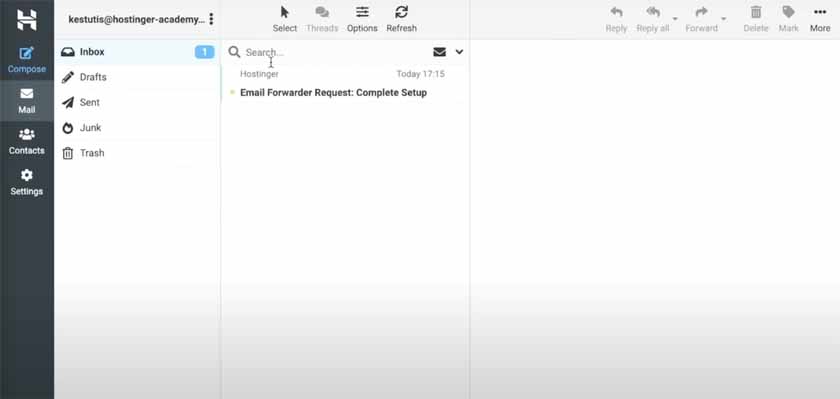
Hostinger has a simple and no-nonsense webmail platform that comes with web hosting. (Source: Hostinger)
If your business needs a site builder or website hosting service, using Hostinger can guarantee these plus business email addresses all in one plan. This also includes a domain, which is a more affordable deal than Google Workspace or Microsoft 365. Here’s how to set up your free email address on Hostinger:
- Subscribe to the website builder plan on Hostinger, create your account, and claim your free domain name.
- After setting it up, select the Emails section from the left-hand panel, then select your domain.
- Click on “Create email account” and enter the email address and password.
- Visit Hostinger Webmail to use your new business email.
Microsoft 365: Best for Work Email on Your Outlook Domain

Pros
- Complete office software suite (Word, Excel, PowerPoint, Teams, Publisher, Outlook, and more)
- Outlook business email has the most advanced features (second tier and higher)
- Higher storage and video conference participant limits in base than Google Workspace or Zoho Mail Workplace
- Business-class email security
- 50GB email storage from the base tier
Cons
- No free domain name
- Monthly billing option costs more
- No standalone email plan—must pay for a Microsoft suite and a domain
- Cluttered desktop interface due to vast number of features
- Expensive for a large number of email accounts (try Bluehost if you don’t need office software)
- Microsoft 365 plans include Microsoft Outlook for business email on a domain you own
- Intuitive mobile and desktop apps
- 50GB email storage in all plans, much higher than the standard
- Add your other emails to Outlook to see everything in one place
- Create automated workflows with tasks and deadlines
- Inbox, appointments, calendar, contacts, tasks, and more; instantly create new entries for each from the dashboard
- Get desktop notifications of incoming emails
- Thousands of business app and software integrations
- Comes with full access of Microsoft 365 productivity tools
Similar to Gmail and Google Workspace, getting Outlook email through Microsoft 365 comes with the purchase of the Microsoft software. This includes the well-known Microsoft Word, Excel, and PowerPoint software, and collaboration tools like Microsoft Teams (which is also one of our best video conferencing software for small businesses).
In addition, Microsoft 365’s software (and Outlook business email) is generally more advanced (but therefore also more complex, making it somewhat less intuitive) than Google Workspace. However, this does come at a higher cost, as most advanced features and automations require desktop versions, which come in the second plan.
Another advantage of Microsoft 365 is that many third-party business app integrations already are compatible with Outlook. Also, within the email interface, you’ll find many ways to automate the way your email is sorted and how to customize your interface view. For more details, read our list of the top Microsoft Outlook features that can improve your team’s productivity and efficiency.
Choosing between Gmail and Outlook for business email? Read our detailed Gmail vs Outlook comparison to decide.
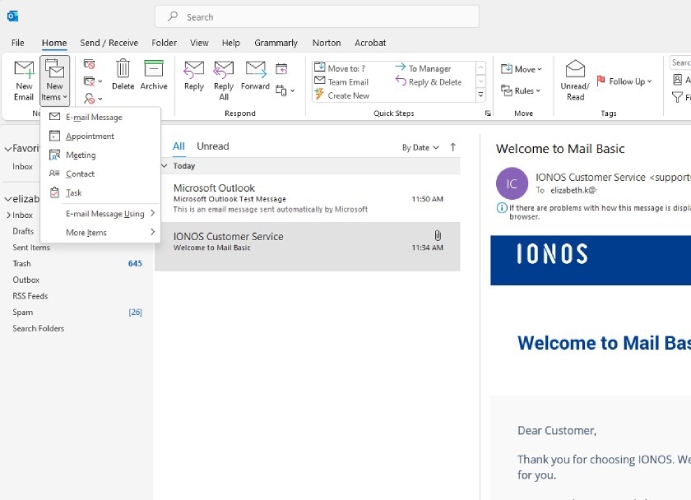
Outlook offers advanced features and tools to power your business email.
Like Google Workspace, Microsoft 365 doesn’t come with a free domain name, so you’ll need to buy a business domain name before signing up. Here’s how to connect an existing domain to set up your Microsoft 365 (and Outlook business email) account:
- Head to Microsoft 365 to select a plan, then add your contact information, username, and payment information.
- Log in and choose “Go to setup.”
- Add and verify your business domain name (learn how in this video).
- Follow the rest of the setup wizard’s instructions.
- Create your Outlook business email address.
For more detailed guidance, read our step-by-step instructions for how to create a business email on Microsoft Outlook.
Pro tip: To create a professional email address and boost your credibility, use a custom domain name for your email vs a generic one (e.g., outlook.com or gmail.com). However, there are times when you may want a temporary address or need to get started with a 100% free email account. For this, we recommend Proton Mail for its business-class security—learn more below.
Proton Mail: Most Secure Free Business Email Address

Pros
- Advanced security and privacy including end-to-end encryption
- Fully HIPAA and GDPR compliant
- Encrypted emails, contacts, and calendar
- Password-protected emails
- 1-click migration service
- Bridge integrates Proton’s security with your third-party mail apps
Cons
- Can’t connect a branded domain without upgrading to a paid plan
- Free plan email storage is limited to 500MB
- 150 messages send limit per day in the free version
- No productivity suite like Google or Microsoft
- Most advanced security features for email, including end-to-end encryption for HIPAA* and GDPR** compliance
- Zero-access encryption so no one (not even Proton) can access your email or hand it over to anyone
- Proton Sentinel protection against cyberattacks
- Two-factor authentication (2FA) and hardware security keys to prevent unauthorized access
- Password protected emails
- Advanced tracking protection prohibits tracking pixels and hides your IP
- One-click email migration
- Free Protonmail.com email with 1GB storage
*Health Insurance Portability and Accountability Act (U.S.)
**General Data Protection Regulation (EU)
Proton Mail takes security very seriously. It is headquartered in Switzerland, so your account is protected by Swiss privacy and neutrality laws. It guarantees end-to-end and zero-access encryption—not just in your mail, but also in your contacts and calendars. Proton encrypts mail sent to your recipients (even those not on Proton) with its password-protected email feature.
Aside from encryption, Proton Mail allows self-destructing messages to be sent to any contact, even those not in the Proton system. Proton also automatically blocks tracking pixels and hides your IP, so your mail can’t be used to generate ads.
To get all these features, create a free Proton Mail account. With this account, you’ll also get limited access to Proton’s Calendar, VPN, and Drive. To upgrade your features, like access to custom domains for your emails, purchase a Mail Essentials account starting at about $7.50 a month (converted from euro). You’ll also get up to 10 email addresses, 15GB of storage, and a free VPN (virtual private network).
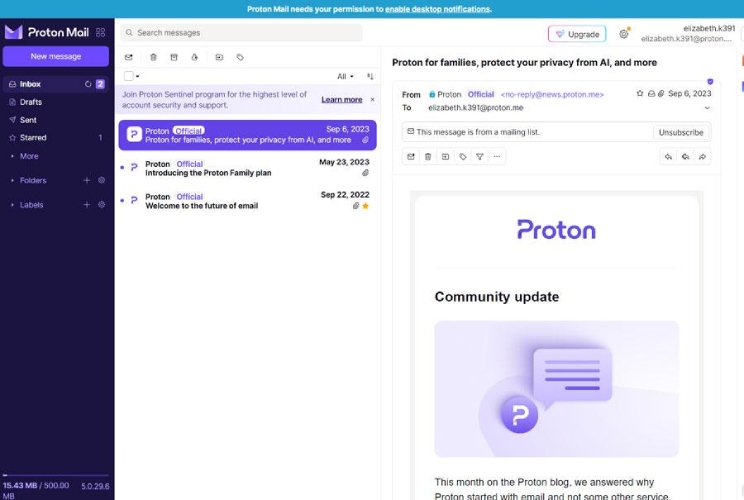
Proton Mail has a clean and simple interface.
Here are the steps to get a free account with Proton Mail:
- Go to Proton and click “Create a free account.” Fill out your account information, including your username, and then click “Get Proton for free” on the next page.
- Verify via captcha or email to complete the setup of your business email on Proton Mail.
After creating your free email account on Proton, you can import your existing email to Proton’s servers using “Easy Switch.” Easy Switch is a one-step email import solution located in the menu to the left.
Internxt: Best Free Temporary Business Email Address

Pros
- Completely free temporary email address
- Disposable email address and inbox expires automatically after 5 hours of inactivity
- Completely anonymous (no sign-up required)
Cons
- Can’t choose your username or domain name
- May lose access to emails
- Anonymous and private
- No sign-up required
- Temporary email address and inbox automatically expire (are deleted) after five hours of inactivity
- Great way to keep your business email free from spam, cyberattacks, and phishing emails
Digital tools, including email apps, are at constant risk today. From hackers and scammers to good old unwanted spam, it’s only natural to want the highest security for your business’ email address. Temporary email accounts (aka disposable email addresses) are one way to help. These are emails that are only active for a few hours (in Internxt’s case, five), just enough to send and receive emails for specific cases.
Internxt is a highly rated cloud storage service that offers free temporary email addresses with no sign-up or hassle required. Simply visit Internxt and use the email address and inbox that automatically appear. These temporary emails help keep your business email off of third-party lists and out of the hands of bad actors. Plus, Internxt also has free 10GB storage for your files, although this will require a separate sign-up.
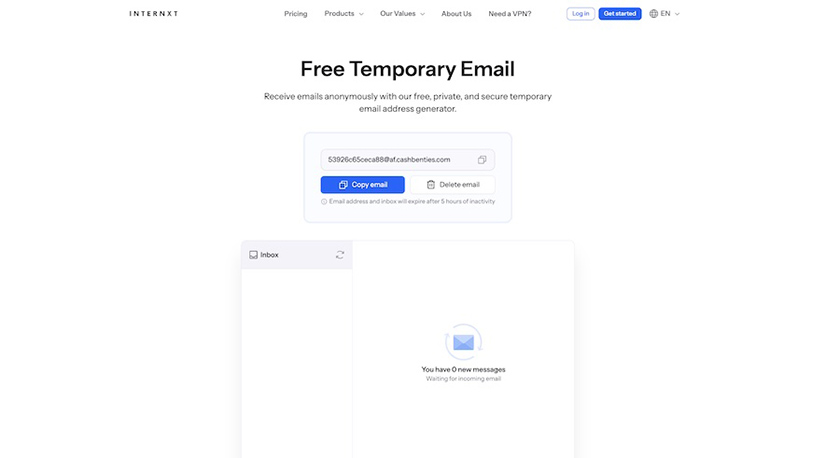
Internxt’s temporary email address and mailbox is 100% free to use. (Source: Internxt)
Temporary email addresses like these are useful for things like account verifications, downloads, accessing a webinar on demand, and other one-time events, like making an online purchase. However, the main drawback is that you don’t get a long-term email and custom domain, which isn’t ideal for building brand credibility—the mailbox you get is solely for one-time use.
How We Evaluated the Best Free Business Email Providers
The providers above can’t be fully compared apples-to-apples, as each platform has its own set of distinct features. To be considered for this guide, providers had to either have a 100% free option or include free email alongside other products small businesses need. such as hosting or site builders. In addition, we used our own firsthand experience to select and rank providers based on customer support, ease of use, popularity, and use cases.
Frequently Asked Questions (FAQs)
Yes, you can get a business email for free using one of the email platforms available offering free email addresses, like Zoho Mail, Bluehost, and Google Workspace. For these platforms, business emails come as part of purchasing a plan, such as a web hosting subscription or a custom domain for your website. However, for a completely free business email, Zoho Mail offers free email hosting, provided you already have your own domain.
Microsoft Outlook offers business emails for free as part of its Microsoft 365 plans, which range from $6 to $22 monthly. This means they aren’t 100% free, but each plan comes with a custom business email, cloud storage, and Microsoft’s full productivity suite including Word, PowerPoint, and Excel, so it can be well worth the cost if you want a full-featured productivity suite for your team.
Gmail is free for creating a personal account with a Gmail domain (i.e., yourname@gmail.com). Gmail’s free account also comes with access to its productivity suite, including Google Docs, Sheets, and Slides, and cloud storage for up to 25GB. However, to boost your business’ credibility and brand presence, we recommend using a custom email address, which you can get by upgrading to a Google Workspace plan.
Bottom Line
Business emails on a custom domain provide the most brand credibility, and the good news is many providers offer free business emails along with low-cost plans. These often also include custom website domains, cloud storage, and even website builder platforms. If you already have a custom domain and only need email, our top recommendation is Zoho Mail. Meanwhile, if you need a domain and email combination, the best so far is Bluehost.