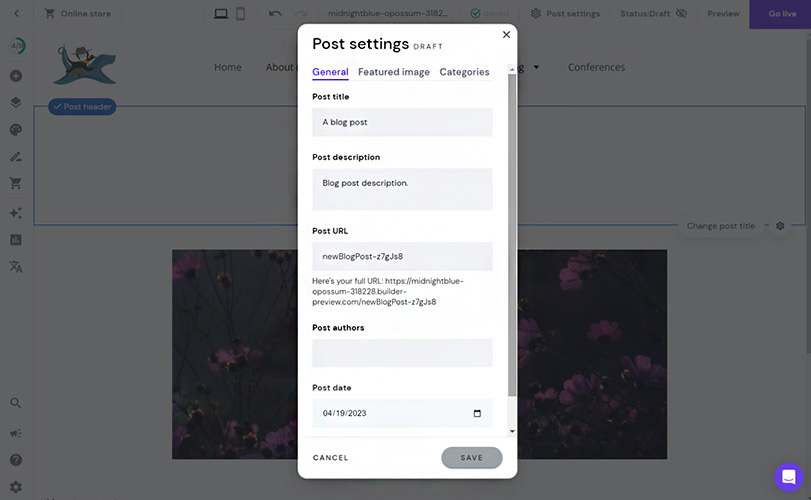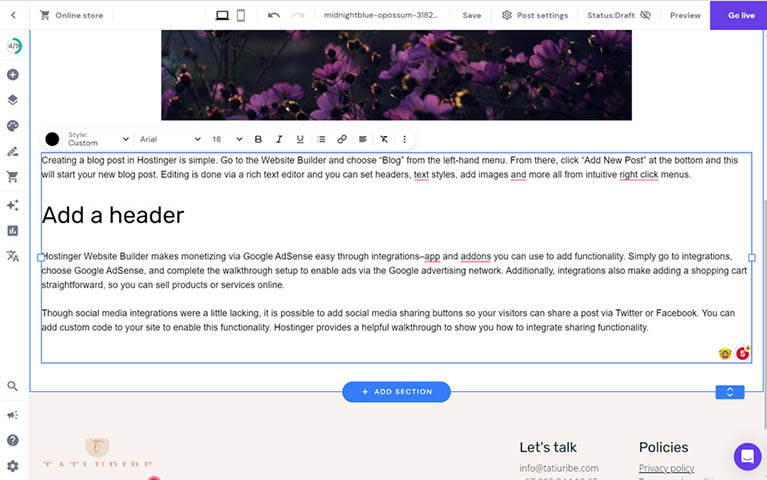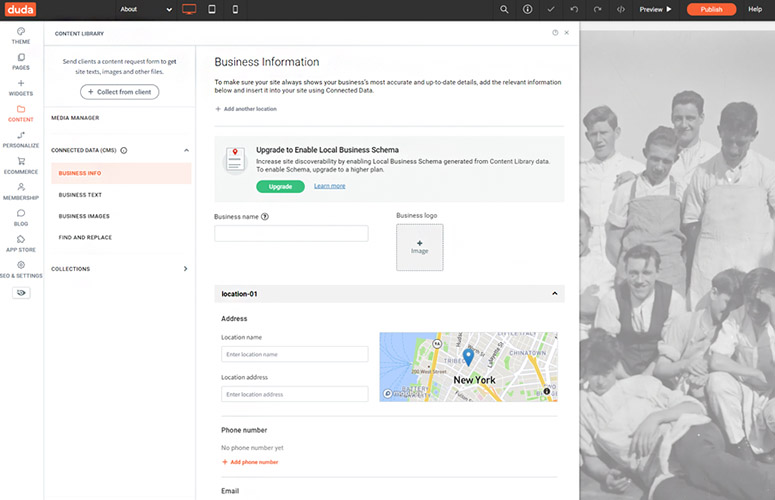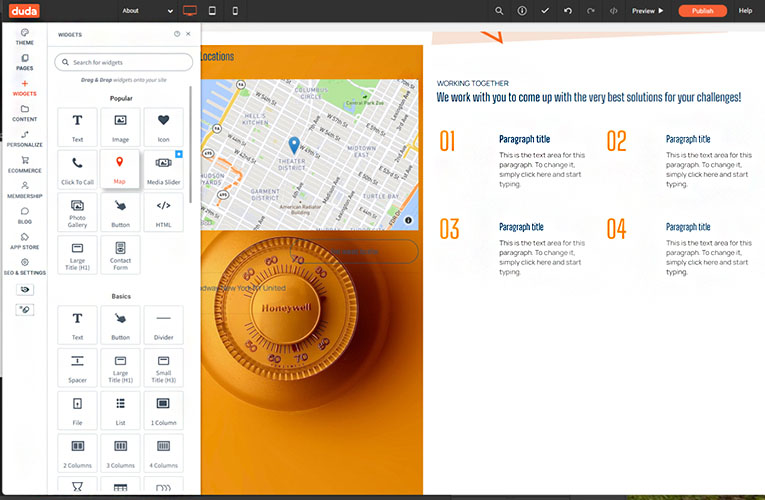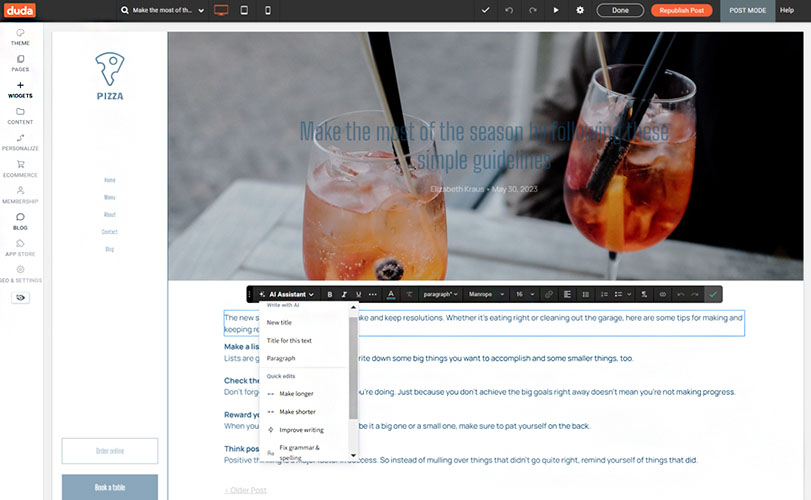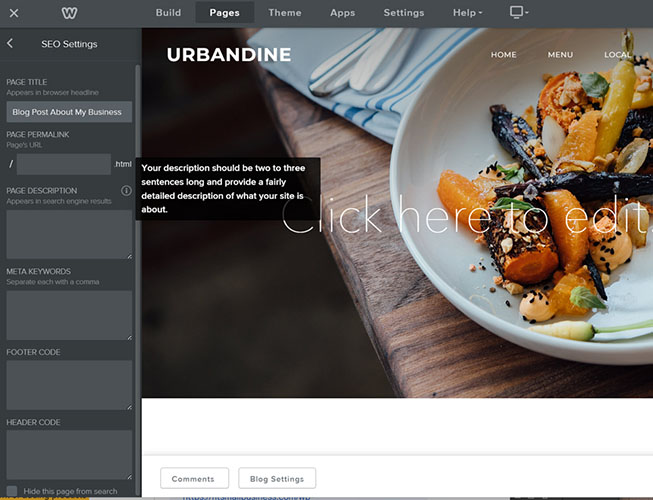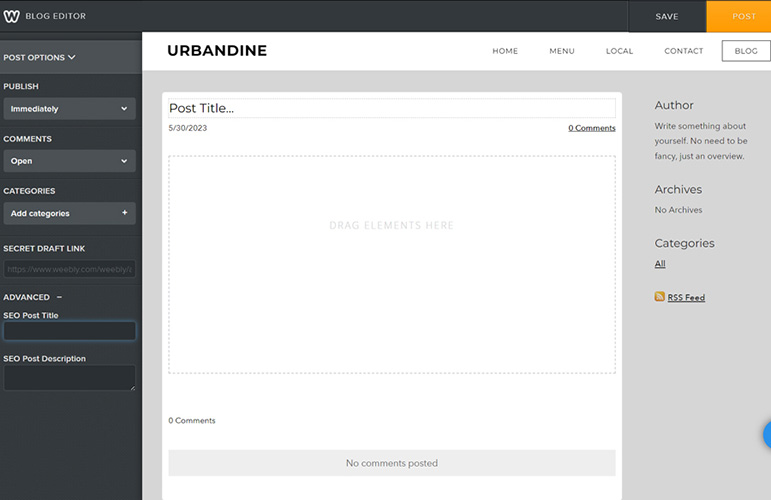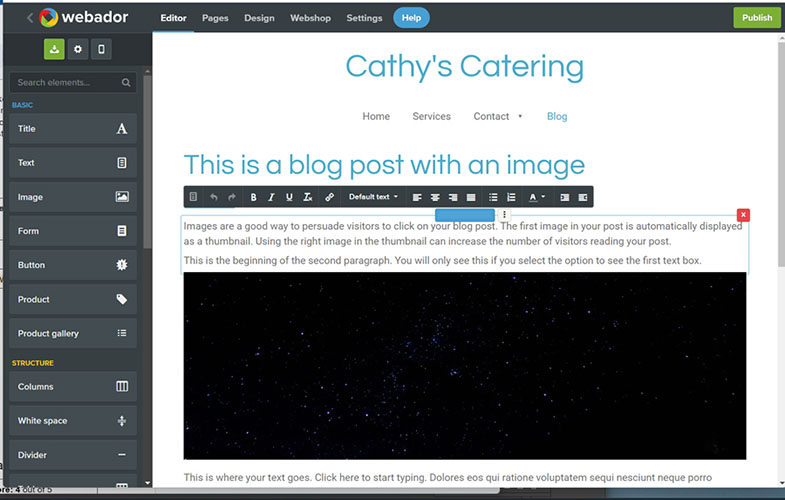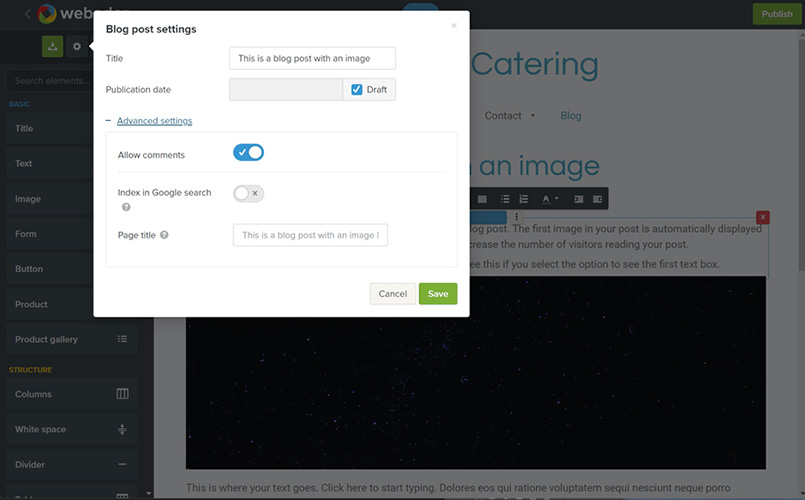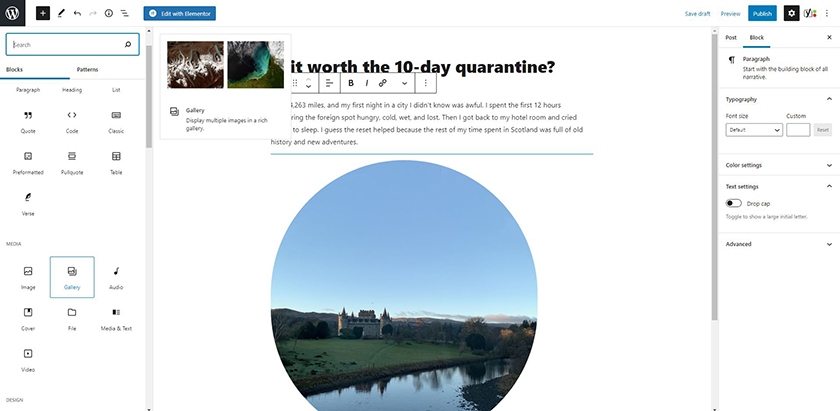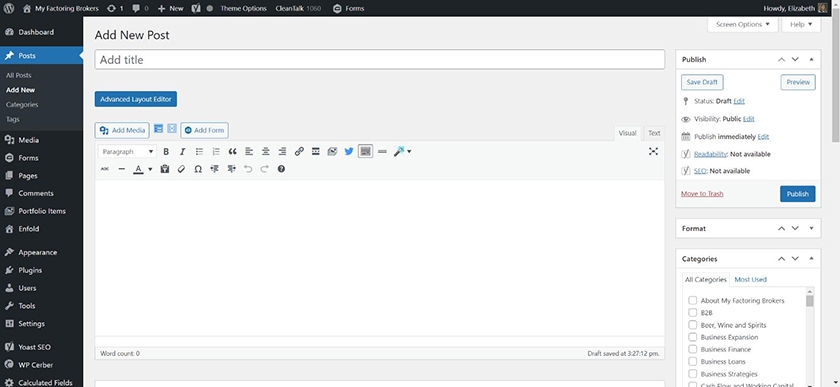For any business looking to drive web traffic and sales using content, the blog website builder you choose can make or break your strategy. The best blogging platforms make it easy to get content online quickly, build a reader base, and monetize your content. From the cheapest and easiest platforms to the best search engine optimization (SEO) and artificial intelligence (AI) content writing tools, here are the top options.
- Most blog features overall and best for SEO: Wix
- Cheapest for multiple sites and best AI tools: Hostinger
- Best for creatives: Squarespace
- Best blogging platform for memberships: Dorik
- Best for location-based content marketing: Duda
- Ideal for ecommerce businesses: Weebly
- Easiest blogging platform for beginners: Webador
- Top blog platform for sales lead generation: HubSpot CMS
- Best WordPress blog site builder: Bluehost
Best Blogging Platforms at a Glance
Blog Platform | Expert Score Out of 5 | Blog for Free | AI Content Writer | Sell Subscriptions | Starting Cost of Paid Plans* | Learn More |
|---|---|---|---|---|---|---|
4.76 | ✓ | ✓ | ✓ | $16 | ||
4.74 | ✕ | ✓ | ✕ | $2.99** | ||
4.67 | ✕ | ✕ | ✕ | $16 | ||
4.61 | ✕ | ✕ | ✓ | $4 | ||
4.61 | ✕ | ✓ | ✕ | $14 | ||
4.56 | ✓ | ✕ | ✓ | $12 | ||
4.55 | ✕ | ✕ | ✕ | $4.50 | ||
4.41 | ✓ | In Beta | ✕ | $23 | ||
(via Bluehost) | 4.40 | ✕ | ✕ | ✓ | $2.95** |
*Monthly, based on annual prepayment for ad-free paid plans
**First-year price per month, billed annually, renews at a higher rate
When evaluating blogging platforms, it’s important to understand essential features vital for blogging success and building brand presence online. Some of these include:
- Storage and site limits: If you publish new articles frequently, your site can grow from a handful to hundreds of pages in a short period of time. Site builders that limit the number of images, pages, or blog posts you can publish can hamper your efforts. Squarespace, Hostinger, and Duda all offer unlimited storage and bandwidth in all plans. Hostinger, Dorik, and Weebly all allow unlimited blogging.
- Bandwidth: Since one of the primary goals of a content strategy is driving web traffic, having unlimited bandwidth is a must. Bandwidth limitations mean that once you reach a set capacity per month, traffic to your site will be limited.
- SEO: Search engine optimization (SEO) directly impacts whether your content will rank in online search. So choosing a platform with strong SEO content marketing features can help you drive more website traffic exponentially. Learn more in our review of the best website builders for SEO.
- AI tools: Artificial intelligence (AI) tools are nice to have for any type of website to better optimize pages, articles, products, and so on. For blogging, AI content writing tools are even more vital, as they also speed up the content creation process. Hostinger, Wix, Duda, and HubSpot all have built-in AI content writing and optimization tools.
- Monetization opportunities: Aside from web traffic for leads and sales, many bloggers want to monetize their content using ads. So being able to easily integrate platforms like Google AdSense is important. Similarly, if you want to use your blog to generate memberships or subscriptions or sell other types of digital products, you will need this functionality in your platform. Wix has all of these capabilities and the best SEO. Learn more about how to start a business blog that makes money.
- Email marketing: Email marketing and blogging go hand in hand. Publishing great content on your site can increase email signups. And in turn, promoting new content to your email list can generate return visits to your site, build brand awareness and affinity, and produce repeat sales. HubSpot has integrated email marketing capabilities. WordPress plans through Bluehost include a free email marketing plugin as well.
With that in mind, here are the nine best blogging platforms based on cost, features, ease of use, and more:
Wix: Most Features Overall & Best for SEO

Pros
- Free-forever plan to start with
- AI content writing assistant
- Built-in blog schema markup
- Site booster with business plans
- Full drag-and-drop editing
- 900+ templates plus premade content blocks to get a blog up fast
- 300+ 1-click plugins
- Memberships, subscriptions, and digital product ecommerce
Cons
- Not easy to switch templates
- Base paid plan limits storage and bandwidth
- Paid plans are more robust but also more expensive than other platforms
- Can’t blog for free on your own domain, unlike HubSpot
Wix is intuitive and easy to use. And all plans come with Wix’s AI content writing assistant for creating and optimizing web pages, blog posts, meta descriptions, and titles.
While you will want to upgrade to a business plan to get unlimited bandwidth and high storage limits, what’s included is well worth it. All business plans include robust ecommerce for physical or digital products, advanced SEO, Site Booster for increased speed and optimization, and more.
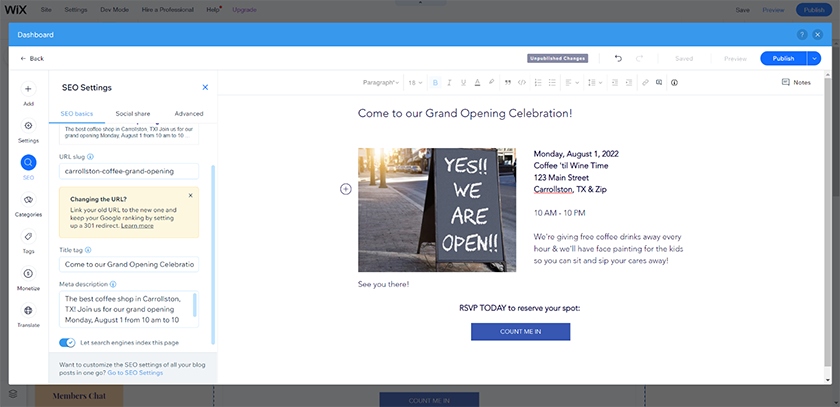
SEO settings to optimize blog posts on Wix
Wix also provides a good deal of freedom to monetize your blog, including:
- Selling digital products (e.g., memberships, subscriptions, or digital downloads)
- Implementing web forms for lead generation
- Adding Google AdSense to Wix
- Integrating ads through other top ad networks for bloggers
Search engine optimization (SEO) is easy for individual blog posts. Simply open the post and click “SEO” in the left side menu to customize the page title, metadata, and slug. And that’s on top of Wix’s advanced SEO features like auto image compression and schema markup.
There’s a lot more functionality packed into the Wix site builder, as well—learn more by reading our expert Wix review.
You can use Wix to build a website for free to create and publish a site without paying a dime. However, your site will be on a subdomain (yoursite.wix.com), and Wix displays ads on your free site, detracting from your brand and your website’s credibility. Instead, use the free version to build out your blog, and when you’re ready to go live, upgrade to a paid plan.
Plans | Free | Light | Core (Ecommerce) |
|---|---|---|---|
Monthly Cost* | $0 | $16 | $27 |
Free Domain | ✕ | ✓ | ✓ |
Storage | 2GB | 2GB | 50GB |
Third-party Apps | ✓ | ✓ | ✓ |
SEO Tools & Guides | ✓ | ✓ | ✓ |
AI Content Writer | ✓ | ✓ | ✓ |
Monetize With Google Ads | ✕ | ✓ | ✓ |
Ecommerce | ✕ | ✕ | ✓ |
Digital Products & Memberships | ✕ | ✕ | ✓ |
*When paid annually; month to month available at a higher rate
Wix’s drag-and-drop website builder has the most blogging features overall. It offers complete design freedom, a built-in AI content generator, and multiple options for monetizing your content. Wix’s ecommerce plans are the most robust, and advanced features like auto-image compression, integrated keyword research, and automatic schema markup make it the best for search engine optimization.
Key Features:
- Free domain with paid plans
- AI content writer in the dashboard
- Save blog drafts and schedule posts in advance
- Monetize with AdSense (paid plan required)
- Easily create a community forum website
- Paid memberships (with an ecommerce plan)
- Easily integrate social media and email marketing
- Business plans include Site Booster for higher visibility in online search
- Connect Semrush for built-in SEO keyword research (starting for free)
- Site and page-level SEO settings plus auto-image compression and schema markup (see why Wix is the best website builder for SEO)
The free-forever plan allows you to build your new site and try out key features before stepping up to a paid plan. With over 900 templates, you’re sure to find a design starting point that fits your blog’s needs, and if you don’t, you can use Wix’s artificial design intelligence (ADI) to start your template.
For more insight, follow along with our Wix video tutorial and a step-by-step guide on how to make a Wix website.
Hostinger: Cheapest for Multiple Sites & Best AI Tools

Pros
- Cheapest for multiple sites: Build up to 100 websites and get a free domain, unlimited SSL, and 100 email accounts for $2.99/month
- AI content writing assistant, logo maker, and heatmap page analyzer
- Easy integration for Google AdSense
Cons
- No free plan or free trial
- Lacks subscription membership features native to Wix and Dorik
- Dorik is the cheapest blog platform long term if you only need one site
Not sure what to include in your article? No problem—Hostinger’s site builder has a built-in AI writing assistant, right in the dashboard, to help you with the writing process.
In addition, the editor will also highlight potential errors or misspellings, giving you a chance to make everything perfect before publishing your blog online. Once published, use Hostinger’s AI heatmap to see where you article generates the most engagement.
Hostinger’s website builder makes monetizing your blog via Google AdSense easy with a ready-made integration. Simply go to integrations, choose Google AdSense, and complete the walk-through setup to enable ads via the Google advertising network. Additionally, integrations make adding a shopping cart straightforward, so you can sell products or services online.
Though social media integrations were lacking, you can add social media sharing buttons so your visitors can share a post via Twitter or Facebook. You can add custom code to your site to enable this functionality. Hostinger provides a helpful walk-through to show you how to integrate sharing functionality.
What you won’t get easily through Hostinger is a blog site for paid memberships. Wix offers robust membership features, as does Dorik, and at a fraction of the cost.
Monthly cost: $2.99 a month with a 12-month contract, renews at $8.99 per month
Save even more long-term with contracts up to 48 months that renew at $6.99 per month
What’s included:
- Up to 100 websites using the Hostinger website builder or on WordPress
- Up to 100 email accounts, 10GB each
- Free domain (1), unlimited SSL certificates
- AI content writer, logo maker, and heatmap engagement analyzer
- Unlimited blogging, storage, and bandwidth
- Easy Google AdSense integration
- Connect Facebook Ads, Messenger, or Google Ads from the dashboard
- Ecommerce for physical or digital products
- 24/7 customer support
- Highly reliable web hosting
At just $2.99 a month the first year and renewing at just $8.99 monthly, Hostinger is easily one of the most affordable blogging platforms. The plan allows up to 100 websites and includes unlimited storage and bandwidth, a free domain name, free SSL for all your sites, and hosting for up to 100 email accounts. But what makes Hostinger truly stand out are its native AI features and tools.
There’s an AI content writing assistant in the dashboard to help create content for articles, titles, and meta descriptions. You can also use AI to create a logo or icons for your site and generate a website template by simply providing your business name and description. In addition, you can use an AI heatmap to get insights into how site visitors interact with your web pages and articles.
Key Features:
- AI writing assistant, logo maker, and heat map analyzer
- Ecommerce included at no additional cost
- Free domain, SSL, and up to 100 email addresses
- Build up to 100 websites in your plan, on WordPress, or with the Hostinger website builder
- Easy to connect social media platforms for cross-channel marketing and selling
- Marketing integrations including Messenger, AdSense, Google Remarketing, and Facebook Pixel
Hostinger Website Builder also makes adding ecommerce easy, though adding products requires building an individual page for each product. That can make adding large numbers of products cumbersome, and if your website has an ecommerce component, Hostinger might not be the best option—consider Weebly in this case instead.
Hostinger does not offer a free trial version, but at $2.99 a month, it’s the most affordable blogging platform with virtually unlimited blog capacity. The website builder quickly builds a new website and gets your blog up and running. Visit Hostinger to get started today.
Using AI can help you build your business faster. Check out a dozen ways to use AI for small business marketing.
Squarespace: Best for Creatives & Portfolios

Pros
- Unlimited storage and bandwidth
- Native video creator tool
- Visually impactful and fully responsive (mobile-friendly) templates
- Drag-and-drop page editing
- 14-day free trial to test the platform
Cons
- Weebly and Hostinger are far cheaper for ecommerce
- No AI content writing tools
- Memberships, email marketing, and appointment booking all require paid add-ons
Squarespace is one of the most popular blogging platforms for creatives wanting to showcase work portfolios, thanks to plans with unlimited storage and bandwidth. Plus, getting the exact look you want for your site is easy with Fluid Engine, the drag-and-drop editor Squarespace introduced last year. You can also create and edit branded videos for your site and to share them on social media networks.
Squarespace templates are contemporary and stylish, with industry-specific designs to choose from. Once your template is selected, you can customize images, fonts, colors, and more using intuitive menus.
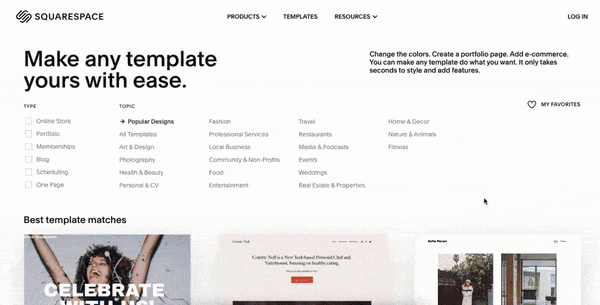
Squarespace templates are some of the most popular in the industry. (Source: Squarespace)
What Squarespace offers in design prowess, however, it sacrifices in functionality. Core functions like memberships, email marketing, and appointment booking are locked behind paid add-ons, which can drive up the cost of the site.
On the other hand, building an ecommerce solution to sell products, services, or digital downloads is straightforward. All you do is follow the prompts for new products. You can also incorporate Google Ads into your site’s design using a third-party plugin. However, you might find Squarespace limiting if you want to utilize other advertising networks for monetization.
Read our Squarespace review to learn more.
Squarespace offers month-to-month billing as well as annually priced plans. Keep in mind, though, that some blog-friendly features require add-ons, like memberships and email marketing.
Plans | Personal | Business | Commerce Basic | Commerce Advanced |
|---|---|---|---|---|
Monthly Cost* | $16 | $23 | $27 | $49 |
Free Domain & SSL | ✓ | ✓ | ✓ | ✓ |
Unlimited Storage & Bandwidth | ✓ | ✓ | ✓ | ✓ |
Blog Post Scheduling | ✓ | ✓ | ✓ | ✓ |
Monetize With Google Ads | ✓ | ✓ | ✓ | ✓ |
Unlimited Ecommerce | ✕ | ✓ | ✓ | ✓ |
Transaction Fees | N/A | 3% | 0% | 0% |
Custom Code | ✕ | ✓ | ✓ | ✓ |
Contributors | 2 | Unlimited | Unlimited | Unlimited |
Social Selling | ✕ | ✕ | ✓ | ✓ |
Subscriptions | ✕ | ✕ | ✕ | ✓ |
* Billed annually, or pay monthly at a higher rate
Add-ons:
- Appointments: From $20 to $61 a month annually (or higher month to month)
- Email marketing: From $5 to $48 a month annually (or higher month to month)
- Memberships: From $9 to $35 a month annually (or higher month to month)
- Restaurants: Tock add-on starting from $199 a month
Squarespace is a popular blog website builder with novice designers. Its sleek and contemporary templates make it easy to build a design-forward website with high-quality visuals. This, plus its strong SEO features and low-cost ecommerce plans make it one of the best website builders for small businesses, year in and year out.
If you’re a graphic designer, photographer, videographer, or other visual artist considering starting your own blog, Squarespace is a great fit. Not only will you be happy with the visual design you can achieve with the platform’s drag-and-drop editor, but you’ll have all the storage you need to showcase images and videos to promote your art and services. Because of its focus on sleek, visual templates, Squarespace is one of the best website builders for artists.
Key Features:
- Visually stunning templates that can be changed without starting over
- Fluid Engine drag-and-drop editor
- Unlimited storage and bandwidth (great for artists or portfolios)
- Video Studio with increasing limits on video storage per plan
- Unlimited ecommerce for physical or digital products in all but base plan
- Ability to embed code to add functionality or monetize with AdSense
- Solid SEO tools and easy to connect Google Analytics
- Free domain and SSL
- Free Google Workspace with Gmail business email for one year with all but base plan
There’s no risk to trying the blogging platform out with Squarespace’s risk-free, 14-day free trial. Get started by following along with our video tutorial and step-by-step instructions for building a Squarespace website.
Dorik: Best Blog Website Builder for Member-based Blogs

Pros
- Memberships (all plans, even free)
- Up to 3,000 paid members in the base paid plan for just $4 a month
- Multiple collaborators
- Unlimited blogging, storage, and bandwidth
Cons
- Not the most visually intuitive editor
- Domain isn’t included in paid plans
- Ecommerce limited to digital products or services (e.g., subscriptions, memberships, retainer-based services, and so on)
All paid plans with Dorik allow both paid memberships and unlimited blogging, storage, and bandwidth. This gives you the ability to develop a built-in audience for your content as well as use SEO content marketing to drive additional memberships and subscriptions.
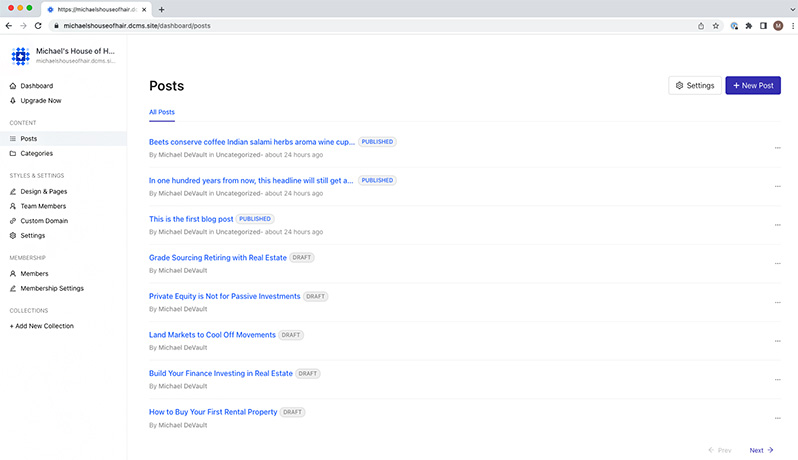
The Posts page allows you to create and manage posts from a single screen.
Customization options with Dorik are extensive through section-based settings that are easy to set. However, this is less intuitive than with more visually oriented drag-and-drop builders like Wix. Also, a downside is that, unlike most others on this list, a custom domain isn’t included with paid plans.
While Dorik CMS makes easy work of memberships, it doesn’t necessarily make for the best way to earn money by blogging. You can add Google AdSense to Dorik, but you will need to do so using a custom code. Similarly, the lack of ready-made plugins hinders functionality some bloggers will want, like appointment booking. If you need a lot of functionality beyond basic blogging, Dorik may not be right for you.
All Dorik plans support memberships, though you’ll need a paid plan to sell memberships, services, or subscriptions. In addition, there are agency plans that include its features in white label environments that are great for freelance web designers and creative agencies.
Plans | Free | Personal | Agency |
|---|---|---|---|
Cost per Year | $0 | $48 | $399 |
Connect a Domain | ✕ | 1 domain | Up to 25 domains |
Free SSL | ✓ | ✓ | ✓ |
Unlimited Storage & Bandwidth | ✓ | ✓ | ✓ |
Static Pages | 25 | 100 | Unlimited |
Unlimited Blog Posts | ✕ | ✓ | ✓ |
Collaborators | 1 | 5 | Unlimited |
Memberships | 500 (non-monetized) | 3,000 free or paid | Unlimited |
Dorik CMS is a powerful content management system that provides all the features needed to build membership-based websites and blogs. Membership features come on all levels—even the free version, though you’ll need a paid plan to sell memberships. The combination of affordability ($48 a year) and membership features make it the best blog website builder for bloggers, offering free or paid memberships.
Key Features:
- Memberships at all levels of service (paid members require a paid plan)
- About 75 visually stunning professional templates to choose from
- Section-based editor with extensive design customization through settings
- Embed code to add more functionality or monetize using Google AdSense
- Paid plans with unlimited blogging, bandwidth, storage, and multiple collaborators
- Ecommerce with all paid plans; however, this is limited to digital products like memberships, subscriptions, downloads, software as a service (SaaS) apps, or retainer-based services
With Dorik CMS, you can access beautiful templates that make building and customizing your blog website simple. The design editor is section-based and includes dozens of content blocks to choose from. The result is a sleek, contemporary site with all the functionality you need.
With memberships, a state-of-the-art web content management system (CMS), and unlimited contributors available on paid plans, Dorik makes a powerful entry into the blogging community. Its rich text editor gives you freedom of design and layout and makes the CMS easy to use. Best of all, a free-forever version makes Dorik risk-free to try.
Duda: Best for Location-based Content Marketing

Pros
- Fields for local schema markup
- Google Maps and navigation widgets
- AI Assistant in the text widget
- Multiple collaborators with all plans
- Unlimited blogging, storage, and bandwidth
- Hosted on Amazon Web Services (AWS)
- Popular with agencies and freelance web designers for multi-site plans
Cons
- Ecommerce requires a paid add-on
- Plans don’t include a free domain
- Dorik is far less expensive for member-based sites
- Hostinger and Weebly are more affordable for ecommerce blogs
- Hostinger allows up to 100 websites vs just four in Duda’s multi-site plans, and at a much cheaper price point
Duda is best for location-based businesses because of nifty features like the ability to add local business schema and easily embed a Google map onto any page. Duda websites include unlimited blogging, storage, and bandwidth. You’ll also have access to a large library of free stock images and a native AI Assistant to help with content creation in the text widget.
As far as blog monetization goes, you can integrate AdSense by embedding code or purchasing a third-party ecommerce add-on in addition to your plan to sell physical products. Unfortunately, unlike alternatives like Wix or Dorik, there are no plans that allow sales of digital products, subscriptions, or memberships, though Duda indicates these plans are “Coming Soon.”
However, Duda’s SEO is superior to those alternatives, and its built-in features for local search optimization are especially hard to beat. It’s the best blogging platform for those who want to use content to rank higher in organic online search results.
Duda plans cost a bit more than most of the other alternatives on this list. Also, keep in mind that while there is an ecommerce add-on, you won’t be able to sell subscriptions or memberships (though Duda lists these features as “coming soon”).
Plans | Basic | Team | Agency |
|---|---|---|---|
Cost per Month* | $14 | $22 | $44 |
Cost/Month* for Ecommerce | $21.25 | $29.25 | Additional |
Number of Sites | 1 | 1 | $7.25 per site |
Collaborators | 1 | 4 | 4 |
AI Writing Assistant | ✓ | ✓ | 10 |
Google Map Embed | ✓ | ✓ | ✓ |
Local Schema Markup Fields | ✓ | ✓ | ✓ |
Multi-language | ✓ | ✓ | ✓ |
Third-party Apps | ✓ | ✓ | ✓ |
Widget Builder | ✕ | ✕ | ✓ |
Support | Email | Email | Priority email, phone, and chat |
*Price with annual billing; monthly billing is also available at a higher cost.
Duda is a powerhouse for building search-friendly blogs, especially for local businesses. It has fields that make it easy for you to add local schema markup (though you’ll need to generate the code yourself, unlike with Wix). And there’s a widget to embed a Google map to make it easy for customers to visit your business or store in person.
Key Features:
- Local schema markup fields
- Built-in AI content writing assistant
- Fast, reliable Amazon cloud hosting and free SSL
- Multi-language sites
- Third-party app store
- Membership features
- Add ecommerce add-on to any plan
- Section-based editing and fully mobile-friendly templates
- Multiple collaborators in all but base plan
- White labeling for agencies or web design freelancers
Where Duda falls short for some bloggers will be the lack of ability to sell memberships or subscriptions. It’s also more expensive overall than most of the other blogging platforms on this list. However, it has a very intuitive editor and a native AI Assistant to speed up content creation and optimization. Take advantage of the 14-day free trial to test the waters without risk.
Weebly: Best Blogging Platform for Ecommerce or Merch Sales

Pros
- Great platform for online stores
- Free-forever plan with ecommerce for physical goods (like blog merch)
- Square payment processing baked in
- Third-party apps extend your site’s functionality with any paid plan
- Unlimited storage, bandwidth, and blogging with paid plans
Cons
- Not easy to use or customize as Wix
- Less advanced SEO vs Wix, Duda, and HubSpot
- First paid plan still displays ads
- Square editor for business sites doesn’t have blog functionality
- Memberships limited to 100 and require the highest-tier plan
With Weebly, you have two options for building a site: the Weebly editor for personal sites and the Square Online editor for business sites. Both editors include full ecommerce and make it easy to sell products online, but you’ll need to choose the Weebly editor for personal sites to host a blog on Weebly.
Weebly is primarily an online storefront, which means it is easy to sell products online—even in the free version. Weebly has several possible avenues for monetization. You can add Google Ads to your site via code embed to monetize your blog content in addition to selling products, subscriptions, and digital downloads.
All paid plans allow the sale of digital products. However, for recurring payments for memberships and subscriptions, you’ll need the Performance plan. Find out what else you can do with this beginner-friendly ecommerce blogging platform by reading our Weebly review.
Weebly’s free plan is far better for ecommerce than other free website builder plans, but your blog will perform better if you upgrade to a paid plan. You’ll be able to get a free domain, remove Square and Weebly branding, and remove limits on storage and bandwidth. However, if you want to sell memberships, subscriptions, or digital products like downloads, get the highest-tier Performance plan.
Weebly Plan | Free | Professional | Performance |
|---|---|---|---|
Monthly Cost* | $0 | $12 | $26 |
Storage & Bandwidth | 500MB | Unlimited | Unlimited |
Free Domain & SSL | SSL only | ✓ | ✓ |
Apps/Plugins | ✓ | ✓ | ✓ |
Post Scheduling | ✓ | ✓ | ✓ |
Monetize With Google Ads | ✓ | ✓ | ✓ |
Sell Online | ✓ | ✓ | ✓ |
Memberships / Subscriptions | ✕ | ✕ | ✓ |
*Billed annually, or pay monthly at a higher rate
Weebly is a website builder owned by payment processing company Square. As such, Weebly users get built-in ecommerce for physical products with every plan, including the free version. This makes Weebly the best blogging platform for bloggers who want to sell merchandise or businesses that want to have a blog to support search-generated web traffic, customer education, and product or service sales.
Key Features:
- Unlimited storage with ad-free plans from $12 a month
- Ad-free plans all include a free domain the first year and free SSL
- Robust ecommerce (all plans)
- Automatic tax calculator included with all plans
- Sell digital products with any paid plan
- Membership features with Professional or Performance plan
- Hundreds of third-party app integrations
- Dropshipping integrations, plus shipping calculator with higher tiers
- Publish a blog and sell online completely free if you need to
- You can set up an ecommerce store on Weebly in under an hour
The Weebly editor makes it easy to build a small business website to host your blog. Weebly enables users to create and build their own websites without any prior coding or design experience. It has a simple, clean editing interface that lets you customize your chosen template.
While using the platform is easy, it’s less so compared to competitors like Wix and Hostinger. Plus, Weebly’s SEO features leave a lot to be desired—especially if you’re relying on Google search volume to drive traffic to your site. Still, if you need an ecommerce store with blogging functionality, Weebly may be the option you’re looking for. Read along step-by-step on how to use the Weebly website builder to see how easy it is.
Webador: Easiest Blogging Platform for Beginners

Pros
- Intuitive section-based site builder
- Fully responsive templates you can change any time
- Unlimited blogging, storage, and bandwidth in all plans (even free)
- Super-affordable paid plans for a basic blog or an ecommerce website
Cons
- No recurring payments for memberships or subscriptions
- SEO is very basic
- No native AI tools to help with content writing or optimization
With Webador, all plans include unlimited pages, storage, and blogging, even the free one. Webador paid plans are very affordable for a basic blog or with ecommerce. In fact, Webador is on our list of the best cheap website builders for this reason.
There are about 50 templates to get you started, and Webador is one of the most visual and beginner-friendly site builders we have used. Modern templates and premade content blocks give you the ability to build a sleek website, including ecommerce for physical or digital products. This makes it the best blog website builder for beginners who don’t want a long learning curve.
This isn’t to say that everything a blogger would want is available, however. Webador ecommerce plans don’t allow for subscriptions or memberships, though one-time digital product sales are available. You’ll also be able to embed code into your site’s header for Google AdSense, but only with an ecommerce plan.
Webador’s SEO features are very basic. For example, you can add a meta title to a blog post but not a meta description, which is often the snippet featured in search results. There aren’t built-in guides for search optimization, unlike Wix and HubSpot. Adding blog schema will require coding and there aren’t any AI-driven tools for writing content.
If you want the Cadillac of blogging platforms with all the bells and whistles, our top pick is still Wix. Webador offers super-low pricing for blogging, but if you need to be able to sell memberships, Dorik is a better option. If you want an easier, foolproof way to integrate Google AdSense for monetization, we recommend Hostinger.
Webador is one of the most affordable website builders as well as one of the easiest for beginners. This makes it friendly for those new to blogging. All plans offer special three-month intro pricing, which then converts to the regular price per month depending on whether you’re paying annually or month to month. In addition to the plans below, the Business plan offers unlimited ecommerce starting at $16 per month.
Plans | Free | Lite | Pro |
|---|---|---|---|
Cost per Month* | $0 | $4.50 | $8 |
Unlimited Blogging | ✓ | ✓ | ✓ |
Unlimited Storage & Bandwidth | ✓ | ✓ | ✓ |
Free Domain & SSL | Yes | Yes | SSL only |
Ecommerce | No | No | 10 products |
Webforms | ✓ | ✓ | ✓ |
Ad-free | ✕ | ✕ | ✓ |
Member-gated Pages | ✕ | ✕ | ✓ |
Business Listings | ✕ | ✕ | ✓ |
Code Embed | ✕ | ✕ | ✓ |
Multi-language Sites | ✕ | ✕ | ✓ |
*With annual billing, or pay a higher rate month to month
Webador makes it easy to build a blog from scratch, including picking a template to start with. Once you’re in editing mode, it’s easy to add and edit content blocks to customize your site. It’s arguably the easiest website builder we have tested, and offers unlimited blogging, storage, and bandwidth starting for free, making it not only hassle-free but affordable for any blogger’s budget.
Key Features:
- Unlimited blogging and no limits on storage or bandwidth
- Gate pages for members on any plan, even free
- Easy for social networking with share buttons
- Sell services, products, or one-time memberships with an ecommerce plan
- Ability to monetize with AdSense via code embed (with ecommerce plans)
- Embed a map to make it easy for customers to find your site
- Let customers add star ratings to enhance product SEO
Beginners will love the simplicity of creating a blog site using Webador. You can publish all the blog posts you want for free and even generate leads using webforms. However, you’ll need an ecommerce plan to sell online or monetize with AdSense and it lacks features like advanced SEO and recurring memberships and subscriptions.
When you test Webador using the free version, you can create multiple sites. However, as you do, you’ll notice that some features require a paid plan, including basics like portfolios as well as blog monetization tools for embedding code. Still, this gives you an idea of how easy and beginner-friendly Webador is, as well as what you’ll be able to do with a paid plan. Get started today.
HubSpot CMS: Best Blog Website Builder for Lead Generation

Pros
- Landing pages with conversion guides
- Webforms for lead generation
- Email marketing to nurture leads
- Blog for free on your own domain
- SEO prompts and top-notch security
- Multi-language blog sites
- Automated schema markup
- Native AI writing assistant (currently in private Beta via waitlist)
Cons
- Paid plans don’t include a free domain, unlike Wix and IONOS
- Ecommerce requires a plugin, unlike Wix and Weebly
- Limited to 100 blog posts on free plan
- Paid plans are very expensive after the first tier
Bloggers will appreciate using HubSpot CMS Hub because of the wealth of features. Pages are automatically mobile-optimized, as is schema markup. There’s an AI content writing assistant currently in beta mode, and a wealth of SEO prompts to fully optimize your content for Google. For those building an international website, multi-language sites are just a couple of clicks away—even in the free version.
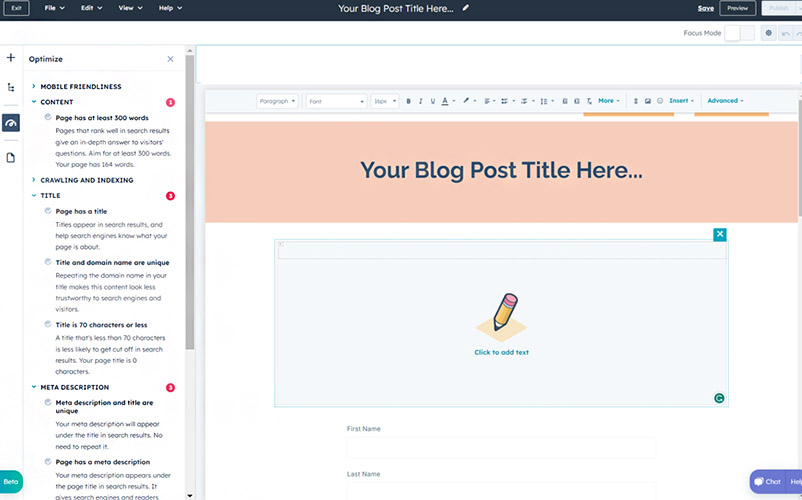
SEO prompts when writing a blog post on HubSpot
Monetization is easy as well, especially for those who want to generate revenue through lead generation. HubSpot’s CMS incorporates its powerful suite of client relationship management (CRM) and marketing tools. This supercharges your site’s monetization efforts with landing pages, conversion optimizations, webforms, email marketing, and contact management.
There are also thousands of third-party marketing and sales apps ready-made for HubSpot CMS, from email marketing platforms to ecommerce. Read our full HubSpot CMS review to learn more.
Google AdSense can be embedded via header code, but Hostinger still offers the easiest integration for this. Likewise, ecommerce isn’t straightforward as it’s not included in HubSpot CMS’ native tools. You will also need a paid plan for ecommerce to access HubSpot Payments. For an easier way to get an online store with a blog online, Weebly is better.
When using HubSpot for free, it displays HubSpot branding and ads. To remove ads, upgrade to the Starter plan. Get an overview of what each plan includes below.
HubSpot Plan | Free | Starter | Professional |
|---|---|---|---|
Monthly Cost* | $0 | $23 | $360 |
Site Limits | 25 pages, 20 landing pages, and 100 blog posts | 50 pages, 20 landing pages, and 10,000 blog posts | 10,000 pages, 10,000 landing pages, and up to 100 blogs |
Unlimited Storage | ✓ | ✓ | ✓ |
Connect a Domain & Free SSL | ✓ | ✓ | ✓ |
AMP for Google Mobile | ✓ | ✓ | ✓ |
Multiple Contributors | ✓ | ✓ | ✓ |
Apps/Plugins | ✓ | ✓ | ✓ |
Post Scheduling | ✓ | ✓ | ✓ |
Monetize With Google Ads | ✓ | ✓ | ✓ |
Sell Online | ✕ | ✓ | ✓ |
Ad-free | ✕ | ✓ | ✓ |
*Pricing with annual prepayment; monthly billing is available at a higher rate.
HubSpot offers the best blogging platform for those using online ads or content marketing for lead generation. It’s our top pick for sales teams and sales-oriented businesses. For example, you can create a full lead generation and management solution using free tools when blogging on HubSpot CMS, including its world-renowned CRM system, high-converting landing pages, and integrated email marketing.
HubSpot is also unique among free website builders. Most free plans from other hosting providers require you to use a branded subdomain (myblog.wix.com, for example). With HubSpot, you can build your website for free on your own branded domain name.
Key Features:
- 99.99% measured uptime
- Easy-to-integrate CRM, Marketing, and Customer Service Hubs (all starting for free)
- Website and blog import tools to migrate from other platforms
- Large third-party app marketplace, including ecommerce, appointments, and more
- Enterprise-grade software, security, and SEO
- Integrates easily with HubSpot’s other sales and marketing tools
- Automatic Google AMP formatting
- Unlimited storage and bandwidth
- New AI writing assistant (currently locked in beta mode)
When combined with the HubSpot CRM and SEO features, even the free version surpasses much of what is offered on the paid premium plans of other providers. Keep in mind that the free version limits you to 100 blog posts, so upgrading to the base paid plan may come sooner rather than later. This feature-rich platform may be right for you.
To sell memberships or subscriptions requires plugins unless you’re able to afford HubSpot’s costly Enterprise plan tier. For beginners just starting out with blogging, HubSpot is probably not an ideal option. Wix is the best platform to start a blog for bloggers who want to earn revenue through memberships, subscriptions, and other digital products.
Learn how to build a website on HubSpot, then try it risk-free today.
Bluehost: Best for Blogging on WordPress

Pros
- Easiest way to blog on WordPress
- No-code WordPress blog builder included free
- Unlimited blogging, storage, and bandwidth
- 55,000+ free and paid plugins for virtually limitless blog functionality
- All-in-one plans for blog hosting with a free domain, SSL, and email addresses on your domain
Cons
- You’ll need to maintain your site and update plugins and themes over time
- Apps, themes, and security plugins drive up costs
- WordPress plugins aren’t vetted, so may not be compatible with your site
- Plugins can become obsolete and let hackers in or even take your site down
Bluehost Builder is one of the blog website builders for blogging on WordPress. When setting up a site on WordPress, you’ll choose a template, customize fonts, and pick a color palette. After that, you can drag and drop elements from the Builder design panel onto any page of your site to add content or design features.
From a functionality standpoint, WordPress taps into a virtually limitless function set via the 58,000-plus WordPress plugins available. If there is a function users accomplish via a website, there is a WordPress plugin available. Thousands of plugins are free, but most advanced functions require you to buy or subscribe to a quality premium plugin. Prices range from just a few dollars to hundreds per month, depending on your chosen plugin.
Because Bluehost Builder uses WordPress, the avenues to monetization are endless. You can add any of the major advertising networks, incorporate Google Ads, or even sell your own ads. Plugins also enable selling subscriptions, digital downloads, physical products, and more.
With WordPress, your imagination is the limit when it comes to features or monetization. The only catch being that all of this functionality requires you to find, install, configure, and maintain plugins. For more details, read our list of 30 WordPress tips and tricks.
Bluehost Builder plans include WordPress installation and a free domain, SSL, business email, and unlimited storage. Unlike all-in-one site builders, all functionality in WordPress is achieved through plugins or coding. So everything from SEO and website security to ecommerce, memberships, appointments, backups, and more will come with a higher learning curve, and often additional costs.
WordPress via Bluehost Plan | Basic | Pro | Online Store |
|---|---|---|---|
First-year Monthly Cost* | $2.95 | $9.95 | $24.95 |
Renews At | $10.99 | $14.99 | $24.95 |
Unlimited Storage | ✓ | ✓ | ✓ |
Free Domain, SSL & Email | ✓ | ✓ | ✓ |
Ad-free | ✓ | ✓ | ✓ |
Apps/Plugins | ✓ | ✓ | ✓ |
Post Scheduling | ✓ | ✓ | ✓ |
Monetize With Google Ads (via Plugin/Code) | ✓ | ✓ | ✓ |
Ready to Sell Online | ✕ | ✓ | ✓ |
Memberships / Subscriptions | ✕ | ✕ | ✓ |
*Billed annually, or pay monthly at a higher rate
Operating a clear majority of the world’s websites, WordPress is by far the most popular blog CMS. But it’s far from user-friendly, especially for novice website designers just starting out. Thankfully, Bluehost offers a no-code WordPress website builder to help you overcome the hurdles to building the WordPress blog of your dreams.
Bluehost site builder plans include everything you need to start a WordPress blog: a free domain, SSL security certificate, and business email addresses. Plans also include unlimited storage, bandwidth, and business email. Bluehost blogs enjoy a free Cloudflare content delivery network (CDN) to ensure your site runs as fast as possible everywhere in the world.
Key Features:
- Bluehost plans come with WordPress installation and updates
- From $2.95 a month the first year
- All-inclusive of a domain, SSL, hosting, and business email
- No-code page builder for WordPress with about 100 free themes to choose from
- Navigate between the Bluehost Builder and WordPress dashboard seamlessly
- Tens of thousands of free and premium WordPress plugins (including AI content writing assistants) for endless features and functionality
While Bluehost’s plans start under $50 the first year, your cost for hosting will increase on renewal. In addition, there are other costs WordPress will entail, including the need for premium themes, plugins for memberships and digital product sales, and more. Get the complete breakdown of how much WordPress costs.
Even with the no-code page builder, making a WordPress site to blog on can be complex to configure and manage. However, if you’re willing to invest the time and effort to overcome the learning curve, Bluehost Builder plans with WordPress offer the best option for those wanting to get started blogging with a feature-rich, powerful CMS.
How We Evaluated the Best Blogging Platforms
To be considered a top option, blog site builders have to give bloggers the ability to build a strong brand presence online. This means that while platforms like Medium and LinkedIn can be used for blogging, they aren’t a good option for influencers and small businesses looking to drive subscriptions, sales, or leads using blog content.
Click through the tabs to learn more about our methodology.
20% of Overall Score
We compared the cost to get started, such as free plans or introductory pricing, and affordability overall. We also rated providers for the value for the money in terms of blog-friendly features.
20% of Overall Score
Our general features review included things like storage and bandwidth, SEO, and the availability and ease of implementing third-party integrations. We also considered the number of templates, widgets, and design tools of each blog platform.
30% of Overall Score
We prioritized features crucial to bloggers in our review of platforms. This includes things like the ability to monetize with AdSense or sell digital products or memberships, and features like AI content writers and email marketing integrations to build a following. We excluded site builders that don’t have built-in blog functionality or whose page limits aren’t sufficient for content marketing with a blog.
10% of Overall Score
Having customer support available is a key consideration, especially for web design beginners. We rated providers for the types of support offered, the hours that individualized support is available, and whether built-in guides, forums, and knowledge base documents were sufficient to help a beginner build a blog website from the ground up.
20% of Overall Score
We tested the blog-building capabilities of each platform hands-on. We factored in the popularity of platforms based on real customer reviews. We also looked for real-world blog examples for each provider to see the scope of what can be done with each platform.
Key Considerations When Choosing a Blog Platform
While blogging refers to a specific type of website functionality, different types of blogs require different features and tools. For example, a business-to-business (B2B) lead generation blog relies on being able to publish frequently and integrate webforms, whereas an artist may want built-in ecommerce or an influencer might want to be able to monetize with Google Ads, digital goods, or subscriptions.
Before committing long term to a blog site builder, here are some things to consider when choosing between platforms and plans:
- Site size limitations: Does the platform have a limit on the number of pages or blog posts that would prevent you from publishing as many articles as you want?
- Storage limits: Is the storage included enough to allow you to upload and use high-quality images and videos?
- Cost: Is there a plan available that fits within your budget based on the features and functionality you want?
- Features and scalability: Does the blogging platform have the features you want now and those you might want to add in the future?
- Monetization: Can you monetize through direct sales, subscriptions, memberships, downloads, or ads?
Frequently Asked Questions (FAQs)
Wix has the best SEO features for blogging. It automatically compresses images for fast site loading and applies schema markup to make it easier for search engines to properly index your site. There are site and page-level optimization settings, built-in guides, and checklists, and you can connect a free Semrush account for instant keyword research.
If you want to sell online, Weebly is the best free blog hosting site, whereas Wix and HubSpot make it easy to integrate display ad networks and have strong SEO features to ensure your blog gets found online. Keep in mind, though, that with HubSpot, you can blog for free on your own domain, but you are limited to 100 posts before you’ll need to upgrade.
Wix is the easiest blogging tool for beginners. You can leave it up to Wix’s AI to build a template for you based on onboarding questions, then customize it with intuitive design tools and easy-to-integrate features and apps. Wix also has built-in guidance to help beginners build a site and optimize it for online search.
Bottom Line
Whether it’s design accessibility or blogging functionality, Wix is the best overall blogging platform. It offers everything you need to start your website, including a free domain and SSL certificate. There are features for monetizing your content and selling products, and it makes SEO a breeze. You can use Wix for free, so there’s no risk in trying it before you buy.