Aircall is cloud-based call center software equipped with call management, productivity, and analytics features. It offers desktop and mobile device access and integrates with various third-party apps. In this Aircall review, the provider scored high on general features, customer service, and ease of use. It received an average score on pricing because while it offers different options for a subscription plan, it doesn’t provide a free version and volume discounts.
Aircall Review: At a Glance
What We Liked
- Softphone compatible with desktop, Android, and iOS
- Unlimited access to call recordings and international calling are offered in the highest-tier
- Wide range of integrations with third-party apps, including customer relationship management (CRM) tools
- Real-time modifications on system settings, including adding new numbers or users
What's Missing
- Call monitoring tools are not available on the entry-level subscription package
- Allows up to five participants only on conference calls
- Requires a minimum number of users (3)
- Beginner-friendly call center platform: Aircall has an intuitive interface, making managing calls easier. It also has a “one-click setup” for integrations with third-party platforms.
- Boost the overall efficiency of call center operations: It has powerful features for streamlining call management, including ring groups, time-based routing, queue callback, and unlimited concurrent calls. You also have forward-to-phone and after-call work options.
- Require robust call monitoring tools: Aircall features live feeds, call whisper, call tagging, and custom analytics, allowing managers to coach agents promptly and recommend improvements when delivering customer service.
- Prefer a customizable contact center: The provider has REST APIs and webhooks, helping users build customized workflows between the call center system and existing business tools.
- Looking for an affordable call center system: Aircall’s starting subscription cost is $40 per user a month, which is way higher than what competitor Freshdesk offers ($18 per agent).
- Agents need to collaborate regularly: The provider’s collaboration tools are limited to call assignments, warm transfer, and shared contacts and inboxes. In this RingCentral vs Aircall guide, we determined that RingCentral Contact Center has an edge on team collaboration for offering team messaging, file sharing, and video conferencing as standard features across its three pricing plans.
- Place international calls frequently: Aircall allows unlimited international calling, but you must choose the highest-tier plan to unlock the feature. If global reach is a priority for you, consider these best voice-over-internet-protocol (VoIP) services for international calls.
Aircall Deciding Factors
Aircall comes with a wide range of business phone system features, namely call routing, conference calling, auto-dialers, and interactive voice response (IVR). With a feature-rich call center platform, businesses are able to stay on top of inbound and outbound calls with ease.
Aside from call management capabilities, the system has basic collaboration tools, facilitating an efficient workflow among teams.
Best For | Businesses needing comprehensive call management features and fundamental collaboration tools in their call center system |
Standout Features |
|
Pricing Plans |
|
Annual or Volume Discounts Available |
|
Key Integrations |
|
Customer Service |
|
Aircall Alternatives
Aircall is a feature-rich call center system, but it lacks unified communications tools provided in the best business phone systems, namely, team messaging and video conferencing. Moreover, you must subscribe to its most expensive plan to unlock unlimited international calling. It doesn’t have a free version either, unlike other call center systems.
If unified communications, international calling, and a free plan are your priorities in a call center system, consider these alternatives below:
 |  |  | |
Best For | Businesses needing a no- to low-cost call center platform with basic call management capabilities | Organizations wanting to maintain a global presence with international phone numbers and unlimited international calling capabilities | Companies requiring unified communications tools and a wide array of third-party integrations |
Monthly Starting Price | $18 per user | $85 per user | Pricing available upon request |
Learn More |
In this Aircall review, the provider got a score of 3 out of 5 on pricing, as it provides annual discounts and multiple options for a subscription package but doesn’t have a free version and volume discounts. Nonetheless, its plans pack robust features for managing customer calls.
All Aircall pricing plans include one local or toll-free phone number, unlimited inbound and domestic outbound calls, and business text messaging. They include call queuing, IVR, ring groups, shared call inbox and contacts, extensions, call recording, and conference calling.
Learn about the different inclusions for each Aircall pricing plan here:
Aircall Plans | Essentials | Professional | Custom |
|---|---|---|---|
Best For | Teams that need basic call management features | Businesses that require outbound dialers and advanced call monitoring tools | Companies that need unlimited international calling and a customizable contact center |
Monthly Pricing | $40 per user | $70 per user | Customized quote |
Annual Pricing | $30 per user | $50 per user | Customized quote |
Minimum Number of Users | 3 | 3 | Customized |
Maximum Number of Teams | 3 | Unlimited | Unlimited |
Unlimited International Calling | ✕ | ✕ | ✓ |
Access to Call Recordings | Up to 1 year | Unlimited | Unlimited |
Call Analytics History | Up to 6 months (Basic Analytics) | Up to 6 months (Basic and Advanced Analytics) | Up to 6 months (Analytics+) |
Queue Callback | ✕ | ✓ | ✓ |
Call Monitoring | ✕ | ✓ | ✓ |
Power Dialer | ✕ | ✓ | ✓ |
Access to API Developer Support | ✕ | ✕ | ✓ |
Aircall Features
Similar to small business voice-over-internet-protocol (VoIP) service providers, Aircall features consist of call management, collaboration, productivity, and analytics tools. It integrates with over a hundred apps, including popular business systems like Zendesk, HubSpot, Pipedrive, Zoho, Salesforce, and Slack. Ensuring reliability for users, Aircall delivers 99.99% uptime.
Below is an overview of the call center system’s general and niche features:
In this Aircall review, we gave the provider a 5 out of 5 rating on general features because it checks all the standard capabilities required to manage inbound and outbound calls. For one, it features an intelligent call routing system, automatically distributing calls to agents based on predetermined rules. The Aircall VoIP phone system includes different virtual phone number options: local, toll-free, and international numbers in 100-plus countries.
Learn more about the provider’s basic call management features below:
- Call queueing
- IVR
- Ring groups
- Click-to-dial
- Business hours
- Voicemail
- Extensions
- Conference call
- Business text messaging
- Warm transfer
- Call recording
- Call center analytics
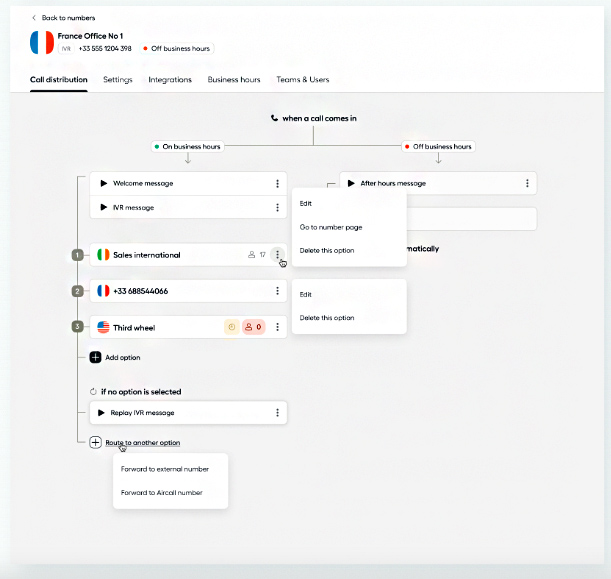
Configure how calls are distributed to agents and teams through Aircall’s call routing functionality. (Source: Aircall)
Aircall scored lower on niche features, as its outbound dialers are not as robust as competitors RingCentral Contact Center and 8×8. However, it has specialized tools businesses look for, including a mobile app and integrations with third-party apps. Its mobile app is easy to use, and the third-party integrations are extensive, allowing users to connect with over 100 business tools.
Here’s an overview of other notable Aircall features:
When customers need to share confidential information, use the “Pause Recording” option to maintain data privacy. Then, select the “Resume Recording” option when you want to carry on with the recording again. Take note that if you’re transferring calls, the recordings won’t be enabled or disabled after the call moves to another colleague. If you don’t want the call to be recorded, pause the recording before initiating a call transfer.
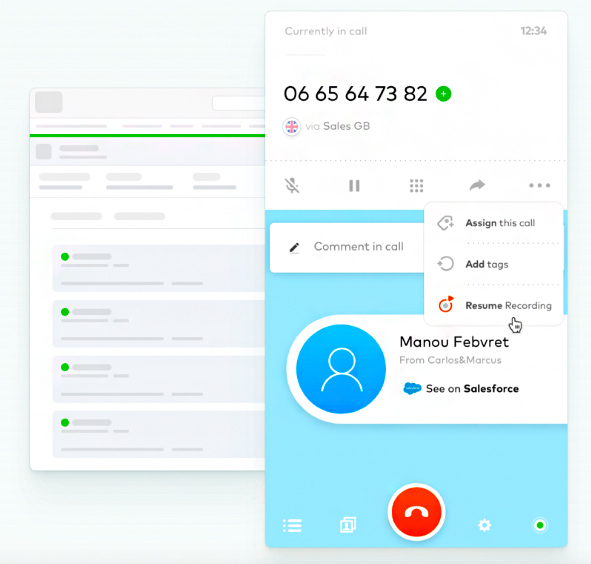
Aircall’s pause-resume recording feature allows agents to protect sensitive customer data. (Source: Aircall)
Keep callers from waiting long in the queue by giving them the option to leave callback requests. Once they hang up, the call center system sends a notification to the team or department the customer wants to reach. An agent will contact the caller once they can make the call. Aside from reducing the number of calls in the queue, this feature promotes a better customer experience and eliminates long waiting times.
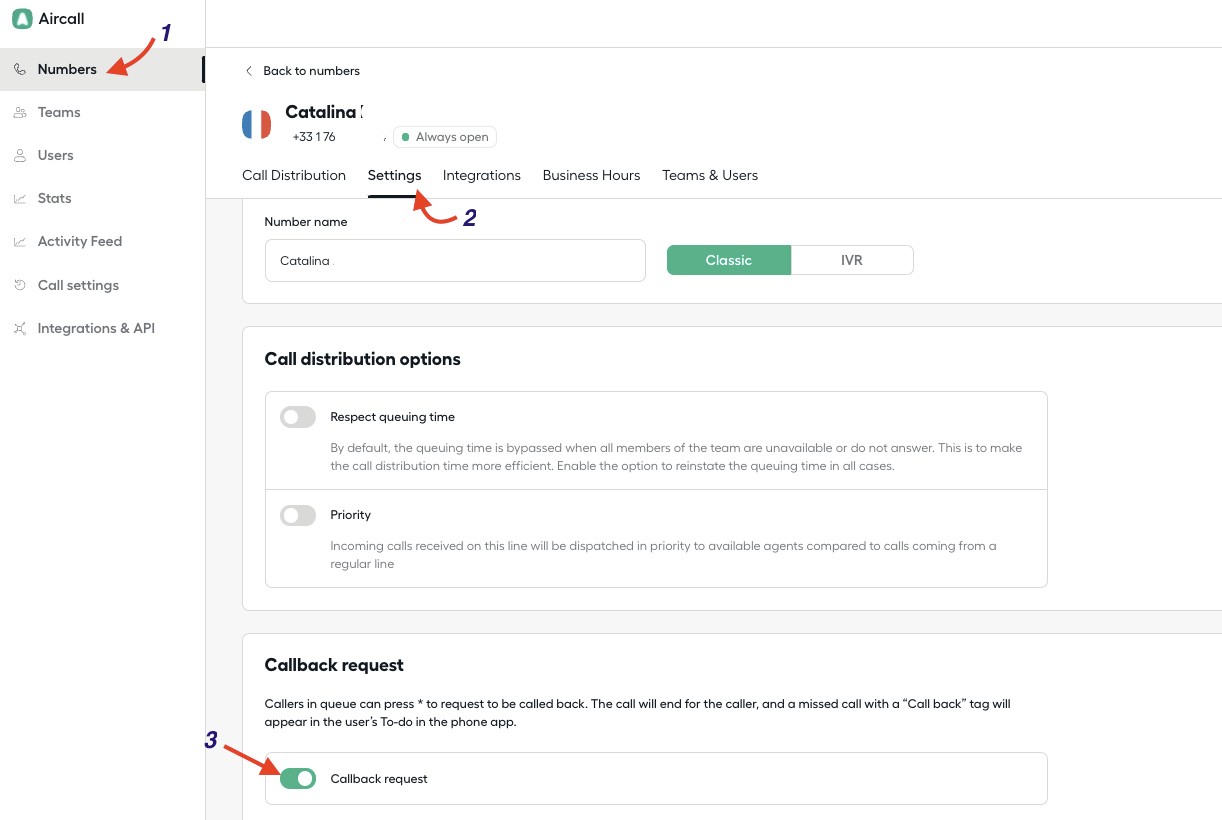
Add the callback request in your IVR by toggling the option on the number settings. (Source: Aircall)
Receive multiple simultaneous calls on the same number. This feature benefits customer service teams that get a huge volume of calls at certain hours. It reduces the number of customers on hold waiting to be connected to a live agent.
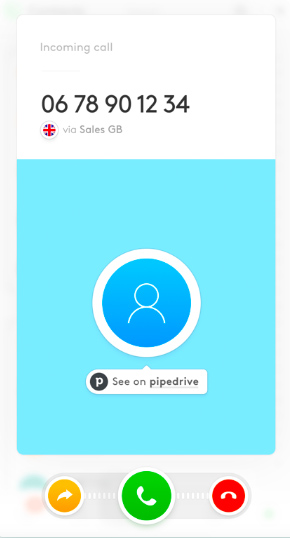
Aircall allows users to accept multiple phone calls on the same phone number at the same time. (Source: Aircall)
This feature allows agents to quickly gather a list of numbers and call them individually. Aircall’s Power Dialer integrates with Salesforce and other customer relationship management (CRM) systems, so there’s no need to manually enter customers’ contact information into the call center platform.
Moreover, it automatically recognizes phone numbers on your prospect’s website and adds them to your calling queue. With less work involved in creating the contact list, agents focus better on talking to customers and building rapport with them.
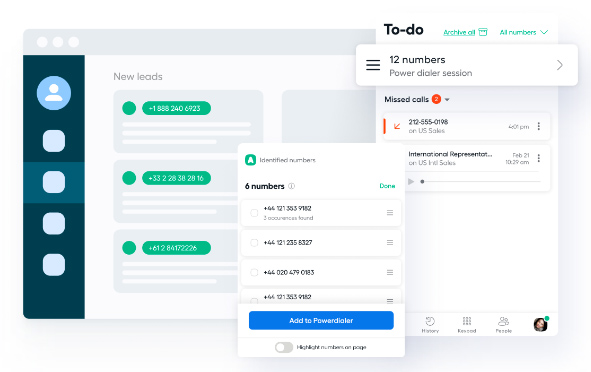
Aircall’s power dialer automatically adds new leads to the contact list. (Source: Aircall)
Aircall earned a high score of 4.69 out of 5 on customer service for the variety of communication channels it offers for technical assistance. It has global phone numbers across 12 countries and operates a live chat all day from Monday through Friday for English inquiries.
Through the Aircall dashboard, users are able to submit tickets. The provider’s website has a comprehensive knowledge base covering different topics, from setting up the system and using specific features to troubleshooting issues.
For ease of use, Aircall got a perfect score mainly because of its intuitive interface that doesn’t require a sophisticated level of expertise to operate. The tabs on the main panel help users navigate the platform and access features.
The options include “Numbers,” “Teams,” “Users,” “Stats,” “Activity Feed,” “Call Settings,” and “Integrations & API.” By clicking on these options, you’ll be able to add and port numbers, see call center metrics, and check which agents are available.
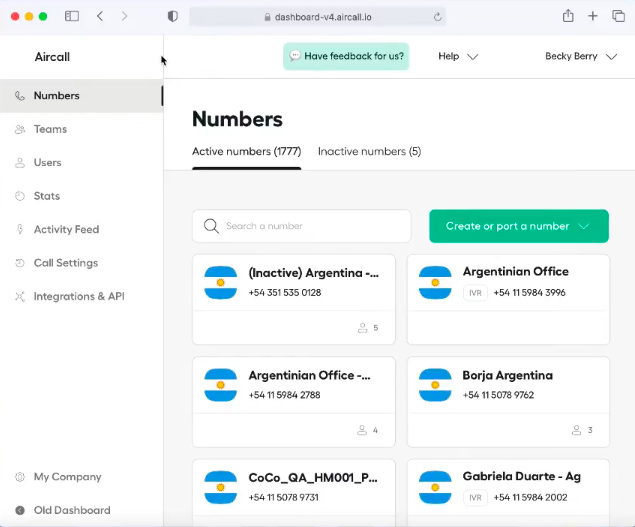
See existing business phone numbers and add new ones by clicking the “Numbers” tab on your Aircall dashboard. (Source: Aircall Training YouTube)
Based on Aircall reviews online, many users are pleased with the call center system’s performance. Some noted the ease of connecting third-party apps, while others said that they found transferring and routing calls more convenient with Aircall. With the provider’s mobile app, some shared that taking calls from anywhere, even outside the office, was easy.
These are the Aircall user ratings on different third-party review sites:
- G2: 4.3 out of 5 based on 729 reviews
- GetApp: 4.3 out of 5 stars based on 333 reviews
- TrustRadius: 8.0 out of 10 stars based on 78 reviews
How We Evaluated Aircall
To assess Aircall, we identified different criteria points, including pricing, features, quality of customer service, and ease of use. While looking at these crucial areas, we also considered what other call center systems offer. To understand better what businesses think of Aircall, we checked reviews on credible sites.
Learn how we evaluated Aircall by clicking on the tabs below:
20% of Overall Score
To determine how accessible Aircall prices are, we looked at the cost of the entry-level subscription plan and the number of package options it offers. We considered the availability of annual and volume discounts as well. We usually give more points to providers with a free plan.
25% of Overall Score
The general features we looked for included automatic call distribution, call presence, and call monitoring. We also assessed the call activity analytics’ robustness.
20% of Overall Score
We checked if the provider offers a mobile app that allows users to take calls from anywhere. Other niche features we considered are workforce management, outbound dialers, and integrations. We usually give more points to providers with an extensive range of integrations.
10% of Overall Score
For customer service, we evaluated the types of support channels, mainly looking for email, phone, and live chat. We also considered the hours these channels are open.
10% of Overall Score
We determined if the setup and operation of the system require technical skill. We also examined the intuitiveness of the online portal and mobile app.
15% of Overall Score
Our expert score covers our evaluation of the provider’s standout features, popularity, ease of use, and value for money. We considered the reviews in third-party sites in our assessment.
Bottom Line
With its robust call management features, Aircall helps businesses stay on top of huge volumes of inbound and outbound calls. While it lacks omnichannel support and unified communication features, it shouldn’t be a problem for businesses focusing on delivering customer service through phone calls. In fact, the no-frills solution is an advantage, offering only the essential phone system capabilities. Sign up for Aircall’s entry-level plan to see if it fits your needs.
