The best Voice over Internet Protocol (VoIP) for international calls allows users to communicate with overseas clients at affordable rates. Some providers offer low per-minute charges, while others offer minute bundle options. Some feature unlimited international calling to specific countries. Others offer both metered and unmetered options for flexibility. These providers have robust call management tools to support the volume of inquiries from international clients.
Vendors offer local phone numbers in different territories and international short messaging services (SMS) to further support global communities. Based on our evaluation, these are the best VoIP for international calls:
- Zoom Phone: Best for globally distributed teams
- 8×8: Best for international presence expansion
- RingCentral: Best for third-party integrations
- Ooma: Best for homepreneurs with overseas customers
- GoTo Connect: Best for international coverage
- Nextiva: Best for unified communications
- Phone.com: Best for affordability
Transform your business communications with RingCentral: One unifying app for calls, SMS, fax, and more. |
|
If your business requires frequent communication with overseas customers, learn the true cost of international calls. Refer to this article to know how each VoIP provider charges per minute depending on the country.
Best Services for VoIP International Calls Compared
Providers | Monthly Starting Price (per User) | Key Features | FSB Rating |
|---|---|---|---|
$10 |
| 4.83 out of 5 | |
Custom pricing |
| 4.21 out of 5 | |
$30 |
| 4.18 out of 5 | |
$9.99 |
| 4.03 out of 5 | |
 | Custom pricing |
| 4.02 out of 5 |
 | $14.99 |
| 3.71 out of 5 |
$30.95 |
| 3.69 out of 5 | |
Which international VoIP calling provider is right for you?
Zoom Phone: Best for Globally Distributed Teams
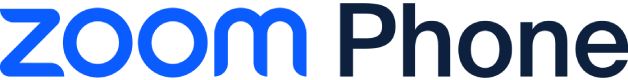
What We Liked
- Supports calls and texts for 150 countries
- All plans have relatively the same feature set
- Switch an ongoing call to a video meeting
Where It Falls Behind
- Call queue analytics requires an extra fee
- Doesn't provide annual billing discounts like other providers
- No instant response or auto replies for missed calls
Zoom Phone Monthly Pricing (per User): All plans include automatic call distribution (ACD), holiday and business hours routing, interactive voice response (IVR), call monitoring, three-way calling, and voicemail transcription
- US & Canada Metered: $10 for local phone number, metered outbound calling within the United States (U.S.) and Canada, and metered international calling
- US & Canada Unlimited: $15 for unlimited outbound calling within the U.S. and Canada and the add-on option for international calling
- Global Select: $20 for local number in a selected country, unlimited regional calling in one of the 48 supported countries, and the add-on option for international calling
International calling add-on: Starts at $10 a month for unlimited global calling to 19 countries, including the UK, Ireland, Australia, New Zealand, and Austria
Zoom Phone claims the top spot in our list of the best VoIP for international calls, providing an affordable and organized way to communicate with regional and overseas clients. It’s especially ideal for globally distributed teams since its highest-tier plan ($20 per user a month only) allows unlimited regional calling within one of the 48 countries supported. These include Australia, France, Brazil, South Africa, and Italy.
If your business has offices in the countries mentioned above, you won’t have to worry about overage fees on your subscription when calling within these locations. Connecting company satellites across different regions, Zoom Phone lets you add $10 monthly for unlimited global calling. With this, you’ll be able to place as many VoIP international calls as you need to colleagues and customers.
However, Zoom Phone doesn’t offer instant response to missed calls. If you want to automatically send an alert to customers when you’re not free to pick up calls, choose GoTo Connect, which lets you set up auto replies.
Zoom Phone Features
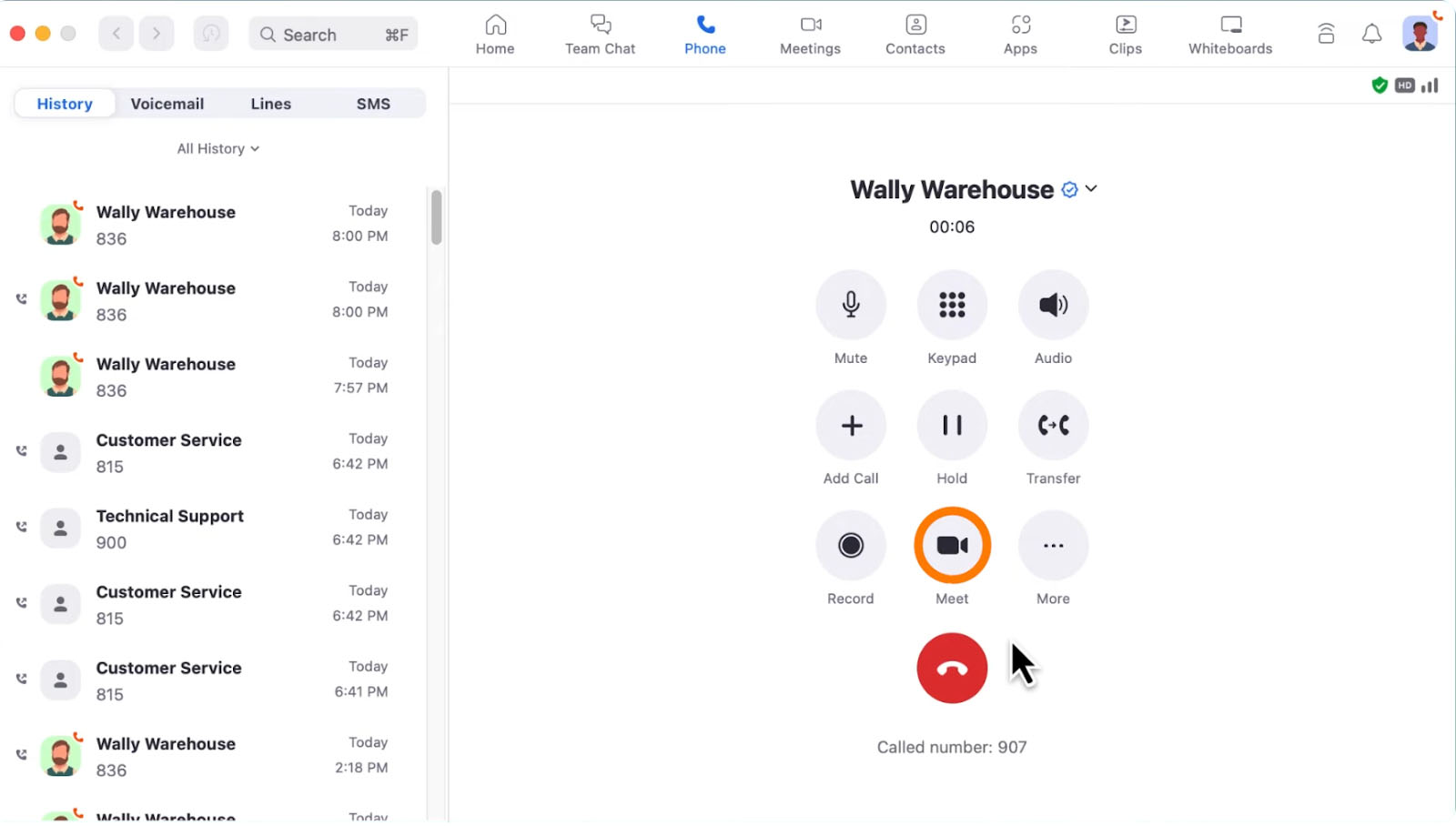
Elevate a call to a Zoom meeting for a more in-depth discussion of customer concerns. (Source: Zoom’s YouTube page)
- Call monitoring: Observe live calls between agents and customers. Use the whisper feature to coach service representatives without the clients knowing. If you need to address the customer directly, select the “Barge” button.
- Elevate to meeting: Explain matters in depth by converting a phone call to a video meeting. Select the “Meet” button from the in-call control options to start a session.
- Lock and unlock a call: Keep other team members in a shared line group from accessing a live conversation. Use this feature when dealing with a highly confidential customer concern.
8×8: Best for International Presence Expansion

What We Liked
- Publicly Switched Telephone Network (PSTN) replacement services in over 55 countries
- Has team chat and video calling
- 24/7 customer support across all plans
Where It Falls Behind
- Pricing isn’t readily available on the website
- Base plan only allows 30-day call recording retention
- Analytics tools aren't available in the entry-level subscription package
8x8 Monthly Pricing
- X2: Custom pricing for unlimited voice calling to 14 countries, multi-level auto attendant, voicemail transcription, team messaging, and up to 500 video meeting participants
- X4: Custom pricing for unlimited calling to 48 countries, 8×8 Frontdesk for receptionists and operators, call monitoring, and supervisor analytics
- X6: Custom pricing for metered or unmetered bundles, 8×8 Agent Workspace, omnichannel routing, skills-based routing, and queued and web callback
- X7: Custom pricing for 8×8 Contact Center for Microsoft Teams solution certified, out-of-the-box integrations, and Chrome Enterprise Recommended (CER) contact center solution
- X8: Custom pricing for auto dialer, quality management, and speech analytics
8×8 is the best VoIP for international calls, allowing businesses to communicate with contacts in over 40 countries and secure local phone numbers in 100-plus overseas locations. This makes it the ideal software solution for companies wanting to establish a local presence overseas.
The phone numbers offered cover key business regions. For instance, in Asia-Pacific, you can secure numbers in Japan, Thailand, Singapore, and Thailand. In Europe, you can have a virtual presence in France, Germany, Italy, Norway, and Russia. The numbers are enabled via Tier 1 carriers. Aside from local numbers, 8×8 provides international toll-free numbers.
However, the drawback in choosing this VoIP for international calls is that subscription rates aren’t readily available on the website. Other providers are more transparent with their pricing structure. Our top pick in this buyer’s guide, Zoom Phone, is the most affordable, with a starting price of $10 per user monthly and an international calling add-on fee of $10 a month.
8×8 Features
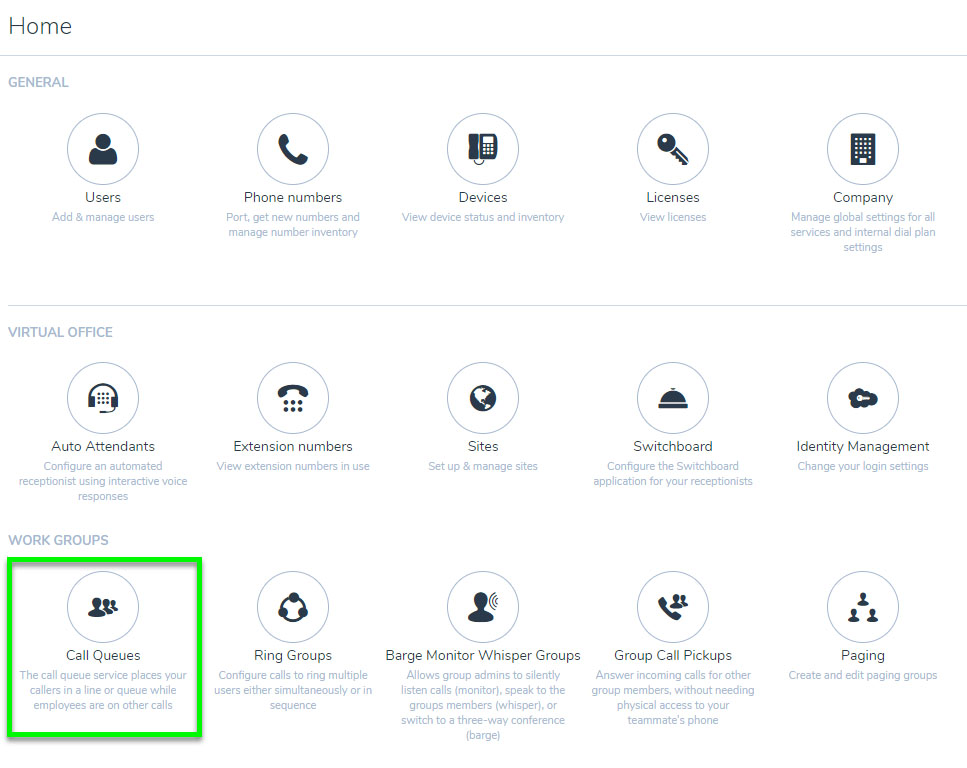
Create call queues on 8×8 to manage calls more efficiently. (Source: 8×8)
- Call queue: Place customers in a virtual line while waiting for an available agent. 8×8’s queues have voicemail boxes, allowing clients to leave a message when they don’t want to wait for a long period in the queue.
- Three-way calling: Hop on a quick huddle with team members or clients through three-way calling. If you need to include more participants, convert the call into a video meeting by clicking the “Meet Now” button in the in-call control menu.
- Conversation IQ: Powered by artificial intelligence (AI), this feature generates trend reports and analysis, giving businesses a peek into customer engagement. As you identify the most common client concerns and sentiments, create better communication strategies that improve customer service quality.
RingCentral: Best for Third-party Integrations
What We Liked
- Features call queues in all subscription plans
- Allows users to create up to 250 auto-attendant menus and submenus
- Supports voice, team messaging, and video conferencing
Where It Falls Behind
- More expensive than other VoIP providers
- Internet fax isn't available in the base-level plan
- Doesn’t offer unlimited texting, only a certain number of SMS credits per user
RingCentral Monthly Pricing (per User): Save up to 33% with annual billing.
- Core: $30 for one phone number, 100 toll-free minutes, multi-level IVR, on-demand call recording, team chat, and up to 100 video meeting attendees
- Advanced: $35 for 1,000 toll-free minutes, advanced call routing and monitoring, automatic call recording, unlimited efax, and integrations with customer relationship management (CRM) solutions
- Ultra: $45 for 10,000 toll-free minutes, unlimited storage, and device analytics
- Free trial: 14 days
Among the VoIP international calling providers here, RingCentral is the ideal software solution for companies looking to connect their systems to existing business tools. It integrates seamlessly with over 300 third-party apps, including popular CRM platforms such as Salesforce, HubSpot, and Microsoft Dynamics 365. Productivity solutions like Microsoft Teams and Slack are likewise part of the integration gallery.
On top of that, the VoIP phone system allows custom integrations through its application programming interfaces (APIs). This lets you add RingCentral’s calling capabilities to your business platforms. By maximizing these robust integrations, you’ll improve agent productivity when managing voice-over-IP international calls while creating a frictionless experience for clients overseas.
One downside of choosing RingCentral is that a subscription plan upgrade is necessary to unlock internet fax. This feature is available on Ooma’s entry-level plan, which only costs $19.95 per user monthly.
RingCentral Features
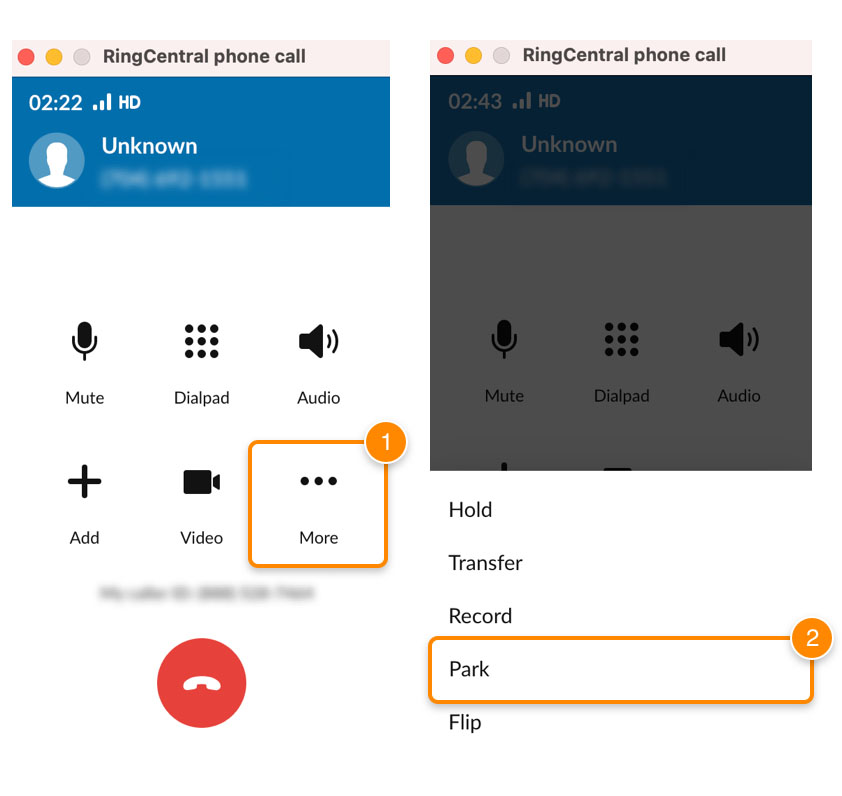
Park a call on RingCentral and let colleagues address a customer inquiry. (Source: RingCentral)
- Virtual extensions: Facilitate faster customer service by allowing callers to connect to the person or department they need. Assign specific phone lines to different business locations. RingCentral allows up to eight-digit phone extensions.
- Hot desking: Let team members use any phone in your system and have their unique profile settings logged into that device. This is especially useful for employees who travel to and from various company branches.
- Call park: Put a call on hold and place it in a communal parking spot to let colleagues take over and address the customer’s concern. The system sends a notification about a parked call left unanswered for five minutes.
Ooma: Best for Homepreneurs With Overseas Customers

What We Liked
- Unlimited domestic calling extends beyond the U.S. and Canada, to Mexico and Puerto Rico
- Base plan includes 50+ standard call features
- Free home phone service
Where It Falls Behind
- Limited third-party integrations
- Lacks discounts for bulk purchases
- Doesn’t offer international phone numbers
Ooma Monthly Pricing
Home Phone Plans:
- Ooma Basic: Free Settle a one-time fee for the analog telephone adapter (ATA) Ooma Telo, which costs $99.99. Pay the applicable taxes ranging from $6 to $9 monthly, depending on your location. for unlimited calls within the U.S., call waiting, call hold, and online call log
- Ooma Premier: $9.99 for unlimited calls to the US, Canada, and Mexico, instant second line, call forwarding, and custom call blocking
- World Plan: $17.99 for unlimited calling to landlines in over 60 countries and to mobile phones in over 10 countries
- World Plus Plan: $25.99 for unlimited calling to landlines in over 70 countries and to mobile phones in over 40 countries
Office Plans (per User):
- Essentials: $19.95 for unlimited calling in the U.S., Canada, Mexico, and Puerto Rico, virtual receptionist, ring groups, and virtual fax
- Pro: $24.95 for desktop app access, enhanced call blocking, call recording, and up to 25 video meeting participants
- Pro Plus: $29.95 for call queueing, integration with CRM apps, hot desking, team chat, and up to 100 video meeting participants
- Free trial: 60 days for Ooma Premier
Ooma is a suitable VoIP international call provider for homepreneurs with overseas clients because its residential phone plan has a wide country coverage. The international calling packages, which start at $17.99 a month, enable you to place as many calls as you want to landlines in over 70 locations and mobile phones in 40-plus territories. The countries included are Australia, Denmark, Italy, New Zealand, Sweden, and the United Kingdom.
Do note that you must purchase the provider’s analog telephone adapter Ooma Telo for $99.99 to access the international calling VoIP plan. Moreover, the call management capabilities under Ooma’s home phone package are limited. If you receive a large volume of international calls, it’s better to go for business phone systems with robust VoIP features, like Zoom Phone and GoTo Connect.
Ooma Features
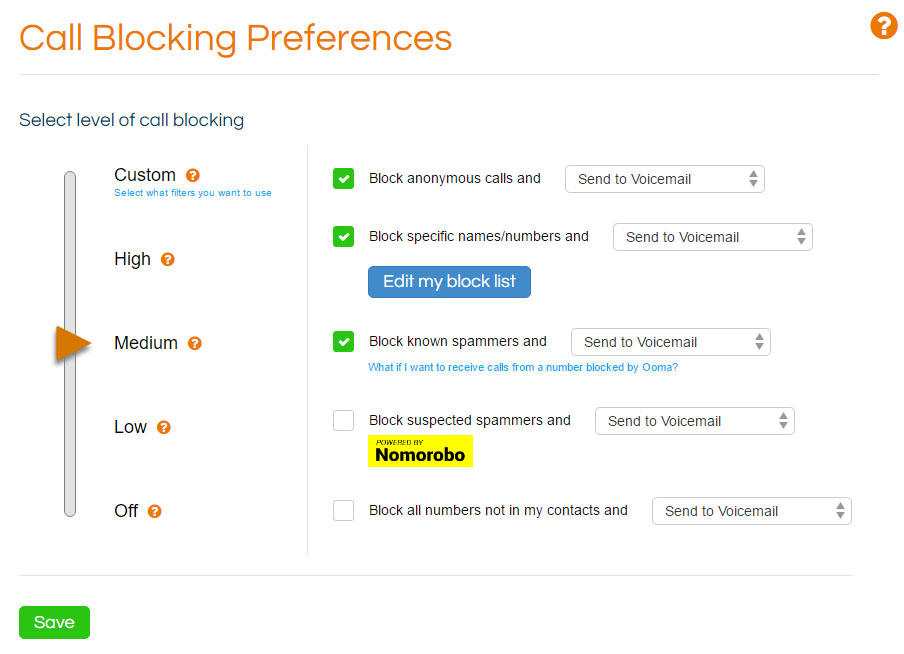
Use custom call blocking on Ooma to prevent certain callers from reaching your business. (Source: Ooma)
- Backup number: When the internet connection is down, or the power goes out, Ooma automatically forwards calls to an alternate phone number you set. In times of emergencies, your business remains available for customers needing assistance.
- Call forwarding: Redirect calls to another device or phone number and ensure you don’t miss any customer queries. Depending on your configuration, Ooma alerts the ATA device Telo, your mobile app, or a colleague’s phone number.
- Expanded call blocking: Choose among various call blocking modes on Ooma Premier: anonymous callers, suspected spammers, or specific contacts.
GoTo Connect: Best for International Coverage

What We Liked
- Local, toll-free, and vanity numbers are available across all subscription plans
- Includes 1,000 toll-free minutes pooled across the account
- Offers round-the-clock customer support
Where It Falls Behind
- Lacks international numbers
- Doesn’t offer unlimited SMS
- Natively integrates with only 30 third-party apps
GoTo Connect Monthly Pricing
- Phone System: Custom pricing for 1,000 toll-free minutes shared across the account, unlimited calling to over 50 countries, call queues, hot desking, and up to 250 video meeting participants
- Customer Engagement: Custom pricing for shared inbox, custom surveys, SMS and MMS campaigns, and customizable dashboards
- Complete CX: Custom pricing for skills-based routing, outbound call campaigns, call dispositions, and supervisor analytics
- Contact Center: Custom pricing for auto dialer, quality management, screen recording, and workforce management integrations
GoTo Connect is our top-recommended solution for companies that want to reach customers scattered across different parts of the world. It boasts a broad global coverage, letting users make free international phone calls online to 50 overseas locations, including Australia, Denmark, Greece, Hong Kong, Mexico, and New Zealand.
The software solution, which scales to a full-fledged contact center, has various VoIP features that help manage large call volumes. The auto attendant directs customers to the right representatives, while ring groups ensure that agents don’t miss calls. When you upgrade to the higher-tier subscription plans, you’ll access more call management tools, including unlimited, customizable dial plans, advanced call queue rules, and auto-queue callback.
While GoTo Connect offers free international telephone calls to various locations in its subscription plans, it doesn’t provide global numbers. If your priority is to set up a virtual presence overseas, 8×8 is the best VoIP solution.
GoTo Connect Features
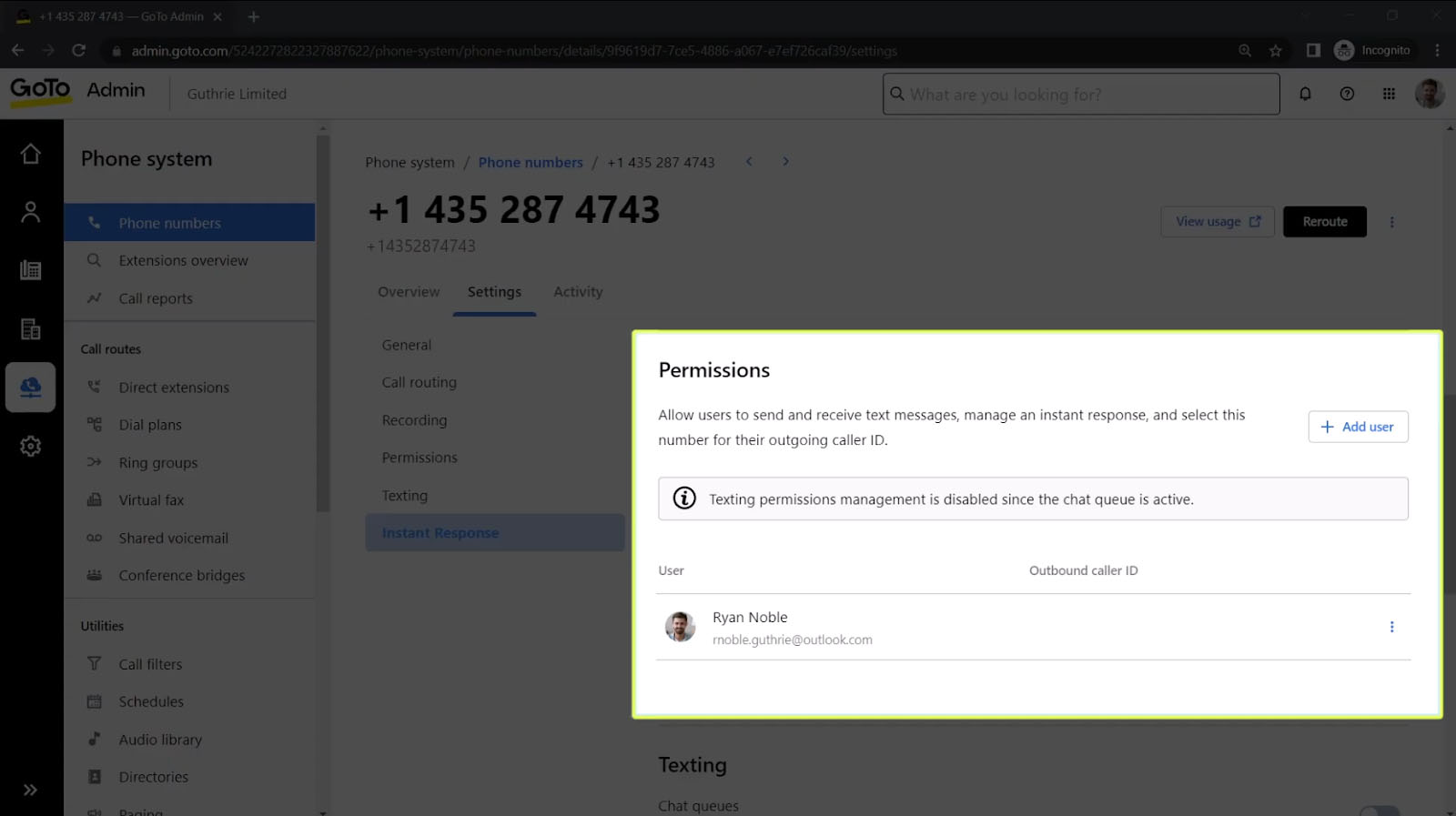
Send a text message to customers when you miss a call on GoTo Connect. (Source: GoTo Connect)
- Intelligent call routing: Distribute phone calls to the most skilled agent to answer a particular customer concern. This helps increase the first contact resolution rate and creates a more positive customer experience.
- Instant response: When you’re not free to take a call, GoTo Connect automatically texts back first-time callers about your availability. This feature lets you engage with customers even when you’re busy and gives them the peace of mind that you received their message.
- Call flip: Switch devices while on an active phone conversation. The call will automatically end on the initial device once you pick it up from the other.
Phone.com: Best for Affordability

What We Liked
- Almost all VoIP features are included in all subscription plans
- Low rates for international phone numbers
- Unlimited calling minutes in the Plus and Pro packages
Where It Falls Behind
- Call recording requires an $8 fee for non-Pro accounts
- Call analytics is exclusively offered in the highest-tier plan
- Requires Zapier to expand third-party integrations
Phone.com Monthly Pricing (per User):*
- Basic: $14.99 for one phone number per account, 500 pooled minutes, auto attendant, audio conferencing, and up to 10 video meeting attendees
- Plus: $21.99 for one phone number per user, unlimited domestic calls, voicemail transcription, desk phone compatibility, and up to 25 video meeting attendees
- Pro: $31.99 for call analytics, call recording, third-party integrations, and up to 100 video meeting attendees
The provider offers a 30-day money-back guarantee.
*Save 15% with annual billing. Volume discounts apply to more than four users.
While Zoom Phone is technically the most affordable in this list of VoIP providers for international calls, costing $10 per user monthly, you must subscribe to its second-tier or third-tier plans to unlock the unlimited international calling add-on. In contrast, Phone.com’s local call rates cover overseas locations like France, Germany, Israel, Italy, Puerto Rico, and the United Kingdom. Its subscription only costs $14.99 per user a month.
Moreover, some international numbers are priced at $4.99 a month only. This could lower further to $1.99 if you buy more than a hundred phone numbers. Choose this international VoIP wholesale provider to save more money on business communications. However, note that Phone.com doesn’t have robust third-party integrations. If that’s a priority to you, choose RingCentral instead, as it connects with over 300 apps.
Phone.com Features
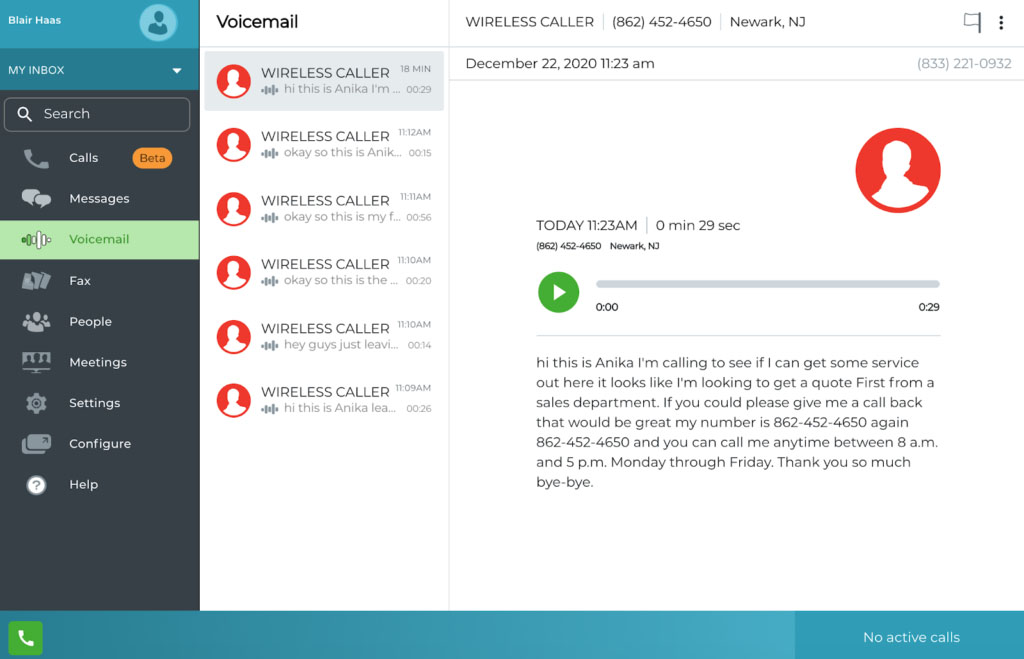
Read voicemail transcriptions and immediately know the gist of customer concerns. (Source: Phone.com)
- Schedules: Distribute inbound calls to specific phone numbers, extensions, or auto-attendant menus based on the day and time the call went through your system. When customers call after hours, direct them to a greeting that reminds them of your schedule.
- Voice tagging: Know which auto-attendant menu option callers chose before speaking to them. The voice tag helps you align your spiels to the reason the customer called your business.
- Voicemail transcription: Read the text format of voicemails to immediately understand the gist of customer concerns. Even without playing and replaying the audio file, you’ll know which messages to prioritize and reply to.
Nextiva: Best for Unified Communications

What We Liked
- Generous toll-free minute allowance, with a maximum of 12,500 minutes
- Supports Bring Your Own Device (BYOD) across all plans
- Unlimited conference calls for unlimited participants
Where It Falls Behind
- Call recording and voicemail transcription are only available in the most expensive plan
- Less than 20 native third-party integrations
- Lacks international phone numbers
Nextiva Monthly Pricing (per User):*
- Essential: $30.95 for a maximum of 1,500 toll-free minutes, auto-attendant, call log reports, and integrations with Microsoft Outlook and Google Contacts
- Professional: $35.95 for a maximum of 3,000 toll-free minutes, multi-level auto-attendant, up to 1,000 messages sent and received per user, and advanced integrations with popular CRM apps
- Enterprise: $45.95 for a maximum of 12,500 toll-free minutes, call recording, up to 2,000 messages sent and received per user, and enterprise integrations with the most popular CRM apps
- Free trial: 7 days
*Pay only $23.95, $27.95, and $37.95 per user monthly when you choose annual billing. Volume discounts apply to more than four users.
Nextiva should be your top choice for mobile VoIP international calls if you prioritize unified communications, letting you engage with colleagues and customers on various platforms. Aside from voice, it supports SMS, virtual fax, team chat, and video conferencing. With Nextiva’s threaded conversations feature, all communications, regardless of the platform used, are kept in one place, helping you refer to specific messages more easily.
The business phone system allows up to 2,000 text messages for every user and hosts a maximum of 250 video meeting participants. Internet fax and instant messaging are available in the base-tier subscription plans. Do note, however, that Nextiva charges international calls per minute. If you frequently contact clients overseas, choose other providers offering unlimited plans to find cheap ways to call internationally. Zoom Phone, GoTo Connect, and 8×8 all feature unlimited international calls.
Nextiva Features
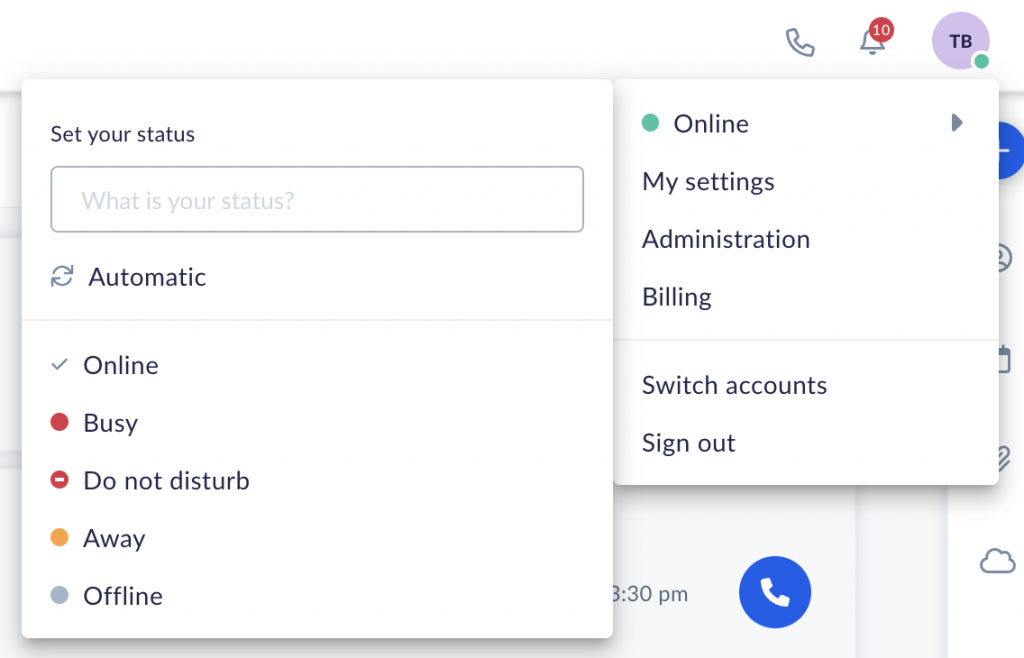
See team members’ status via Nextiva’s call presence. (Source: Nextiva)
- Call presence: Know the availability status of each team member without directly calling or messaging them. The status options are “online,” “busy,” “do not disturb,” “away,” and “offline.” These can be manually or automatically changed.
- Call transfer: Move a call to a colleague who will expertly answer the customer’s query. Nextiva supports warm transfer, allowing users to inform the receiving agent what the call is about, and blind transfer, moving the call without speaking to the receiving customer service representative.
- Call notify: Get notified by email when a qualified call comes through your phone system. This is especially beneficial for teams receiving high-volume calls but keen to hear back from a specific caller.
How We Evaluated the Best Services for VoIP International Calls
To assess the best VoIP systems for international calls, we considered each provider’s subscription costs, calling capabilities, usability, and customer assistance. Our evaluation also includes our expert opinion on its value for money and popularity.
Learn how we evaluated the best VoIP for international calls by clicking on the tabs below:
20% of Overall Score
Since pricing is a major consideration of small businesses, we determined how accessible the providers’ subscription plans are. We checked the entry-level and second-tier subscription plan fees and if annual discounts are available. We gave more points to those offering free trials and the option to choose between metered and unlimited international calling.
30% of Overall Score
The general features we considered focused on the essential VoIP capabilities businesses consider, such as uptime guarantee, mobile app, number porting, auto attendant, and call recording. Because this is an assessment of the best international calling providers, a key factor in our evaluation is how broad the country coverage is for the free unlimited calls.
15% of Overall Score
The advanced features include VoIP features that support global communications and team productivity. These include international numbers, international SMS support, third-party integrations, and built-in team chat. Software solutions with video conferencing tools that accommodate more than a hundred participants got more points.
10% of Overall Score
We evaluated ease of use by determining the expertise required to set up and operate the business phone system. We also assessed if the providers have an intuitive interface.
10% of Overall Score
The variety of customer communication channels was part of our evaluation. We gave more points to providers with email, phone, and ticket submissions. We considered the hours these channels are active and operational.
15% of Overall Score
This includes our evaluation of the provider’s standout features, value for money, and ease of use. We checked user ratings in third-party review sites to gauge the platform’s popularity.
Frequently Asked Questions (FAQs)
Some countries, including Belize, China, Israel, Jordan, Kuwait, North Korea, Oman, Pakistan, and Qatar, restrict VoIP services. Governments impose bans to protect telecommunication companies’ economic interests or to prevent security risks associated with VoIP.
No. When you’re within the U.S., international calls on Google Voice are charged per minute. If you’re outside the country, the call will consume the minutes in your mobile plan, and extra roaming fees will apply.
VoIP providers like Ooma allow you to call people overseas at no cost as long as the recipient uses the same VoIP app and Ooma Telo base station. Instant messaging apps linked to a phone number, such as WhatsApp and Telegram, operate similarly, enabling free international calls between app users.
Bottom Line
VoIP solutions offering international calling enable businesses to build rapport with customers abroad and establish a strong global presence. Many come with advanced routing and queueing capabilities, which help streamline call management and facilitate distributed workload among agents.
However, each provider has unique offerings, making them ideal for certain use cases. In our evaluation, Zoom Phone emerged as the best overall, as it offers flexible calling options (metered and unlimited), affordable pricing, and robust call management tools. Sign up for its entry-level plan, which only costs $10 per user, per month, to see if it matches your needs.