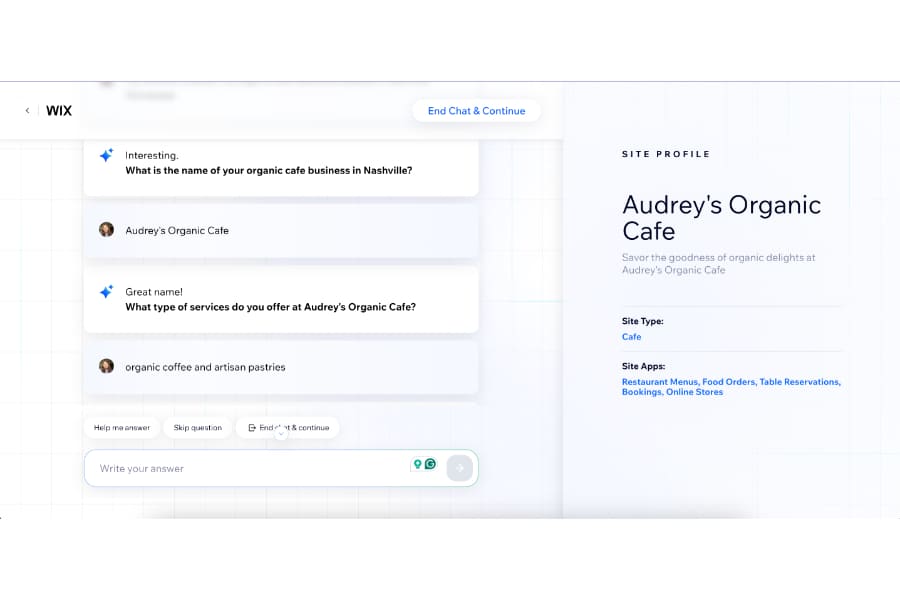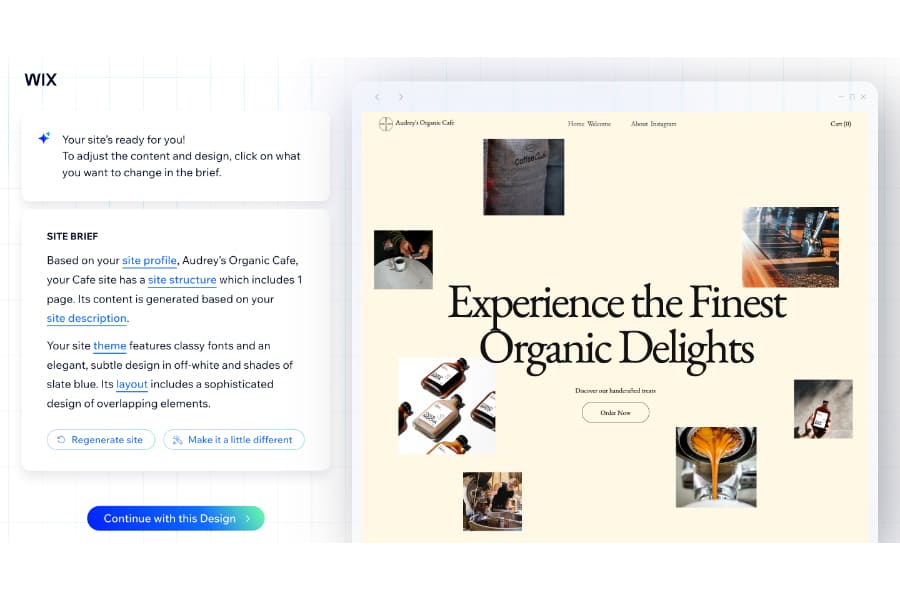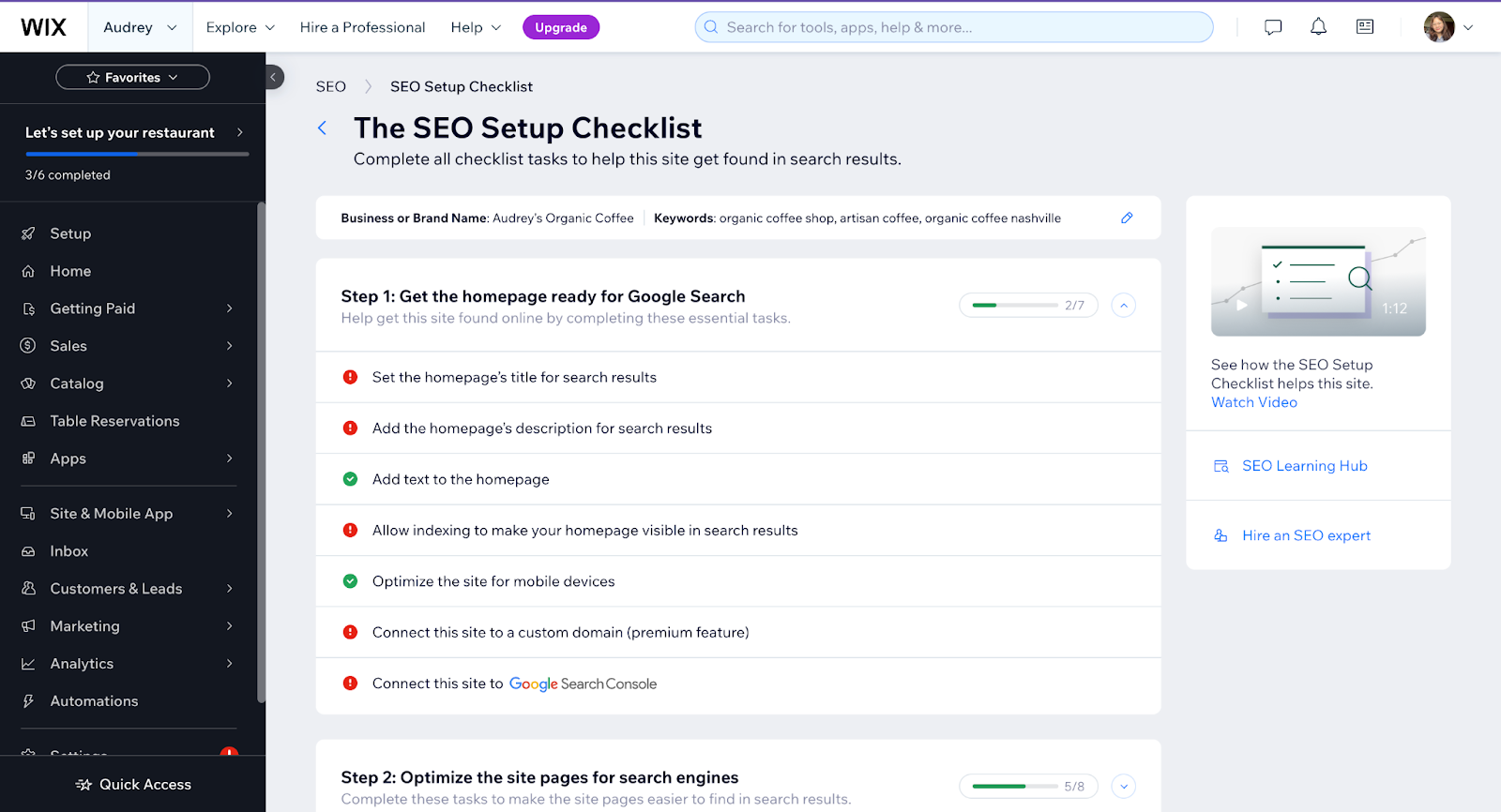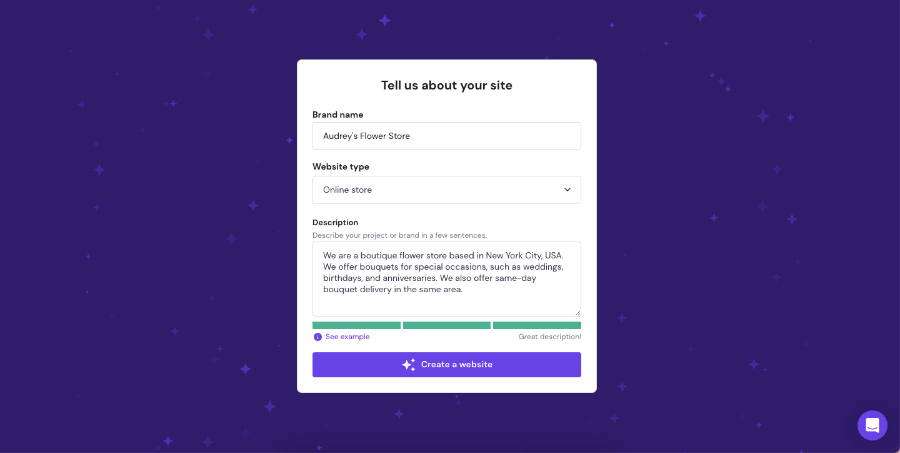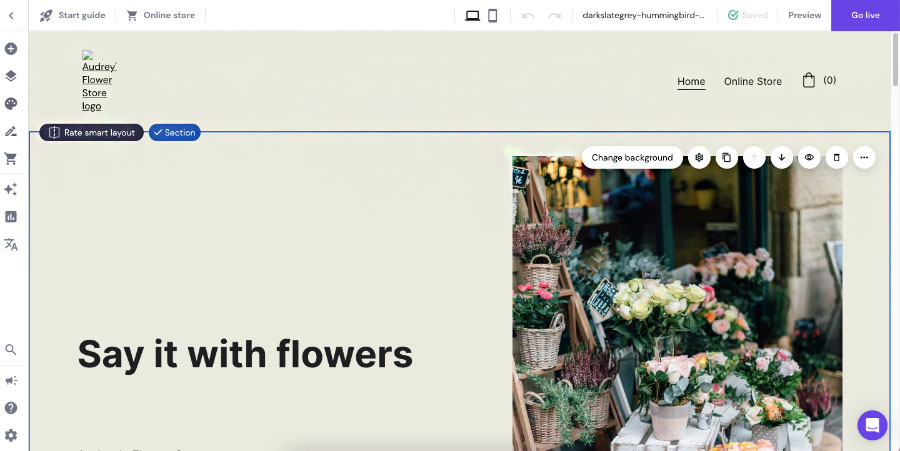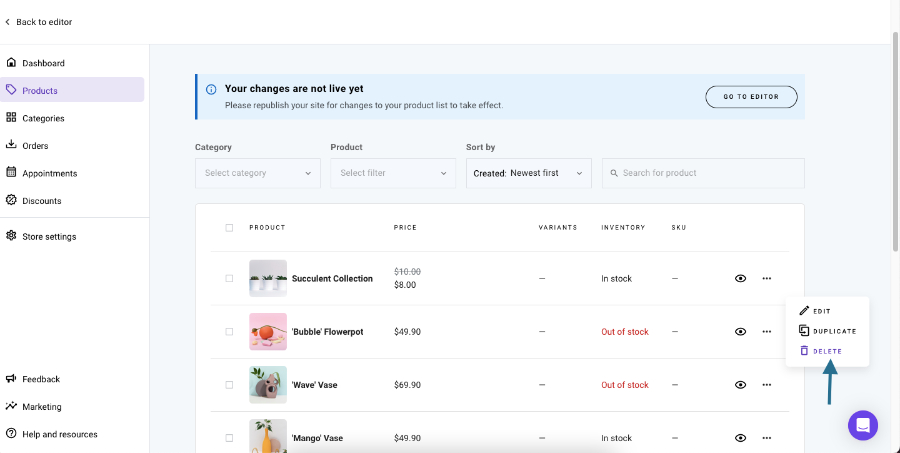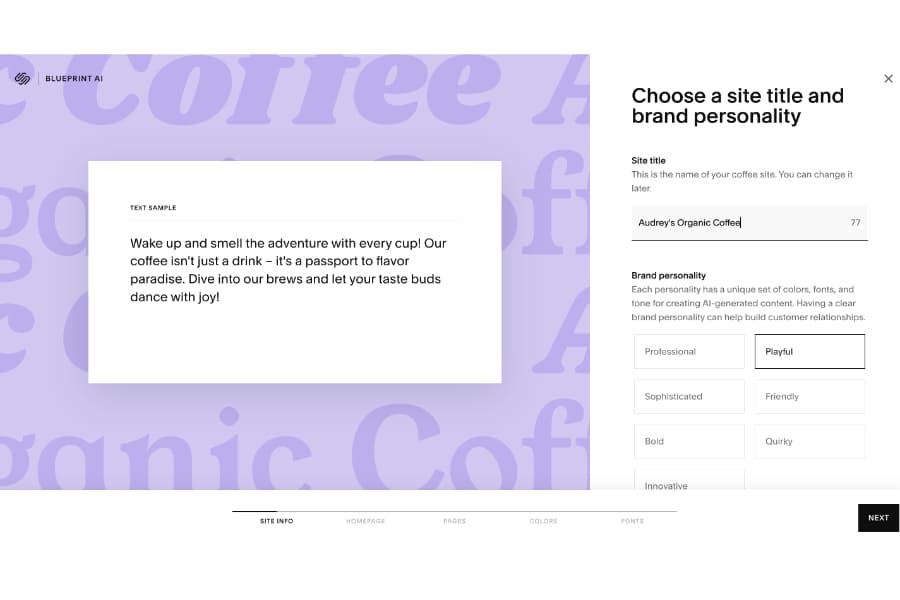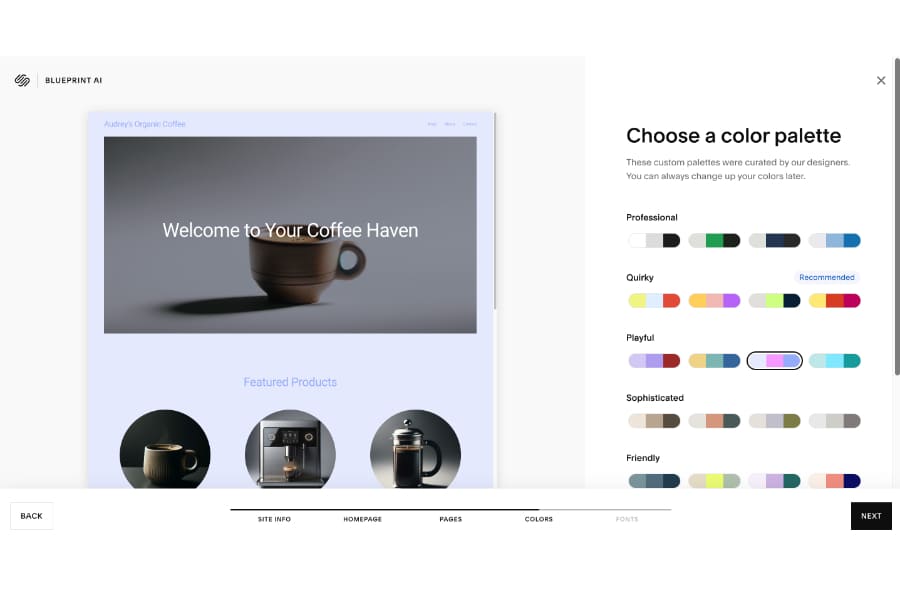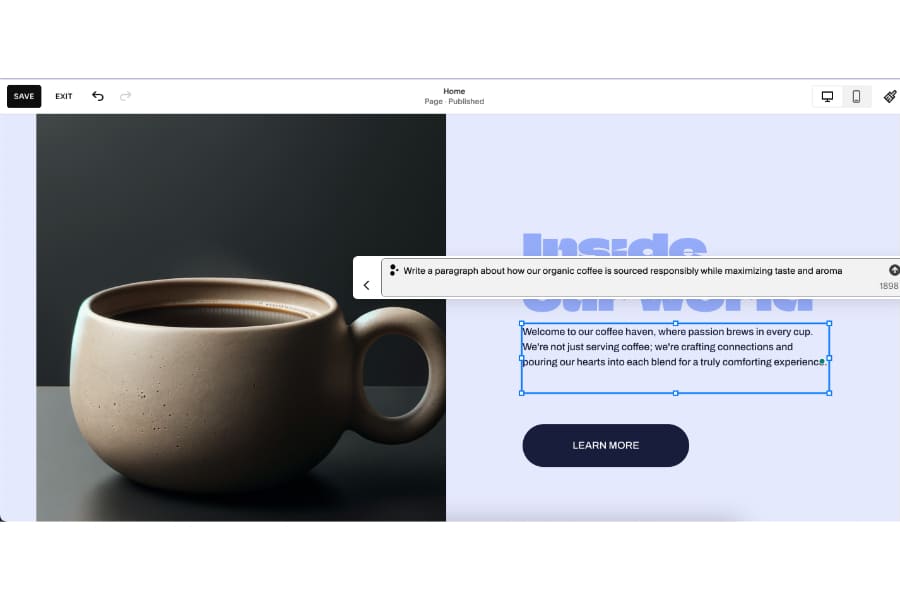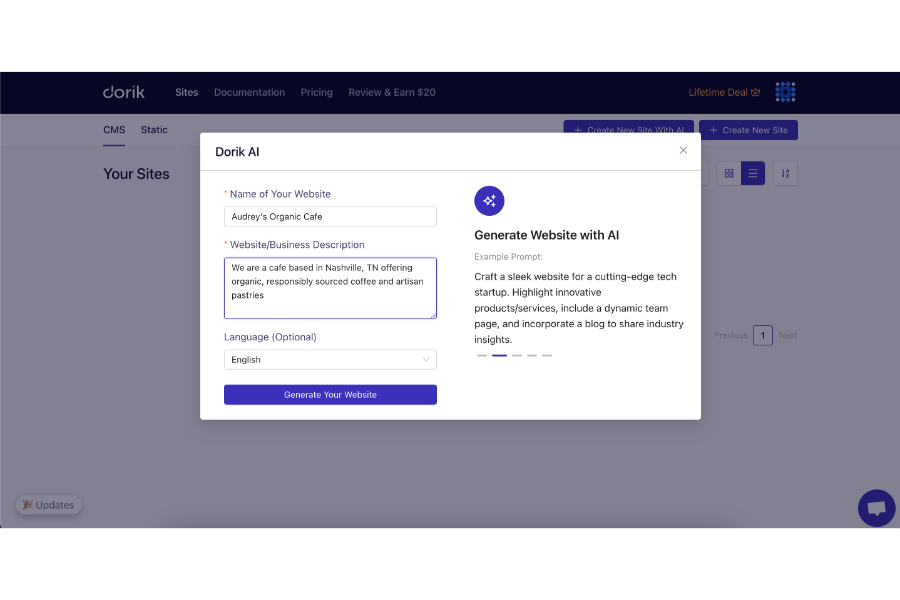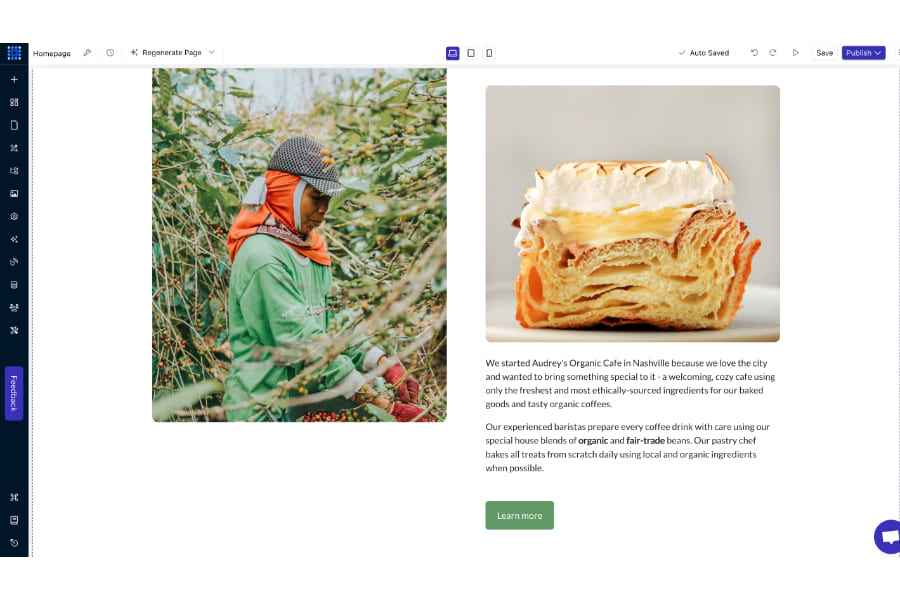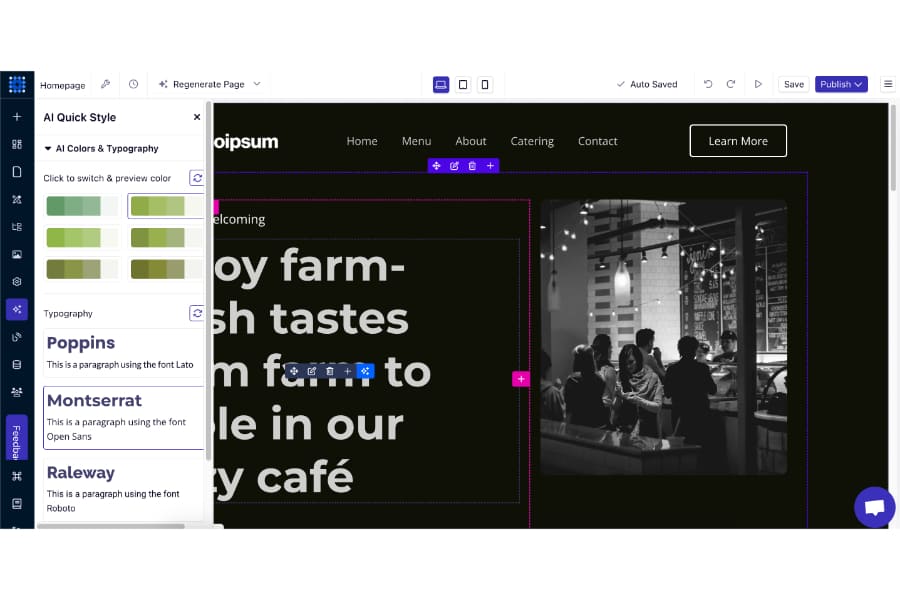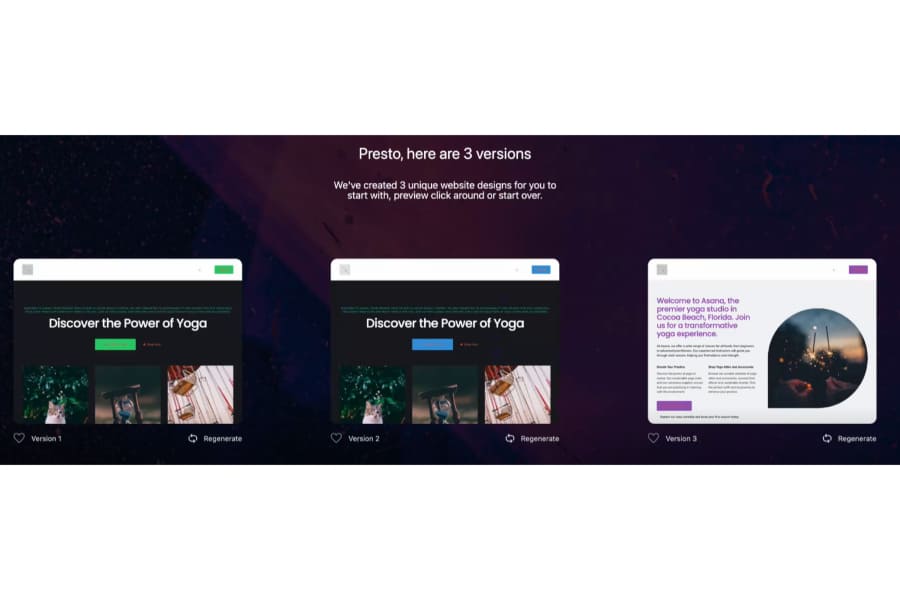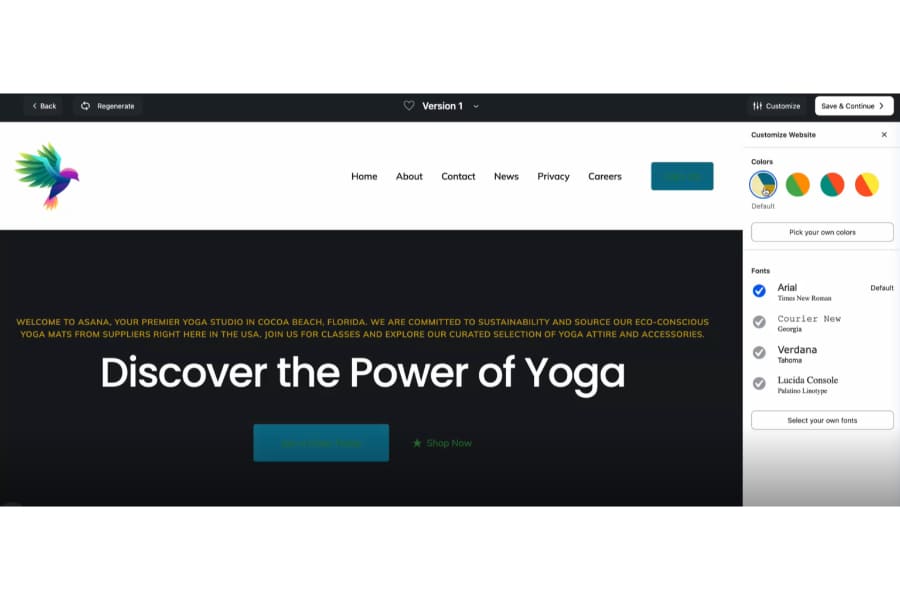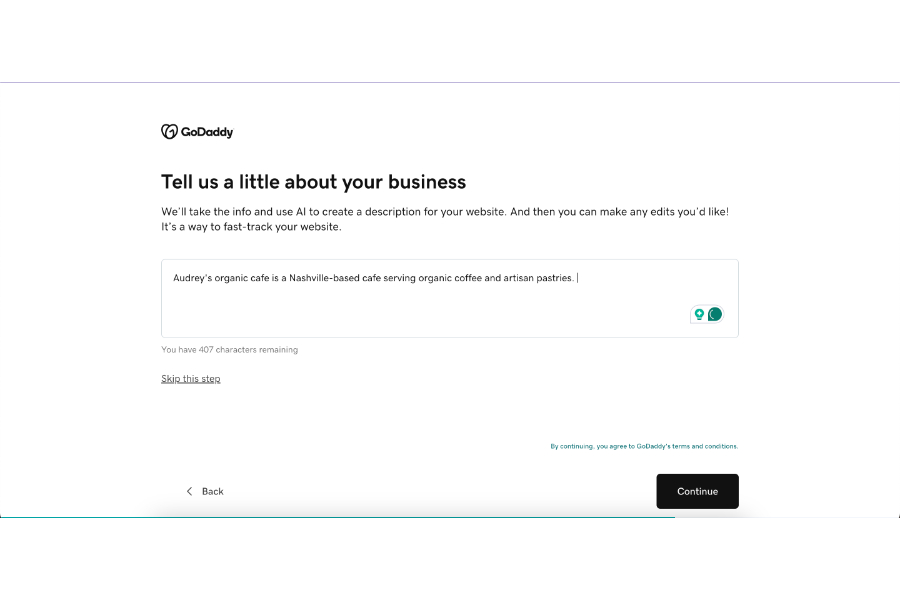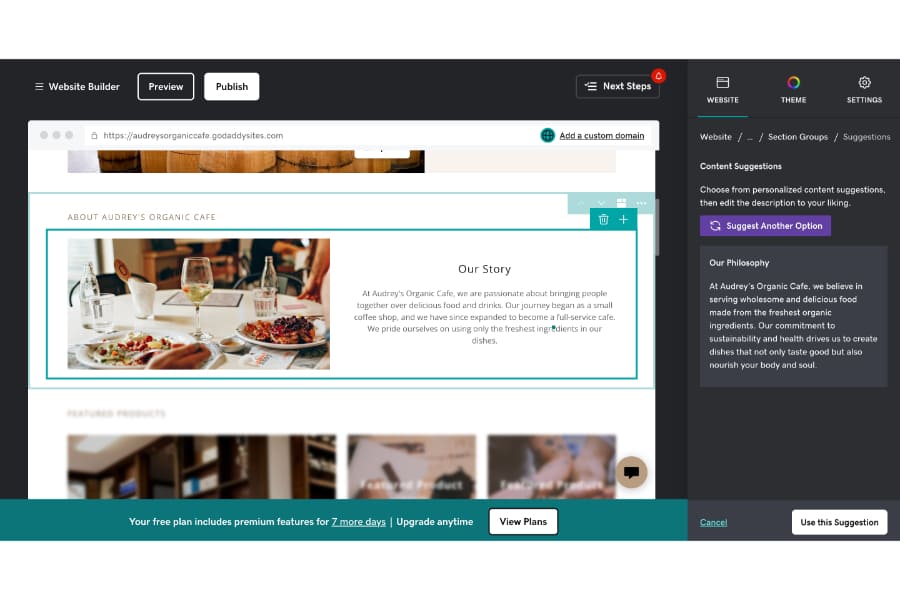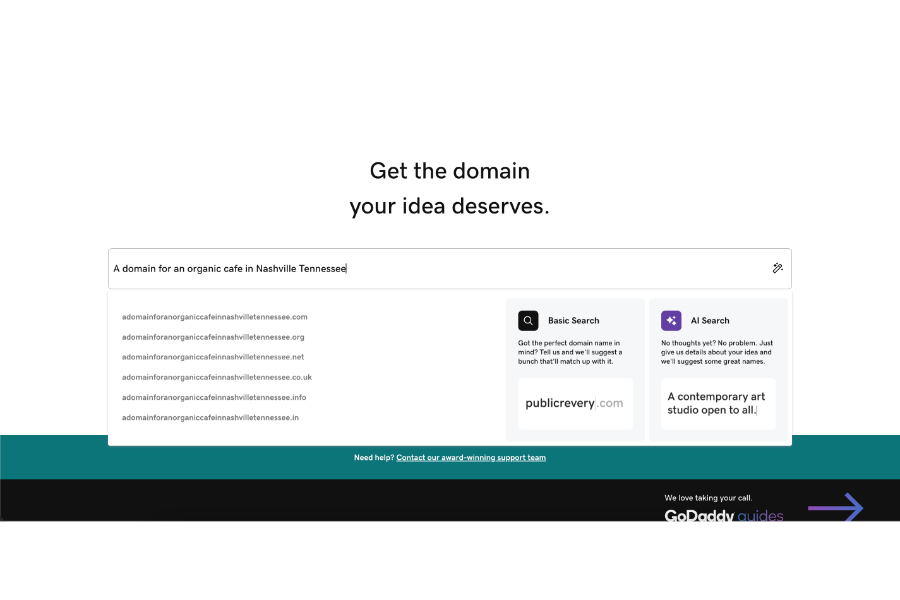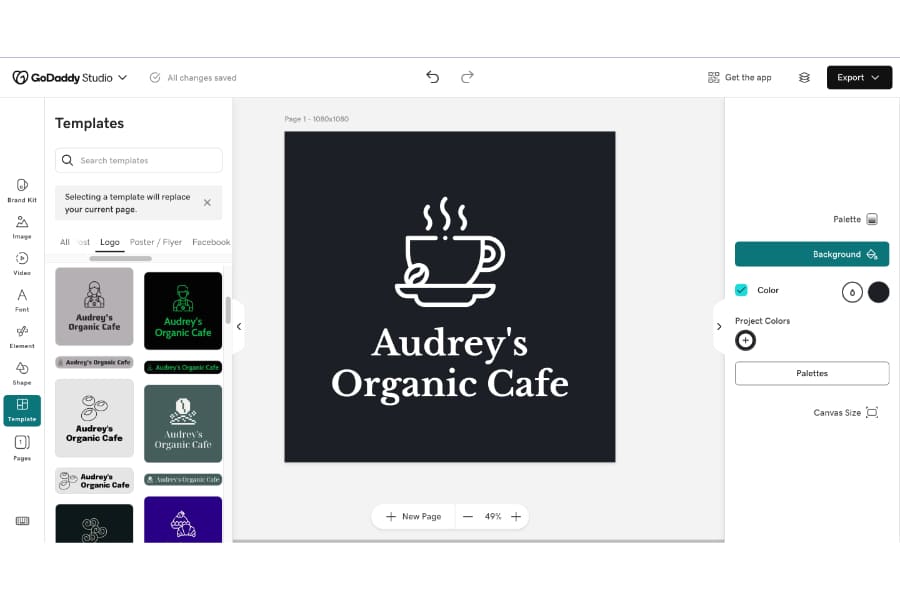One of the biggest benefits of AI’s recent rapid developments is website building. In my opinion, it’s also the area where generative AI has been most reliable and accurate. Like most of the world, I’m generally new to AI, only using an AI website generator for the first time about a year and a half ago when they first cropped up. But if you’ve been in tune with AI developments, you’ll know that a lot can happen in a year.
That’s why I wanted to find the best AI website builder right now, especially for small business owners who may not always have the time or skills to build a website from scratch. I’m a firm believer that building good websites and getting your business online shouldn’t require professional web design skills, which is why AI website builders are something I’m particularly excited about.
So I tested some of the best AI website builders available today and ranked them based on features, how easy they are to use, and whether they’re worth the cost.
- Wix: Best AI website builder for blogging and SEO
- Hostinger: Best for ecommerce websites
- Squarespace: Best for branding and design
- Dorik: Best for website design beginners
- Bluehost: Best for building WordPress websites
- GoDaddy: Best built-in marketing tools
Best AI Website Builders at a Glance
Provider | Free Plan | Starting Cost per Month | Key AI Features | Our Rating out of 5 |
|---|---|---|---|---|
✓ | $17 | Website builder, design assistant, content writer, image generator, product descriptions and recommendations, and analytics | 4.73 | |
 | ✕ | $1.99 | Website builder, blog draft generator, image generator, content writer, heat maps, and SEO recommendations | 4.52 |
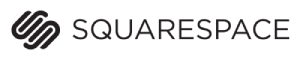 | ✕ | $25 | Website builder with design intelligence, copywriter, product description generator, and email campaign generator | 4.39 |
✕ | $18 | Website builder, copywriter, and image generator | 4 | |
 | ✕ | $2.95 | WordPress website builder | 3.81 |
 | ✓ | $9.99 | Website builder, domain name generator, logo generator, copywriter, SEO assistant, and autoresponder | 3.58 |
Wix: Best AI Website Builder for Blogging and SEO
If you’ve read any of our website builder guides, you might already know that we rank Wix pretty highly as a platform. In fact, it’s our overall best website builder for small businesses, and its suite of AI tools reinforces that even more. But unlike other platforms, Wix has actually had its AI website builder for years—since 2016—so it’s a bit of a leader in the game.
But where I particularly find Wix most valuable is in its blogging and SEO features. Wix’s content tools have always been some of the best in the business. They include a content management system (CMS), a content publisher for blogs, and an SEO checklist built right into your website dashboard with instructions on how to set it up—all of which are key to growing your brand presence online.
The SEO checklist analyzes the home page and individual pages on your website, and even your product pages if you have an online store, which is far more comprehensive than most other website builders. In my tutorial on building a Wix website, I go more into detail about this setup process.
Meanwhile, Wix’s AI tools are just as wide-ranging. Aside from the chatbot-style AI website generator and web design assistant, Wix also has an AI text generator, which can generate website copy as well as full-length blog drafts. It also has an AI image generator and editor, an AI product recommender for site visitors, and even AI-powered SEO meta tags and Google Ads. In short, Wix has AI built into pretty much every aspect of the website-building process.
Wix’s AI Features
- AI website template generator
- AI website design assistant
- AI portfolio generator
- AI content writer
- AI image generator and editor
- AI product descriptions
- AI product recommendations
- AI blog draft generator
- AI (basic) video editor
- AI SEO meta tags
- AI Google Ads campaign generator
- AI analytics
Our Expert Opinion
Looking into the specifics, compared with other website builders with AI tools, Wix’s SEO and content tools make it a winner. If content marketing plays a substantial role in your marketing strategy, Wix would very likely be the best AI website builder.
Hostinger: Best for Ecommerce Websites
Wix has the upper hand for content and SEO, but if you’re looking specifically to build a website with an online store, the best AI website builder I recommend is Hostinger. Like Wix, Hostinger is a leader in the AI website-building space, and its tools are similarly easy to use. You’ll only need to answer a few questions prompted by Hostinger’s AI, and it’ll automatically generate a website according to your answers.
For example, if you own a florist shop, you’ll just have to type your business’s name in the prompt, select “Online Store” from the “Website Type” dropdown, and then describe your business in a few sentences. Hostinger will then use your input to generate a basic website template you can edit further in the drag-and-drop editor.
It’s a far simpler and faster process than Wix’s, but it doesn’t let you regenerate your website’s design if you’re unsatisfied with the first one, which is a drawback design-wise. If you aren’t happy with the website Hostinger generated, you’ll need to change it yourself inside the editor, which, in my view, somewhat diminishes the point of the AI website generator. But to its credit, Hostinger generates a pretty solid website template.
But now to Hostinger’s standout feature: its online store. My favorite thing about Hostinger is that it lets you sell up to 500 products on your website with up to 20 payment methods, including Stripe and PayPal. Hostinger doesn’t take any transaction fees like other website platforms. And for a price tag of just $3.99 a month (on a two-year term), it’s a lot of value—especially considering you can build up to 100 websites.
Hostinger’s other AI tools are also worthy of note, although they’re not as many as Wix. Aside from the website builder, Hostinger also has an AI content writer, image generator, and blog draft generator, although it isn’t perfect (no AI tool is). It also has AI heat maps and SEO tools, although its SEO focuses primarily on keywords and isn’t as comprehensive as Wix’s. Still, its keyword recommendations were relevant, which counts for a lot.
Hostinger’s AI Features
- AI website builder
- AI blog draft generator
- AI image generator
- AI content writer
- AI heat maps
- AI SEO recommendations
Our Expert Opinion
If you need to build a website with an online store, Hostinger is the best AI website generator for the job. Although there is no free plan, the value you get with its paid plans more than makes up for it, with a well-designed AI-generated website to boot.
Squarespace: Best for Branding & Design
Design-wise, building your website with AI can be a hit or miss, but not with Squarespace. When you use Squarespace, all your website designs are automatically visually stunning and eye-catching, a cut above most other websites.
But more than that, Squarespace’s Design Intelligence AI uniquely draws from your brand identity to create your website design. Hence, it automatically comes out customized to your brand, including your colors and fonts, which isn’t something other platforms do.
This is convenient because it eliminates most of the need to customize your site design with your branding later on, unlike with Wix or Hostinger, which is what I liked most about Squarespace’s AI website builder. As a result, you get a website that’s uniquely yours, with the features and brand elements you need, and not just a cookie-cutter website template you’ll need to customize yet again.
It’s worth noting, though, that while Squarespace takes your brand identity into consideration, it doesn’t produce a perfect outcome—it just minimizes the design customization process later on. Also, because Squarespace’s templates have a specific “signature look,” if your branding is significantly different, you might have to do a little more editing.
Another thing I noticed is that because you’ll need to input your brand elements like your fonts, color palettes, and brand voice, the setup process takes a few steps longer. It’s all worth it, though, for the quality of the website you get in the end. If you need an online store, Squarespace will also include one on your site. It can even generate product descriptions for your store (as well as website copy, video descriptions, and email campaigns, with more coming soon).
Squarespace’s AI Features
- AI website builder (that incorporates your brand identity)
- AI web content writer
- AI product description generator
- AI email campaign generator
- AI video descriptions*
- Dynamic store dashboards*
- AI SEO site descriptions*
- AI blog draft generator*
- AI proposals*
- AI course descriptions*
*Coming soon
Our Expert Opinion
Overall, Squarespace’s recent update is the Squarespace you know, but upgraded with AI integrations to enhance your website design even further. Design is still Squarespace’s biggest competitive edge over other website builders. And its recent AI upgrades further that even more while adding a host of other handy tools to your website, like the AI content writer. However, it still needs to catch up in the content and SEO areas.
But if you want a great-looking website that bakes in your brand identity, Squarespace won’t let you down. I also found Squarespace’s setup process one of the easiest and most pleasant experiences, and I was satisfied with the website template it generated. As always, don’t expect AI to churn out 100% perfect content, but its copywriter was still helpful at drafting copy.
Dorik: Best for Website Design Beginners
AI website generators are generally easy to use and require almost no skill, but if you want something that’s really beginner-friendly, one of the lesser-known platforms that can build you a good website is Dorik. Dorik is a relative newcomer to the scene, having just started in 2019, but it’s already built a considerable loyal user base. And yes, it has an AI website builder that probably has the easiest setup process in the industry.
With Dorik, you’ll only need to type a short prompt about your website, add its name, and choose a language, and your website will automatically be ready. Like Squarespace, Dorik also has an AI web copywriter to draft website copy for the different sections of your website and an image generator. I also appreciate that it allows you to regenerate your website layout as many times as you need or just a specific section.
Dorik’s AI Features
- AI website builder
- AI copywriter
- AI image generator
Our Expert Opinion
For a startup, I found Dorik pretty impressive as a website builder. It generated a workable template, and its copy didn’t sound very robotic. My only issue is that its AI makes a lot of assumptions about your branding and voice, so you’ll need to be very specific about those elements when writing your prompt. I wasn’t specific about my brand voice and colors, so I had to redo them again in the editor. Fortunately, the whole process was very easy.
Dorik even generated a complete menu for my cafe website, so if you want to add similar functions like appointment tools or membership subscriptions, just indicate them accordingly in your prompt. Unfortunately, Dorik has no free-forever plan, and plans start at $18 monthly, although there is a 14-day free trial. Also, it has no in-house tools to build an online store; you can only add one via the Ecwid integration.
Overall, I find Dorik most comparable to Wix but with a slightly easier process—the easiest by far on this list. If usability is your main concern, Dorik is a reliable AI website generator.
Bluehost: Best for Building WordPress Websites
The four previous AI website builders can all build you a stable basic website, but if you want something more advanced, for example, a website with a content management system (CMS), your best option is WordPress. Unfortunately, WordPress doesn’t have an AI website builder yet, and it has a reputation for not being the most user-friendly. If you’re new to building websites, WordPress can be painstaking, just because it’s far more advanced.
The good news is that platforms like Bluehost have AI website builders specifically for WordPress. This means it can help you generate a WordPress website using AI with all the WordPress features and plugins and none of the hassle. Like with Hostinger, you’ll only need to describe your website in a few prompts and then choose its features and styles, and it’ll automatically generate your website template.
Bluehost AI Features
- AI WordPress website builder
Our Expert Opinion
Design-wise, I find Bluehost somewhere between Squarespace and Hostinger because while it doesn’t take into account your brand identity, it lets you choose your website colors and fonts during the setup process. It also gives you three template options to choose from. However, its designs aren’t quite on the same level as Squarespace’s, although still passable.
Plus, you get all of the WordPress benefits. These include its best-in-industry content system and thousands of plugins for virtually every function your website needs, from appointments to language translations—more than any other website builder.
For this alone, Bluehost is one of the best AI website builders you can use, and an extra benefit is that its plans let you build multiple websites starting from 10 for $2.95 a month. Unfortunately, there is no free plan (or even a free trial to test it out). But Bluehost has long been trusted by its thousands of customers, and it’s by far the easiest route to get a WordPress website.
GoDaddy: Best Built-in Marketing Tools
Building a website isn’t just about building one and calling it a day. A good business website should also help market your business online, which is why I always give extra credit to website builders with marketing features, like SEO, social media tools, or email marketing. The best AI website builder that can do all that and more is GoDaddy, through its recently launched GoDaddy Airo suite.
Aside from building your website using AI, GoDaddy wants to be your one-stop shop for growing your online presence. It’s the reason why it also has an AI logo creator and an AI domain name generator, which aren’t offered by most other platforms. Along with those two, it also has an AI copywriter and SEO assistant, with its in-house social media and email marketing tools—although they’re only available on paid plans.
GoDaddy’s AI Features
- AI website builder
- AI domain name generator
- AI logo generator
- AI website copywriter
- AI SEO assistant
- AI autoresponder
GoDaddy’s AI website builder works pretty much the same way as most others. You’ll simply type a prompt about the website you need (again, be as descriptive and specific as possible), and it’ll automatically generate a website template that you can edit further in GoDaddy’s editing platform. However, one of my biggest drawbacks with GoDaddy is its limited design freedom, as it’s not a drag-and-drop platform like Wix’s or Squarespace’s.
Therefore, what GoDaddy’s AI website builder generates is pretty much what you get, and you can’t regenerate a new design, unlike with others. It’s the most limited design-wise out of all the platforms I tested on this list. Also, while it has an AI copywriter, there are no options for tone adjustments, so I didn’t find it particularly helpful. Its best points as a platform are simply its marketing tools, of which it has many and all are helpful.
Our Expert Opinion
I’ve used GoDaddy many times, and its marketing and appointment-booking tools have always been reliable. Because it’s also easy to navigate, I usually recommend it for beginners who want to grow their presence online and want an all-in-one platform to do it. If you aren’t too picky about design and prefer function over form, GoDaddy might just work.
How We Evaluated the Top AI Website Builders
AI is developing at breakneck speed, and website builders are among the latest to incorporate these new technologies to simplify the site-building process while enhancing your website’s functionality. However, not all AI website generators are equal. As you might have noticed, some focus on the design experience, while others focus on adding more features to your website. To be fair in our scoring, we set evaluation criteria, which you’ll find below.
20% of Overall Score
We don’t think website builders should cost a fortune just because they include AI tools. The website builders above all have starter plans of less than $20 a month, and some even allow you to build multiple websites in each plan. Some platforms also have free-forever plans.
20% of Overall Score
These involve the essential features needed to build a good business website, like ample storage and bandwidth, ecommerce and appointment tools, content publishing, and SEO features.
30% of Overall Score
Of course, each website builder’s AI suite plays a significant role in our evaluation. Specifically, we looked at the quality of each platform’s AI website generator and whether they had an AI-powered image or logo generator, content writer, image library, SEO tools, and AI analytics. We also tested and graded each one based on its AI output quality.
10% of Overall Score
Every business owner deserves to make a high-quality, professional website, no matter their experience level. Aside from being easy to navigate, we also evaluated whether each platform had good customer support, such as live chat, phone calls, an email ticketing system, and 24/7 reachable hours.
20% of Overall Score
The team at Fit Small Business has many years of experience building websites, and we’ve been testing AI marketing tools for small businesses regularly ever since they became available. We personally tested all the platforms above and graded each one’s features, value for money, and ease of use.
Frequently Asked Questions (FAQs)
The best website builder platforms that can build a website using AI are Wix, Hostinger, and Squarespace. Wix has the most extensive AI tool roster by far, with an AI content writer, design assistant, and SEO tools, while Hostinger excels at building online stores. Meanwhile, Squarespace’s AI incorporates your brand identity into the website it generates for a completely custom design. Other good AI website builders are Bluehost, Dorik, and GoDaddy.
Yes, many website builders leverage AI to build a website, like Wix, Hostinger, Squarespace, Bluehost, Dorik, and GoDaddy. These AI website builders only need you to write a short prompt describing your website and business or answer a few questions, and they’ll then generate a new website template you can customize in the editor. Many of these platforms also have other AI tools, like AI content writers and image generators.
Yes. Wix and GoDaddy both have free AI website builders you can use to generate a new website. However, Wix’s AI website builder is generally more advanced and accurate. It also has more AI tools and design freedom than GoDaddy. On the other hand, GoDaddy also has an AI logo and domain name generator, both of which are also free.
Bottom Line
If you need a website for your business but don’t know how to get started, an AI website builder is the best answer. No AI tool is perfect, but the website builders above are some of the best use cases for AI so far, enabling anyone—even complete beginners—to build a professional and fully functional website in minutes. The best AI website builder will come down to your specific needs, but all the platforms above have been tested and verified as the best in the market.