Intuitive scheduling apps reduce no-shows, eliminate double booking, and organize your business appointment schedules without messaging back and forth. The best appointment-scheduling apps have responsive desktop and mobile booking pages, calendar synchronization, automated reminders, and real-time notifications. We evaluated over a dozen apps and narrowed them down to the eight best solutions for small businesses.
- SimplyBook.me: Best appointment scheduling app overall
- Calendly: Best for one-on-one meetings
- Setmore: Best for service-based businesses
- Google Calendar: Best for managing team appointments
- Zoho Bookings: Best for end-to-end sales management
- HubSpot Meeting Scheduler: Best free appointment scheduling app
- Acuity Scheduling: Best for building an online presence
- Bookafy: Best for healthcare providers
- Square Appointments: Best for AI-powered appointment booking
Best Appointment Scheduling Apps Compared
Provider | Free Plan | Our Rating out of 5 | |
|---|---|---|---|
✔ 1 user | $8.25 per user | 4.83 | |
✔ 1 user | $10 per user | 4.78 | |
✔ 4 users | $5 per user | 4.76 | |
 | ✕ 14-day free trial | $6 per user | 4.73 |
✔ 1 user | $6 per user | 4.68 | |
✔ 2 users | $0 | 4.67 | |
✕ 7-day free trial | $16 per user | 4.38 | |
✔ 1 user | $7 per user | 4.35 | |
✔ 1 location | 4.30 | ||
SimplyBook.me: Overall Best Appointment Scheduling App With Booking Website

Pros
- Easy to set up with a dedicated booking website
- Over 60 custom features that expand your booking page functionality—from payment processing to client management
- Robust marketing tools for referrals; ideal for service-based small businesses
Cons
- Limited monthly bookings; only 50 on the Free plan
- No automated staff assignments for booked meetings
- Advanced customer features gated in the Premium plan ($49.90 per user monthly)
- You want to integrate a specific functionality into your booking site: SimplyBook.me has over 60 custom features to accommodate multiple areas of your business operation. For example, you can add bundled service options and incorporate marketing tactics, such as offering memberships, gift cards, and coupons. Although you can only access limited features under the free and lower-tiered paid plans, your options already include essential tools for payment processing and sales management.
- You prefer a customizable booking website: With SimplyBook.me, you not only get a booking page but also an entire website where you can add other pages for blogs, reviews, news, and photo galleries. With custom CSS code, you can use a prebuilt template or tailor the design and layout to your brand.
- You need capabilities for automated booking assignments: Businesses with sales teams may prefer an online appointment scheduling software that automatically assigns client bookings based on sales rep availability. Despite the plethora of custom features, SimplyBook.me lacks this automation.
- Alternative: HubSpot Meeting Scheduler checks the availability of team members and matches their open schedule with the client or contact’s booked date and time.
- You want a free appointment scheduling app with robust features: SimplyBook.me’s free plan offers limited features for booking appointments. For one, you can only have no more than 50 bookings monthly, which may not be sufficient if you’re operating an in-demand service-based business, such as a barbershop or a medical clinic.
SimplyBook.me Pricing Plans*
SimplyBook.me Pricing Add-ons:
- Additional Bookings: $14 for 200 bookings
- Additional SMS Credits: Starts at $5 for 50 SMS credits
*Pricing is based on annual billing on a per-month breakdown of the plans, though monthly billing is available at a higher cost. Paid plans come with a 14-day free trial. While we update pricing information regularly, we encourage our readers to check current pricing.
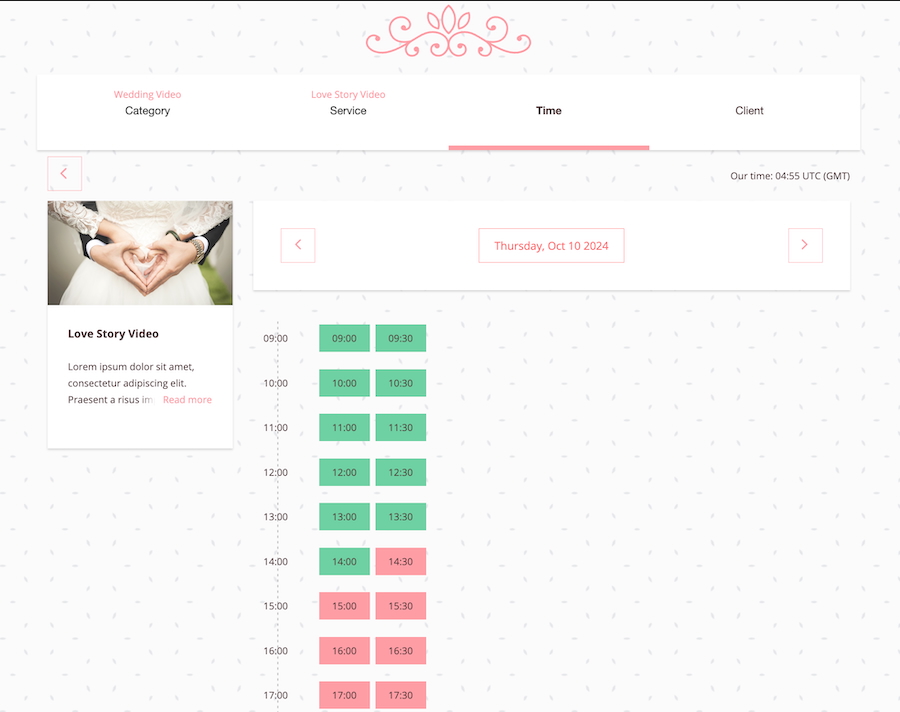
An example of a SimplyBook.me booking website (Source: SimplyBook.me)
Our Expert Opinion
We find SimplyBook.me worthy of the title of best scheduling app for small business teams because of its robust core appointment booking system and custom features that centralize your business operation tools. You can set service appointments and expand your marketing efforts and sales functionality through perks like directory listings, third-party integrations, and scalable plans.
Calendly: Best for One-on-One Meetings

Pros
- Unlimited one-on-one meetings and videoconferencing tools and email confirmation included in the Free plan
- Straightforward booking page navigation for clients
- Customized schedule blocking and shareable calendar
Cons
- Payment processing unavailable until the Standard plan ($10 per user monthly)
- No booking for services and resources
- Meeting notifications through text messaging only available starting from the Standard plan ($10 per user monthly)
- You’re looking for an appointment scheduler for one-on-one meetings: Calendly is a popular powerhouse in the virtual appointment-setting game. It offers seamless integration with various videoconferencing tools, along with timely reminders and calendar-blocking capabilities.
- You want your client bookings automatically synced to your calendar: Connect your calendar to Calendly to ensure your schedules are not overlapping and to remove manual editing. It works with Google, Office 365, iCloud, and Exchange calendars.
- You want a scheduling app for service and resource booking: Calendly is ideal for setting up meetings and events like webinars. But it pales in comparison with other providers when it comes to the built-in tools for service and resource booking, such as tailored categorization for multiple offerings, pricing, and staff selection.
- Alternative: Zoho Bookings allows you to choose from different types of appointments, including schedule blocking for services and resources, like room or equipment reservations.
- You prefer to send meeting notifications via text at no cost: Service-based businesses like salons, spas, and pet groomers often find text message reminders more effective than email. This is because SMS typically has higher open rates and faster response times. While Calendly does offer text reminders, you need the Standard plan at $10 per user monthly to unlock it.
- Alternative: Square Appointments offers SMS and email reminders for booked appointments under its free plan.
Calendly Pricing Plans*
*Pricing is based on annual billing on a per-month breakdown of the plans. Monthly billing and enterprise-level options are available at a higher cost. You may sign up for a 14-day free trial of its Teams plan. While we update pricing information regularly, we encourage our readers to check current pricing.
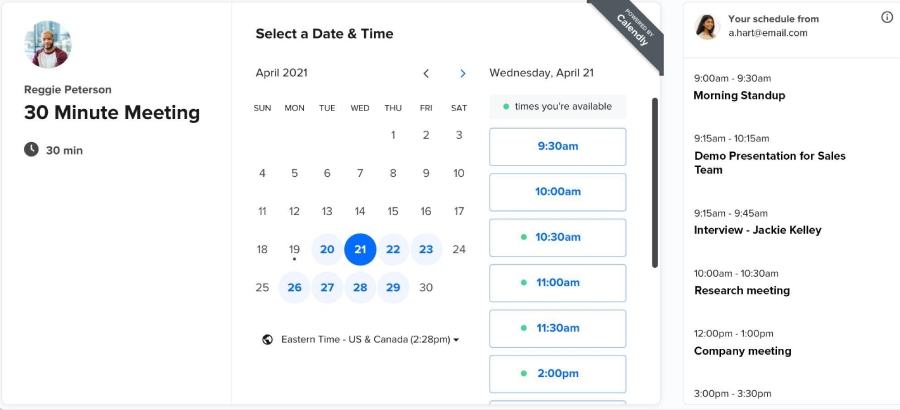
An example of Calendly’s scheduling page (Source: Calendly)
Our Expert Opinion
Calendly’s appointment booking system secures schedule synchronization, making it easier for you and your team to plan your sales activities. It’s easy to use, has polls for availability checking, and can be embedded into your website so clients can jump right into the booking page. You can access all these and more starting with its free plan.
Setmore: Best for Service-based Businesses

Pros
- Automated reminders and recurring appointments for service-based businesses
- Four users, up to 200 appointments per month, and payment processing features included in the Free plan
- Integration with social media, CRM systems, content management systems (CMS), and analytics systems
Cons
- No client portal and waitlist management features
- No customization capabilities for intake forms and templates
- No reporting and activity dashboard
- You are a service-based business seeking to automate appointment booking: Service-based businesses like salons, cleaners, repair shops, clinics, and photography studios can centralize their appointment management and scheduling using Setmore. It also allows you to automate recurring appointments and SMS and email reminders to reduce no-shows.
- You’re looking for a free booking app with payment processing tools: Under Setmore’s Free plan, you can book up to 200 appointments monthly. You can also require prepayment for each session. Plus, your clients can make secure payments via Square, Stripe, and PayPal straight from your calendar and booking page.
- You want to create waitlists to fill in calendar appointment gaps: Setmore does not offer waitlist creation to fill in unexpected gaps in your calendar.
- Alternative: Square Appointment’s Plus plan ($29 per location monthly) lets you create and manage waitlists for your most popular services or staff. This way, your customers can add their names to the waitlist whenever their preferred appointment schedule is unavailable. You can also refer to this list to fill gaps in your team’s schedule.
- You need access to customizable forms and templates: Unfortunately, Setmore’s customization capabilities are limited to notifications and a booking page. You cannot modify its templates or intake forms.
- Alternative: Zoho Bookings has a free plan with custom fields for booking forms. Its Basic plan ($6 per user monthly) has customizable email templates that you can use to send personalized notifications to your customers.
Setmore Pricing Plans*
*Pricing is based on annual billing on a per-month breakdown of the plans. Monthly billing and enterprise-level options are available for a higher cost. While we update pricing information regularly, we encourage our readers to check current pricing.
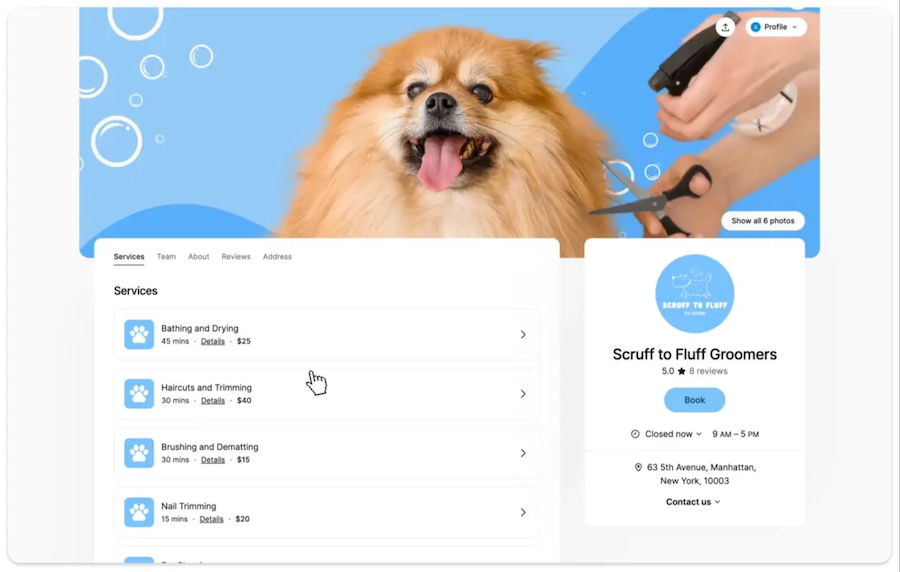
Setmore’s sample customized booking page (Source: Setmore)
Google Calendar: Best for Managing Team Appointments

Pros
- All-in-one collaboration solution with appointment booking for one-on-one and team meetings
- Native videoconferencing via Google Meet
- Shared calendar for online and offline events
Cons
- Appointment booking page gated with the Business Standard plan ($12 per user monthly)
- Gemini add-on ($20 to $30 per user monthly) required for AI tools
- No free plan for Google Workspace, only a 14-day free trial
- You want a platform for managing team appointments: All Google Workspace subscriptions come with shared calendars that you can use to schedule one-on-one and team meetings via Google Meet or Zoom. You can use Google Chat to collaborate on your common time slots, then simply send a calendar invitation to your team. You can also attach files and meeting notes to the appointment card.
- Your hybrid team conducts online and offline meetings: You can use Google Meet and Zoom to set online meetings on Google Calendar. You can also share the link to your booking page with your team and clients. For offline meetings, you can leverage the platform’s room booking features and its native Google Map for locating venues.
- You want access to a free booking page: While you can use Google Calendar for free when you create a personal Gmail account, the booking page feature is gated with the Business Standard plan ($12 per user monthly). The personal account is also not recommended for teams and businesses wanting to maintain professional authority since it uses the regular Gmail domain instead of a custom business email.
- Alternatives: Zoho Bookings and Bookafy both offer a booking page with their free plans.
- You’re looking for a scheduling solution with free built-in AI tools: Google Workspace’s Gemini AI assistant comes at an added cost of $20 to $30 per user monthly.
- Alternative: Square Appointments offers an AI-powered assistant with its free plan. This tool assists users in the confirmation, cancellation, and rescheduling of appointments.
Google Calendar Pricing Plans*
Google Calendar Pricing Add-on:
- Gemini (AI assistant): $20 to $30 per user monthly
*Pricing is based on annual billing on a per-month breakdown of the Google Workspace business plans, though monthly billing and enterprise-level options are available for a higher cost. All plans come with a 14-day free trial. While we update pricing information regularly, we encourage our readers to check current pricing.
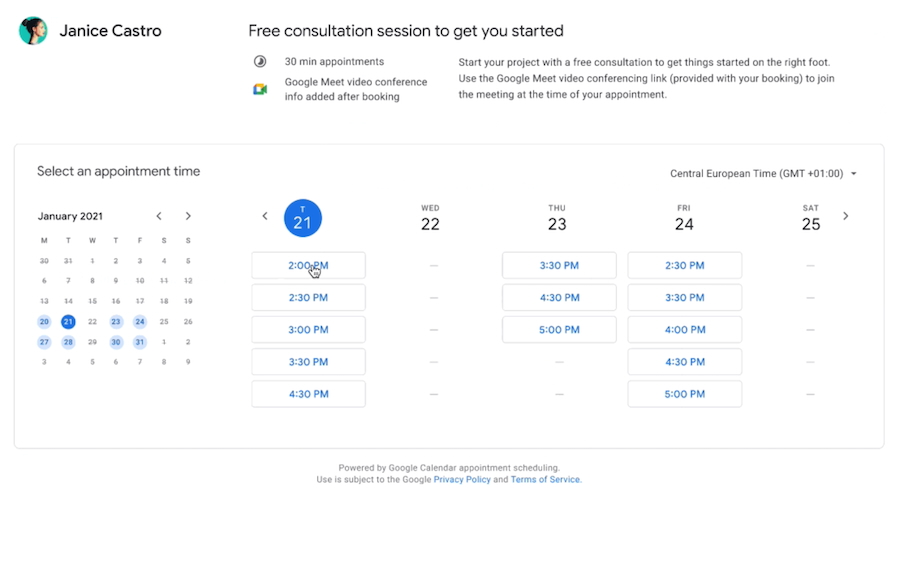
Google Calendar sample appointment booking page (Source: Google Workspace)
Our Expert Opinion
Google Calendar, which comes with any Google Workspace subscription, is an excellent shared calendar for managing one-on-one and team appointments. You can use its native videoconferencing software, Google Meet, for your meetings or add a Zoom link to calendar invitations. It also helps hybrid teams organize offline meetings through its room-booking capability.
Zoho Bookings: Best for End-to-End Sales Management
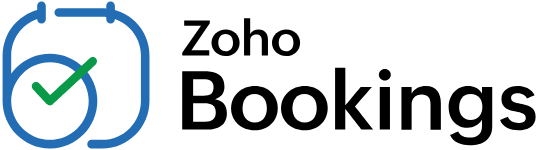
Pros
- Option to set your booking page for services, resources, and staff
- Built-in connection with other Zoho products for sales management
- Custom fields for booking forms that help in lead qualification
Cons
- SMS messaging only available in the Premium plan ($9 per user monthly)
- Overwhelming features, plus a decent learning curve when familiarizing the dashboard
- Pooled availability checker not free; requires the Basic plan ($6 per user month
- You want an all-in-one appointment booking and sales management system: While Zoho Bookings is a standalone product in the Zoho ecosystem, you can weave its functionality into other Zoho products for various sales processes. For example, you can use the data collected from appointment booking for lead qualification and customer database management in Zoho CRM.
- Your business involves resource use and service delivery: Zoho provides separate scheduling for services, workspace, and resources, which you can monitor from a single calendar. Each booking also comes with a customizable link. Take note, however, that resource booking is only available under the Premium plan for $9 per staff, monthly.
- You want a free scheduling app with a booking website: Zoho Bookings only provides a booking page you can embed in your website. Consider other providers for a full site and additional pages for a photo gallery and knowledge base.
- Alternative: SimplyBook.me allows you to create a website around your appointment booking system, complete with design customization at no cost.
- You’re looking for a booking tool with a simple user interface: Zoho Bookings’ interface provides plenty of tools, making it difficult for beginners to navigate.
- Alternatives: Calendly and HubSpot Meeting Scheduler are two of the platforms in this list that are easiest to use because of their simple and intuitive interface.
Zoho Bookings Pricing Plans*
*Pricing is based on annual billing on a per-month breakdown of the plans. Monthly billing and enterprise-level options are available for a higher cost. Paid plans come with a 15-day free trial. While we update pricing information regularly, we encourage our readers to check current pricing.
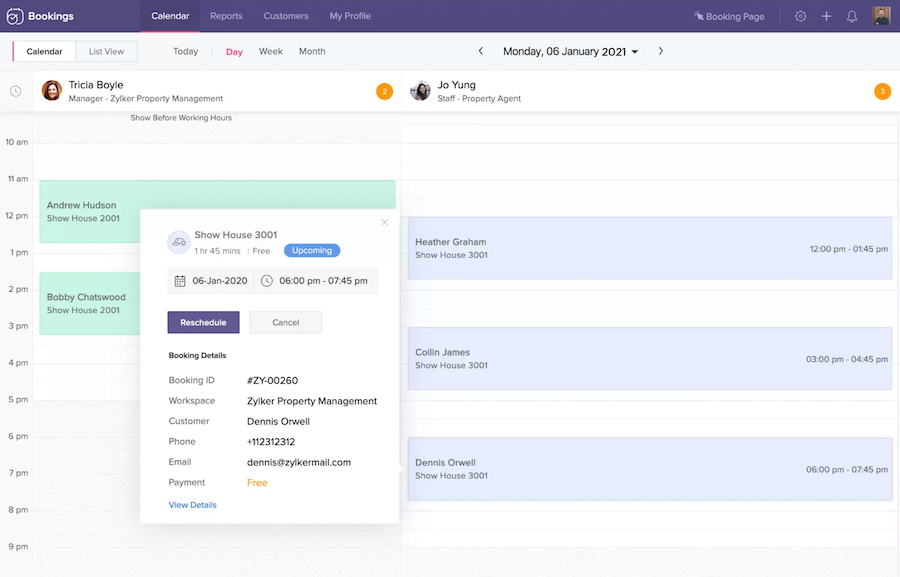
Zoho Bookings calendar view with booking details of a sample appointment (Source: Zoho Bookings)
Our Expert Opinion
Zoho Bookings offers easy and seamless integration with other sales management products under the Zoho umbrella and third-party apps. This makes it an ideal solution for businesses with complex offerings, such as software as a service (SaaS) subscriptions. We particularly like how the interface presents a `hybrid appointment booking system and prospecting tool, allowing users to streamline their lead generation efforts and set up meeting schedules quickly.
HubSpot Meeting Scheduler: Best Free Appointment Scheduling App

Pros
- Easy-to-use and free meeting scheduler with a simple interface and automated contact storage
- Built into HubSpot CRM with all-in-one sales, marketing, and customer service tools
- Round-robin scheduling based on the availability of team members
Cons
- Bare-bones free scheduling features
- No scalable plans for dedicated service booking
- Limited to one personal meeting link; no team meeting link
- You want to schedule sales meetings and automate contact storage for free: HubSpot Meeting Scheduler is built into HubSpot CRM, one of the best sales apps. It allows you and your prospects to set a meeting that automatically syncs to your connected calendar. You can embed your calendar on your website and add the link to your email. Plus, it’s directly connected to your contact database, which saves prospect data generated during the booking process.
- You’re already using HubSpot for your business operation: HubSpot is one of the best customer relationship management (CRM) software for small businesses for its all-in-one solution approach to sales, marketing, and customer service. If you’re already inside the HubSpot ecosystem, use the Meeting Scheduler, as it links into other hubs and modules.
- You’re looking for a free scheduling app with expanded features: Although HubSpot Meeting Scheduler is free, it has a singular functionality—facilitating scheduling. With that, you can’t expect to find advanced booking features like resource or service categorization.
- Alternative: If you want a free app for appointment booking with comprehensive features, consider using Zoho Bookings. It has a freemium plan with robust tools beyond meeting scheduling, including workspaces, automatic time zone conversion, and client history.
- You want to grow your appointment system capabilities: HubSpot Meeting Scheduler is a great starting point for businesses new to online booking. However, its limited features may be insufficient as your services grow.
- Alternatives: If you want a full-blown appointment booking system for your business, subscribe to Bookafy. This platform has advanced features such as in-office scheduling integration and customization. Acuity Scheduling is another alternative that offers tier-based advanced features, such as giftable service subscriptions, invoicing, and multiple time zone support.
HubSpot Meeting Scheduler Pricing Plan*
HubSpot CRM Free Tools
Cost: $0 for two users
Key Features:
- Appointment booking link with calendar sync to Google and Office 365
- Embed calendar on your website
- Group meetings and round-robin links for rep assignments
- Automated client data inclusion in the contacts database
- Shareable meeting link
- HubSpot CRM
*Pricing is based on annual billing on a per-month breakdown of the HubSpot Sales Hub. The HubSpot Meeting Scheduler is one of the free tools that HubSpot CRM offers. Paid plans are available for those who want more extensive CRM features. While we update pricing information regularly, we encourage our readers to check current pricing.
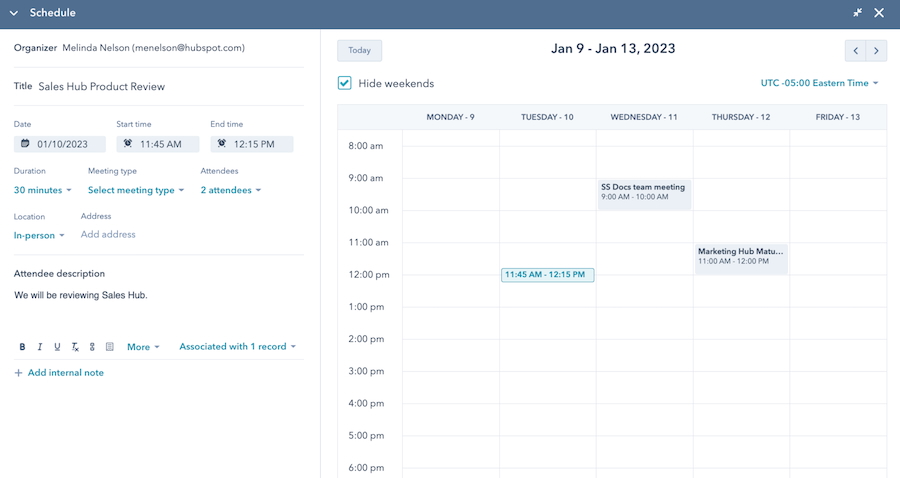
HubSpot Meeting Scheduler (Source: HubSpot)
Our Expert Opinion
HubSpot Meeting Scheduler may be the simplest tool on our list. But what it lacks in complexity, it makes up for its user-friendliness and purposive functionality for drawing more prospects into your contact database. For HubSpot users, it’s the appointment booking tool closest to home, making it easier to centralize all your apps in one of the best sales management software.
Acuity Scheduling: Best for Building an Online Presence
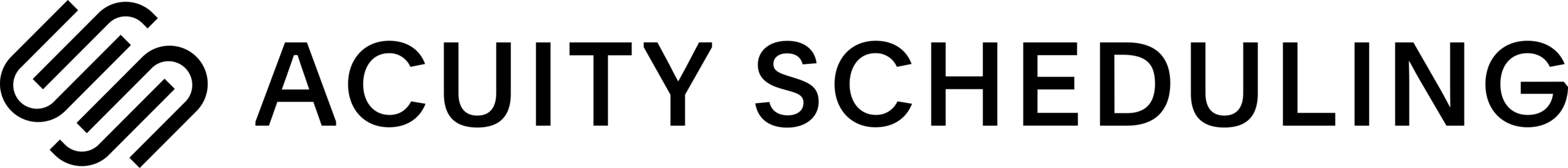
Pros
- Add-on website tools and templates (starting at $16 per month) for building an online presence and embedding a booking page
- Option for giftable service packages and certificates
- Inclusion of invoicing and custom payment settings
Cons
- No free plan, just a 7-day free trial; midlevel starting price at $16 per user monthly
- SMS reminders locked in with the Growing plan ($27 per user monthly)
- Limited customization options for users who don’t know how to code
- You want to expand your online presence by building an integrated website: Acuity Scheduling integrates seamlessly with Squarespace, allowing you to create a complete website with built-in scheduling. Use Squarespace’s free templates to showcase your brand, sell products, and even offer courses—all while managing appointments with Acuity’s powerful features. Plus, invoicing is included in every plan.
- You’re looking for a scheduling app with giftable booked services: With Acuity Scheduling, you can sell promotional services, such as group classes, memberships, subscriptions, and discount coupons. In addition, you can create bundled deals for clients who book recurring appointments with you. The system also supports the use of gift certificates.
- You need a more affordable appointment scheduling app: Unfortunately, Acuity Scheduling does not offer a free plan, just a seven-day free trial. Plus, its starting price is midlevel at $16 per user monthly. If you want to build your online presence by creating a website, you need to subscribe to the Squarespace website builder (starting at $16 per month).
- Alternatives: HubSpot Meeting Scheduler is the best free scheduling app with a simple interface plus a built-in all-in-one CRM system for managing sales, marketing, and service processes. If you want an all-in-one meeting scheduling tool for team collaboration, choose Google Calendar (starting at $6 per user monthly).
- You want to send SMS reminders for free: Acuity Scheduling’s basic plan costs $16 per user monthly and only includes automatic reminder emails. SMS reminders require a subscription to its Growing plan at $27 per user monthly.
- Alternative: Square Appointments offers text and email reminder notifications with a free plan for one location.
Acuity Scheduling Pricing Plans*
*Pricing is based on annual billing on a per-month breakdown of the plans, though monthly billing is available at a higher cost. All plans come with a 7-day free trial. While we update pricing information regularly, we encourage our readers to check current pricing.
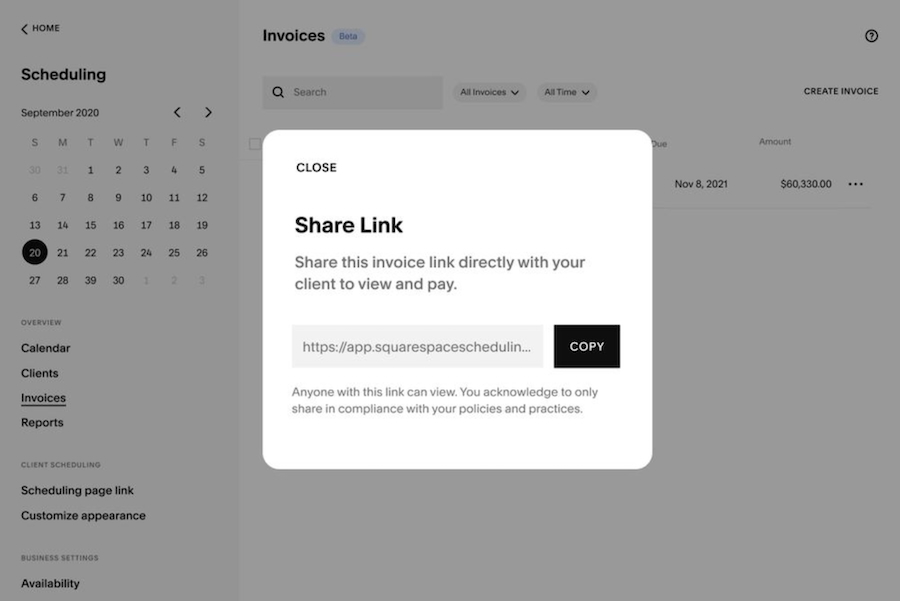
Acuity Scheduling calendar with a shareable invoice link (Source: Squarespace)
Our Expert Opinion
Acuity Scheduling is ideal for growing teams and businesses looking to expand their online presence. With Acuity, you can create a custom website using Squarespace templates and seamlessly embed the scheduling app directly into your site. In addition, it is one of the few providers in the market that lets you sell giftable booked services to help you gain new clients. You can also offer discounts and bundled deals for repeat customers.
Bookafy: Best for Healthcare Providers

Pros
- HIPAA-compliant medical appointment booking with integrated medical records and payment system
- Unlimited booking in the Free plan
- Unique features like skills-based routing and single booking for two staff
Cons
- Notifications and reminders not free
- Accessing calendar synchronization only available starting in the Pro plan ($7 per user monthly)
- Limited booking website customization
- You’re a healthcare service provider wanting to automate online scheduling: Businesses offering medical services must comply with the HIPAA security requirements to safely keep sensitive client information. Bookafy is one of the options in the list to tick this box off. On top of being HIPAA compliant, it also allows cross-integration with existing scheduling systems. It also has skills-based routing (ideal for healthcare specialists) and multiple staff bookings.
- You cater to numerous appointments: If you have a large client base, you’ll be thrilled to know that Bookafy does not put a limit on its appointment type and scheduling numbers. What’s more, you can have unlimited appointments even with the Free plan.
- You want to sync your calendar with the booking page for free: Having your calendar directly synchronized with your booking page removes the likelihood of double booking and overlapping schedules. While you can connect to Google, iCloud, and Outlook with Bookafy, it will cost you at least $7 under the Pro plan.
- Alternatives: Calendly and Zoho Bookings both have calendar connections under their free plans.
- You need an app for appointment scheduling with high levels of customization: Bookafy offers a mini website to house your calendar bookings. However, if you want full website customization, the capabilities are not exactly out of the box with Bookafy.
- Alternative: SimplyBook.me offers a customizable booking website where you can add supplemental pages to promote your services.
Bookafy Pricing Plans*
*Pricing is based on annual billing on a per-month breakdown of the plans. Monthly billing and enterprise-level options are available for a higher cost. Paid plans come with a 7-day free trial. While we update pricing information regularly, we encourage our readers to check current pricing.
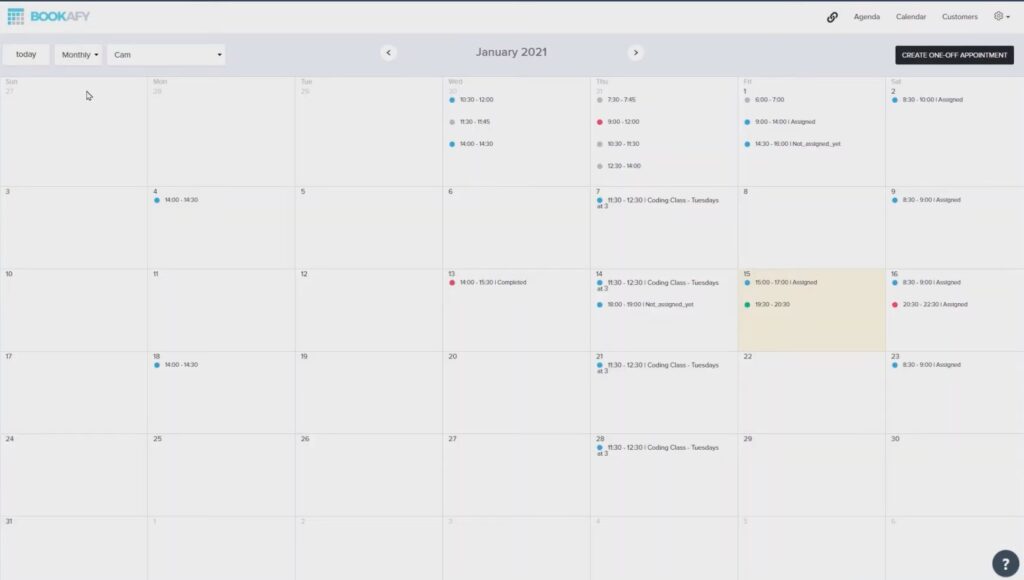
Bookafy’s monthly scheduling calendar (Source: Bookafy)
Our Expert Opinion
Bookafy has solid features despite its limited customer support. Still, it is an ideal choice for healthcare service providers looking for a scheduling solution—adhering to the HIPAA standard and providing unique capabilities for any medical appointment process. We particularly like the skills-based scheduling and appointment management tools so patients can arrange appointment rescheduling and cancellations in one space.
Square Appointments: Best for AI-powered Appointment Booking

Pros
- AI assistant for appointment confirmation, cancellation, and rescheduling
- No-show protection and automated SMS and email reminders
- Inclusion of a point-of-sale (POS) system, an ecommerce platform, and payment processing features
Cons
- No video appointment integration
- Only syncs with Google calendars; sync is only offered in paid plans ($29 per location monthly)
- Free plan for one location only
- You want to leverage AI for appointment booking: Across all plans, Square Appointments offers an AI Assistant that works round-the-clock to help your customers confirm, cancel, or reschedule their appointments. It also helps you save time and reduce no-shows by automatically replying and sending confirmation reminders to your clients.
- You need a booking platform with a built-in POS system: Square Appointments’ POS system enables you to take secure payments, including contactless and chip payments. You can also send professional-looking estimates and invoices with automatic reminders. Moreover, you can allow your customers to pay for your services in installments with Afterpay.
- You need a platform that supports video appointment integration: Unfortunately, Square Appointment does not allow you to conduct appointments via video calls. It’s more focused on in-person appointments for booked services rather than online meetings or appointments.
- Alternative: We recommend Google Calendar if you want a platform for booking online video appointments. It lets you schedule and conduct online meetings via Zoom or its native videoconferencing app, Google Meet.
- You want to connect your booking app to other calendars other than Google: One of Square Appointments’ limitations is that it only syncs with Google Calendar, and this feature is only available with paid plans, which start at $29 per location monthly.
- Alternative: Calendly offers a broad range of calendar integrations. You can connect this booking platform with Google Calendar, Office 365, iCloud, and Exchange calendars.
Square Appointments Pricing Plans*
*Pricing is based on monthly billing on a per-month breakdown of the plans. Paid plans come with a 30-day free trial. While we update pricing information regularly, we encourage our readers to check current pricing.
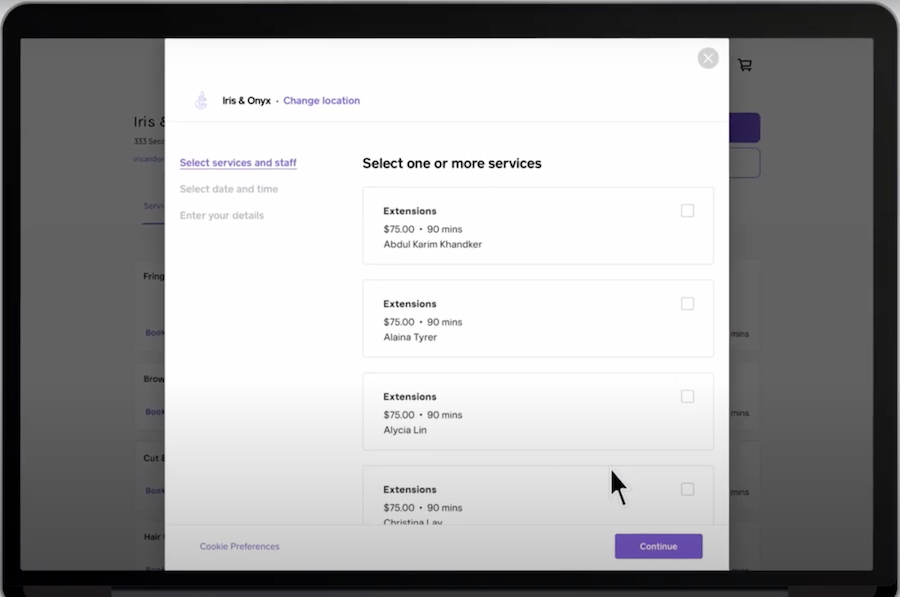
Square Appointments online booking website (Source: Square)
Our Expert Opinion
One of Square Appointments’ greatest advantages is the availability of its AI Assistant across all plans, including the free plan. This means solopreneurs and small businesses can leverage AI to automate appointment confirmations, cancellations, and rescheduling. Its built-in POS system is another unique feature that enables users to process payments securely, send estimates and invoices, and even allow customers to pay in installments.
How We Evaluated the Best Appointment Scheduling Apps
To end up with the list of the best apps for scheduling appointments, our team tested the apps that met our initial criteria, like pricing and feature variability. We compared the core capabilities expected from appointment booking apps, primarily the scheduling tools, calendar sync, and notification automation. We also checked other features that make each provider stand out, such as web page customization, industry-specific security compliance, and payment processing.
Click on the tabs below to get more insights on how we evaluated the best appointment-scheduling apps:
25% of Overall Score
The app’s general features carried the heaviest weight in our evaluation as we closely used and assessed various functions essential for online appointment bookings. These include confirmation or reminder emails, recurring appointments, calendar sync, real-time notifications, and integrations. We also checked the availability of a mobile app or mobile-friendly website interface.
such as notification channels, calendar sync, third-party and native integrations, and the availability of a mobile app or mobile-friendly website interface. We also checked if the provider has a viable payment processing system.
20% of Overall Score
This criterion looked at advanced features that give appointment scheduling apps a slight boost and stronger capabilities. These include creating custom booking pages, accepting payments, booking group classes, conducting videoconference calls, and maintaining data security and privacy. We also assessed whether these features are free or come at an added cost.
20% of Overall Score
The affordability of the best app for scheduling appointments is another priority we considered to ensure the options best fit the typical budget allocation of small businesses. We looked into freemium plans, free trials, low-cost subscriptions, and if there’s an offer of monthly billing.
20% of Overall Score
Aside from our firsthand experience using these apps, we also spent hours analyzing reviews online to understand the users’ general perception and overall experience. We looked into feedback about the features, ease of use, and value for money. Then, we combined the data we collected with our observations.
15% of Overall Score
Reliable customer service support and continuous guidance strengthen user confidence in their chosen scheduling app. With that in mind, we checked the customer service hours of each provider, the number of channels they have, and the availability of knowledge base resources and community forums.
Frequently Asked Questions (FAQs)
The best scheduling app depends on your business type, needs, and client base size. For example, if you’re meeting with prospects online, Calendly provides more than enough features to facilitate calendar synchronization for all attendees. On the other hand, if you want a booking app that weaves in marketing materials like coupons and discount codes, consider SimplyBook.me instead.
The simplest way to let your clients book an appointment with you online is to embed your booking calendar on your website or social media page. Then, have them choose the date and time for an appointment. You can also include a call-to-action button linked to your calendar in your emails or ads.
The most common type of booking system is time-slot scheduling or stream scheduling. This system allows customers to choose from a list of available time slots, click on their choice, and fill out the necessary details. Then, they will receive a confirmation and follow-up notifications via email or text.
Bottom Line
Online appointment booking makes it easier to organize your schedule and deliver services efficiently. While we hailed SimplyBook.me as the best scheduling app for small businesses, you may find other solutions in this list that best suit your needs. For example, Bookafy could be your top choice if you offer medical services. Zoho Bookings, on the other hand, may be the most viable option if you want to connect to a native CRM.