The typical sales process provides a step-by-step approach to locating clients, communicating with clients, and closing sales. Most sales process steps include prospecting, preparation for a sales presentation, lead nurturing, making an offer, overcoming objections, closing the sale, and making a follow-up. Here, we teach you how to create a sales process, provide a free template, outline best practices, and discuss common mistakes in building a sales workflow.
Free Sales Process Template
We’ve created a free template you can customize to fit your internal business practices and sales creation process. Download this template and use it as you learn how to create a sales process.

Thank you for downloading!
Thank you for downloading!
💡 Quick Tip:
Customer relationship management (CRM) systems like Freshsales usually have pre-made pipeline stages that you can use to monitor sales deals. You can customize these pipeline stages to fit your unique sales process and activities.
Consider CRM software like Freshsales. It has a Kanban-style sales pipeline board that allows you to monitor your deals easily.
1. Review Your Sales Pipeline
Start by reviewing the stages of your sales pipeline and considering exactly how each stage ties back to your overall business model. You can also leverage your sales funnel to categorize the tasks needed to nurture a lead from start to finish.
For example, researching prospects and generating online leads correlates with the first stage of your sales funnel—creating awareness. You’ll use the next stage of your sales funnel—fostering interest—to introduce new products, qualify leads, and begin nurturing leads through the sales process.
Categorizing activities in this manner makes it easy for new and experienced team members to understand the sales workflow. Plus, they can quickly follow the steps of the sales process in order to move leads from one stage to the next.
2. Create a List of Necessary Tasks
Now that you’ve created a list of general activities required for each stage in the sales funnel, it’s time to create a detailed list of all the necessary tasks for each stage.
For example, the first stage in the sales funnel requires your team to research prospects and generate online leads. But how exactly is this accomplished? Is your team working from a list of potential candidates, or are they sourcing prospects on their own? Should their efforts be limited to a specific social media platform, database, or online community, or are your team members able to source clients from anywhere on the internet?
Answering questions like these helps avoid confusion, mitigate potential mistakes, and optimize the entire sales workflow. These questions can also help you gain a better understanding of how to create a sales process in the first place.
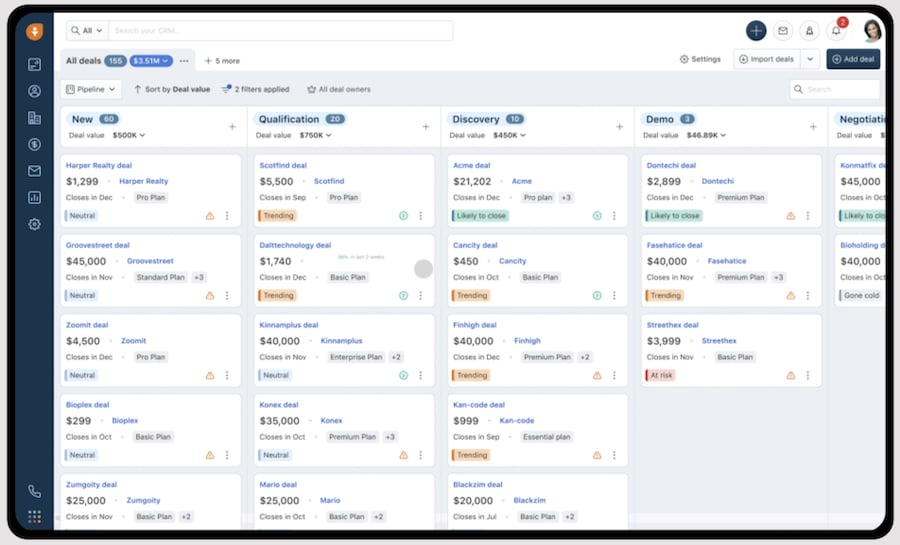
Freshsales deal pipeline management system (Source: Freshworks)
3. Visualize the Sales Cycle
Use a flowchart to make it easier for everyone to visualize the sales cycle and the individual steps of the sales process. Feel free to get creative here—different shapes, colors, and images are often used to guide viewers from start to finish. As such, your flowchart should include every step in the sales process. Each step should be sequentially numbered and laid out in a manner that makes sense.
4. Measure Success and Make Adjustments
Finally, it’s time to measure the success of each stage in the sales process. In order to do this, we must first establish some quantifiable sales metrics for each stage. In the research stage, for example, success can easily be measured by counting the total number of connections made. When generating online leads, success is measured by counting the total number of leads generated.
As part of sales management responsibilities, make small tweaks and adjustments to the process over time. If a particular stage isn’t performing as expected, or if your sales team consistently has issues with a specific task or activity, for example, some changes will be necessary to optimize the overall sales process.
Best Practices for Building a Sales Process
It’s a good idea to follow some basic best practices when creating a sales process. These helpful tips and tricks make it easier to secure new leads, nurture leads, and finalize sales while optimizing the sales workflow for everyone involved.
Whenever possible, try to view the sales process steps from the buyer’s perspective. Not only does it let you experience their experience from beginning to end, but it can help you better understand the wants and needs of prospects during the various phases of the sales lifecycle. As such, you’ll be able to introduce changes and modifications to the process that directly address their concerns.
For example, if the prospect is in the Need Recognition phase of the buyer’s journey, you can use content marketing to articulate their problem and how your product can help them. If the customer has already decided to purchase from you, the best thing to do is to make the transaction as smooth as possible for them. For instance, you could check your website to ensure your payment processing software does not lag.
Make sure to educate and train your team members regarding the sales process. Provide a step-by-step tour of the sales pipeline and take the time to answer any questions that may arise. Clarify these issues ahead of time and ensure that your team members are equipped to overcome any hurdles that present themselves along the way. These steps are critical when trying to develop an optimized and efficient sales process.
You’ll also want to take some time to research the competition and analyze their sales process steps. Evaluate how their prices compare to yours if their products have an advantage over yours, how effective their social media strategies are, and how appealing their website is. Doing this can help you better understand what you’re up against while also giving you new ideas to implement in your own process.
Next-gen software solutions make it easy for tech-savvy sales teams to follow a standardized process. Customer relationship management (CRM) platforms are available to help prospect new clients and track them through the sales pipeline. Sales and marketing apps can help you target specific demographics, finalize sales, and track profitability across the board.
Finally, collect and respond to as much customer feedback as possible. It’s important to take the good with the bad and consider all of the comments—positive or negative—to create an effective sales process. Although you can’t please every single customer, you can certainly utilize their feedback to strengthen the experience in the future.
Common Mistakes in Executing Sales Process Steps
Even the most meticulously planned sales processes are still prone to mistakes. While some missteps are expected when learning how to build a sales process, there are a few common mistakes that can easily be avoided.
Whatever you do, try not to leave your sales process steps open to interpretation. Not only does this create general confusion amongst your sales team, but you can’t always guarantee that your team members will make the correct interpretations. Instead, ensure that every step in the sales process is as clear and concise as possible. To achieve this, consider these helpful tips:
- Clarify the steps needed to move prospects from one stage to the next
- Create a sales playbook that lists every step in the selling process and make it accessible to every team member
- Ensure team knowledge through hands-on training and role-playing sessions
Documenting the entire sales process gives your team a clear guide when it comes to qualifying leads, delivering pitches, and closing sales.
Take some time to coordinate the activities between your sales and marketing teams. Ensure that they all have access to the same information and that they’re all working with a single source of truth. Failing to coordinate these activities ahead of time will only confuse team members and prospective clientele, which makes the entire sales workflow even more complicated.
Novice sales leaders often make the mistake of utilizing one sales methodology for all their teams and prospects. However, there isn’t a one-size-fits-all sales process. To see the most success, you’ll need to diversify your overall sales strategy. Thankfully, there are numerous methodologies you can introduce to your sales workflow, including:
- Inbound selling: Creating personalized buying experiences for prospects by addressing prospects’ pain points and engaging them via their preferred channels
- Solution selling: Providing a customized solution based on the prospect’s specific needs, concerns, and problems
- Gap selling: Positioning a product or service as the most effective way to fill the gap between the prospect’s current situation and where they would like it to be
- SPIN (Situation, Problem, Implication, Need-Payoff): Asking specific questions to build rapport and to reveal buyer pain points
- NEAT (Needs, Economic Impact, Authority, Timeline): Developing a sales pitch based on a deeper understanding of the prospect’s needs
- SNAP (Simple, Invaluable, Align, Priorities): A straightforward selling approach that aims to help salespeople make quick and effective pitches to busy prospects
Using a combination of these selling methodologies—especially the ones that work for you, your company, and your prospective clients—is the key to catapulting your sales numbers to all-new heights.
A dynamic sales workflow requires continuous evaluation. This task is made easier through the use of dedicated CRM software, as many of these solutions automatically track sales figures over time. Some CRMs even use next-gen AI to recommend improvements as necessary.
Frequently Asked Questions (FAQs)
The sales cycle, also known as the sales lifecycle, refers to the amount of time it takes to transform a lead into a prospect and, finally, into a customer. It’s important to take this process one step at a time, with all of the steps performed in the correct order, in order to maximize your chances of closing the sale. Once it’s been standardized, the sales process can effectively be used as a guide to make it easier to convert leads in the future.
Although the two terms are sometimes used interchangeably, the sales funnel differs from the sales pipeline in several ways. While all your leads ultimately go into your sales funnel, only interested prospects are entered into the sales pipeline. The sales funnel depicts the entire customer journey, from the buyer’s point of view, whereas the sales pipeline depicts the different steps and activities taken by the sales team to convert a prospect and finalize a sale.
Artificial intelligence (AI) is already being used to improve the typical sales process. Top sales teams currently use AI to forecast sales based on historical data, prospect for customers based on certain trends or behaviors, and automate customer interactions throughout the entire sales process. Considering that next-gen AI technology is still in its infancy, we’ll likely see even more applications for AI within the sales process in the months and years ahead.
Bottom Line
While our handy sales process template is a great way to establish a basic sales process as quickly as possible, the best processes are customized to meet the needs of everyone involved. It’s also important to establish a standardized set of sales process steps as early as possible. Not only will this make it easier to begin securing and nurturing clients right away, but it also provides a clear benchmark for your organization’s leaders, your sales team members, and your clients.

Thank you for downloading!
Thank you for downloading!
💡 Quick Tip:
Customer relationship management (CRM) systems like Freshsales usually have pre-made pipeline stages that you can use to monitor sales deals. You can customize these pipeline stages to fit your unique sales process and activities.
Consider CRM software like Freshsales. It has a Kanban-style sales pipeline board that allows you to monitor your deals easily.