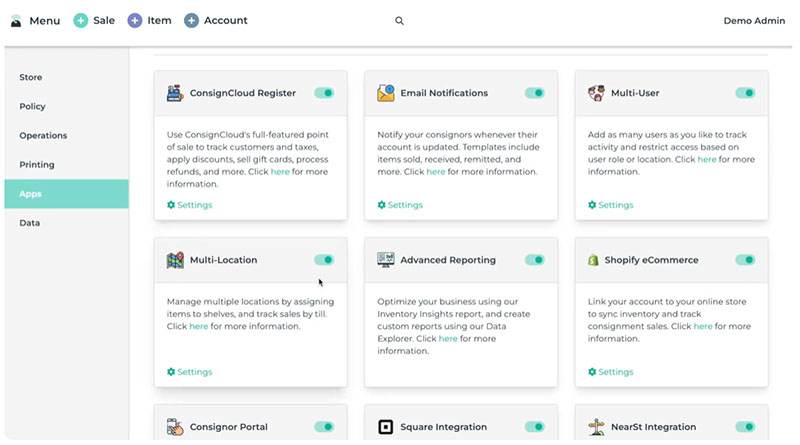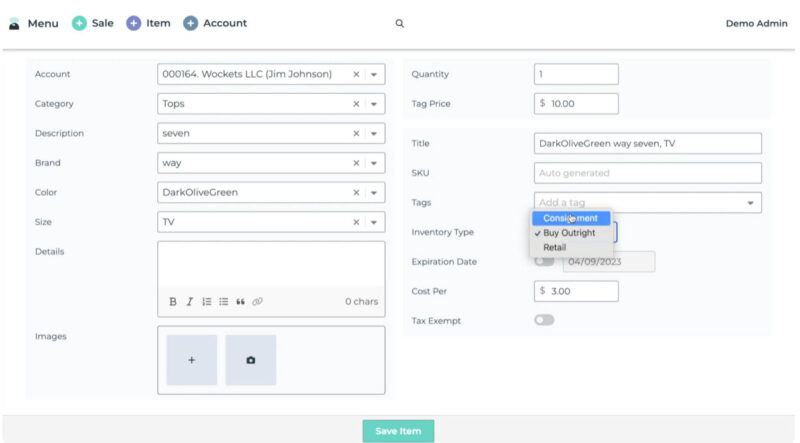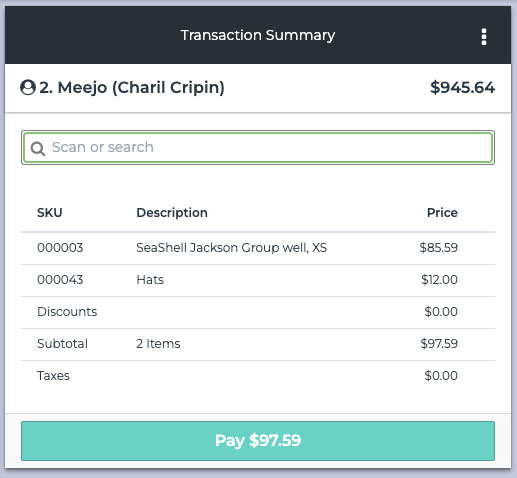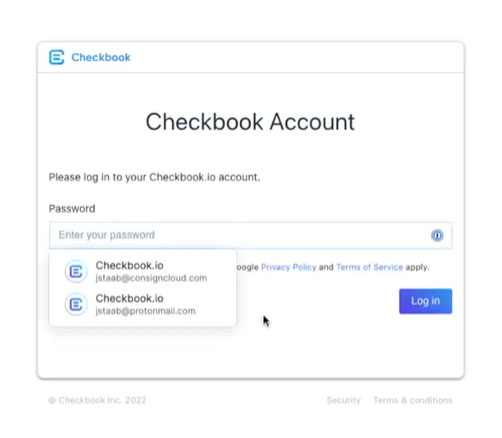Consignment stores act as an intermediary between the product owner and buyer. They stock and supervise products until they are sold and then pay the product owner. Thus, consignment stores need flexible point-of-sale (POS) systems that not only manage sales and inventory but address the specific needs of consignors, such as frequent communication and store credit management.
We looked at nearly a dozen POS systems specifically for their functionality, examining both native tools and add-ons. In our evaluation, the seven best POS systems for consignment stores are:
- Ricochet: Best overall
- Shopify: Best for consignment stores that sell online
- Square: Best iPad/tablet-based POS system
- Lightspeed: Best for robust register and checkout tools
- ConsignCloud: Best free consignment software
- Rain: Best for consignment shops that need work orders
- SimpleConsign: Best for multistore and franchises
Best POS Systems for Consignment Stores Compared
Monthly fee | Transaction fees | Consignor tools | Consignor communication | Consignor credit | Online store | |
|---|---|---|---|---|---|---|
$159 (or $1,599 for annual subscription) | From 2.6% + 10 cents, plus $15/month + admin fee | ✓ | ✓ | ✓ | ✓ | |
 | Online: $39 to $399 POS: $0–$89 | In person: 2.4%–2.7%; Online: 2.4% + 30 cents–2.9% + 30 cents | Third-party app | Third-party app | Third-party app | ✓ |
 | $0–$89 | In person: 2.6% + 10 cents; Online: 2.9% + 30 cents | Third-party app | Third-party app | Third-party app | ✓ |
 | $69–$269+ | In person: 2.6% + 10 cents; Online: 2.9% + 30 cents | ✓ | Third-party app | ✓ | |
$0 - $179 | Varies by payment processor | ✓ | ✓ | ✓ | Integration | |
 | From $129; call for quote | Varies by processor (May be 2.9% + 30 cents) | ✓ | ✕ | ✕ | Not for consignment products |
$159–$309 | Varies by processor | ✓ | ✓ | ✓ | Integration | |
Are you just starting out? See our complete guide to opening a consignment shop.
Ricochet: Best Overall Consignment Store POS System

Pros
- Dedicated portal lets consignors see their accounts and inventory
- Seasonal and automated discount capability
- Built-in webstore and loyalty rewards program
- Booth rental capability
Cons
- Ecommerce costs extra
- Live customer support is limited (business hours only)
Overview
With a 4.23 out of 5 on our rubric, Ricochet is the best POS system for consignment stores. It is a specialized consignment store POS software that contains a full set of industry-specific features such as a consignor portal for accessing accounts, supplier tracking, payout management, and tools for managing consignor credit. It also includes inventory management and purchase ordering features.
It had the highest score for consignment store features but lost points because it charges for ecommerce, and has limited store returns, and checkout screen customizations. The customer service hours are not 24/7 like others on our list. However, real-world customers give it 4.77 out of 5 stars, the highest approval on our list. Plus, it has an integration with Square, which means that you can combine the two and get the best of both worlds.
Since Our Last Update: We’d recently said Ricochet did not charge for its ecommerce solution. Ricochet now charges $79 per month for this feature.
Ricochet’s plan costs $159 per month or $1,599 for an annual subscription. This is average for POS for consignment stores, although Talech is cheaper and ConsignCloud has a free option. You need to pay extra for ecommerce, and you will use Ricochet Pay for payment processing.
- 14-day free trial
- Consignment plan: $159 per month ($1,599 for an annual subscription)
- Ecommerce solution: $79 per month ($799 for an annual subscription)
- Payment processing through Ricochet Pay: $15 per month PCI and admin fee
- In person: starting at 2.6% + 10 cents
- Online: starting at 2.9% + 30
Since Our Last Update: Ricochet has added QR code scanning, text receipts, and tax compliance via Avalara tax compliance software.
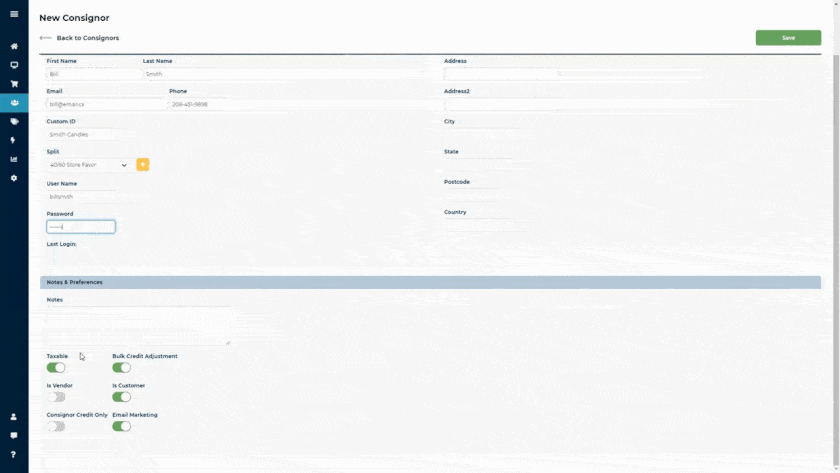
You can give consignors a username and password, and designate them as vendors to let them access their accounts through the portal as well as edit and add items. (Source: Ricochet)
- Consignment portal: Ricochet has a consignor/vendor portal, where consignors can log in to see their accounts, including items still unsold, pending payouts, and more. While the other POS for consignment stores specifically offer these tools, Ricochet’s is the most complete.
- Consignment tools: Ricochet, unlike Square and Shopify, is designed specifically for consignments. You can assign consignor credits and awards, automate commission splits, and even let consignors create their own inventory and print their own tags.
- Booth rentals: All of Ricochet’s plans include booth rental management, which allows you to automatically charge booth rentals in the consignor account. SimpleConsign has this in higher plans, while Rain has a separate system of rentals that focuses on offices rather than consignor booths.
- QR Code scanning: Ricochet has added QR code creation that will let customers scan the QR code to find available variants or associated items.
Ricochet does not have dedicated hardware. Rather, it works on a computer or tablet. It lists recommended setups with suggestions for label printers, cash drawers, and barcode scanners as well as card readers.
Ricochet had the highest user review score of those on our list: 4.77 out of 5, averaged from Capterra and G2. Users praised the inventory and reports tools. However, the 2023 reviews were less complimentary, with one complaining that the booth rent feature did not work as expected and the other saying the app was buggy.
Shopify: Best for Online Sales

Pros
- Versatile system for online or in-person sales
- Best-in-class ecommerce platform
- Shipping discounts available
- Sell in 133 currencies with Shopify Payments
Cons
- Needs add-ons for consignment features
- Shopify Payments is the only integrated payment processor for Shopify POS
Overview
Shopify is primarily an ecommerce platform with a powerful retail and thrift store point-of-sale system. Although not designed specifically to be a POS system for consignment stores, Shopify tops our list for the best consignment POS system because of its excellent tools and ability to integrate with consignment store software. Shopify offers social selling tools and discounts on shipping.
Shopify earned 4.11 out of 5 in our evaluation. It has good tools for checkout, marketing, and ecommerce but lost points for needing an add-on for consignment tools and because some features require a higher-tier plan. Shopify requires an app for loyalty programs (unlike other providers such as Ricochet and SimpleConsign, which have native tools for this), but free apps are available.
Its pricing is competitive, and you can purchase or rent the POS hardware or use the mobile app.
To use the POS system, you need a Shopify plan. Plans run from $39 to $399 per month, with discounts in payment processing and shipping that get better with the higher plans.
If you subscribe to an ecommerce plan, you get the lite version of Shopify POS for free. Or, you can sign up for Shopify POS Pro for $89 per month per location, with or without an ecommerce subscription.
You can count consignors as vendors, but if you want special consignment tools, then you’ll need to purchase an app for consignment sales.
Shopify has a three-day free trial.
Basic Shopify | Shopify | Advanced Shopify | |
|---|---|---|---|
Monthly Fees* | $39 | $105 | $399 |
Online Transaction Fees | 2.9% + 30 cents | 2.6% + 30 cents | 2.4% + 30 cents |
In-person Transaction Fees | 2.7% | 2.5% | 2.4% |
Additional Fees for Using Third-party Payments | 2% | 1% | 0.5% |
Shipping Discount | Up to 77% | Up to 88% | Up to 88% |
Shopify POS Pro (per Location) | $89 per month | ||
Shopify POS Lite | Free | ||
* Shopify collects sales taxes in certain states where it is required by law. The prices stated here do not reflect such taxes.
Shopify integrates with several consignment systems. We recommend ConsignCloud. It offers a simple POS system, but excellent consignment tools, including split payment, a mobile-friendly consignor portal, and automatic inventory control and bulk payouts.
Since Our Last Update: Shopify constantly adds new features to its tools. However, the one we think is of most interest to consignment stores is Shopify Collective. With Collective, you can offer products from other vendors through your stores. Use these to augment your offerings. The vendors handle order processing and shipping, while you get the profits.
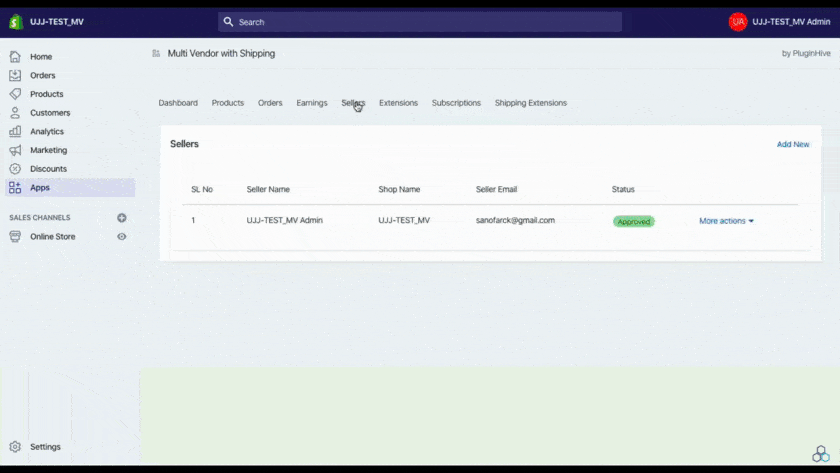
You can integrate a consignment app or input consignors as vendors. (Source: Shopify)
- Integrated POS: Shopify’s POS system integrates fully with the online store; whether you sell an item in person or online, it’ll be accounted for in inventory and sales reports. The POS is customizable, with shortcuts and saved carts as well. Shopify makes our list of the best POS system software along with Square.
- Online sales: In addition to being able to create an online store easily, you can make sales online and have customers pick up items in person. This POS system also lets you sell on social media sites via solid integrations with Facebook, Instagram, and TikTok. Shopify is our No. 1 recommendation for ecommerce platforms.
- Inventory management: Shopify has excellent inventory features, including low stock alerts and variants, purchase orders (POs), and even the ability to forecast product demands.
- Integrations: Shopify is by far the best for variety of integrations, from Quickbooks to consignment hardware to customer relationship management and more. Square is a close second, while the other consignment store POS software on our list generally only offer a handful of integration options.
Although it focuses on online sales, Shopify offers hardware for an in-store POS system for resale shops or consignment stores. The hardware systems include stands, cash drawers, card readers, and more. You can even rent individual devices or hardware bundles for a few days, such as for a fair or community event. Hardware rentals start at $9 per day, and Shopify alone offers this capability.
Tap and Chip Reader | Countertop Kit | Shopify Terminal |
|---|---|---|
 |  |  |
$49 | $459 or $114.75 bi-weekly for 2 months | $349 or $87.25 bi-weekly for 2 months |
Securely accept tap, chip, and swipe payments, all fully integrated with Shopify POS. Available for iOS only. Dock available for $40 (in-store use) | Tablet stand and card reader terminal for a full countertop setup. Options available for Android and iOS (tablet sold separately). | Customer-facing display and card reader meant to be paired with a tablet POS. |
Shopify real-world users rate it 4.46 out of 5 stars averaged over multiple websites. People love the ease of use and excellent website design elements. They also noted the excellent range of features. Although users appreciate the shipping discounts, their most common complaint was Shopify’s expense.
The phone app scores 4.2 out of 5 on Android and 4.5 out of 5 on iOS.
Square: Best for iPads and Tablets

Pros
- Basic POS is free
- Free, native ecommerce tools
- Easy-to-use system
- Excellent resources for business finance and employee management
- Works great on iPads or tablets, or purchase POS hardware
Cons
- Consignment functions need third-party add-ons
- Can only use Square payment processing
- Limited or inconsistent phone support
Overview
Square for Retail is our overall best retail POS system. Here, it places below Shopify but is a terrific choice for a small consignment shop that doesn’t need a lot of consignor tools. With user scores of 4.8 out of 5 for iOS and Android, it’s the best for tablets, although it offers POS hardware, too.
As with Shopify, you can register consignors as vendors or integrate Square into one of many consignment apps like Ricochet. Square offers competitive payment processing fees with a powerful and free POS system, plus a wide variety of services for when your business grows.
It earned 4.06 out of 5 on our rubric, just shy of Shopify’s score. It had the top score for pricing but took a huge hit for consignment tools because you need an add-on. However, even the free Square plan offers an easy-to-use POS, strong inventory tools, customer management, and a free online webstore.
Since Our Last Update: Square’s Retail Plus Plan now starts at $89.
While it has a free plan, you need the Plus plan for vendor management or a consignment add-on. Its payment processing is competitive, and it has a free basic ecommerce site.
- Square for Retail (baseline plan): Free
- Square for Retail Plus: Starting at $89 per month, per location―adds vendor management, automatic inventory tracking, inventory counting, and purchase orders
- Ecommerce: $0–$79 per month
Square POS Payment Processing Fees:
- In person: 2.6% + 10 cents (2.5% + 10 cents for Plus users)
- Online: 2.9% + 30 cents per transaction
- Keyed-in payments: 3.5% + 15 cents per transaction
- Volume discounts: Square will create custom packages (software pricing and processing rates) for businesses processing more than $250,000 per year.
Square additional services:
- Marketing: Starts at $15 per month for up to 500 customer contacts
- Loyalty program: Starts at $45 per month, per location, for up to 500 loyal visits
- Payroll: $35 per month, plus $6 per employee
- Team management: $0–$35 per month, per location
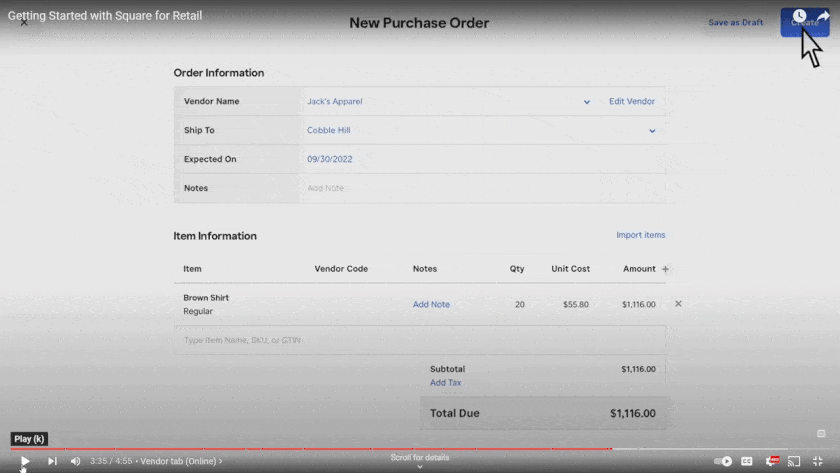
You can either integrate a consignment app or designate consignors as vendors. (Source: Square)
- POS system: Square’s POS system is very easy to use and, unlike many POS systems, lets you take credit card payments even if offline. It processes them once you have a connection again. It also has customizable hotkeys for quicker checkout. With a free plan, it’s a great POS system for thrift stores as well as consignments.
- Omnichannel sales: Like Shopify, Square has an online store component, but Square’s is free. This includes a store, the ability to order online and pick up in-store, and to sell via Facebook, Instagram, or Pinterest.
- Customer management: Square can recognize customers by their payment methods, and customers can save their payment preferences for future sales. You can ask customers for feedback right after the sale via text or email receipt. One drawback is that email campaigns and loyalty programs cost extra. For these functions, we suggest Rain or SimpleConsign.
- Grows with you: Of all the consignment POS systems on our list, Square is the best for businesses looking to grow. You can use it for multiple locations and add services like payroll or team scheduling. Square also has banking services, including loans and checking accounts.
Square has great flexibility for hardware. You can use your phone, iPad, or Android tablet, or you can purchase its dedicated counter or handheld POS systems. This makes it a great POS system for resale shops, thrift stores, or consignment stores.
Square Register | Square Stand for iPad | Square Terminal | Square Mount |
|---|---|---|---|
 |  |  |  |
$799 (or $39 per month for 24 months) | $149 (or $14 per month for 12 months) | $299 (or $27 per month for 12 months) | $149 (or $14 per month for 12 months) |
Connects via Bluetooth and accepts EMV and NFC payments. Optional receipt printer, cash drawer, and barcode scanner. | Built-in EMV, NFC, and Cash App payments. Optional accessories include receipt printer, cash drawer, scale, mount, and barcode scanner. | Portable all-in-one payments device with built-in receipt printer. Optional accessories include USB receipt printer, cash drawer, and barcode scanner. | Countertop and wall mount for Square Stand transforms it into a countertop checkout or self-service kiosk. |
Square, along with SimpleConsign, has the second-highest user satisfaction rating: 4.7 out of 5 stars averaged over multiple user review sites. Real-world users give high praise for its ease of use and the ability to take payments on the go. Complaints included some glitches and that the payment processor can freeze your payments (a typical complaint for payment processing).
The app scores 4.8 out of 5 on both Android and iOS. Users praise its adaptability and how easy it is to use.
Lightspeed: Best Register Functionality

Pros
- Detailed supplier & customer management
- Excellent inventory tracking
- Ample register fields and tags for tracking
- 50+ preset reports with customizations
Cons
- Expensive
- Not designed specifically for consignment
Overview
Lightspeed is a popular retail POS system with incredibly robust inventory and register tools. While it’s not designed specifically for consignment shops, it can easily be used to track consignment items and vendors because the system is so detailed and customizable.
Lightspeed earned a 3.94 out of 5 in our evaluation. It earned high marks for register and checkout functionality, ease of use, and expert score. However, it lost points for not having some consignment features built-in, like crediting and payouts. Lightspeed is also relatively expensive, with monthly fees starting at $69 for a single register.
However, Lightspeed’s breadth and depth of tools earned it a good score overall.
Lean | Standard | Advanced | |
|---|---|---|---|
Monthly Fee (month-to-month payment) | $89 | $149 | $269 |
Monthly Fee (annual payment) | $69 | $119 | $199 |
POS & Payments | ✓ | ✓ | ✓ |
Ecommerce | ✓ | ✓ | |
Advanced Reporting | ✓ |
Additional registers are $59 each. The monthly fees apply per location, so if you have two locations, for example, you will pay double.
Lightspeed comes with Lightspeed Payments built-in. In-person processing fees are 2.6% + 10 cents. It is possible to use a third-party processor with Lightspeed; however, it may come with additional fees.
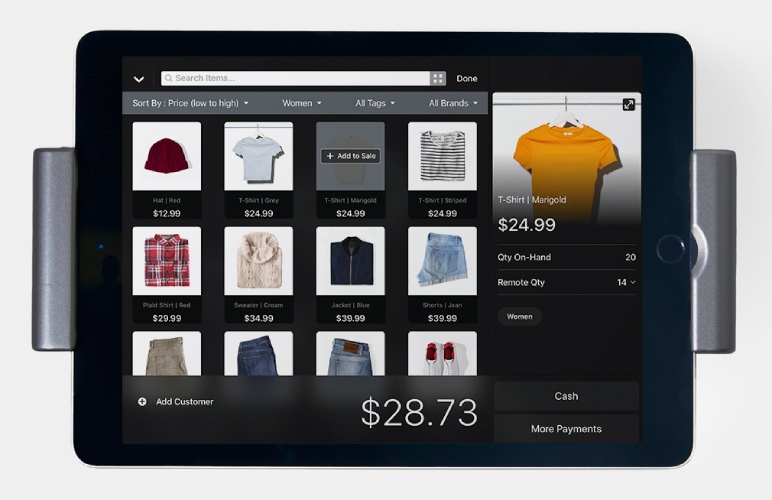
Lightspeed has a sleek yet powerful iPad checkout. (Source: Lightspeed)
- Register tools: Lightspeed checkout can be accessed from either a desktop browser or the Lightspeed mobile app. Lightspeed prompts associates through the checkout process with options for leaving customer and transaction notes, attaching a customer or vendor to the sale, and a variety of payment options, including layaway, on-hold, store credit, and more.
- Analytics platform: Lightspeed also has an excellent reporting platform, with over 50 preset reports, tools to filter and segment data, and visualizations to accompany them. These tools come in every Lightspeed plan. The Advanced analytics in the Advanced plan allow for custom reports, automatic data analysis and suggestions, guides for how to use the reports, the ability to set and measure progress against company and individual goals, and more.
- Ecommerce: Lightspeed has a decent native ecommerce solution that comes included with Standard and Advanced plans, allowing you to create a full-blown online store that syncs with your POS data for no extra cost.
- Customer management: Every Lightspeed plan comes with a customer database. Higher plans include SMS and email marketing, blogging, customer behavior tracking, promotions and coupons, and an omnichannel loyalty program.
Lightspeed operates on iPads and desktop computers via browser. Lightspeed sells desktop and iPad hardware kits, as well as accessories like receipt printers, cash drawers, barcode scanners, and more. All of Lightspeed’s hardware pricing is quote-based.
Lightspeed averages a 4 rating across user review sites like GetApp, G2, and SoftwareAdvice. Overall, users like the system; they say it is easy to use and has decent reporting. Most of the complaints are around billing practices and the inability to get in touch with customer support or account representatives.
Though Lightspeed is not BBB-accredited, there are several complaints around billing, particularly additional transaction fees for using third-party payment processors. Overall, these cons don’t dissuade us from recommending Lightspeed—it’s a great platform. Just be sure to read the fine print before signing up.
ConsignCloud: Best Free POS for Consignment Store Use

Pros
- Free plan
- Choose your own payment processor
- Multi-store capabilities
- Consignor portal and automated email notifications
Cons
- Ecommerce requires an integration
- No offline mode for accepting payments
- Chat support with delays
Overview
ConsignCloud is the only specifically consignment store POS software that has a free plan. While the features are not as robust, it does track inventory and consignors, manages consignor balances, and lets you pay from the software with its Checkbook.io integration.
It made our list with a 3.9 out of 5, with strong scores for pricing and consignor tools. Ease of Use was its lowest score because the customer support is via chat with a response time of “a couple of hours,” no offline mode, and limited integrations. However, it has strong consignor tools including a portal and the ability to pay consignors right from the software.
ConsignCloud has a free plan with limited features but unlimited consignor and inventory tracking. Its paid plans are on par with the best POS system for consignment stores specifically.
- Lite (free): Unlimited consignor and inventory tracking, POS, consignor balance management, integrated payouts with checkbook
- Complete: Everything in Lite, plus customized workflows, inventory categories and surcharges, 100+ features, free add-ons
- $119 per month: 2 free add-ons
- $149 per month: 5 free add-ons
- $179 per month: unlimited add-ons
- Add-ons include: Shopify, Square, Near.st, all POS register features, consignor portal, email notifications, multi-user support, multi-location support, advanced reporting, API and webhooks.
Payment Processing: You can use the payment processor of your choice.
- Multiple payout options: With a checkbook.io account, you can pay your consignors in multiple ways, including check, Zelle, Venmo, PayPal, and even Bitcoin. If you pay consignors via electronic check or direct deposit, it costs $1.79 each, regardless of the payout amount. ConsignCloud tracks payments as sent, pending, and paid.
- Consignor portal: Like Ricochet, ConsignCloud has a consignor portal (but not with the free plan). Consignors can log in to check account balances, item status, and account history.
- Multiple-store features: If you have more than one store, ConsignCloud has multi-store tools to help track sales and inventory. Of particular note is restricting inventory access by location, so that employees can’t see inventory from other stores. This can prevent confusion when searching for items for a customer or ring-up.
- Customizations: While it lacks register customizations like Square, it does offer many customizations in the backend. You can customize receipts, control how much information you share with consignors, create custom item fields, discount schedules, and item tags, and more. You can also create your own custom reports, which is not a feature often found in POS software.
Like Ricochet, ConsignCloud works on a computer or tablet with internet access. You can find a list of recommended peripherals like scanners, printers, and cash drawers on its help site. They are standard for the industry.
We only found reviews for ConsignCloud on Capterra, where real-world users gave it 4.5 out of 5 stars. One user called the inventory management “rewarding and breezy.” People also gave high praise to customer support. There were some complaints about the label maker for jewelry and that the report maker is the least user-friendly part of the software.
Rain: Best for Consignment Contracts & Work Orders

Pros
- Consignment contract templates included
- Loyalty program and marketing tools included
- In-store and ecommerce options with synchronized inventory
Cons
- Pricing not transparent
- Cannot sell consignment items from the online store
- Can’t pay consignors from the software
Overview
If part of your business is to repair or refurbish consignment items before putting them on sale, Rain POS is your best choice because it has work-order management. It’s a full-featured in-store and ecommerce POS system with a powerful consignment module.
Rain POS earned a 3.47 out of 5 on our rubric. It took big hits on pricing and the fact that you need to pay consignors manually. (Consider ConsignCloud for in-app payment tools.) It does not offer a consignor portal like Ricochet or ConsignCloud and does not let you sell consignment items online. Nonetheless, it has a wealth of consignment functions, such as the ability to handle contracts, loyalty, and marketing tools.
Rain does not list its pricing online. The same goes for its payment processing, Rain Payments, which is built on Stripe’s infrastructure. Third-party sources say Rain starts at $129 per month, which is on par with what most of the consignment-specific POS systems run. However, they also mention onboarding fees. If it uses Stripe’s payment processing fees, in-store payments run 2.9% + 30 cents per transaction and 3.4 + 30 cents for manually input payments.
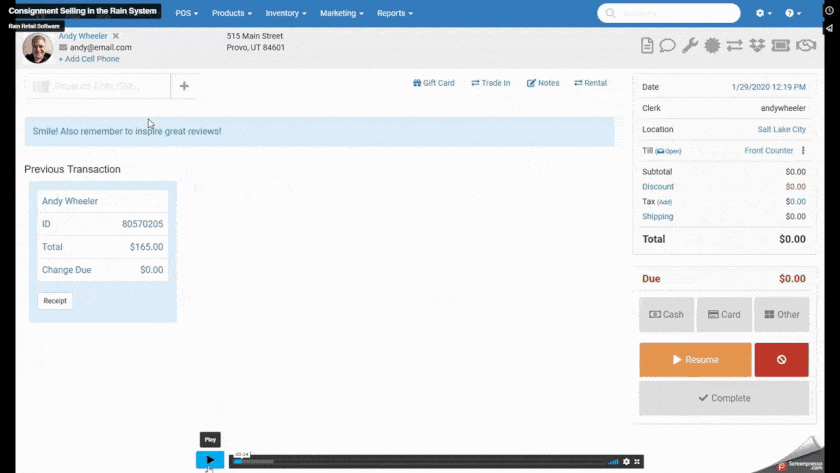
Rain POS has a module dedicated to consignors and consigned items. (Source: Rain POS)
- Full-featured consignment module: The consignment module includes the ability to collect contract signatures and set minimum pricing, net consignments, and more. This is far more than Shopify or Square can do on their own. Rain falls short of other consignment-specific POS systems on our list, however, in that you cannot pay consignors from the module.
- Contracts: Unlike the other providers on our list, Rain lets you specify contracts and collect signatures. You can use multiple contracts, so that you can have separate ones for different product types—antiques, for example. Signatures can be collected by print, email, e-signature, or not at all, and you specify in the account how it was collected. SimpleConsign has contracts, but you can only print them.
- Work orders: You may have an item that could be worth a lot but needs some repairs done first. Rain is the only consignment POS system on our list that lets you create work orders for the repair of items. When a work order is out, the item is listed as reserved until the repair is completed, after which it is listed as for sale.
Like most of the consignment point-of-sale software on our list (Square and Shopify being the exceptions), Rain works via the web and uses a computer or tablet. It’s compatible with most peripheral hardware like cash drawers and barcode scanners, as well as card readers.
Real-world users on third-party review sites gave Rain an average of 4.3 out of 5 stars, which is below average for those on this list, but still a really good rating. However, 2023 reviews have not been as good as in the past. People complained that Rain did not live up to its promises and that customer support was not helpful. Users did compliment the platform, especially the checkout and inventory.
SimpleConsign: Best for Multiple Consignment Stores

Pros
- Can buy or sell from register
- Save transactions, layaway available
- Consignor access and communication available
- Free trial available
Cons
- QuickBooks integrations are expensive
- Ecommerce requires API and more expensive plan
- Customer support primarily via contact form
- Shopify integration with highest plan only
Overview
SimpleConsign consignment point-of-sale software includes tools like several split payment choices, contracts, consignor credit, and a terminal where consignors can view their contracts and account activity. The POS is designed to handle multiple store locations, with the ability to view reports and inventory for any location with one click.
SimpleConsign earned 3.43 out of 5 in our evaluation. It lost points due to high pricing and extra charges for add-ons. It also lost points for not having a mobile app or register features such as customizable hotkeys. Ecommerce access is only available on the most expensive plan. However, the POS has a full suite of consignment tools, including contracts, consignor communications, and payouts. Its ability to handle multiple locations earned it a place on our list. You can also purchase consignments from the register, something Square and Shopify can’t do.
SimpleConsign has three plans, plus additional pricing for plug-ins. Every plan includes unlimited consignors, inventory, and cashiers; customer support; training; and backups. Every plan also comes with a rewards points system―something Square charges extra for―and integrated credit card processing. SimpleConsign did not specify card processing rates, which may vary depending on the processor you use.
- Basic: $159 per month, per location
- QuickBooks plug-in is an additional $75/month
- Standard: $209 per month, per location
- QuickBooks plug-in is an additional $50/month; plan also includes basic consignor access, price book, and automated clearing house (ACH) payouts through SimplePay
- Professional: $309 per month, per location
- Includes everything in Standard plan, plus Shopify integration, free QuickBooks plug-in, application programming interface (API) for ecommerce, cloud printing, photo app, and dealer remote item entry
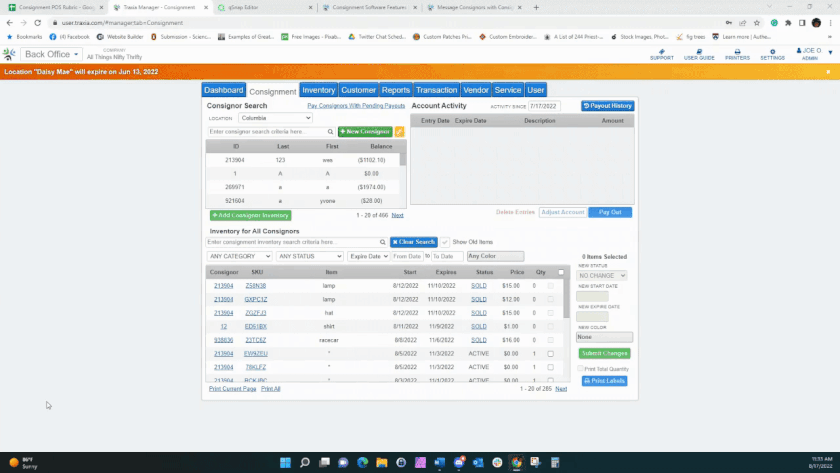
SimpleConsign has an older-looking interface, but it is still easy to use. (Source: SimpleConsign)
- Consignment tools: You can easily add vendors, designate contracts, and set consignment splits. Unlike Rain, SimpleConsign does not have a tool for recording signatures. It does, however, let you set and customize monthly fees, such as if you are renting space in your shop. To pay consignors, you need the Standard or Professional plans.
- Multistore capabilities: You can use SimpleConsign in multiple stores, with the ability to see any location’s inventory and store credit. You can view reports and inventory for any location with a simple click, even from the register. This is great if you have a customer searching for a specific item that’s not available in one location but might be present in another.
- Ecommerce: SimpleConsign has an API for ecommerce integration or a direct integration with Shopify. However, we do not recommend SimpleConsign’s ecommerce simply because you will be paying more to integrate Shopify, in addition to Shopify’s own fees. Unless you are sold on SimpleConsign for its other features, consider Shopify with a different plugin, or Ricochet.
Like the other consignment POS software, SimpleConsign works on Mac or PC and is compatible with other peripherals. However, rather than suggesting brands on its website, it asks that you contact them for a consultation.
SimpleConsign is our second-highest ranking for user satisfaction (tied with Square). It earned 4.7 out of 5, averaged from Capterra and G2 user review sites. The reviews are older, but overall positive, praising the interface and vendor/consignor portal.
How to Choose a Consignment Store POS System
When choosing a POS system for your consignment store, consider the needs of regular retail stores—speedy checkout, return management, store credit, and various payment methods are all good to have.
However, also look into robust inventory and vendor management, since all items in stock have different owners who will need to be paid at the time of sale. Consignment store POS systems also need tools to help maintain constant communications with product owners (consignors), send them regular reports, and manage credit. Good consignment POS systems will also have a consignor portal or allow consignors access to their own accounts, increasing transparency and making both reporting and product movement more efficient.
How We Evaluated
Since Our Last Update: In this update, we weighed even more heavily for consignment features, which altered the order significantly.
We considered POS systems with consignment store-specific tools as well as consignment store-specific POS systems. We then examined prices, plans, and general POS tools as well as customer support, with a heavy focus on consignment and management features.
Ricochet took the lead as the best POS system for consignment stores. With pricing comparable to those for POS software that specializes in consignments, it offered the most for the money in terms of consignor inventory and management tools. It also had the best user-approval rating.
Click through to see the scoring criteria:
20% of Overall Score
20% of Overall Score
These are features that make things easy for your cashier, including programmable buttons, store credit and return functions, gift cards, and more. We also gave points for online tools and mobile payment processing. Here, too, Square leads with 4.13 out of 5.
30% of Overall Score
These are backend tools for marketing, inventory, and especially consignor management and communication. We have the heaviest emphasis on consignor tools, with partial credit if the software integrates with consignment apps. Ricochet, our No. 1, led with 4.5 out of 5.
10% of Overall Score
Software is no good if it’s not easy to use. We looked at offline modes, customer support hours, integrations, and online support tools like articles and videos. Shopify’s 24/7 support helped it take the lead with 4.75 out of 5.
20% of Overall Score
Here, we relied on our years of experience evaluating POS software as well as reviews from real-world users to determine value for your dollar. We gave more weight to those with built-in consignment store tools, so Ricochet had a perfect score.
Frequently Asked Questions (FAQs)
These are some of the most common questions people ask about consignment shop POS systems.
Some of the best consignment store software that work with Square include Ricochet, Rose, Nextgenresale, and Best Consignment Shop. You can find them in the Square app store or go to the consignment store app website.
In general, inventory management is fairly similar between consignment shops and regular retail stores. In both cases, you’ll benefit from features like low-stock alerts, variant management, and multilocation tools. One difference is that consignment stores will need to track inventory and sales by specific consignors; this is another reason that it’s beneficial to use a POS system with a consignor portal, as it makes it easier to do this.
Consignor portals, like those in Ricochet and SimpleConsign, allow consignors to log in and see the status of item sales, payouts, and inventory. Some even let them edit information. This can save you time-consuming phone calls from consignors wondering if their items have sold yet.
It depends on the POS system you get. In general, a good consignment store POS software costs around $130 per month, although some providers have limited free plans or cheaper versions. You may opt for a cheaper POS system and get an add-on for the consignment tracking.
Bottom Line
The best POS systems for consignment stores should be inexpensive, easy to use, and take into account the unique needs of consignment sales. Sometimes, you can’t get all three, but with the best consignment POS systems above, you can come close.
We chose Ricochet as the best consignment store software because it’s designed specifically for consignment store needs, with consignment sales tracking, reports, and consignor credit. It’s also a feature-rich software that would make it a great thrift store point-of-sale system. Sign up for a free trial today.