If you’re comparing Shopify vs Square, you are likely looking to sell online or need a multichannel sales tool for online and in-person sales. Shopify and Square offer user-friendly point-of-sale (POS) software, online store, and ecommerce functionality, and integrated payment processing with industry-leading omnichannel and contactless payment tools. However, the two systems have different specialties.
Essentially, Shopify was first built as an ecommerce platform and has since added a point-of-sale app. Square, on the other hand, was built as a payment and point-of-sale app and then expanded to offer basic websites and online stores.
Looking for a low-cost way to accept payments online?
Helcim offers affordable interchange-plus pricing with no monthly fee, plus a free virtual terminal and online store. It also supports in-person payments with card readers and native POS software for multichannel sales. While not a full ecommerce platform, Helcim provides simple tools and can help you save on processing fees with its zero-cost processing. And, all of its tools are free to use. Visit Helcim to learn more or see how it compares below.
Shopify vs Square at a Glance
 | |||
|---|---|---|---|
4.74 out of 5 | 4.39 out of 5 | N/A | |
Best For | Ecommerce-focused businesses, large retailers, complex inventories | New or small businesses looking for industry-specific POS, brick-and-mortar shops, businesses on a budget | Businesses looking to save on processing fees |
Ecommerce Software Monthly Fees | $39-$399 (monthly billing) | $0-$79 (annual billing) | $0 |
Available Sales Channels | Shopify site, social media checkouts, Facebook and Instagram shops, Amazon, eBay, Walmart, mobile POS, in-store | Square Online store, payment links, add checkout to an existing site, Facebook, Instagram, mobile POS, in-store, local delivery | Online store, payment links, invoicing, subscriptions, virtual terminal, point of sale |
POS Software Monthly Fees | $0-$89 | $0-$89; custom plans available | $0 |
Compatible Industries | Retail | Retail, restaurants, appointment, and general-purpose | Retail, restaurants, general-purpose |
Payment Processing Options | Shopify Payments or connect a third-party processor for an additional fee (online payments only) | Must use Square Payments | Must use Helcim |
Ease of Use | Good | Excellent | Excellent |
Customer Support | 24/7 phone support, community forum, help center, and resource library | Monday-Friday phone support, 24/7 automated chat support, seller community, and resource library | Monday-Saturday phone support, online resource library |
In addition to best multichannel POS systems, both Shopify and Square are top picks for:
Get a Personalized Recommendation
Still can’t decide which ecommerce platform or POS system to go with? Take our quiz below for a personalized recommendation. You won’t need to enter personal information or be directed to another page.
Shopify vs Square: Pricing
 | ||
|---|---|---|
Monthly POS Subscription | $0-$89 | |
Monthly Ecommerce Subscription | $39-$399 | $0-$79 |
Forever-free Plan | None | POS, Payments, Ecommerce |
Card Reader Pricing | $49 | $0–$59 |
POS Terminal Pricing | $349 (financing available) | $299 (financing available) |
POS Register Pricing | From $459 (financing available) | From $799 (financing available) |
Card-present Transaction Fees | 2.4%-2.7% | 2.5% + 10 cents-2.6% + 10 cents |
Ecommerce Transaction Fees | 2.4% + 30 cents-2.9% + 30 cents | 2.9% + 30 cents |
Both Shopify and Square have affordable solutions that offer:
- Month-to-month billing
- Discounted processing fees for high-volume sellers
- Several pricing plans and add-ons so you can customize your solution as your business grows
However, only Square offers an entirely free online store and POS system. In minutes, anyone can sign up for a free Square account and sell through an online store or smartphone.
Shopify has tiered software plans for ecommerce stores and two options for POS, while Square offers multiple free POS and online store options with optional upgrades. However, Square provides solutions (like payroll, loyalty programs, and team management) that you can add and remove as needed.
Shopify Pricing Plans
Shopify’s ecommerce plans have three tiers: Basic Shopify ($39 per month), Shopify ($105 per month), and Advanced Shopify ($399 per month).
It also offers a much lower tier at $5 per month, the Shopify Starter plan, which provides a checkout link and allows you to sell through social media channels. The POS system included with this plan, Shopify POS Lite, is good for running temporary stores such as pop-up shops and farmer’s market locations.
Note that if you want to use Shopify POS for your brick-and-mortar operations, you would need to upgrade to the POS Pro plan with a monthly fee of $89 per location. The main difference between these two Shopify POS pricing schemes is access to advanced features such as smart inventory management, loyalty insights, multilocation tools, and in-store analytics.
Square Pricing Plans
Square’s pricing is very transparent. Its free option and lack of hidden fees make it a strong contender against Shopify when it comes to pricing. You can add or change add-ons anytime, and there are no long-term contracts.
- Point-of-sale app: Free; upgraded POS plans available for up to $89 per month, per location
- Online ordering and ecommerce: Free—upgrades available from $29-$79 per month
- Payroll: $35 per month plus $6 per employee
- Team management: Free—upgrade to Team Plus at $35 per month, per location
- Marketing: Starts at $10 per month for text and $15 per month for email
- Loyalty program: Starts at $45 per month, per location, for up to 500 loyal visits
Shopify vs Square: Payments
 |  | |
|---|---|---|
Monthly Fee for Payment Processing | $0 | $0 |
Payment Methods | Credit card, digital wallets, manual payments, local payment methods, BNPL (Shop Pay Installments) | Credit cards, digital wallets, ACH, gift cards; BNPL (Afterpay) |
Payment Processing | Shopify Payments or third-party processors (with 0.6% to 5% Shopify fee) | Square Payments only |
Payment Tools | Invoicing, recurring billing, payment links | Virtual terminal, invoicing, recurring billing, payment links |
Payment Terminals | Mobile, built into handheld POS | Mobile, built into handheld and desktop POS |
We also considered payment processing in scoring Shopify and Square for pricing. Both providers offer distinct features and share similarities. Both provide free built-in payment services; however, some of Shopify’s flat-rate transaction fees are cheaper. Shopify also gives merchants the ability to use third-party payment processors while Square comes with a virtual terminal and more affordable mobile POS terminals.
Merchants should consider Shopify if they prefer to use payment processors other than Shopify Payments. Third-party payment processors like Adyen and payment gateways like Authorize.net can be readily integrated with your Shopify account in just a few clicks on the settings. A wide range of local payment methods are also available for most regions where Shopify is used. However, note that Shopify charges a commission (ranging from 0.6% to 5%) if you choose this option.
On the other hand, Square offers a reliable built-in payment processor in Square Payments. Unlike Shopify, Square does not support third-party payment integration but it does offer a wide range of payment types and methods. Square has a free virtual terminal that you can use to quickly process payments over the phone, via email, or instant messaging. It also allows you to create payment links you can share on almost any online platform, giving your customers a convenient way to purchase.
You can learn more about each payment processing option in detail by reading our guides below:
Shopify Payment Terminals
Shopify’s payment terminals are all mobile-based, including the standard mobile credit card reader and the handheld devices with built-in POS software.
Tap and Chip Card Reader | Shopify POS Go | Shopify POS Terminal |
|---|---|---|
 |  |  |
$49 | $299+ | $349 |
Connects via Bluetooth; accepts EMV (chip) or NFC payments (Apple Pay, Android Pay) | Connects via WiFi; accepts EMV (chip), swipe, NFC, and digital payments; Integrated 1D/2D barcode scanner, built-in Shopify POS app | Connects via ethernet or WiFi, accepts EMV (chip, swipe, NFC, and digital payments, customer display |
Square Payment Terminals
Merchants get a wider range of payment terminals from Square. Like Shopify, it offers traditional mobile credit card readers as well as handheld POS devices, but Square POS hardware for desktops also has a built-in reader for swipe, EMV chip, and contactless payments.
Square Reader for Magstripe | Square Reader for Contactless and Chip | Square Terminal | Square Stand |
|---|---|---|---|
 |  |  |  |
First free, additional $10 | $59 | $299 or $27 per month for 12 months | $149 or $14 per month for 12 months |
Available with lightning or audio jack input; accepts payments via magstripe (swiped) | Connects via Bluetooth; accepts payments via EMV (chip) or NFC (Apple Pay, Google Pay) | All-in-one credit card machine with POS, card reader, and receipt printer | All-in-one credit card machine with POS, and built-in card reader |
Shopify vs Square: Retail POS Features
 | ||
|---|---|---|
Ideal For | Shopify ecommerce sellers | Most storefronts |
POS Options | POS, POS Pro | Square POS, Square for Retail, Square for Restaurants, Square Appointments |
Industry-specific POS Apps | No | Yes |
Inventory | Unlimited products, variants, and collections | Unlimited products, variants, and categories |
POS App Pricing | Free mobile POS apps available | Free mobile POS apps available |
Compatibility | iOS and Android devices | iOS, Android, and Square devices |
Receipts | Print, email, and text | Print, email, and text |
Offline Capabilities | Limited | Strong |
Tax Rate Calculation | Auto-detection based on store location | Manual |
Hardware Options | Proprietary, Limited | Proprietary, Wide range |
Reporting Tools | Excellent | Good |
Shopify earns perfect points in our evaluation of retail POS features—inventory management, CRM tools, contactless payments, cloud reporting, and employee management. Square also made perfect points for contactless payments and employee management but got deducted points for having relatively basic CRM and marketing features.
If you have an ecommerce business through Shopify, using the connected Shopify POS is by far your best option. All of your data and transactions will seamlessly sync between online and in-person. Plus, you can use Shopify POS for free on your smartphone or tablet, which is ideal for Shopify ecommerce businesses that need a POS for pop-up sales or events.
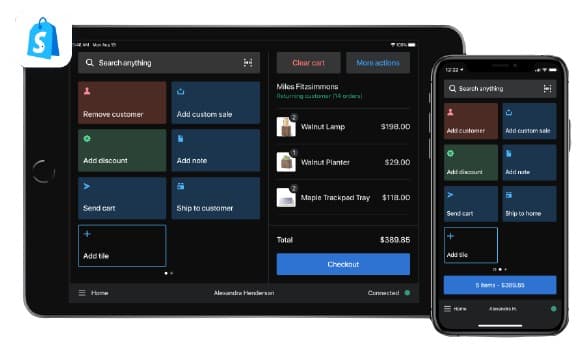
While Shopify beats Square in retail POS features, Square is still considered the best POS system for small businesses. Square’s POS offers the best value because anyone can create a free account to start selling in just a few minutes. It also has a few standout features, including a more reliable offline mode that allows for card payments even without an internet connection, and a user-friendly digital receipt process that automatically collects customer feedback.

Note that we evaluated Square’s free POS system against Shopify’s in this article. However, its industry-specific POS for retail businesses, Square for Retail, tops our list of the best retail POS systems, outperforming Shopify for retail-specific POS functions. Square for Retail’s low monthly price point ($0-$89) and user-friendly back-office features make it the top pick.
Learn more about Square products:
- Read our full review of Square POS
- Read our full Square for Retail review
Shopify vs Square: Ecommerce Features
 | ||
|---|---|---|
Best For | Most ecommerce businesses and online retailers, and growing multichannel retailers | Storefronts needing a simple online presence |
Online Checkout Options | Shop Pay, over 100 gateway integrations, accept Apple Pay, Google Pay, and all major credit cards | Square Pay, Apple Pay, Google Pay, PayPal, and all major credit cards |
Shipping Tools | Up to 88% off DHL Express, UPS, and USPS | Up to 55% off US shipping rates |
Marketing Features | Built-in SEO, blogging tool, automated abandoned cart recovery, product reviews, email templates | Customer reviews, abandoned cart emails, email marketing, Facebook ads, product reviews, customer messaging, and loyalty programs. |
Ecommerce Integrations | Marketplaces, social media | Social media (including Meta) |
When comparing Square vs Shopify just on ecommerce, Shopify is the best solution by far—it is our top pick for the best ecommerce platform. Shopify offers more website templates, better online store customization options, sophisticated order management, detailed product pages, and inventory tracking, more significant shipping discounts, and a streamlined checkout process.
When we tested Shopify to build an online store, we found it has all the tools you need to develop an ecommerce website. What’s best about Shopify is that it is simple enough to use if you are a non-tech-savvy small business owner, yet scalable when you get serious about growing your online sales. Its third-party app marketplace, the Shopify App Store, provides all the features you need to grow your ecommerce business.
Meanwhile, Square offers a user-friendly and economical solution for storefronts that want tools for online ordering, shipping, or pickup. Its product management features are relatively limited, especially if you have a large inventory or many variants. Square Online is not as customizable as Shopify and does not offer as many built-in marketing features—and its ecommerce app marketplace is not as extensive.
However, Square does have seamless tools for customer communications, including messaging and automated order updates, seamless buy online, pick up in-store (BOPIS) features, and options for local delivery. So, Square Online is a user-friendly, low-maintenance option for storefronts wanting a simple online presence. It also has a solution specific to restaurants and is one of our recommended restaurant online ordering systems.
Shopify vs Square: Multichannel Sales Features
 | ||
|---|---|---|
Best For | Ecommerce businesses looking to expand to in-person sales | Brick-and-mortar businesses looking to expand to online sales |
Multichannel Features | Show in-store availability on product pages; email carts for browse in-store, buy online; in-store QR codes that bring shoppers to product pages | Cross-location returns and exchanges, multichannel item profiles, selling via QR code, preordering |
Multichannel Ordering | Buy online, pickup in-store; buy online, return in store; buy in-store, ship to customer; traditional ecommerce | Buy online, pickup in-store; buy online, return in store; buy in-store, ship to customer; traditional ecommerce, take orders from social media |
Mobile Selling Options | Mobile POS app, order updates via text messaging and WhatsApp | Mobile POS app, order updates via text messaging |
Online Selling Options | Own website, online marketplaces, comparison portals, social media selling | |
Inventory Management | Multilocation inventory with transfer options; demand forecasting and detailed reports | Multilocation inventory with transfer options; demand forecasting |
Shopify slightly edges Square out in terms of multichannel features. While both providers support a variety of ordering, selling, and delivery channels, Shopify provides a more seamless shopping experience and has better inventory management tools. Although, the choice comes down to the primary type of business you run. Online businesses will get the most out of their investment with Shopify, while brick-and-mortar shops will see more value for their money with Square.
Shopify offers more sophisticated features that enable retailers to provide a seamless shopping experience, eliminating the barriers between online and in-store functions—like order fulfillment and delivery, inventory, and marketing. While Square does support BOPIS or curbside functionality, Shopify provides more flexibility and scalability. This makes Shopify a perfect choice for ecommerce merchants who regularly participate in events like trade shows and bazaars or prioritize ecommerce as their primary sales channel.
While Shopify offers the best solution for most multichannel retailers, Square is a better choice for new and small businesses on a budget, especially if your focus is brick-and-mortar instead of online sales. Square allows you to start running your business nearly immediately and without upfront cost. There are no monthly fees for setting up both in-person and online checkouts. You also get a free credit card reader.
Square also has one key advantage over Shopify—its industry-specific products. While Shopify is designed just for retailers, Square has an all-purpose POS and specific solutions for food and beverage, appointment-based services, and retail businesses. Each industry POS software comes with multichannel features such as commission-free and on-demand delivery, social media selling and appointment setting, and in-store pick-up and shipping.
Shopify vs Square: Ease of Use
 | ||
|---|---|---|
Onboarding | Excellent; with setup wizard | Excellent; with setup wizard |
Store Setup | Good | Excellent; quick and easy |
Store Management | Excellent | Good |
Phone, Live Chat, and Email | 24/7 | Extended business hours |
Customer Support | Video tutorials, Help Center, and Advanced specialist support | Video tutorials, Help Center, and Advanced specialist support |
Square lets you set up an online store and start selling in a few hours, and its store management function is straightforward—primarily because of its basic functions. Shopify provides robust ecommerce features, but it may require more time to set up. We still find its interface easy to use and navigate.
When it comes to support, both providers’ self-service resources are excellent. They have active and helpful community forums, comprehensive help centers, easy-to-follow video tutorials, and set-up help wizards. Both provide a selection of communication channels—live chat, email, and phone. However, Shopify wins in this area because of its 24/7 customer support.
Online Store Onboarding & Setup
We found Square Online’s website builder easier to navigate than Shopify’s. We were given options to add or remove from an existing template, with real-time changes reflecting—so you can easily change your choices if needed.
Shopify does offer a similar setup to Square Online, but since it gives you all the bells and whistles to build a complete website and online store, it can take a while to find features you want to add to your site.
When we built our demo store, Square’s setup guide was beneficial because it outlined the steps to launch your store with automated prompts—allowing you to create your store without any technical assistance. You can watch video tutorials (all accessible from the user dashboard) or go straight to building the website using the setup wizard. We did both and found that we could intuitively go through the setup without any challenges, even without the videos.
POS Setup
It only takes a few minutes to set up the Shopify POS app on your mobile device. You can even customize its interface to your needs. It automatically uses your location to apply appropriate sales taxes unless you manually set your settings. What’s great about the Shopify POS is that it can sync with your online shop so that you can manage your retail business from a single dashboard. Any product or inventory updates are reflected in real-time on both the store backend and the POS app.
For Square, you need to use the provider’s built-in payment processor when using the POS, which makes setting it up easy and hassle-free. Just connect a bank account, and you are ready to use it; no need for account approval.
Store Management
If you have a complex inventory with multiple product variants, go with Shopify. It has one of the best POS inventory management systems, with all account levels allowing users to import items, manage returns, and view basic inventory reports.
Square Online’s inventory features are very basic. This fits the bill if you are a retailer looking to manage inventory for free (and sell in-store, online, via invoice, or through mobile). It allows you to make the following stock updates: stock received, inventory recount, restock return, and loss of stock due to damage or theft; there are no barcode, supplier, or purchasing features.
Square for Retail (up to $89 per month) offers advanced tools for inventory—such as kitting or bundling items, vendor and purchase management, COGS tracking, and cross-location inventory tracking.
Customer Support
Shopify wins over Square in this category because of its 24/7 phone, live chat, and email support. Third-party user and expert reviews also rave about its professional and competent support team. As a small business or startup, it is reassuring to know that you can ask for help if something goes wrong with your store, no matter what time of day.
If customer service is crucial for you, Square might not be an ideal fit for your business needs. Square’s customer service hours are limited, and many poor user reviews stem from unsatisfactory customer service. Here are Square’s support availability details:
Phone and live chat: Weekdays: 6 a.m. to 6 p.m. Pacific Standard Time
Emails: 24 to 48 hours response time
Shopify vs Square: Expert Score
Shopify and Square are both excellent multichannel POS systems in our book. The best choice for you will greatly depend on the type of business you are running—Shopify is better for online stores branching out to retail sales, while Square is better suited for in-store selling with just a little need for online store functionality.
Shopify is for serious online sellers, and its POS system is a natural extension for running a storefront or the occasional pop-up. Note that Shopify’s POS system is basic; you won’t get daily sales reports, stock adjustments, and low stock reports unless you are in the Pro plan. Customer service and ease of use are a couple of strong points, with most business owners commenting how they like the seamless connection between the online store and POS mobile app.
On the other hand, Square is one of the most straightforward POS and online store web builders to set up and use. The free option and the variety of hardware options are hard to beat, making Square one of the best POS systems for all types of businesses, most especially for small business owners.
Square’s processing rates and limited customization options may be a bit of a hindrance for large or high-volume companies, but if you like Square, consider its paid POS platforms Square for Retail, Square for Restaurants, or Square Appointments, instead. If you are mainly selling in person, Square is the superior choice—specifically Square for Retail.
Square is a very popular and top-rated POS tool and online store platform. Most user reviews rave about its free plan, affordable hardware, intuitive software, and lack of hidden charges. The most common complaint, if there is any, is its limited or inconsistent customer support.
Frequently Asked Questions (FAQs)
Click through the following sections to learn more about Square vs Shopify and their specialties, pricing, and ease of use.
We recommend Shopify for growing online businesses, merchants with complex inventories, and those looking for a seamless POS and ecommerce system for multichannel selling. On the other hand, we recommend Square for businesses on a budget looking to accept payments offline and online—including restaurants, food trucks, coffee shops, and salons.
Square is more affordable than Shopify because it offers a free plan and a magstripe card reader on initial sign-up. All you will be paying for are processing fees on credit and debit card payments (Square requires you to use its built-in payment processor).
Both platforms are intuitive for beginners. Its POS systems and web builders are easy to set up and navigate. Managing stores is also convenient. However, Shopify provides 24/7 customer support via phone, email, and chat, while Square doesn’t.
How We Evaluated Shopify vs Square
To help you decide which multichannel POS system to use, we compared Square vs Shopify based on what’s important to small businesses, including pricing, retail POS features, multichannel tools, and ease of use. We looked for affordable, easy-to-use functionalities and considered our retail and restaurant POS expert’s evaluations of each software as well.
20% of Overall Score
Small businesses are typically looking for an affordable plan that scales as their needs change and grow, so we looked for software with flexible subscription plans, hardware, and payment processing options. We also gave points for systems that offer unlimited use and volume discounts
20% of Overall Score
Every small business needs to monitor its inventory, manage employees, and accept other payments, so we also considered these. We also placed a premium on marketing management tools, a feature crucial to expanding the customer base for multichannel businesses.
30% of Overall Score
We examined how expansive each software’s multichannel capabilities are and awarded points to systems with the most multichannel functions. This includes ecommerce, social media sales integration, and fulfillment methods for online orders and in-store sales.
20% of Overall Score
Small businesses need an open line of communication with their POS provider, so we included customer service hours in this review. We also gave points for cloud-based POS systems, providers that offer touch-screen solutions, and those that can continue to function even without an internet connection.
10% of Overall Score
Finally, we considered any other standout features of a POS system and whether the software and hardware options provide good value. We also evaluated each system’s popularity based on user reviews and awarded points based on our expert’s experience interacting with the software and the company’s support team.
Bottom Line
Square and Shopify offer user-friendly POS, ecommerce, and payment processing solutions. Shopify has more sophisticated ecommerce tools, making it a better fit for online and multichannel businesses. Meanwhile, Square offers a free POS and mobile app that are best for businesses selling in-person.

