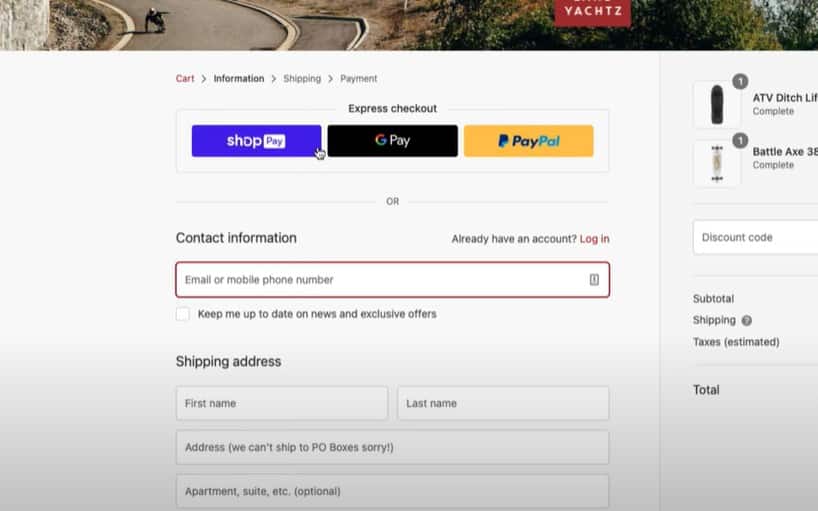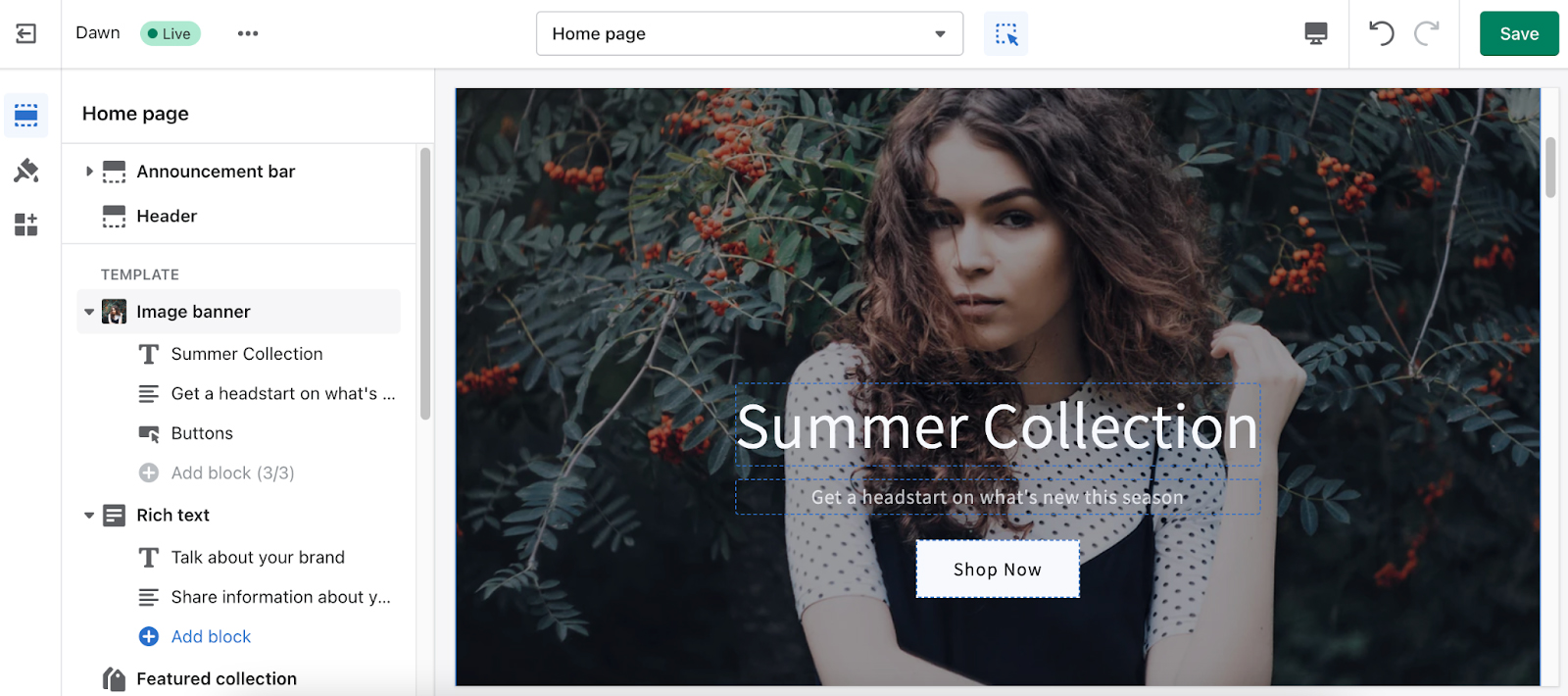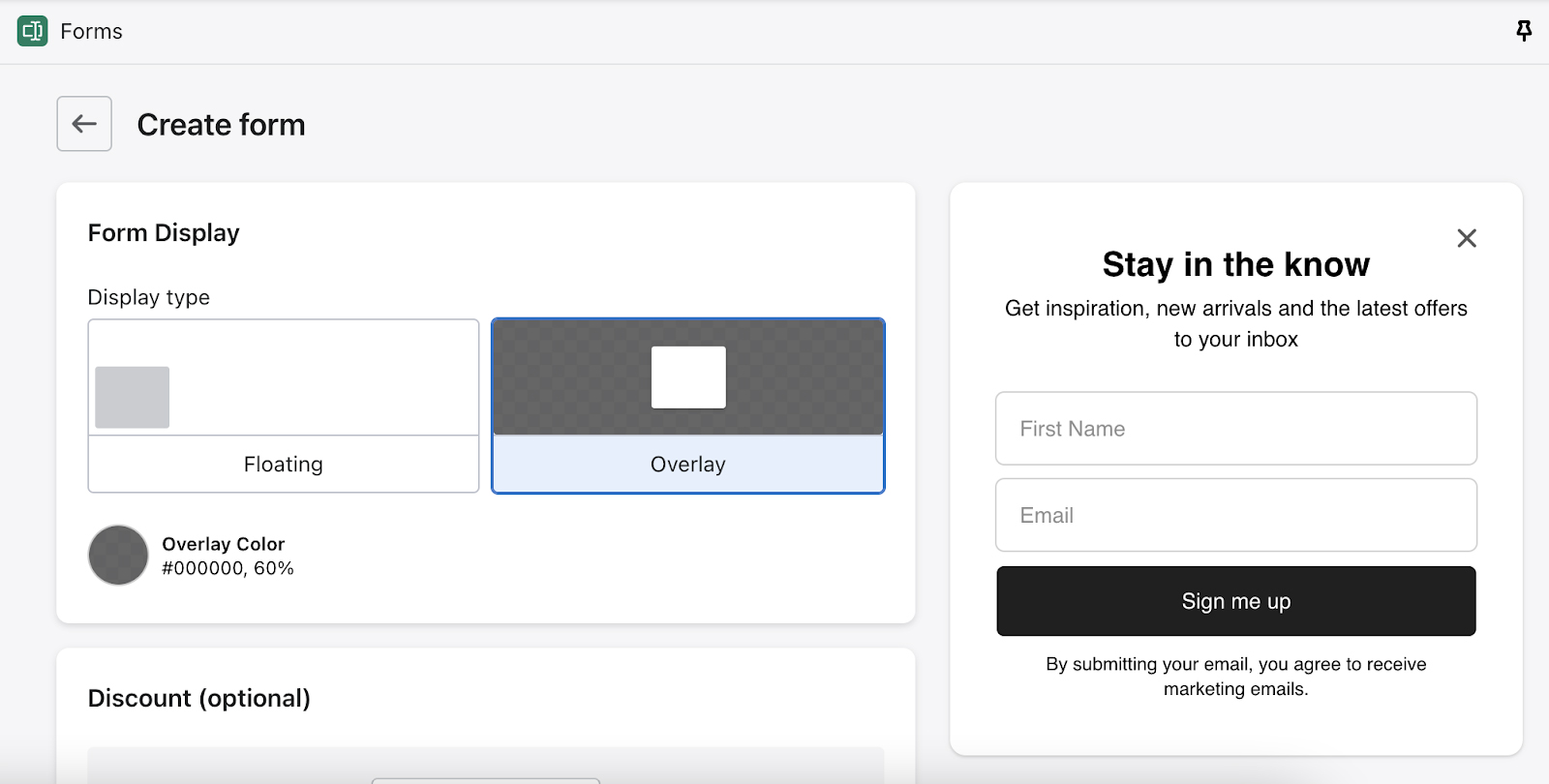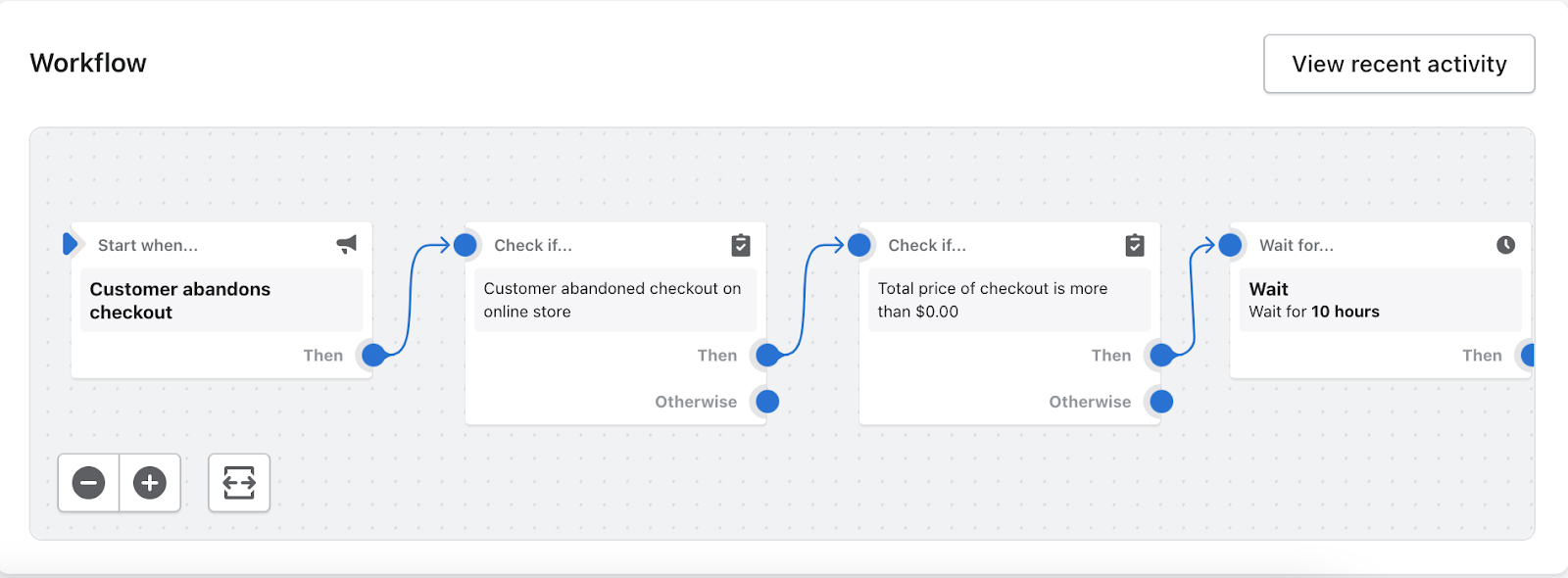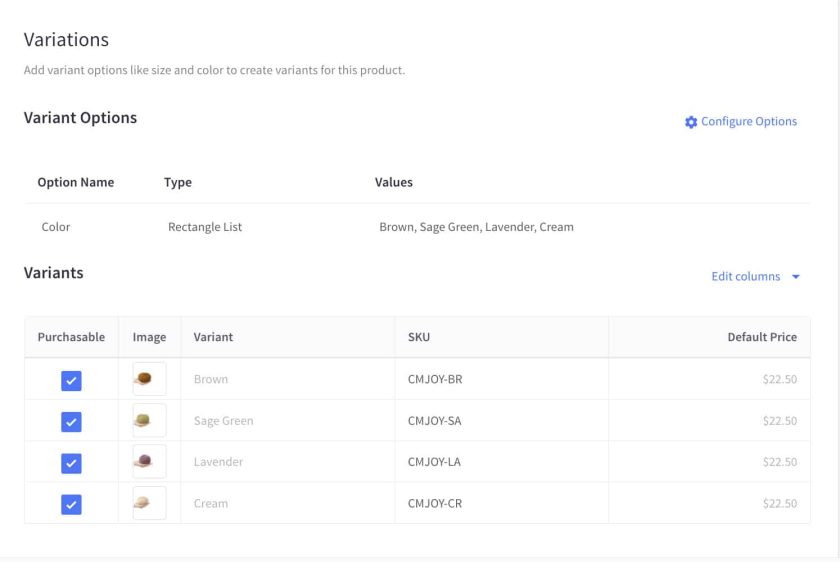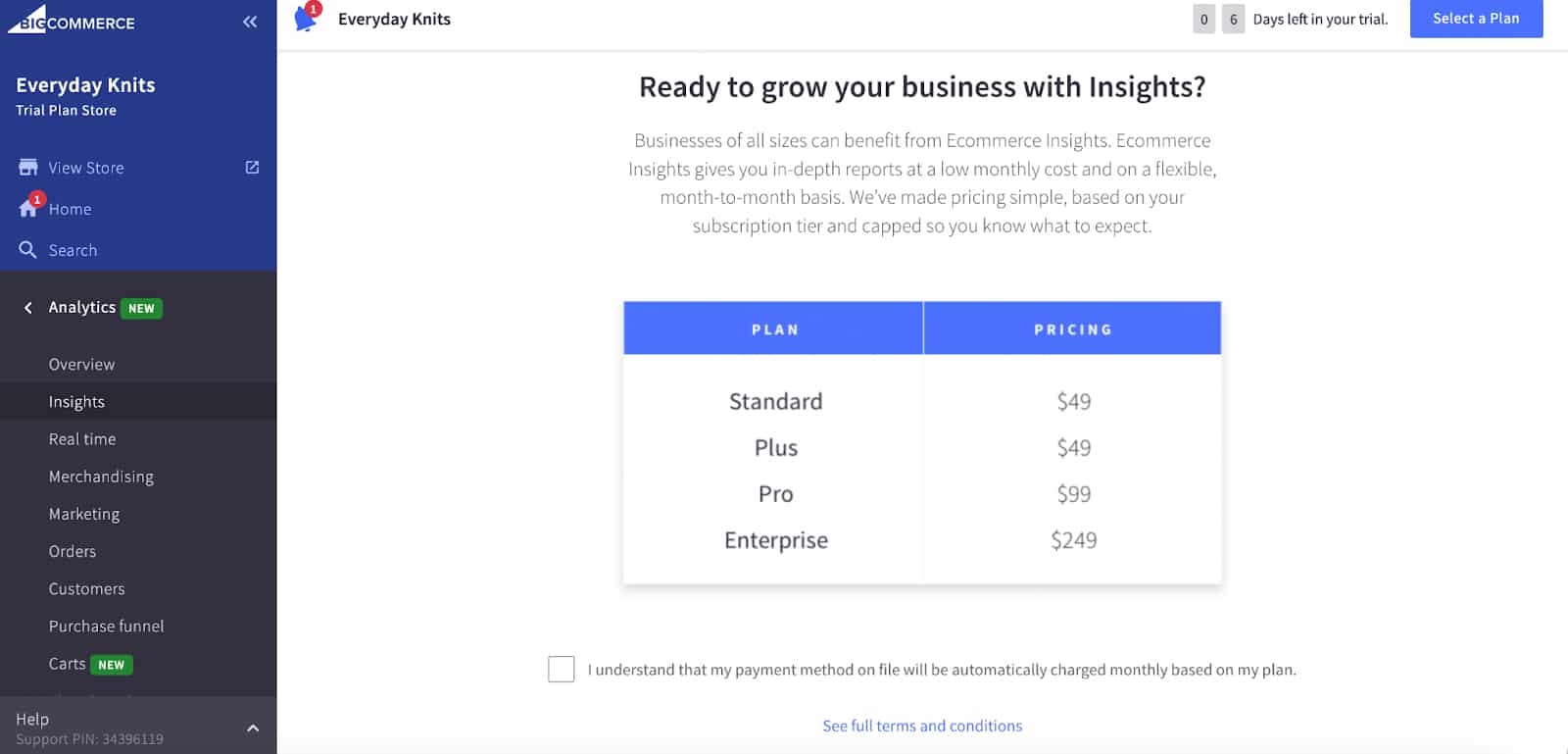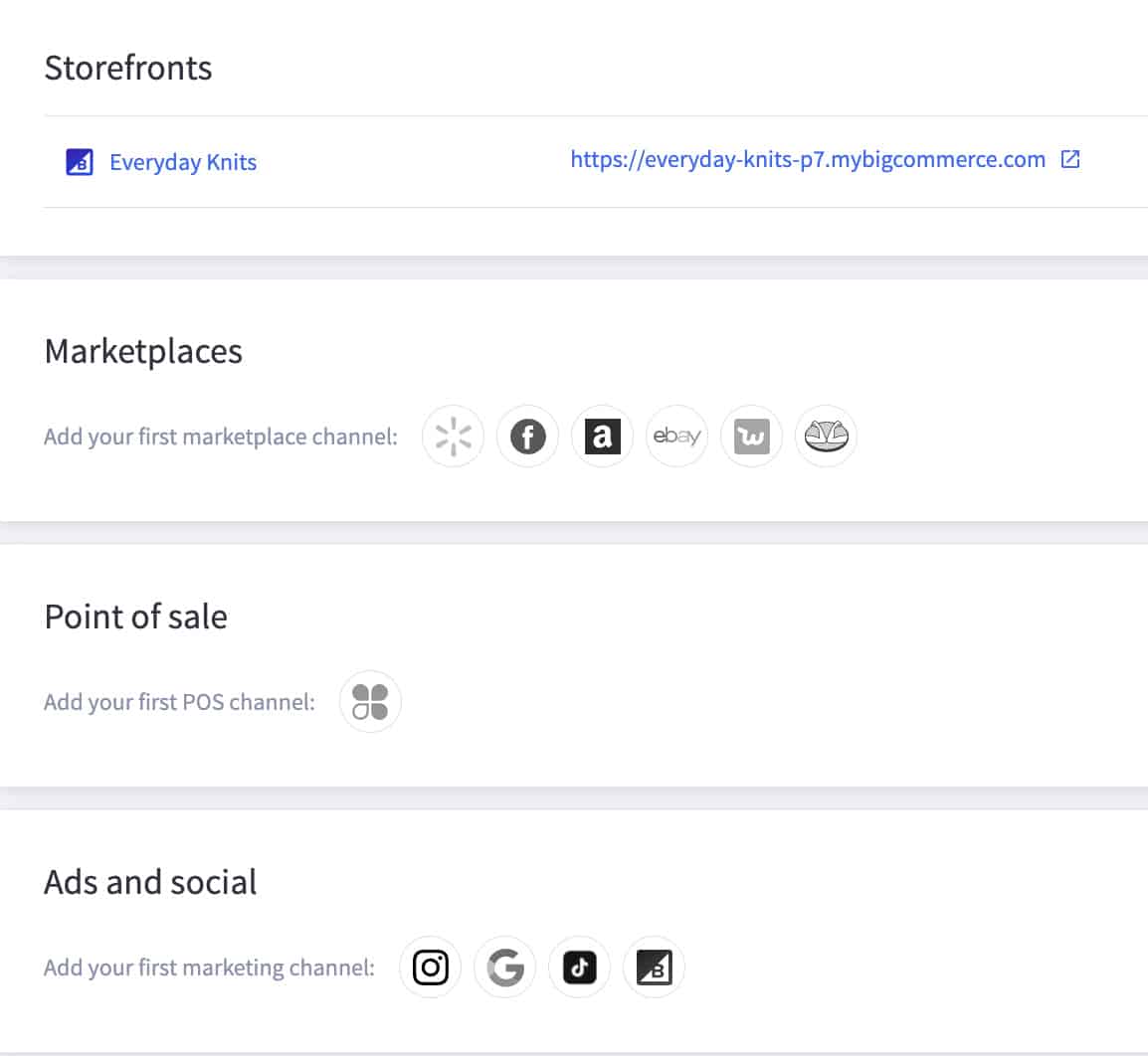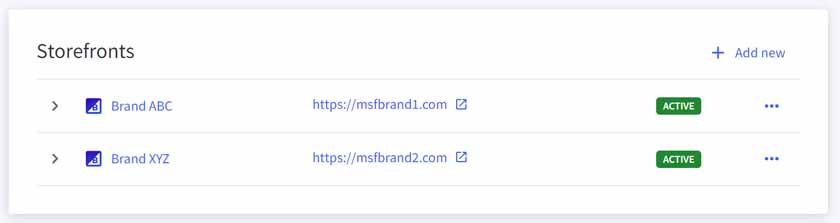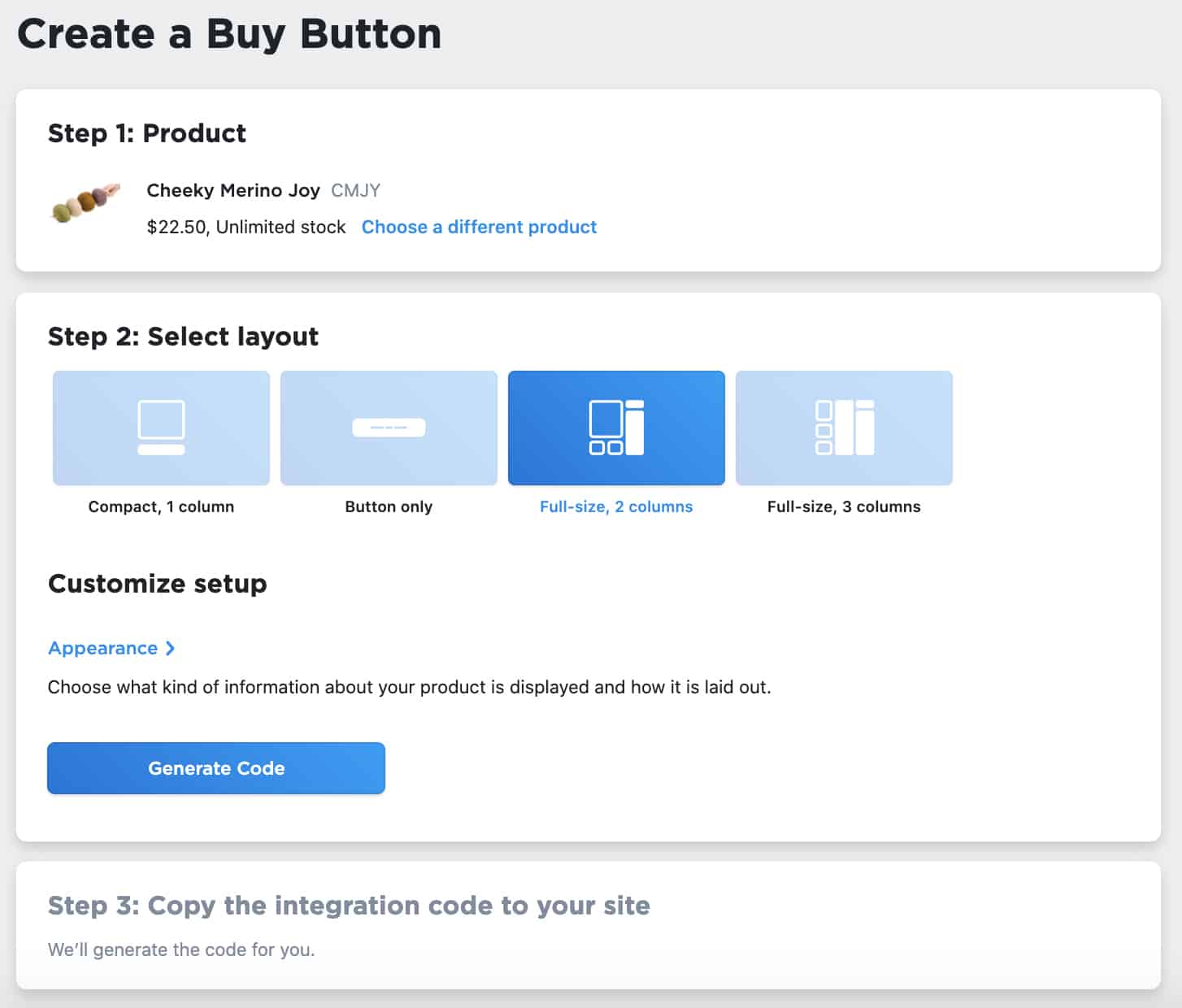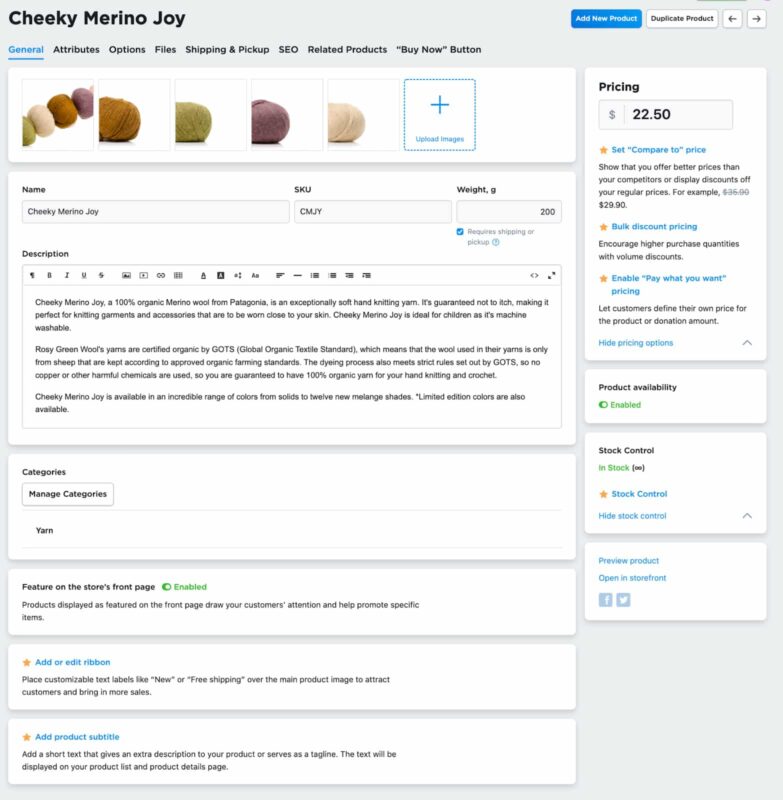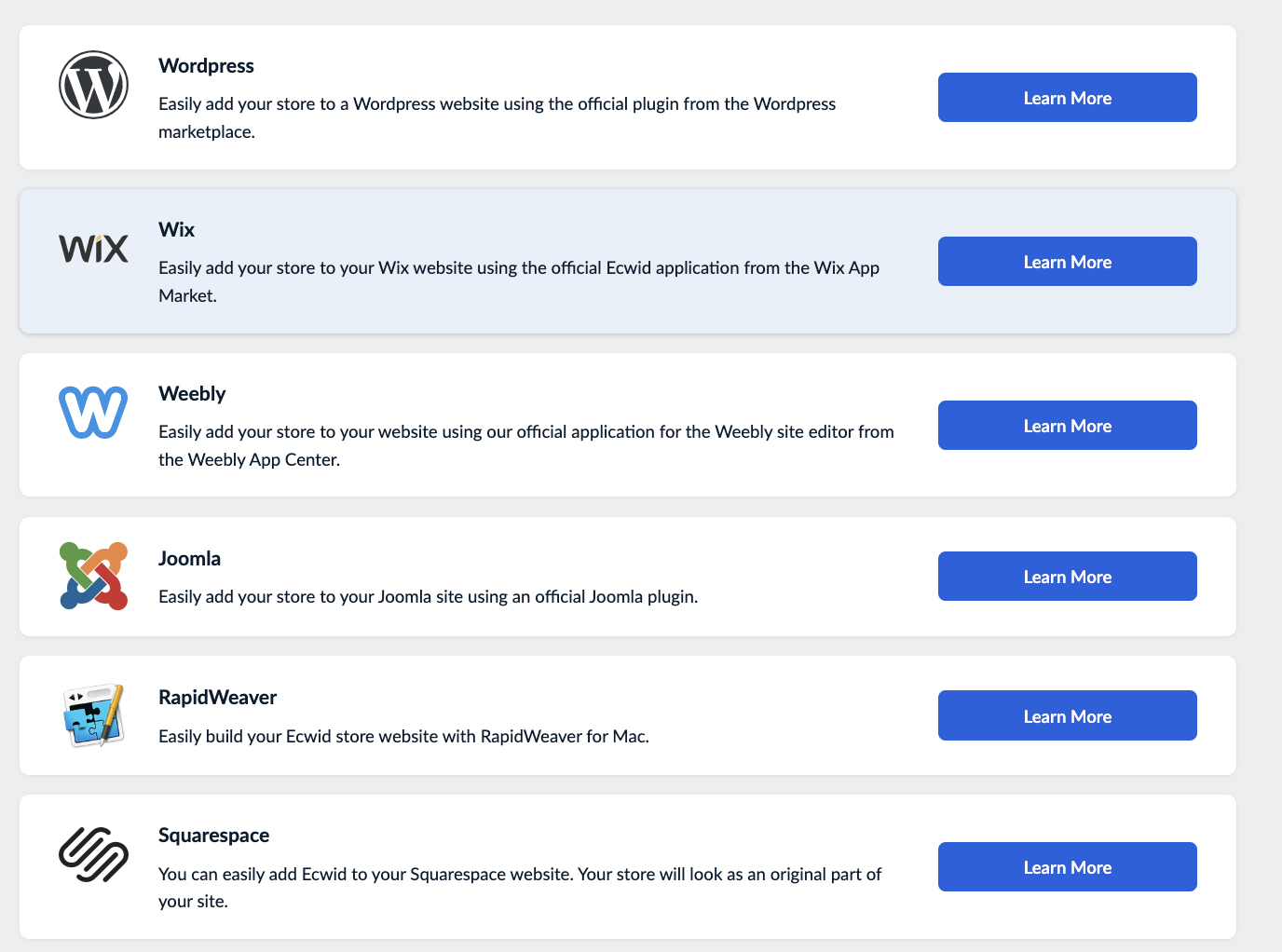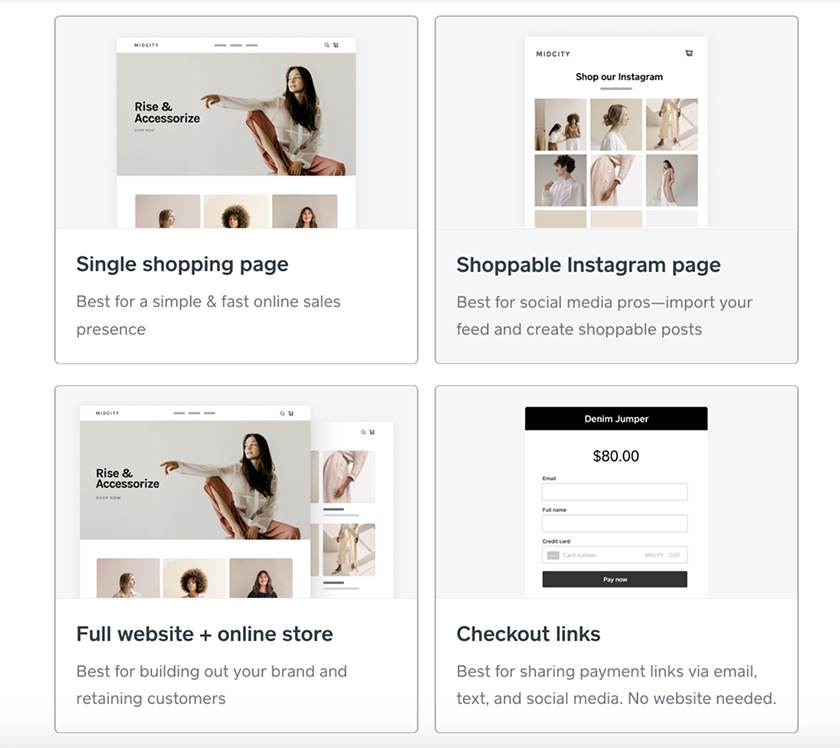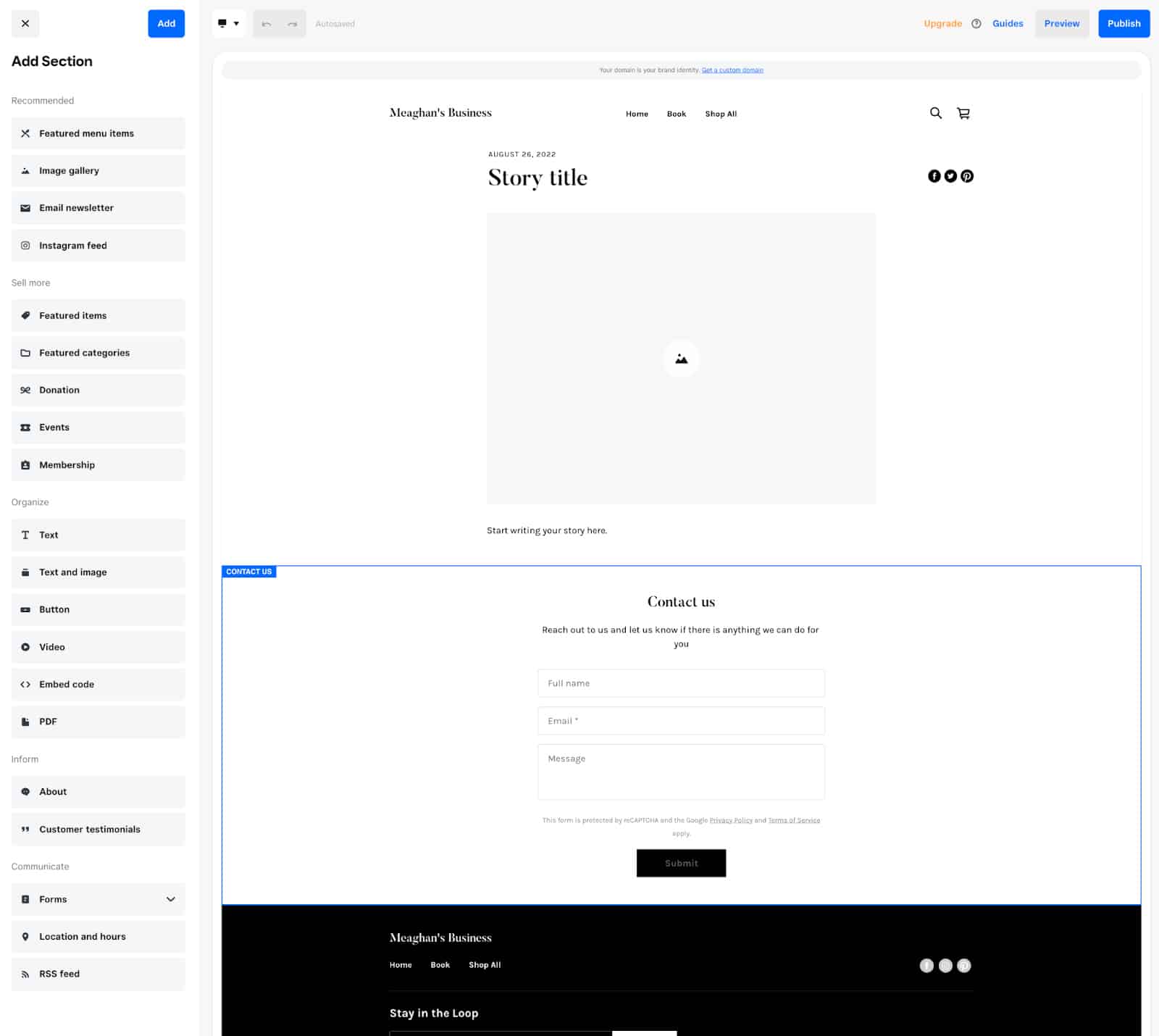The best ecommerce platforms for small businesses offer a powerful website builder on the frontend with detailed order management tools, sales and product features, and marketing solutions on the backend. They must also be easy to set up and maintain at an affordable price.
Based on my evaluation, the best ecommerce platforms for small businesses are:
- Best overall: Shopify
- Best for growing businesses: BigCommerce
- Best for adding to an existing site: Ecwid by Lightspeed
- Best for brick-and-mortar shops wanting online ordering: Square Online
- Best for SEO and drag-and-drop design: Wix
- Best templates: Squarespace
- Best free Shopify alternative for US merchants: Shift4Shop
- Best for WordPress users: WooCommerce
- Best for restaurants and event businesses: Weebly
- Best for lower processing fees: Volusion
Best Ecommerce Platforms Compared
Get a Personalized Recommendation
Do you need help finding the perfect fit for your business? Take our quiz below for a personalized recommendation. You won’t need to enter personal information or be directed to another page.
Shopify: Best Overall Ecommerce Platform for Small Businesses
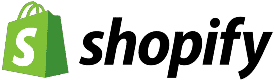
Pros
- Detailed sales tax tools, built-in AI tools, and full suite of marketing features (lead generation, email marketing, and automation)
- Extensive marketplace for integrations
- Best-in-class POS app
Cons
- Added transaction fees if you don’t use Shopify Payments
- Professional reporting only available in higher-tier plans
- Very limited number of free themes
We have tested a lot of ecommerce website builders, and Shopify is unmatched when it comes to packing in functionality in a way that is intuitive to navigate for new sellers yet robust enough to scale up and accommodate enterprise businesses.
Usually, when we test products that are very easy to use, the functionality is often more basic. The opposite happens when a product has tons of functionality—it typically is more complex or clunky to use. With Shopify, this isn’t the case. In fact, Shopify was the only system to earn a perfect score for sales and product features and ease of use in our evaluation. It’s the best small business ecommerce platform for most online sellers.
Shopify offers these basic subscription plans:
- $5 per month for Starter plan, which lets you sell on social media using a checkout link. This plan also allows you to send invoices and accept online payments and gives you a one-page site similar to a landing page.
- $39 per month for Basic Shopify; includes all the main ecommerce features but has limited reporting. Online transactions are charged at 2.9% + 30 cents.
- $105 per month for Shopify Standard; provides stronger reporting (such as first-time vs returning customer sales), USPS cubic pricing, and a discounted transaction fee of 2.6% + 30 cents.
- $399 per month for Advanced Shopify; lets you build custom reports and show third-party calculated shipping rates at checkout. Online transactions are further discounted to 2.4% + 30 cents.
As your business grows and your needs exceed what Advanced Shopify offers, you can contact the provider to upgrade to Shopify Plus, Shopify’s enterprise-level solution.
Find out the best plan for you with our comprehensive Shopify pricing guide.
- Free trial length: 3 days, with the option to extend for three months at $1/month
- Integrated sales channels: Facebook, Instagram, TikTok, Google, Walmart Marketplace, eBay, and Amazon
- Mobile app features: Suite of mobile tools for seller management
- Point-of-sale: Yes, built-in (Shopify POS)
- G2 rating: 4.4 out of 5
- Standout Features: Dropshipping, social media sales, one-click checkout option via Shop Pay, abandoned cart savers in all plans, built-in and free lead generation and email marketing tools, discounted shipping via Shopify Shipping, free built-in Shopify AI tools.
2023 Updates
Shopify has released more than 200 new product features and enhancements in 2023 as part of its Shopify Editions’ Winter and Summer rollouts. New Shopify features worth highlighting include AI-enabled productivity tools (Shopify Magic), a flex tool for the Online Store Editor, an enhanced marketing toolkit, and global selling made easy. I rounded up all the new Shopify features you should be excited about in another article.
Want to learn more about Shopify?
- Calculate fees and find the best plan for you with our Shopify pricing guide
- Learn about Shopify POS for in-person sales, including a video walkthrough
- Get up and running quickly with our guide on How to Set Up a Shopify Store
- Compare standard Shopify vs Shopify Plus to determine if it’s worth the splurge
- Read about key Shopify statistics
BigCommerce: Best for Growing Businesses

Pros
- 65+ payment gateway options
- No transaction fees
- Best-in-class product management
Cons
- Customization tools aren’t beginner-friendly
- Plans have sales volume limits
- No abandoned cart recovery in Standard plan
When it comes to choosing the right ecommerce software for your business, it will most likely come down to BigCommerce vs Shopify. BigCommerce, as its name implies, is best for growing businesses that need a scalable sales platform. Its open software-as-a-service (SaaS) structure also makes BigCommerce an attractive platform for companies that have different brands needing individual online storefronts. They can also personalize their stores as much as possible.
In our evaluation, BigCommerce came right behind Shopify. Its built-in sales features, advanced level of customization, SEO capabilities, and zero transaction fees earned high marks. However, its ease of use and sales volume limits on pricing plans prevented it from getting a perfect score.
- $39 per month for Standard; includes a responsive website, a single-page checkout, access to the BigCommerce mobile app, up to three storefronts, and payment integrations (Apple Pay, Google Pay, and Amazon Pay.) It provides real-time shipping quotes, professional reporting tools, coupons, discounts, and gift cards.
- $105 per month for Plus; features an abandoned cart saver, persistent cart saver, customer groups, up to five storefronts, and stored credit cards.
- $399 per month for Pro; provides product filtering, up to eight storefronts, custom SSL (Secure Sockets Layer), and Google customer reviews.
All plans include unlimited staff accounts, products, file storage, and bandwidth. Each plan has access to 24/7 live support, BigCommerce’s POS tool, and multiple sales channels—such as a branded online store, eBay, Amazon, Facebook, Instagram, and Google Shopping.
- Free trial length: 15 days
- Integrated sales channels: Facebook, Instagram, Pinterest, Google Shopping, Etsy, Amazon, Walmart Marketplace, PriceGrabber, and more
- Mobile app features: Seller tools customer, product and order management, KPI tracking
- Point-of-sale: Yes, third-party integrations (Clover, Square, Revel, Lightspeed, and more)
- G2 rating: 4.2 out of 5
- Standout Features: Native custom work order and digital product tools, extensive product variants and modifier options, ability to sell on enterprise and ecommerce apps, multicurrency and multi-storefront, and real-time shipping quotes even on basic plan
Ecwid by Lightspeed: Best for Adding to an Existing Site
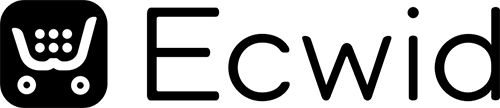
Pros
- Sell anywhere (website, social media, and in person)
- No ads shown on free sites
- Free USPS, UPS, and FedEx shipping calculator
Cons
- Free plan is limited to 10 products and lacks inventory tracking
- Limited customer support
- Limited customization options
If you already have a Tumblr, Blogger, Wix, Squarespace, or WordPress website and want to start selling products, then Ecwid is an excellent free option. While Wix and Squarespace have ecommerce plans, they can get expensive. If you just need a simple shopping cart of a few products, Ecwid is a great free option.
Ecwid can work on any website where you can inject code. It can also be used as a free standalone website, with its instant site builder. Though this is less common, it’s a good option if you need a quick and simple site with just a few products. It also has a mobile-responsive shopping cart and the Apple Pay one-tap checkout feature.
In our evaluation, Ecwid lost points for having limited customization features and customer support, which are crucial for ecommerce solutions. However, it is still the best value and user-friendly choice if you want free ecommerce software for your existing website.
- Free plan ($0) has 10 products, and you can create your online store or add products to a current site. Ecwid is the only free ecommerce platform with free shipping calculators for all the major US carriers, Canada Post, Royal Mail, and more. This means you can charge customers actual shipping rates based on their location and the package weight.
- $19 per month for Venture, a basic plan that allows you to feature 100 physical products and connect your store to other sales channels, such as Facebook, Instagram, and Etsy. You can also sell digital goods with a 25GB per file limit.
- $39 per month for Business, which has all of Venture plan’s features—except you can now sell up to 2,500 products and connect to Amazon and eBay. Moreover, advanced store management features (such as abandoned cart emails) are added to your dashboard.
- $99 per month for Unlimited, which provides unlimited products, your own branded iOS and Android shopping app and point-of-sale (POS) system, and priority support.
- Free trial length: Forever-free plan, no free trials on paid plans
- Integrated sales channels: Facebook, Instagram, TikTok, Walmart, eBay
- Mobile app features: Store management app and Sell on the Go for in-person sales
- Point-of-sale: Yes, third-party integrations (Vend, Clover, and Square)
- G2 rating: 4.7 out of 5
- Standout Features: Add ecommerce checkout to any existing website; unlimited product variants; real-time USPS, UPS, and FedEx shipping calculator included on every plan; multilingual store capability, robust marketing features (Facebook Messenger live chat, gift cards, coupons, and more)
Since Our Last Update: Since our August 2023 update, Ecwid has rolled out the following enhancements to its platform:
- Create redirects from one New-Gen Instant Site to another (301 redirects)
- Allow buyers to search products by SKU
- Design WordPress site with Full Site Editing tool (Ecwid plugin now supports the Full Site Editing tool)
- Add shoppable links to your social media profile through Linkup
Square Online: Best for Storefronts
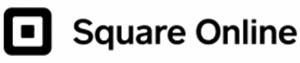
Pros
- Sell items on Instagram and Facebook
- Integrates with all major postal carriers (with upgrade)
- All-in-one ecommerce and payment processing solution
Cons
- The free option is filled with Square ads and branding
- Inventory can be counterintuitive
- Premium features can get expensive
Square Online is best for brick-and-mortar stores wanting to add online ordering, such as cafes, retail outlets, and professional service shops. If you need an online ordering solution with buy online, pick-up in-store (BOPIS), curbside pickup, or local delivery to supplement your storefront, Square Online is a great option.
In our evaluation, Square Online earned high marks on pricing and ease of use. It got docked points because of its lack of built-in marketing tools and limitations on product setup, available integrations, and SEO.
Overall, Square Online is our leading free ecommerce platform. And its free point-of-sale (POS) solution, Square, is one of our best overall POS systems for small businesses.
- Free ($0) plan includes all the main features of a professional ecommerce site. Create a full website, list unlimited products with variants, and manage your orders through Square Dashboard. The free option requires you to use a yoursite.square.site domain, though, and will display a Square logo on the footer.
- $29 per month for Plus*; includes all Free features, plus the ability to accept PayPal payments, personalized ordering, expanded site customization, self-serve (QR) ordering, customer accounts, and a free domain for a year.
- $79 per month for Premium*; adds a shipping calculator to charge customers real-time rates from USPS, UPS, FedEx, or DHL. Transaction fees are also discounted.
*Plans are under lump-sum billing.
- Free trial length: 30 days
- Integrated sales channels: Facebook, Instagram, TikTok, Google My Business
- Mobile app features: Seller tools and mobile POS
- Point-of-sale: Yes, built-in (Square POS)
- G2 rating: 4.3 out of 5
- Standout Features: Free web hosting and unlimited bandwidth, sync online and in-person sales, free POS, pickup and local delivery fulfillment options, native shipping tools and label creation, multilocation support, time-based online ordering, QR code ordering, prepayment, and automatic billing subscriptions
Since our Last Update: Since our last update in August 2023, Square rolled out new features and improvements to Square Online such as:
- Advanced Text & Image layout options
- New Square Online website themes
- New generative AI features
Want to learn more?
- See everything the platform has to offer in our guide to Square for small businesses
- Follow along and set up a Square Online store in just a few minutes
- See how Square compares to Shopify
Wix: Best for SEO & Drag-and-Drop Design
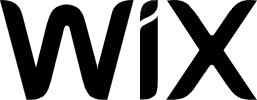
Pros
- Best-in-class design functionality and top-notch SEO tools
- Wix Owner mobile app
- Free domain included
Cons
- No low stock alerts
- Basic product management tools
- Too much creative freedom but cannot switch templates midway
Wix is a popular platform for all kinds of small businesses. Its recently improved (and impressive) SEO tools, more payment processing tools, upgraded marketing solutions, and ecommerce-focused reporting tools helped Wix earn a spot in our best ecommerce platform list. In fact, it also recently earned our top-recommended website builder badge thanks to its design flexibility.
In our evaluation, Wix performed well for site builder tools and ease of use. Like Squarespace, Wix is a site builder first, so it excels with its design features, SEO tools, and site analytics; however, it falls short of Shopify and BigCommerce when it comes to inventory, product, and order management, which is reflected in its score.
- $27 per month for Business Basic includes 50GB of storage space and five hours of video. You can sell unlimited products and activate the abandoned cart recovery feature.
- $32 per month for Business Unlimited includes 100GB of storage, 10 hours of video, an automated sales tax feature, and the ability to display pricing in local currency. You can also feature up to 1,000 product reviews, offer subscriptions, and dropship up to 250 products.
- $59 per month for Business VIP has unlimited storage space, video hours, and dropship products. It also includes 3,000 product reviews, customized analytics reports, a loyalty program, and priority customer care.
All the plans featured have ecommerce features. Website builder plans are available at lower tiers.
- Free trial length: Forever-free plan, no free trials on paid plans
- Integrated sales channels: Facebook and Instagram
- Mobile app features: Wix Owner app for website management, lacks inventory management; need separate app for mobile POS (in-person sales)
- Point-of-sale: Yes, built-in (Wix POS)
- G2 rating: 4.2 out of 5
- Standout Features: Drag-and-drop site builder (standard and AI-driven); full suite of SEO tools; sophisticated blogging tools; website features for hosting events, live chat, discussion forums; selling subscriptions; white-label print-on-demand dropshipping tools
Since Our Last Update: Since our August 2023 update, Wix has made new features available:
- Afterpay is now available through Wix Payments in the US
- Google Pay and Tap To Pay on Android is now available
- Edit media elements of your website using Adobe’s advanced design features from Wix’s Media Manager
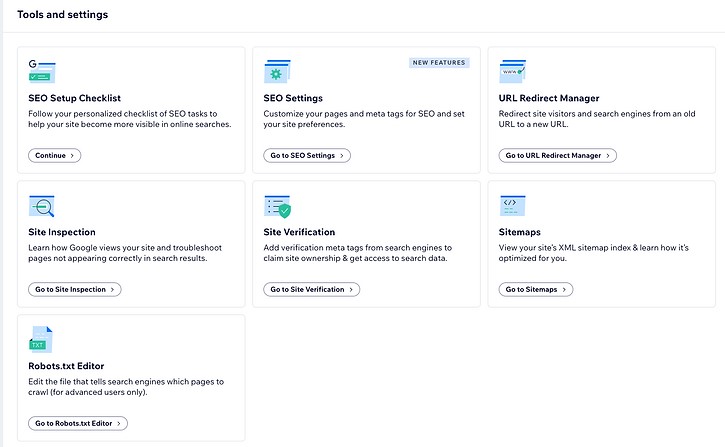
Wix recently introduced a full SEO dashboard for Wix users. Here, you can do an extensive SEO audit, set up URL redirects, and edit your site’s sitemaps and robots.txt files. (Source: Wix)
Learn more about why Wix is one of our favorite solutions for small businesses:
- See why Wix is the best website builder for SEO
- Learn how Wix’s drag-and-drop functionality compares to the rest
- Compare Shopify vs Wix in detail
Squarespace: Best Templates
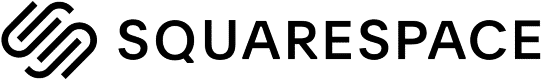
Pros
- Highly rated website templates
- Easy to use
- Sell items on Instagram and Facebook
Cons
- High transaction fees without upgrade
- Moderate design customization freedom
- No phone support
Squarespace is simple but doesn’t sacrifice quality, making it ideal for solopreneurs who don’t need a more powerful system like Shopify but want to showcase their products. Its sites are always designed to look modern and trendy, no matter how much of a novice you are at web design—helping customers make the best websites for small retail businesses. In fact, it’s one of our top picks for the best website builder for small businesses for that very reason.
In our evaluation, Squarespace earned a perfect score on its design functionality and available templates, as Squarespace is known for top-rated templates. However, as Squarespace is a website builder first and ecommerce platform second, its online selling tools aren’t as advanced as what you would find with Shopify or BigCommerce.
- $33 per month for Business is the lowest-priced plan supporting ecommerce. You can sell unlimited products, including digital items and gift cards, but it lacks a shipping calculator and social media sales. There’s also a 3% transaction fee on top of your payment processing fees.
- $36 per month for Basic Commerce removes the extra 3% transaction fee, allows customers to create accounts, and provides more advanced analytics, like a purchase funnel report. You can now also sell on Facebook and Instagram and unlock advanced merchandising features.
- $65 per month for Advanced Commerce, which adds a USPS shipping calculator, abandoned cart recovery, and the ability to sell subscriptions.
All the plans featured have ecommerce features. There is a website builder plan at $23 per month.
- Free trial length: 14 days
- Integrated sales channels: Instagram
- Mobile app features: Seller management tools for website editing, shipping label scanning, order and inventory management, and customer communication; mobile blogging tools
- Point-of-sale: Yes, third-party integration with Square
- G2 rating: 4.4 out of 5
- Standout Features: Excellent, easy-to-use website builder; sell anything—physical, digital, services, subscriptions, memberships, and courses; custom work order tools; print-on-demand drop shipping; merchandising features; advanced SEO tools
Since Our Last Update: Since our August 2023 update, Squarespace has rolled out several new features in their annual Refresh release update, such as Fluid Engine (site builder), AI tools, Squarespace Payments, client invoicing, and one-page link-in-bio sites for social media (Bio Sites Pro)
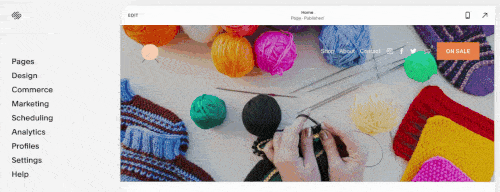
Building a Squarespace website is intuitive and highly customizable without the need for code know-how. This is a quick video on how we added sections to our Squarespace demo store.
Continue reading about Squarespace:
- Find out how Squarespace compares with Shopify and with Square
- Learn how to set up an ecommerce website with Squarespace
Shift4Shop: Best Free Shopify Alternative for US Merchants

Pros
- Robust free plan for US customers
- No transaction fees
- Advanced ecommerce and business features, similar to Shopify
Cons
- Mixed reviews on customer service
- Complicated, difficult to use
- No mobile app
Shift4Shop’s entry tier, a free end-to-end plan, has all the features of the rest of our top picks’ top tiers, especially Shopify. Sounds too good to be true? Don’t worry, there are no hidden charges. To qualify for Shift4Shop’s free offering, you just need to have your business located in the US and use its built-in payment provider, Shift4 Payments.
In our evaluation, Shift4Shop scored perfect marks in pricing and payments primarily because of its end-to-end free plan. However, Shift4Shop’s ease of use score got deductions because of its outdated dashboard, clunky website builder, and mixed customer feedback.
Shift4Shop’s plans include unlimited bandwidth, free domain, unlimited orders, a shopping cart feature, 50+ mobile-responsive website themes with a built-in blog, and Facebook Shop integration.
- End-to-End ($0): Unlimited users and no online sales limit, includes every feature but users must use the Shift4Payments payment gateway, which has a 2.9% plus 30 cents transaction fee on pre-approved credit cards; limited to US merchants
- Basic ($29/month): Two users, up to $100,000 online sales per year
- Plus ($79/month): Five users, up to $250,000 online sales per year, sales marketing options (product comparison, in-store pickup, abandoned cart saver, and a loyalty program)
- Pro ($229/month): Five users, up to $1 million online sales per year, same built-in features as the End-to-End plan except for fraud protection
- Free trial length: Forever-free plan available, no trial on paid plans
- Integrated sales channels: Facebook, Instagram, eBay, Amazon, Google Shopping Feed
- Mobile app features: None
- Point-of-sale: Yes, third-party integrations (Harbortouch and SkyTab)
- G2 rating: 3.9 out of 5
- Standout Features: Advanced sales and marketing options, including product reviews, gift wrapping, loyalty programs, and daily and group deals; free domain with all plans; no transaction fees for using a third-party payment gateway
Since Our Last Update:
Since our August 2023 update, Shift4 Payment merchants can now have control over the types of cards that are presented during the checkout process.
Interested to learn more about Shift4Shop? Learn more about Shift4Shop’s built-in payment provider, Shift4 Payments.
WooCommerce: Best for WordPress Users

Pros
- Open source—limitless customization; developer-friendly
- Most feature-packed free ecommerce platform
- Ability to show customer product reviews and ratings
Cons
- Steep learning curve—built with developers in mind and not for those looking for an easy-to-use, all-in-one solution
- Hosting excluded
- No free customer support
WooCommerce offers jam-packed ecommerce features for free. During our evaluation, the platforms’s extensive third-party integrations and unlimited storage earned perfect scores. However, the need to pay for customer support and a secure sockets layer (SSL) certificate prevented it from reaching a perfect score.
Overall, WooCommerce is the perfect solution for those who understand WordPress and have technical know-how with code. While it can be a tempting solution for those that are on a stringent budget, one needs expertise with WordPress as they will have a hard time creating an online store that they will be satisfied with.
WooCommerce is technically free, but there are additional charges for:
- A self-hosted WordPress site (and web hosting)
- A domain name registration
- SSL certificate
- Plugins for additional features
Expect to spend several hundred dollars upfront on these things to get your WordPress store up and running.
- Free trial length: Forever-free
- Integrated sales channels: Google Shopping, Etsy, eBay, Facebook, Amazon, Pinterest, and Walmart—but these need third-party integrations
- Mobile app features: Product and order management, analytics
- Point-of-sale: Yes, built-in (Point of Sale for WooCommerce)
- G2 rating: 4.4 out of 5
- Standout Features: Unlimited products, USPS integration, coupon codes, product reviews
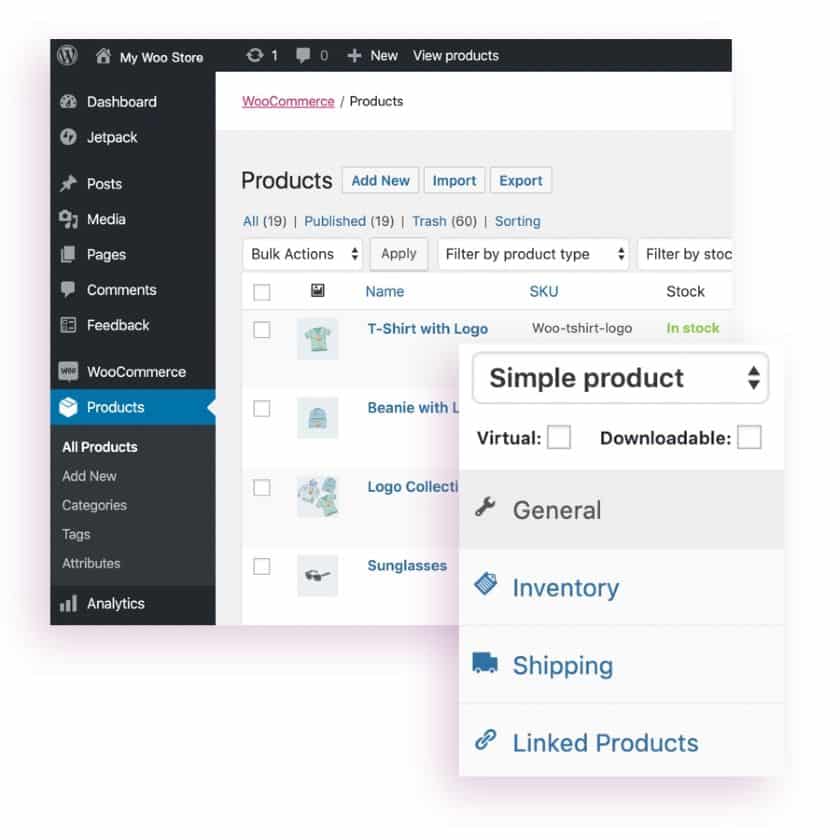
Product management options (Source: WooCommerce)
Want to learn more about WooCommerce?
- If you are keen on using WordPress to build your ecommerce store, we have outlined how to set up WooCommerce in eight steps
- See how WooCommerce compares with Shopify
Weebly: Best for Restaurants & Event Businesses

Pros
- Beginner-friendly
- Strong SEO toolset
- Integrated booking system
Cons
- Limited drag-and-drop customization
- Outdated and poor mobile-ready templates
- Choice of two editors (Weebly or Square) can be confusing
Weebly has been acquired by Square, so it has solid integrations with other Square-owned applications. Weebly is slightly different from Square’s ecommerce platform, Square Online, but they have many similar features (such as free ecommerce entry plans).
What sets Weebly apart from Square Online is the presence of templates for event-based operations. It also has a restaurant app for online reservations and unlimited online orders.
During our evaluation, Weebly scored high scores on its affordable pricing and ease of use. However, its limited sales features and zero multichannel integrations got the platform deductions.
- Free ($0): 500MB storage, 3% transaction fee, online ordering (in-person pickup), automatic sales tax, lead capture forms
- Personal ($13/month): Free features, plus connect a custom domain, sell digital goods, shipping calculators, and labels
- Professional ($16/month): Personal features, plus free domain for a year, unlimited storage, advanced analytics, password-protected pages
- Performance ($29/month): Professional features, item reviews, abandonment cart saver, up to 100 memberships
- Free trial length: Forever-free plan, no trial on paid plans
- Integrated sales channels: None
- Mobile app features: Store management, analytics, and website editor
- Point-of-sale: Yes, with Square POS
- G2 rating: 4.1 out of 5
- Standout Features: Online reservations and unlimited online orders, pickup fulfillment options, affordable entry plans, free domain on first year subscription, templates for event-based operations, complete with calendars, RSVP and forms, registry pages, and maps, tight integrations with Square
Volusion: Best for Lower Processing Fees & Analytics

Pros
- Excellent analytics
- Good inventory tools
- Deal of the day feature (promote a product in a specific landing page if wanted)
Cons
- Lacks blogging feature
- No phone support
- Not as intuitive
Volusion isn’t as popular as the top picks I have featured here, and it lacks some of the features that the other ecommerce platforms can provide, such as built-in automation options. However, Volusion more than makes up for it with its ease of use and affordable rates.
It is a great option if you plan to keep your online store small and would like to keep operating expenses low, especially when it comes to processing fees. Volusion payment processing fees are the lowest among the providers I have evaluated.
- $35/month (Personal): Under Personal, you can build a store with Volusion templates, sell up to $50k in a year, list 100 products, get one user account, and access either live chat or email support. Payment processing fees are 1.25% of the transaction value.
- $79/month (Professional): Volusion Professional includes everything under the free plan with an extension to $100k in sales per year, up to 5,000 product listings, and five user accounts. Other additions include the ability to import/export, take phone orders, use a CRM, implement ratings and reviews, send email newsletters, and access abandoned cart reports. Payment processing fees are 0.65%.
- $299/month (Business): Under this plan, you can sell up to $400k and list as many products as you want. You also get 15 user accounts and access to phone customer support in addition to email and live chat. Added features include API access, batch order processing, and a customer loyalty program.
Volusion also has custom pricing for businesses with even more needs under its Prime plan. Pricing is based on your sales.
- Free trial length: 14 days
- Integrated sales channels: Facebook, eBay, Amazon
- Mobile app features: Store management
- Point-of-sale: Limited POS capability, through a third-party
- G2 rating: 3.2 out of 5
- Standout Features: Product video inclusions, plenty of payment providers, built-in product recommendations, strong inventory and analytics features (shopping cart trends, product views, and ROI reports)
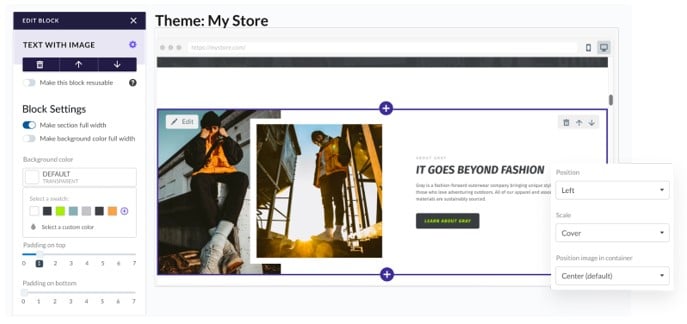
Volusion’s site builder
How We Evaluated Ecommerce Platforms for Small Businesses
All the featured software in this article were selected by myself and reviewed by Meaghan Brophy and Brigitte Korte. Together, we have more than two decades of hands-on experience working in and managing retail and ecommerce businesses.
Evaluation Criteria
As mentioned earlier, we evaluated small business ecommerce platforms based on pricing, checkout tools, site builder functionality, and sale and product management tools. We then tested the top options by building the same demo store on each one to assess features and ease of use. Finally, our recommendations also consider the opinions of Fit Small Business resident retail and ecommerce experts and feedback from real-world users.
Since our last update: Since my August 2023 update, I re-evaluated our scoring rubric and added scoring points for AI tools and site performance such as speed and uptime. I deem these features necessary when evaluating for best ecommerce solutions since they address user expectations and newer features ecommerce platforms should have.
Based on the above criteria, Shopify is the best ecommerce platform for small businesses. The software received the highest overall score. Based on our personal experience trying different ecommerce platforms and working with small businesses that utilize them every day, Shopify is also one of the top software that we would personally recommend.
Click through the tabs below for a more detailed breakdown of our evaluation criteria.
15% of Overall Score
First, we looked at whether or not each platform offers a free plan and monthly pricing options under $100 because most small businesses operate on a budget. Then, we ensured those plans included options that could grow with the business. Finally, we gave points to platforms that integrate with mobile (such as Apple Pay and Google Pay) and popular payment solutions (like Stripe and PayPal), with bonus points for buy now, pay later financing options and one-click checkouts because these are revenue-driving options for small businesses.
Square Online and Shift4Shop earned perfect scores in this category, primarily because of their free plans. WooCommerce, Ecwid, and BigCommerce followed closely behind.
20% of Overall Score
Every small ecommerce business needs to build its online store on a solid website builder. We considered the available templates, customization options, and the overall flexibility of the site builder. We also reviewed the quantity and quality of third-party extensions compatible with the software and if it includes a free domain and SSL certificate, unlimited storage and bandwidth options, and built-in SEO tools and site analytics.
Shopify and Wix were clear winners in this category, earning perfect scores except for one criterion—they don’t offer a free domain name. BigCommerce and Squarespace followed closely behind.
25% of Overall Score
We evaluated features significant to online stores, including easy product set up, catalog and SKU management, inventory management, tools for selling in-store and mobile, integrated social media selling, marketplace selling (such as Amazon), and the ability to sell unlimited products (including downloadable files). We also considered the variety of fulfillment methods (such as local pickup), shipping options, and security tools (including SSL certificate and PCI compliance).
Many small businesses also do marketing themselves, so we considered the availability of marketing tools, such as abandoned cart recovery, promotions and discounts, customer segmentation, email marketing, personalization tools, and product recommendations.
Shopify earned a perfect score in all criteria under this category, followed closely by BigCommerce and Shift4Shop. The primary point of distinction was Shopify’s abandoned cart recovery feature in its entry plan.
20% of Overall Score
Because online stores operate 24/7, we prioritized platforms that offer 24/7 customer support and have multiple customer touch points, such as phone, email, and chat. We also awarded points to easy solutions to set up or have guided prompts and a comprehensive help center.
All platforms earned high marks in this category, with Shopify, BigCommerce, and Weebly at the top spots.
20% of Overall Score
Finally, we considered any standout features and whether or not the software offers an excellent overall value for its price. We also rated each tool’s popularity with small businesses and its compatibility with other small business software. We also awarded points based on our personal experience interacting with the platform and the company’s customer support. Shopify and BigCommerce got our votes.
Meet the Experts
The following retail and ecommerce experts contributed to this article:
 | Meaghan Brophy is a resident retail and ecommerce expert at Fit Small Business with over 10 years of retail experience and 7 years of experience delivering actionable content to independent retailers. She has spent the last 4+ years at Fit Small Business testing retail and ecommerce software. |
 | Agatha Aviso is Fit Small Business’ resident ecommerce software expert. She has spent years testing and evaluating different platforms and building online stores, including the demo stores we used to compare the best ecommerce platforms. |
 | Brigitte Hodge is a retail specialist at Fit Small Business with several years of experience managing a retail store. At Fit Small Business, Brigitte deep-dives into retail software like Square and Shopify to find the best solutions for small businesses. |
How to Choose an Ecommerce Platform
A whopping 74% of US consumers say that they will continue to shop online rather than in stores even after the pandemic—a good reason to start selling online or, if operating a brick-and-mortar, add an online component to your retail business.
When choosing ecommerce solutions for small businesses, it seems there are so many things to consider. There are essential ecommerce features—such as security, payment provider options, mobile-first website templates, and more—you need to look out for to ensure your online store starts at the right foot. But keep in mind that the right ecommerce platform will ultimately depend on what your business needs.
To choose the best ecommerce platform for your business, here are my recommended steps:
- Decide on a budget. As a small business, every dollar spent ultimately eats away your bottom line. Affordability is an important factor when it comes to considering ecommerce platforms you are going to go with. Think about your budget—subscription costs, any additional costs such as apps needed, and processing fees. Card fees may seem unnoticeable at first, but you might get surprised when these add up.
- Weigh your technical expertise and the platform’s ease of use. Are you going to be building your online store on your own? If so, how knowledgeable are you in building a site? Small businesses are usually a one-man team or a small startup, so consider how user-friendly the ecommerce platform is and how easy it is to set up.
- Sign up for a free trial. To test the platform’s ease of use, take advantage of free trials. Never sign up for a subscription without testing it first.
- Look for real-world user feedback and check expert reviews. Do your research and look up reviews and feedback online about the software.
- Check the ecommerce’s platform level (and quality) of customer support. You’d want to have a service with a reliable support team, ideally one that has 24/7 live support or at least has a fast turnaround time for issue resolutions. This is crucial if you do not have the budget to keep a developer on retainer and will be maintaining your site yourself.
How Much Does an Ecommerce Platform Cost?
Ecommerce platform costs include startup and maintenance fees. Startup costs are upfront investments required to launch your online store and can vary from as little as $15 a month for simple online storefronts to a few hundred dollars for a full standalone store with marketing features.
To give you an idea, expect to shell out $300 to $600 initially and around $75 to $150 in monthly expenses at the onset, including add-ons, when building a Shopify store. For BigCommerce, we roughly estimate startup expenses to range between $350 to $700, with monthly expenses ranging from $105 to $300. We pegged it to be slightly higher than Shopify because BigCommerce’s abandoned cart saver feature is on the $105/month plan—a necessary marketing tool a budding online store should have.
For free ecommerce platforms, you do not need to shell out anything from the onset, but might need to consider upgrading to a paid plan or switching to a more robust platform once you have more online sales.
Some factors that influence ecommerce pricing and costs are the product inventory, store size, web design complexity (if you are keen on hiring a developer), and processing fees of your chosen payment provider. To learn more, read our in-depth guide about ecommerce website costs.
Ecommerce Platform Frequently Asked Questions (FAQs)
Here are some of the most common questions I encounter about the best ecommerce platforms for small businesses.
Shopify is the best ecommerce website builder for most beginners and for starting a small business. It is easy to use and can grow with you as your business evolves.
The best ecommerce platform for you depends on what kind of business you have and what your goals are. Consider everywhere you want to sell (your own website, social media, in-person, Etsy, etc.). It’s most important that you choose a platform that can accommodate all of your sales channels in one place.
Also consider your inventory tracking needs. If you just have a few products and plan to manage all orders yourself, a website builder with ecommerce tools (like Squarespace or Wix) might be enough for you. However, if you have a larger inventory assortment or one with variants, you’ll want to choose something designed with this in mind, like Shopify or BigCommerce.
Square Online tops our list of the best free ecommerce platforms. It allows for unlimited products and sales with few limitations. You can create a professional-looking site, connect other sales channels, and market your business for free.
Having an ecommerce platform for your business brings plenty of benefits—from less overhead costs to a wider customer reach. Ecommerce or online stores also help you collect customer data where you can get market insights. Since an online store lets you reach a wider audience, it is easier to scale up your business.
Based on experience, Shopify is the easiest platform to use. Shopify is intuitive to navigate for new sellers yet robust enough to scale up and accommodate enterprise businesses.
Yes, it is. Shopify is our recommended ecommerce platform for small businesses. It is easy to use, provides tools you need to start selling online, and has affordable subscriptions from $39/month. As your business grows, Shopify also has more sophisticated features and plans to support your business to scale.
If you are a startup, go with Shopify when building your online store. It has all the features you need to start selling online–an intuitive site builder, built-in payment processing, native marketing tools (such as email marketing and lead generation), and good product and order fulfillment options.
Bottom Line
If you want your online store to scale with your business, you need to consider the features your customers will expect as you grow. For example, are you prepared to support multiple languages and currencies or provide customer support through an automated chatbot? Can you set up customer user accounts, email marketing, and a loyalty program?
These features become more important as you grow your online store. Ecommerce platforms must offer the essential features at a lower starting price point and have options for advanced functions and extensive integrations.