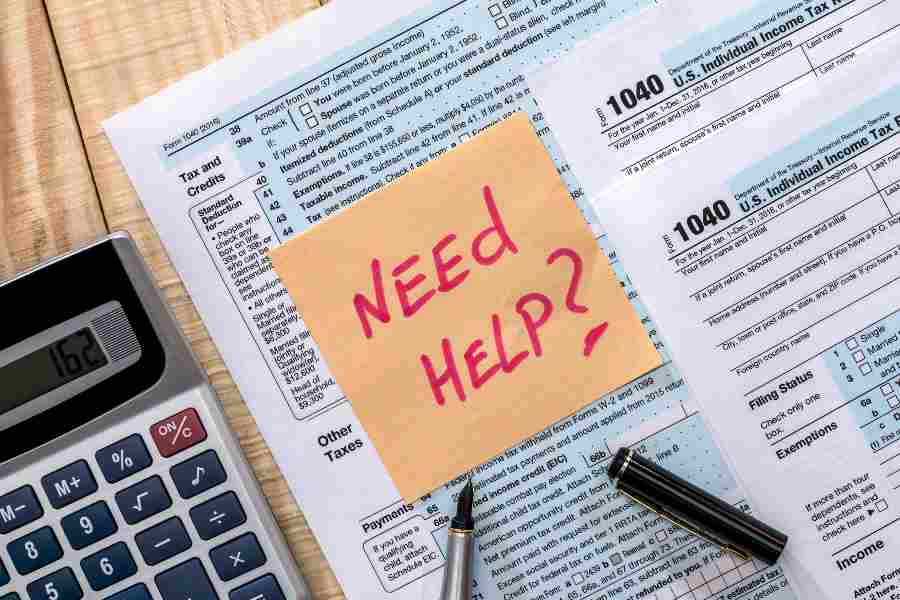When I evaluate options for the best professional tax software program, I look for a product that is easily navigated, has a wide breadth of forms, and is reasonably priced compared with similar offerings from competitors. Added preference is given to programs with convenient access to software support.
Here are the six best tax software for professionals:
- ProSeries Professional: Best overall professional tax preparation software
- ProConnect Tax Online: Best for QuickBooks Online ProAdvisors
- TaxAct Professional: Best value for preparing unlimited returns
- Drake Tax: Best value for preparing 30 or fewer individual and business returns
- Lacerte Tax: Best for complex returns, such as consolidations
- CCH Axcess Tax: Best cloud-based software to manage the whole firm
At-a-Glance Comparison of the Best Professional Tax Software
Which Tax Preparation Software Is Right for You?
ProSeries Professional: Best Overall Professional Tax Preparation Software
Pros
- Multiple packages to fit your needs
- Option to enter data through forms or quick-entry sheets
- Integrated billing clock
- Free trial using the prior-year version
Cons
- Extra charges in pay-per-return pricing for a state return
- No upfront pricing for some plans
- No multiuser access for Basic Plans
- Undisclosed pricing for additional users in Professional Plans
Pricing | Basic Plans (1040s Only)
Basic plans cannot support multiple users. Professional Plans
Professional plans include one user, but additional users can be added for an undisclosed fee. |
|---|---|
Free Trial | Free trial of the prior year's software with no expiration date listed. There is no e-file or printing capability without paying to upgrade. |
Money-back Guarantee | 30 days |
Customer Support Channels | Telephone and in-product help |
Average User Review Rating | 4 out of 5 based on about 160 reviews; see our ProSeries Professional user reviews for details |
ProSeries strikes a great balance between power and affordability. It can prepare the moderately complex returns that the vast majority of preparers encounter for a lower cost than top-of-the-line software like Lacerte, including Forms 1040, 1120, 1120S, 1065, 1041, 990, 706, and 709. However, it cannot prepare Form 5500 returns, and I recommend Lacerte if you plan on preparing consolidated or oil and gas returns.
ProSeries has all the features you’d expect from modern tax software, such as e-file management, download of tax forms from financial institutions, and K-1 data transfers between returns. It offers four pricing tiers, with a great option for small firms preparing 200 or fewer returns per year or firms that focus exclusively on individual returns. The price is very reasonable, especially if you specialize in individual returns and purchase the 1040 Complete package.
Standout Features
- Client tools: It offers a variety of resources for your clients, including the ability to create checklists for the items clients need for each year’s tax return. Client-specific billing and editable invoice options are available as well, including flat rates, hourly fees, and charges per form.
- Electronic filing: You can view, track the status of, and manage your clients’ e-filed returns. Missing client data is also filed and tracked, and data must be entered before the return is sent.
- Hosting and integration: Hosting is available starting at $125 per user, per month. With hosting, the ProSeries software can be accessed anywhere on any device, and information is stored in the cloud, allowing for flexible workflow.
- Import from QuickBooks: You can import a trial balance from QuickBooks Desktop Accountant easily.
- Tax planning: ProSeries Professional will generate a list of more than 70 tax planning suggestions that will assist your clients with lowering future taxes. The tax planner estimates income, expenses, withholdings, and tax payments for future tax years.
- Input guidance and forms: K-1 data imports transfer data to individual returns automatically. The Intuit link portal allows clients to upload their documents in a timely and organized manner.
Best For
- Firms seeking a desktop software compatible with QuickBooks: The forms-based interface simplifies the process of importing account balances from QuickBooks Desktop.
- Firms needing client tools: Helpful client checklists provide access to strategic tax planning tools. You can project income and expenses and calculate estimated tax payments.
- Firms wanting assistance with input guidance and forms: ProSeries automatically transfers data from partnership K-1 forms to individual returns. The Intuit link portal allows clients to upload and categorize their personal documents.
ProConnect Tax Online: Best Tax Software for QuickBooks Online ProAdvisors

Pros
- IT headaches eliminated by cloud-based system
- Ability to manage tax returns from your QuickBooks Online Accountant dashboard
- No annual license fee
Cons
- Expensive pay-per-return pricing for high-volume preparers
- Very expensive option for unlimited returns
- Unable to handle more complex returns like consolidations
Pricing | Pay-per-Return Pay-per-return plans require a $99 annual user fee for the first 10 users. Prices depend on the type of number of returns purchased.
You can add returns later for the same per-return rate as your original purchase. Unused returns can be used for prior-year returns but not for subsequent-year returns. Return Bundles New for 2025, ProConnect now offers a couple of discounted bundles that make ProConnect competitively priced for small firms.
The Essentials 100 package is a great value if it fits your mix of returns and you need only one user. If you purchase 100 returns with the pay-per-return pricing, you’ll pay $3,900 to $4,900—depending on your mix of individual and business returns. |
|---|---|
Free Trial | ✓ |
Money-back Guarantee | Available within 30 days of the product release date |
Customer Support Channels | Telephone & digital assistant |
Average User Review Rating | 4.5 out of 5 based on around 140 reviews; read our ProConnect Tax Online user reviews for details |
If you’re an avid user of QuickBooks Online, you’re probably going to like ProConnect Tax Online, which is designed specifically to serve the tax preparation function for firms centered on QuickBooks Online Accountant. The programs integrate tightly and can be managed from a single dashboard inside QuickBooks Online Accountant.
In the past, ProConnect was too expensive for small firms, but the Essentials 50 and 100 bundles have made it reasonably priced. It may not be the most affordable software out there, but if you manage your clients using QuickBooks Online, the premium paid for ProConnect Tax is worth it.
QuickBooks Online ProAdvisors can try ProConnect for free and not pay until the return is filed. Its powerful software can prepare returns for Forms 1040, 1120, 1120S, 1065, 1041, 990, and 709. However, for Forms 5500 and 706, I recommend Lacerte Tax, as those filings cannot be completed in ProConnect Tax.
Standout Features
- Document management: It lets you upload documents, store them, and view them as you do the return, with the option to download forms if desired. You can also customize your requests for tax information based on the previous year’s information.
- Tax planner: You can plan ahead with your 1040 and Schedule C clients by playing around with comparative tax scenarios. These scenarios include making multiyear comparisons for up to three years and building multiple case scenarios. You can also calculate tax liability and import diagnostics.
- K-1 package: Partnerships, S-corps, and fiduciaries can produce letters, K-1 forms, K-1 state forms, and other applicable forms for each individual partner or shareholder.
- QuickBooks Billing integration: You can create client invoices in QuickBooks Online Accountant based on data within ProConnect Tax.
- Missing data review: ProConnect Tax will flag missing data fields so that you can identify any gaps before filing. This streamlines the process of identifying any errors, which will create a faster review time.
- IRS transcripts: ProConnect Tax allows you direct access to everything the IRS has on file for your client with its IRS transcript feature. You can pull all of the transcripts into ProConnect Tax, streamlining the filing process by eliminating back-and-forth with your clients.
Best For
- Firms using QuickBooks Online Accountant: You can advise your bookkeeping clients with the power of QuickBooks Online Accountant, then bring information into ProConnect Tax Online seamlessly with a cloud-based workflow that resides in one place. It’s for this reason that we selected it as one of the best professional tax software programs for QuickBooks Online ProAdvisors.
- Firms with remote tax preparers: ProConnect Tax Online is cloud-based and uses a unified portal that allows you to create and share documents with your remote tax preparer.
- Firms wanting access to extensive support features: ProConnect Tax Online offers a variety of support and training resources to ensure that you’re never at a loss for assistance. Beginning with the Easy Start onboarding program, you’ll be set up for success. The training and education provided are top-notch, and you can also access expert support and in-product help.
TaxAct Professional: Best Value for Preparing Unlimited Returns

Pros
- Unlimited 1040s for $1,045 for a single user
- Extensive support options
- Online data backup
Cons
- Additional fee for state returns and e-filing in Professional Federal Edition
- No tax research applications available
- Unable to prepare Forms 5500, 706, or 709
Pricing | If you prepare only 1040s, you have several options to choose from:
If you prepare a mixture of business returns and 1040s, select from the following:
|
|---|---|
Free Trial | 2024 Professional Evaluation Edition provides access for free access for a single user but doesn’t allow printing or filing of returns. |
Money-back Guarantee | 30 days (except for returns accepted by the IRS) |
Customer Support Channels | Telephone and email |
Average User Review Rating | 4.8 out of 5 from about 5 reviews on Capterra |
TaxAct Professional is the low-price leader in professional tax software but doesn’t sacrifice quality for affordability. There are several add-ons that allow you to customize the software based on your needs, including payment acceptance and practice management features. You can also access digital marketing capabilities and facilitate client returns.
While other tax software platforms like Drake tax really shine on affordability, they lack Tax Act’s easy-to-use interface. TaxAct provides a quality product for the general user, even though it excludes Forms 5500, 706, and 709 (included in Lacerte’s tax package). Since the vast majority of tax filings will not require the use of those listed forms, their absence does not detract from the appeal of TaxAct when compared with competitors.
Standout Features
- Virtual practice capability: TaxAct has partnered with TaxDome to give you access to more than 20 key practice management features, including automated workflows, customizable CRM, and unlimited and secure file storage. It also allows for unlimited e-signatures and has a client portal and mobile app.
- Access to ProAdvance: TaxAct ProAdvance is an online resource center that provides information and resources to enhance your practice.
- Powerful reports and tools: There are a variety of reports and tools available for you and your clients, including TaxTutor guidance, which helps shed light on deductions, complex tax law changes, strategies, and tips. You also have access to what-if scenario tax calculators, depreciation and disposal summaries, and custom client reporting.
- Dedicated support: TaxAct Professional offers easy access to support tools. There’s also a help page to troubleshoot issues and a comprehensive knowledge base. The TaxAct support team is available via phone and email.
- Money-back guarantee: If you aren’t completely satisfied with TaxAct Professional, simply return the product for a full refund within 30 days of receipt. You’ll receive your money back, no questions asked.
Best For
- High-volume tax preparers: TaxAct provides very affordable plans that include unlimited returns.
- Firms wanting a high level of support: TaxAct Professional’s support team is available via phone and email, and you’ll also have access to online resources.
- Firms needing practice management features: Users can subscribe to TaxDome starting at $300 per user, per year, and get CRM, secure storage, and a client portal, among other firm management features.
Drake Tax: Best Value for Preparing 30 or Fewer Individual & Business Returns
Pros
- Able to prepare Forms 1040, 1120, 1120S, 1065, 1041, 706, and 990
- Unlimited users and preparers included in all packages
- 50 states included in all packages
Cons
- Nonintuitive navigation between input screens and forms
- Lower user review scores compared with other providers
- Unable to prepare Form 5500 or consolidated returns
Pricing | Drake Tax’s pricing is very straightforward, as unlimited users and all state returns are included in both the Drake Tax 1040 and Drake Tax Pro bundles.
|
|---|---|
Free Trial | 14 days |
Money-back Guarantee | |
Customer Support Channels | Telephone, email, and online chat |
Average User Review Rating | 3.1 out of 5 based on around 220 reviews; head to our Drake Tax user reviews for details |
I am a big fan of Drake Tax’s very reasonable and straightforward pricing. You never pay extra for state returns, e-filing, or multiple users. Its attractive price makes it a good fit for tax firms that prepare 30 or fewer returns consisting of a mix of individual and business tax returns.
The platform has most of the same features as more expensive software like ProSeries and ProConnect Tax, including client organizers, a tax planner, MFJ to MFS comparison, and multistate returns. The e-file center works like most professional software packages and includes an option to attach electronic client signatures, so there’s no need to print out Form 8879 for your client to sign.
Standout Features
- Look Back: This feature lets you view the prior year’s tax return data, which can be useful when comparing information. Use a keyboard shortcut to toggle between Look Back and the current view.
- DoubleCheck: This is Drake Tax’s diagnostic tool, which can track any changes that affect verified data entry items. If any changes are detected, DoubleCheck will flag it for review automatically.
- Hardware add-ons: You can simplify tax preparation using optional hardware add-ons, such as an e-signature pad, which allows clients to sign returns digitally. Another add-on is a barcode scanner, which enables importing data from W-2s or K-1s with 2D barcodes.
- SecureFilePro: If you’re looking for paperless options, SecureFilePro allows users to obtain source documents from their clients electronically for tax preparation.
- Multistate returns: Drake Tax allows you to create an unlimited number of state returns for each federal return for no additional charge.
Best For
- Low-volume tax preparers: The attractive price of $350 for 10 individual returns makes it a good fit for budget-conscious tax pros.
- Firms requiring accounting and payroll software: Unlimited plan subscribers gain access to Drake Tax’s accounting and payroll software for free.
- Firms wanting to provide their clients with a tax planner: Drake’s tax planner shows clients how marital status, income, dependents, and more can affect their taxes. You can present multiple scenarios and refine reporting options as needed.
Lacerte Tax: Best for Preparing Complicated Tax Returns

Pros
- Able to consolidate subsidiary tax returns
- Complete complex oil and gas returns
- High-end software that provides a pay-per-return option
- Able to prepare Form 5500 returns
Cons
- No forms-based data entry
- $860 annual license fee required in the pay-per-return plan
- No upfront pricing for bundles
Pricing |
|
|---|---|
Free Trial | Yes, but it lacks filing and printing capabilities |
Money-back Guarantee | Within 30 days of the product release date |
Customer Support Channels | Telephone, email, and live chat |
Average User Review Rating | 4.2 out of 5 based on about 40 reviews; see our Lacerte Tax user reviews for details |
Lacerte is Intuit’s high-end tax preparation software for preparing the most complicated tax returns, such as consolidated returns and returns for oil and gas companies. You can prepare all individual and business returns, including Forms 1040, 1120, 1120S, 1065, 1041, and 990. It can also prepare gift and estate tax returns, Forms 709 and 706, and Form 5500 benefit plan returns—and it’s the only platform in the listed options that offers these.
It can also import balances from QuickBooks Desktop and integrate with Intuit Practice Management. It even includes time-saving features, such as importing forms from financial institutions, importing capital gain/loss transactions from a spreadsheet, and integrating with QuickBooks Accountant Desktop.
Standout Features
- Comprehensive form library: Lacerte Tax gives you access to over 5,700 forms, including multistate, K-1s, and 5500 benefit plan returns, which enable you to service a variety of clients and businesses.
- Drill down to input screens: When viewing most lines on a tax form, you can right-click and click “jump to input” to navigate directly to the input form.
- E-organizer: A paperless option for organizing and collecting information for the tax filing process, E-organizer assists with sending questionnaires, forms, and emails to clients. It provides them with access to a customized, password-protected executable file that includes detailed information on how to use the organizer and frequently asked questions (FAQs).
- Missing client data tool: The built-in missing client data utility tool identifies fields with missing information and sends requests to your clients for the required information and documents. This reduces the hassle of tracking down client data by allowing tax preparers to flag the missing field for future reference or until data is received.
- Trial balance utility: The trial balance utility helps develop a chart for accounts, modify journal entries, review trial balance reports, and more. It can also import data easily from QuickBooks and EasyACCT, which will seamlessly export to Excel.
- Tax analysis and planning tools: With the combination of Tax Planner and Tax Analyzer, you can access sophisticated tax analysis and planning tools. Tax Planner provides customized plans for each client’s future liability based on current and future state and federal tax rates. Tax Analyzer assists professionals with managing their liabilities and financial health, red-flagging amounts that are most likely to trigger an IRS audit.
Best For
- Large firms with complex returns: Lacerte excels in the preparation of the most complicated returns—but it’s expensive.
- Firms using QuickBooks Desktop Accountant Desktop: Lacerte integrates with QuickBooks Accountant Desktop, making it a good solution for firms that use the software to manage everything in one place.
- Firms needing tax analysis and planning tools: Lacerte’s Intuit Tax Advisor add-on uses client data from the return to pinpoint opportunities for future tax savings.
CCH Axcess Tax: Best Cloud-based Software to Manage the Whole Firm
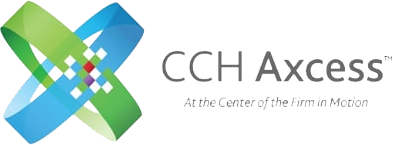
Pros
- IT headaches eliminated by cloud-based system
- In-program links to CCH IntelliConnect research service
- Integration with other CCH Axcess modules for cloud-based firm management
Cons
- No free trial without speaking to a sales representative
- Add-ons required to get many features for an additional cost
- No pay-per-return option
Pricing | Straightforward pricing for bundles; no pay-per-return option. Each bundle includes five states, but an upgrade is available for unlimited states:
|
|---|---|
Free Trial | Contact sales support for trial options |
Money-back Guarantee | None |
Customer Support Channels | Telephone, email, and live chat |
Average User Review Rating | 5.3 out of 10 based on about 15 reviews; read our CCH Axcess Tax user reviews for details |
CCH Axcess Tax is one module of the CCH Axcess cloud-based firm management software. It’s good for small and midsize accounting firms looking for more than tax preparation software and preferring cloud-based applications.
It integrates with CCH IntelliConnect, a leading tax research service, to provide in-program links to relevant tax authorities and analysis. Built-in research tools this robust are not offered by Drake or TaxAct, and providing this service gives CCH Axcess Tax a competitive upper hand. While it’s disappointing that its website isn’t as transparent as Drake on its platform features, it’s from CCH and Wolters Kluwer, so I have confidence that it will include all the standard features you need to prepare almost any return.
Standout Features
- Intuitive UI: CCH Axcess Tax’s UI is easy to navigate, with a Quick Access toolbar that can be customized to suit the needs of any firm. The dashboard gives you quick access to all related projects, tasks, and related client documents. Users will also receive notifications when a return needs attention.
- Tax organizer: Users can create organizers for all clients, which can be printed and sent or emailed. These can also be uploaded to the client portal, allowing clients access at their convenience. Clients can also upload requested documents to the CCH Axcess Portal.
- E-filing capability: CCH Axcess Tax offers complete e-filing for all supported forms, and users can check their status easily, viewing alerts and rejections. Digital tax workflow is also available, automating the entire tax preparation process.
- Strong support options: There are several help and support options available, including a searchable knowledge base, product guides, user videos, and a community user forum. You can also download product enhancements or updates from the website. All registered users have access to telephone, email, or chat support.
- Tax research tools: CCH AnswerConnect is a powerful resource for comprehensive tax research that offers explanations of tax law and how to apply it in real-world situations.
- Open API: Build custom integrations with tax and accounting software to reduce manual entry and increase accuracy.
Use Cases
- Firms with remote employees: CCH Axcess Tax is cloud-based, allowing employees to work on sensitive client information from anywhere and 24/7.
- Firms seeking a tax research service: CCH AnswerConnect provides practical answers to tax questions.
- Firms requiring cryptocurrency solutions: CCH Axcess Tax integrates with CoinTracker and Ledgible, enabling you to address your clients’ cryptocurrency reporting needs.
How I Evaluated the Best Tax Software for Professionals
I determined the best tax software for professionals by measuring each program’s proficiency in the principal categories that I deemed relevant for tax preparers. Each program was analyzed for its ability to integrate with accounting software, seamlessness of client document transfer, availability of standard features, and pricing transparency.
Based on the needs of bookkeepers, accountants, and tax professionals, the criteria I used to evaluate the best tax software for professionals include the following:
- Pricing: I looked at how much the tax software costs, including annual fees and the amount you’ll need to pay, if any, per tax return.
- Features: The software should include all the features expected of modern software, including e-file management, easy data input, integration among all tax forms, and integration among federal and state returns.
- Ease of use: I checked how efficient keying data into worksheets is and how easy it is to review the tax forms.
- Data import and accounting software integration: I considered whether the software can automate some of the data entry, including importing data from QuickBooks or Excel, extracting data from source documents using scan-and-fill technology, and downloading clients’ tax data directly from financial institutions.
- Practice management integration: I reviewed whether the tax software integrates with practice management software.
- Electronic file sharing and client portal integration: I considered whether the tax software helps gather information from clients and sends completed tax returns to them digitally, including printing returns to a client portal, or whether clients have to fill out a digital organizer and upload their documents.
- Electronic signatures: I looked at whether the tax software can collect digital signatures for e-filing.
The best tax software for your professional tax firm depends on several factors:
- Number of returns: Some software offer per-return pricing while others provide unlimited returns for a single price. If you only need to prepare a few returns, it makes little sense to purchase unlimited returns.
- Type of returns: Some software come with special savings if you plan on preparing only individual returns and no business returns.
- Remote access: Most professional tax software programs are installed locally and are difficult to access remotely without sacrificing security. If you plan on allowing tax preparers to work remotely, buy a cloud-based software package or software that can be hosted for an additional fee.
- Return difficulty: Not all professional tax software can handle every complication in the tax code. If you plan on preparing extremely complex returns, like oil and gas partnerships, go with high-end tax software. It will cost more money, but you should be able to recover that with your fees for the complex returns.
Frequently Asked Questions (FAQs)
Paid tax preparers must use professional tax software that allows them to sign the return as a paid preparer and e-file the return as an Electronic Return Originator (ERO). Popular platforms include ProSeries, ProConnect, Drake Tax, Lacerte, TaxAct Professional, and CCH Axcess Tax.
The tax software for your CPA firm depends primarily on the number, type, and complexity of returns you expect to file. For instance, TaxAct Professional is great for filing an unlimited number of individual returns, while Lacerte Tax is commonly considered the best software for extremely complex returns.
Our recommended tax software for small accounting firms is ProSeries Professional by Intuit. It offers a great balance of affordability and power. Sole proprietors preparing 30 or fewer returns per year might consider Drake Tax, which provides a very affordable way to produce a mix of individual and business tax returns.
Whether or not you should use a CPA or TurboTax depends on the complexity of your tax return and your personal familiarity with tax law. If your return is complex and you do not have a good understanding of tax law, you should seek out a CPA.
Bottom Line
The best professional tax software for your business is the one that provides a pricing option that fits the number and types of tax returns you prepare. However, you must also consider your need to prepare complex returns and the time you could save with bookkeeping software and practice management integrations.