Warehouse inventory management software (WMS) does more than track products as they flow in and out of your warehouse. The best warehouse inventory management software includes low inventory alerts, improves pick-and-pack efficiency, and handles both vendors and shipping. These tools result in lower error rates, faster fulfillment, happier customers, and greater profits.
We assessed over 30 WMS solutions to find the best warehouse software on the market. Based on our assessment, the best warehouse inventory management software solutions for small businesses are:
- Logiwa: Best overall warehouse inventory management software
- ShipBob: Best for geographical expansion
- NetSuite WMS: Best for mid-sized and large businesses
- Fishbowl: Best for complex WMS needs
- Cin7 Orderhive: Best for manufacturing warehouses
- Odoo: Best free warehouse inventory software
- Zoho Inventory: Best for small businesses that need simpler warehouse tools
Best Warehouse Inventory Management Software Compared
Monthly Fee | Inventory tracking tools | Walking path optimization | Our score (out of 5) | |
|---|---|---|---|---|
 | Call for quote | Excellent | ✓ | 4.56 |
 | Call for Quote | Good | ✓ | 4.24 |
 | Call for quote | Excellent | ✓ | 4.07 |
 | Starts at $329/month or $3,950/year | Excellent | ✓ | 4.03 |
 | $349–$999 | Excellent | ✓ | 3.94 |
 | $0–$37.40 | Good | ✕ | 3.93 |
$0–$399 | Excellent | Limited | 3.83 | |
Logiwa: Best Overall Warehouse Inventory Management Software

Pros
- Walking path optimization and multiple picking options
- 200+ integrations
- Robust, Tier 1 WMS at a reasonable price
- Best rated by real-world users
Cons
- No pre-built POS software integrations
- No staff management tools
- Quote-based pricing; must pay for installation
- Can take up to 4 weeks to install
Overview
Who should use it:
Logiwa is best for businesses ranging from small direct-to-consumer (DTC) businesses to large companies engaged in business-to-consumer (B2C), DTC, and business-to-business (B2B) sales. As a Tier 1 solution, it has robust WMS features but comes at a heftier price than some of our other picks.
Some of its biggest advantages include tools that boost fulfillment efficiency—ideal for businesses focused on reducing labor costs—and smooth integration with extensive platforms ranging from ecommerce carts to robotics. This makes it perfect for operations aiming to increase productivity, scale quickly, and embrace automation.
Why we like it:
Logiwa stands out for its fulfillment-centric tools and intuitive interface, streamlining order management and further cutting labor costs by simplifying the learning process.
It also has the highest user ratings of the providers on our list, highlighting its impact on warehouse efficiency (despite some calls for minor improvements).
Logiwa caters to various business needs through its specialized plan options, confirming its position as the best warehouse inventory management software.
Logiwa requires you to call for a quote, but we found online sources listing the starting price anywhere from $300 to $400. It charges extra for implementation, which will vary according to your needs. This is typical of most of the Tier 1 WMS systems we reviewed. Unlike Cin7 Orderhive and NetSuite WMS, it does require you to sign a contract.
Logiwa offers five levels of plans, all with custom-quoted prices:
- DTC Launch Edition: DTC businesses with online orders
- DTC Growth Edition: High-volume B2C and DTC businesses that run a digital warehouse
- Enterprise Edition: For high-volume DTC and BTC plus B2B fulfillment
- Wholesale DTC Transition: For existing wholesale warehouses that work with DTC fulfillment
- 3PL Accelerations Edition: For new and existing 3PL and fulfillment networks

Logiwa makes it easy to track inventory and maximize fulfillment efficiencies. (Source: Logiwa)
- Walking path optimization that improves picking efficiency by up to 30%
- Specialized picking options include FIFO/FEFO, grouped waves, and more
- 200+ integrations with one-click activation, including Amazon, Shopify, QuickBooks, and 15 shipping tools
- Open API and EDI capabilities
- Average customer support response time of 7–9 minutes
- 3PL analytics software with reports on shipping, tasks, order aging, inventory levels, labor productivity, and demand forecasting
- Performance monitoring to help improve order fulfillment and shipping efficiency
- Inventory optimization based on velocity, volume, fragility, temperature requirements, cross-dock, zone, and more
- Specialized plans for B2C and B2B sales, plus 3PL
- Free robotics connectors
ShipBob: Best for Geographical Expansion

Pros
- Wide, global fulfillment network to supplement your own
- Flexible options for picking methods
- Unlimited users and unlimited warehouses
- Visual step-by-step packing flows
Cons
- No vendor management features
- Restrictive functionality on mobile app
- Minimal walking path optimization tools
- Lowest user-review rating of the providers on our list
Overview
Who should use it:
ShipBob WMS is a versatile choice for small to medium B2C and B2B sellers. Still, its highlight is its ability to help businesses expand their customer base and bring their operation into new geographical areas. This is thanks to its hybrid warehousing options, which allow companies to take advantage of ShipBob’s vast network of fulfillment locations in addition to their own. It’s also well-suited for ecommerce and multichannel sellers.
Why we like it:
ShipBob WMS is the same powerful software that the company uses in its own third-party fulfillment centers, which means it brings enterprise-level logistics capabilities to businesses of all sizes. We also like that ShipBob’s products and services are purpose-built for ecommerce sellers, with a robust integration ecosystem—including point-of-sale (POS), marketplace, cart, and shipping platforms—alongside its user-friendly interface and visual tools.
ShipBob does not publish its WMS software pricing, so you must call for a quote. While this makes it hard to gauge its value, ShipBob WMS sets itself apart from other leading WMS solutions by offering unlimited users and warehouse locations with its software.
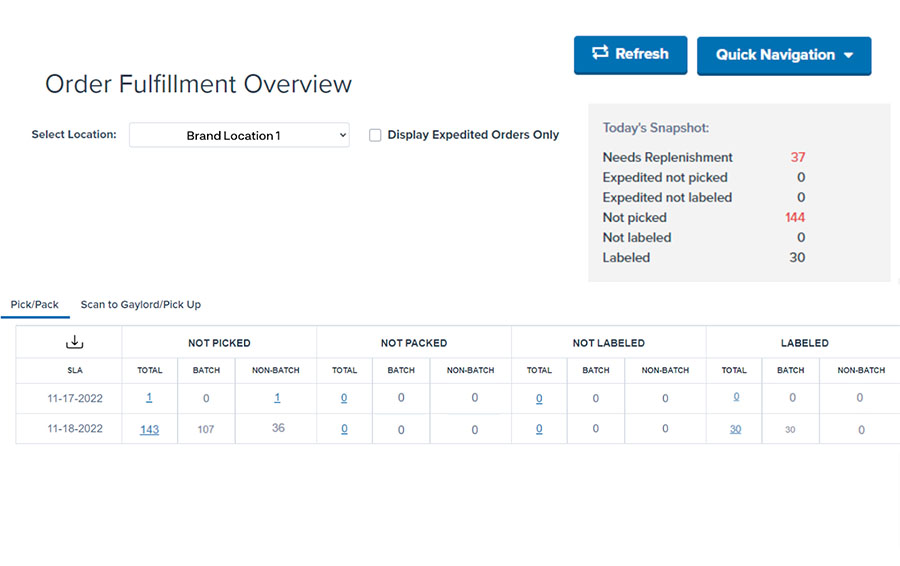
ShipBob’s WMS includes order routing and carrier selections for the best transportation routes and deals. (Source: ShipBob)
- Blended fulfillment options to supplement your warehouse network by using any of ShipBob’s 40+ fulfillment centers around the world
- Smart order routing and carrier selection for optimized shipping
- Open API and app store with 75+ integrations, including POS software, accounting, ecommerce, shipping, and ERP platforms
- Mobile app with limited WMS features
- Multiple pick options—batch, auto-cluster, custom cluster, and single-order picking—with analysis tools to pick the optimal method
- Visual step-by-step packing flows
- Implementation includes warehouse efficiency and change management consultations
- Dedicated account manager provides one-on-one support
- High-level inventory visibility with image identifiers, location-specific insights, and intelligent cycle counts
NetSuite WMS: Best for Mid-sized & Large Businesses

Pros
- Complete ERP solution
- Prioritizes tasks for employees
- Phenomenal inventory forecasting
- Can track inventory in stores and elsewhere
Cons
- More robust and complex than many SMBs may need
- Opaque pricing; reportedly expensive
- Does not integrate with QuickBooks and other common software
- Annual contract mandatory
Overview
Who should use it:
Oracle NetSuite is best suited for mid-sized to large businesses that require a comprehensive system to manage their day-to-day operations effectively. Due to its pricing structure and the need for an annual contract, it’s more appropriate for companies that have outgrown smaller, more basic systems and are looking for an integrated solution that can cover more than just warehouse management—like CRM, HR, or capital management.
Why we like it:
NetSuite WMS stands out by seamlessly integrating detailed warehouse management with broader functionalities that medium and large-scale businesses may need. Its flexible, module-based setup is perfect for complex needs but also suits other businesses focusing on warehouse management alone. The advanced inventory features are customizable and scalable, and highly positive feedback from real-world users on its effectiveness and ease of use makes NetSuite a smart pick.
Beyond its warehouse management system, NetSuite is a complete ERP solution with many modules available—including HR, business intelligence, project management, and capital management platforms. The total cost of the software depends on multiple factors, including:
- The number and type of NetSuite modules you need
- The size of your company
- Any required customizations
- Implementation scope
- Training & support
- Number of users
- Number of locations
The range of these variables is why you’ll see third-party reports of NetSuite costing up to $100,000 or more.
Netsuite WMS is available as a standalone module, which would provide the lowest-cost option for businesses needing only inventory warehouse management software. A one-year contract is required, and some users report receiving a significant discount for signing multi-year contracts.
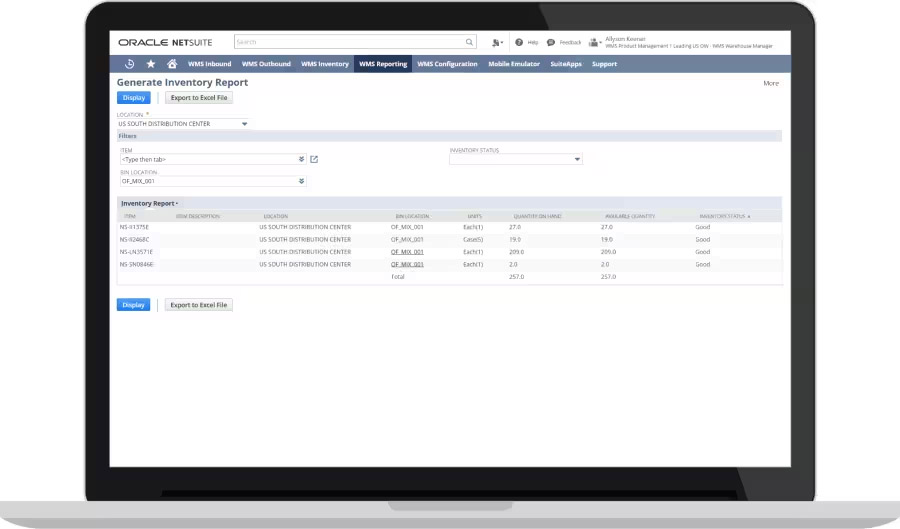
Netsuite not only lets you manage bins but also other types of locations, like store shelves. (Source: Oracle NetSuite)
- Comprehensive ERP ecosystem
- Flexible location management to enable storefronts or auxiliary storage locations for pick-and-pack
- Excellent employee tools, like task management and granular user permissions
- Walking path optimization
- Flexible picking strategies including wave release and FIFO for multiple- and single-order picking
- Sophisticated analytics and inventory forecasting tools
- Mobile receiving and predefined putaway strategies to best accuracy and efficiency
- Intelligent cycle counting lets you automate inventory counts without freezing transactions
- Robotics automations
Fishbowl: Best for Complex Inventory & Warehousing Needs

Pros
- Highly customizable product tags for advanced tracking and traceability
- Labor, manufacturing, and asset management tools
- Built-in POS system
- Cloud and on-premise options available
Cons
- Expensive
- Requires a one-year contract
- Steep learning curve
- Integrations cost extra
Overview
Who should use it:
Fishbowl provides excellent inventory and warehouse management tools designed for complex warehouse operations—even those performing 3PL warehousing services for multiple customers. It also stands out because it offers its own POS system that enables users to sell in person as well as online.
In addition to the WMS, it has a manufacturing plan, making it a good option for businesses that do custom builds or assemblies.
Why we like it:
Fishbowl comes with all the features needed to streamline complex inventory management, order fulfillment, asset tracking, employee management, and more—making it a truly comprehensive option. Plus, with its seamless integration program to connect operations with the full suite of QuickBooks tools, it can optimize overall business efficiency and profitability.
Fishbowl offers two WMS products for different needs—Fishbowl Drive, which is a cloud-based inventory and warehouse solution made to be accessed anywhere, and Fishbowl Advanced, which is a more robust, on-premise solution with hosted capabilities.
Pricing is custom-quoted but starts at $329/month or $3,950/year. Accessing the full set of manufacturing features comes at an additional cost, so these plans start at $429/month or $5,150/year.
All plans come with 2 users and 1 integration, with the option to add more. Each additional integration is $49/month.
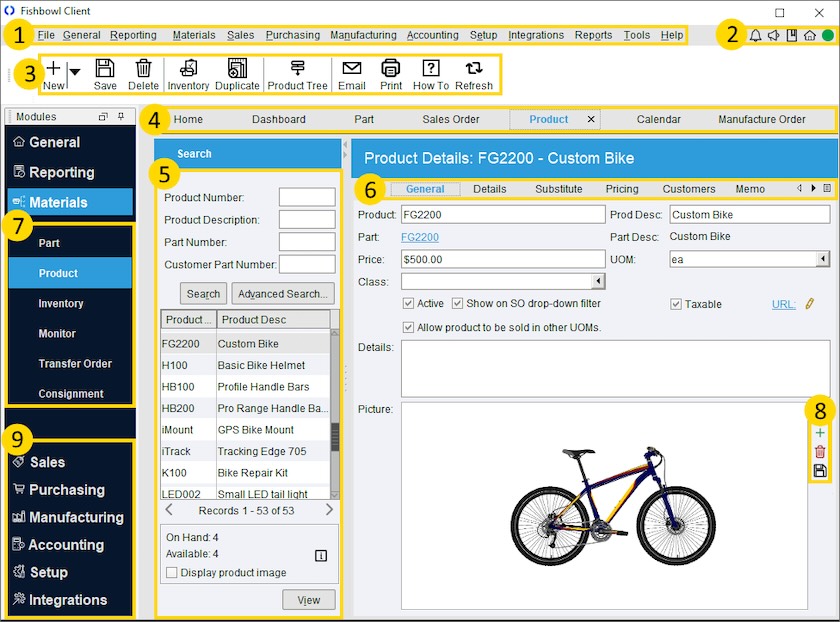
Fishbowl gives you unparalleled product detail options. (Source: Fishbowl)
- Custom tracking labels let you trace parts and products beyond lot and expiration, with options like harvest date, icon tag number, country of origin, revision level, and more
- 50+ integrations, including accounting, ecommerce, shipping, EDI, CRM, and mobile hardware. One integration is included with your subscription; additional connections cost extra
- Purpose-built QuickBooks integration program with an Accounting Configuration Wizard tool for easy implementation and fast ramp-up
- Product kitting, substitution, and variant options for customized orders
- Vendor management tools with features for automated ordering, receiving, lead time tracking, costing, and more
- Built-in POS to directly link customer orders to your inventory system
- Robust fulfillment features, including walking path routing
- Scan, organize, and record carton configurations to accurately prepare goods for shipment
- Production planning and manufacturing tools
- Employee management and labor costing features
- Asset management to know where your equipment is and its availability for use
Cin7 Orderhive: Best for Manufacturing Warehouses

Pros
- Advanced manufacturing tools including component inventory management and job assignments
- Transparent pricing with free trial
- Excellent walking path optimization tools
- 700+ integrations including 3PL providers
Cons
- Many features only available as paid add-ons
- Steep learning curve
- Requires annual contract
- Limited customer support
Overview
Who should use it:
Cin7 Orderhive is ideal for businesses that mainly manufacture or sell bundles, assembled goods, or custom-made items. Its unique manufacturing features—such as kitting and labor tracking—come at a moderate price, so it’s best for specialized SMBs that have needs beyond traditional ecommerce and retail models.
Its comprehensive WMS system appeals to businesses looking to streamline their manufacturing processes and manage inventory and orders.
Why we like it:
What makes Cin7 Orderhive a strong choice is its mid-range pricing paired with extensive functionality across differently tailored plans, striking a balance between affordability and capability.
While highlighted for its manufacturing features, we also appreciate its excellent standard warehouse management tools, including a wide range of integrations, route optimization, and staff management options. Although support is limited, its initial onboarding assistance and wealth of features make Cin7 Orderhive a compelling option.
Cin7 offers four plans options:
- Standard ($349 per month – $295 limited offer available): 3 users, ecommerce integrations, 6,000 sales orders/year, but does not allow enhanced integration speed, over 100,000 SKUs, additional POS registers, or advanced manufacturing tools
- Pro ($599 per month – $449 limited offer available): 6 users, 4 ecommerce integrations, 12,000 sales orders/year
- Advanced (starting at $999 per month): 10 users, 6 ecommerce integrations, 120,000,000 sales orders/year, automations, advanced warehouse management features
- Omni (custom pricing): 8 users, 5 ecommerce integrations, unlimited sales
A number of Cin7’s features are only available as paid add-ons, such as co-manufacturing tools, B2B portal, automations, API, machine learning, and others. Some of these add-ons are not allowed with a Standard plan.
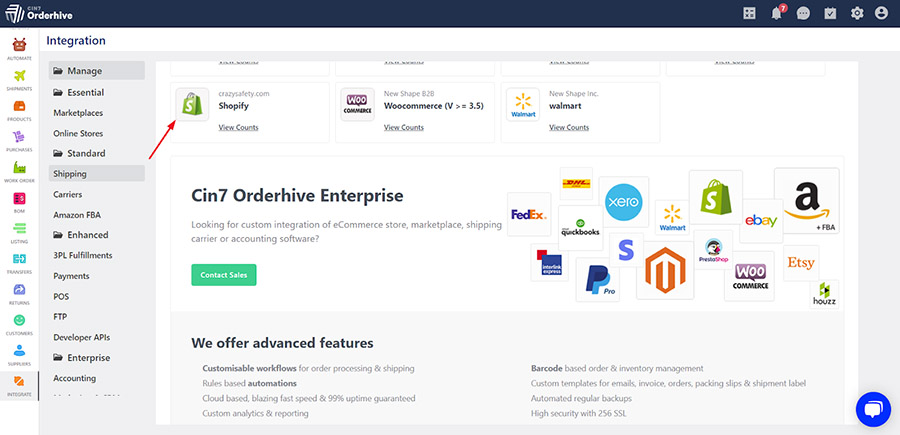
Cin7 Orderhive has a multitude of ecommerce integrations. (Source: Cin7 Orderhive)
- 700+ integrations, including POS, ecommerce, CRM, and accounting platforms
- Manufacturing features including kitting, component inventory management, units of measure, and assembly/disassembly analysis
- Employee management tools including job assignments or items that need assembly and performance monitoring
- Path optimization feature reduces walking time by up to 40%
- Batch and expiration tracking
- Several picking types, including tote picking, which tracks items as they are loaded onto trolleys
- Task automations
- B2B portal
Odoo: Best Free Warehouse Inventory Management Software

Pros
- Free plan for unlimited products, users, and locations
- Flexible put-away and picking strategies
- 42,000 available pre-built integrations
- Easy implementation, even for multiple warehouses
Cons
- Limited customer support
- Most integrations cost extra
- No walking path or smart picking features
- No robotics or employee management tools
Overview
Who should use it:
Odoo’s warehouse management software is ideal for small to medium businesses looking for a cost-effective solution that can scale from simple inventory management to more complex, multi-warehouse operations. Its main appeal lies in its free version, making it a perfect entry point for businesses with tight budgets or those just starting a retail business.
While it may not boast as many dedicated warehouse features as some top-rated WMS systems, its extensive integrations—especially within the Odoo suite—make it a versatile tool for companies aiming to streamline their operations with integrated business applications.
Why we like it:
We like Odoo for its combination of affordability and power. Because it offers a free option, it lowers the barrier for smaller-scale businesses to leverage advanced inventory and warehouse management capabilities. The system’s strength in inventory forecasting and various delivery options—including in-store pickup—offers flexibility for diverse sales needs.
Although it comes with a learning curve due to its open-source nature (a unique trait for WMS solutions), the trade-off is access to a broad community for support and the ability to customize extensively. The seamless integration with other Odoo products also stands out, providing an economical pathway to a comprehensive business management solution.
Odoo’s plans are priced differently from any other warehouse inventory management software on our list. You get the Inventory software (or any single Odoo app) free. If you want to add other Odoo apps, like POS, websites, CRM, and the like, then you have to pay for a plan. All plans, including the free one, include unlimited online and community support, hosting, and maintenance. You get discounts on the paid plans for your first year.
- One App (Free): Unlimited users, all features for that application
- Standard ($24.90 per user monthly): All applications: Inventory, Sales, Marketing, Sign, Website, Accounting, CRM, Inventory, HR, Project, POS
- Custom ($37.40 per user monthly): All apps plus Odoo Online, Odoo.sh (for developing custom applications), Odoo On-Premise, Odoo Studio, multi-company use, external API
While some of Odoo’s pre-built integrations are free, the majority of them come at a cost. This ranges from just a few dollars to $1,000+, depending on the platform, scope, and added features. For example, the Shopify integration is $431.36.
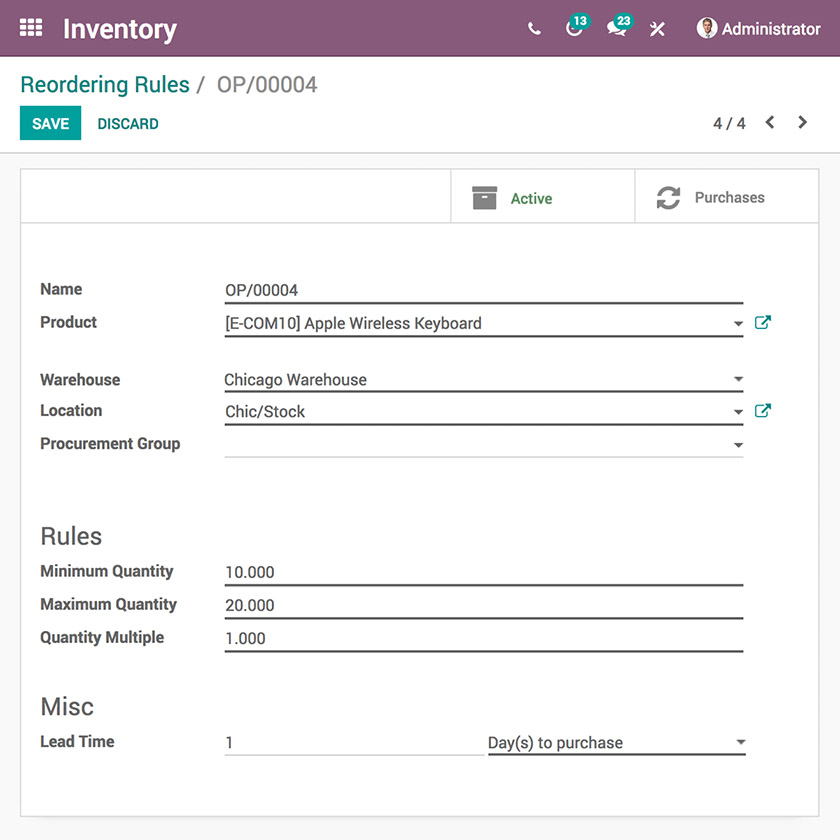
It’s easy to set reordering rules for low stock alerts and reorders. (Source: Odoo)
- Robust free plan with no location or user limits
- Inexpensive to add more Odoo software, like CRM, POS, or ecommerce
- App store with over 44,000 integrations for products throughout the Odoo ecosystem
- Flexible put-away strategies including slow-fast movers, ABC analysis, and cross-docking
- Flexible picking strategies including single, cluster, wave, or batch picking
- Reordering rules help forecast low stock and replenish automatically
- Shipping options include pick up in store, set specific shipping options to certain websites, and let customer choose delivery method
- Dynamic, real-time reports and custom dashboards
- Tracks warranties, variants, large product counts
Zoho Inventory: Best Inexpensive Warehouse Management With Focus on Inventory

Pros
- Free plan
- Handles multiple channels, warehouses, and currencies
- Bundling, composite, and kitting tools
- Some POS integrations
Cons
- Lacks return management
- Limited warehouse management features
- No staff management tools
- No forecasting for low stock alerts
Overview
Who should use it:
Zoho Inventory is tailor-made for small businesses that require robust inventory management more than complex warehouse functionalities. Zoho’s great affordability and simple warehouse management features present an attractive option for businesses focusing on their budget while simultaneously scaling across various sales platforms, but streamlining warehouse operations without the need for advanced warehouse management tools.
Why we like it:
Zoho’s strong inventory management capabilities make it a top pick for best warehouse inventory management software, including tracking by expiration date, kitting, and automated purchase orders. Despite scoring lower for its warehouse features, Zoho’s comprehensive inventory tracking and multitude of integrations, especially for shipping services, offer substantial value for sellers juggling multiple sales channels.
The pricing structure is particularly appealing for small businesses looking to maximize their inventory management without the overhead of more complex warehouse systems. Plus, its cohesive ecosystem and positive user ratings prove its suitability as a cost-effective solution for growing businesses.
Zoho is the cheapest WMS on our list after Odoo (which has a full-featured free option). Zoho also offers a free plan, but the monthly orders and other features are limited. Paid plans vary by scale, but you can pay to add additional warehouses, users, and Shopify store integrations. Some WMS features, such as barcode generation, vendor management, and granular item tracking, are only available on upper-level paid plans.
- Free: 50 monthly online orders, 1 warehouse, 2 users, 1 Shopify store integration
- Standard ($29/month): 500 orders, 1 warehouse, 2 users, and 1 Shopify store integration
- Professional ($79/month): 3,000 online orders, 2 users, 2 warehouses, 2 Shopify store integrations
- Premium ($129/month): 7,500 online orders, 2 users, 3 warehouses, 5 Shopify store integrations
- Enterprise ($249/month): 15,000 online orders, 7 users, 7 warehouses, 5 Shopify store integrations
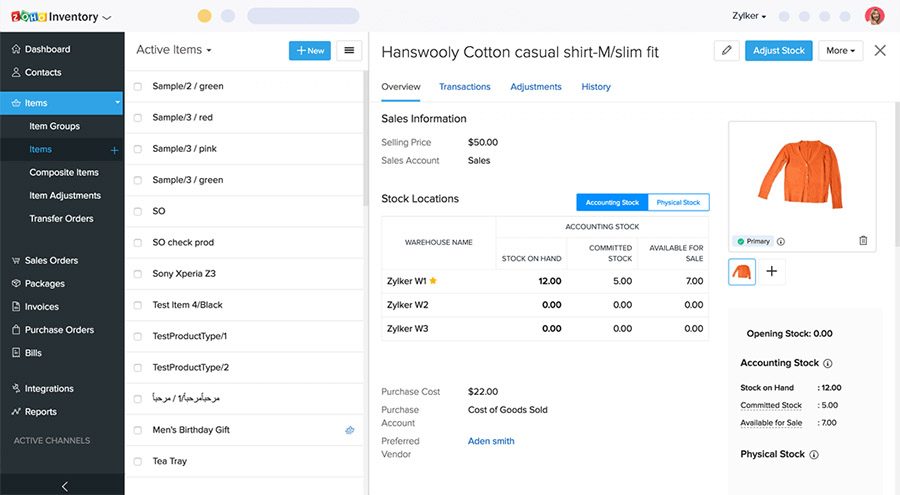
Zoho has multi-warehouse capabilities so you can transfer or consolidate stock as needed. (Source: Zoho)
- Limited free plan for microbusinesses
- Innovative sales order geometry feature shows packers the optimal placement of objects in the box for safest packing
- Highly-rated 24/5 phone support
- Extensive integrations, including many ecommerce and shipping platforms
- Mobile app for Android and iOS provides nearly the same functionality as the desktop program
- Highly detailed and customizable reports
- Batch and expiration tracking
- Highly rated mobile app with much of the web app’s functionality
- Automatic reorders
- Other automatic tasks like order confirmations
Methodology – How We Evaluated Warehouse Inventory Management Software
When judging the best warehouse management software for small business, we began looking at over 30 providers, giving them careful consideration using these criteria:
15% of Overall Score
We value transparency, but didn’t dock points for custom plans. Instead, we focused on finding options with a free plan or trial, affordable starter packages, and monthly subscriptions over long-term contracts. We also took into account how many users and warehouses each plan covers, along with the level of support during setup.
25% of Overall Score
Like with the best inventory software, we looked for tracking, re-order alerts, mobile tools, and vendor management, including purchase orders. We also gave points for customer relationship management and the ability to manage inventory over multiple channels.
20% of Overall Score
These features set a WMS apart from basic inventory. We looked for shipping options, how detailed locations are (bins as opposed to shelves, for example), and optimization features for packers like walking path optimization. We also looked for tools that help manage staff, like assignments and performance analysis, and integrations with tools that go beyond sales and items.
20% of Overall Score
Here, we looked at customer support hours, methods of contact, integrations, training tools, and real-world experiences from customer reviews.
20% of Overall Score
Types of Warehouse Inventory Management Software
There are three types, or tiers, of WMS software:
- Tier 1: The most sophisticated, it’s also the most expensive. It offers in-system configurations, task management, RFID, automation support, global reach (including measurement conversions), and more. You can expect professional installation, training, and tech support.
- Tier 2: Less robust than Tier 1, but nonetheless offers more functionality for multiple warehouse environments, labor management, and transportation. These may be add-ons. They also integrate with warehouse control systems for automated material handling.
- Tier 3: These are more typical for inventory management systems and may integrate with an ERP, but they often don’t support multiple warehouses. They are less expensive and easier to install but may need manual customization.
Regardless of tier, the best warehouse inventory management software should include the ability to track and locate items, low-stock alerts, and purchase order management.
What to Look for in Warehouse Inventory Management Software
When looking for the best warehouse inventory management software for you, consider your business size and needs first. As noted above, Tier 1 WMS systems will do it all, but can be pricey and more complex. If you are a small business with a single warehouse, a simpler WMS may work just as well in combination with other programs you have.
Consider the tools you need carefully, and get into the nitty-gritty. Do you need to locate products by bin, or will the shelf do? Do you have a huge number of variants? Do you assemble multiple products into packages or are you tracking parts to create a finished product? What kind of vendor support do you need— do you have your preferred vendors, or do you want to incorporate a catalog for finding the best deals at the time?
In addition to price and tools, look for ease of use and integration capabilities. You will want your WMS to integrate with your accounting, ecommerce, POS, and/or ERP software to avoid having to double-enter information or manually sync, which can lead to delays, mistakes, and losses. Getting a demo will give you a good idea on the software’s ease of use, but also check third-party review sites like Capterra or G2, which offer reviews from real-world users.
Frequently Asked Questions (FAQs)
Here are some of the most common questions we get about warehouse inventory management software.
Warehouse management software is a complex program to help you manage all aspects of your warehouse operations, from receiving to shipping. It’s also called warehouse inventory management software, warehouse inventory system, or WMS. These systems track inventory levels, streamline processes, manage orders, and can help with customer and employee management.
The best warehouse inventory management software will help you optimize your operations by streamlining and automating some practices, like tracking inventory and providing insights into what products are selling or how long it’s taking to fulfill and order. Some of the advantages include optimizing and standardizing warehouse practices, speeding up order processing, improving inventory visibility, reducing dead stock, and making labor more efficient to free up time for building your business.
Yes. Some provide scheduling tools, while others can help you determine the best routes for picking, packing, and shipping. You can use a WMS to assign priority to tasks and measure employee performance.
Based on our research of popularity, NetSuiteWMS is the most-used among small businesses, with over 30,000 customers, 77% of which are small businesses processing less than $50 million in sales.
If you don’t own a warehouse and you’re not building out a full-scale in-house fulfillment operation, then you may not need a full WMS software. There are excellent inventory management software that can do the job and cost less. In addition, if you are a retailer or own a restaurant, you may find that POS software with a strong inventory module will suit your needs without additional expense.
Dead stock is inventory that does not sell. It can also be expired or outdated stock. Dead stock can drain your business not only because it’s lost profit but also because it takes space you can use for stock that sells. Good warehouse inventory management software will flag dead stock so you can move it or get rid of it.
Bottom Line
The best warehouse inventory management software will pay for itself in time saved and errors reduced. It not only assists in more efficient pick-and-pack but also offers reports that help you keep up with your inventory and plan for the future. The top WMS software solutions are worth the investment.
We chose Logiwa as the best WMS software. As a Tier 1 WMS, it offers a complete system from ordering products to shipping them out to customers. It offers a free trial and demo, so contact them for more information and a quote.