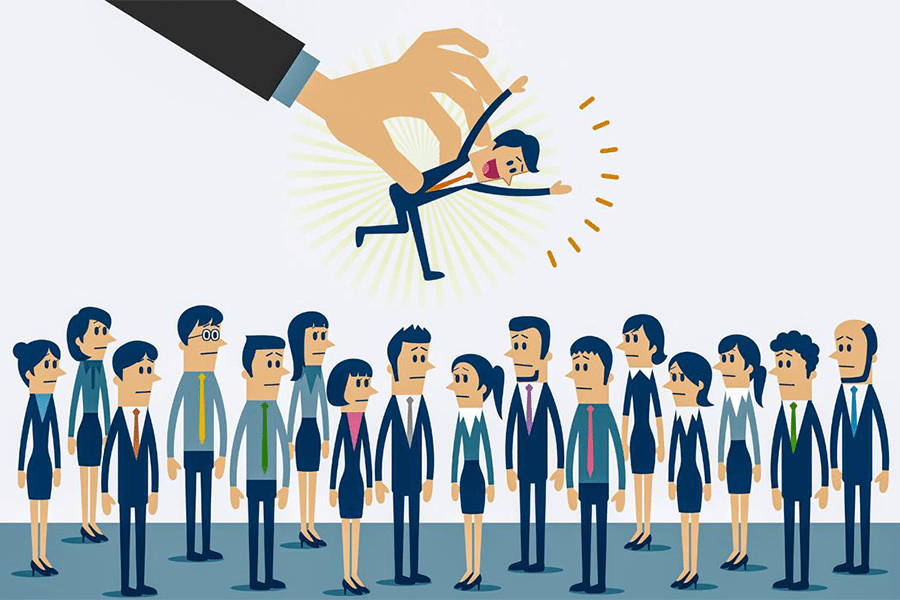Breezy HR is a cloud-based recruitment software that comes with robust solutions for attracting, screening, and hiring qualified candidates. Best for small to midsize businesses (SMBs), it has a user-friendly platform with a wide range of customization options for creating your own candidate scorecards, offer letters, recruiting pipeline stages, and career sites. Collaborating with hiring stakeholders is also made easy with its communication tools that let users compare notes, create to-do tasks, and discuss candidates.
Monthly fees for its paid plans start at $189, but a free plan is also available for those that don’t hire often and only need basic recruiting tools. In our evaluation of the best recruiting apps, Breezy HR earned an overall rating of 4.24 out of 5.
Breezy HR Overview
Breezy HR Is Best For
- Companies with basic hiring needs and very minimal recruiting requirements: Breezy HR’s free plan makes it a perfect option for those who only need to fill one open position. Aside from tracking applicants, you can advertise job postings to more than 50 job sites and via a customizable career site.
- Businesses with growing hiring needs: All of Breezy HR’s paid plans come with unlimited open positions, candidates, and candidate pools, perfect for those that hire often or have plans to grow their workforce. Its higher tiers even come with advanced functionalities and customization options, providing you with more control over the recruiting process.
- Businesses that work with third-party recruiters: If you have external recruiters who only find qualified applicants for you (they are not involved in the screening process), Breezy HR has a dedicated portal where they can view your open jobs and submit candidate resumes. They won’t be able to access Breezy HR features and its main platform, including applicants submitted by other recruiters and your hiring team.
- Recruiters looking for smart candidate matching tools: One of Breezy HR’s paid add-on solutions is an artificial intelligence (AI)-powered tool to help you identify and prioritize candidates who meet your hiring requirements. It automatically compares applicant resumes to your open role’s job description and scores candidates based on a weighted set of adjustable criteria, such as education, work history, certifications, and skills.
Breezy HR Is Not Ideal For
- Small businesses looking for an affordable hiring solution: Breezy HR may have robust recruiting features, but its paid plans are expensive and its free tier only comes with one open position. If you want affordable hiring tools, Manatal is a great option, as its starter tier only costs $19 per user monthly and includes 15 job posts. Check out our Manatal review to see if it fits your hiring requirements.
- Organizations that want recruiting and other HR tools in one platform: While Breezy HR has onboarding checklists and offers management tools in addition to its recruiting functionalities, you need to integrate it with an HRIS software if you want to onboard new hires and manage other processes in the employee lifecycle. We recommend Rippling as it has an all-in-one HR platform to help you hire, pay, and manage employees. Read our Rippling review to know more about its features.
- Recruiters needing access to a large network of qualified professionals: Instead of using Breezy HR to post jobs on LinkedIn, you can directly do so through LinkedIn’s recruiter solution. Aside from applicant tracking tools, it offers advanced filters for searching through its user database, which consists of professionals from a wide range of industries. To learn more about its recruiting functionalities, check out our LinkedIn review.
How Breezy HR Compares With Top Alternatives
Best For | Special Promotion* | Monthly Fees | Our Reviews | |
|---|---|---|---|---|
Businesses that want robust hiring solutions | 14-day free trial; annual plan holders get two months free | $0–$529+ | ||
 | Startups that need affordable recruiting tools | 14-day free trial | $19–$39+ per user | |
Businesses looking for an all-in-one HR software | New clients get the first month free | $8 per employee + $35 base fee** | ||
 | Recruiters needing a large network of professionals | ✕ | Custom-priced | |
*This may end at any time. Visit the provider’s website to see the latest promo on offer. **Pricing is from a quote we received and includes time tracking, payroll, and Rippling’s core workforce management platform. Note that recruiting tools cost extra (call for a quote). | ||||
If you’re looking for other Breezy HR alternatives, read our best recruiting software guide. If budget is a concern, you may want to check out our best free applicant tracking systems and find one for your business.
With Breezy HR’s transparent pricing, you don’t get billing surprises and know exactly what each plan costs (except for its highest tier, which requires getting a quote). It even has a free plan and a free trial. While these factors positively contributed to the Breezy HR pricing score, the provider didn’t get perfect marks here because its paid plans are expensive—monthly fees start at $189. Note that in our evaluation, we give higher points to software with starter monthly fees that don’t exceed $99.
Breezy HR pricing plans consist of five tiers: Bootstrap (free), Startup, Growth, Business, and Pro Plan. Fees are charged on a monthly basis, but if you prefer to pay all fees in a lump sum and upfront, Breezy HR offers an annual subscription option. Users who sign up for it even get two months free (as of this writing).
All tiers come with unlimited users, multi-language platform support, resume parsing, job postings in over 50 job boards, and a customizable branded career site. The differences between the plans are the access to unlimited candidates and candidate pools, customer support level, and the number of active positions you can post on job boards or the career site, among others. Below are some of the standout features and pricing details.
Bootstrap | Startup | Growth | Business | Pro Plan | |
|---|---|---|---|---|---|
Monthly Fees | $0 | $189 | $329 | $529 | Call for quote |
Unlimited Access to Candidates | Only for those added within the last 30 days | ✓ | ✓ | ✓ | ✓ |
Unlimited Positions & Candidate Pools | One active position; One candidate pool | ✓ | ✓ | ✓ | ✓ |
Customizable Pipeline Stages & Workflow Automation | ✕ | ✓ | ✓ | ✓ | ✓ |
Applicant Interview Self Scheduling | ✕ | ✓ | ✓ | ✓ | ✓ |
Offer Management | ✕ | ✕ | ✕ | ✓ | ✓ |
Reporting & Analytics | ✕ | Real time | Real time | Real time | Advanced |
iOS & Android Mobile Apps | ✕ | ✓ | ✓ | ✓ | ✓ |
Integration Options | ✕ |
| Same as Startup | Same as Startup | Same as Startup + HRIS solutions |
Email and Chat Support | ✓ | ✓ | ✓ | With priority support | With dedicated account manager |
Three add-on packages (each with starter fees of $165 per month) are also available if you want in-app text messaging to contact candidates, an AI-powered candidate match scoring tool, and incognito applications—a functionality that removes all names, photos, and other identifiable information from candidate profiles. This is great for those who want to do blind hiring and reduce recruiting bias at the beginning of the hiring process.
Breezy HR’s wide range of recruiting functionalities is one of the reasons why we gave this provider a perfect rating in this criterion. Aside from job postings and a branded career site, its candidate management tools enable easy tracking of applicants as they go through the hiring pipeline.
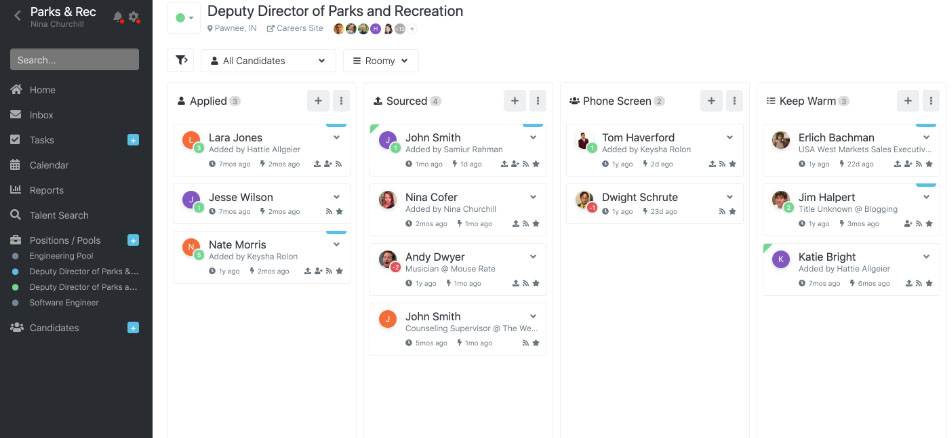
Breezy HR’s recruiting pipeline lets you track all candidates through the hiring process. (Source: Breezy HR)
While its free plan only comes with basic job posting and applicant tracking tools, upgrading to its paid tiers unlocks workflow automations, recruiting pipeline customizations, and advanced hiring functionalities. Paid plans also include integrations with pre-employment assessments, background checks, and HRIS solutions.
Let’s look at some of its features to help you determine whether Breezy HR fits your business’ recruiting needs.
You can create a branded career site that contains not only your open positions but also shows your company culture, employee activities, and engagement programs. This enables applicants to know more about your business and workplace environment.
With Breezy HR, you can customize the career site’s layout. There are two templates you can choose from: Simple and Bold. Simple has a minimalist design, while Bold lets you add vibrant colors and elements, such as photo galleries, staff testimonials, and icons for company perks (e.g., birthday treats, a game room, and a pet-friendly workplace). Both are mobile-optimized, which means that users can easily scroll through it if they’re using smartphones or tablets.
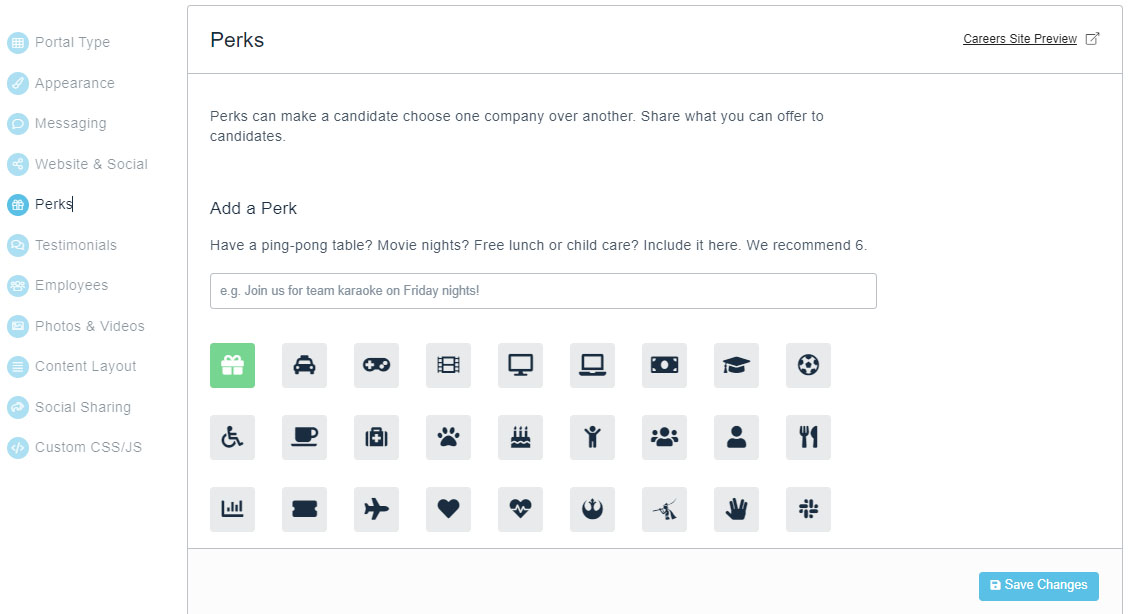
You can add as many perks as you want, but Breezy HR’s career site will only show six at a time. If you select more, it will randomize the six each time your career page loads. (Source: Breezy HR)
If you’re tech-savvy and have coding skills, you can further personalize the career site by using custom cascading style sheets (CSS) and javascripts. And, with its social sharing capabilities, sharing links of your career site or job postings via social media is very easy. In case your company has a website, Breezy HR has a widget you can use to embed job postings to your site.
Breezy HR’s job posting process starts with creating positions for your open jobs. While the main dashboard has an “Add Position” button, you can also go to the “Positions / Pools” option located at the left-side menu and click the “Add Position” button there.
You need to input basic information about the job, such as the position title, department, country location, job description, education and experience levels needed, and employee type (e.g., full time, part time, or contract worker). Breezy HR also allows you to create and add tags to your positions to help you organize and track jobs in the system.
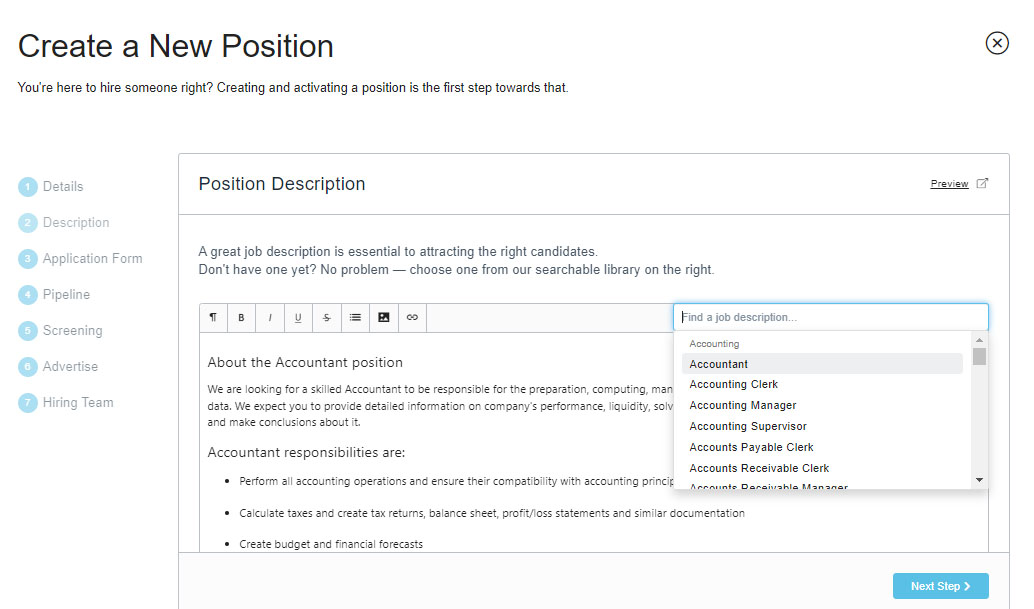
You can manually input the position’s job description into the system or use one of Breezy HR’s templates. (Source: Breezy HR)
If your business is located in a state with a pay transparency law—which requires you to add pay ranges to your job postings—Breezy HR has data fields for this information. You can add the minimum and maximum pay amounts, select the currency, and choose whether the salary is the position’s hourly or annual rates.
The position creation process will require you to identify how you want the candidates to apply to the role. It supports several application options, such as:
- Via the career site and 3rd party job boards
- Through an internal employee portal (for referrals or internal hiring)
- Via a direct job application link provided by Breezy HR
- Resume uploads into its system
You also need to choose the information that candidates will need to provide if they apply through your career site. The email address and name data fields are required, but other options (such as phone number, address, desired salary, work experience, resume upload, and cover letter) can be toggled as “required,” “optional,” or “disabled.” Note that if you allow resume uploads, the system will automatically parse submitted resumes and lift the information it needs to create the candidate’s profile in Breezy HR.
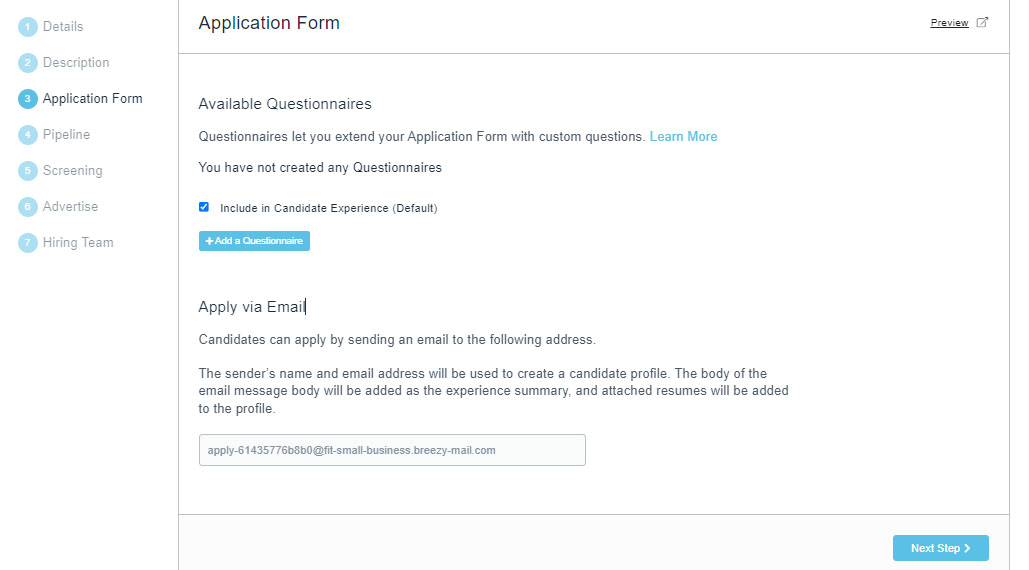
Breezy HR allows you to add custom questionnaires to the application settings of the position to help you further screen applicants. (Source: Breezy HR)
After you have created your position, you can set it to “active” status or save it as a draft to be activated later on. You can even close or delete positions that you no longer need. Breezy HR makes it easy to spot what status the positions are in. It uses different colored dots for each status: green for active, blue for draft, and gray for closed.
Job Postings
Active positions are automatically sent to free job boards after this has been approved by Breezy HR, which usually is within one business day from the date of activation. The provider will notify you if your position doesn’t meet the requirements of job posting sites. Active positions are generally posted within 24 hours of approval, but some job sites may take longer to get it live. If you don’t see your job postings, send Breezy HR an email via support@breezyhr.com.
What we appreciate about Breezy HR is that it doesn’t simply send your job postings to whichever job board it’s partnered with. The system looks at the job title and other position details, including the tags you used (if any), to identify which sites are the best fit for your open roles.
Aside from free job boards, you can also choose to post your open positions on niche and premium job sites. Note, however, that this may cost extra (fees vary depending on the job board). For reference, below are some of Breezy’s partner job boards.
Free Job Boards | Premium/ Niche Job Boards |
|---|---|
|
|
Applicant Referrals
If you’re planning to create an employee referral program or already have one, you can set up a custom referral portal in Breezy HR. Available for Growth, Business, and Pro Plan holders, this allows your workers to send their candidate referrals for open positions. You can also use it to accept applications from employees who are interested in your internal job postings.
External Recruiter Portal
There may be instances where you require the help of external recruiters to find qualified candidates for your open positions. Instead of having them send you candidate resumes via email, they can directly upload it into Breezy HR’s dedicated recruiter portal.
You can invite third-party recruiters to view job openings for specific positions or for all of your open jobs via the portal. They won’t be able to see resumes submitted by other recruiters. Plus, their system access is only limited to the portal—they won’t be able to view your candidate pipeline and access other Breezy HR platform features. However, this functionality is only included in the Growth, Business, and Pro Plan options.
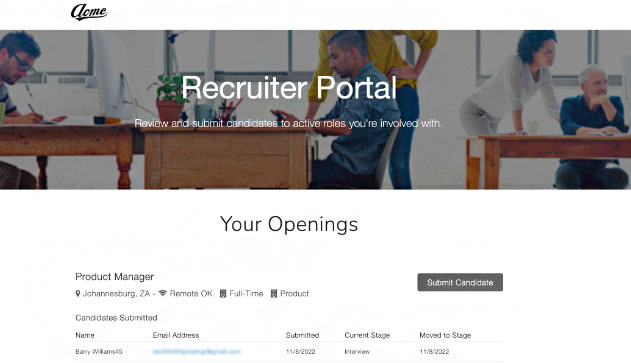
A sample Breezy HR recruiter portal (Source: Breezy HR)
With Breezy HR’s recruiting pipelines, you can track candidates for each position and hiring stage. While it has a default pipeline you can use, you can customize it by rearranging the pre-built pipeline stages (e.g., interviewing, made offer, and hired). You can also create your own pipeline and rename stages to match your actual process. And, if you have specific jobs that follow different hiring workflows, you can add custom pipelines to those positions.
Moving candidates through the pipeline is easy. You can change the stage directly from the candidate profiles or through the position’s recruiting pipeline. Breezy HR even allows you to move multiple candidates at once.
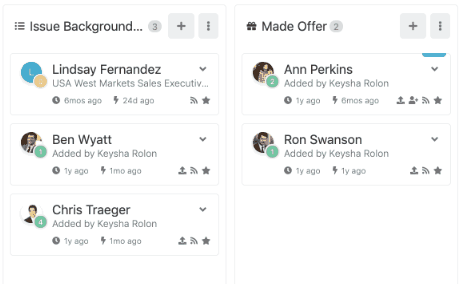
Breezy HR lets you drag and drop candidates to the next pipeline. (Source: BreezyHR)
Workflow Automation
Some recruiting stages may require additional steps, such as sending “thank you” emails to candidates who applied for the position or assigning tasks to members of the hiring team. You can opt to manually do this, but Breezy HR has smart workflows that automate some of these processes.
Available to all paid plan holders, this feature allows you to configure the related pipeline stage actions and add them to specific stages. Once set up, these actions are triggered the first time that candidates enter the pipeline stage.
Here are some of Breezy HR’s stage action types:
Stage Action Types | What It Does |
|---|---|
Send Email/SMS | Sends your selected message template to the candidate’s email or mobile number (if available). |
Send Questionnaire | Sends your selected questionnaire to the candidate. |
Send Assessment | If you integrate Breezy HR with its partner pre-assessment solutions, it will send your selected assessment to the candidate. This also lets you decide which stage to move the candidate to once the assessment is complete. |
Team Feedback | Sends email messages to members of the hiring team, requesting their feedback on the candidate. |
Candidate Scorecards | Assigns tasks to members of the hiring team to complete the candidate’s scorecard. |
Assign Hiring Manager | Lets you assign a hiring manager to the candidate. It also allows you to rotate this assignment to members of the hiring team. |
Run Background Check | If you integrate Breezy HR with its partner background check service, it will automatically run a background check on the candidate. |
Background Check Result | Lets you decide which stage to move the candidate to once the background check is complete. |
Touchless Candidate Screening
One of the features we highlighted in this Breezy HR review article is its candidate match score solution, which is an AI-based tool to help you prioritize qualified applicants for your open positions. This means that you don’t need to go through all of the resumes you received to create a shortlist of candidates who will go through the initial interview process. Breezy HR’s AI tool will score the applicants based on the criteria you set, so you can easily spot which ones fit your hiring requirements.
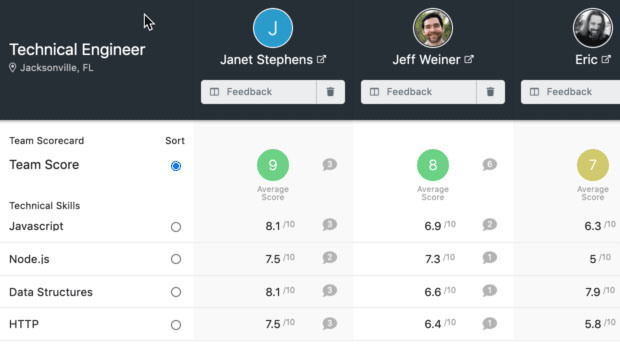
If candidate match score is enabled, you can see the ratings on the candidate profiles and on Breezy HR’s “Candidate Compare” feature. (Source: Breezy HR)
However, the candidate match score is a paid add-on (starts at $165 per month). If you decide not to purchase it, you can still get a candidate scorecard by asking members of your hiring team to rate the applicants based on a list of criteria for the position. The criteria can be technical skills, character traits, or certifications needed for the role. You can even create a criteria list based on your interview questions. This enables hiring stakeholders to easily add their interview feedback to the scorecard.
Another way that Breezy HR helps you to pre-screen candidates is through its customizable questionnaires. You can add it to a position’s application settings so that when candidates apply for the role, they will be required to answer the questionnaire. It lets you add as many questions as you want, as well as choose the question response type (such as multiple choice, dropdown list, checkboxes, paragraph format, and short text answers).
The system even accepts responses sent via video clips and file attachments. If you require reference checks, you can select how many contacts to request from your candidate and Breezy HR will automatically email them with a set of questions they should respond to.
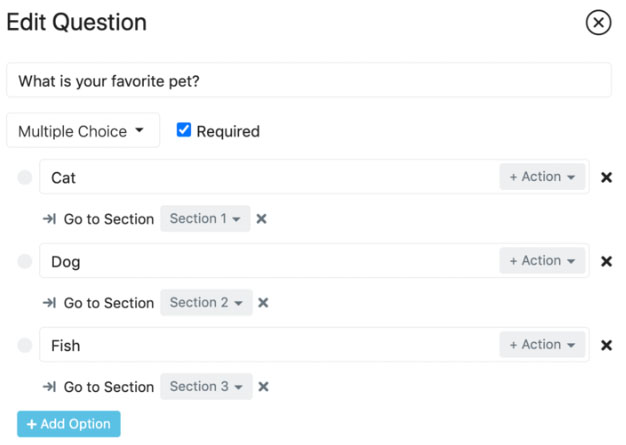
Breezy HR’s higher tiers include advanced questionnaires that allow you to control which questions candidates should answer based on their initial responses. (Source: Breezy HR)
If you combine questionnaires with Breezy HR’s stage actions, you can create questions with answer options that will either move the candidate to the next stage or disqualify them. Let’s say, you require more than five years of working experience for the job. Add the question “How many years of experience do you have in this position” to the questionnaire and place a multiple-choice response with options like 0-3 years, 3-5 years, and 5+ years.
Then, create the applicable actions for the three responses (“Disqualify” for the first two and “Move to the Next Stage” for the third option). When applicants select either 0-3 or 3-5 years for that question, Breezy HR will automatically disqualify them for the position. This saves you time from having to screen candidates that don’t meet your requirements.
Breezy HR’s integration with Google and Outlook calendars makes scheduling candidates for interviews easier. The system also shows your hiring team’s work schedules, allowing you to drag-and-drop interviews into open time slots. If you want to spend less time setting up applicant interviews, you can invite candidates to choose their own interview schedules based on your hiring team’s availability.
The system also supports video interviews via its integration with Google Meet, Zoom, Indeed Interviews, and Microsoft Teams. And, you won’t have to print out the candidate’s resume because Breezy HR will automatically display it, along with the applicant’s scorecard and other hiring notes on your screen. It even records all video interviews and saves them to the candidate’s Breezy HR profile for easy review.
Interview Guides
If some of your hiring managers are new to interviewing applicants or if your company prefers to use structured interview questions, Breezy HR has an online library of free interview guides you can download and customize. It comes with more than 400 options and covers various jobs, skills, and departments.
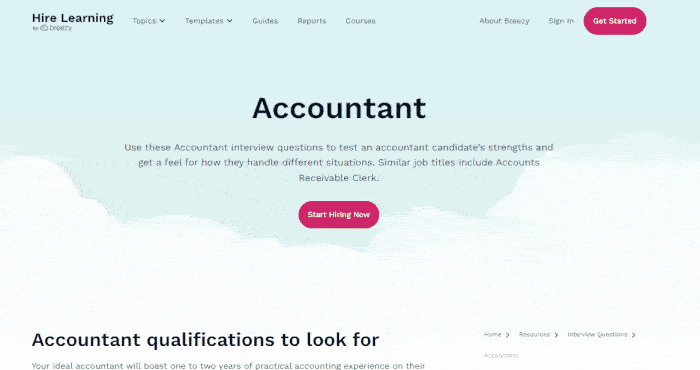
A sample Breezy HR interview guide for an accountant role. (Source: Breezy HR)
Shared Hiring Conversations
Aside from collecting feedback from hiring managers, Breezy HR lets you compare notes and discuss the candidate directly from its system. Aside from email, it lets you send text messages to applicants—provided you get its SMS/text messaging add-on (monthly fees start at $165).
If you sign up for its Growth, Business, or Pro Plan options, you get a “Hello Messenger” tool, which lets you connect with passive candidates via your career site.
Pre-employment Screenings
Another feature that we like about Breezy HR is the way it automates pre-employment screening processes. Its integration with background check and assessment solutions, coupled with its stage actions, enables it to automatically run background checks or notify candidates of assessment tests that they need to complete.
Below are its partner pre-employment screening solutions.
Background Checks | Assessment Tools |
|---|---|
|
|
This solution provides access to a built-in electronic signature tool and offer letter templates you can customize. You can even create an offer approval workflow, which helps streamline the offer management process.
After an offer letter has been approved, you can send it to qualified candidates via email. If they agree and digitally sign the document, you will receive an email notification and the system will change the candidate’s offer letter status to “Accepted.” Signed offer letters can be downloaded either via email or through the Documents section of the candidate’s profile.
However, you’ll need to integrate Breezy HR with an HRIS solution to complete new hire onboarding and manage other HR processes. Here are some of its partner systems:
- BambooHR
- Deputy
- Gusto
- Namely
- Paylocity
- Rippling
- ADP
- TriNet Zenefits
- Inova Payroll
- Hibob
Breezy HR’s mobile apps for iOS and Android devices provide you with nearly all of the features included in its main platform. You can access candidate resumes and track where the applicants are in the pipeline, as well as move them through the hiring stages. It also lets you view and manage conversations with the hiring team and your candidates.
However, it doesn’t allow you to create and post job listings. It also only offers one app for employers or recruiters—none for job seekers. Plus, you don’t get any of the main platform’s unique features (such as incognito applications). These factors prevented Breezy HR from getting a higher score in this criterion.
Its standard hiring reports provide pipeline performance, time-to-fill, and candidate sources data. It also offers real-time recruiting analytics to help you track, measure, and improve hiring processes. And, for stress-free compliance reporting, Breezy HR has an easy on/off switch for tracking Equal Employment Opportunity Commission (EEOC) and Office of Federal Contract Compliance Programs OFCCP data.
These features contributed to Breezy HR’s high ratings in this criterion. However, it lost a few points due to its limited customization options (you can’t add your own data fields to reports).
In terms of overall functionality, Breezy HR’s feature-rich platform makes handling the different recruitment management processes less challenging for users. It has online solutions for posting jobs, tracking applicants, customizing pipelines and workflows, and collaborating with members of the hiring team. You even get templates for job descriptions, interview guides, and offer letters.
It may have in-app video interviewing capabilities and an AI-powered candidate match scoring tool, but its unique functionalities aren’t as robust as its competitors. Some recruiting software offer the same features plus onboarding tools and a smarter AI system that learns your recruiting preferences for a role, allowing it to efficiently filter through candidates to find individuals who best match your requirements.
We found Breezy HR relatively simple to learn and use. Signing up for its free trial is easy and the system guides you through the initial setup process. You can opt to skip some of the steps (like setting up the career site) and go back to it once you’re ready or have all the information needed.
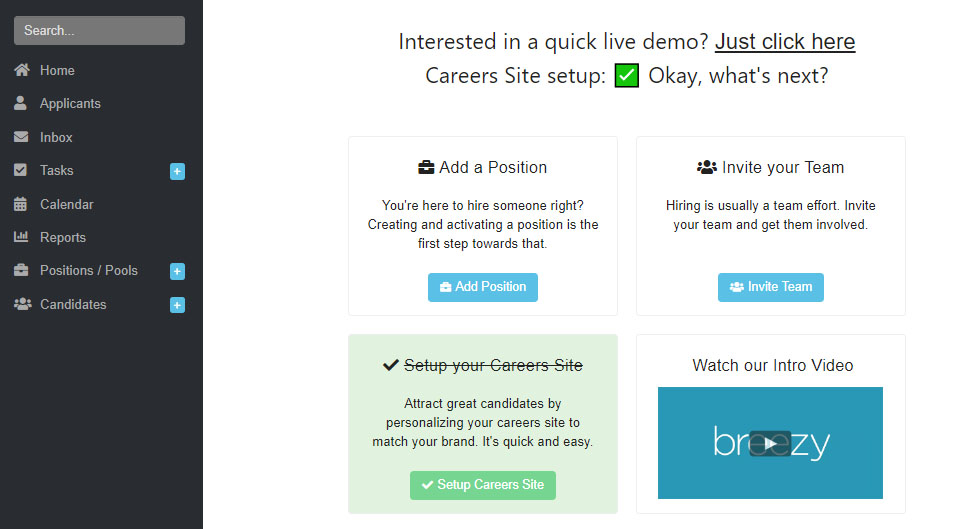
Breezy HR’s setup guide includes links to video tutorials and an online demo. (Source: Breezy HR)
If you have questions about its features, you can chat with the support team directly from Breezy HR. Its website also contains an informative help center with how-to guides and video tutorials. Workflows that automate applicant tracking and screening processes are also available, as well as tools and templates you can use for free, such as interview guides, onboarding checklists, HR and recruiting email templates, and offer letters. If you’re unsure how much to pay for a position, Breezy HR has free salary profiles, but the positions are for HR roles (as of this writing).
What we don’t like about Breezy HR is its lack of phone support. It only provides assistance via chat and email. You have to upgrade to its Business tier for priority support (but not via phone) or the Pro Plan if you want a dedicated account manager.
And, while you can drag-and-drop candidates through the recruiting pipeline and set up interview schedules with hiring managers, its position and candidate dashboards can look a bit busy if you have many open positions and applicants. You have to use its data filters if you want a Kanban-like view of specific roles and candidates by pipeline, applicant type, tags, and other options.
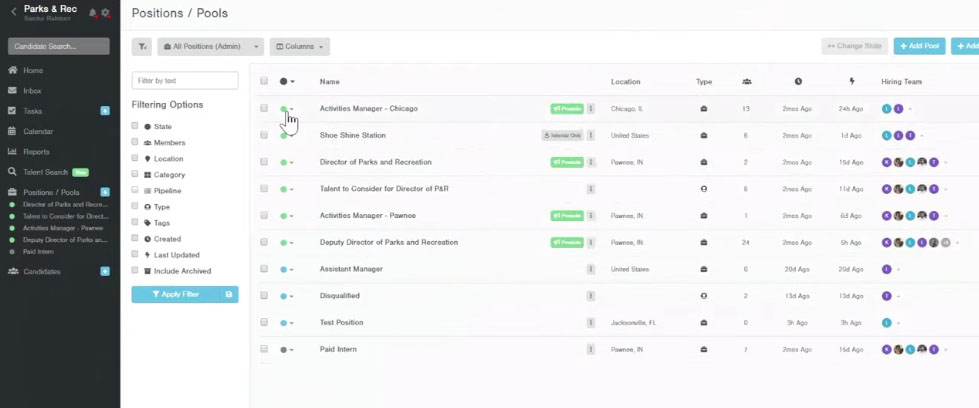
Beside Breezy HR’s left-side menu is a list of filters to help you sort positions and candidates by a specific data set. (Source: Breezy HR)
While most of the Breezy HR reviews on third-party review sites (such as G2 and Capterra) are positive, it didn’t get a perfect rating in this criterion due to its inconsistent customer service quality. However, many users commended its intuitive and user-friendly interface, easy candidate tracking, and integration with a wide range of job boards. Several reviewers like that it has a free plan, while others appreciate its workflow automations for streamlining hiring processes—from posting jobs to sending personalized emails to candidates.
On the other hand, reviewers who are unhappy with the system said that its platform tends to load slowly, especially if there are several recruiting pipelines and candidates. One Breezy HR review even highlighted a glitch in which a candidate has seemingly changed the recruiting stage to the next step—although, the user who posted the review said that it doesn’t happen often.
Other negative Breezy HR reviews are about its pricey paid plans and the limited reporting customizations. Some users also wished for more reporting tools, software integrations, and a way to contact its support team via phone.
| Users Like | Users Don’t Like |
|---|---|
| Offers a free plan | Lacks phone support; customer support is a hit or miss |
| Generally easy to use with an intuitive platform | Reporting tools aren’t robust and has limited customization options |
| Wide range of recruiting features and job board integrations | Pricier than similar recruiting systems |
| Efficient automation and communication tools | Software can be glitchy and loads slowly at times |
At the time of publication, Breezy HR reviews earned the following scores on popular user review sites:
- Capterra: 4.5 out of 5 based on more than 1,300 reviews
- G2: 4.4 out of 5 based on nearly 600 reviews
How We Evaluated Breezy HR
For this Breezy HR review, we looked for key features that can help users automate and simplify recruiting processes—from posting jobs to tracking applicants and screening candidates. We considered pricing, ease of use, mobile app functionalities, and customer support. We also checked the feedback that actual users posted on popular user review sites.
Click through the tabs below for our full evaluation criteria:
10% of Overall Score
We selected providers that offer free plans, free trials, and transparent pricing for paid tiers. Additional points were also given if the software’s paid plan is less than $99 monthly, making it more affordable for small and mid-size businesses.
10% of Overall Score
We awarded more points to providers that allow you to post to job boards or have their own job board. Plus points are given if the provider allows resume uploading, applicant tracking, and has communication tools for both team members and applicants.
45% of Overall Score
We checked the mobile apps’ recruiting-related features, such as the ability to post or view jobs, view and communicate with candidates, send alerts, and see workflow or task list. We also checked if the app allows access to both job seekers and recruiters.
5% of Overall Score
Aside from having access to standard reports, users should be able to create their own reports and view information within their recruitment system.
10% of Overall Score
For this criterion, we gave higher points for providers that allowed adding screening questions to applications, offered job ad templates, and those that have unique features and functionalities.
10% of Overall Score
We gave high scores to providers that real users find intuitive and easy to learn and navigate. We also considered solutions with quick response turnaround via live phone support, how-to guides, and multiple third-party integration options.
10% of Overall Score
Here, solutions with an average score of 4+ stars from online user reviews on sites like Capterra and G2 get high scores. Plus points were also given if the software has 100 or more reviews on third-party sites.
Bottom Line
For HR teams, recruiters, and business owners, recruitment software is necessary for finding, attracting, and hiring qualified candidates. With Breezy HR, you get a wide range of recruiting solutions to do all that and more. Not only does its workflows automate processes, it has AI-powered candidate match scoring and in-app video interviewing capabilities. Your applicants can even select and set up interview schedules with hiring managers themselves.
Plus, Breezy HR lets you customize nearly all parts of the candidate pipeline—from requiring applicants to complete pre-screening requirements to adding automated actions to specific stages. Best of all, it has a free plan if you only require basic hiring tools to fill one open position.
Sign up for a Breezy HR plan today.