CloudTalk is a cloud-based call center system with over 70 call management and productivity tools, offering phone numbers in over 160 countries. In this CloudTalk review, it earned perfect scores on general features and customer service but received a lower rating on pricing. While it boasts several capabilities and 24/7 customer support, it doesn’t have a free plan and volume discounts like other call center systems, such as Freshdesk and RingCentral.
CloudTalk Review: At a Glance
What We Liked
- Unlimited call recording storage and concurrent calls
- International phone numbers are available across all plans
- Smart detection of resolved missed calls
- VIP queues and preferred agent features help improve customer service
What's Missing
- Service level agreement (SLA) is exclusively offered in the custom plan
- Integrations and speech-to-text capability are unavailable in the basic package
- Lacks preview and progressive dialers
- When you want to improve telemarketing efforts: Listed as one of our best auto-dialer apps, CloudTalk features a smart dialer that adds phone numbers from websites and customer relationship management (CRM) systems to the call queue. With this, agents skip manual tasks and focus better on their sales pitch.
- Streamline customer journey: CloudTalk has a multi-level interactive voice response (IVR) menu and an easy-to-use call flow designer, helping teams create customer service roadmaps that cater to callers’ specific needs. The provider earned a spot on our list of best IVR systems for this robust feature.
- Want to keep customer data private: With its call masking feature, CloudTalk helps businesses protect customers’ phone numbers. The system conceals the actual contact information behind anonymous, disposable numbers.
- Maintain international presence: CloudTalk allows companies to secure international numbers in more than 160 countries. With this, your customers abroad can connect with you for free or for standard local fees. This feature made the provider one of our top picks for call center phone systems.
- When you need an omnichannel contact center: CloudTalk only supports voice and text messaging. Other call center systems allow businesses to manage customer inquiries via email, live chat, and social media. If you want to learn about these providers, check out our primer on the omnichannel contact center.
- Prefer a no-frills solution to support solopreneur operations: CloudTalk is packed with advanced calling features, which may be overwhelming for some businesses, like solopreneurs. If you want a more straightforward solution, the virtual phone system Grasshopper is an excellent option.
- Deal with confidential health information: CloudTalk doesn’t meet Health Insurance Portability and Accountability Act (HIPAA) compliance guidelines. If you need a HIPAA-compliant call center system, it’s best to choose 8×8, a fully-compliant platform, or RingCentral, which offers a business associate agreement (BAA).
CloudTalk Deciding Factors
CloudTalk is a call center software accessible via the browser, desktop, and mobile. It features a broad range of call management capabilities that allow users to handle a large volume of calls. Offering over 160 international phone numbers, it’s a suitable choice for businesses that aim to expand beyond local markets. The provider has four pricing plans billed annually, starting at $25.
Best For | Businesses needing advanced call management features and maintaining a global presence |
Standout Features |
|
Pricing Plans |
|
Annual or Volume Discounts Available | Annual and volume discounts are not available |
Key Integrations | HubSpot, Pipedrive, Salesforce, Zendesk, LiveAgent, Shopify, and Slack |
Customer Service |
|
CloudTalk Alternatives
CloudTalk is an excellent choice for growing organizations with an international audience, but it lacks omnichannel support, which small business voice-over-internet-protocol (VoIP) services like 8×8 and RingCentral offer. Its advanced features may likewise be overkill for solopreneurs or small teams that only need basic call management capabilities.
If you think CloudTalk doesn’t fit your business needs, consider these alternatives, which are all included in our list of the best business phone systems:
 | |||
|---|---|---|---|
Best For | Solopreneurs and small teams needing a simple virtual phone system solution | Businesses requiring unified communications features in their call center platform | Businesses looking for an omnichannel contact center system that can be customized through application program interfaces (APIs) and third-party integrations |
Starting Price | $34 monthly | $85 per user, monthly | Customized quote |
Learn More |
Explore more call center solutions in this list of the best CloudTalk alternatives. Find platforms with artificial intelligence (AI) tools, unlimited international calling, and robust third-party integrations.
CloudTalk pricing earned a score of 2 out of 5 because while the provider has an affordable subscription cost, it doesn’t offer a free plan like Freshdeskand volume discounts as in the case of RingCentral. The provider allows annual subscriptions only, which may be a deal-breaker for businesses that want flexibility.
Nonetheless, CloudTalk has four plans, offering multiple options for organizations with varying call center needs. New users also have the option of signing up for the free trial, which lasts 14 days.
CloudTalk Plans | Starter | Essential | Expert | Custom |
|---|---|---|---|---|
Best For | Teams that require basic call routing features, including automated call distribution (ACD) and ring groups | Businesses that need advanced call routing capabilities, such as IVR and skills-based routing | Organizations that want call monitoring and outbound dialer features | Companies that require a SLA and a dedicated account manager in their call center solution |
Monthly Pricing (Annual Billing) | $25 per user | $30 per user | $50 per user | Customized quote |
Toll-free, International & Short Numbers | ✓ | ✓ | ✓ | ✓ |
Call Queueing | ✓ | ✓ | ✓ | ✓ |
Caller-based Routing | ✕ | ✓ | ✓ | ✓ |
Skills-based Routing | ✕ | ✓ | ✓ | ✓ |
Preferred Agent | ✕ | ✓ | ✓ | ✓ |
IVR Menu | ✕ | ✓ | ✓ | ✓ |
Workflow Automation | ✕ | ✓ | ✓ | ✓ |
Integrations | ✕ | ✓ | ✓ | ✓ |
VIP Queues | ✕ | ✕ | ✓ | ✓ |
Smart & Power Dialer | ✕ | ✕ | ✓ | ✓ |
Click the options below to learn more about CloudTalk pricing plans:
The entry-level package features several phone system and call management capabilities, including call recording, extensions, voicemail, ACD, call flow designer, and ring groups. It allows businesses to access the mobile app. Regarding call center monitoring, the basic package has call statistics, displaying call history, inbound and outbound call metrics, and agent performance metrics.
The second-tier pricing plan expands Starter’s capabilities by including business hours, personalized greetings and music, text messaging, conference calling, and call masking. With this plan, businesses can use IVR menus, callback, and call tagging, and connect the call center system with third-party apps. Other features include the comment on calls, real-time customer cards, after-call work, and a blacklist.
Expert has the features included in the Essential plan, plus advanced call management tools. These include VIP queues, smart detection of resolved missed calls, mandatory tagging, and smart and power dialers. Call monitoring capabilities, like barge and whisper, are also included in the Expert package.
On top of the Expert features, the highest-tier plan has unlimited outbound calls for flat rates, enterprise-level security, and custom reporting. It’s the only package offering an SLA and a dedicated account manager.
CloudTalk Features
CloudTalk is packed with robust features enabling efficient call center operations. It has essential business phone capabilities, such as voicemail, business hours, and call recording. Its productivity features include click-to-call, callback, and call tagging. It enables teams to track agent performance and oversee overall operations through its extensive statistics and monitoring tools. Here’s an overview of the platform’s features.
In this CloudTalk review, the provider earned a perfect score on general features, as it has all the fundamental tools we look for in a call center system. Part of its intelligent call routing features are the ACD, call flow designer, and ring groups. With these features, teams ensure that callers are directed to the departments or agents that will address their concerns best.
The list below outlines all of CloudTalk’s business phone and call routing features:
- Call queueing
- Call recording
- Extensions
- Voicemail
- Number porting
- Fax to email
- Personalized greetings and music
- Short message service (SMS)
- Conference calls
- Call masking
- Automatic outbound caller ID
- Automated call redirection
- IVR menu
- Voicemail by email
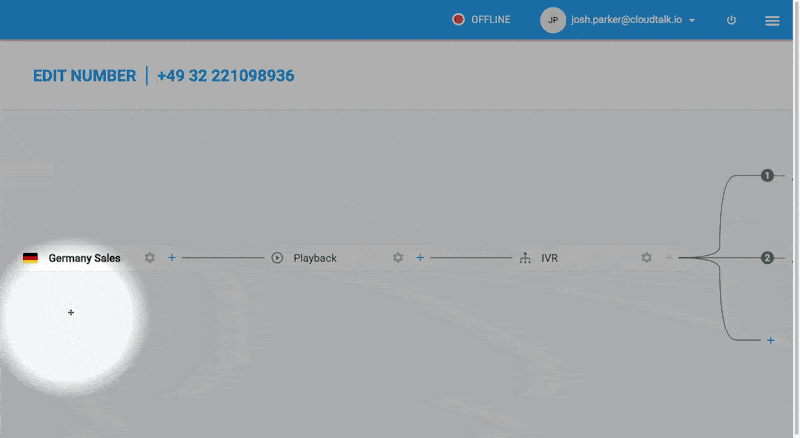
Direct customers to the right teams and agents by creating a well-thought-out call flow. (Source: CloudTalk)
CloudTalk’s niche features had a fair rating of 3.75 out of 5 because while it ticks off all the specialized capabilities we look for in a call center platform, it doesn’t have robust outbound dialers and a native workforce management tool. However, the platform has a mobile app, allowing teams to answer customer inquiries wherever they are. The system also seamlessly integrates with business tools, including customer relationship management (CRM) apps.
Click the tabs below to learn more about CloudTalk’s niche features:
This feature allows agents to write details and action steps from a particular customer call. It syncs notes with CRM and help desk tools, eliminating the manual work of copying information. With this, it’s easier for agents to remember to-dos, follow through with them, and know the context of customer concerns.
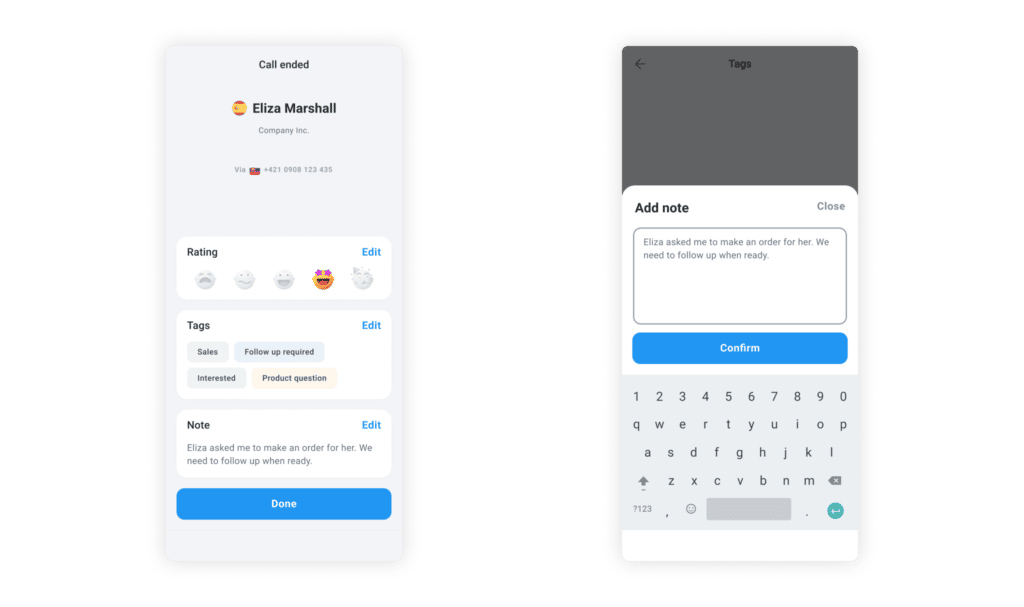
CloudTalk lets agents add notes on customer calls, helping them remember details of the conversation. (Source: CloudTalk)
If you have customers regularly asking for assistance, select a preferred agent so that whenever they come through the call center system, they get to speak to the company representative who knows their concerns best. Aside from fast-tracking the resolution process, this feature allows team members to build rapport with callers. Set preferred agents for specific callers in the customer details.
It’s crucial for customer service teams to call back immediately when they miss calls. At CloudTalk, you’ll see three categories for missed calls: all, resolved, and unresolved. With this feature, you’ll easily view which customers need to be called back and ensure that you don’t overlook any missed calls.
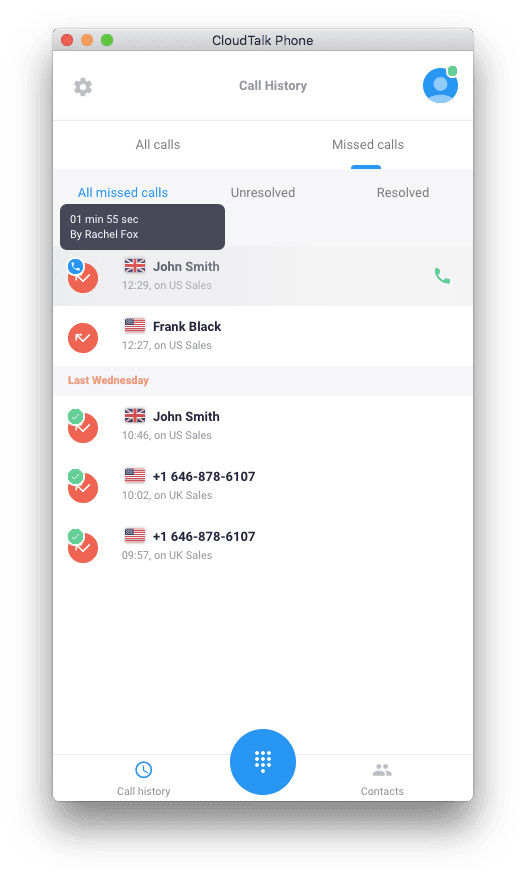
Know which calls you need to revisit by checking the list of unresolved missed calls. (Source: CloudTalk)
Powered by artificial intelligence, this advanced answering system picks up calls automatically and directs them to the first available agent in the system. To activate this feature, toggle on the “Autopickups” option in the Account Settings. When you enable the option “Automatically pick up inbound calls,” you’ll be prompted to set how many seconds should pass before the system answers the calls.
This feature automatically gathers a list of phone numbers from a specific website or CRM system and adds them to your dialing queue. To use this, install the CloudTalk Click-to-call Chrome extension first, which converts phone numbers into a clickable format. After the installation, make sure the extension is on while browsing a site or CRM tool. Then, click the “Add to Smart Dialer” option from the menu to allow CloudTalk to create a call queue.
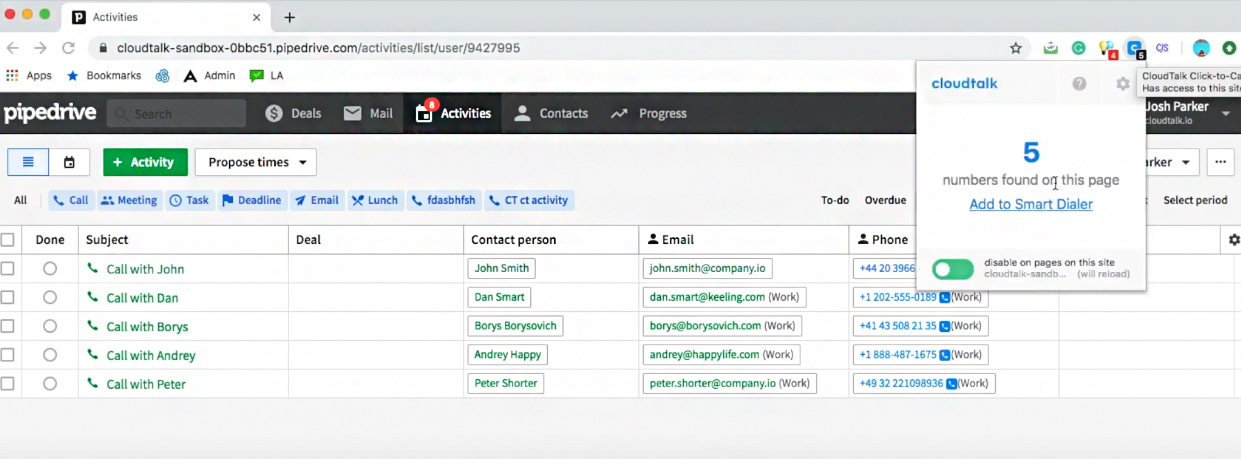
CloudTalk’s click-to-call extension lets you add phone numbers to the smart dialer. (Source: CloudTalk)
In this CloudTalk review, the provider’s customer service had a perfect score for having 24/7 support and different communication channels, namely live chat, phone, and email. However, the availability and type of customer service vary according to the support plan you choose.
All support plans include help center access and status notifications. Refer to the table below for the inclusions and exclusions in CloudTalk’s support plans:
Basic | Professional | Advanced | |
|---|---|---|---|
Price per Month | Free | 5% of monthly spend | 8% of monthly spend |
Guaranteed Response Time for Business Critical Issues | ✕ | Within 3 business hours | Within an hour |
Email Support (9 a.m. to 5 p.m.) | ✓ | ✓ | ✓ |
Phone Support (9 a.m. to 5 p.m.) | ✕ | ✓ | ✓ |
24/7 Email & Phone Support | ✕ | ✕ | ✓ |
For its intuitive interface and simple setup, CloudTalk got a perfect score on ease of use. The account registration on the website can be completed within a minute, as users simply have to provide their name, email, and phone number and create a password.
The actual platform is simple, with all the navigation tools neatly displayed on the left side of the interface. These tools include the Dashboard, Statistics, Agents, Groups, Numbers, Dialer, Contacts, Call Monitor, and Account. The integration with third-party apps is an easy, one-click process.
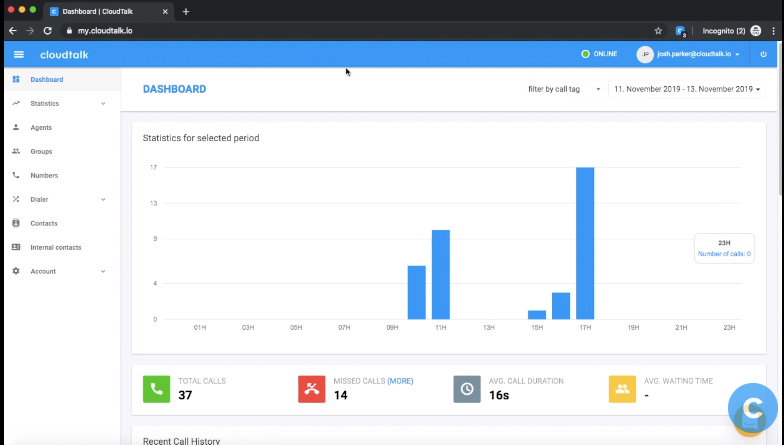
CloudTalk has a simple, clean interface with the features displayed in the left tab of the platform. (Source: CloudTalk YouTube)
The availability of desktop and mobile apps makes CloudTalk more accessible. Agents on the go can pick up calls and answer customers right away, even when they’re outside the office.
The majority of the CloudTalk reviews online have positive sentiments, commending the provider’s broad range of features and seamless integration. Some praised the platform’s accurate call queueing, visual IVR, easy-to-use callback feature, and straightforward call recording. Others expressed appreciation for the 14-day free trial.
Learn more about user ratings on third-party review sites here below:
- G2: 4.2 out of 5 stars based on 527 reviews
- GetApp: 4.5 out of 5 stars based on 253 reviews
- TrustRadius: 9 out of 10 stars based on 56 reviews
How We Evaluated CloudTalk
In our CloudTalk assessment, we used pricing, features, customer service, and ease of use as criteria points. We compared the provider to other call center systems and checked user ratings in trusted review sites to inform our evaluation further.
Learn how we assessed CloudTalk by clicking on the tabs below:
20% of Overall Score
To determine how affordable the software is, we checked the availability of a free plan and the cost of the entry-level subscription. We also looked at the number of available subscription packages to see if it accommodates different budget needs. Annual and volume discounts were also part of our evaluation.
25% of Overall Score
The general features we looked for were ACD, call presence, and call monitoring. We gave the provider more points as it has robust call activity analytics.
20% of Overall Score
The specialized capabilities that formed part of our assessment were outbound dialers, workforce management tools, and integrations. Those with an extensive set of auto-dialers and integrations with third-party apps get more points. We also looked at the availability of a mobile app.
10% of Overall Score
Call center solution providers with multiple channels of customer service and 24/7 support usually get more points in our evaluation. We particularly look for email, phone, and live chat support.
10% of Overall Score
We determined ease of use by learning the level of expertise required to set up and operate the platform. We also considered the call center system’s interface to see if it facilitates effortless navigation.
15% of Overall Score
This covers our expert opinion on the provider’s value for money, ease of use, and popularity. We also look at the standout features and give more points to those with excellent capabilities.
Bottom Line
With its 70-plus features, covering call management, productivity, and automation, CloudTalk is an excellent software for customer service teams requiring advanced tools for handling large call volumes. Although packed with several capabilities, its intuitive interface ensures users won’t have difficulty navigating the platform and maximizing all the features available.
The call center solution is also suitable for those with a global audience, as it offers international phone numbers. Try CloudTalk for free by starting the 14-day trial today.
