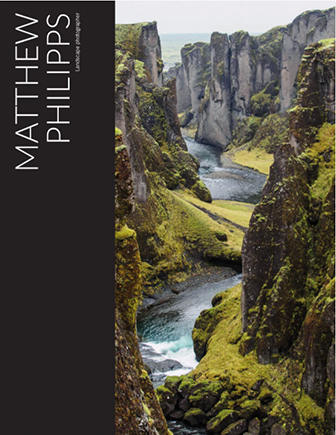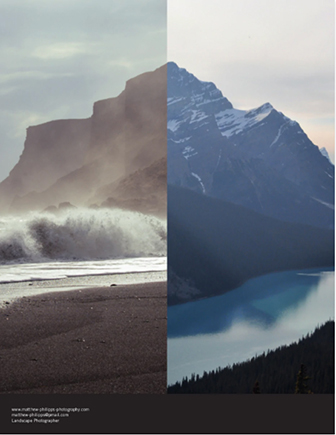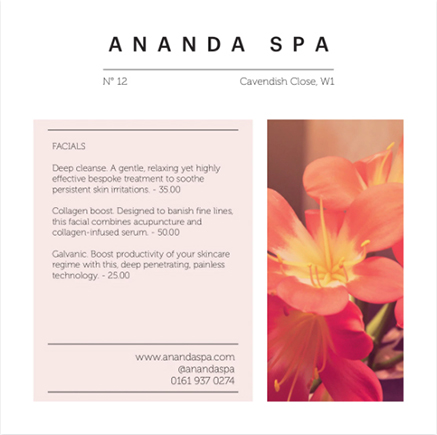Flyers are effective tools for promoting events, sales, recruiting, and more—and creating them is easier than ever thanks to the wealth of free flyer templates online. Flyers are also affordable and easy to distribute, making them an excellent option for any size of business. Check out dozens of flyer examples below for free flyer templates you can quickly customize to fit your small business marketing goals.
Whether you’re a graphic design beginner or a pro, Canva offers a wide selection of free templates and intuitive editing tools that allow anyone to produce professional-looking flyers. Explore thousands of designs for free or unlock all of the features for your team of five for as low as $12.99 a month.
Get inspiration and the free flyer templates you need to promote your business and build a strong brand from the 25 flyer examples below:
1. New Store Flyer Template
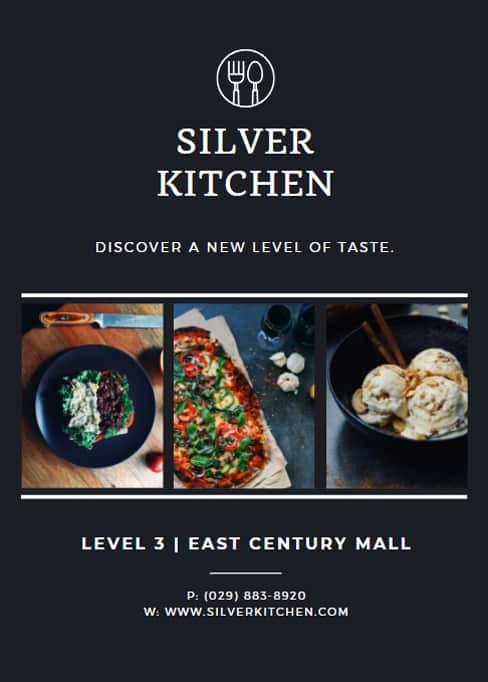
New store announcement business flyer (Source: Canva)
Since flyers are relatively cheap to produce and easy to distribute, use them to promote the opening of your new restaurant or store. This free template for a new store announcement flyer is simple to edit since it doesn’t have much copy. Likewise, this gives you plenty of room to customize all the information you need to include. Just remember always to use high-quality images to entice potential customers to visit.
2. Example of a Grand Opening Flyer

Grand opening business flyer (Source: VistaPrint)
Increase brand reach and invite more people to participate in your grand opening by distributing announcements before the event. Examples like this grand opening flyer from VistaPrint is sleek, attractive, and easy to customize to convey your branding and event information easily. Use subtle branding to give the grand opening a sense of importance. Most importantly, highlight the vital information: the what, when, and who.
3. Company Profile
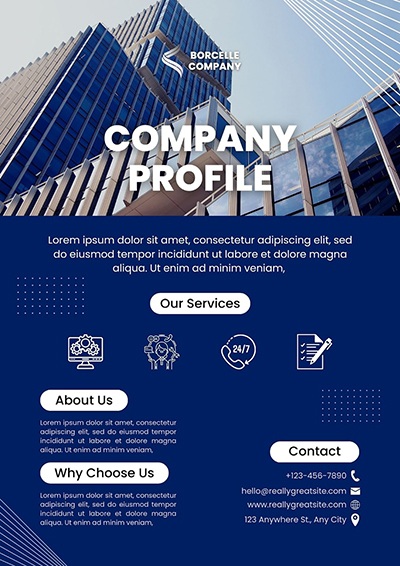
Company profile flyer example (Source: Canva)
Build a strong company reputation by using one-page profiles to introduce your company to potential clients and partners. Company profiles like this free flyer template can be an effective standalone marketing tool or be part of your press kit and posted online. It can also quickly be sent as a PDF via email or placed inside folders along with business presentations or business proposals.
4. Food Menu
A single sheet flyer has two sides (both front and back), which is easily created and printed through a service like Moo. Use this template and take advantage of having more space to create a menu for your business quickly. One side can have a complete list of your menu items, and the other can be an image so that it effectively doubles as marketing material.
5. Promotions & Discounts

Business promotion and discount flyer (Source: Canva)
Single sheet flyers like the example above are an effective way to spread the word about your promotions. Since they’re easy to pick up and distribute, you can use them to advertise a sale or even as a coupon you can redeem for a discount at the store or restaurant. To make it even more effective, keep it simple, like in this flyer example, and let the promotion shine.
Looking for more ideas on how to use special offers and discounts to bring in new customers? Get dozens of references from our list of coupon examples and marketing ideas.
6. Hiring Announcements & Recruiting

Hiring announcement company flyer (Source: Canva)
Take recruiting to the next level by distributing hiring announcements in high foot-traffic areas. Handing out recruitment ads makes it easy for candidates to apply and tell others about your job openings, as well as lead interested applicants to your company’s hiring page. Use visual elements to show what sort of work your company does and emphasize your company information, like in the example above.
7. Event Flyer Template
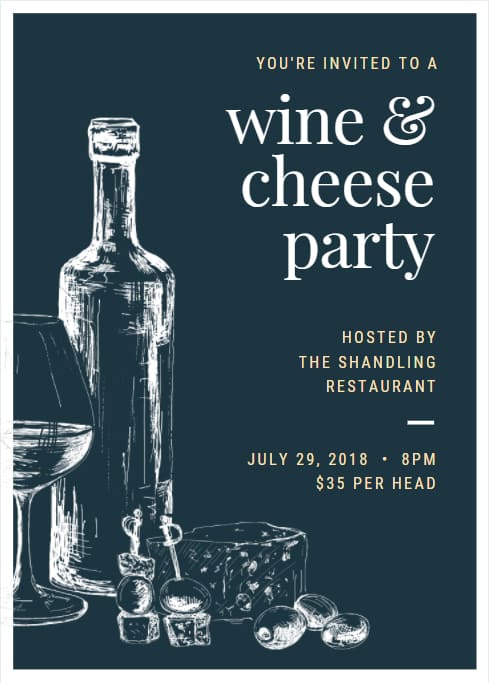
Event business flyer design (Source: Canva)
Take advantage of the versatility of flyers and use them as event invitations. Don’t forget to include relevant details, like what the event is about, where it is, the date and time, and the entrance fee. You can also add your site’s URL if you need to share any more details or if you’re selling tickets online. The event flyer example above does a great job of this.
8. Food Delivery Menu Flyer

Food delivery flyer for restaurants (Source: Canva)
This flyer template goes bold with colors, which makes it much more memorable than less-vibrant marketing materials. Notice how the images themselves are variations of yellow and orange, and despite the bright overall color, the template doesn’t look busy at all. Like this template, always keep your business message clear in your design.
9. Webinars & Online Workshops

Company webinar flyer template (Source: PosterMyWall)
A well-designed flyer can make a real impact and help increase event attendance for webinars and online workshops. This template makes it especially easy to use an attention-grabbing headline to draw people in. In this premade design, it is easy to see all the important information: what the webinar is about, when it will happen, and the link to join in.
10. House for Sale

Personal or small business for sale flyer (Source: Canva)
This free flyer template is useful if you’re planning to advertise a specific good or service that demands multiple images, such as a property for rent or sale. What’s nice about this flyer template is that it has space to showcase multiple photos and text without looking cluttered.
11. Space or Building for Lease

Office space for lease flyer (Source: Postermywall)
This For Lease flyer is modern and sleek, perfect for advertising office and corporate property rentals. It’s easy to add a brief description of the property to showcase selling points to potential renters. Make sure to include vital contact information such as location, contact number, websites, or email.
12. Open House Events

Open house sample flyer (Source: Poster My Wall)
This is a good example of a real estate flyer template, and we love how it clearly advertises the agent in charge of the open house. It’s easy to edit: all you need to do is fill in your information and upload a professional headshot. If you need a clean real estate flyer, then this template will help you create one in five minutes or less.
13. Real Estate Portfolios
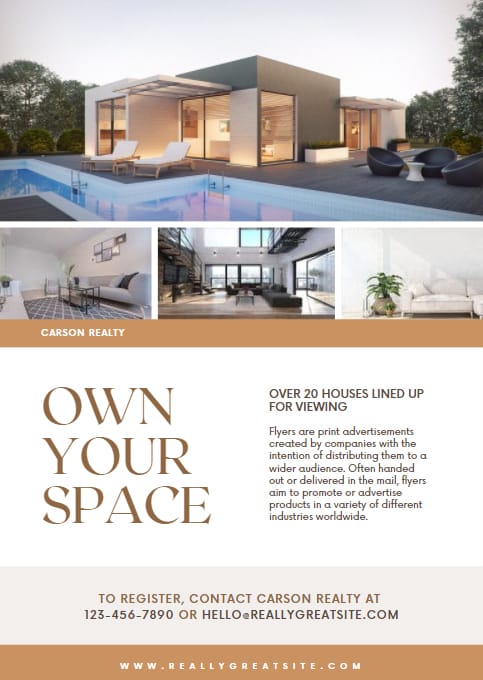
Real estate portfolio flyer (Source: Canva)
While designed for real estate, this free Canva flyer template could easily be customized to suit nearly any business type that wants to incorporate images into their announcement. Between its layout and use of fonts, it has a luxurious and clean feel that serves those selling high-end goods. It also has some extra room in the center to put in longer text, which won’t ruin the overall simplicity of the design.
14. Real Estate Agents & Other Professionals

Real estate agent and realtor flyer (Source: VistaPrint)
While many flyer examples have templates that are vertically oriented, going with a wider landscape orientation can get you extra attention. A simple way to create and print one is through VistaPrint.
We particularly like this flyer template because it makes the real estate agent the focus of the entire flyer, while still leaving enough room to add a short bio. Don’t feel limited by the industry—this template is versatile enough to look good for focusing on a specific person in any industry, such as an author, lawyer, makeup artist, physician, or dentist.
15. Just Sold Flyer
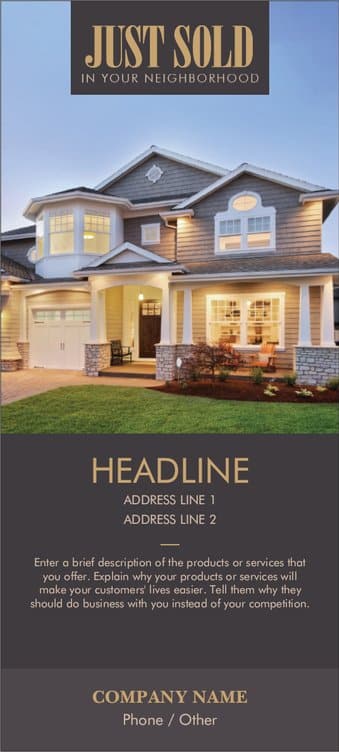
Property just sold flyer sample (Source): VistaPrint
Instead of having a person as the focus of your announcement, you can use this template to showcase just one main product, as the background image takes up over half of the template. Despite the size of the visual, it still has more than enough space to add a paragraph or two without leaving the flyer cluttered. And it’s versatile enough to use for a wide range of industries.
16. Festival Flyer Template
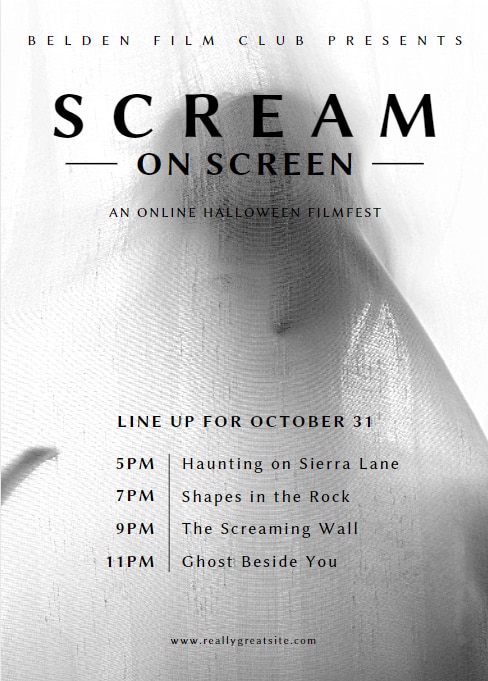
Film festival invitation flyer (Source: Canva)
This is such a simple flyer template to edit, yet the lack of text gives it more impact. Quickly customize this template to fit in with a festival, a talk, or even a conference. Since there’s not much room to add more than the basic information, include your site’s URL and a QR code to get people to visit your website for more details.
17. Exhibits & Conferences

Art exhibit invitation sample (Source: Canva)
For a conference or exhibition, we highly recommend this template. Its bold, bright colors are fun and modern, perfect for an art exhibit or a talk, or just attracting attention with vibrant color. A design like this is straightforward to edit, but it looks expensive and professionally designed. The best part is that it’s free on Canva, so you can cut down your marketing costs even further.
18. Photography Services
This isn’t a free template, but if you’re looking for super-sleek marketing materials and luxe finishes, we suggest checking out flyer designs on Moo. They have a ton like the one above, which you can have printed for $199 for 500 pieces. We love how simple and visually impactful it is, and yet it can fit a variety of creative small businesses that need eye-catching ways to show off their portfolios.
19. Cleaning Services

Cleaning service business flyer (Source: VistaPrint)
A clean-looking flyer template with coupons like the example above is the perfect marketing tool for a cleaning business. It could also work well for other service-based businesses, like babysitting gigs, handyperson services, or even for retail stores or salons. This is a great template to easily promote sales and discounts for new customers, with plenty of space to add more information about your services.
20. Plumbing & Residential Services

Auto maintenance service flyer design templates (Source: Poster My Wall)
This free flyer template will work for an array of industries, like HVAC companies, car detailers, mechanics, oil change, and pest control services (to name a few) in addition to plumbers. The large banner up top catches the eye, but it gives a lot of space for more information about your company and a list of your services without compromising the clarity of your marketing message.
21. Online Events
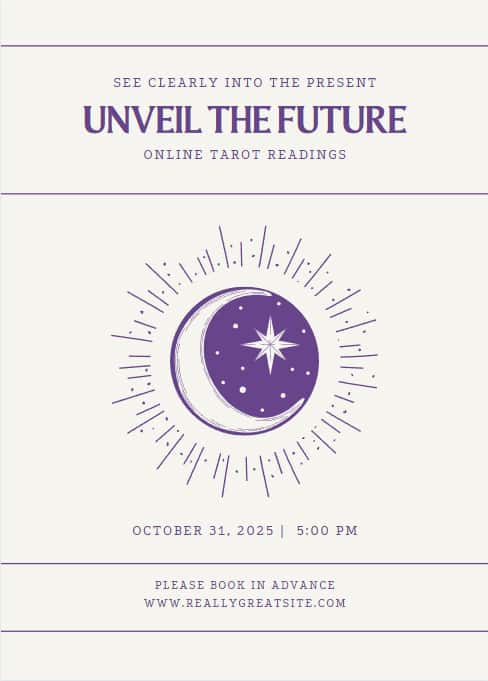
Online business digital flyers (Source: Canva)
To promote a less formal business, using images that are graphic or appear hand-drawn works very well. This template is a fun way to promote your business without having to edit too much. The best part is that you can always change the main image to something that better fits your industry. Canva has a whole library of free and paid images you can use to customize all of your marketing materials.
22. Spa Menu Flyer Examples
Here’s another sleek, double-sided flyer template from Moo. You can use a menu template like this for various beauty and fashion businesses, like salons and styling services. It works extremely well if you don’t have that many services to offer, as the square template has less space than a traditional flyer. Take note that on Moo, you can choose the size and dimensions of your flyer to better fit the look you’re going for.
23. Retail Sale Flyer

Store sale promotion flyer (Source: Canva)
This free flyer template clearly reflects autumn with its colors, but this palette can easily be changed on Canva. We love how simple it is, yet it can draw the attention of your target audience with its large text. You don’t need to change much about this flyer either. The graphics don’t signify a specific industry, so you can use this as a marketing tool for any store or restaurant.
24. Catalog-style Flyer
Easily condense a catalog for your brand with this flyer template. We love how it manages to fit in visuals to entice your customers to look, with a ton of space left over for information. Simply edit the photos and the colors to reflect your brand. This can work for a clothing store, a car dealership, or any other business that warrants a display of products.
25. Template for an Informational Flyer

Informational flyer template with reminders (Source: Canva)
Healthcare businesses aren’t just relegated to creating flyers for their services. They can also use flyers as informational tools to spread awareness about a certain topic and strengthen their brand. An informational flyer template like this is easily editable to direct your customers and provide information. It works not only for healthcare services but for vets and educational institutions as well.
Frequently Asked Questions (FAQs)
How much do flyers cost?
Designing flyers can be 100% free. Sites like Canva and VistaPrint have thousands of free flyer templates you can easily edit and customize. As a bonus, both can print and ship your flyers to you affordably (VistaPrint charges around $200 for 1,000 full-page flyers). For more premium-looking designs, you can use a service like Moo for around $200 to start or hire a professional graphic designer on Fiverr for as low as $5 and handle the printing yourself.
How can I make a printable flyer for free?
You can make a printable flyer for free on sites like Canva, VistaPrint, and others from the list above. Simply choose the free flyer template you want to customize, use the platform’s editing tools to edit and finish your design, and then download it to print on your own. For professional printing, make your flyer for free on VistaPrint and then order copies at a low cost.
Is there a flyer template on Google Docs?
There are flyer templates in Google Docs, which you can access by opening up Google Docs and then clicking on the “Templates Gallery” at the top right of the screen. In addition, or if you need more options, you can also find premium and free flyer templates for Google Docs at TheGooDocs.com.
Bottom Line
Marketing materials like these are effective and affordable marketing tools for any small business. You can cut costs even further by designing your own for free on Canva and VistaPrint—two sites with a massive library of free and paid flyer templates and images.
For the most affordable promotional flyers, turn to VistaPrint. They have thousands of free flyer templates, and it’s easy to fully customize them for your business need and order print copies at a low cost.