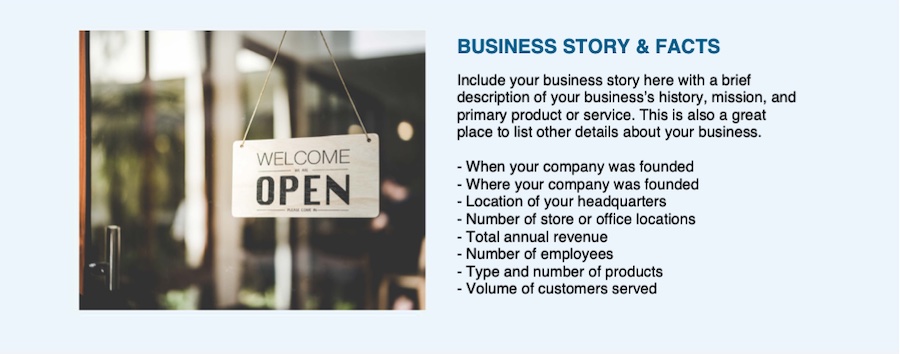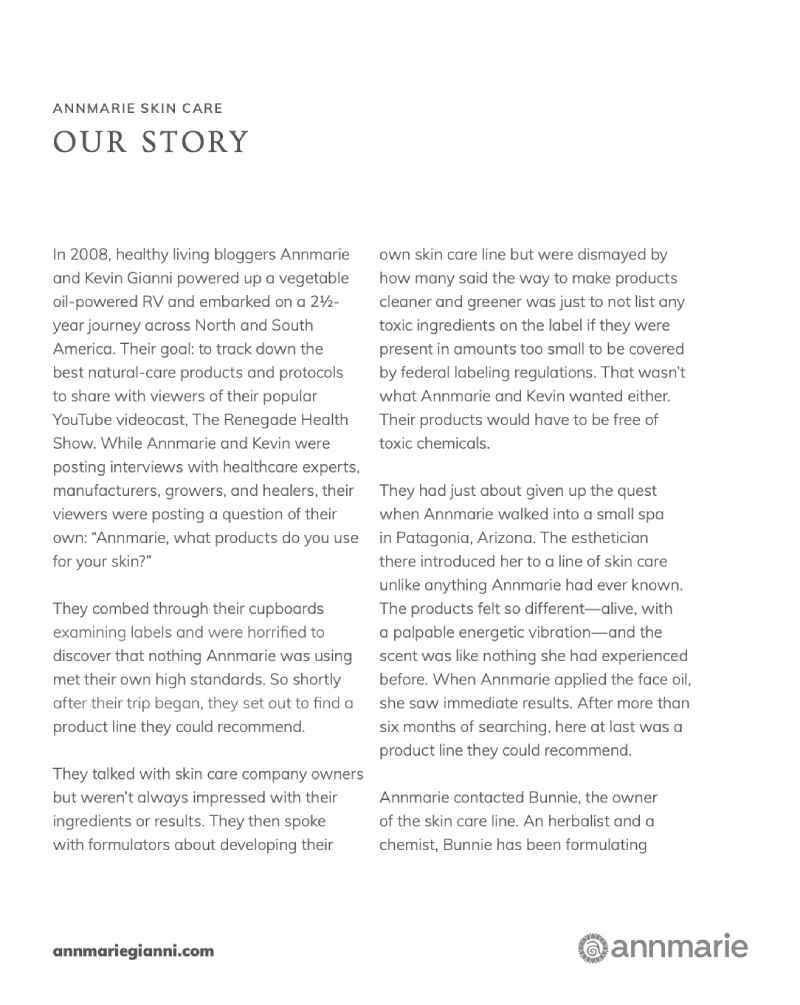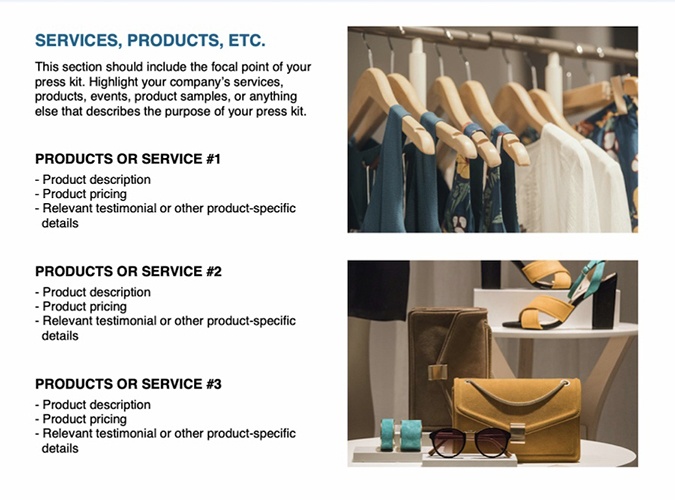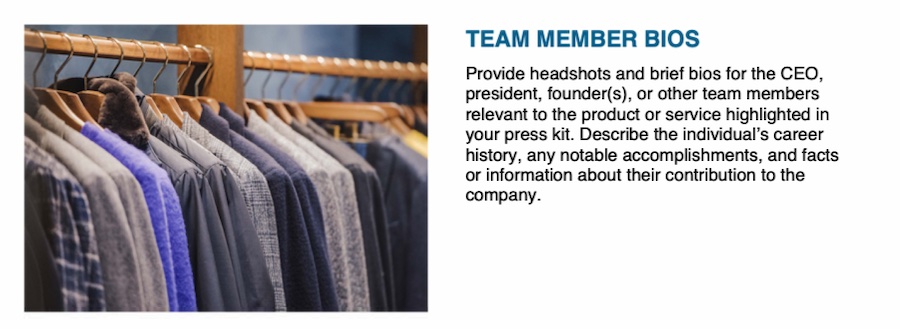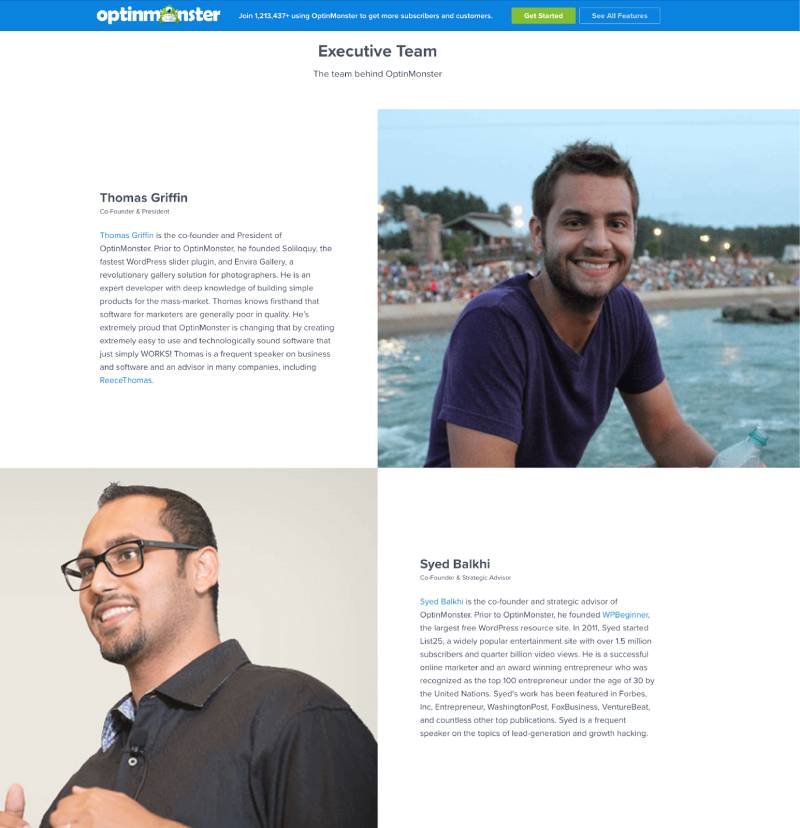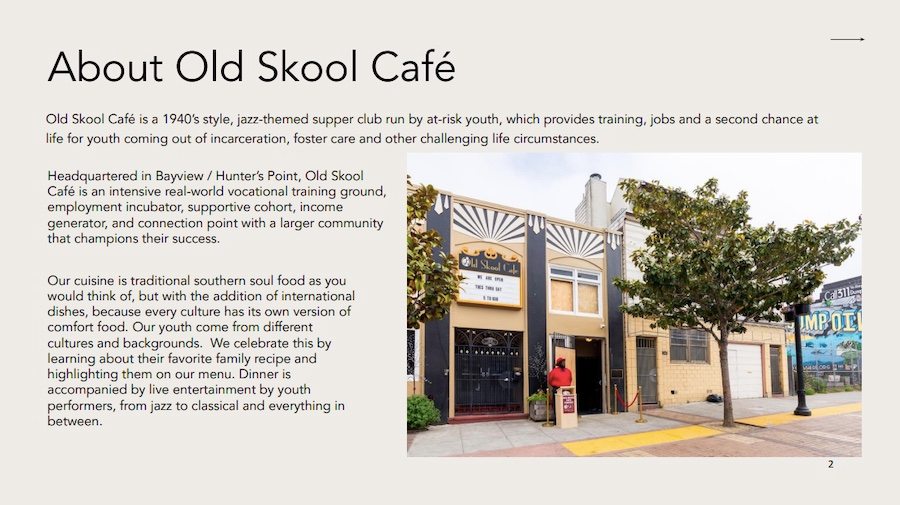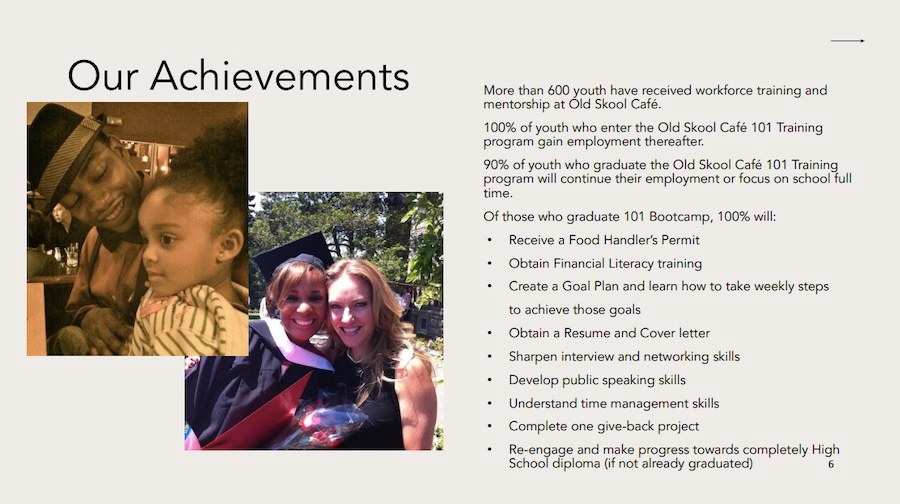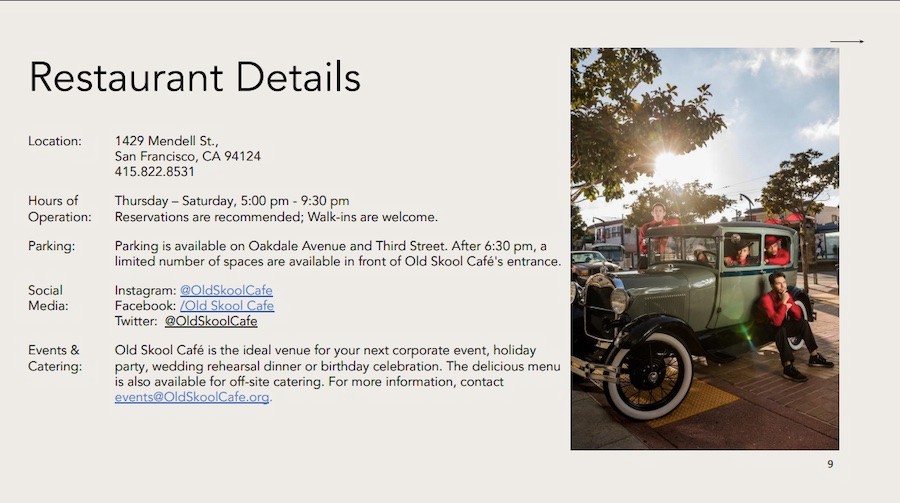A press kit, also known as a media kit, gives journalists relevant information about your business to help them with their media coverage. Making a press kit is fairly simple—all you need is your business info and high-quality media assets (e.g., logos and product photos), then you’re ready to publish and distribute your press kit.
To make it easier, download our free press kit template for a head start—or follow our eight steps on how to make a press kit that makes your business shine and increases your chances of media coverage.
Free Press Kit Template
A press kit (aka media kit or press packet) is a document with your business info and media assets structured in a format that’s easy for journalists to understand. We’ve put together a free press kit template for small businesses to help you get started. After downloading the template, complete it with your information and add your own images.
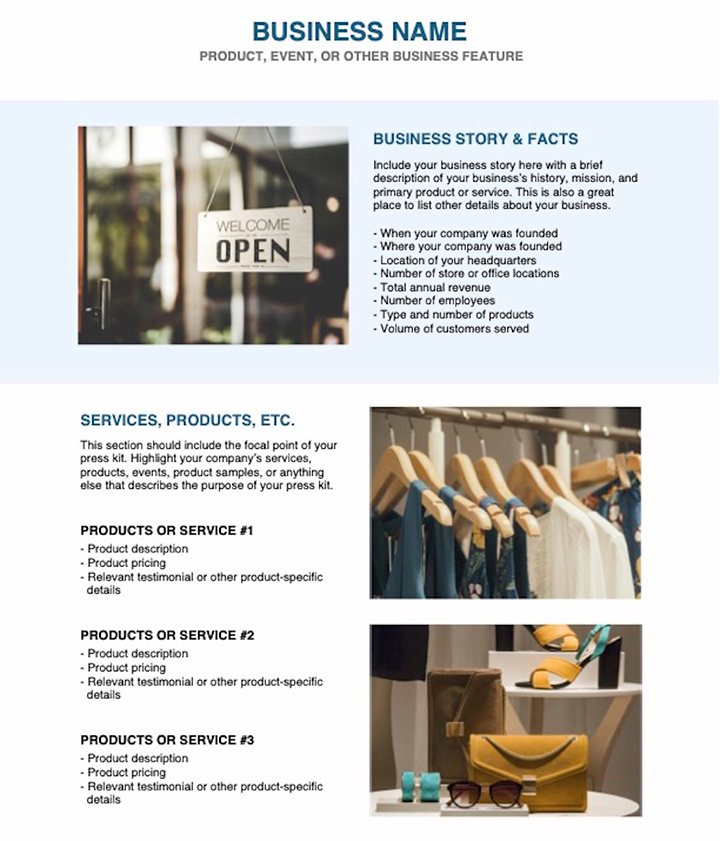
Thank you for downloading!
💡 Quick Tip:
To customize your press kit to your branding and access a library with thousands of stock images, use Canva.
Step 1: Get a Press Kit Template (or Design Your Own)
The easiest (and often best) way to learn how to create a press kit for your business is to use a press kit template. This makes the process simpler and faster and ensures that your press kit is professional and well-designed. The press kit template above is a good way to get started—it has all the essential parts that you only need to fill in. However, if you want a more custom template, there are other options.
Here are some of the best places to create your own press kit template.
- Canva: Canva has free press kit templates you can easily design and download, and it’s a suitable option for design beginners on a budget.
- Fiverr: Fiverr is a freelancer hiring platform you can use to search for designers to create your press kit for you. Services are fairly affordable, with most within $10 and $75 for each press kit.
- Envato Elements: This is an online library with thousands of design elements, including downloadable media and press kit templates. However, there is a membership fee of $16.50 monthly.
- Creative Market: Similar to Envato Elements, you can buy professionally designed templates on Creative Market for a one-time fee of about $50 to $75 each.
Using a press kit template is the easiest way to make your kit so you don’t have to start completely from scratch. Choosing the best source for your template will depend on your business type and goals, budget, skills, and bandwidth.
Step 2: Add Your Company’s Information
With your template as a guide, the next step in learning how to make a press pack or press kit is to add your company’s information. Your company information is the focal point of your entire press kit and should include all the vital details of your business you want the public to know. This includes your contact information, address, business facts, business story, products and services, and more.
Here are some of the most important parts of what to include in a press kit, and how to write them:
One of the most important features of your press kit is your contact information. Journalists writing a story or covering your business may want to contact you to gather more information. Include the name of your primary media contact, your website, email address, location, and telephone number to make it easy for journalists to get in touch.
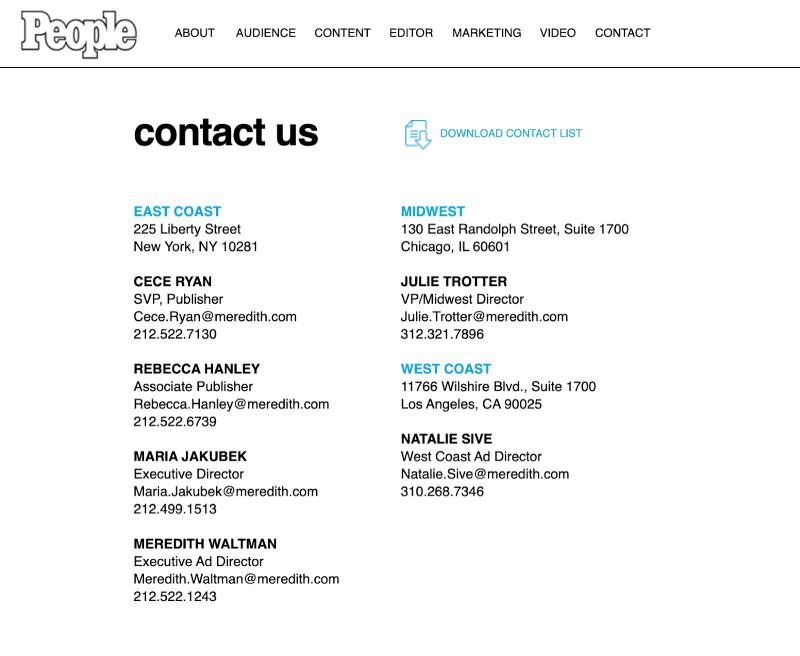
An example of the contact information on People Magazine’s press kit (Source: People Magazine)
Your business story is a brief description of your business’ history, mission, and main products or services. It’s also known as the “company overview,” and is usually placed at the top of the front page of your document. Draft a 50- to 150-word description reflecting your business’ most essential information the public should know.
For example, if your main objective is to promote the opening of your business, you should include your founding date, locations, and target market. Broadly describe the products and services you offer, and provide any important information about when you’re open and any special promotions you’ll have to celebrate your new business.
Your brand’s mission, vision, and core values are the core pillars that define your brand—and should also be part of your press kit. These pillars give journalists a more in-depth understanding of what your business stands for and why it exists, and ultimately helps them craft more well-rounded and insightful stories about your business. Here are the main statements to include in your press kit:
- Mission statement: Your mission statement is the main “why” behind your business. It’s the statement encompassing your business’ driving purpose and main objective, and it gives audiences a clearer understanding of what your business wants to achieve. Find out more about how to craft your small business’s mission statement.
- Vision statement: While your mission statement encompasses the “why” of your business, your vision statement covers the “what,” or what your desired outcome is for your business. Your vision statement usually answers the question of where you see your business in the next 20 or 30 years—it’s the vision of what you want your business to become in the future. Find out more about creating effective vision statements.
- Brand positioning statement: Your brand positioning statement is a clear statement expressing how you position your business in the market, and what differentiates you from other brands. It’s usually made up of three main parts: your business goal, your unique selling proposition (USP), and your target customers. Learn more about them in our guide to crafting a brand positioning statement.
- Core values: Your core values are the driving principles behind your brand. They express to the public the beliefs that you stand for as an organization. If your mission covers the “why” and your vision is your “what,” your core values are the “how,” or how you’ll achieve your goals. Core values humanize your business, making it easier for people to connect to. Learn more about them in our guide to writing core values.
Learn More:
Your mission, vision, core values, and brand position statements are all essential to building your brand presence. Learn more about these powerful tools and get inspiration with our examples of each kind of statement. Read more below:
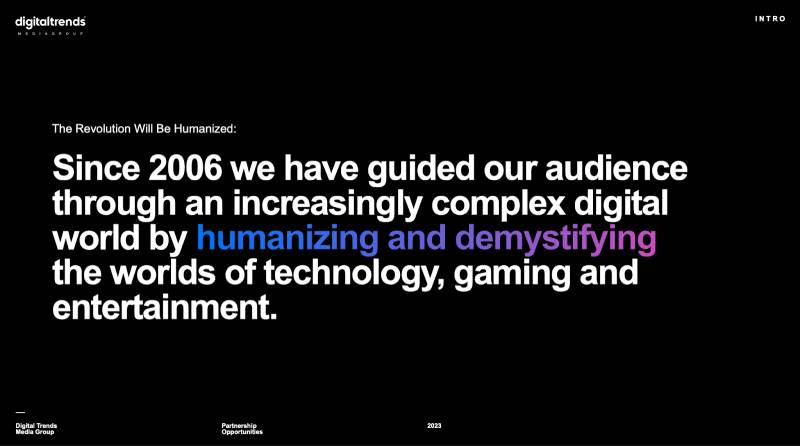
An example of Digital Trends’ mission statement in its media kit (Source: Digital Trends)
Your fact sheet should list five to 10 data points about your company, product, service, or event. Make facts easily accessible by listing them below the business story and mission statement. Focus your fact sheet on the essential information you want journalists to know.
Some of the points you may want to list in your fact sheet include:
- When your company was founded
- Where your company was founded
- Location of your headquarters
- What area or industry your products or services are in
- Where your products are made or sourced
- Number of stores or office locations
- Total annual revenue
- Number of employees
- Volume of customers served
- Names of senior leadership
- Notable clients
- Media mentions
- Historical milestones

TechnologyAdvice’s press kit fact sheet (Source: TechnologyAdvice)
Depending on the nature of your business and the type of media kit you’re creating, discuss some details about your products or services. If you have several product lines, list them all in an easily understandable way. Mention the important details people need to know about your products or services, such as your prices, product ingredients, and production processes, if applicable.
For example, a skincare brand might list the ingredients used in its products, or a cafe might outline the steps behind its coffee production. Think of this section as a more in-depth brochure of what your business offers, with professional journalists as your readers instead of the general public.
If they advance the purpose of your media kit, include short bios for officers (e.g., CEO, president, founder, and so on) and key team members. Describe their career history and a few facts about their contribution to the company. For more guidance about what to include (and whether including a bio will add to the credibility of your kit), read our article about how to write a new hire press release.
For example, if your media kit aims to promote a new product line at your retail store, highlight team members who specialize in the products or were responsible for bringing them on board. Meanwhile, if you’re promoting an event, include key contacts for the event’s details or employees responsible for organizing and setting up the event.
Step 3: Add Photos
Another essential step of how to make a press kit engaging is to add photos. Not only do photos make your kit visually interesting, but they also give journalists a clearer picture of what your business does. Some photos to add to your press kit are images of your product or service, your business storefront, your logo, or professional headshots of your team members (if applicable).
For instance, if you downloaded the press kit template above, there are placeholders for your product images and your business storefront or logo. Make sure you use professional, high-quality images that feature the best elements of your business.
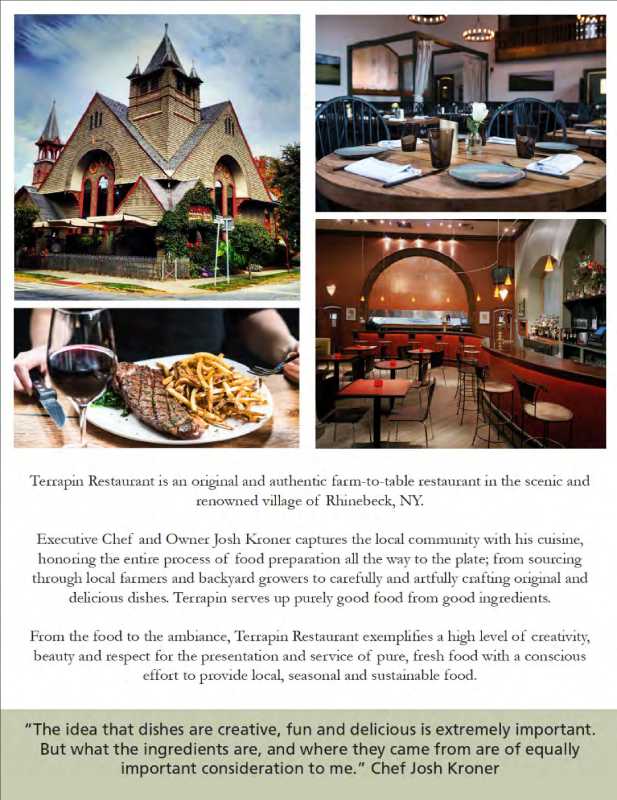
High-quality images give journalists a clearer picture of your business and make your press kit more engaging, like this example. (Source: Terrapin Restaurant)
If your photos are also available for download and publication by the press, note this in your kit, then add links to high-resolution files where journalists can access them. File hosting services like Google Drive or Dropbox are good platforms you can use to host your photos.
Step 4: Include Other Multimedia Assets
If your media kit is digital, make it easy for journalists to download and save for reference. This is especially important for businesses offering products. Take good photos of your products, upload them to an online drive, and include the download link for the original, high-resolution files in your media kit—these photos will appear in press coverage about your business. If your business doesn’t offer physical products, include images of your logo or location instead.
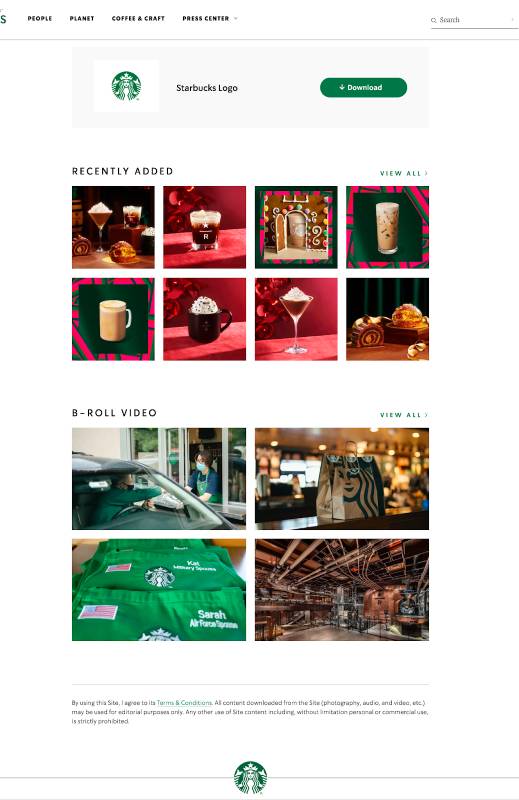
Starbucks includes downloadable brand image and video assets in its media kit. (Source: Starbucks)
As the job of a press kit is to make it easier for journalists to cover news about your business, providing links to original as well as web-friendly versions of photos, logos, headshots, and other assets is ideal. You can also provide them in multiple formats (for example, both JPG and PNG) and include brand style guidelines for multimedia assets describing how and where to use them, copyright information, licensing details, and so on.
Step 5: Link to Press Releases
After detailing all the essential information about your company and adding your best photos, include links to your past press releases to give journalists even more context and background about your business and its most recent achievements and updates. Linking to your press releases also increases your business’ credibility to journalists.
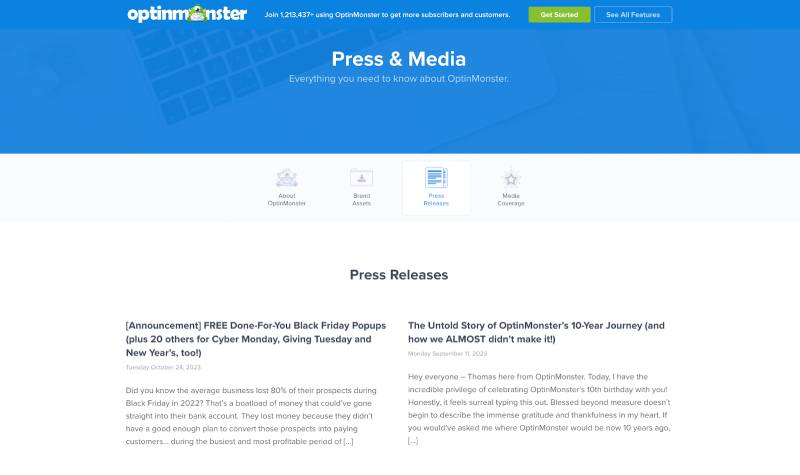
OptinMonster’s press kit has a dedicated section for its recent press releases. (Source: OptinMonster)
Step 6: Link to Social Media Profiles
In today’s digital-centric world, your social media accounts are just as valuable a point of contact as your email address or contact number. To round out your media kit, it’s a good idea to include your business’ social media links at the bottom of your document, whether it’s a portable document file (PDF) or an online webpage.

Adding your social media links helps journalists with their research. (Source: Fynes Designs)
Step 7: Add Details to Make Your Press Kit Stand Out
While there are no set rules on what a media kit should and shouldn’t have, what’s most important is that it’s informative and helpful to interested journalists and readers. While the basics above are essential, you can go the extra mile and add more details you want journalists and the world to know about your business and what makes it unique.
Here are some more additional details you can add to help your press kit stand out:
- List of awards and recognition: If your business has noteworthy awards, devote a section of your kit to a list of your awards and accolades.
- Social media accounts: Portable document files (PDF) and online media kit versions can include links to your company’s social media channels.
- Testimonials from customers or clients: Testimonials boost your business’ credibility. If you use testimonials, include names and photos of those who provided the testimonial (be sure to get their permission in advance).
- Case studies: In the same vein as testimonials, you can include a few case studies in your document. Case studies can better illustrate to journalists how your product or service is used in the real world. Be sure to keep your case studies short, clear, and succinct.
- Product guide: For businesses that develop or sell a unique product, a product guide is a helpful addition to your press kit. It can include technical specifications, dimensions, capabilities, and other information relevant to people within your target audience.
- List of clients: If you are in a client-centric business, include a client list (unless your company has policies against it). This list of clients can help journalists and others know what types and sizes of businesses you work with. Again, always get your client’s approval before including their name in public materials.
- Interviews: Journalists may be interested in interviewing company leadership or founders. If there are existing video, audio, or print interviews, include links to these in the media kit. Doing so can inspire additional press coverage from journalists.
- List of patents: Depending on the nature of your business, you may have several patents. Patents set you and your business ahead of the competition and can be an important addition to a media kit.
- Product sample: Including product samples is a strong addition to any media kit. Obviously, if you have a physical product and a digital press kit, your options are limited. Alternatives to these are videos or guest logins to a web app. Or, you can also add a form where journalists can request a sample.
- Advertising collateral: You can also link to PDFs or electronic versions of your company newsletter, fliers, landing pages, or other marketing materials.
- Customer or audience demographics: Devote a few paragraphs to discuss details about your company’s customers or audience. If you have the data, you can also include charts and graphs about your customers’ demographics, characteristics, and behaviors.
- Relevant supplemental videos: It’s no secret that videos increase engagement, views, and content shares. If you’re building a digital media kit, an informational video with an overview of your company, an infomercial, a tutorial, or a product review can be your greatest asset.
- Press mentions: If your business or products have been mentioned by other media outlets or by notable figures (such as influencers), including them can boost your business’ credibility. Press mentions reflect positively on your company and add social proof that your news is worth publishing.
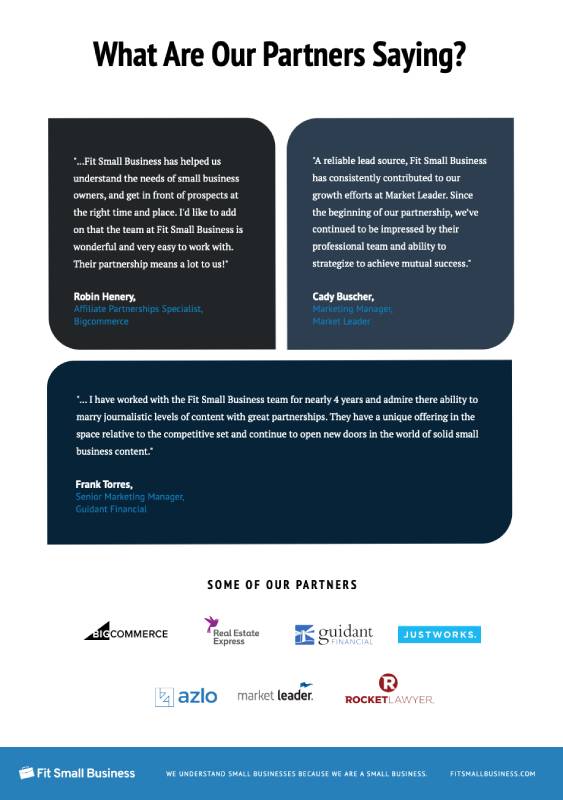
Supplemental information like testimonials make your press kit more engaging and credible. (Source: Fit Small Business)
Step 8: Share Your Press Kit
After creating a press kit, share it so journalists can find it. There are two common ways to do this, which are typically used in conjunction with one another. The first is to publish your media kit on your website. Do this by creating a separate “Press” page on your website, then embed or link your press kit. Having a dedicated page for your kit makes it easier for journalists to access.
Another way is to share a link to your press kit when you send press releases out to journalists. You can link to it in the boilerplate section at the bottom of your document.
Press Kit Examples & Why They Work
Learning how to make a press kit that gets your business noticed will vary depending on various factors, such as the information you want to highlight, its design, the types of media outlets you want to appeal to, your target audience, and even your brand. No two press kits are the same, but the best share one thing in common: they’re informative and accurately capture each business’ brand.
For more inspiration, we’ve rounded up the best examples of press kits from small businesses—check them out to help you get started.
1. Annmarie Skin Care Digital Press Kit

Annmarie Skin Care’s digital press kit (Source: Annmarie Skin Care)
One of the best media kit examples for small businesses is from Annmarie, a skincare brand. It includes all the essential parts, starting with their contact information at the top of the page, then continuing with their brand story, core purpose, process, and company culture. It also has product guidelines and media assets, including high-quality product photos and company logos, before ending with social media links at the very bottom.
This sample press kit works as it is essentially a digital version of a traditional press kit, but upgraded to showcase the most essential points of the brand. It has all the essential parts and information, neatly organized into visually engaging PDF documents any journalist can easily access.
2. Old Skool Cafe Press Kit
One of the more traditional press package examples is from Old Skool Café. Their press kit is simple, clear, and straightforward, providing all the important information about the cafe, its history, and its operations in an easy-to-understand way. It also lists notable achievements, and a handy one-page fact sheet with the restaurant’s address, operating hours, social media handles, and catering and parking information.
3. Kuyichi Press Kit
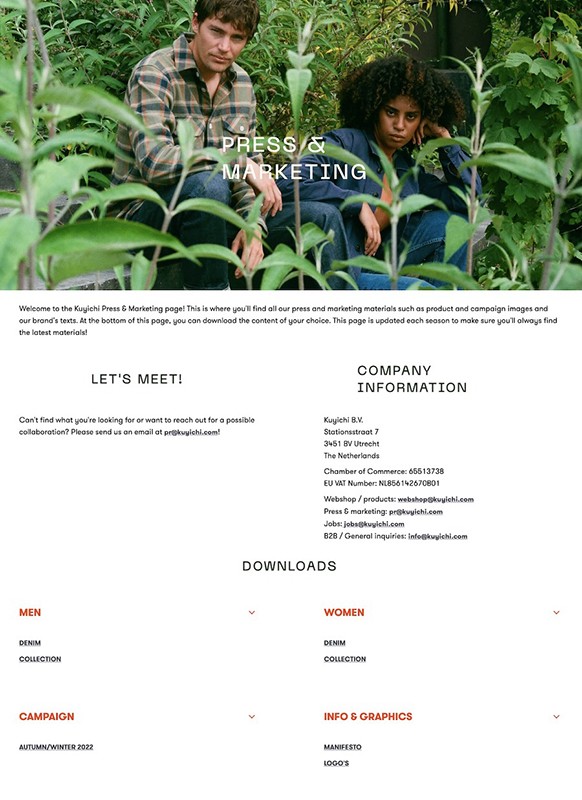
Kuyichi press kit page highlighting their company fact sheet, contact details, and media assets (Source: Kuyichi)
Kuyichi, a Netherlands-based retail brand, is a good example of a small business media kit. Their kit places contact details and fact sheets front and center, followed by downloadable assets about their business and product, including the brand manifesto, logos, clothing collections, and the latest campaigns.
Kuyichi’s digital press kit takes a more modern approach, including only the essential company information, contact details, and downloadable assets about its products. However, it still works as part of the brand’s overall website, which also details the company’s story and production process in separate pages. That way, the brand directs journalists to the most important information they want to be covered by the press—their products and latest campaigns.
Frequently Asked Questions (FAQs)
A press kit is a document that gives journalists essential information about your business including what it does, its main goals and values, its customer base, and any accolades or milestones it’s achieved. Its purpose is to give journalists background information and context about your business when they cover it in a story, to provide more well-rounded and accurate coverage. Ultimately, press kits help promote your brand to the public.
A press kit usually includes company information, including your contact details, business story, company fact sheet, and products or services. It can also include bios and headshots of your team members. A good press kit should also include relevant and high-quality images, such as your business logo, your physical storefront, or images of your product or service. Other parts you can add to a press kit are links to social media profiles or past press releases.
Any small business would need a press kit to increase its visibility and brand presence. Press kits increase your business’ chances of being covered by the media, and therefore bring your business in front of many more people. Self-employed for-hire freelancers, such as graphic designers, actors, or entertainers, can also use press kits to gain more clients.
Bottom Line
A press kit is the standard method of communicating information about your business to the media. Reporters use press kits to get information quickly, and having one substantially increases your business’ chances of gaining coverage. Best of all, they’re easy to make. Follow the steps above to learn how to make a press kit for your small business, and download the free press kit template to help you get started.