Freelancer.com is one of the biggest and most popular places for freelance work. It’s won the Webby award for excellence on the Internet 10 times, and we found it to be one of the top sites for finding freelancers. That’s because it offers an excellent selection of freelancers in a wide range of fields and has an overall great user experience. Freelancer.com is free to post jobs or find freelancers; you pay a transaction fee when paying your freelancer. In our evaluation of the best websites to hire freelancers and our expert review, Freelancer.com scored a 4.26 out of 5.
Freelancer.com Overview

Pros
- Worldwide pool of talent
- Allows clients to find freelancers through job ads or contests
- Job posts are free
- Multiple ways to evaluate candidates
- Milestone payment options
Cons
- Limited dispute resolution (only for Milestone payments and By Hour payments)
- Search features can be clunky
- Freelancers complain of scam jobs on the site
- Mobile apps have problems with logins, message functions
Supported Businesses | Small businesses that need contract-only or freelance workers; especially those with international hiring needs |
Pricing | Free to post jobs; 3% or $3.00 (whichever is greater) at the time a project is awarded |
Standout Features |
|
Ease of Use & Customer Support |
|
Through Freelancer.com, you have access to over 50 million freelancers in about 250 countries, regions, and territories, with specialties in over 1,800 skills, so it’s a good bet you can find someone to do your job. It’s built for the gig economy, making it a platform for users looking for project-based or contractual help rather than long-term employment.
In short, Freelancer.com is best for:
- Finding international freelancers: Freelancer.com works with freelancers and businesses in some 250 countries As of December 31, 2023, Freelancer.com has discontinued all services to Russian users. , regions, and territories, making it an excellent choice if you are looking for workers in other countries or adding diversity to your talent pool. It ranked in our guide on top freelance websites.
- Quick turnaround projects: If you are in a time crunch, Freelancer.com offers special postings for expedited projects or contests. It costs a little extra, but you get results in a day.
- Confidential projects: Freelancer.com offers upgrades that allow you to require your chosen freelancer to sign a non-disclosure agreement (NDA). Besides that, you can also pay a fee to have your job post marked as “Private,” which hides your post from search engines and those not logged in to the platform.
You should consider a different freelance website if you need help with:
- Finding a virtual assistant: You can find a virtual assistant on Freelancer.com; however, the search system is more geared toward projects rather than longer-term secretarial help. Freelancers usually listed “virtual assistant” among other jobs like lead generation, data entry, and customer support. Check out our list of the best freelance virtual assistant sites instead.
- Finding long-term employees: As stated, Freelancer.com is mostly used by freelancers looking for project-based work. If you need a full-time or long-term part-time employee, look at our best job posting sites.
How Freelancer.com Compares to Top Alternatives
Best For | Transaction Fees | Freelancer Fees | Our Review | |
|---|---|---|---|---|
 | Businesses that need international freelancers and quick turnaround work | 3% | Varies | |
 | Companies that work with freelancers regularly | Varies | ||
 | Clients looking for an established and affordable platform | Varies | ||
 | Inexpensive freelance work on a by-project basis | Starting at $5/project | ||
Freelancer.com Pricing
It is free to create an account and post jobs, but you will be paying a 3% processing fee (or $3, whichever is greater) upon paying your freelancer. Fixed-rate projects are paid out at the project’s completion or at each milestone when on a project or contest. Hourly freelancers are paid weekly according to the hours they worked. You can have a combination of hourly and milestone work.
While posting jobs and contests costs nothing, Freelancer.com has some upgrades.
Freelancer.com Job Posting Features
Setting up an account on Freelancer.com is easy. You can even sign up using a Facebook account. You can create your account before you start looking for freelancers or posting a job, or do it when you are ready to post the job or hire a freelancer. Take note that you can’t communicate with a candidate until you have an account, but you can view all the profiles you like.
Once you have your account, you have access to all of Freelancer.com’s features. Click below to learn more about each.
Freelancer.com has over 50 million freelancers for any size or budget project or contest. You can search for freelancers in 12 countries: the United States, United Kingdom, Canada, India, Australia, Pakistan, Bangladesh, Indonesia, Brazil, China, Turkey, and the Philippines.
It also has over 1,800 skills categories:
- Websites
- IT
- Software
- Writing
- Content
- Design
- Media
- Architecture
- Data entry
- Administrative
- Engineering
- Science
- Sales
- Marketing
- Business
- Accounting
- Human resources
- Legal
- Project sourcing
- Manufacturing
- Mobile phones
- Computing
- Translation
- Languages
- Trades
- Services
- Freight
- Shipping
- Transportation
- Telecommunications
- Education
- Health
- Medicine
- Artificial Intelligence (AI)
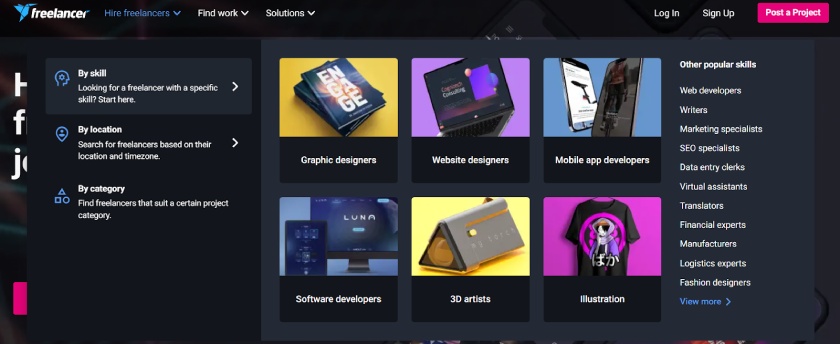
You can search for freelancers by skill set, location, or category. (Source: Freelancer.com)
You can pay a freelancer in full at the end of a completed project, but Freelancer.com recommends paying by milestone or hourly. These methods allow you to pay intermittently throughout the project and are protected with dispute resolution. Freelancer.com pays out in over 39 currencies.
If you hire freelancers regularly and don’t want to go through the hassle of logging into Freelancer.com each time, take advantage of its API. You can integrate Freelancer.com into your recruiting software. This program is still in Beta, but some companies are using it successfully.
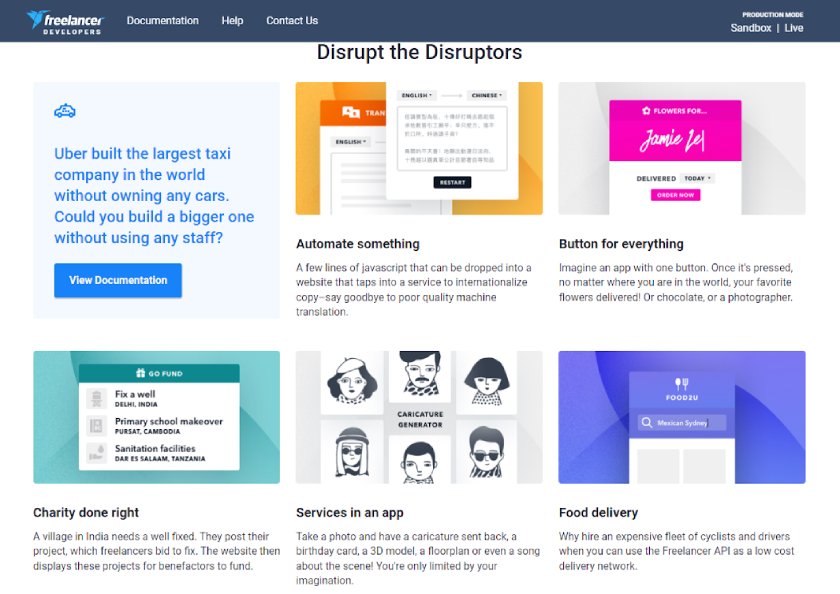
Businesses are using Freelancer.com’s API to cycle through talent or connect specific jobs to old or new talent.
(Source: Freelancer.com)
If you have a job and want to have freelancers come to you, you can post a job or a contest. The difference is that with contests, the freelancer submits an entry that meets your specifications, whereas a job posting generates bids but no drafts of the project.
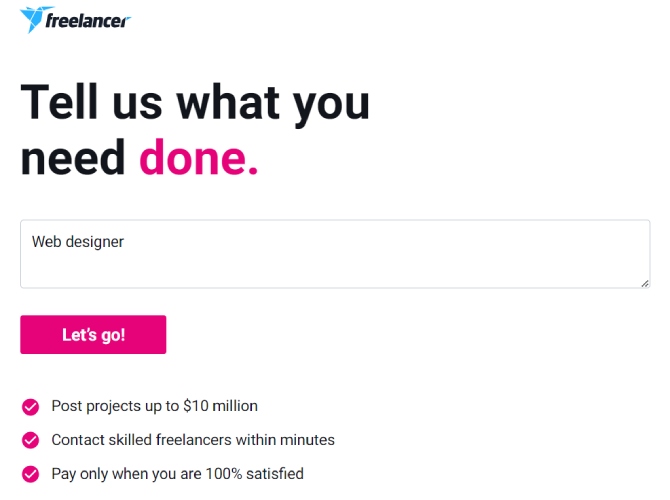
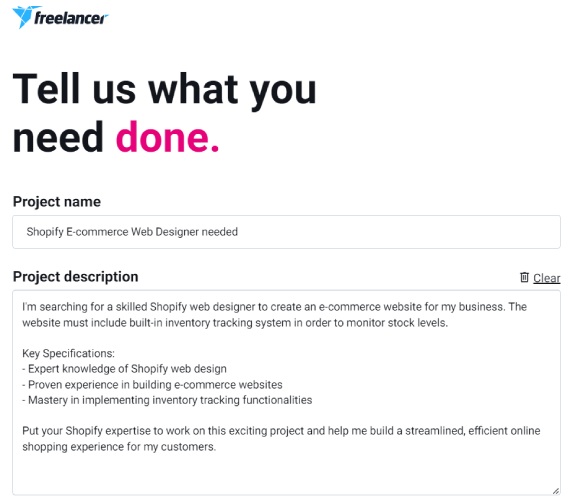
Let Freelancer.com know what you’re looking for and it will create a job description for you. (Source: Freelancer.com)
Do you need a specific photo for your website or advertising? Freelancer.com has a program called Photo Anywhere. Through the app, you request a photo by object and location, adding instructions for the photographer (such as time of day, etc). One of the active 73-plus million freelance photographers can take the photo and send it to you through the app within 48 hours.
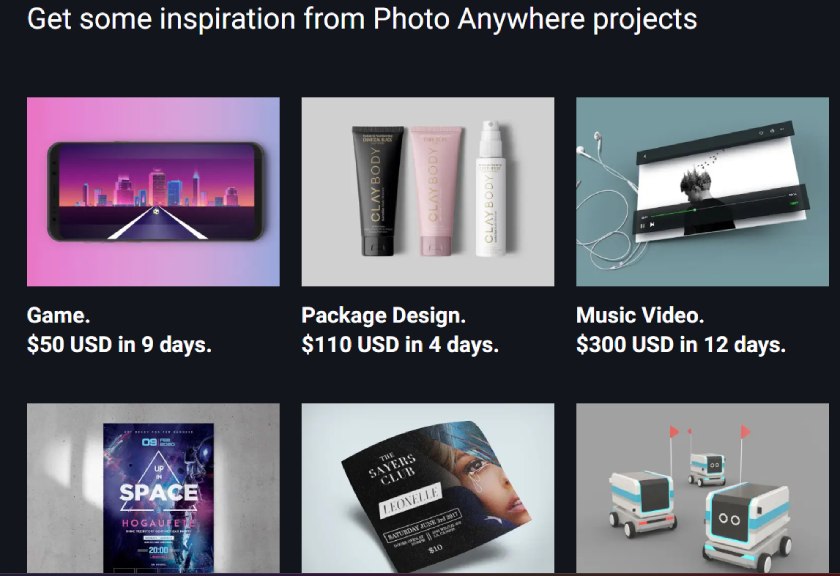
Photo Anywhere helps you find a professional photographer to handle your photography needs. (Source: Freelancer.com)
Once you have a shortlist of freelancers, you can do a deeper dive to evaluate them. Freelancer.com offers multiple tools for evaluating the qualifications of a candidate.
- Earnings history: The freelancer profile includes a chart reflecting their earnings. This speaks to their success in a project, as well as gives a hint on their price ranges.
- Verifications and certifications: You can find a list of all the freelancer’s certifications on their profile. In addition, Freelancer.com provides some personal information on the freelancers through its verification list, including preferred freelancer status, identity verified, payment verified, email verified, and Facebook connected.
- Reviews: Once a freelancer completes a project, their client can leave a review with a star rating and comments. It’s a good place to get a better feel for the freelancer and what to expect from their work.
- Preferred freelancer program: Freelancer.com has a preferred program for its top 3% of freelancers. Freelancers need to apply for this, and in return, they get special consideration, such as working with recruiters.
In addition to being able to chat with a freelancer before hiring, you can message them from within your software to discuss progress. The messages are kept in your inbox and are searchable by name. You can also do a video call with your contracted freelancer.
For convenience, only freelancers to whom you award a project can contact you unless you reach out to a bidder yourself after the project is awarded.
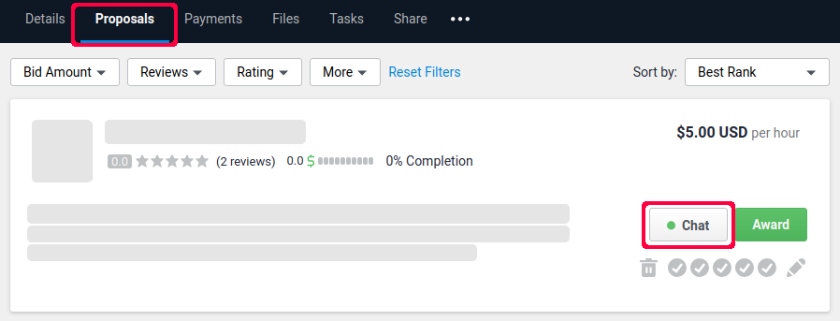
You can message a freelancer from your proposal or payment tabs on your account dashboard. (Source: Freelancer.com)
If you lack the time or expertise to manage a project you need, Freelancer.com’s experts can do it for you. You work with a Technical Co-pilot™ to discuss the parameters of what you want built, and they take it from there. They can break your project into tasks, set specifications, hire freelancers, and execute the project. It includes an NDA and IP transfer documentation. (With regular job postings, you’d pay for these extras.)
They keep you updated per a schedule you set—daily, weekly, or by milestone. When a milestone is reached, you have 48 hours to examine the work, provide critiques, and accept it. Once a project is complete, your Technical Co-pilot™ will demo a walkthrough of the project for you and pass on all the source code and original documents.
The Technical Co-pilot fee is charged at an hourly rate based on the size of your project.
- Small projects: 1 to 10 hours, $40-$400
- Medium projects: 10 to 20 hours, $400-$800
- Large projects: 20 to 40 hours, $800-$1600
If you are working with a steady stream of freelancers, then the Enterprise Plan may be just what you need. While it has no extra charges for access or job posting and no monthly fees or subscriptions, you do pay a higher commission and pay for upgrades. If you are commissioning to a certain volume, however, these are waived. Get in touch with one of Freelancer.com Enterprise Plan’s team members for more information.
You will have access to curated and vetted talent in over 2,000 skills. You can also create your own cloud of trusted freelancers to work with on a regular basis. You still have access to Freelancer.com’s other programs like Recruiting Assistance and Technical Co-pilot(TM). The enterprise program also offers InSource, a cloud workforce platform that integrates with vendor management systems. (There may be an additional fee for this.)
Freelancer.com has a mobile app that works for both freelancers and clients. The features are similar to the web version. You can search for freelancers, look at profiles, set up job ads or contests, hire, and communicate with your freelancer. You can also access your account to see projects in progress, account information, and the like.
While the app received high marks on both Google Play and the Apple Play Store, with most reviews stating that it is easy to use, reviews also state that customer service is lacking. Others are from freelancers themselves, stating how easy it was to find work.
- Google Play: 3.9 out of 5 based on over 66,000 reviews
- App Store: 4.6 out of 5 based on more than 3,400 reviews
Freelancer.com Functionality
A dedicated account representative is provided to assist with handling your projects, contests, and dispute resolution. Freelancer.com also has easy payment options for paying your freelancers using PayPal or a debit/credit card. Additionally, it will hold funds in an escrow account until you’re ready to pay your freelancers. Read more about Freelancer.com’s functionalities below.
Dispute Resolution
If you are not satisfied with the quality of work or the progress that your freelancer is making, your first step is to discuss it with the freelancer. You can use the messaging tools Freelancer.com provides. If you cannot come to a resolution, however, you can use the Dispute Resolution tool.
There are four stages to the dispute management process:
- You or your freelancer initiates the dispute.
- Both parties enter the dispute and try to work it out. This is when you submit evidence and make arguments.
- If you or your freelancer refuse to settle the dispute, one starts to move to arbitration by paying the arbitration fee. This is the last chance to resolve the issue or present evidence.
- Both of you pay the arbitration fee, and the dispute is forwarded to a dispute team that makes the final decision. There are no appeals.
Arbitration fees are 5% of a project or $5.00 (whichever is greater).
Time Tracker Tool
If you pay your freelancer hourly, then the Time Tracker tool makes it simple to monitor their hours and pay them accordingly. Like some other freelance websites, Freelancer.com also takes screenshots of the freelancer’s computer while they are on the clock so you can see what they are doing on a project. Freelancers can manually log time not spent on the computer, such as for phone calls or out-of-office work. It also lets them file share, such as for showing progress on a document they are editing.
If you have weekly billing set up, the hours are automatically generated into payment at the end of the billing cycle.
You can see how many hours your freelancer has worked on a project and view screenshots of the online time.
(Source: Freelancer.com)
Recruiting Assistance
If you’re in a hurry, aren’t quite sure what you need, or are just concerned about picking the best freelancer, then you can use Freelancer.com’s recruiter assistance program. Recruiters are available 24/7 to help you find the perfect candidate. It costs $11.99 per project.
Once you post a brief, you can choose to use the recruiting program. A recruiter will contact you to get more details, help you perfect your brief, interview talent for you, and present you with a shortlist. Once you’ve made your hire, your recruiter sets you up with the milestones for getting the project done.
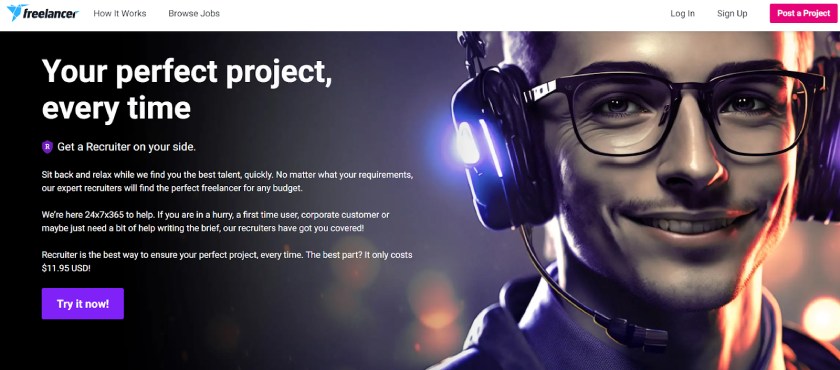
Freelancer.com’s recruiting service helps you pick a qualified candidate from its top 3% of freelancers. (Source: Freelancer.com)
Freelancer.com Reviews: What Users Think
Freelancer.com has two different users: freelancers and businesses. At a glance through Freelancer.com’s reviews, users on both sides enjoy its intuitive interface, as well as the breadth of opportunity it provides. Unfortunately, scam jobs seemed prevalent. This makes it difficult for freelancers to select valid jobs and hurts businesses because freelancers are unavailable (due to innocently working a scam job) or wary.
Business users generally praised Freelancer.com. Many freelancers’ reviews praise it as a great place for beginners to work, although some users complained about the number of inexperienced freelancers on the site.
- G2 Crowd: 3.8 out of 5 based on 90-plus reviews
- Trustpilot: 4.5 out of 5 based on 14,000-plus reviews
- Trustradius: 3.5 out of 10, based on 20 reviews
Freelancer.com Reporting
Freelancer.com offers a variety of options for reporting; however, reports are premade and non-customizable. You can access your reports through the Financial dashboard on Freelancer.com. This gives you access to:
- Transaction histories: Report showing all monies spent and to which freelancer
- Consolidated financial statements: Individual reports available for each currency you operate with
- Profit and loss graph: Provides an overview of total earnings and expenditure on Freelancer.com over time
- Quick stats: This table gives a quick overview of key performance stats
- Invoices: You can export your invoices based on incoming (clients) or outgoing (freelancers)
Freelancer.com Ease of Use
- Illustrated how-to articles (some videos)
- Easy user interface
- Search functions are thorough but not always easy to use
- Dispute system limited
- 24/7 help (email or chat)
Posting a job on Freelancer.com is easy, and the tools work similarly to other freelancer sites, so there are no surprises. The knowledge base is top-rate, with detailed how-to articles, illustrations, and short video demonstrations. Support is available 24/7 by email or chat. For chat, you need to be logged in, and it takes you through a bot first to see if it can answer your questions from the knowledge base.
While its search functions are thorough, they are not always easy to use. Once you select a parameter to search for freelancers you must scroll down a long list of choices. In order to switch parameters, you must scroll back to the very top to choose. This functionality made it slightly less user-friendly.
Additionally, it is difficult to get back to an original search after clicking away. We recommend opening new tabs when you want to examine a freelancer profile or try a different skill set.
Methodology: How We Evaluated Freelancer.com
When we evaluate job posting sites, we look for those that are easy to navigate and post open positions, are reasonably priced, and offer a variety of tools and features. We also look at what users like and dislike about the software, and how attentive customer support is.
Click through the tabs below to learn more about how we evaluated each criterion.
15% of Overall Score
For the pricing criterion, we looked for the best combination of fee transparency, low transaction rates, and inexpensive talent-sourcing services.
25% of Overall Score
The best freelance sites provide document sharing, communication, and project tracking tools to keep you and your freelance worker in sync. We also evaluated the platform based on its mobile app capabilities.
25% of Overall Score
In evaluating overall functionality, we looked at whether the sites we chose had an escrow payment system based on deliverables. Additionally, we checked that these sites provided a means to address disputes, such as a project not being completed to specifications or deliverables not being provided.
10% of Overall Score
We evaluated each freelance website based on user feedback (rankings of 4-plus and more than 500 reviews) and customer service quality trends.
10% of Overall Score
Reporting scores were determined by the capacity and quality of basic reporting and analytics and whether reports were customizable.
15% of Overall Score
We reviewed the top freelance sites that make it easy to set up an account, find a freelance worker, and process payments online. This score evaluated the implementation of the software and the type of customer support available.
Freelancer.com Frequently Asked Questions (FAQs)
Yes. Freelancer.com is one of the top sites for finding freelance workers internationally. Additionally, it has security protocols in place to ensure safety when working with freelancers on its site.
Freelancer.com is free to post projects and contests, receive bids or entries from freelancers, review a freelancer’s portfolio, and discuss the project requirements. Payment comes in once the bid is accepted and the project is awarded.
You can pay a freelancer through milestone payments or fund transfers. To do this you will add funds to your Freelancer.com account. From there the money will be transferred to the freelancer’s account, where they can withdraw funds at their leisure.
Bottom Line
With over 50 million freelancers from more than 245 countries, Freelancer.com is good for finding talent across the globe for just about any project while sticking to your budget. Search for freelancers, set up a project or contest, or have its specialists find your talent or even manage your project for you. It’s free to get started, and the transaction fees are reasonable. Go to Freelancer.com and get your next project started.