The best GoTo Connect alternatives offer international numbers, a wide range of third-party integrations, and robust collaboration tools, like large video meeting participant capacity. Moreover, businesses seek more affordable voice-over-internet-protocol (VoIP) platforms, as GoTo Connect’s entry-level plan costs $32 per user, which is in the higher range of the typical VoIP monthly fees.
Most of the essential call management tools in GoTo Connect are locked behind its most expensive plan, including call recording, virtual fax, and analytics. On top of that, the platform doesn’t offer discounts for annual billing and volume purchases. Consider these best alternatives to GoTo Connect software outlined below:
- Zoom Phone: Best for affordability
- RingCentral: Best for third-party integrations
- Nextiva: Best for team collaboration
- Vonage: Best for customized phone system
- Dialpad: Best for high-volume calls
- 8×8: Best for international presence expansion
GoTo Connect & Best Alternatives Compared
4.49 out of 5 | Starts at $32 per user |
|
4.59 out of 5 | Starts at $10 per user |
|
4.57 out of 5 |
| |
4.47 out of 5 |
| |
4.31 out of 5 | Starts at $19.99 per user |
|
4.24 out of 5 |
| |
 3.74 out of 5 | Pricing isn’t published on the provider’s website |
|
If you want to reconsider GoTo Connect’s features and benefits, read our comprehensive GoTo Connect review. Learn when it’s best to use and when it’s more sensible to explore alternatives.
Zoom Phone: Best for Affordability
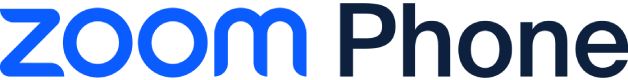
What We Like
- Offers the option to have metered and unlimited calling
- Features different call monitoring tools: whisper, barge, and takeover
- 24/7 live chat and phone support across all plans
Where It Falls Behind
- Doesn’t have a virtual fax
- Unlimited international calling is limited to 19 countries
- Call queue analytics requires an extra fee
How It Compares to GoTo Connect
- Zoom Phone is more affordable than GoTo Connect, with a monthly starting price of $10 per user. GoTo Connect is priced at $32 per user.
- Unlike GoTo Connect, Zoom Phone offers call recording in its entry-level plan.
- Both providers’ apps are compatible with MacOS, Windows, iOS, and Android. However, Zoom Phone takes it one step further by supporting Linux devices.
- The maximum number of video meeting participants on GoTo Connect is 250. Zoom allows up to 500 attendees.
Zoom Phone gets the top spot in the list of the best GoTo Connect alternatives, offering the most budget-friendly subscription plans with robust call management tools. Its entry-level package is priced at $10 per user, monthly and includes essential features such as automatic call distribution (ACD), business hours and holiday routing, interactive voice response (IVR), and call recording.
These tools allow businesses to handle large volumes of calls more efficiently while keeping communication costs low. The software provider offers great flexibility, providing metered and unlimited outbound calling options as you switch between plans.
In terms of international communications, you have access to unlimited regional calling within one of the 48 countries and territories Zoom supports when you upgrade to the higher-tier packages. These locations include Australia, Germany, Switzerland, Norway, Israel, and Japan.
Unlimited calling to overseas locations is likewise available for an extra fee. However, this is only limited to 19 countries. 8×8 offers a broader country coverage, allowing unlimited calls to 48 locations.
Zoom Phone Monthly Pricing at a Glance
- U.S. and Canada Metered: $10 per user for unlimited internal calling, metered outbound calling, toll-free numbers, business hours routing, and call monitoring
- U.S. and Canada Unlimited: $15 per user for unlimited outbound calling and optional add-on of unlimited calling to 19 countries
- Global Select: $20 per user for direct dial number and unlimited regional calling in one of the 48 countries and territories the provider supports
Zoom Phone Features
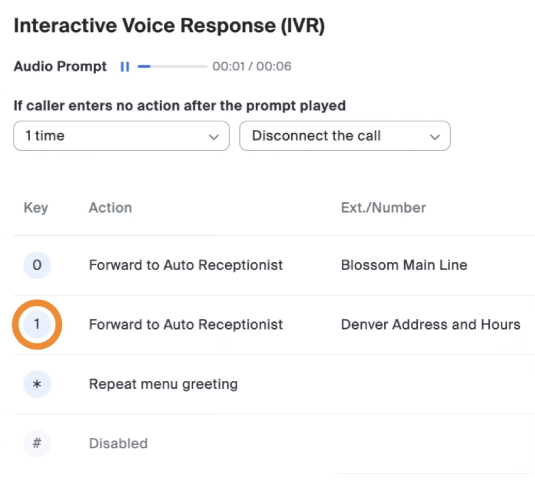
Configure key press assignments on Zoom Phone’s IVR. (Source: Zoom’s YouTube)
- IVR: Direct phone calls to specific departments and agents even without human receptionists. The phone system automatically plays a prerecorded menu of options and routes phone calls after processing the caller’s key presses and voice responses.
- Call whisper: Coach service representatives on a live call without the caller knowing. This increases first-call resolution rates and improves the speed of delivering services the customers need.
- Elevate a call to a video conference: If you need to see a caller virtually and include a team leader or another colleague in the discussion, switch the conversation to a video meeting. Zoom Meeting allows you to take control of another participant’s screen in case you want to troubleshoot issues on their device.
RingCentral: Best for Third-party Integrations

What We Like
- Over 300 prebuilt third-party integrations
- Highly intuitive IVR editor makes configuring call flows easy
- Remote desktop control is available across all plans
Where It Falls Behind
- More expensive than other software solutions
- Businesses must have a multi-year contract to secure phone rentals
- No unlimited texting
How It Compares to GoTo Connect
- GoTo Connect offers a maximum of 1,000 toll-free minutes shared across the account. RingCentral provides an allowance of up to 10,000 toll-free minutes.
- RingCentral’s maximum short messaging service (SMS) credits is 200 per user, whereas GoTo Connect offers 80.
- RingCentral’s large meeting add-on lets businesses host up to 500 participants. GoTo Connect only allows 250.
- GoTo Connect delivers a 99.9% uptime, while RingCentral offers 99.999% availability.
RingCentral ranks high on this list of the best alternatives to GoTo Connect software, as it is ideal for businesses looking to connect their phone system with third-party platforms. It integrates with a wide range of apps, including customer relationship management (CRM) tools such as Salesforce, HubSpot, Microsoft Dynamics 365, and Zendesk.
This allows you to make outbound calls and access call management capabilities right within your CRM accounts without switching between apps. Refer to screen pops when an incoming call comes through the system and consider the displayed customer profile to understand the context of the caller’s concerns or inquiries better.
Other RingCentral integrations include apps for productivity, analytics, and niche operations, like retail, legal, and education. Before choosing this platform, note that it only allows a specific number of text credits per user, depending on the subscription plan. If you heavily rely on SMS for customer engagement, choose Vonage, which offers unlimited SMS and MMS.
RingCentral Monthly Pricing at a Glance*
- Core: $30 per user for unlimited calling within the United States (U.S.) and Canada, multi-level auto-attendant, receptionist and admin console, team messaging, and video conferencing for up to 100 participants
- Advanced: $35 per user for phone extensions, hot desking, unlimited internet fax, and cost center management
- Ultra: $45 per user for customizable business insights, unlimited file sharing, and unlimited storage for files and recordings
- Free trial: 14 days
*Pricing is based on monthly billing; save 33% by paying annually.
RingCentral Features
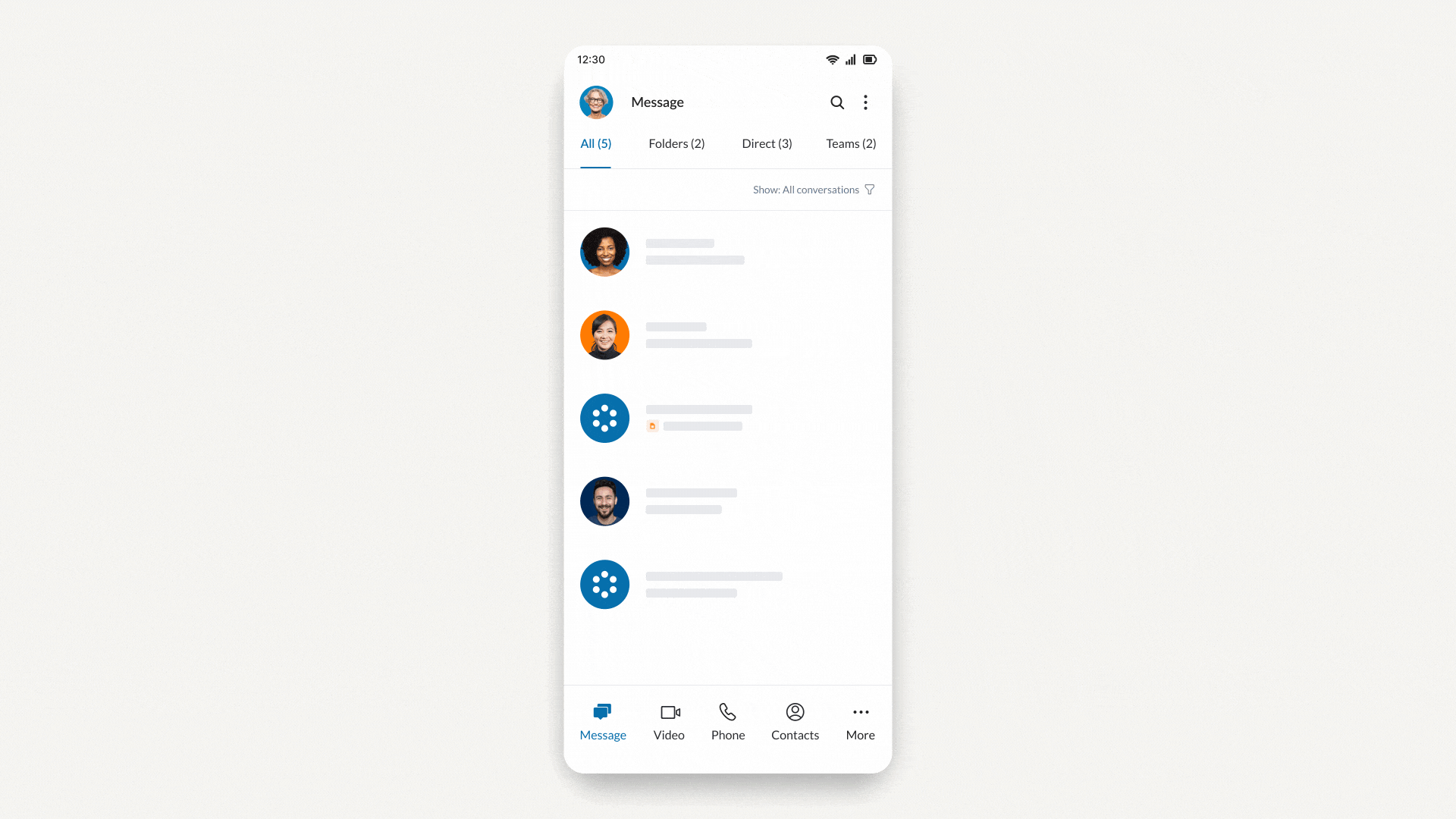
Remove background noises on calls through RingCentral’s AI noise reduction tool. (Source: RingCentral)
- AI noise reduction: Let the phone system filter out background noises when you’re on an audio or video call. With this, customers and colleagues will be able to hear you clearly without the sounds of dogs barking or people chattering.
- Collaborative notes: Instead of jotting down notes on a piece of paper or a separate text editor, write them down right within the meeting platform, where all participants will be able to see and edit in real time. Include images if necessary and assign tasks to team members.
- Real-time quality-of-service analytics: Identify call or meeting quality issues and address them immediately. RingCentral’s mean opinion score (MOS), a measure of quality of experience, calculates the user’s opinion on call quality. It takes into account the bandwidth, jitter, packet loss, latency, and codec scores.
Nextiva: Best for Team Collaboration

What We Like
- Offers free local and toll-free number
- Unlimited internet fax
- All subscription plans have an auto-attendant and call group
Where It Falls Behind
- Call recording is locked behind the highest-tier plan
- Less than 20 apps in its third-party integration inventory
- Video meeting duration is too short compared to other providers (45 minutes only)
How It Compares to GoTo Connect
- While GoTo Connect provides a 99.99% uptime, Nextiva has a service level agreement (SLA) of 99.999% availability, offered across all plans.
- Users host 500 conference call participants in GoTo Connect. On Nextiva, you’ll be able to accommodate unlimited participants.
- Each Nextiva user has up to 2,000 inbound and outbound SMS and multimedia messaging service (MMS) credits. GoTo Connect only offers a maximum of 80 credits per user.
- Nextiva offers up to 12,500 toll-free minutes, whereas GoTo Connect only allows 1,000 minutes shared across the account.
Nextiva is among the best GoTo competitors, featuring excellent collaboration tools through the platform Cospace. Aside from supporting voice calls, the small business VoIP service lets businesses create groups for different teams and chat with one another. When you need to confirm information with colleagues, you don’t need to place calls on hold to make another call to a team member. Simply send a message and upload relevant files for easier reference.
Chats are equipped with screen share, so it’s easy to create demos for better instruction. On top of that, Cospace comes with task management capabilities that enable you to create to-do’s and set due dates and reminders. If you need to brainstorm ideas with team members virtually or present proposals, use the video conferencing feature.
However, one disadvantage of using Nextiva is that its call recording is locked behind its most expensive plan, which costs $45.95 per user, monthly. This essential VoIP tool is included in Zoom’s entry-level plan, priced at $10 per user, per month.
Nextiva Monthly Pricing at a Glance*
- Essential: $30.95 per user for unlimited calling within the U.S. and Canada, auto-attendant, call history, a maximum of 1,500 toll-free minutes, and unlimited internet fax
- Professional: $35.95 per user for multi-level auto-attendant, unlimited conference calls for 40 participants, up to 1,000 messages sent and received per user, and a maximum of 3,000 toll-free minutes
- Enterprise: $45.95 per user for call recording, unlimited conference calls for unlimited participants, up to 2,000 messages sent and received per user, and a maximum of 12,500 toll-free minutes
*Pricing is based on monthly billing; save up to 22% by paying annually.
Nextiva Features
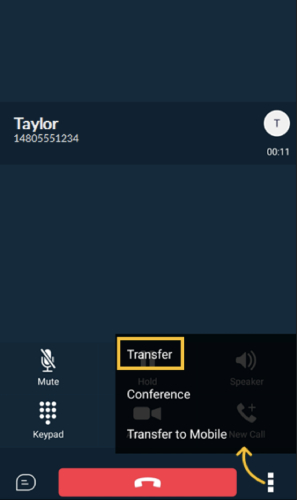
Transfer calls easily on Nextiva with a few clicks. (Source: Nextiva)
- Warm transfer: Before moving a call to another team member, speak to the agent first and relay what the customer’s concern is about. Choose the “Attended Audio” on the Nextiva app to facilitate warm transfer.
- Call notify: Get an email notification when you receive a call that meets the specific criteria you set. This is especially useful when expecting a very important client or leads from an ongoing sales campaign.
- Voicemail forwarding: Send your voicemail to another extension’s voicemail box. With this, you won’t have to reiterate the message to a colleague when sharing information.
Vonage: Best for Customized Phone System
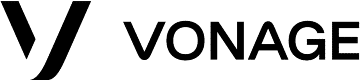
What We Like
- More than 40 business phone features are available across all plans
- Visually appealing desktop and mobile apps
- Provides unlimited global calling plans
Where It Falls Behind
- Limited third-party integrations, connecting to 20+ apps only
- Doesn’t have discounts for annual billing
- Conference bridge only supports up to 30 participants
How It Compares to GoTo Connect
- GoTo Connect allows a maximum of 80 text credits per user. Vonage allows unlimited SMS.
- Unlike GoTo Connect, Vonage offers international numbers.
- While GoTo Connect has an uptime guarantee of 99.99%, Vonage promises 99.999% availability.
- Both providers offer VoIP desk and conference phones for sale.
Vonage is the ideal GoTo Connect alternative for companies needing a customized VoIP phone system to accommodate varying call volumes for different periods. It’s equipped with 40-plus default VoIP features and offers the option to add more tools from its a la carte menu. The add-ons you can use have a tailor-fit platform to include call queues and call recording.
The provider offers two pricing options for the call queue: $250 per call queue, per month for unlimited usage and $14.99 per call queue, per month plus 3 cents per minute wait time. Meanwhile, call recording costs $49.99 monthly. It includes various functions, including customizing call recording rules, automating recording, forwarding recording for training agents, and complying with privacy compliance regulations.
Unfortunately, Vonage has a limited range of third-party integrations, working with over 20 apps. If you plan to connect your phone system with productivity and customer relationship management (CRM) platforms, RingCentral is a better option, as it has over 300 prebuilt integrations.
Vonage Monthly Pricing at a Glance*
- Mobile: $19.99 per user for unlimited domestic calling, SMS and MMS, and desktop and mobile app support
- Premium: $29.99 per user for virtual receptionist, analytics and reporting, unlimited video meetings for up to 200 participants, and third-party integrations
- Advanced: $39.99 per user for a call group, on-demand call recording, voicemail transcription, and single sign-on
*Volume discounts for more than four users are available.
Vonage Features
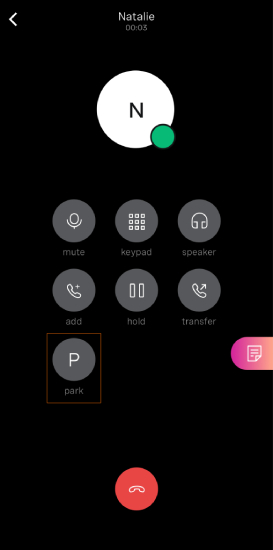
Park a live call on Vonage.
(Source: Vonage)
- Call screening: Know who’s calling you before answering the call. This lets you prioritize high-value clients and avoid spam calls that impede productivity.
- Call flip: Switch from one device to another while in an ongoing call. Note that you’ll only be able to flip a call to devices registered under the same extension.
- Call park: If you want other users to take over a live call, place a call on hold and put it in a communal parking spot where team members are able to access it. The phone system automatically shows the number to dial when retrieving a call.
Dialpad: Best for High-volume Calls

What We Like
- All subscription plans include compliance with Health Insurance Portability and Accountability Act (HIPAA) standards
- Allows businesses to send international texts
- Wide range of customer support channels
Where It Falls Behind
- Limited number of meeting participants
- Allows a maximum of five hours per video meeting session, relatively shorter than other providers
- Only the most expensive plan has phone extensions
How It Compares to GoTo Connect
- Unlike GoTo Connect, Dialpad offers international numbers.
- Dialpad has a 100% uptime guarantee, whereas GoTo Connect only has 99.99%.
- Internet fax is locked behind the most expensive GoTo Connect plan. Dialpad has this feature in all its subscription packages.
- Unlike GoTo Connect, Dialpad includes call recording in its entry-level plan.
For its robust artificial intelligence (AI) tools, Dialpad makes for a great GoTo Connect alternative for businesses accommodating high-volume calls. It’s equipped with automated speech recognition technology that converts spoken words into written text in real time while customer service representatives are on a live call. With conversation details automatically captured, agents won’t have to repeat information and unnecessarily stretch out call duration.
Dialpad Ai Recap offers an accurate gist of the previous call or meeting and highlights the next steps for team members to take. This increases the efficiency of after-call work, as agents immediately refer to the transcriptions and action items and start working on their to-do’s. Ultimately, it helps them return to the call queue faster and accommodate more calls.
While Dialpad is a great tool for managing large volumes of calls with the help of AI, it’s not the best at video conferencing. It only allows up to 10 meeting participants and a maximum of five hours per session. RingCentral has a large meeting participant capacity, accommodating 200 attendees and a 24-hour meeting duration.
Dialpad Monthly Pricing at a Glance*
- Standard: $23 per user for a multi-level auto-attendant, custom call routing, call forwarding, call recording, and unlimited meetings for up to 10 participants
- Pro: $35 per user for hold queues, international SMS, access to open application programming interface (APIs), and phone support
- Enterprise: Custom pricing for a minimum of 100 seats, phone extensions, integrations with single sign-on solutions (like Okta and Azure), and priority routing
*Pay $15 and $25 for the Standard and Pro subscription plans, respectively, when you choose annual billing.
Dialpad Features
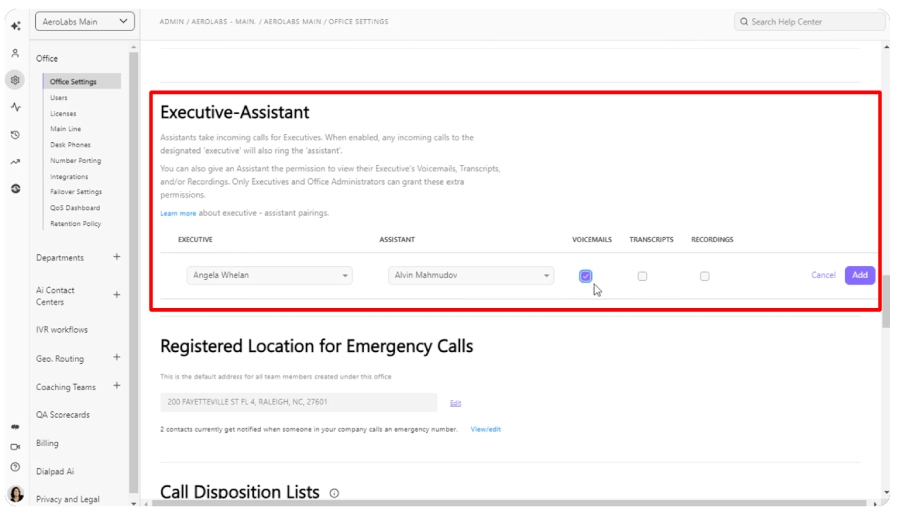
Configure executive-assistant pairings to manage incoming calls more efficiently. (Source: Dialpad)
- Exec-assistant pairings: Let a team member answer calls on behalf of an executive. This allows business leaders to focus on more complex tasks and ensure no important call is overlooked.
- Call recording: Capture customer conversations and store them for training purposes. These recordings likewise help in providing clarity to agreed-upon deals.
- International SMS: Send text messages to clients overseas and keep them informed about your latest products and services. Dialpad’s international SMS includes various countries, including Australia, Brazil, Germany, Italy, Switzerland, and the United Kingdom.
8×8: Best for International Presence Expansion

What We Like
- Speech analytics powered by AI
- Complies with various data security standards, such as HIPAA and General Data Protection Regulation (GDPR), and Payment Card Industry Data Security Standard (PCI-DSS)
- Single sign-on is available across all plans
Where It Falls Behind
- Lacks transparency in pricing
- Doesn't offer toll-free minutes like other providers
- Call activity analytics is locked behind the higher-tier contact center plans
How It Compares to GoTo Connect
- 8×8 allows businesses to mix and match plans. GoTo Connect doesn’t offer this option.
- GoTo Connect accommodates up to 250 video meeting participants. On the other hand, 8×8 hosts up to 500 attendees.
- Unlike GoTo Connect, 8×8 allows unlimited use of internet fax in all subscription plans.
- GoTo Connect keeps call recordings for a maximum of 13 months. 8×8 gives businesses the option to store files for up to 10 years.
If you want a GoTo Connect alternative for expanding your presence overseas, 8×8 is the best solution, as it offers unlimited international calling and local phone numbers in various locations abroad. Its unlimited global calling covers 48 countries, including Australia, China, France, Germany, and the United Kingdom. Maximize this feature as you roll out campaigns to maintain a solid rapport with overseas clients.
Strengthen your local presence by having a local phone number or toll-free number in different territories. 8×8 offers numbers in more than 100 countries, including Austria, Indonesia, Israel, South Africa, and the United Arab Emirates. Consider using 8×8’s Public Switched Telephone Network (PSTN) services in 55-plus countries to ensure communication security and business continuity when expanding overseas.
Note, however, that 8×8 keeps its call activity analytics in the higher-tier plans. Unfortunately, its subscription rates are not published on the website. On RingCentral, analytics are already included in its entry-level plan, priced at $30 per user, monthly.
8×8 Monthly Pricing at a Glance
The rates for the following subscription plans are not published on the provider’s website:
- X2: Unlimited voice calling to 14 countries, multi-level auto-attendant, call queues, team messaging, and audio and video conferencing for up to 500 participants
- X4: 8×8 Frontdesk for receptionists and operators, call monitoring, conversation IQ for speech analytics, and supervisor analytics
- X6: Omnichannel routing of voice, chat, emails, SMS, and social media messages, skills-based routing, queued and web callback, and post-call survey
- X7: Third-party integrations, 8×8 Contact Center for Microsoft Teams solution certified, and Chrome Enterprise Recommended (CER) contact center solution
- X8: Quality management, speech analytics, and auto-dialer
8×8 Features
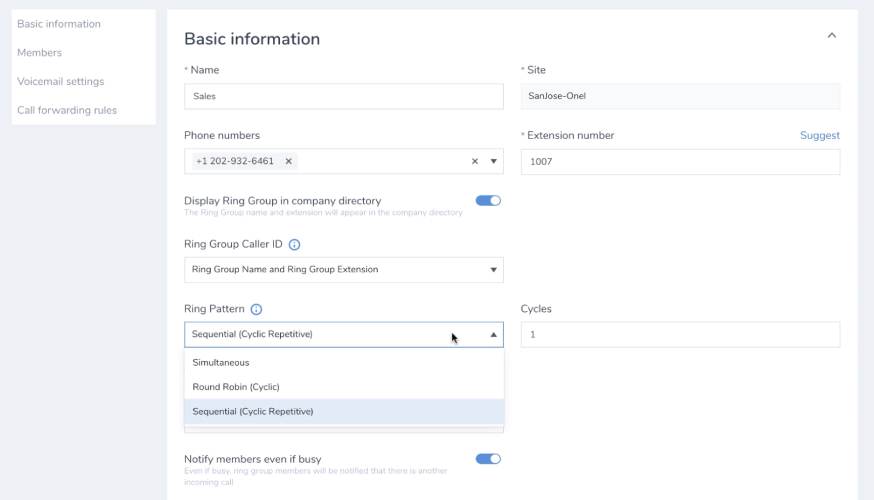
Configure ring groups on 8×8 to alert multiple team members about an incoming call. (Source: 8×8)
- Call barge: Enter a live call between an agent and a customer to address the client’s inquiry directly. Use this to improve the speed of resolving concerns or removing the tension in a heated conversation.
- Ring group: Alert multiple team members and devices when a call comes through the phone system. Determine how you want to ring users by choosing between simultaneous and cyclic ring patterns.
- Team messaging: Chat with colleagues instantly via direct or group chats. To provide better context to advice or instructions, attach and upload files. 8×8 automatically adds users to team chat from the company directory.
How We Evaluated the Best GoTo Connect Alternatives
To come up with this list of the best GoTo Connect alternatives, we searched for solutions with capabilities that you won’t find with GoTo Connect, such as out-of-the-box integrations, team collaboration tools, and advanced call management features. From there, we evaluated the top providers based on various factors, such as pricing, ease of use, and current feature set. Here’s a breakdown of how we measured each provider:
20% of Overall Score
Since pricing is a major consideration for small businesses, we gave points to providers offering a free trial and the lowest subscription rates. We also checked whether they offer annual or volume discounts.
25% of Overall Score
The best GoTo Connect competitor should offer team collaboration tools and a robust ACD system. Other features we considered were virtual numbers (local, toll-free, and international numbers) and third-party integrations.
20% of Overall Score
We analyzed which providers offer the most comprehensive list of advanced features, such as unlimited international calling, voicemail transcription, number porting, and cloud storage. Those offering these tools as part of the subscription plan, without additional fees, earned more points.
10% of Overall Score
An intuitive interface is a consideration for user-friendliness. We determined if there’s little to no learning curve in using the platforms, favoring those that don’t require technical know-how to set up and operate the system.
10% of Overall Score
Because most businesses need assistance from time to time, we considered the customer service hours of each provider. We gave higher points to those with various communication channels, particularly phone, email, and live chat.
15% of Overall Score
We based our expert score on user reviews and personal use of the platforms. Each provider received points according to its popularity, ease of use, value for money, and standout features.
Frequently Asked Questions (FAQs)
Access Zoom Phone using Zoom’s softphone app, the same platform used for meetings. Find the VoIP features under the “Phone” tab from the main menu located at the top of the interface. Once you click the tab, the system displays a list of recent calls on the left side of the screen and a dial pad on the right.
No, GoTo Connect doesn’t have a free plan. It has two subscription plans, Basic and Standard, priced at $32 and $43 per user, monthly, respectively.
Popular VoIP platform Google Voice has a free plan, which offers a free local phone number, unlimited calling and texting within the U.S., and voicemail. However, to access advanced features like multi-level auto-attendant, ring groups, and call recording, you must pay for the subscription plan, which starts at $10 per user, monthly.
Bottom Line
A complete unified communications solution is critical for businesses wanting to reach customers on various channels. Although GoTo Connect has flexible offerings, it lacks advanced features for specific business needs.
After evaluating our options, Zoom Phone is the best overall GoTo Connect alternative, with a total score of 4.59 out of 5. It offers several call management features in its entry-level plan, including business hours routing, call recording, call queueing, and call monitoring. Plus, it has team collaboration capabilities and rich video conferencing tools to help connect your teams. Try Zoom Phone’s base-level subscription package to know if it suits your needs.