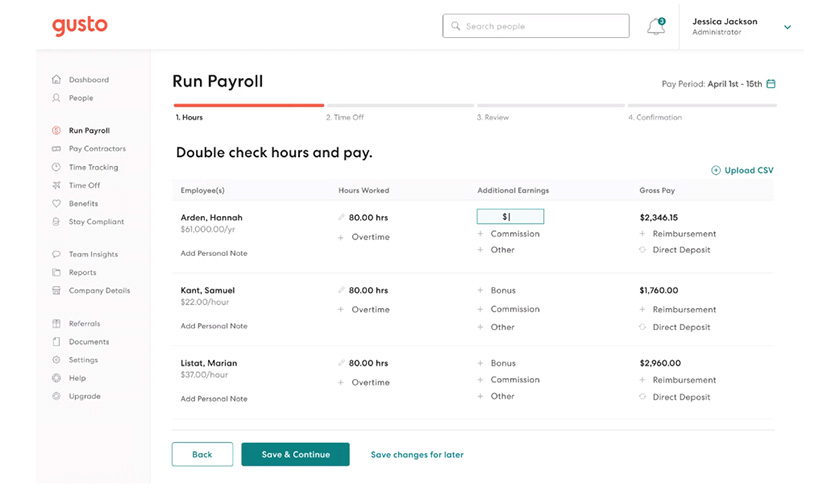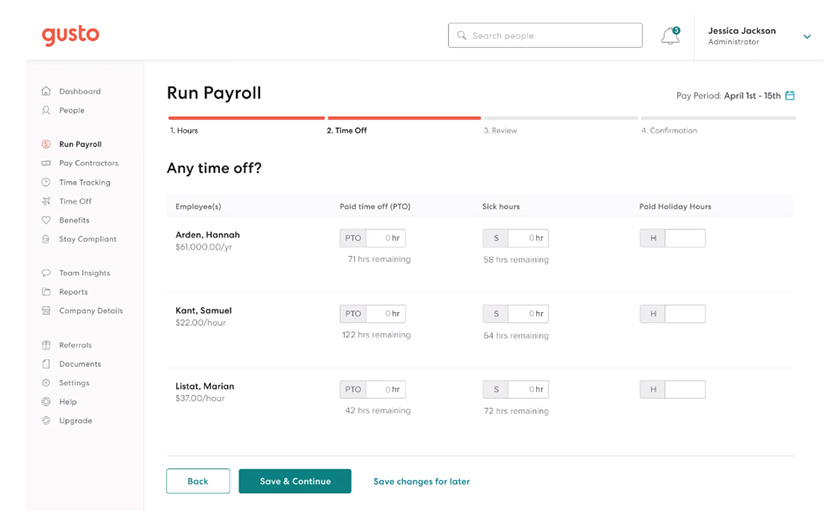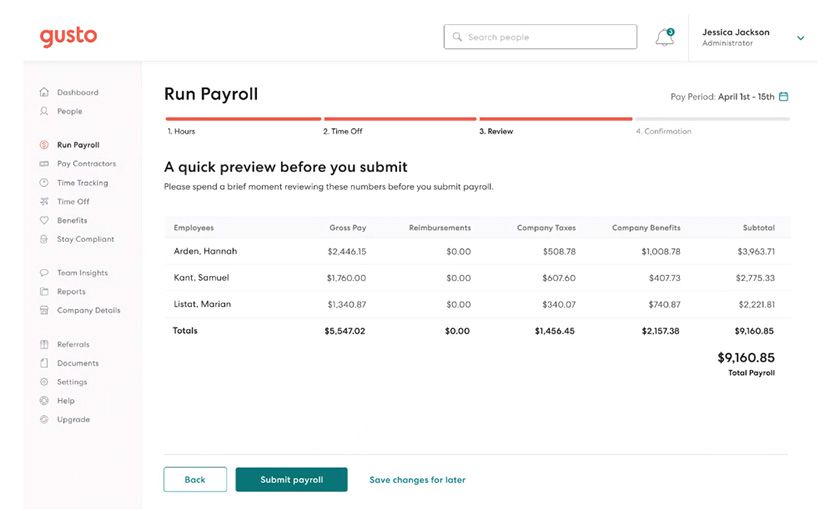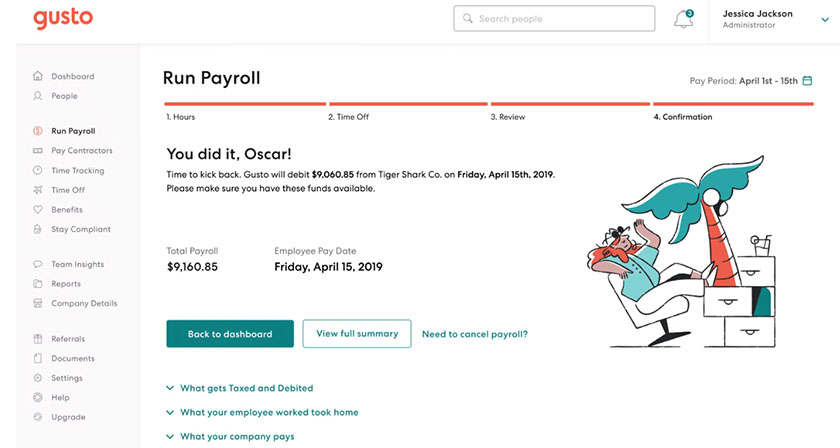Gusto and Paycom are both full-service HR and payroll software providers. Their platforms are designed to streamline HR offerings, such as onboarding, employee benefits, payroll, and tax processing. Gusto is affordable with unlimited pay runs starting at $49 per month + $6 per person per month. Paycom’s pricing is non-transparent and charges per-employee fees for every pay run.
- Gusto: Best for small businesses needing automatic and unlimited pay runs, plus contractor-only pay services
- Paycom: Best for growing businesses that want to streamline their talent acquisition and management processes
There are instances where neither Gusto nor Paycom is the best option. If you’re looking for HR payroll software with 24/7 customer support, we recommend:
- Justworks: Best for companies that need low-cost professional employer organization (PEO) services to outsource HR and payroll administration
Our comparison shows Gusto as the clear leader for small businesses in regard to pricing and payroll options. However, Paycom offers a full range of HR services included in one pricing package.
Gusto vs Paycom: Compared
 | 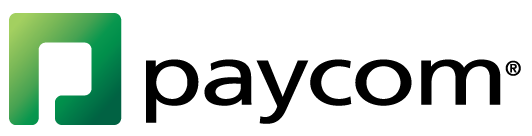 | |
|---|---|---|
Pricing | $49-$80 base fee + $6-$12 per employee monthly | Custom-priced |
Free Trial | ✓ | ✕ |
Unlimited Pay Runs | ✓ | ✕ |
Tax Filing Services | ✓ | ✓ |
# of Countries Served | 120+ | 180+ |
Standout HR Features |
|
|
Standout Payroll Features |
|
|
Easy Software Set Up | ✓ | ✕ |
Live Customer Support | ✓ | ✕ |
Top Alternatives to Gusto & Paycom
While we recommend Gusto over Paycom for your small business payroll needs, neither Gusto nor Paycom may be right for your company. If you’re looking for something else, consider the following.
Pricing | $50–$130 base fee + $6–$11 per employee monthly | Custom pricing | $35 base fee + $6 per employee monthly |
Best For | Businesses who currently use QuickBooks accounting | Small businesses without a dedicated HR or IT department | Small restaurants, retail shops, and current Square POS users |
Unlimited Pay Runs | ✓ | ✓ | ✓ |
Low-cost Contractor Payments | ✓ | ✓ | ✓ |
To learn more about the above alternatives (and also featuring Gusto) check out our Best Payroll Software buyer’s guide.
Best for Value: Gusto
Gusto offers transparent pricing with a low monthly base fee and comparable per-employee per-month fees. You can pay as little as a $40 base fee plus $6 per employee monthly. For a company with 20 employees, this will cost you $160 per month.
Paycom’s pricing is non-transparent and you must call for a custom price quote. However, based on a quote we received, there is a one-time set-up fee ($500-$1,200) depending on the number of employees.
Additionally, payroll is charged at a per-employee fee ($4-$6) for every pay run (not monthly). Therefore, at the lowest tier, you will pay $8 per employee monthly for two pay runs.
 | ||
|---|---|---|
Pricing Plans |
| Custom pricing; $4-$6 per employee per pay run* |
Free Plan Available | ✓ (payroll extra) | ✕ |
Health Benefits Administration | ✓ | ✓ |
Time and Attendance | Included in the Plus and Premium plans | Additional $4 per employee per pay run |
Set-up Fees | Included | $500–$1,200 |
* Rates listed are based on a quote we received. | ||
Best for Payroll Features: Gusto
Gusto is an all-in-one payroll software that allows you to create unlimited pay runs for one monthly price. While you can create multiple pay runs with Paycom, you pay a per-employee rate for each pay run. Additionally, Gusto will allow you to pay employees on different schedules (weekly, biweekly, semimonthly, etc.) all on the same payroll.
 | ||
|---|---|---|
Unlimited Pay Runs | ✓ | ✕ |
Multi-state Pay Runs | ✓ | ✓ |
Multiple Pay Schedules | ✓ | ✕ |
Automatically Filed Payroll Taxes | ✓ | ✓ |
Next Day Direct Deposit | ✓ | ✕ |
Third-party Payroll Integrations | ✓ | ✓ |
Gusto’s payroll dashboard is intuitive and allows for quick and easy processing of payroll, with a guided tutorial from start to finish.
Our best payroll services guide will help you learn more about Gusto and other popular payroll providers. Plus check out our video for essential features you need to consider when looking for a payroll service.
Best for HR Features: Tie
Both Paycom and Gusto offers advanced HR features that help small businesses with time tracking, recruiting, and employee benefits. Paycom’s advanced HR features are included in their pricing, and with Gusto you have to select an advanced tier. However, Paycom’s pricing is not transparent and could result in higher monthly fees.
Paycom does allow for learning and development options, with the opportunity to create custom courses; something only available through third-party apps with Gusto. Additionally, employee benefits are offered in all 50 states with Paycom. Both have employee self-service dashboards with guided onboarding.
 | ||
|---|---|---|
Employee Benefits |
|
|
Time and Attendance Tracking | Available in higher tiers only | Additional fee per employee |
Recruiting Solutions | Available in higher tiers only | ✓ |
Learning and Development Tools | Available through third-party apps | ✓ |
Self-service Employee Portal | ✓ | ✓ |
Guided Onboarding and Set Up | ✓ | ✓ |
Best for Popularity: Gusto
 | ||
|---|---|---|
User Feedback | Positive | Mostly positive |
Average User Ratings* | 4.6 out of 5 | 4.25 out of 5 |
Number of Reviews* | 5602 | 1954 |
* Data collected from third-party sites (G2, Capterra) | ||
What Users Think
Best for Ease of Use & Customer Support: Gusto
While Gusto only offers a dedicated rep in its higher tiers, its software is easier to use and customer support is available through multiple formats. Additionally, the software can be set up quickly (within 24 hours).
 | ||
|---|---|---|
Easy Set Up | ✓ | ✕ |
Dedicated Representative | Available in higher tiers | ✓ |
Customer Support | Chat, email, and live phone support | Email and phone support |
How We Evaluated Gusto vs Paycom
We compared HR and payroll features of both Gusto and Paycom, as well as the popularity and ease of use of both platforms in order to determine which solution works best for small businesses. Additionally, we took into consideration the transparent pricing of Gusto and how easily the system can be set up to run your first payroll (within 24 hours).
We also used an internal comparison rubric that scored each provider based on the categories of pricing, HR features, popularity, functionality of HRIS features, expert review, and ease of use. Internally, Gusto outscored Paycom.
Bottom Line
Determining which payroll and HR software to choose, Gusto vs Paycom, all comes down to the type of business you run. For small businesses that need easy-to-use payroll software at an affordable price, Gusto is a standout. For growing businesses that are more technologically advanced, Paycom may be a better fit.