Homebase is a cloud-based employee scheduling, time tracking, and team communication software for small businesses. It is used to automate and streamline employee scheduling and time tracking, and to provide businesses with visibility into labor costs. Homebase also offers features for team communication, hiring, onboarding,< and compliance.
Homebase earned the top spot (with an overall score of 4.38 out of 5) in our best employee scheduling software for small businesses guide. It has a free version, but it’s limited to one location and up to 20 employees. Meanwhile, its paid version starts at $24.95 per location per month and includes unlimited employees.

Pros
- Easy to set up and navigate
- Can handle an unlimited number of employees (on paid plans)
- Employee management, integrations, basic time tracking, and basic employee scheduling are included in the free option
Cons
- Free plan limited to one location, 20 employees, and one administrator
- Users report mobile app glitches
- Payroll only available as a paid add-on at $39 base fee + $6 per employee per month
Best For | Small businesses with limited employees and only one location that need a free scheduling software |
Free Plan/Trial |
|
Pricing |
|
Key Features |
|
Ease of Use |
|
Customer Support |
|
Homebase ranked as the best in both our employee scheduling software guide and free employee scheduling software buyer’s guide because it has comprehensive scheduling, time tracking, and payroll features that I found convenient and affordable for small businesses.
It is also ideal for the following:
- Growing businesses with one physical location that employ hourly workers: Homebase is free for businesses that have one physical location. While its free plan is limited to up to 20 employees, its Essential plan allows you to add unlimited employees in one location for only $24.95 per month. In addition, you get time tracking, team messaging, and applicant tracking features.
- US-based small businesses needing to pay hourly workers who work various shifts: Homebase offers a full-service payroll option suited for hourly teams that syncs with its time tracking features. It automatically calculates hours, breaks, overtime, and PTO; converts timesheets into wages; and pays employees, the state, and the IRS. The payroll feature is available in all US states and is an add-on to any Homebase plan.
- Companies in need of time-keeping and HR tools for employees who work in the field: Homebase’s time and attendance software comes with a GPS locator, so you always know where employees are clocking in. It is one of our top picks in our best time tracking software guide. It also helps you perform HR functions like job board posting, applicant tracking, performance management, labor cost budgeting, onboarding, and labor law research.
- Businesses with multiple locations: Homebase is free only for businesses with one location. Moreover, its free version is limited to 20 users only. So, if you have two or more locations, you must purchase its paid plans. If you don’t want to pay more to schedule or track your employees’ work hours in more than one location, we recommend using 7Shifts because its free version allows up to 30 users. Learn more about 7Shifts and how it compares to Homebase in our best retail employee scheduling software guide.
- Budget-conscious business owners: While Homebase offers a comprehensive solution for businesses, it is not the cheapest option. If you are on a budget, we recommend SocialSchedules because its paid plans cost less. Learn more about SocialSchedules and how it compares to Homebase in our best restaurant scheduling software and apps guide.
Looking for something different? Read our guide to the best time and attendance software to find other services that may work for you.
Homebase Alternatives
Best for | Free Plan | Paid Plans Start At | Cloud Storage | |
|---|---|---|---|---|
Businesses needing an all-in-one time-keeping and HR tool | Limited to 1 location and up to 20 employees | $24.95 per location per month | 4+ years | |
 | Restaurants that operate in multiple locations with complex employee shifts | Limited to 1 location and up to 30 employees | $34.99 per location per month | Inactive users remain in database as long as their shifts are still on a previous schedule |
 | Multilocation and global entities that share employees in multiple sites | Up to 100 shifts per month | $4.50 per user per month | 7 years |
 | Businesses with multiple locations and follows strict labor laws | Limited to 1 department per location and up to 10 scheduled workers | $15.99 per location per month | 7 years |
Homebase’s Basic Plan is free for businesses in a single location, but is limited to 20 users only. It has three paid plans—Essentials, Plus, and All-in-One—for businesses with more than one location or more than 20 employees. All paid plans have scheduling, time, and attendance functions, including job posting and applicant tracking features for unlimited employees.
See our table below to compare all four of Homebase’s plans.
Basic | Essentials | Plus | All-in-One | |
|---|---|---|---|---|
Pricing ($/Month/Location)* | $0 | $24.95 | $59.95 | $99.95 |
Number of Locations | 1 | More than one location | ||
Time Tracking; Scheduling and Availability; Messaging; Hiring | Basic | Advanced | ||
Remote Working/Fieldwork | ✕ | ✓ | ✓ | ✓ |
Productivity and Communication | ✕ | ✓ | ✓ | ✓ |
Budgeting and Labor Cost | ✕ | ✕ | ✓ | ✓ |
API Access | ✕ | ✕ | ✕ | ✓ |
Support and Integration | ✓ | ✓ | ✓ | ✓ |
Payroll ($/Month) | $39 base fee + $6 per active employee | |||
Job Posting Boost ($/Post) | Starts at $79 | |||
Automated Tip Manager | $25 per month per location | |||
Want to know which Homebase plan will fit your budget? Use our online calculator to compute the estimated monthly and annual fees.
Homebase enables you to create schedules and avoid overtime using its templates. It makes it easy to see your team’s availability, preferences, and time off. You can also fill in gaps on the schedule as it helps you manage open shifts, shift trades, and shift covers. The up-to-date schedule can then be automatically shared with the team. Features include:
- Advanced and auto-scheduling
- Labor forecasts
- Online schedule builder
- Open shifts, shift trades, and covers
- Sales forecasts and labor targets
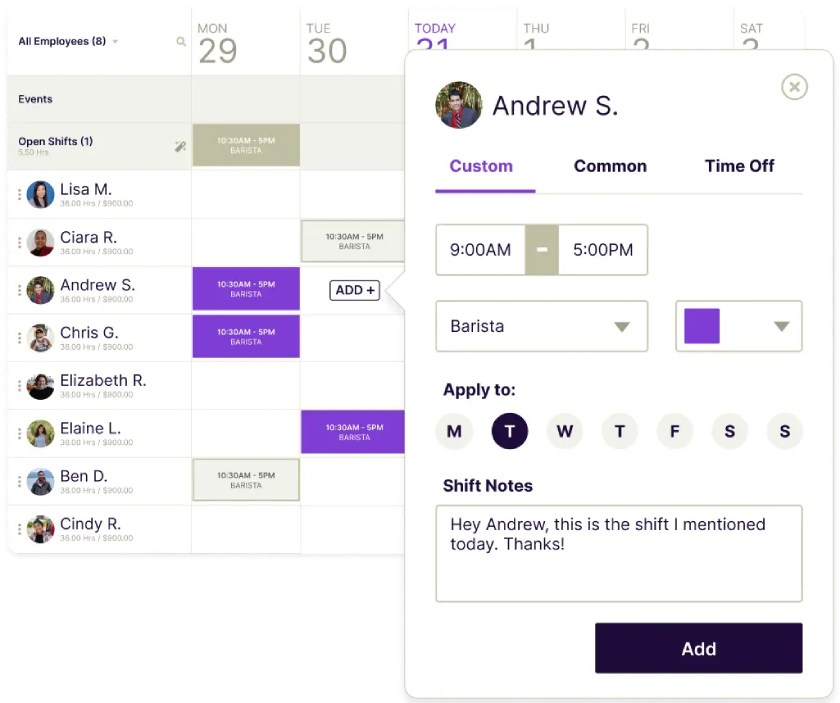
Schedule your team from any browser or mobile device (Source: Homebase)
Homebase HR Features
Homebase is designed to help employers hire the right staff, manage their schedules, track their performances, and pay them on time. It provides free employee accounts and mobile app access. It supports multiple role types and wage rates, updates your employee profiles, helps create an employee handbook, and tracks your employees’ performance.
Also, it allows you to handle timesheets, payroll reports, and message logs. It updates you with any labor law changes at both state and federal levels and syncs your break time and overtime settings as required by the state.
Although HR features were not part of the original review analysis (per our scoring), I feel these are important to deciding if Homebase is right for you. Here are some of its top-notch features to help managers and business owners simplify scheduling and time tracking, payroll, and other elements of employee management, such as hiring.
Time Tracking & Attendance
Along with scheduling, Homebase also tracks employee hours. It monitors your employees’ clock-in/out times, including overtime work and breaks. For companies with workers in the field, the GPS locator will let you know when and where your employees clocked in/out.
Its time clock is accessible using any device, and you can easily download your timesheets for payroll processing. If you want to gauge how effective your scheduling process is, the actual versus scheduled hours feature will be helpful; you can also see your labor costs versus your sales.
Time tracking features include:
- Availability approvals
- Customized break and overtime settings
- GPS locations and photos
- Overtime alert
- Paid time off (PTO) policies
- Prepare timesheets for payroll
- Prevent early clock-ins
- Time clock
- Time off requests and restrictions
- Track breaks and overtime
Homebase allows employees to clock in and out from any device. (Source: Homebase)
Time tracking can be complicated if you don’t have the proper process and tools. Check out these expert tips and advice on how you can track employee hours efficiently.
Team Communication
Aside from sending up-to-date schedules to your team through text or email, you can also send notifications and attachments using Homebase’s free mobile app. Homebase’s direct messaging feature is not typical of all-in-one HR software. It is tailored for companies with field workers who need secure messaging to control access and messaging between teams/departments in real-time.
Business owners can also give automated reminders for schedules and shifts, confirm schedules and messages, add personal instructions or notes to employees, and share daily reports to your managing team.
Team communication features include:
- Automated reminders and texts to staff
- Built-in messenger
- Employee shift feedback and personal notes with shifts
- See when employees view your schedules and messages
- Manager logs
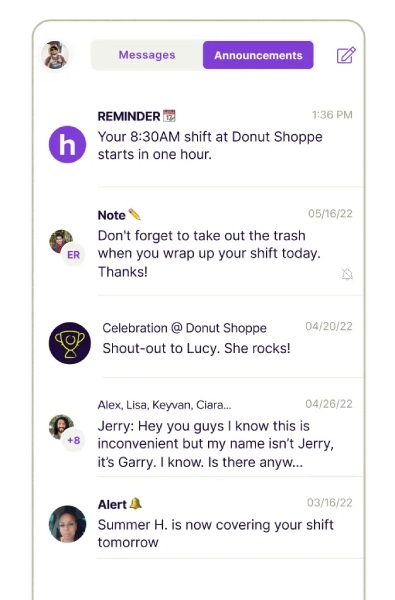
Team communication tools provide updates to employers about company happenings, and can be used as a form of text messaging. (Source: Homebase)
Hiring
Homebase can help you recruit the best talent in the hiring market by promoting your job openings on Craigslist, Indeed, and ZipRecruiter. It offers templated job postings based on job title or you can create your own custom job post. You can even add applicant screener questions to job posts—and once you hire them, it can have new employees electronically sign new hire documents and also securely store staff forms.
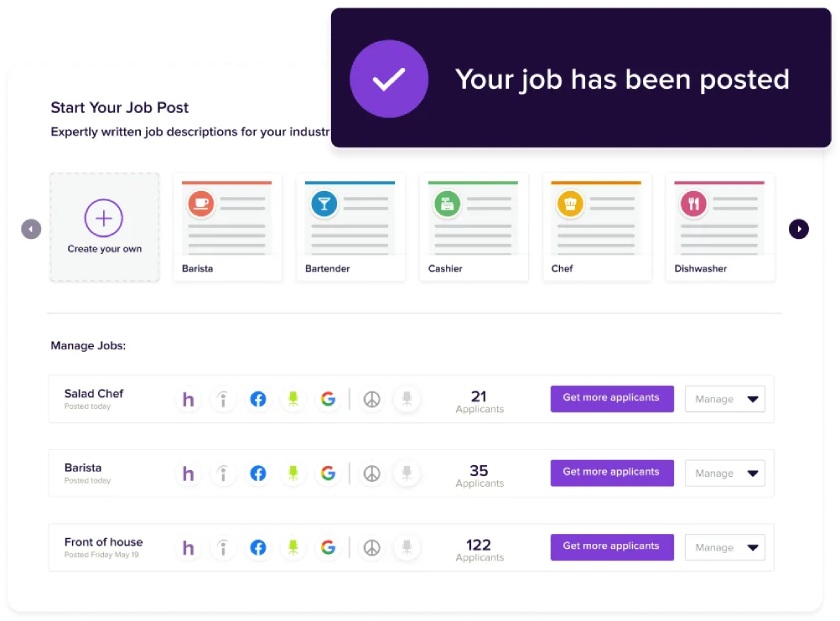
You can manage your posted jobs and applicants on the Homebase Hiring dashboard. (Source: Homebase)
Payroll Processing
Since Our Last Update:
Homebase has expanded its payroll availability to include all 50 US states, plus D.C.
Employers can easily process payrolls from timesheets using Homebase Payroll. For an additional fee of $39 per month plus $6 per employee per month, you can use this feature to calculate paychecks, send direct deposits to your employees, and automatically pay and file payroll taxes. Your employees can also have access to their W-2s, 1099s, and pay stubs on-demand using the Homebase mobile app.
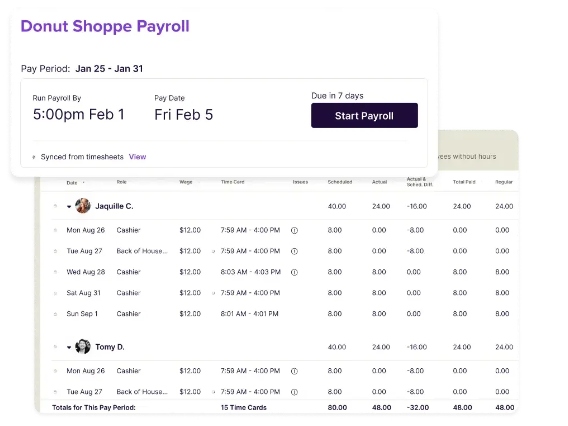
Homebase payroll automatically pulls in employee timesheets and allows you to easily submit payroll. (Source: Homebase)
Customer Support & Integrations
Homebase has a team of reliable customer support representatives, and you can reach them via email, phone, or chat on weekdays, from 8 a.m. to 7 p.m. CT. There are also help guides and video tutorials that are available on the website. For those subscribed to the All-in-One plan, HR Pro Advisers are available to answer your HR questions.
Homebase also syncs seamlessly with leading POS, payroll, business tools, and job boards.
- POS integrations: Upserve, Toast, Vend, Square, Shopify, and more
- Payroll integrations: Gusto, ADP, Paychex, Rippling, Intuit QuickBooks, and more
- Business tools integrations: Restaurant365, Ctuit, BevSpot, and Shopventory
- Job boards: ZipRecruiter, Indeed, Craigslist, Glassdoor, Facebook, and more
Homebase earned perfect marks in our criterion for reporting because it offers a wide range of reports, both templated and customizable. Reporting features include:
- Multiple role types and wage rates
- Staff performance tracking
- Team roster and profiles
- Complete timesheet edit history
- Historical timesheets and reports
- Message logs
- Schedule compliance alerts
- Basic and advanced labor cost reports
- Employee performance reports
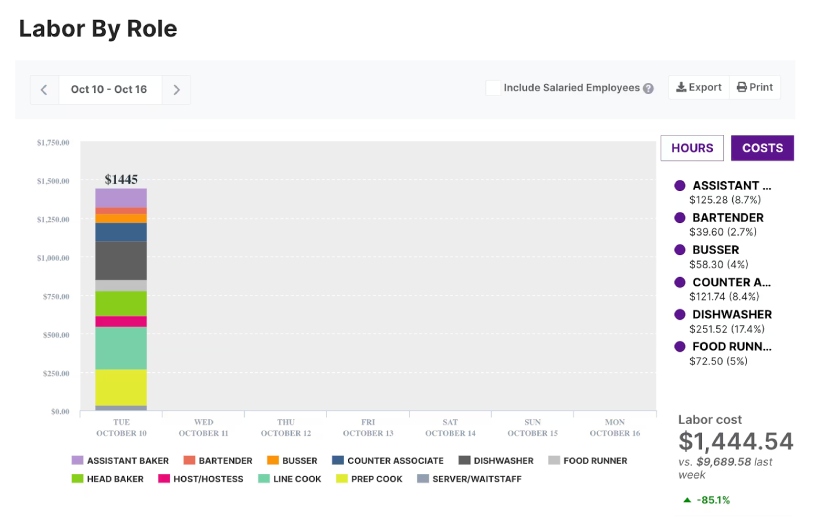
Homebase offers Labor by Role reporting that shows costs per job title. (Source: Homebase)
Homebase is very easy to set up and use. It has an intuitive user interface that you can get accustomed to easily while you use its work schedule builder tools or time tracking features. Employers and employees receive real-time updates and notifications on schedules and other important information. Homebase has a team of support representatives that you can access via phone, chat, or email.
Homebase excels in the following ease of use areas:
- Easy to set up and use
- Intuitive user interface
- Robust scheduling features in the mobile app
- Mobile app makes team communication easy
- Access to HR experts
- Responsive customer service
| Users Like | Users Don’t Like |
|---|---|
| No setup or hidden fees | Mobile app glitches |
| Caters to an unlimited number of employees | Only one location and administrator for the free version |
| Hiring tools are included in the Basic plan | Reported integration issues |
Most Homebase reviews are positive, with users pointing out that setting it up is easy. Others find its user interface intuitive and schedule builder easy to navigate, while others praise its robust scheduling and time tracking feature. Users complained of bugs in the software, but they raved about the responsiveness to the service’s customer support.
At the time of publication, Homebase earned the following scores on popular user review sites:
- Capterra: 4.6 out of 5 based on 1,000+ reviews
- G2: 4.2 out of 5 based on 100+ reviews
Methodology: How We Evaluated Homebase
In our best employee scheduling software guide, Robie Ann Ferrer compared 20 scheduling software (including When I Work, 7Shifts, Deputy, Quickbooks Time, SocialSchedules, and others) that offer reasonably priced and free plans. She looked for essential staff scheduling features, such as auto-scheduling, overtime and break management, reporting, and shift swapping. She also considered ease of use, customer support, software integration options, and feedback from actual users.
From this report, Genevieve Que originally reviewed Homebase and compared it to the other providers on the list and how it correlates in terms of employee scheduling. I then assessed everything from pricing, scheduling capabilities, time tracking and attendance features, and even its payroll processing features.
20% of Overall Score
The best scheduling software includes at least basic tools, such as shift swapping, overtime, break, and paid time off planning. Plus, having access to team messaging, multi-location scheduling, mobile apps, and a self-service portal is also ideal.
20% of Overall Score
Having an employee scheduling platform that’s intuitive and easy to learn is a must. We looked at whether the provider offers live phone support, training, quick system implementations, and integration options with payroll, point-of-sale (POS), and timekeeping systems.
15% of Overall Score
Aside from looking at whether the provider has transparent pricing for its paid plans, we checked if its scheduling solution can be accessed or purchased separately from the provider’s other software products.
15% of Overall Score
Geofencing, geolocation tracking, and multiple clock-in/out options (such as fingerprint, badge, and pin code) are just some of the essential functionalities that we checked for. We also verified whether or not the software can set up approvals and limit early clock-ins.
15% of Overall Score
We determined if the software was ideal for a small business based on the cost of the plans beyond free, scheduling features, and if the software is easy to navigate.
10% of Overall Score
In addition to having access to standard and pre-built reports, users should be able to customize reports.
5% of Overall Score
We checked reviews that actual users left on third-party sites like G2 and Capterra. Providers that received more than a 4-star rating and had fewer complaints got a higher score.
You can view the full methodology of how we evaluated each software in our best employee scheduling software guide.
Meet the Experts
The following contributors collaborated throughout many different phases of evaluation to deliver this final review of Homebase.
 | Jennifer Soper has 25+ years of writing and content design experience, working with small businesses and Fortune 100 companies. For over a decade, Jennifer worked as an HR generalist, providing expertise in accounting, payroll, and HR by implementing payroll and benefits best practices and creating onboarding and employee-relations documentation. |
 | Robie Ann Ferrer is an HR expert writer at Fit Small Business, focusing on small business HR and payroll software content. She has over eight years of content writing experience, handling different topics. Robie also worked as an HR specialist for 10 years where she managed various facets of HR—from payroll and benefits to employee services and HR systems. |
 | Genevieve has more than 13 years of writing experience, working with different clients in various industries. Genevieve also worked as an HR Head of a local manufacturing company, and has helped small businesses set up their business and HR processes. |
Homebase Frequently Asked Questions (FAQs)
Based on user reviews on different review websites, Homebase is a reliable time-tracking app that has helped organizations with their payroll process. We especially like its compliance features, such as the ability to set break and overtime rules, because it simplifies the process for small business owners.
Homebase tracks employee activity to some extent. This includes employee clock-in and clock-out locations, break times, and time-offs. It also uses GPS snapshots to record your employees’ location at the time of clock in, out, and breaks in between. However, it does not track employee activity in real time. This means that Homebase cannot track where an employee is at any given time or what they are doing.
Homebase’s security measures ensure that their clients’ data are always protected. They have an onsite engineering team that makes sure their security remains up-to-date. It uses industry-standard security measures to protect your data, including: employee, two-factor authentication, and regular security audits.
Take advantage of Homebase’s all-in-one 14-day free trial today.


