The best jewelry inventory software helps jewelers organize and track metals, findings, gemstones, and finished products. These systems provide control and visibility throughout the supply chain, from purchase order to the end sale, and have built-in jewelry-specific features.
Jewelry inventory management software requirements depend on your business model and scale. Retail jewelry stores need an inventory system built into the point-of-sale (POS) software to facilitate sales and manage inventory in tandem. On the other hand, businesses that also manufacture jewelry need a system that tracks labor and materials.
Based on our evaluation, the best inventory management software for small jewelry businesses are:
- Zoho Inventory: Best for online jewelry stores
- wJewel: Best for brick-and-mortar jewelry stores
- Lightspeed: Best for omnichannel sellers
- Orderry: Best for jewelry and watch repair shops and services
- Katana: Best for volume jewelry manufacturing
- Valigara: Best for selling on Amazon, eBay, and other online marketplaces
- Craftybase: Best for handmade microbusinesses and solopreneurs
Best Jewelry Inventory Software Compared
The tables below compare our top picks for jewelry inventory software in terms of pricing, expert reviews, and features.
Zoho Inventory: Best for Online Jewelry Stores

Pros
- Online store builder with ecommerce integrations
- Forever-free plan
- Basic manufacturing features and work order function
- User-friendly mobile app
Cons
- Lacks industry-specific features like GIA reports
- No return management feature
- Limited POS integrations
Zoho Inventory Overview
Who should use Zoho Inventory:
Zoho Inventory is a great fit for online jewelry stores because it comes with an online store builder with ecommerce integrations.
Why we like Zoho Inventory:
Zoho Inventory ranked first during our evaluation. While it’s not the most specialized jewelry store software on our list, Zoho provides all the basic tools to track findings and finished products across multiple warehouses and ecommerce channels—at an affordable price.
Zoho earned a total score of 4.45 out of 5 in our evaluation, performing well in each category. Its only deduction was the lack of jewelry-specific features that wJewel and Valigara offer—such as default fields for specs like metal type and carat total weight (CTW) and the ability to pull gemstone reports from the GIA (Gemological Institute of America).
- Software Fees:
- Free: 50 monthly orders, 1 warehouse, 2 users
- Standard: $79/mo: 1,500 orders, 2 warehouses, 3 users
- Professional: $129/mo: 7,500 orders, 5 warehouses, 5 users
- Premium: $199/mo: 15,000 orders, 7 warehouses, 10 users
- Elite: $299/mo: 25,000 orders, 15 warehouses, 15 users
- Ultimate: $329/mo: 25,000 orders, 15 warehouses, 15 users, advanced analytics
- Payment Processing Fees:
- Available via third-party integration, rates will vary
- Standout Features: iOS and Android mobile apps; customer relationship management; lot/batch tracking; manufacturing functions; order and fulfillment tracking
- Key Features for Jewelers: Work order creation/management; consignment inventory tracking can be achieved through workarounds
- Works for: Retail, ecommerce, multinational, dropshipping, warehouses, and manufacturers
- Ease of Use: Intuitive user interface; phone and email support 24/5; training available
- Purchase Orders: Low stock alerts; create purchase orders manually or via online sales, generate shipping labels, and get shipping updates
- Barcoding: Barcode scanning auto-populates your fields when you create invoices, sales, or purchase orders
- Integrations: 10-plus shopping carts, 30-plus shipping carriers, seven CRM software, two accounting platforms, eight payment processors, Slack, Microsoft, and more
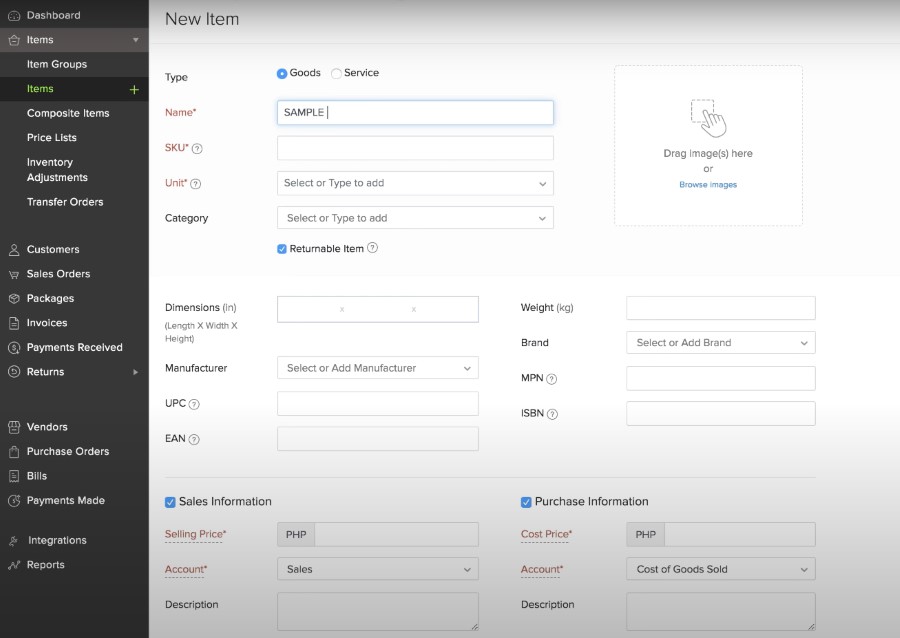
When adding an item in Zoho you can record a variety of specs in the system’s default fields and add your own dynamic custom fields. (Source: Zoho)
The software is highly rated on third-party review sites. Customers like Zoho’s inventory tracking features and customizations; some reviews mention difficulty during onboarding and trouble with integrations.
At the time of publication, Zoho Inventory has earned the following scores on popular review sites:
- Capterra: 4.5 out of 5 based on nearly 400 reviews
- G2: 4.4 out of 5 based on almost 100 reviews
wJewel: Best for Brick-and-Mortar Jewelry Stores

Pros
- Powerful, industry-specific functionality
- Unlimited user accounts and inventory entries
- Tools for repairs, consignments, appraisals, custom builds, and pawning
- Built-in SMS customer communication and feedback request tools
Cons
- Clunky user interface
- Limited integrations
- No free trial
- High price point; expensive to scale
wJewel Overview
Who should use wJewel:
We recommend wJewel for brick-and-mortar jewelry stores because it updates inventory in real time—even at off-site locations held by contractors—for secure tracking.
Why we like wJewel:
wJewel is a retail POS (point-of-sale) jewelry store management software built to manage all aspects of your jewelry business. Unlike similar software (such as Lightspeed), every feature in wJewel is purpose-built for jewelry stores, enabling a variety of industry-specific functions that most competing platforms either can’t do or require workarounds to perform.
The software includes a sophisticated inventory management suite with real-time inventory tracking across sales channels and locations, including off-site locations held by contractors. It can even be set to automatically adjust selling prices based on real-time changes in the Rapaport Price List.
wJewel scored 4.32 out of 5 in our evaluation, earning points for its impressive features and jewelry-specific tools. We deducted points for the software’s outdated user interface; we found that it’s simple enough to navigate, but the old-school platform is far less sleek than competitors like Lightspeed.
Users report that the system also struggles with online integrations, making it a better choice for brick-and-mortar retailers than omnichannel sellers. There is also no free plan like you find with Zoho.
Software Fees:
Two ways to pay:
- Monthly subscription:
- $125/mo/location
- +$25/mo/additional register
- One-time purchase:
- $3,600 + $500 annual support fee for first location
- +$2,500–$3,000 per additional location
- +$300–$400 annual support fee per additional location
Payment Processing:
- Available via third-party integration, rates will vary
Since Our Last Update:
Since our last update in September 2023, wJewel has released its own mobile app to access reports and support multiple currencies (a customer can pay for an order in parts such as US dollar, Euro, etc.).
- Standout Features: All-in-one management system; integrated payments; robust CRM tool with SMS automations; manufacturing features; employee management; banking/accounting; advanced reporting; mobile stocktaking
- Key Features for Jewelers: Work order creation/management; layaways; trade-ins; gold buying; consignment tracking; appraisals; quotes; customer loans (pawn); memo orders, bridal registry
- Works for: Retail, ecommerce, warehouses
- Ease of Use: Outdated interface is clunky but easy to navigate; unlimited training, extended customer service hours
- Purchase Orders: Low stock alerts; create and send purchase orders; vendor memo and consignment orders; vendor management
- Barcoding: Generate, print, and scan barcodes and RFID tags
- Integrations: QuickBooks; Shopify, Magento, and custom ecommerce platform integrations
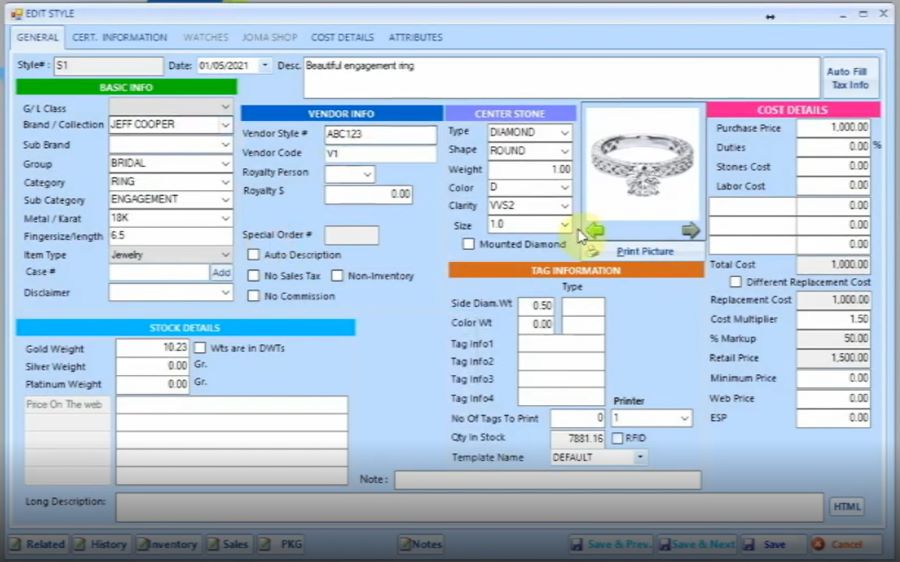
Inventory detail in wJewel is highly granular, with a wide array of jewelry-specific default fields, unlimited custom attributes, and unlimited photos. Cost details can also be inputted here to itemize duties, labor, stones, and more. (Source: wJewel)
| Users Like: | Users Don’t Like: |
|---|---|
| Fantastic and helpful support team | Inability to fully customize the labeling |
| Easy to use | Weak appraisal feature |
| Customize jewelry pieces into color, material, and shape. | Clunky integrations |
wJewel comes very highly rated among its users. A majority say wJewel has a learning curve but is ultimately easy to use and tech and customer support are responsive and helpful. Some suggestions for improvement include full customization of labeling, strengthening appraisal features, and improving integrations.
At the time of publication, wJewel has earned the following scores on popular review sites:
- Capterra: 4.8 out of 5 based on over 50 reviews
- G2: 4.6 out of 5 based on over 10 reviews
Lightspeed Retail: Best for Omnichannel Sellers

Pros
- Integrates seamlessly with ecommerce platforms, marketplaces, social media, and in-store POS
- Fulfillment
- Mobile app and portable equipment for popups and off-site sales
- Advanced CRM, vendor management, and reporting
Cons
- User interface has steep learning curve
- No purpose-built tools for appraisals, consignments, gold buying, or memo orders
- Limited manufacturing features
- Ecommerce platform only included in Standard and Advanced plans
Lightspeed Retail Overview
Who should use Lightspeed Retail:
Lightspeed Retail has robust connectivity and multichannel management capabilities—making it our top recommendation for juggling both in-store and online jewelry sales.
Why we like Lightspeed Retail:
Lightspeed Retail is another full-featured POS system but, unlike wJewel, it was built to serve a wide variety of industries.
The software packs powerful inventory management features into its cloud-based system—accessible from any computer, mobile device, or Lightspeed’s proprietary hardware. It connects with online channels to sync inventory in real time, manage orders, run advanced reports, and facilitate hybrid fulfillment techniques like click and collect.
In our evaluation Lightspeed was awarded for its powerful inventory features and well-rounded store management capabilities, earning a final score of 4.07 out of 5. It also scored points for its overall popularity and granular inventory detail. However, the software was docked for its high price point for ecommerce functionality, clunky user interface, and lack of jewelry-specific features.
Software Fees:
- Lean: $89/mo
- Standard: $149/mo (+ ecommerce)
- Advanced: $239/mo (+ loyalty and advanced reporting)
- Enterprise: Custom pricing
Payment Processing Fees:
- Using integrated Lightspeed Payments:
- In-person: 2.6% + 10 cents
- Online: 2.6% + 30 cents
- Using a third-party payment processor:
- Standout Features: All-in-one management system; drag-and-drop website editor; employee management; advanced reporting and analytics; robust multichannel management tools; basic manufacturing features
- Jewelry-specific Functions: Quotes; layaways; work orders; consignment tracking can be achieved through workarounds
- Works for: Retail; ecommerce; pop-ups and events; warehouses
- Ease of Use: Dedicated account manager; 24/7 support; one-on-one onboarding assistance; interface has a steep learning curve
- Purchase Orders: Low stock alerts; create and send purchase orders; vendor management; shipping management
- Barcoding: Barcode scanning auto-populates your fields when you create invoices, sales, or purchase orders
- Integrations: 40-plus pre-built integrations, including Shopify, BigCommerce, Gusto, QuickBooks, and more; fully integrated payments with Lightspeed Payments
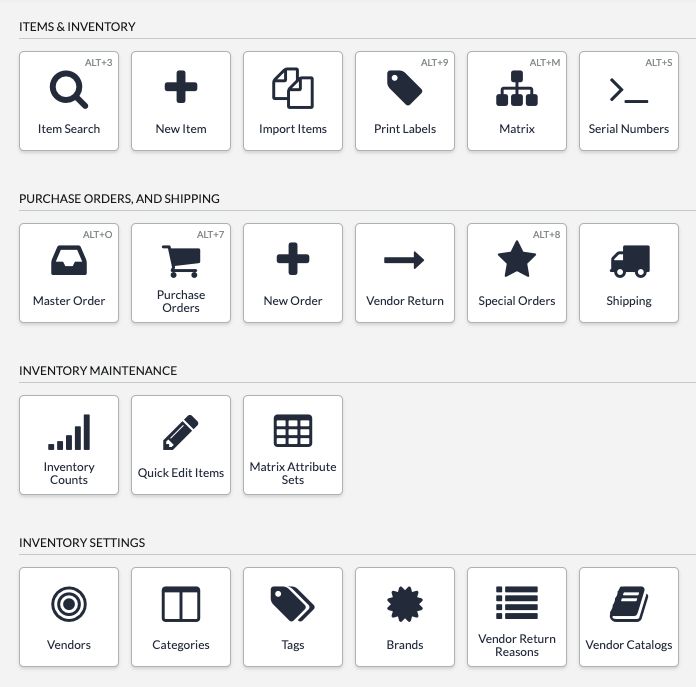
Lightspeed’s main inventory page displays tools for managing products, purchase orders, shipping, and more. (Source: Lightspeed)
| Users Like: | Users Don’t Like: |
|---|---|
| Pricey | Speedy and helpful customer service |
| Busy interface | Easy implementation with lots of training |
| Reduced functionality without internet connection | Detailed inventory management |
Customers like Lightspeed’s overall user-friendliness and effective syncing; several comments note lackluster manufacturing features and long support wait times.
At the time of publication, Lightspeed Retail has earned the following scores on popular review sites:
- Capterra: 4.1 out of 5 based on close to 1,000 reviews
- G2: 4 out of 5 based on nearly 300 reviews
Orderry: Best for Jewelry & Watch Repair Shops and Services

Pros
- Specialized tools for creating, pricing, and managing work orders
- Affordable, customizable plans
- Unlimited bin location tracking
- Integrates with SMS and email platforms
Cons
- Very limited native integrations
- Lacks vendor management and advanced purchase order capabilities
- Few online user reviews
Orderry Overview
Who should use Orderry:
Orderry’s platform has specific features for managing job orders and allowing for an unlimited number of bin locations with its built-in barcode generator—helping you keep findings, stones, and watch parts well-organized and easily accessible. These features make it ideal for jewelry and watch shops offering repair services.
Why we like Orderry:
Orderry’s powerful work order management features make job processing and customer communication about their job order’s progress easier. It pulls work orders from multiple channels into a centralized database, which syncs with inventory in real time for full control and visibility. Jobs can be assigned to employees.
We gave Orderry a final score of 3.93 out of 5 in our evaluation. It offers robust functions tailor-made for repair shops at some of the lowest prices of any provider on our list—which earned it major points in our expert score for value. However, the software was docked for its lack of POS software and ecommerce platform connectivity, as well as its low number of user reviews.
Software Fees:
- Hobby: $39/mo; 2 employees; 100 work orders/sales per 30 days
These plans come with unlimited sales, 3 employee seats, and one location:
- Startup: $69/mo; +$6 per additional employee; +$49 per additional location
- Business: $99/mo; +$9 per additional employee; +$79 per additional location
- Enterprise: from $199/mo; +$19 per additional employee; +$179 per additional location
Payment Processing:
- Available via third-party integration, rates will vary
- Standout Features: Serial accounting; job scheduling; task management; mobile app; bin locations; stock and sales synchronization; CRM features; advanced reporting; advanced record-keeping
- Key Features for Jewelers: Quotes; work orders; consignment/asset tracking
- Works for: Repair shops, retail, ecommerce, warehouses
- Ease of Use: Extended support hours via live chat, email, or phone; easy-to-use interface, online knowledgebase
- Purchase Orders: Low stock alerts and supplier information only
- Barcoding: Generate and assign barcodes to orders, products, serial numbers, bin locations; scan barcodes
- Integrations: QuickBooks; Xero; five customer communication platforms; Zapier; Stripe in development
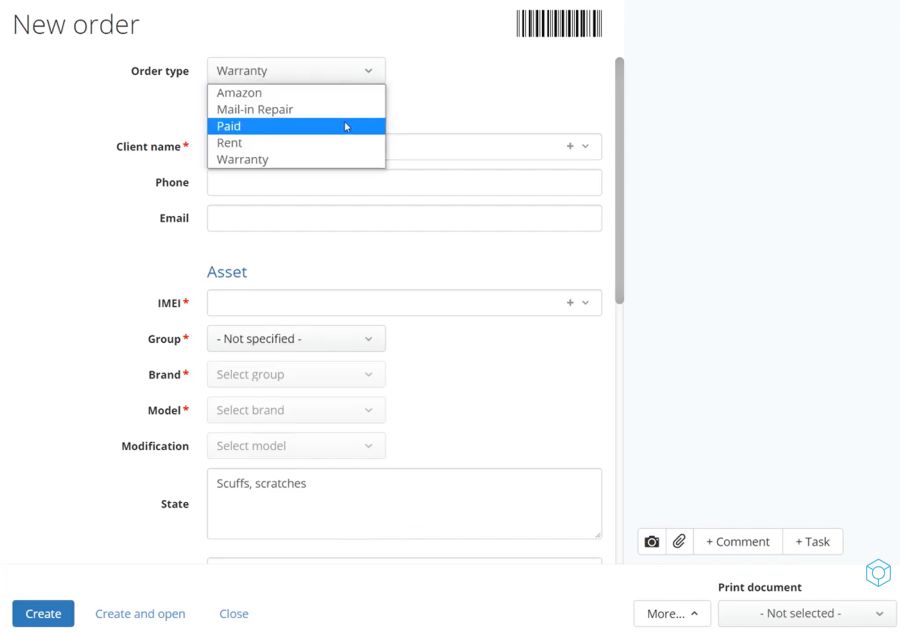
When creating a work order in Orderry, selecting the Order Type pulls up a specific, customizable order form as well as the option to attach files or photos, customer info, payments, scheduling, and more. (Source: Orderry)
| Users Like: | Users Don’t Like: |
|---|---|
| User-friendly interface | Limited integrations |
| Easy to work in different locations | Difficulty organizing line items in a work order |
| Intuitive features like order management, search, and tracking | Clunky order camera app |
Orderry got high overall ratings but has a relatively low number of online reviews. These reviews show customers like the friendly interface and easy implementation. Some mention the need for more ecommerce integrations.
At the time of publication, Orderry has earned the following scores on popular review sites:
- Capterra: 4.7 out of 5 based on over 25 reviews
- G2: 4.4 out of 5 based on over 15 reviews
Katana: Best for Volume Jewelry Manufacturing

Pros
- Sophisticated manufacturing features
- Automated inventory transactions and re-orders
- Production scheduling, costing, and master-planning features
- Advanced reporting and analytics
Cons
- High price point
- No D2C quote function or repair features
- Complex features may be overkill for small businesses
Katana Overview
Who should use Katana:
Katana gives full visibility and control over all aspects of operations—from purchasing raw materials to fulfilling customer orders, making it ideal for mid- to high-volume manufacturers.
Why we like Katana:
While the majority of software options on this list have basic features to support manufacturing, Katana comes with sophisticated tools for tracking raw materials, components, products, tools, orders, and labor—as well as managing production with precise planning and costing. It can even create contract manufacturing workflows to give high-level visibility on outsourced production.
That being said, it doesn’t come with features to create and manage work orders for functions like jewelry repair.
Katana scored 3.88 out of 5 in our evaluation, earning points for its powerful specialized functions and solid ease of use. But the software comes at a high price point and includes overkill features that many small jewelry businesses don’t need, which ultimately brought down its score. Overall, these attributes make it best for mid- to high-volume manufacturers, while we recommend Craftybase for small-scale makers.
Software Fees:
- Essential: $129/mo: 500 sales order lines, 1 user, 3 warehouses; $29 per additional user
- Advanced: $349/mo: 5,000 sales order lines, 1 user, 3 shop floors operators, 3 warehouses; $39 per additional user
- Professional: $799/mo: 25,000 sales order lines, 1 user, 3 shop floors operators, 3 warehouses; $79 per additional user
- Enterprise: Custom pricing: custom features
Payment Processing:
- No POS functionality
- Standout Features: Real-time manufacturing master planning; production scheduling; omnichannel order management; advanced costing; made-to-order and made-to-stock workflows; advanced analytics
- Key Features for Jewelers: Quotes (B2B only)
- Works for: Retail; ecommerce; warehouses
- Ease of Use: Chat and email support during business hours; intuitive user interface; robust online knowledge base
- Purchase Orders: Low stock alerts; create and send or automate purchase orders; vendor management; shipping management
- Barcoding: Auto-generate batch and internal barcodes; mobile scanning
- Integrations: Native integrations with Shopify, WooCommerce, BigCommerce, QuickBooks, and Xero; 25-plus additional integrations available through Zapier, including popular CRM software and online marketplaces
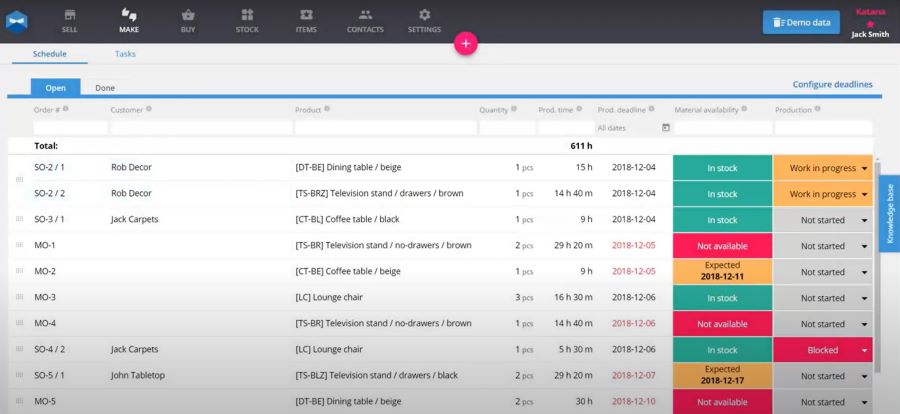
Katana’s visual production planner displays all queued production orders along with material availability, production time, deadlines, and production status. (Source: Katana)
| Users Like: | Users Don’t Like: |
|---|---|
| Production/assembly time tracking | No backup feature |
| Automatic stock refactoring and the ease of re-prioritizing jobs | Too expensive for small businesses |
| Ability to streamline production, inventory, and invoicing | Limited integrations with ecommerce sites like Amazon |
Customers like Katana’s production planning tools and say that support is responsive/helpful. Meanwhile, some users say it’s too complicated and expensive.
At the time of publication, Katana has earned the following scores on popular review sites:
- Capterra: 4.7 out of 5 based on more than 150 reviews
- G2: 4.4 out of 5 based on nearly 40 reviews
Valigara: Best for Selling on Online Marketplaces

Pros
- Robust multichannel management tools
- Automatic listing generation with SEO
- Purpose-built features for managing jewelry and gemstones
- Extensive native integrations
Cons
- Very high price point
- Considerable learning curve
- Limited work order function and no features for appraisals or consignment items
Valigara Overview
Who should use Valigara:
Valigara is recommended for businesses selling jewelry on online marketplaces because of its marketing and listing optimization tools—which include automations for posting, revising, and renewing listings as well as robust ecommerce SEO features.
Why we like Valigara:
Valigara is a specialized product information management (PIM) software with an intuitive user interface and tools for tracking materials, products, and variations in real time. It records granular product info with dynamic custom fields and connectivity to GIA and RapNet for pulling reports.
We also like Valigara’s Data Enhancement tools that use your product info to automatically generate listing content optimized for each marketplace’s search algorithm. This can lead to greater visibility and more sales.
While it has a higher price point than the others on our list, its fine-tuned, jewelry-specific features and overall ease of use helped bolster its final score, ultimately earning 3.5 out of 5.
Software Fees:
- Bronze: $275/mo: 500 SKUs; 1 user; 1 integration
- Silver: $450/mo: 2,000 SKUs; 2 users; 2 integrations
- Gold: $847/mo: 5,000 SKUs; 5 users; 5 integrations
- Platinum: Custom pricing: custom features
Payment Processing:
- Available via third-party integration, rates will vary
- Standout Features: Online store builder; marketing features; listing optimization tool; email automation; customer relationship management; order and fulfillment tracking; advanced analytics
- Key Features for Jewelers: Quotes
- Works for: Ecommerce; warehouses
- Ease of Use: Email and phone support during business hours; intuitive user interface; 1-on-1 guided onboarding process ($800); no online knowledge base
- Purchase Orders: Low stock alerts; create and send purchase orders; vendor management; shipping management
- Barcoding: Generate and print custom barcodes
- Integrations: Native integrations with 12 popular marketplaces, six shopping carts, 10 business tools, and 100-plus shipping providers
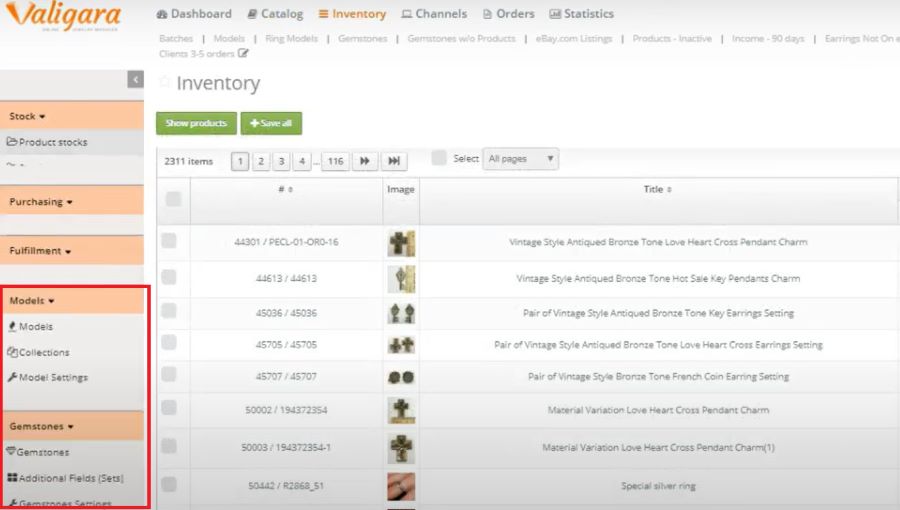
Valigara’s inventory system allows you to categorize gemstones and models (or designs) separately. This feature enables you to create virtual catalog variations using information and reports from the gemstones you have in stock, which are automatically generated as new SKUs. (Source: Valigara)
| Users Like: | Users Don’t Like: |
|---|---|
| Helpful onboarding process | Steep learning curve |
| Outstanding support team | Compatibility issues with some operating systems in computers |
| Data management tools with automation | Outdated user interface |
Customers say that the software saves them a lot of time and describe Valigara’s support team as proactive and helpful. Meanwhile, some users mention a steep learning curve.
At the time of publication, Valigara has earned the following scores on popular review sites:
- Capterra: 5 out of 5 based on a little over 20 reviews
- G2: 5 out of 5 based on more than 10 reviews
Craftybase: Best for Handmade Microbusinesses & Solopreneurs

Pros
- Unlimited orders, materials, and product entries on all plans
- Consignment tracking and basic manufacturing features
- Precise pricing guidance
- Advanced expense tracking and reporting
Cons
- Limited features on base plan
- Very limited integrations with POS systems and business tools
- Limited product info detail
Craftybase Overview
Who should use Craftybase:
Craftybase is an enterprise resource planning (ERP) solution for tracking manufacturing and inventory for small in-house manufacturing teams—making it an excellent tool for small-scale, handmade jewelry businesses.
Why we like Craftybase:
While Craftybase lacks many of the functions that growing businesses may need (like POS connectivity, accounting integrations, and purchase ordering), it delivers comprehensive inventory features on a user-friendly platform at highly affordable prices, helping it achieve a final score of 3.49 out of 5. It lost points for plan limitations—even its highest-tier plan can only accommodate small teams.
Craftybase integrates with online storefronts to track inventory and orders in real time. Its built-in manufacturing capabilities let you organize items by materials, components, and finished products, as well as create “recipes” for your assemblies. It uses your materials and labor costs to offer pricing guidance and tallies your COGS (cost of goods sold) with GAAP-compliant calculations throughout the year.
Software Fees:
- Studio: $39/mo
- Indie: $79/mo
- Business: $119/mo
- Growth: Custom pricing
Payment Processing:
- No POS functionality
- Standout Features: Basic manufacturing features; lot tracking; expense importing, tracking, and reporting; multichannel management
- Key Features for Jewelers: Consignment tracking
- Works for: Ecommerce
- Ease of Use: Email support during business hours; Facebook community; online knowledgebase; easy-to-use interface
- Purchase Orders: Low stock markers only (must be manually checked, does not notify)
- Barcoding: QR code generation and scanning only
- Integrations: Etsy, Wix, Shopify, Square, WooCommerce, Amazon, PayPal, and Faire
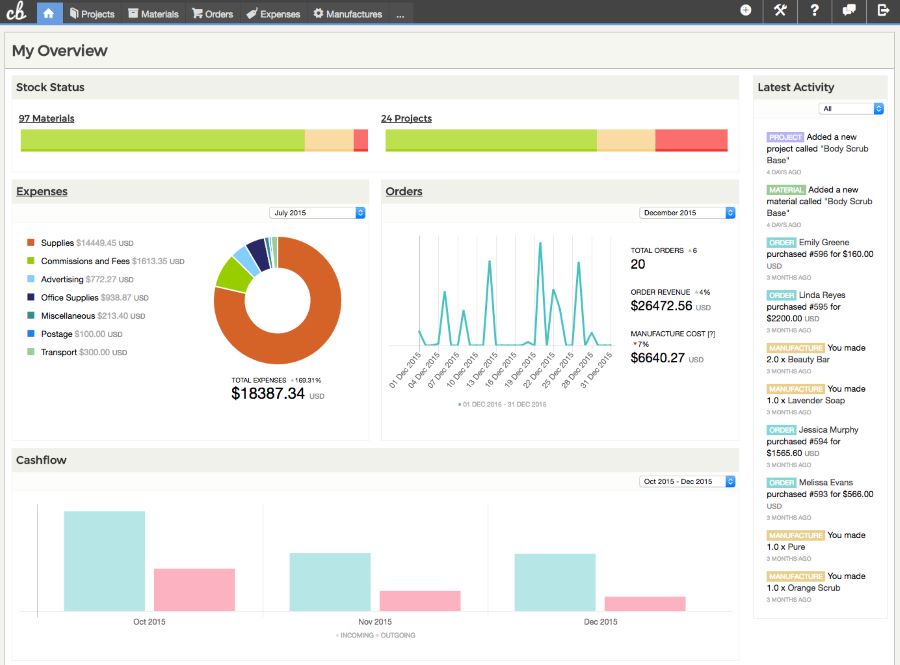
Craftybase can generate advanced inventory, expense, and sales reports. (Source: Craftybase)
| Users Like: | Users Don’t Like: |
|---|---|
| Good customer service | Syncing across channels is clunky |
| Ability to build recipes for a product | Product setup can be confusing |
| Etsy integration | Limited integrations |
Craftybase is a highly-rated software in third-party websites. Most customers like the software’s organizational features and advantages during tax season and that despite limited customer service hours, reviews describe CS as highly responsive.
However, some reviews mention lacking integrations and low-stock notifications.
At the time of publication, Craftybase has earned the following scores on popular review sites:
- Capterra: 4.6 out of 5 based on more than 170 reviews
- G2: 5 out of 5 based on a single review
Looking for more options? Learn more about our recommendations for retail POS systems and general POS systems for small businesses.
How We Evaluated Jewelry Store Inventory Management Software
We evaluated dozens of inventory solutions, focusing on inventory-fist platforms as well as software that was purpose-built for the jewelry industry.
We looked for inventory management functions with the capacity to store important item details (like metal type, stone type, diamond specs, CTW, and ring size) and location tools to track and organize small stones and findings. We also prioritized economical pricing and factors that contribute to overall ease of use, as well as the manufacturing features that makers need to stay on top of production.
Since jewelry inventory software isn’t a one-size-fits-all solution, it’s difficult to measure tools for different use cases against the same benchmarks. Because of this, even the lower-scoring providers on our list are excellent software options for the business types we specify.
Click through the tabs below for our full evaluation criteria:
20% of Overall Score
We assessed the price of each software from the perspective of a budgeted small business, awarding points based on relative affordability. We also considered the number of user accounts available on each paid plan, the max number of inventory items, and availability of a free plan or free trial.
40% of Overall Score
15% of Overall Score
In this category, each software solution was graded on its customer service hours and accessibility as well as the number of pre-built integrations available. We also considered the user-friendliness of their interfaces and how built-out their online knowledge bases are.
25% of Overall Score
This score considered our ecommerce experts’ final assessments of value, ease of use, and standout features, along with scores from online reviews left by real-world users. We also weighed the quantity of online reviews available, prioritizing solutions with a healthy amount of user experience to draw from.
Frequently Asked Questions (FAQs)
Click through the questions below to get answers to some of your most frequently asked jewelry inventory software questions.
The best jewelry inventory software should include tools for organizing and tracking metals, findings, gemstones, and finished products. They should also give you control and visibility of your products from when you place your purchase order all the way to the end sale. You can also look for purpose-built tools made for working with jewelry.
An inventory management system will help you keep track of your products and anticipate demand, mitigate against losses, and keep the right quantities and types of products in stock at the right time.
While there are no security tools in jewelry inventory management software, inventory systems can tell you how much product you should have on hand, and therefore you can detect losses if there is a discrepancy between the system’s expected quantity and what you actually have.
While you can certainly track your inventory by hand, especially for smaller operations, jewelers work with expensive materials and you should look to protect your items and keep a close eye on them with automated inventory management software.
Bottom Line
Using a jewelry inventory system is an effective way to save time, increase efficiency, and prevent costly issues like shrinkage and stockouts. Inventory solutions are available as standalone software or tools that come incorporated into your store’s POS.
The best jewelry inventory software depends on your unique business needs—such as your inventory type, business model, manufacturing process, and sales channels. For small ecommerce jewelry businesses, we recommend Zoho Inventory.


