In the Nextiva vs Dialpad battle, Nextiva promotes better call management and team productivity because of its generous toll-free minute allowance and excellent Cospace collaboration app. On the other hand, Dialpad outpaces Nextiva in security and international communications, being certified in various data privacy standards and providing local phone number support in multiple countries.
Based on our comparison, the best use cases for Nextiva vs Dialpad are as follows:
- Nextiva: Better for managing long-distance calls and employee communications
- Dialpad: Better for improving communications security and reaching a global audience
While Nextiva and Dialpad connect with various customer relationship management (CRM) systems and productivity apps, their third-party integrations aren’t as robust as RingCentral. If you want your phone system to complement your existing tech stack, you’re more likely to see your platforms in RingCentral’s app gallery. The provider integrates with over 300 tools.
Nextiva vs Dialpad at a Glance
Price (per User, per Month) | $30.95 | $23 |
Free Trial | 7 days | 14 days |
Unlimited Domestic Calling | ✓ | ✓ |
Phone Numbers | Local and toll-free | Local, toll-free, vanity, and international |
Toll-free Minute Allowance | ✓ | ✕ |
Uptime Service Level Agreement (SLA) | 99.999% | 100% |
Mobile & Desktop Apps | ✓ | ✓ |
Phone Purchase & Rental | ✓ | ✓ |
Customer Assistance | 24/7 email, chat, and phone support | 24/7 email and chat support, dedicated account manager and support number, and priority routing |
For More Information |
Best Alternatives
If either option provided above doesn’t suit your communication requirements, look for other business phone systems. Some platforms have more robust call management and unified communications features, while others have better deals for equipment offers. Some provide more generous inclusions on the number of users and phone extensions.
A few Dialpad and Nextiva alternatives include:
- RingCentral: Aside from being our top option for companies wanting robust integrations, this voice-over-internet-protocol (VoIP) platform has advanced tools for managing large volumes of calls, including toll-free minute allowance, shared lines, call monitoring, and receptionist and admin console. It comes with collaboration tools, like team messaging and video conferencing. The monthly pricing starts at $30 per user. Learn more in our extensive RingCentral review.
- Grasshopper: Offering unlimited users and extensions, this virtual phone system is ideal for companies with multiple team members sharing phone numbers. Compared to Nextiva and Dialpad, Grasshopper has a simpler interface, offering only the essential VoIP features. Its monthly subscription fee starts at $31 for unlimited users. Explore its capabilities in our Grasshopper review.
- Ooma: If you need hardware phones to complete your VoIP system, Ooma is an excellent option, as it provides great deals for its first-party equipment. It features analog telephone adapters and internet protocol (IP) phones, accommodating various types of call volume. To access the softphone, buy a monthly subscription plan that starts at $19.95 per user. See how we evaluated the provider’s features in our Ooma review.
Best for Monthly Pricing: Dialpad
Dialpad Pricing*:
| Nextiva Pricing**:
|
*The entry-level plan’s fee is reduced from $23 to $15 per user when you pay annually.
**Save up to 22% by paying annually. Volume discounts are available for more than five users.
When comparing Nextiva vs Dialpad pricing, Dialpad is the clear winner in affordability. Its entry-level subscription plan costs $23 per user, per month, while Nextiva is priced at $30.95 per user. Choosing annual billing offers more savings since you’ll only pay $15 per user, monthly.
However, it should be noted that you’ll also save more with Nextiva’s generous toll-free minute allowance, especially when you regularly receive long-distance calls. But for general comparison—without considering unique business needs like call volumes—Dialpad makes for a more affordable choice between the two providers.
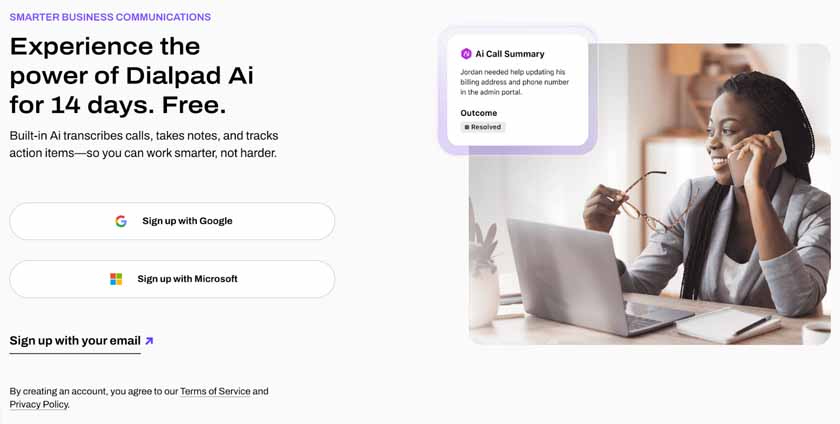
Dialpad offers a 14-day free trial. (Source: Dialpad)
On top of the affordable subscription plans, Dialpad has a longer free trial duration of 14 days. Nextiva only offers seven days. With this, companies explore Dialpad features for an extended period and have multiple team members try it out to decide if it’s worth adopting in their existing work process.
Best for Call Management: Nextiva
|
|
To settle the Nextiva vs Dialpad debate on better call management tools, we looked at the features the providers share, as well as those unique to them. Nextiva offers more distinct capabilities, such as toll-free minute allowance, call notify, and priority alerts.
Its base-level subscription already provides up to 1,500 toll-free minutes, a decent figure for businesses managing low volumes of long-distance calls. The maximum offered at the highest-tier package is 12,500 toll-free minutes. Meanwhile, call notify and priority alerts help users handle important calls.
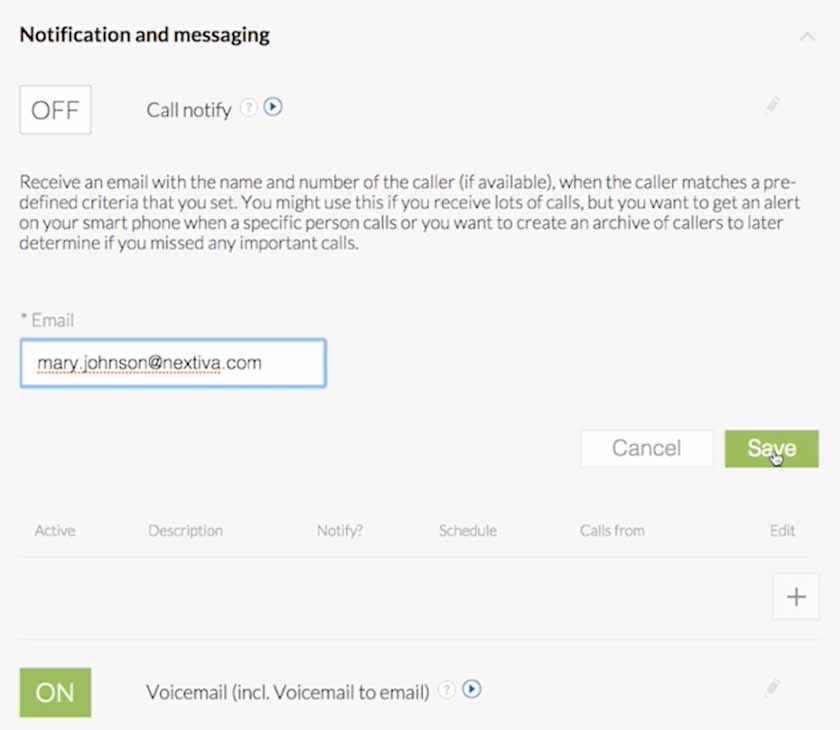
Get email alerts for critical calls via Nextiva’s call notify. (Source: Nextiva)
Call notify automatically sends an email when a call that meets predefined criteria comes through the phone system, while priority alerts use a specific ringtone for certain contacts, such as VIP clients. Given its excellent capabilities, Nextiva ranked second in our list of the best small business VoIP services.
As for Dialpad’s unique features, it offers exec-assistant pairings, which allow users to delegate phone calls. Assistants are able to make phone calls on behalf of executives. Nextiva and Dialpad share these call management features:
- Multi-level auto-attendant
- Voicemail
- Visual voicemail
- Call screening
- Custom music on hold
- Call forwarding
- Call transfer
- Call park
- Call presence
- Three-way calling
- Conference bridge
- Call recording
- Call queues
- Call flip
- Call group
- Call blocking
Best for Team Collaboration: Nextiva
|
|
Comparing the collaboration tools between Dialpad vs Nextiva, we learned that Nextiva has more valuable features than Dialpad thanks to its team productivity platform Cospace. The app lets you chat with colleagues and external stakeholders, create group messages, share files, schedule and launch video meetings, and assign tasks to team members.
Meanwhile, the NextivaONE app supports unlimited conference calls and provides a maximum of 2,000 SMS/MMS credits per user. Its video meetings allow up to 25 participants and last up to 45 minutes.
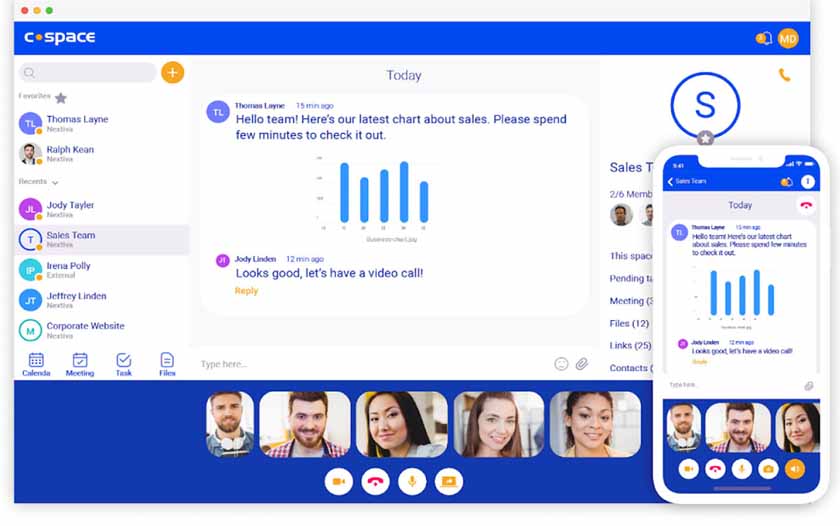
Collaborate with colleagues using Nextiva’s Cospace, available on desktop and mobile. (Source: Nextiva)
Although Dialpad features instant messaging, video conferencing, and SMS and MMS, they’re not as robust as Nextiva’s. Its chat channels are exclusive to internal team members only. While its meeting duration allows a maximum of five hours, notably longer than Nextiva, it only accommodates 10 meeting participants. Moreover, it only has 250 outbound SMS/MMS credits per month, charging a fee per message when you exceed the allowance.
Best for Security & Reliability: Dialpad
|
|
As we evaluated each provider’s security measures and level of reliability, Dialpad emerged superior to Nextiva, as it has more communication security certifications and a higher SLA. Unlike Nextiva, Dialpad complies with ISO 27017, putting information security controls on its cloud services. It meets ISO 27018 standards, implementing measures to protect personally identifiable information for public cloud processors.
Moreover, Dialpad is a member of the Cloud Security Alliance-Security, Trust, and Assurance Registry (CSA-STAR), a public list of cloud service providers that adhere to the cybersecurity control framework Cloud Controls Matrix. It abides by the GDPR, protecting European citizens’ personal data and privacy.

Dialpad is an ideal solution for healthcare companies, as it complies with HIPAA standards. (Source: Dialpad)
Meanwhile, Nextiva is PCI-DSS-compliant, facilitating secure credit card payments and transactions. Dialpad also helps organizations adhere to PCI-DSS by allowing agents to pause recordings when payment information is shared and offering an API that stops and restarts recordings as triggered by customers’ actions on the payment systems.
Nextiva and Dialpad observe HIPAA, SOC 2, and ISO 27001 standards. In terms of SLA, Nextiva offers 99.999% uptime guarantee, which translates to less than six minutes of downtime a year. Dialpad outpaces Nextiva, as it provides 100% SLA availability or no downtime all throughout its service.
Best for International Communications: Dialpad
|
|
In terms of international communications, Dialpad is the clear winner as it provides local phone number support in over 20 countries, including Australia, China, Germany, Mexico, Netherlands, and the United Kingdom. Meanwhile, Nextiva only offers international phone numbers in select areas in Canada, namely Ontario, Quebec, British Columbia, and Nova Scotia.
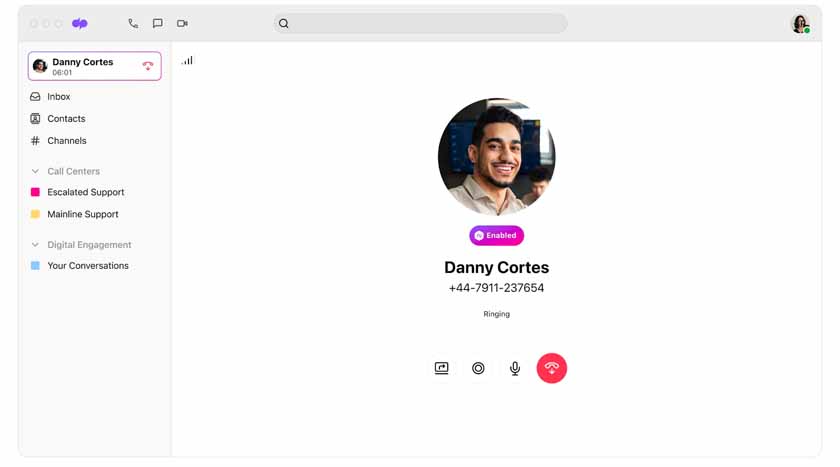
Place international calls via Dialpad. (Source: Dialpad)
Unlike Nextiva, Dialpad allows users to send international texts. The fee depends on the destination country. As for overseas calls, both Dialpad and Nextiva charge per minute. However, Dialpad generally has slightly more affordable rates than Nextiva. For instance, calls to China are priced at 3 cents per minute on Dialpad and 6 cents per minute on Nextiva. Calls to the United Arab Emirates cost 26 cents per minute on Dialpad and 41 cents per minute on Nextiva.
Best for Third-party Integrations: Dialpad
|
|
As we compared Dialpad vs Nextiva integrations, we found that Dialpad is superior, as it connects with over 50 apps, while Nextiva only works with 19. Unlike Nextiva, Dialpad connects with popular platforms Slack, Zoom, and Gmail. It integrates with industry-specific tools, like legal software Clio and LawGro. Analytics, artificial intelligence, and single sign-on solutions are likewise part of the provider’s list of integrations.
Nextiva and Dialpad share integrations with similar customer relationship management (CRM) tools, including Salesforce, HubSpot, Microsoft Dynamics, and Zoho. Both providers also work with productivity platforms like Microsoft Teams and Google Workspace.
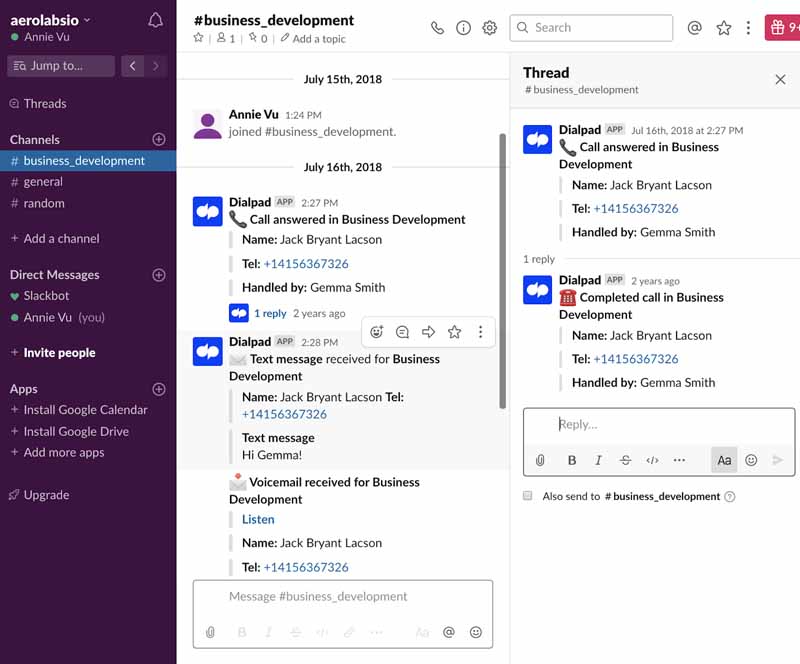
Dialpad integrates with the popular messaging app Slack. (Source: Dialpad)
Aside from a broad catalog of integrations, Dialpad provides access to APIs. This allows users to add communication capabilities like calls, SMS, and analytics to existing business platforms.
Frequently Asked Questions (FAQs)
Yes, a subscription plan includes a free local and toll-free phone number. Nextiva also offers number porting services without additional costs.
Yes and no. Both Dialpad and Google Voice are VoIP platforms, but Dialpad has more robust call management and team collaboration features than Google Voice. Unlike Google Voice, Dialpad features hold queues, custom music on hold, conference bridge, call flip, and call park. Google Voice’s collaboration tools are integrations with Google Chat and Meet, whereas Dialpad has built-in instant messaging and video conferencing capabilities.
Yes, download the softphone app to access Nextiva’s VoIP features on your mobile. The platform works on iOS and Android devices.
How We Evaluated Nextiva vs Dialpad
Nextiva and Dialpad offer excellent VoIP features for businesses managing customer and team communications. In comparing the platforms, we considered what companies prioritize, namely pricing, general features, and overall ease of use. We included in the evaluation the providers’ popularity and our expert opinion on their value for money.
Here’s a complete breakdown of these factors:
- Pricing: To determine the platform’s affordability, we looked at the cost of the base-level and second-tier plans and compared it to the prevailing price of business phone systems. We checked the duration of the provider’s free trials and if they offer annual and volume discounts.
- General features: The general features we considered were unlimited calling in the U.S. and Canada and call management tools, such as call forwarding and ring groups. We checked if the provider has a mobile app that supports remote work. Since businesses need a reliable communications platform, we included the SLA guarantee in our assessment.
- Ease of use: We evaluated ease of use by determining the expertise required to set up and operate the phone system. We also assessed if providers have an intuitive interface.
- Expert score: This includes our evaluation of the provider’s standout features, value for money, and ease of use. We checked user ratings in third-party review sites to gauge the platform’s popularity.
Bottom Line
Nextiva and Dialpad are excellent phone systems that cater to specific business needs. Nextiva works well for companies handling a huge volume of calls and wanting to improve remote workers’ productivity. Meanwhile, Dialpad makes a great option for organizations that need to comply with strict data security standards, build a strong rapport with overseas clients, and connect their existing tech stack to the phone system.
Overall, Dialpad is the better contender in this battle of communications platforms, winning more rounds than Nextiva. Its built-in artificial intelligence tools automate workflow processes and speed up customer service delivery. Take advantage of Dialpad’s 14-day free trial to determine if its features suit your needs.