A softphone is a software application installed on a desktop or mobile device that lets you make and receive phone calls over voice-over-internet-protocol (VoIP). The best softphone app offers robust voice calling features, allows users to collaborate via video meetings and team chat, and works seamlessly with third-party business tools. It provides affordable and flexible pricing plans, helping businesses maximize their investment.
Based on our research, the top softphone apps are:
- RingCentral: Overall best softphone for integrated communications
- Nextiva: Ideal softphone app for team collaboration
- Grasshopper: Top choice for affordability due to its flat rate pricing
- Phone.com: Solid option for call volume management thanks to its metered and unlimited call plans
- 8×8: Best for international phone numbers
- GoTo Connect: Ideal for international calling with free calls to over 50 countries
- 3CX: Best for organizations preferring a phone system integrated with live chat
Best Softphones at a Glance
Best Softphone Apps | Monthly Starting Price (per User) | VoIP Features | Team Collaboration Tools | FSB Rating |
|---|---|---|---|---|
 | $30 per user |
|
| 4.53 out of 5 |
$30.95 |
|
| 4.41 out of 5 | |
$31 (flat rate) |
|
| 4.24 out of 5 | |
 | $14.99 |
|
| 4.24 out of 5 |
 | $15 |
|
| 3.89 out of 5 |
 | $27 |
|
| 3.81 out of 5 |
Free or $175 a year |
|
| 3.68 out of 5 | |
If you need a refresher on this type of technology, read our primer on what a softphone is. Learn the benefits it offers modern businesses.
RingCentral: Best Overall Softphone App for Integrated Communications

What We Like
- 99.999% uptime service level agreement (SLA)
- Wide range of third-party integrations
- Large meeting participant capacity
Where It Falls Behind
- Video conferencing feature is not available in the entry-level plan
- More expensive than other softphone providers
- Users must upgrade their subscription plan to use customer relationship management (CRM) integrations
RingCentral Monthly Pricing*
- Core: $30 for message and phone functionality for 20 users
- Advanced: $35 for an unlimited number of users, unlimited internet fax, audio conferencing, third-party integrations, and video conferencing for up to 24 hours and 100 participants
- Ultra: $45 for automatic call recording, real-time analytics, customer relationship management (CRM) integration, devices status reports, and video meetings with up to 200 participants
- Free trial: 14 days
*Pricing is based on monthly billing for one to 20 users; save up to 40% with annual billing.
Also listed as our best business phone system, RingCentral is our top softphone platform because it offers an all-in-one communication solution, integrating VoIP calling, team chat, and video conferencing. Its robust call management system features answering rules, call forwarding, call transfer, call screening, presence, call park, intercom, and paging.
Moreover, it offers toll-free minutes across all plans, although the exact allotment for each subscription package is not published. The minute bundles, however, range from 1,000 to 100,000 minutes. On top of these useful calling and call management features, RingCentral has a wide range of third-party integrations, enabling users to extend the functionality of their softphone.
The provider’s collaboration features include team messaging, which is equipped with file sharing and task assignment. The maximum video meeting participant capacity is 200. However, the video conferencing feature isn’t available in the entry-level plan, which costs $32.99 per user. In contrast, 8×8’s starter package, priced at $15 per user, includes video conferencing capabilities.
RingCentral Features
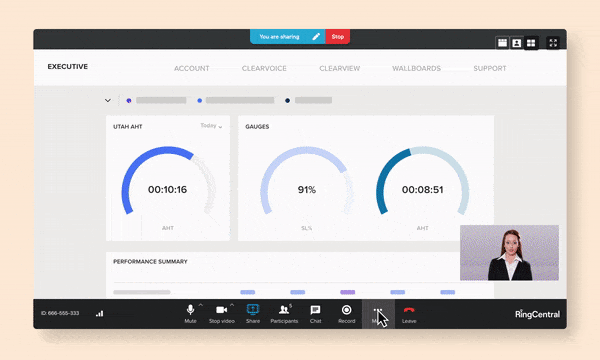
RingCentral allows video meeting speakers to put their thumbnail over the shared screen when presenting. (Source: RingCentral)
- Ring in order: Configure the call handling rules so that the system only alerts RingCentral desktop and mobile apps after the desk phone finishes ringing. This ensures you never miss a call when leaving your physical workspace.
- Breakout rooms: Divide meeting participants into smaller groups for more intimate team huddles. Decide the number of breakout rooms and choose whether to auto-assign or manually distribute participants.
- Presentation mode: Speakers in video conferencing sessions can place their thumbnails over the shared screen and drag themselves anywhere on the screen.
To learn more about this softphone platform, check out our comprehensive RingCentral review. The provider earned high scores on general and niche features and ease of use.
Nextiva: Best for Team Collaboration

What We Like
- Generous toll-free minute allowance
- Unlimited audio meeting participants
- 99.999% guaranteed uptime
Where It Falls Behind
- Call recording is locked behind the most expensive package
- Limited meeting duration, up to 45 minutes per meeting only
- Integrations with popular CRM systems are not available in the base-level subscription plan
Nextiva Monthly Pricing*
- Essential: $30.95 per user for unlimited calling within the U.S. and Canada, up to 1,500 toll-free minutes, integrations with Microsoft Outlook and Google Contacts, and 45-minute video meeting duration
- Professional: $35.95 per user for unlimited conference calls for a maximum of 40 participants, up to 3,000 toll-free minutes, short messaging service (SMS) and multimedia messaging service (MMS), voicemail-to-SMS, advanced integrations with popular CRM apps
- Enterprise: $45.95 per user for unlimited conference calls for unlimited participants, up to 12,500 toll-free minutes, enterprise integrations with popular CRM apps, and call recording
- Free trial: 7 days
*Pricing is based on monthly billing for one to four users; save up to 28% with annual billing.
Nextiva is our second softphone application top pick because it packs powerful voice capabilities and robust collaboration features. It offers a tool called Nextiva Cospace, a dedicated app equipped with team chat, document sharing, task assignment, calendaring, and video conferencing. With this, you get to keep all your business communications in one place, eliminating the need to switch from one platform to another. Cospace is available in all subscription plans.
While Nextiva has many collaboration tools, it limits video meeting duration to 45 minutes per session. Its participant capacity is also limited to 250 people, which beats some other providers but can still be problematic for larger conferences. Explore other VoIP softphones if you need more robust video conferencing features. GoTo Connect is a great option, offering unlimited meeting duration, while 8×8 accommodates up to 500 participants.
Nextiva Features
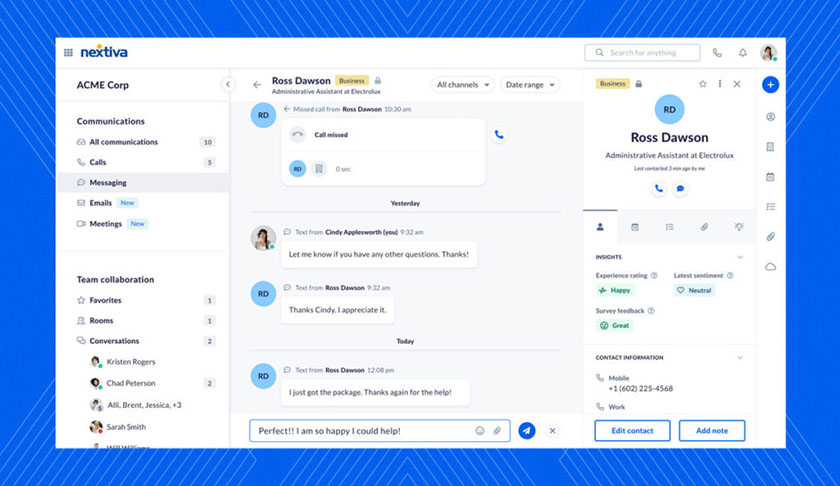
Nextiva’s threaded conversation feature allows users to see customer interaction history. (Source: Nextiva)
- Conversational artificial intelligence (AI): Nextiva’s advanced IVR system is equipped with conversational AI, which allows callers to talk about why they’re calling instead of pressing buttons after menu prompts. Let AI schedule appointments, answer frequently asked questions, and accept callback requests from clients.
- Anonymous call rejection: The VoIP system automatically filters out callers with blocked caller IDs and those with private numbers. With this, your team members focus on customers you’ll be able to recognize.
- Threaded conversations: Nextiva keeps all customer interactions in one place, regardless of the type of communication channel they use. This makes it easy to understand the context of customer concerns so that you can respond accordingly. Since the information is shared across the company, any team member can pick up the conversation.
Explore this softphone app’s capabilities before getting a subscription. Use our comprehensive Nextiva review to decide if this is the right option for your business.
Grasshopper: Most Affordable Softphone App

What We Like
- Unlimited users across all pricing plans
- Unlimited extensions in its highest-tier package
- Availability of live receptionists
Where It Falls Behind
- Lacks team chat and video meeting features
- Limited integrations with third-party apps
- Lacks call recording capabilities
Grasshopper Monthly Pricing*
- Solo: $34 for one phone number and three extensions
- Partner: $56 for three phone numbers and six extensions
- Small Business: $92 for five phone numbers and unlimited extensions
- Free trial: 7 days
Add-ons:
- Extra phone numbers: $10 a month
- Call blasting: $10 a month
- Voice Studio: $75 per order
*Pricing is based on monthly billing for unlimited users; save over 10% with annual billing.
Grasshopper is the ideal business softphone for budget-conscious teams as unlike most providers that follow a per-user pricing model, it uses flat-rate pricing. This means adding more team members to your account without necessarily increasing your monthly cost—benefitting startups and small teams trying softphone services for the first time.
Grasshopper has released a True Solo plan that’s designed to provide solopreneurs with a virtual phone system, and it costs only $14 per month.
Aside from the affordability, what makes Grasshopper an ideal platform for first-timers is its no-nonsense phone system. Unlike other providers, it only has the standard VoIP features, making it easy to use and navigate. Its features include VoIP calling, call forwarding, call transfer, custom greetings, voicemail transcription, and incoming call control. Its most expensive pricing plan comes with unlimited extensions.
Before subscribing to Grasshopper, note that its additional numbers cost $10 monthly. If this is going to be a concern, choose Phone.com, which offers extra numbers for only $4.99 a month.
Grasshopper Features
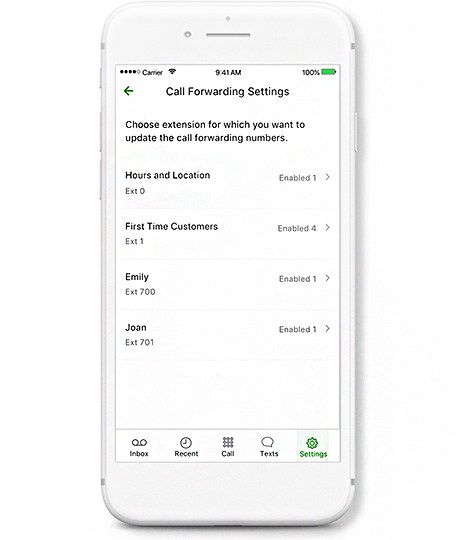
Decide which extensions in your Grasshopper phone system will follow call forwarding. (Source: Grasshopper)
- Voice Studio: Produce professional greetings to make a great impression on callers using Grasshopper’s voice actors. Fill out an order form and provide a copy of the spiel to get started.
- Call forwarding: Direct calls to another phone number to accommodate all calls coming through the system. The VoIP provider allows call forwarding to toll-free numbers.
- Ruby receptionists: Let a human customer service agent handle all your incoming calls. All the receptionists are professionally trained and based in the U.S.
Learn more about the pros and cons of choosing this VoIP softphone in our Grasshopper review. The guide will help you decide if it’s the right solution for your unique business needs.
Phone.com: Best for Managing Call Volume

What We Like
- Video conferencing collaboration tools, like screen sharing and chat, are available across all pricing plans
- Provides local phone numbers in over 50 countries
- Compliant with Health Insurance Portability and Accountability Act (HIPAA) standards
Where It Falls Behind
- Call recording comes with an extra charge in the base-level and second-tier pricing plans
- Integrations are locked behind the most expensive package
- Video meetings only accommodate a maximum of 100 participants
Phone.com Monthly Pricing*
- Basic: $14.99 per user for one phone number per account, 500 calling minutes, a maximum of 10 video meeting participants, and unlimited meeting duration
- Plus: $19.99 per user for one phone number per user, unlimited calling minutes, a maximum of 25 video meeting participants, and video meeting recording
- Pro: $29.99 per user for one phone number, a maximum of 100 video meeting participants, live video streaming and breakout rooms, and third-party integrations
*Pricing is based on monthly billing for one to four users. Volume discounts are available for five users and up. The provider also offers 20% savings for those choosing the annual billing option.
Phone.com is the best softphone for companies experiencing fluctuations in call volume because it offers metered and unlimited call plans. Its base-level plan includes 500 calling minutes, while the second and highest-tier packages have unlimited minutes.
This softphone for business offers most of its call management features in all three pricing plans—useful when handling inbound calls. These include call forwarding, call handling rules, call screening, call transfer, call waiting, caller ID, click-to-call, auto-attendant, and scheduled greetings. The softphone mobile app, compatible with iOS and Android devices, is likewise provided across all plans.
Phone.com also supports international calling but charges per minute. If you constantly make phone calls overseas, it’s best to explore other softphones for businesses, like GoTo Connect, which offers unlimited international calling to 50-plus countries.
Phone.com Features
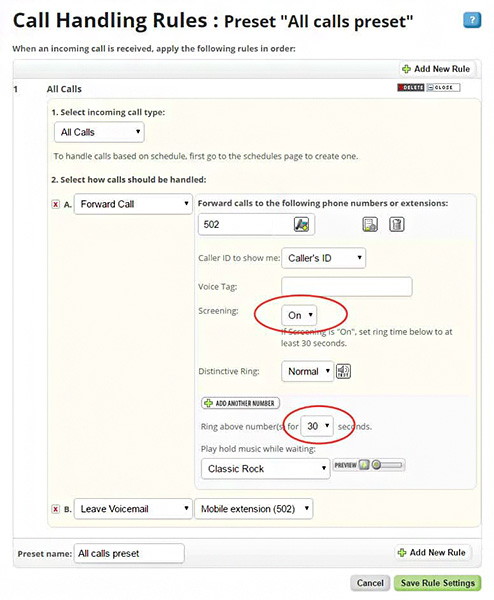
Activate call screening on Phone.com by toggling the option under the call handling rules. (Source: Phone.com)
- Scheduled routing: Decide how calls are routed to different phone numbers based on the day of the week or time of day. Align it with your main hours, team schedule, and employee shifts.
- Call screening: Find out who’s calling and decide whether to answer. This feature allows you to pick up the call, hear the caller’s ID and the number they called, and choose to accept or reject it.
- Meeting transcription: Know the discussion points of a meeting session by reading the AI-produced transcript. Take note that this advanced tool is only available in the highest-tier plan.
In our Phone.com review, the softphone app earned perfect scores on general features and ease of use. Check out the guide to learn how we evaluated the platform.
8×8: Best for International Phone Numbers

What We Like
- Free unlimited calls to 48 countries
- Allows users to mix and match plans
- Video conferencing feature is available in the entry-level plan
Where It Falls Behind
- Team messaging on the entry-level plan doesn’t include file sharing
- Lacks free trial for the higher-tier subscription packages
- Doesn’t offer toll-free minutes
8x8 Monthly Pricing*
- Express: $15 per user for up to five users, unlimited calling within the U.S. and Canada, basic auto-attendant, team messaging, and audio and video conferencing
- X2: $28 per user for unlimited users, unlimited voice calling to 14 countries, call queues, audio and video conferencing for up to 500 participants, and integrations with third-party apps
- X4: $57 per user for 8×8 Frontdesk for receptionists, barge, monitor, whisper, and supervisor analytics
- Free trial: 30 days
*Pricing is based on monthly billing; save up to 23% with annual billing.
With 8×8’s global phone number coverage, it’s the ideal softphone for companies that want to establish a local presence in regional markets. It offers international numbers in over 100 countries, spanning Asia Pacific, Europe, the Middle East, Africa, North America, and Latin America territories.
Securing the numbers is easy, as it only involves clicking the “Claim Phone Number” option in the 8×8 Admin Console and choosing the specific country you want to have local phone numbers in. Select one from the options offered, and the number will appear in your list of active phone numbers in real time.
Aside from a wide variety of international numbers, 8×8 allows you to make unlimited voice calls to 48 countries. However, this is only available in some X series plans. The provider also lacks toll-free minutes, which RingCentral and Nextiva offer.
8×8 Features
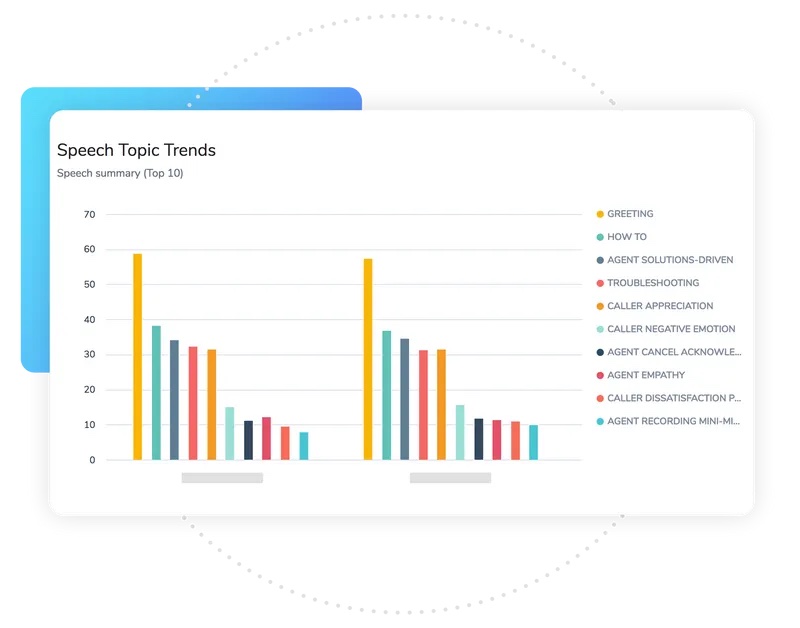
8×8 analyzes customer conversations and provides a visually appealing report on speech topic trends. (Source: 8×8)
- Multi-level auto-attendant: Allows callers to connect to the department they need to reach, even without the help of a human agent. This eliminates the need for customers to wait in the queue, speeding up customer service delivery.
- Conversation IQ: This speech analytics feature transcribes customer conversations automatically, allowing users to search keywords and evaluate topic trends. The feature comes with artificial intelligence (AI)-powered sentiment analysis.
- Mobile screen sharing: Your smartphone screen will be displayed when you enable screen sharing on your 8×8 Work mobile app. Activate this feature by tapping the three-dot icon at the bottom of the screen and choosing the “Start screen sharing option” from the pull-up menu.
Before subscribing to this VoIP platform, read this comprehensive 8×8 review. Learn its pros and cons to see if it’s worth adopting in your business operations.
GoTo Connect: Best for International Calling

What We Like
- Up to 5,000 toll-free minutes
- Scalable, as it includes call center capabilities and unlimited phone extensions
- Listen, whisper, and barge features facilitate faster resolution of customer queries
Where It Falls Behind
- Limited number of SMS credits
- Virtual fax isn't available in the base-level plan
- Entry-level package only accommodates four video meeting participants
GoTo Connect Monthly Pricing
- Basic: Starts at $27 per user for local, toll-free, and vanity phone numbers, 40 SMS credits, 40-minute meeting duration, and a maximum of four video meeting participants
- Standard: Starts at $32 per user for free international calling to 50+ countries, 1,000 toll-free minutes, 80 SMS credits, unlimited meeting duration, and a maximum of 150 video meeting participants
- Premium: Starts at $43 per user for 5,000 toll-free minutes, 125 SMS credits, a maximum of 250 video meeting participants, and contact center features, namely call monitoring, supervisor dashboard, and real-time queue updates
- Free trial: 14 days
GoTo Connect is the best softphone system for organizations needing robust international calling capabilities. Its second and highest-tier packages allow businesses to make calls to over 50 countries at no additional cost. These countries include France, Germany, Japan, Poland, Switzerland, and the United Kingdom.
To make an international call, you must dial your country’s exit code, the destination party’s country and area codes, and then the destination party’s local phone number. Besides international calling features, the provider offers toll-free minutes, a maximum of 5,000 minutes in its most expensive pricing plan.
Although it supports international calling, GoTo Connect doesn’t provide international numbers. If you need this feature, consider 8×8 instead, which has expansive global coverage, or Phone.com, as it offers a standard rate of $5 monthly for international numbers.
GoTo Connect Features
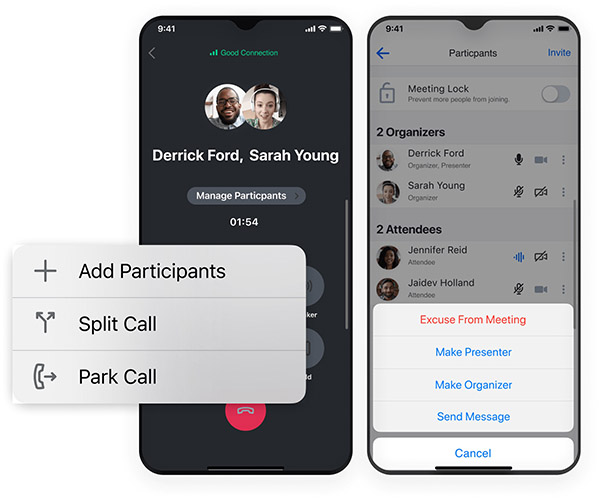
Add participants to phone calls using the conference bridge. (Source: GoTo)
- Auto-divert: Reroute calls from a specific phone number to another team member, extension, or dial plan. This is a helpful feature if you have callers with particular concerns that other colleagues or teams can answer best.
- Unlimited extensions: Maximize phone extensions in advertising campaigns, connecting prospects to the right teams. Unique extensions also help in measuring the success of marketing initiatives.
- Conference bridge: Organize phone and video meetings simultaneously for up to 20 attendees. To gather participants, send a dedicated link or dial the participant’s phone number.
In our GoTo Connect review, we recommended the provider for businesses needing local, toll-free, and vanity numbers.
3CX: Best Softphone App With Live Chat
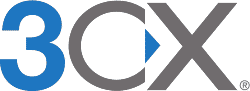
What We Like
- Has a forever-free plan with essential VoIP features
- Offers businesses the choice to retain control of their own phone system or have it managed by the provider
- Large video conferencing participant capacity
Where It Falls Behind
- Doesn't offer a monthly billing option like other softphones
- Limited third-party integrations
- Customer support comes with an additional cost
3CX Annual Pricing*
Hosted Solutions:
- Startup Free: $0 for one ring group, up to 25 video meeting participants, live chat, and WhatsApp integration
- Startup Pro: $175 for multi-level IVR, call queues, call and chat reporting, listen, whisper, and barge
- Dedicated Pro: $295 for four SIM calls, integration with Microsoft 365 and CRM systems, call recording, hotdesking, and up to 100 video meeting participants
- Dedicated Enterprise: $330 for four SIM calls, skills-based routing, start and stop call recording rights, and up to 250 video meeting participants
Self-managed Solutions:
- Dedicated Pro: $145 for four SIM calls, hosted on Amazon, Google, or Azure, integration with Microsoft 365, WhatsApp, and CRM systems, and up to 100 video meeting participants
- Dedicated Enterprise: $180 for four SIM calls, skills-based routing, start and stop call recording rights, and up to 250 video meeting participants
*Pricing is based on 10 users.
Among the best softphones for small businesses listed here, 3CX is the only one that offers a live chat feature that goes hand-in-hand with VoIP calling. Team members managing website chats can escalate the conversation to a call to let the customer explain concerns more clearly.
Setting up the call is quick since you don’t need to dial numbers. You simply send a 3CX Talk link, and customers will be automatically connected when they click it. The live chat is compatible with various website development and content management platforms, namely WordPress, Drupal, Joomla, Wix, Squarespace, and Weebly.
Aside from the live chat feature, 3CX stands out as the softphone platform offering businesses the option to manage their own phone system. If you choose the self-managed solution, note that setting up the VoIP system requires a team of system administrators and electricians with VoIP certifications.
Unfortunately, 3CX doesn’t have robust integrations like other softphones. If you want your platform to be compatible with your existing tech stack, it’s better to choose the best softphone app RingCentral, as it connects with a wide range of third-party business tools.
3CX Features

Collaborate easily with colleagues in virtual meetings using 3CX’s screen-sharing feature. (Source: 3CX)
- Video conferencing: The collaboration tools include screen sharing, whiteboard, chats, and polls. Meetings don’t have a time limit, even in the forever-free plan.
- Call flow designer: Create custom flows that map how calls will be distributed to different agents and teams. Determine routing rules based on customer type and time of day.
- Listen-in and whisper: Enable managers to coach new or struggling team members during calls. Through the listen-in and whisper features, team leaders provide real-time guidance without the customer hearing it. This speeds up customer complaint resolution and at the same time empowers agents.
If you need a free internet-based phone system, choose this softphone provider. Learn more about this platform’s capabilities by reading our extensive 3CX review.
How We Evaluated the Best Softphone Apps
In assessing the best softphones, we looked at the top considerations of small businesses: value for money, VoIP capabilities, usability, and customer support.
Learn how we evaluated the providers by clicking on the tabs below:
20% of Overall Score
To determine how accessible the providers’ pricing is for small businesses, we checked the costs of the entry-level and second-tier subscription plans and compared them to the prevailing price in the market. We gave more points to those offering discounts for annual billing and bulk purchases.
25% of Overall Score
The general features we included in our assessment are unlimited calling within the U.S. and Canada and mobile apps. We checked if the platforms have video and audio conferencing capabilities, giving more points to those with both features. Providers with a 99.99% or above uptime guarantee SLA earned more points as well.
20% of Overall Score
The niche capabilities we assessed included international calling, international numbers, and the IVR system. We also considered how extensive the third-party integrations are.
10% of Overall Score
We determined usability by checking if one needs robust technical skills to set up and operate the platform. The interface’s intuitiveness was also part of our evaluation.
10% of Overall Score
We favored providers offering various communication channels for technical assistance: live chat, phone, and email. We gave more points to those with 24/7 support.
15% of Overall Score
This covers our assessment of standout features, ease of use, and value for money. We also referred to credible, third-party review websites to determine the platform’s popularity.
Bottom Line
A softphone system offers cost savings, promotes mobility, and improves team collaboration and customer communications. Some providers are ideal for small teams preferring an affordable platform, while others are great for remote teams that need international calling capabilities.
Based on our evaluation, RingCentral is the best overall application. Its integrated communication solution, covering VoIP calling, team messaging, and video conferencing, allows team members to collaborate and provide customer service easily without needing another platform. It works seamlessly with many third-party tools and has a generous toll-free minute allowance. Sign up for RingCentral’s free trial today to see if it fits your needs.