Ooma is a cost-effective voice-over-internet-protocol (VoIP) phone system for small businesses, with key features like virtual receptionist services. However, it lacks international phone numbers, instant messaging, and third-party integrations, which may hinder businesses looking to connect with global markets and boost team productivity. Based on our research, these platforms are the best Ooma alternatives for small businesses:
- RingCentral: Best overall Ooma alternative
- Zoom Phone: Best for affordability
- Dialpad: Best for built-in artificial intelligence (AI) capabilities
- Grasshopper: Best for shared phone numbers
- Nextiva: Best for auto-attendant functionality
- GoTo Connect: Best for international calling
- eVoice: Best for basic customer communications
Ooma & Best Alternatives Compared
Providers | Monthly Starting Price (per User) | Key Features | FSB Rating |
|---|---|---|---|
$19.95 |
| 4.36 | |
 | $30 |
| 4.64 |
$10 |
| 4.47 | |
$30.95 |
| 4.46 | |
$18 (Fixed price) |
| 4.44 | |
$25 |
| 4.43 | |
$29 |
| 4.42 | |
 | $14 |
| 4.37 |
RingCentral: Best Overall Ooma Alternative

What We Liked
Where It Falls Behind
- Lacks unlimited business texting
- Offers phone rentals but only with multiyear contracts
- Charges a $30 one-time and $4.99 set-up fee for additional vanity numbers
How It Compares to Ooma
- RingCentral has call monitoring tools, like barge and takeover, which Ooma lacks
- RingCentral’s subscription plan’s maximum toll-free minute allowance is 10,000, much higher than Ooma’s 500 inclusive minutes
- Similar to Ooma, RingCentral charges $9.95 per month for additional numbers
Our Expert Opinion
RingCentral is the best alternative to Ooma because of expansive call management and unified communications (UC) tools, such as visual voicemail, hot desking, and team messaging. While Ooma has over 50 standard features, RingCentral offers more advanced features, such as unlimited file storage and advanced call handling. The provider also has IVR on its base plan, while Ooma only offers it on its Enterprise Call Center platform.
When it comes to third-party integrations, RingCentral has more applications than Ooma. RingCentral boasts 300-plus third-party business applications ranging from productivity to automation tools, while Ooma has limited integrations, mostly customer relationship management (CRM) software. Because of its advanced call management tools and integrations, RingCentral is one of our recommended VoIP phone systems.
Upon review, Ooma beats RingCentral when it comes to domestic calling. RingCentral has unlimited domestic calling in the US and Canada, but Ooma extends beyond the US and Canada and includes unmetered calling to Mexico and Puerto Rico. Unfortunately, both platforms lack unlimited business messaging. If you need this service, check out Grasshopper—all its plans come with unlimited business texting.
RingEX Plan Price (per User)* | Core | Advanced | Ultra |
|---|---|---|---|
Monthly | $30 | $35 | $45 |
Annually | $20 | $25 | $35 |
*Pricing is based on plans with less than 100 users. | |||
Core: Unlimited domestic calling, 100 toll-free minutes, 25 business SMS per user, multilevel auto-attendant, and on-demand call recording
Advanced: 1,000 toll-free minutes, 100 business SMS per user, automatic and on-demand call recording, advanced call monitoring, and hot desking
Ultra: 10,000 toll-free minutes, 200 business SMS per user, unlimited storage for files, messaging, recordings, and device analytics and alerts
Free trial: 14 days
- Conversational AI: Improve team performance with AI highlights that identify pain points and best practices. This feature combines machine learning with natural learning processing (NLP) for high-quality chatbots, sentiment analysis, and proactive customer service.
- Extensive integrations: End app switching by connecting the phone system to different platforms. Choose among the 300-plus tools available in its app gallery. Top RingCentral integrations include Salesforce, Slack, Dropbox, and Google Workspace.
- Multilevel IVR: Configure your phone tree menus with RingCentral’s IVR editor. A carefully planned IVR system allows customers to access basic information and self-service options, even when your team is unavailable. Customize up to 250 voice menus and submenus per RingCentral account.
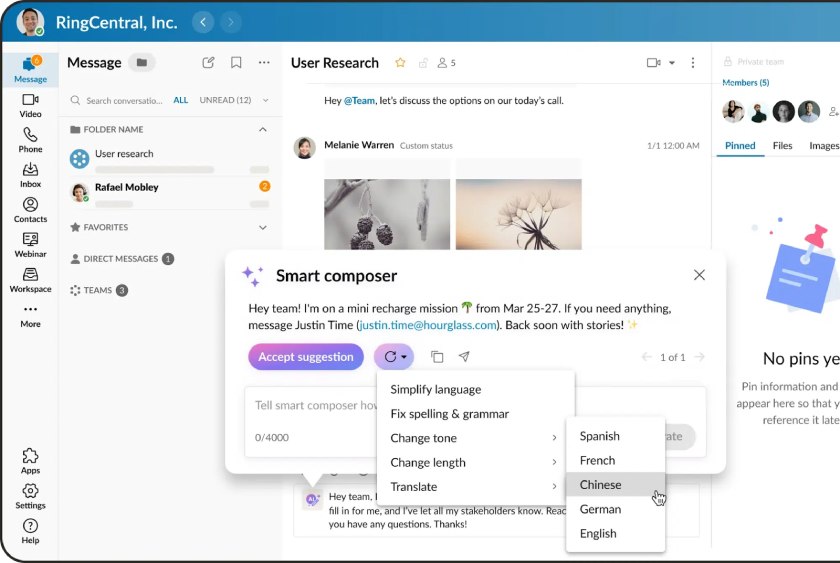
Use AI to generate a quick meeting summary so everyone can stay on the same page. (Source: RingCentral)
Zoom Phone: Best for Affordability
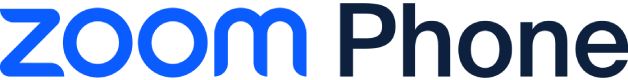
What We Liked
- Makes chat (presence, 1:1, and team messaging) available on all plans
- Delivers high-definition (HD) call quality
- Offers holiday and business hours routing
Where It Falls Behind
- Doesn’t offer a phone number extension in the entry-level plan
- Lacks vanity phone numbers
- Limits unlimited global calling to only 19 countries
How It Compares to Ooma
- All Zoom Phone plans have call recording, while Ooma requires you to upgrade to the second-tier package for this feature
- Unlike Ooma, Zoom Phone features team chat and presence
- Hot desking is available in Zoom Phone’s entry-level plan, but Ooma locks this feature behind its most expensive package
Our Expert Opinion
In terms of affordability, Zoom Phone is a cheaper alternative to Ooma. This solution offers a pay-as-you-go option that starts at $10 per user, paid monthly. Users can choose from metered and unmetered call plans, with an optional paid add-on for unlimited calling to 19 countries. Its generous feature set includes tools like HD videoconferencing, phone system options, and collaboration features like screen sharing, breakout rooms, and chat.
Businesses can choose Zoom Phone as an add-on, creating a UC platform for both video and voice needs. It also has robust videoconferencing features, a key differentiator from Ooma’s limited video offerings. However, Zoom’s global calling is limited to only 19 countries. If you’re looking for an Ooma alternative with extensive international calling, consider GoTo Connect. It supports international calls to 50-plus countries.
Plan Price (Per User)* | US & Canada Metered | US & Canada Unlimited | Global Select |
|---|---|---|---|
Monthly | $10 | $15 | $20 |
Annually | $120 | $180 | $240 |
*Pricing is based on one user, plus additional fees for all outbound and international calls, depending on your rates. | |||
US & Canada Metered: Pay-as-you-go pricing for a local phone number, domestic SMS and multimedia messaging service (MMS), metered calling, and unlimited auto-attendants
US & Canada Unlimited: Unlimited calling within the US and Canada, with an optional add-on of unlimited calling to 19 countries
Global Select: Unlimited domestic calling within one of the 40-plus countries and direct dial number
- Verified caller: A checkmark icon will appear if the carrier has authenticated the caller. This feature helps users identify robocalls and spam calls. You’ll see this badge in the call history, recording, voicemail, SMS logs, and select incoming call notifications.
- Auto-attendant: Automatically greet and route incoming calls to the appropriate department or individual for optimal call handling. Use this feature to maintain a professional image while reducing the need for a live receptionist.
- Music on hold: Customize your caller’s waiting experience by playing a recording or music when an inbound caller is placed on hold. This fills the silence your clients would hear.
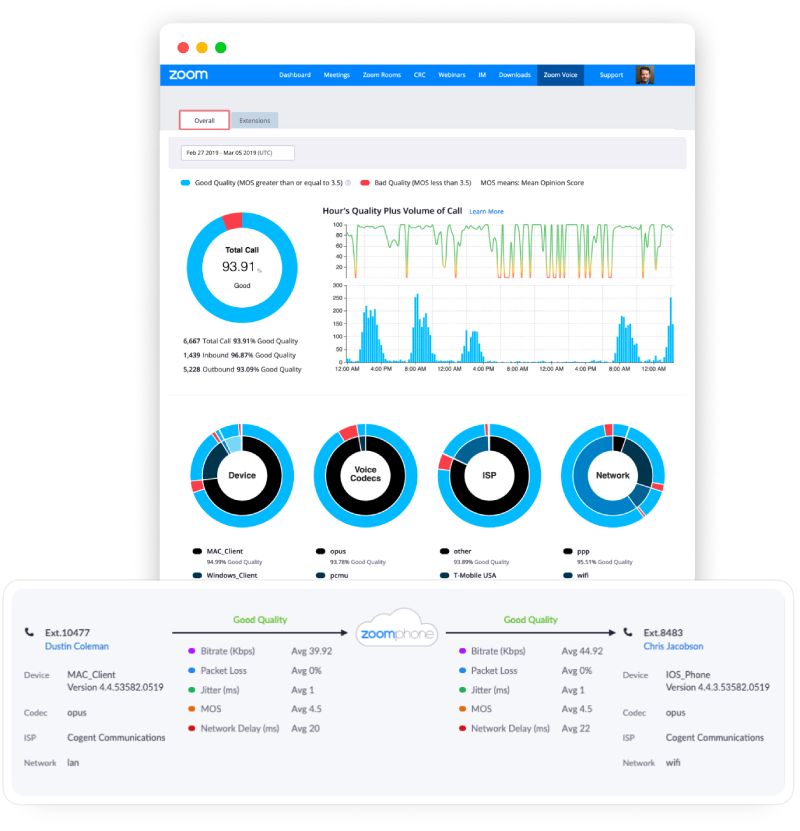
Zoom Phone’s dashboard provides a detailed system use and performance analysis. (Source: Zoom Phone)
Dialpad: Best for Built-in AI capabilities

What We Liked
- Offers AI tools in all subscription plans
- Grants unlimited departments and ring groups
- Provides local and toll-free number porting
Where It Falls Behind
- Includes a limited video meeting duration and small participant capacity
- Comes with limited third-party integrations
- Doesn’t offer international SMS in the base plan
How It Compares to Ooma
- Unlike Ooma, Dialpad provides international phone numbers
- Dialpad supports unlimited ring groups, while Ooma only allows up to five
- Ooma meeting hosts up to 100 video participants, while Dialpad only accommodates 10
Our Expert Opinion
Dialpad is the best option of all Ooma alternatives for real-time AI capabilities, offering real-time call transcription and automated note-taking—features that Ooma lacks in its base offerings. It has native AI tools that predict customer sentiment, provide real-time coaching for agents, and deliver post-call summaries, enhancing productivity and decision-making.
Dialpad’s AI Coaching Hub allows managers to monitor critical metrics, like average hold times and customer satisfaction scores, for timely feedback and training. While Dialpad offers live call widgets, real-time transcription, and agent recommendations, video meetings can only accommodate 10 participants in one session. Alternatives include Zoom Phone and RingCentral, which offer large meeting and webinar options.
Plan Price (per User)* | Standard | Pro | Enterprise |
|---|---|---|---|
Monthly | $27 | $35 | Custom |
Annually | $15 | $25 | Custom |
*Annual billing grants greater savings, and the website offers pricing in different currencies. | |||
Standard: One local number, unlimited calls to the US and Canada, multilevel auto-attendant, visual voicemail, three ring groups, five-hour meetings, and real-time analytics
Pro: Additional numbers, hold queues, 25 ring groups, international SMS, and CRM integrations
Enterprise: Custom pricing for extensions and unlimited ring groups
Free trial: 14 days
- Local presence: Dialpad offers local presence dialing, providing users with phone numbers and area codes that recipients recognize. When placing an outbound call, choose the local presence option, and the app automatically detects and matches the recipient number.
- Video call: Dialpad supports videoconferencing for one-on-one discussions and multiple participants. In-call controls include mute and unmute, screen sharing, chat, and recordings.
- Do Not Disturb: Turn on Do Not Disturb mode when you’ll be away or unable to pick up calls. Set the timer, and Dialpad pauses call and chat alerts, only resuming notifications when you’re ready.
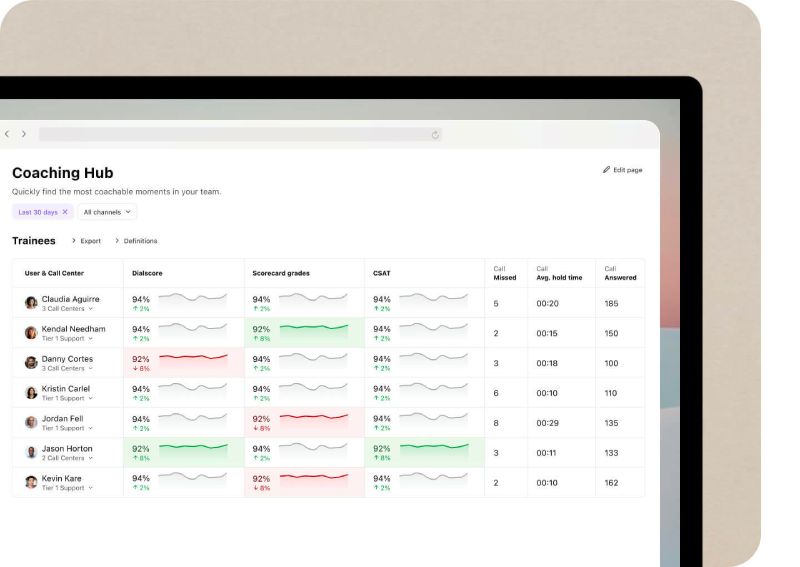
Dialpad’s AI Coaching Hub streamlines team performance and builds better customer experiences. (Source: Dialpad)
Grasshopper: Best for Shared Phone Numbers

What We Liked
- Comes with unlimited users in all plans higher than the base package
- Offers up to five business phone numbers
- Has an easy setup process and is intuitive to navigate
Where It Falls Behind
- Doesn’t have team messaging or videoconferencing features
- Lacks native video meetings
- Fails to provide IVR capabilities
How It Compares to Ooma
- Unlike Ooma, Grasshopper features instant response, a text message automatically sent when you miss a call
- Grasshopper offers unlimited phone extensions, while Ooma doesn’t
- Both providers offer virtual fax in all their subscription plans, but unlike Ooma, Grasshopper lacks outbound faxing
Our Expert Opinion
Grasshopper is the best Ooma alternative for virtual numbers, providing cloud-based phone number options with extensions. It offers multiple phone numbers per account and virtual number extensions without equipment. Grasshopper offers a monthly flat-rate subscription, and all plans have the same features, like voicemail and call transfers. The difference between plans lies in the number of inclusive users, phone numbers, and extensions.
Subscribers get a local, toll-free, and vanity number, and users can opt for higher-tier plans to accommodate multiple users. This provider is a great option for budget-conscious teams but doesn’t offer videoconferencing, team chat, or task management. If you need advanced UC and productivity tools, we suggest trying the best overall Ooma alternative, RingCentral. It’s an all-in-one solution with phone, video, SMS, and extensive integrations.
Plan Price (per User)* | True Solo | Solo Plus | Small Business |
|---|---|---|---|
Monthly | $18 | $32 | $70 |
Annually | $14 | $25 | $55 |
*Pricing is based on monthly billing; save over 10% with annual billing. | |||
True Solo: One user, one phone number, and one extension
Solo Plus: Unlimited users, one phone number, and three extensions
Partner: Unlimited users, three phone numbers, and six extensions
Small Business: Unlimited users, five phone numbers, and unlimited extensions
Free trial: 7 days
- Live receptionist: Grasshopper works with Ruby Receptionist to provide professionally trained live virtual receptionists. These experts handle your calls and address customer queries so you can focus on more important business matters.
- Business texting: Instantly reach your audience and customers by texting updates, reminders, and appointment confirmations. Aside from text messages, Grasshopper also supports picture messages for local phone numbers. This helps companies increase customer engagement and brand their messages.
- Voice Studio: Write your greeting script and have a professional voice actor record your message in English, Spanish, or French. Voice Studio costs $75 per recording.
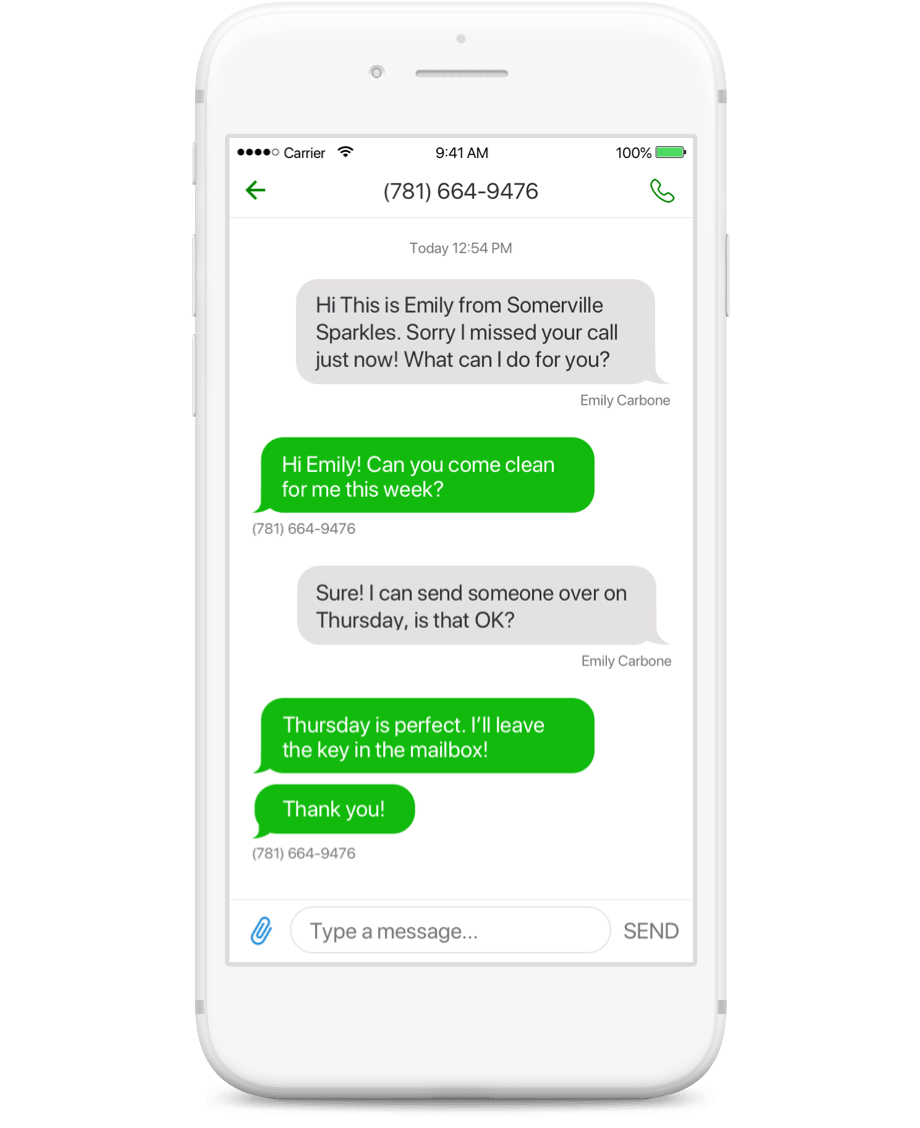
Send updates and appointment confirmations to clients using Grasshopper. (Source: Grasshopper)
Nextiva: Best for Auto-attendant Functionality

What We Liked
- Offers up to 10,000 toll-free minutes
- Allows up to 250 audio participants on the same call
- Allows videoconference recording in all plans
Where It Falls Behind
- Charges for intelligent and skills-based routing
- Limits third-party integrations
- Lacks team chat in the Digital plan
How It Compares to Ooma
- Unlike Nextiva, which offers unlimited SMS with its highest plan, Ooma offers a maximum of 1,000 SMS credits under its Pro Plus plan
- Nextiva offers a 99.999% service level agreement (SLA). Ooma Office doesn’t have a specific uptime guarantee
- Both providers feature virtual fax in all subscription plans
Our Expert Opinion
Nextiva is the best Ooma alternative for teams needing automated call management tools to ensure customers are directed to the correct department or person without a live receptionist. For small businesses that rely on phones as a primary means of communication, this tool creates a professional image and ensures that calls are not missed.
Its auto-attendant system integrates with its advanced IVR, which comes with conversational AI. Users can set up customized greetings, menu options, and routing paths based on caller needs. While Nextiva’s auto-attendant is effective, RingCentral offers more detailed customization and multilevel IVR menus. For Ooma users looking for complex call handling capabilities, RingCentral may be a better alternative.
Plan Price (per User)* | Digital | Core | Engage | Power Suite |
|---|---|---|---|---|
Monthly | $25 | $35 | $50 | $75 |
Annually | $20 | $30 | $40 | $60 |
*Save more money by paying annually. Volume discounts for more than four users are available. | ||||
Digital: Website live chat, messaging applications, social media channels, review management, Digital service helpdesk email, and unified digital user inbox
Core: Inbound and outbound voice, video meetings, screen and file sharing, call routing, 100 business SMS, simple IVR, voicemail with AI transcription, and desktop and mobile app for voice, SMS, and video
Engage: Call center and queuing, advanced reporting, website chatbot, 250 business SMS, digital fax, toll-free number with 2,000 minutes, customer-to-team SMS, voice analytics, and voice call recording
Power Suite: Advanced IVR, intelligent routing, unified team interface, supervisor dashboard, transcribe and summarize, unlimited SMS, 10,000 toll-free minutes, unlimited group email mailbox, and web-based agent voice and digital platform
Flexible enterprise plans are available, paid per agent, monthly, ranging from $129 to $199 per agent. Features include full work management, multiscreen recording, advanced AI bots, and transcription and summarization.
- Team chat: Communicate instantly with team members and customers. Nextiva’s team chat app includes instant messaging, screen sharing, video calls, and message history.
- Team collaboration rooms: These rooms help members easily discuss projects and provide updates. Rename the rooms according to your department or project.
- Voicemail-to-Email: Receive voicemail transcriptions and audio files directly in your inbox and stay on top of messages without needing to check the voicemail system constantly.
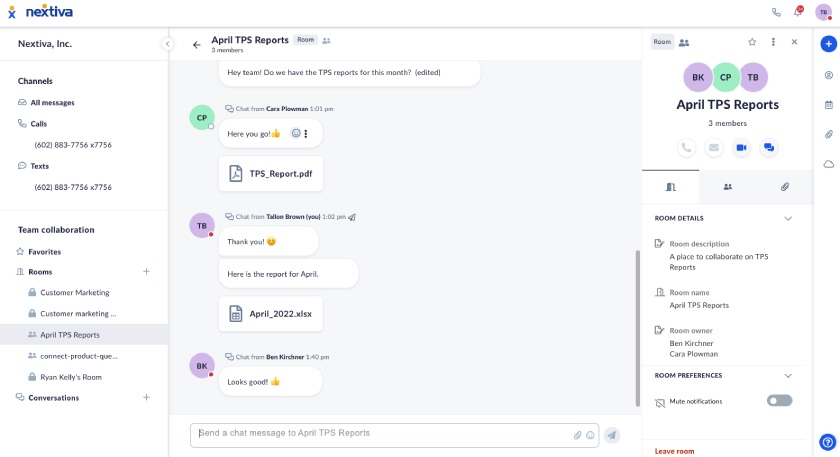
Create collaboration rooms for different projects, topics, and teams. (Source: Nextiva)
GoTo Connect: Best for International Calling

What We Liked
- Equips users with toll-free and vanity number support
- Provides unlimited meeting duration
- Grants unlimited extension and call forwarding with all plans
Where It Falls Behind
- Lacks international numbers
- Includes AI features only in the higher-tier plans
- Doesn’t offer a free trial
How It Compares to Ooma
- Unlike Ooma, GoTo Connect allows unlimited ring groups and call queues.
- Ooma offers up to 500 toll-free minutes in its subscription plans. GoTo Connect has an allowance of 1,000 minutes.
- GoTo Connect is better than Ooma by supporting 250 video meeting participants, compared with Ooma’s 100-participant cap
Our Expert Opinion
GoTo Connect is on this list of Ooma alternatives thanks to its extensive coverage, including competitive international rates and unlimited global calling. It’s perfect for businesses with clients or partners abroad because of its predictable costs and reliable call quality. GoTo Connect offers global calling to 50-plus countries for free, depending on your plan. Countries you can call unmetered include Hong Kong, Taiwan, France, Canada, and South Africa.
While GoTo Connect supports unlimited international calling, it does not support unlimited SMS. Users have a maximum of 40 monthly credits on the Basic plan and 80 monthly credits under the Standard plan. Businesses that need unmetered business texting are better off with Grasshopper, a straightforward platform offering unlimited business texting across all plans.
Plan Price (per User) | Phone System | Connect CX | Contact Center |
|---|---|---|---|
Monthly | $29 | $37 | $86 |
Annually | $26 | $34 | $80 |
Phone System: Free calls to 50 countries, 1,000 shared toll-free minutes, auto-attendants, recorded greetings, 250 video meeting participants, unlimited call recording, shared inbox, AI-powered messaging assistant, and customizable dial plans
Connect CX: Includes everything from the Phone System plan with additional features that improve customer experience, such as web chat, surveys, and call analytics. Advanced auto-attendant features come with an attendant console, which provides a central hub for more efficient call management. This plan also offers integrations with business communication tools like Zendesk and ServiceNow.
Contact Center: The highest tier plan builds on Connect CX’s AI features with call center features that provide more detailed supervision and call monitoring. This plan is best for businesses with a team of customer service agents or have high call volumes.
Hot desking: Save on traditional hardware and office costs by allowing team members to access their phone settings on any phone in your system. Support team flexibility and mobility by allowing employees to pick up calls from any workstation.
Call filtering: This feature lets your team route calls based on incoming caller ID. For example, send VIP calls straight to available agents, skipping auto-attendants. GoTo Connect will immediately end the call if it detects spam calls.
Real-time analytics: Track micro and macro traffic patterns, allow your supervisors to see daily call queues, and improve team performance. View call center analytics like total inbound and outbound calls or calls made by agents for better training and business decisions.
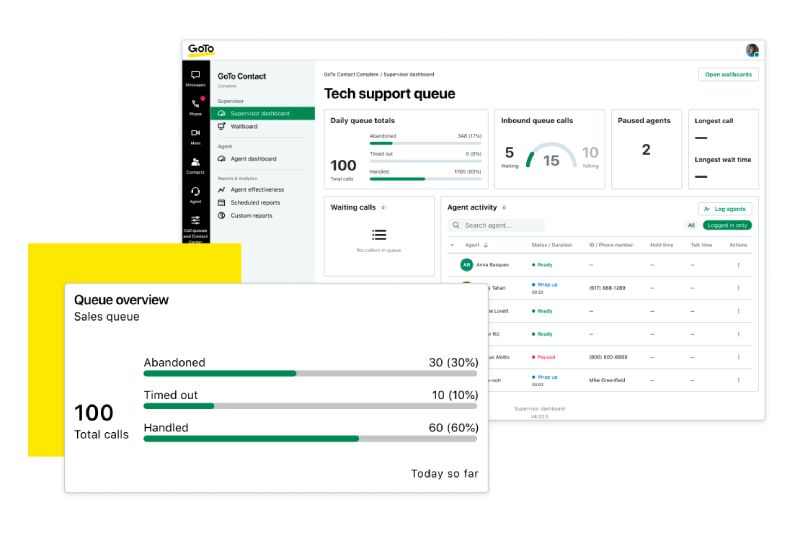
Real-time analytics provide valuable insights into customer interactions and call center performance. (Source: GoTo Connect)
eVoice: Best for Basic Customer Communications

What We Liked
- Grants a single-plan option with essential VoIP features like unlimited calling and extensions
- Provides multiple numbers and extensions in the base plan
- Offers live answering services
Where It Falls Behind
- Costs more for call recording
- Doesn’t come with a desktop app offered by other providers
- Lacks unlimited SMS
How It Compares to Ooma
- Unlike eVoice, Ooma lacks multiple numbers in the base plan
- Both providers offer virtual receptionist services
- Ooma offers Unlimited Calling in the US, Canada, Mexico, and Puerto Rico, while eVoice only covers the US and Canada
Our Expert Opinion
eVoice is an ideal Ooma alternative for teams looking for a simple platform with essential tools for managing calls, messaging, and videoconferencing. Tools like auto-attendant and call routing greet customers and then direct them to the right department, providing great customer service without extra staff. The base plan includes three phone numbers, voicemail, greetings, and hold music, offering a professional image while simplifying call management.
As your business grows, add advanced features like call recording, live receptionist services, voicemail transcriptions, and professional greetings. However, the app functionality is somewhat limited, mainly supporting call answering and messaging. For businesses needing more robust mobile capabilities, Nextiva offers a modern, intuitive interface and the Nextiva One app, providing a single workspace for seamless collaboration across all communication channels.
Plan Price (per User)* | Base Plan |
|---|---|
Monthly | $14 |
Annually | $12 |
*Pricing is based on monthly billing; users save up to 14% for yearly billing. | |
Base Plan: Three phone numbers, unlimited domestic calling, toll-free or local numbers, advanced call handling, multiple extensions, voicemail, virtual fax, auto-attendant, and call screening
Pay $12 for an annual subscription; a second line starts at $12 monthly. Live receptionist plans are available starting at $188.95. Depending on your plan, you can get up to 250 live receptionist minutes and 2,000 eVoice minutes. Add-on features include call recording, unlimited messaging, voicemail transcription, and professional greetings.
- Merged calling: Small businesses can consolidate multiple calls into one conversation, streamlining communication when managing several clients or team members simultaneously.
- Voicemail transcription: This service converts voicemails into text so users can quickly review messages and respond efficiently without listening to audio.
- Virtual fax: Use a digital alternative to traditional fax machines to send and receive faxes via email. This is especially useful for handling contracts and formal documents remotely.
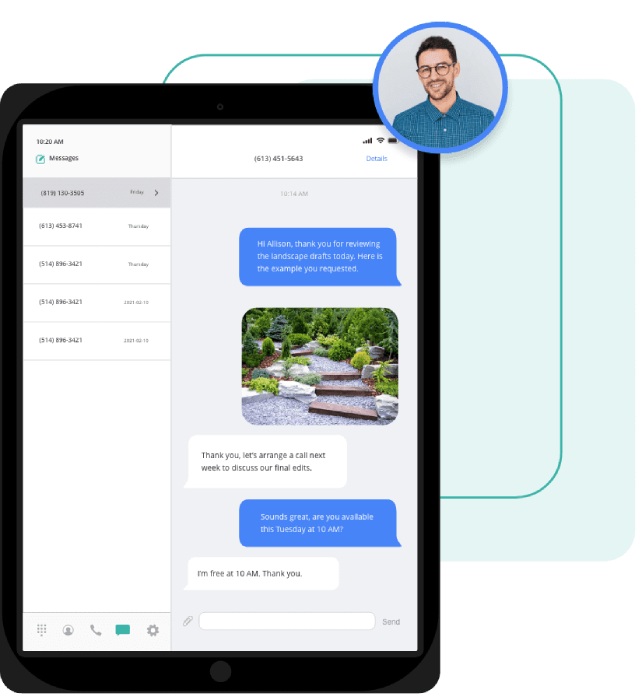
Communicate with customers while on the go using text messaging. (Source: eVoice)
How We Evaluated the Best Ooma Alternatives & Competitors
To assess the best alternative solutions to Ooma, we considered the factors that matter most to small businesses. These include each provider’s subscription costs, call management and unified communications capabilities, usability, and customer assistance. Our evaluation also includes our expert opinion on its popularity and value.
Learn how we evaluated the best Ooma competitors by clicking on the tabs below:
15% of Overall Score
We determined affordability by checking the cost of the base-level and higher-tier subscription plans and comparing them with the prevailing fees in the market. We favored those with discounts for annual billing and bulk purchases. Those with free plans and trials also earned more points.
25% of Overall Score
20% of Overall Score
We evaluated Ooma competitors that offer niche features like virtual receptionists, three-way calling, and call recording, which help businesses operate more efficiently. In addition to voice calls, we prioritized providers with text messaging and videoconferencing capabilities for higher scores.
10% of Overall Score
We assessed how each platform works and determined ease of use by trying each software. We considered the expertise required to set up and operate the phone system. We also assessed if the providers have an intuitive interface.
15% of Overall Score
This evaluation looked at each solution’s types of support channels and gave more points to providers with email, phone, and live chat support. We considered the hours these channels are active and operational.
15% of Overall Score
This includes evaluating each provider’s standout features, value for money, and ease of use. We also checked user ratings on third-party review sites to gauge the platform’s popularity.
Frequently Asked Questions (FAQs)
Ooma’s disadvantages as a VoIP provider include limited third-party integrations and a lack of extensive unified communications (UC) tools. However, thanks to its free residential plan, affordable international calling, and over 50 business phone features, it’s a strong option for small teams and solopreneurs. Based on our review, RingCentral is best if you need a full-featured, cloud-based VoIP service with various third-party tools.
Yes, Ooma provides E911 service where supported. The address used upon Ooma device registration is sent to emergency response personnel when you dial 911. Since Ooma is an internet-based service, you must call from a mobile phone if your internet connection is down.
No, it is not hard to cancel Ooma. To cancel your service, log into your account online or contact Ooma’s customer support. It’s best to review your terms of service and check cancellation policies or fees that may be applied based on your subscription plan or account status.
Bottom Line
Ooma is a solid choice for small businesses seeking a reliable and budget-friendly VoIP system, but other options are available if you need more advanced features. Based on our research, RingCentral emerged as the top alternative, offering extensive third-party integrations, global capabilities, and a comprehensive suite of communication tools to enhance team collaboration and connectivity. It topped our best VoIP for small businesses list, especially those with high call volumes.