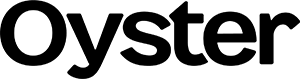Oyster and Remote are global HR software platforms that cater to hiring and paying remote and international employees. They specialize in employer of record (EOR) services and provide all-in-one solutions to help recruit, pay, and manage global employees and contractors.
To help you choose the best one for you, we recommend the following:
- Oyster: Best for growing businesses needing global employee onboarding and contractor services
- Remote: Best for businesses looking for EOR and international HR services
Oyster vs Remote: Quick Comparison
4.18 out of 5 | 4.38 out of 5 | |
Free Trial | 30 days for its contractor plan | ✕ (but its HR management platform is free to use) |
Monthly Pricing |
|
|
Total Number of Countries Served | 180+ | 180+ |
Owns Legal Entities in Countries It Services | Not all countries; partners with local experts in some locations | ✓ |
Access to Local Benefits | ✓ (with additional fee) | ✓ |
Time Off Management | ✓ | ✓ |
Automated Payroll Based on Country Currency | ✓ | ✓ |
Learn More |
When to Use Oyster & Remote
Best for Value: Remote
Score | 3.75 out of 5 | 4 out of 5 |
EOR Monthly Pricing | Starts at $699 per employee ($599 if billed annually) | Starts at $699 per employee ($599 if billed annually) |
Contractor Monthly Pricing | $29 per worker (comes with a 30 day free trial) |
|
Global Payroll Monthly Pricing | Starts at $25 per employee | $29 per employee |
Other Plans |
|
|
Refundable Deposit | One month of the new hire’s total cost of services |
|
Benefits Packages | Call for a quote | Included in EOR plan |
In terms of pricing transparency and value for money, Remote wins over Oyster. You don’t get any pricing surprises with Remote and you don’t need to pay extra to access local benefits plans as you would with Oyster. Plus, Remote has a free-to-use HR management platform, which lets you onboard employees, track time and attendance, manage employee profiles, and process staff expense reimbursements.
However, if you are looking to pay contractors, Oyster will deliver a better bang for your buck. Your first month for contractors is free, and then only $29 per contractor monthly after that.
Best for HR Features: Tie
Score | 4.5 out of 5 | 4.5 out of 5 |
EOR Service Country Coverage | 130+ | 180+ |
Contractor Service Country Coverage | 180+ | 200+ |
Reusable Hiring Seats | ✓ (under the Scale plan) | ✕ |
Onboarding | Custom checklists and progress tracking | Fast onboarding with country-specific benefits packages |
Self-service Employee Portals | ✓ | ✓ |
Expense Management | ✓ | ✓ |
Intellectual Property Protection | ✓ | ✓ |
Standalone Global Hiring Services | ✕ | ✓ |
Employee Visa Services | ✓ | ✓ |
Both received the same score in our evaluation, but there are instances where Remote is a better option for HR than Oyster (and vice versa). Here are our recommendations.
When to Use Remote for HR
Remote outshines Oyster in the following features:
- EOR Services: You can pay and hire employees in over 180 countries while Remote remains the only legal entity. Oyster also offers EOR services but the coverage is limited to over 130 countries and some services are managed through third-party local providers.
- Contractor Management: While Oyster offers a little bit better services when it comes to contractors with its first month free, with Remote, you can hire contractors in over 200 countries (Oyster’s is limited to over 180).
- Standalone hiring tool: Oyster may help you recruit workers, but it doesn’t have Remote’s standalone hiring module. It lets you post jobs on leading remote job boards to help you attract top-tier talents across the globe.
- Onboarding: Oyster may offer automation tools and insights for reduced onboarding time, but Remote makes the process more streamlined. With Remote, each new hire goes through a simple identity verification process and receives a custom onboarding to complete their personal information and payment preferences. Additionally, employers have full visibility to track each new hire’s progress.
When to Consider Oyster for HR
Oyster is great if you hire often or plan to expand your global workforce. Its Scale plan lets you purchase employee seats (at least five) that you can use and/or reuse in a year. Let’s say you have 20 employees and you plan to add 10 workers. You can pre-purchase 30 user seats and use that to cover all your hiring needs for the year—including unexpected separations and terminations since you can simply reuse vacant slots.
Best of all, you can negotiate for better rates with Oyster because you already have a fixed number of seats that you will use for the year. The only downside is that you’ll be locked in an annual contract and have to pay all fees in a lump sum and upfront. However, if you don’t foresee any major changes to your headcount and planned recruitment activities for the year, then Oyster’s Scale tier may be right for you.
Best for Payroll: Remote
Score | 4.38 out of 5 | 4.88 out of 5 |
# of Currencies Available | 140+ | 160 |
Processes Payroll via Own Legal Entities | Not all countries; partners with local experts in some locations | ✓ |
Country-specific Pay Calculations | ✓ | ✓ |
Crypto Payments Available | ✕ | For US-based employees only |
Both providers include payment services in their EOR and contractor packages, including a standalone global payroll option for businesses that only require a payment tool to process worker salaries. However, in comparing Remote vs Oyster in terms of overall payroll functionalities, Remote wins given its wider range of currency payment options (160 vs Oyster’s over 140).
It also owns legal entities in countries that it services, providing Remote with in-house control in managing payouts—ensuring global workers are paid correctly and on time. Oyster may have legal entities, but not in all countries. It works with third-party local partners in countries where it doesn’t have a legal entity.
Plus, if you prefer to pay via crypto, Remote supports cryptocurrency payments—but only for US-based employees. Oyster, as of this writing, doesn’t offer this option.
When to Consider Oyster for Payroll
In the battle between Oyster vs Remote for contract worker payments, Oyster offers a more reasonable plan to pay contractors given its contractor management tier’s 30-day free trial. You can use its platform at no cost for 30 days and will only be billed its $29 per worker monthly rate after the free trial period. Global payments with Oyster are also cheaper than Remote—costing only $25 per worker monthly (Remote’s is priced at $29 per employee monthly).
Best for Reporting: Remote
Score | 3.75 out of 5 | 5 out of 5 |
Basic Reports Available | ✓ | ✓ |
Customization Options | Limited | ✓ |
Remote wins over Oyster given the various reports and customization options that it offers. Apart from employment contracts, payroll registers, and tax reports, Remote can generate time off and expense reports, including employment cost estimates for one or several workers.
With Oyster, the customization options are limited. And, in addition to employment agreements, it only generates reports that show employee payments (and basic tax reports), staff information, invoices, and worker expenses.
Best for Ease of Use & Customer Support: Oyster
Score | 4.5 out of 5 | 3.63 out of 5 |
Intuitive Platform | ✓ | ✓ |
How-to Guides | ✓ | ✓ |
Integration Options | ✓ | ✓ |
Customer Support | Live chat and email | Chatbot and email |
Both providers offer platforms that are generally easy to learn and use. If you need help navigating through the features, Oyster and Remote have online libraries with how-to articles to guide you through the process. Both of their websites also contain helpful tools you can use at no cost, such as a collection of country hiring guides, employee cost calculators, and worker misclassification risk assessments to ensure that you’re not mistakenly hiring workers as contractors rather than employees.
However, Oyster scored higher in our evaluation because it assigns a rep to your new hires who guides them through the onboarding process. It also offers live chat support. With Remote, you get a chatbot that suggests links to help articles—although, it also connects you to a live person to contact if you’ve run out of options.
Best for Popularity & in Our Expert Review: Remote
Score | 4 out of 5 | 4.38 out of 5 |
Cost and Service Suited for Small to Midsize Businesses (SMBs) | ✓ | Somewhat ideal; depends on the module selected |
Software is Easy to Navigate for SMBs | ✓ | ✓ |
User Feedback | Mostly positive | Mostly positive |
Average User Ratings* | 4.45 out of 5 | 4.65 out of 5 |
Number of Reviews* | Nearly 700 | Over 1,800 |
*Data collected from third-party review sites (G2, Capterra) | ||
In our expert assessment of Remove vs Oyster, Remote is a better option for SMBs. Its EOR and contractor services cover more countries than Oyster, with owned legal entities in each of those countries to ensure smoother payroll processing and global hiring. It also has a higher average user rating than its competitors, scoring 4.65 vs Oyster’s 4.45 out of 5 rating.
Oyster and Remote Reviews: What Users Think
With Remote, users like the quick and easy enrollment process and the use of a dedicated representative for onboarding. Meanwhile, Oyster users appreciate its value for the money and built-in documentation collection.
Where Oyster fails with most users is its use of third-party providers to handle its EoR services and its lack of a dedicated representative. Additionally, it does not offer live customer service, only offering support by email—however, users do say response is fast. With Remote, on the other hand, users complain about its limited reporting capabilities and difficulty with contract documents.
As of this writing, Oyster and Remote earned the following scores on popular review sites:
G2 | 4.4 out of 5 based on over 600 reviews | 4.6 out of 5 based on more than 1,800 reviews |
Capterra | 4.5 out of 5 based on nearly 70 reviews | 4.4 out of 5 based on over 44 reviews |
Methodology: How We Evaluated Oyster vs Remote
I evaluated Remote vs Oyster by looking at each provider’s pricing structures, payroll features, HR functionalities, and ease of use. I also checked customer support options, user reviews, and whether HR professionals are available to give expert advice.
Click through the tabs below for a more detailed breakdown of the evaluation criteria:
20% of Overall Score
I looked for transparency—can you find the pricing on a website or with a phone call, or do you need an in-depth assessment of your business? I also considered setup fees, separate (cheaper) plans for your contractors, and whether they have add-ons for additional tools.
20% of Overall Score
Your EOR should handle your employees from hiring to termination, including paperwork, benefits, and compliances. I also looked for any indication that they protect your intellectual property, like patents created by your employees.
20% of Overall Score
In addition to the basics, like time tracking tools, I concentrated on global features like paying in local currency and having local entities as opposed to third-party partners.
10% of Overall Score
I not only considered what reports are available but also how customizable they are, and if they can be separated by country.
15% of Overall Score
Here, I considered appropriateness for small and midsize businesses (SMBs), how good the software was, and what real-world users thought of the service.
15% of Overall Score
For this criterion, I looked at setup assistance, customer support, access to how-to guides, integration options, and whether the provider offers an intuitive user platform.
Bottom Line
In selecting between Oyster vs Remote, the provider you choose will come down to the type of HR services, payroll features, and EOR services you need. Remote is the better option if you need EOR and HR tools to help you attract, hire, and pay global employees. On the other hand, Oyster is great when it comes to hiring and paying global contractors.